You can download a Twitter Space audio file by requesting an archive of your Twitter data. Twitter Space is a public forum for live audio conversations; these conversations can be recorded and saved. Recording a Twitter Space is off by default, so you need to enable the recording when you start your Space.
Why do people need to convert Twitter videos to mp3 format?
There are a tremendous amount of people who prefer listening to audio rather than watching a YouTube video clip. While this may have nothing to do with the video itself, getting time to sit down and watch a video may be a bit hard for some people. For this and many other good reasons, people prefer to convert video into MP3 files. Here are some reasons why people need to convert to mp3 from Twitter:
1. Extract Music from Videos:
Sometimes you want to get your hands on a song that was played in a specific version during the movie or a certain piece of a movie score. But you can listen to it without having to watch the movie again. Likewise, you can extract music from a video of your favorite band that you would not otherwise find on Spotify or iTunes. Remixes recorded from a concert, special covers, or versions of popular songs are not easily available in audio form. Having an audio version of your favorite tunes allows you to listen to them any time you want.
2. Save on Space:
The size of a video clip is definitely larger than the size of an audio clip. An MP3 file takes less space than a video on your storage. You can take advantage of the smaller size of the audio and convert your videos to audio files if your device is running out of space. When you need to download a video that lacks storage capacity, you can easily download it into an MP3 format and then save it on your device. You can also download an inappropriate video in MP3 format with the help of a YouTube downloader.
3. No Compromise on Sound Quality:
Sound quality may be the top concern of some people when they are downloading a video in MP3 format. You would want to be sure that the sound quality will not be compromised after you convert a video into an audio file. When you choose the best online video to MP3 converter, you can rest assured that you'll get the best quality sound after conversion. This way, you can enjoy listening to your audio songs as you go about your daily activities.
4. Saves Your Time:
A reliable online video to MP3 converter also saves you time by not having to wait for the buffering and loading of YouTube videos. Therefore, you don't need to waste any time loading and buffering the videos. You can quickly download the video into MP3 format. You can easily get your work done by having the audio content of the YouTube video in MP3 format.
Part 1.Top 5 Twitter to MP3 converters will help you
In this article, we will introduce the best mp3 converters from Twitter. These are going to become your favorite now. Just stay tuned with us to take your best mp3 converter with you. Here are the best 5 mp3 converters from Twitter that helps you to convert:
1. Wondershare Uniconverter
There is no dearth of programs for converting MP4 to GIF, but to ensure high-quality animations with additional features, professional software is needed, and here our recommendation is Wondershare UniConverter (originally Wondershare Video Converter Ultimate).
Wondershare Uniconverter Used for:
This professional tool allows converting your MP4, MOV, M4V videos as well as pictures to high-quality GIF animations. The software also allows video conversion between 1000 formats, download from over 10,000 sites, video transfer, DVD burning, and others.
Features
- Subtitle Editor. A powerful subtitle editing tool.
- Smart Trimmer. Quickly trim your videos.
- Watermark Editor. Remove or add watermarks.
- Image Converter.
- GIF Maker.
- Fix Media Metadata.
- Transfer Files.
- CD Burner.
Pros
User-Friendly Interface
Good video/audio/image quality
30X Faster Speed
Support nearly 1000 formats
Great customer service
Frequently updates in the software
Cons
The free version is not available
The price is a little high
Auto-renew
Complicated refund process
Wondershare UniConverter — All-in-one Video Toolbox for Windows and Mac.
Edit videos on Mac by trimming, cropping, adding effects, and subtitles.
Converter videos to any format at 90X faster speed.
Compress your video or audio files without quality loss.
Excellent smart trimmer for cutting and splitting videos automatically.
Nice AI-enabled subtitle editor for adding subtitles to your tutorial videos automatically.
Download any online video for teaching from more than 10,000 platforms and sites.
2. Movavi
Movavi Video Suite is an all-in-one software package that includes our most popular programs for creating and processing multimedia: Video Editor Plus, Video Converter, Screen Recorder, and Slideshow Maker. Movavi's video editor can take care of everything, from video creation and editing to converting a screen recording. With it, you can make your professional-looking movies or videos in no time.
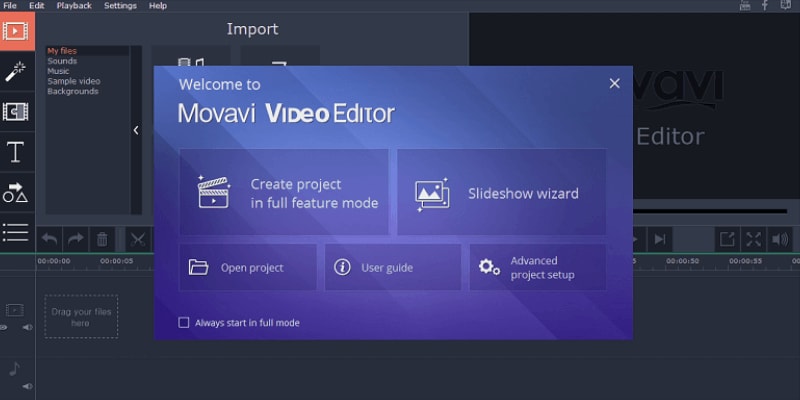
Features
- Titles, Filters, Transitions. Spice up your videos with titles, filters, and transitions.
- Chroma Key. Create gorgeous backgrounds for your videos.
- Vertical Video.
- Picture in Picture.
Pros
Intuitive
Premium Features
Built-In Training
4K Rendering
Advanced Editing Functions
Intro Mode
Integrated Video Capture
Cons
Slow Rendering
Limited Support
Lack of Control
3. Xilisoft
Xilisoft Video Converter can convert video files between almost all popular video formats including DVD, VCD, SVCD, MOV, RM, AVI, MPEG, WMV, 3GP, etc. You can select the video and audio codec, setup the parameters of output. In addition, the software provides a powerful way to convert video formats to all popular audio files, including MP2, MP3, AC3, RA, M4A, OGG, AAC etc. Xilisoft Video Converter supports multithreading, you can convert multi files at the same time, all conversion processes very easy and fast with hight quality.
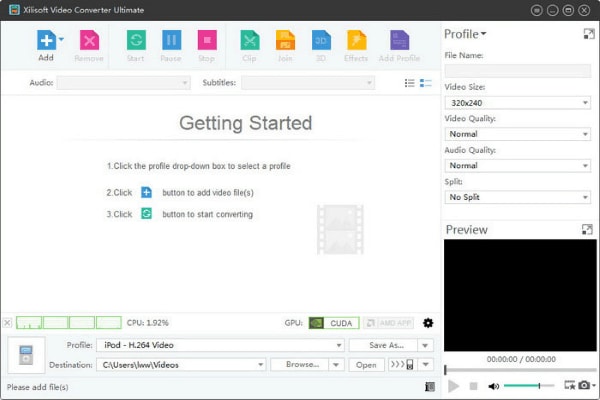
Features
- Audio Conversion
- Audio Extraction.
- High-Speed Audio Conversion
- Batch Audio Conversion
- Convert Audio File to Several Formats.
- Convert Audio Segment
- Convert Audio File to Exact Size
- Adjust Output Parameter, Edit ID3 Tag
Pros
Simple and intuitive
Batch conversion.
Hardware-accelerated conversion
Versatile
Built-in player
Cons
Limited trial version
4. Hamster
Hamster ZIP Archiver is a powerful and modern archival program that allows users to easily compress and open files from any archive. Users can use popular cloud technologies to conveniently create copies of important files, quickly send vacation photos to family members, or share projects with colleagues in just 2 clicks.
Hamster Free ZIP Archiver is a compression tool that, just like Winrar and Winzip, lets you reduce the size of any file by compressing it into a smaller file. It can also unzip files. Hamster Free Video Converter is a free and easy-to-use tool that is able to convert your video files to a large number of video formats. It supports an impressive number of more than two hundred devices. In just a few steps your favorite videos are ready to be converted into your desired file formats.
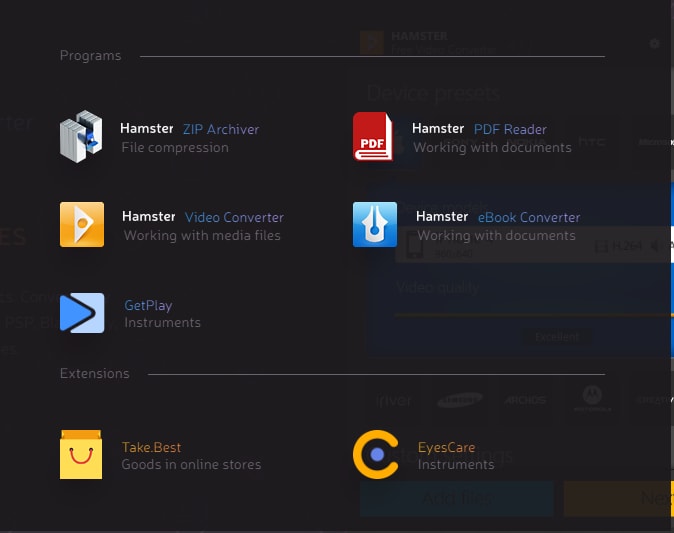
Features
- 100% free of charge for home and office
- Supports all popular compression formats ZIP, Rar, 7z etc.
- Special functions (preset) for e-mail, RapidShare, CD, DVD, and others
- Tested on 1,000,000 hamsters, none of whom were harmed
- Easy-to-use. There is Wizard for beginners.
- Integrates into Windows
- Supports 40 languages
- Convertes the ZIP file to mp3.
Pros
Nicely designed interface
Very easy to use
Interesting features: compression levels, password protection, splitting files
Cons
Doesn't support many formats
5. Freemake
Freemake Video Converter is a complete video converter suite that can modify videos, convert videos, take audio from clips, burn and rip videos from DVDs and Blu-rays, and even embed videos to sites and blogs. Freemake is also intuitive and quick, it converts video clips for use on any mobile device and it's free to use. Moreover, this app is capable of converting videos to over 500 video file formats. The app can also support many images and audio file formats, which are good for making video clips and photo slideshows. Freemake can also upload the file output directly to iOS and iTunes immediately after the conversion.
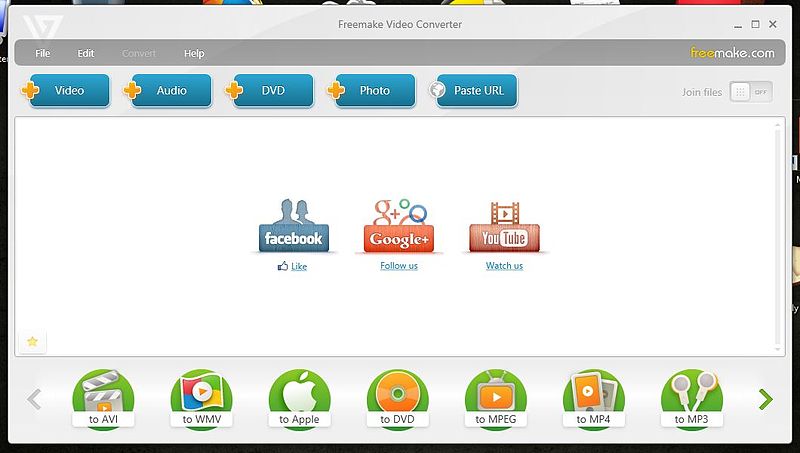
Features
- Rip And Burn DVD/Blu-ray
- Cut, Join And Rotate Clips
- Upload Clips To YouTube
- Video Converter For Any Gadget
- Convert Movies With Subtitles
- Pull Visuals
- Convert 4K and Full HD Online
- Embed Video To Websites Online
- Convert Between 500+ Formats
- Convert Videos Fast And Simple
Pros
Supports many input formats.
Burns files directly to a disc.
Merges video files.
Downloads and converts online videos.
Imports subtitles.
Preconfigured to work with many mobile devices.
Cons
Conversion isn't speedy.
Updated infrequently.
Tries really hard to get you to pay.
Can be used for just one conversion before you need to upgrade.
Part 2.How to convert twitter video to mp3 format?
To extract the audio from the video files, Wondershare UniConverter supports download video to MP3. You can even choose to download the video files in other audio formats like WAV, M4A, WMA, AAC, and more. The steps for downloading video to MP3 are enlisted below.
1. Run Wondershare UniConverter 13 and Click Add Files to Import a Video to Wondershare UniConverter.
Launch Wondershare UniConverter on your Windows/Mac PC, check and confirm that the Converter tile is selected, click the icon from the center of the interface, and use the Open box that comes up next to select and import the footage you want to convert to Twitter video.
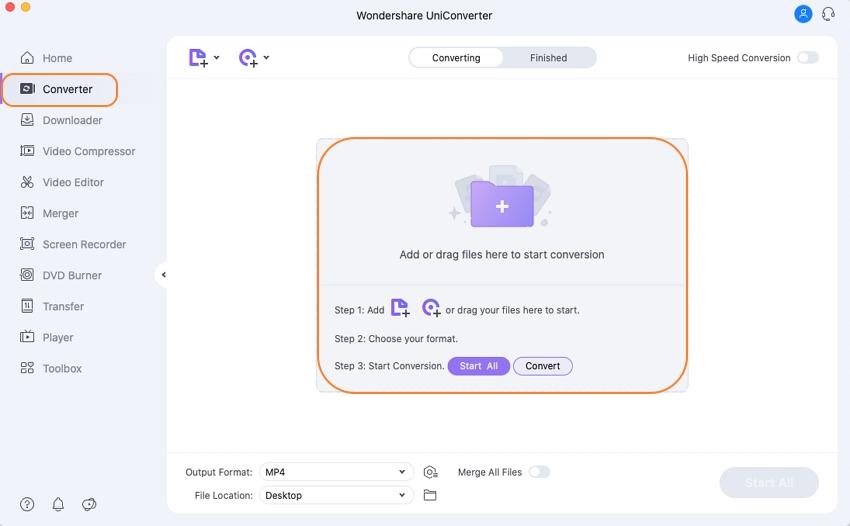
2. Click the Scissors Icon and Trim the Clip for Twitter.
Click the Trim (Scissors) icon from under the thumbnail of the clip you imported, use the Playhead, trimming handles, and the Cut and Delete buttons on the next box to trim off and remove the unwanted portions from the footage, make sure that the total length doesn't exceed 2:20, and click OK to save the changes and to get back to the main window.
3. Click the Crop Icon and Crop the Video.
Click the Crop icon available next to that of Trim's, one next box, ensure that the Crop tab is selected from the top, use the side handles in the Original Preview window to crop the video as needed, use other options present in the right section to make further adjustments, and click OK to save the changes and to get back to the main interface. Optionally you can use the other tabs to add effects, subtitles, watermarks, filters, etc. to the video before clicking OK and closing the box.
4. Choose Output Format and Convert the Video.
Click the Output Format menu from the top-right, go to the Video tab, select MP4 from the left pane, and choose your preferred resolution from the right (Same as a source here, for example). Back on the main window, pick your preferred destination folder from the File Location field at the bottom, and click Start All to convert video for Twitter.
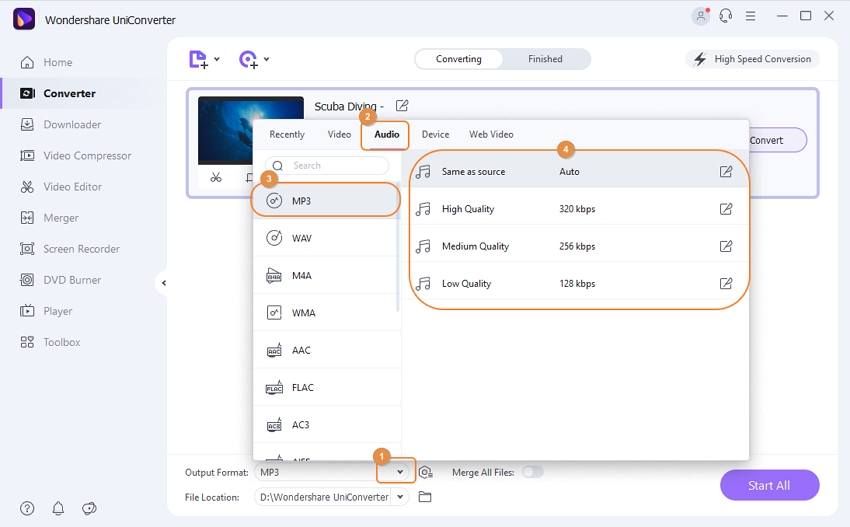
5. Start the MP3 conversion.
Hit the Convert button of this MP3 Converter to convert other audio files to MP3, extract MP3 music from video files, or convert MP3,for uploading MP3 to video sharing sites. When the conversion is complete, you just need to click the folder-like icon beside Output or switch to the finished tab to locate the converted files.
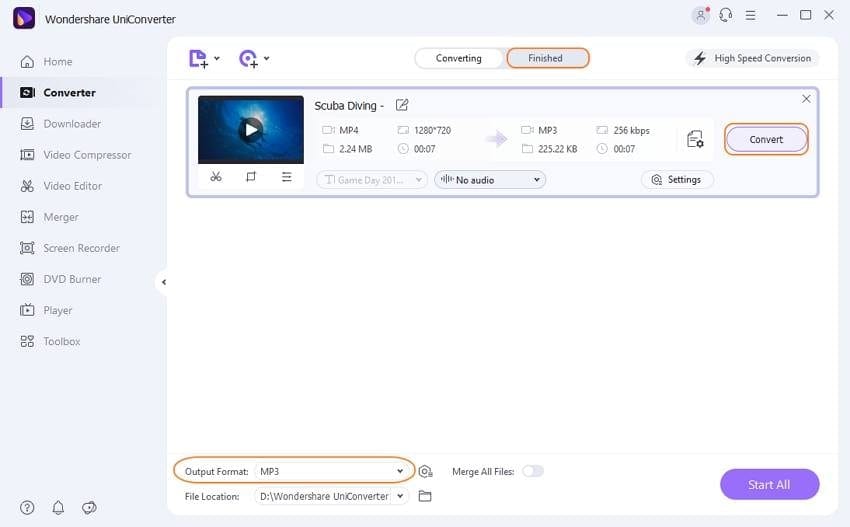
Part 3.FAQs about converting twitter video to mp3
1. How can I download high-quality videos from Twitter?
- First, you need to find a Twitter video to download, so head to Twitter (opens in a new tab) in your browser of choice, be it Chrome, Firefox, Edge, Safari, or another option.
- Find a video to download. Note that people sometimes embed YouTube videos on Twitter, and downloading them is a different process.
- Click on the date below the video, and you'll be taken to the URL of the tweet in question. Copy it from your address bar.
- Take any site or app to download the video from Twitter.
- Paste the URL and click "Download."
- Pick the video quality you want. But remember that the higher the quality, the larger the file size.
- The video will appear on the next page. Select "Save video as"to download the Twitter video to your device.
2. What is the safest online MP3 converter?
- The Best WAV to MP3 Converters (Mac and Windows)
- Wondershare - The Best WAV to MP3 Converter for Windows
- iTunes- The Best WAV to MP3 Converter for Mac
3. How do I rip audio from Twitter?
- Paste the link to the video you want to download on any mp3 converter on Twitter..
- Click the "Download" button to begin downloading process.
- Select the mp4/mp3 format you want to download, then click the "Download" button.
4. What's the best kbps for MP3?
When it comes to audio bitrate size does matter. The more kilobits per second the greater the quality of the sound. For most general listening 320kbps is ideal. Of course, CD-quality audio that stretches to 1,411kbps will sound better.
In 2022, you need a good converter to get your files fast, easy, and ready for editing software. These converters explained above are a reliable options that will last you a LONG time. You can convert and compress videos in over 1000 formats, including MP3, WAV, FLAC, and plenty more. You can quickly paste a Twitter URL link and then click convert and download. Then you're all done. So if you are after an excellent MP3 downloader, these are great options for you. This software is very easy to use within their application. These are built in a neat manner to download & convert Twitter videos. These all are offering numerous qualities to fine-tune what your MP3 should need.


