Are you still using that generic default sound on your Android/iPhone device? How boring! If you are a video games fan, you can fix this boring act and embrace fashion now. Many video games out there make awesome ringtones and notification sounds, as they have unique and trendy music. Nobody has such a ringtone set on their device, which will make you stand out from everyone.
Moreover, your gamer ringtone will also freshen up your mood when you hear your favorite video game as a ringtone. In this article, we will teach you how to convert a video game to a ringtone with the help of a video-to-ringtone converter.
There are various video-to-ringtone converting tools available for Android and iOS devices. To help you more with this, we will explain the following points:
Part 1. Popular Game Ringtones Recommended For You
Being a game enthusiast, you always have some games that you progressively admire for their various elements. One such thing that usually attracts and brings up the adrenaline is the music ringtone of the specific game. This part recognizes some of the most admired and used music ringtones among the people:
1. PlayerUnknown's Battlegrounds
PUBG, fully known as PlayerUnknown's Battlegrounds, is among the few games that gained a lot of traction with users in a short period. Its music gameplay is among the few tones that bring up the morale of the gamer while playing the game. It has also become quite the theme tone for many mobile users.

2. Grand Theft Auto: San Andreas
Being one of the best and the most played game in the editions of GTA, GTA: San Andreas has been part of the gaming community for a while now. Being a game that has emerged in the system for quite a time, its music ringtone is still the one that brings back the nostalgia of playing the game.
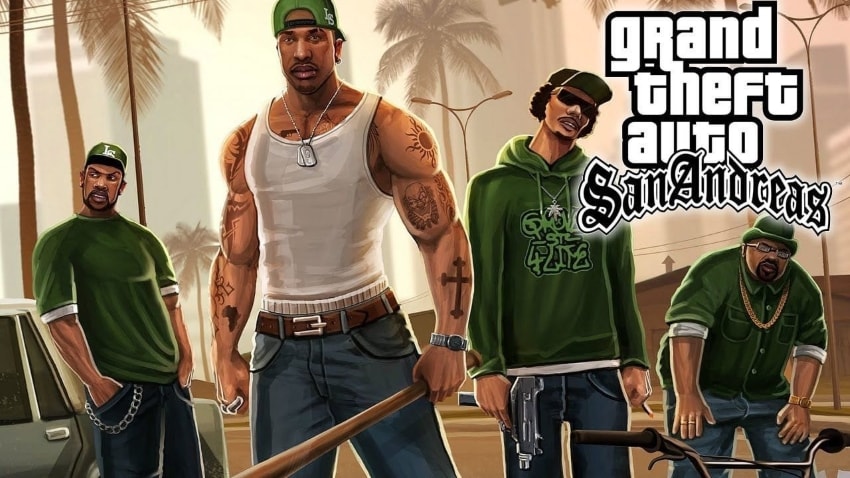
3. Doom
This game was not only the game-changer for the gaming development, but its soundtrack was the one that changed the way of composing the video game music. Doom utilized inspiration from the punk and heavy metal classics, highlighting the very aggression and energy within yourselves.

4. Final Fantasy XV
The music presented by this game is out of the world. From the combination of orchestral sounds to bossa nova, it sure sounds great as a ringtone. People who are in love with the game surely remember the soundtrack, and they definitely put this across their mobiles as a keen remembrance.
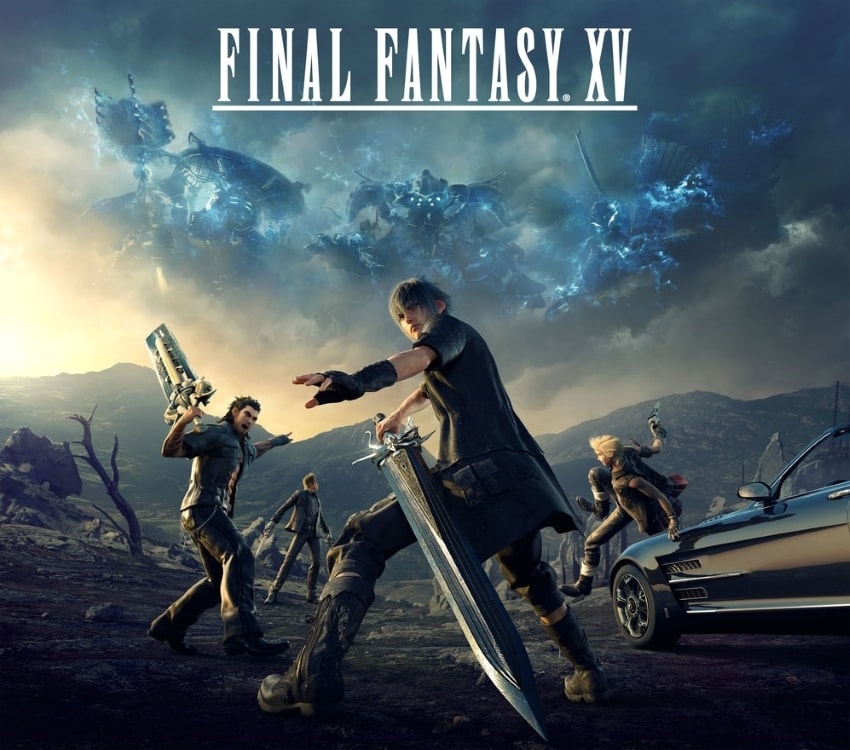
Do you wish to have such cool gaming music as your ringtone? To make the best ringtone out of the music of your favorite game, this article presents you 7 game video-to-ringtone converter tools that can be used to create high-quality ringtones for your device.
Part 2. The Best 7 Videos to Ringtone Converters You Needed
Here, we will inform you about the 7 foremost recommended gamer ringtone converters that will fulfill your need to convert game videos into a ringtone.
1. Wondershare UniConverter
A complete hub for those who want to convert or compress their videos - Wondershare UniConverter assists in converting videos in more than 1,000 formats. It is a very high speed for conversion, i.e., 90X faster. Moreover, this converter tool can convert media files all at once easily.
Key Features
- The innovative recognition feature of the Wondershare UniConverter automatically recognizes the videos format, size, and duration.
- You can also speed your conversion speed with its high-speed conversion feature.
- UniConverter also supports popular web formats, including Vimeo, Instagram, TikTok, Facebook, etc.
Pros
You can perform any kind of conversion within seconds with the Wondershare UniConverter.
This video to ringtone converteris available on Windows 11, 10, 8, and 7, and from macOS 10.11 to macOS 11.
Con
The tool has fewer audio editing features than other audio editing tools.
Wondershare UniConverter — All-in-one Video Toolbox for Windows and Mac.
Edit videos on Mac by trimming, cropping, adding effects, and subtitles.
Converter videos to any format at 90X faster speed.
Compress your video or audio files without quality loss.
Excellent smart trimmer for cutting and splitting videos automatically.
Nice AI-enabled subtitle editor for adding subtitles to your tutorial videos automatically.
Download any online video for teaching from more than 10,000 platforms and sites.
2. VideoProc Converter
This Windows 11 and macOS 12 supported one-stop video processing tool not only converts videos but can also compress and process them. It is a GPU accelerated video processing software that peaks level-3 hardware acceleration, and it is also fully supported by Intel, Apple, and NVIDIA GPUs.
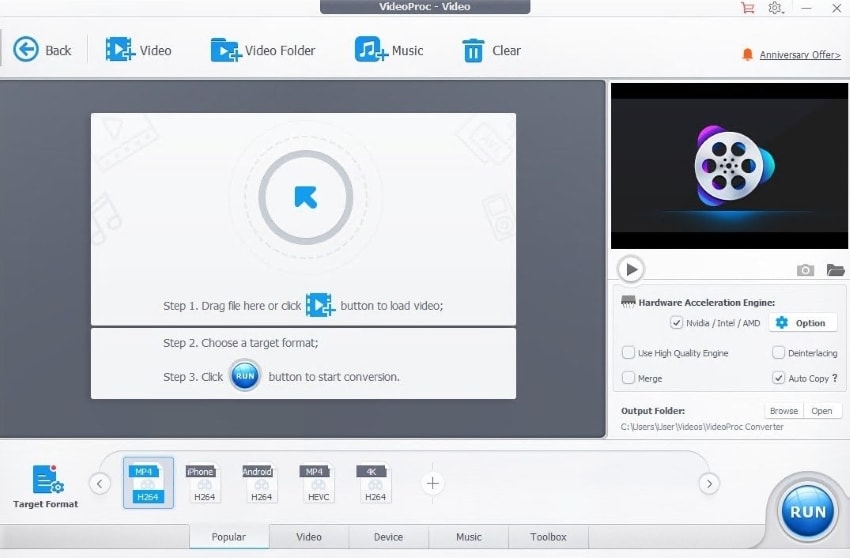
Key Features
- With the VideoProc Converter tool, you find a way to access multiple functions under one umbrella.
- This tool supports multiple input formats, including 3G2, MP3, MOV, MP4, WM, and WTV.
- It also supports converting high-resolution videos such as 4K and 8K to audio.
Pros
It is an easy-to-use software that edits and converts videos within a short time span.
VideoProc is famous for its Customer Service. People have reviewed that the Customer Support department quickly responds to all the queries and complaints.
Con
The user base of VideoProc has complained that the software has a minor lag during the video to audio conversion.
3. Movavi
Looking for gamer ringtone software that converts files at a commendable speed and compresses them without quality loss? Movavi is the answer. It is a lightning-fast video converter that can transform your video games into music that you can put on your ringtone. Moreover, it supports devices including BBK, Amazon, Apple, Google, Huawei, Asus, etc.
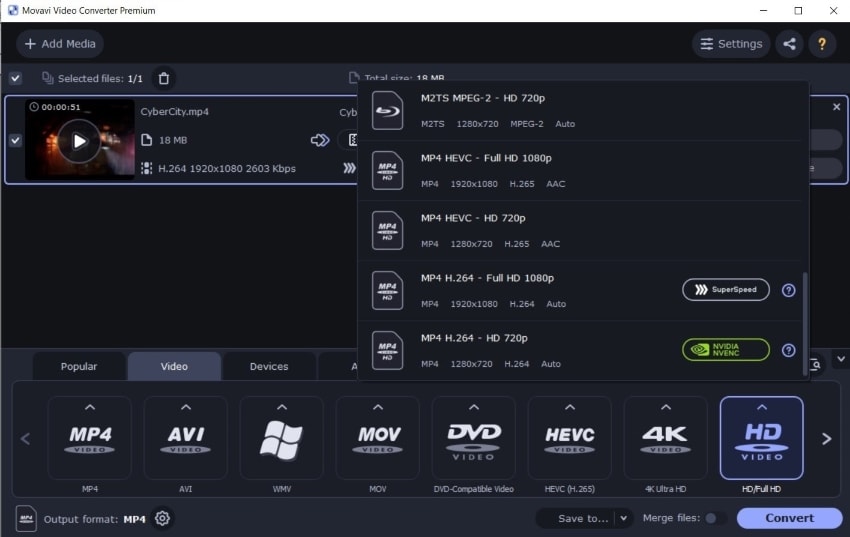
Key Features
- With Movavi, you can choose any format you require, as the program supports all audio, video, and images format.
- You can adjust the sound parameters by decreasing or increasing the volume and eliminating noise.
- After you have converted the video to MP3 ringtone, you can also share the file to any social media site using the built-in Share Online app.
Pros
This software provides flexibility to the user by allowing him to convert videos in almost any format.
It doesn't mess up the sound quality of the video after compressing it or converting the video to audio.
Con
It is a reasonably priced converter software because many software provides this feature with many features at the same cost.
4. MP3 Video Converter
Many people out of the gamer's community will be obsessed with the sound system of their favorite games. If you're a gamer who wants to set his video game to the ringtone, the MP3 video converter will help you. You can convert the files to multiple audio files such as MP3 or AAC with several options.
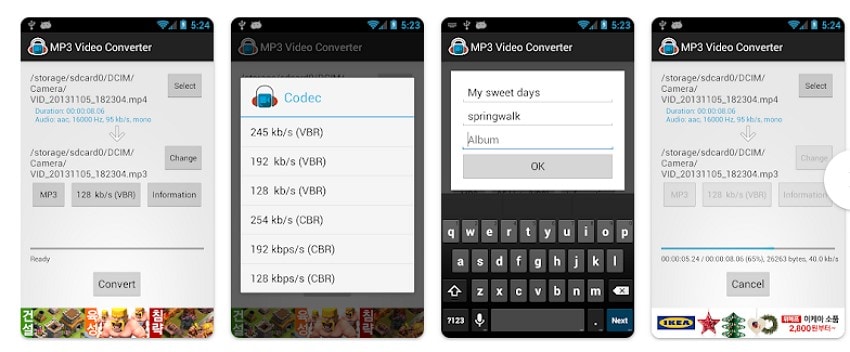
Key Features
- It supports various kinds of videos, including 3GP, MP4, and FLV files of the video games, and transforms them.
- MP3 Video Converter also helps in editing the meta information before the conversion process. You can change or update the album, title, and artist name on the updated file.
- The conversion speed of this video to ringtone converter is good, considering it is a mobile application.
Pros
The user data on the MP3 converter is safe and secure.
The application supports Android 4.1 and above versions.
Con
Sometimes, users complain that they can't convert videos to MP3 for listening to them in the Music Player.
5. Free Video Converter
Another converter tool in the town - Free Video Converter, assists in converting music files between 50+ audio file formats with just a mere click. You can convert videos to audio files in MP3, M4R, OFF, VOC, and AC3. The output of that file will be compatible with Zune, iPhone, Galaxy, Nokia, and Huawei.

Key Features
- You can now change the files to lossless audio formats. You can encode the tracks in MP2, AAC, and APE to FLAC without a quality drop.
- Users can now merge and convert their favorite game tracks into one for endless playback.
- After the files are converted, you can choose Google Drive, Dropbox, or OneDrive as the destination location and transfer the output audio to the cloud.
Pros
You can also perform batch conversion through this video to ringtone converter.
Free Video Converter works under Windows 10 as well. It supports Windows 8, Windows 7, and Windows Vista.
Con
The application doesn't provide a help file for newbies. It would be helpful if there was a guide to help through any problem.
6. Any Video Converter
With a user base of millions of people, Any Video Converter provides video editing, converting, and DVD burning features. It is available for both Windows and macOS. If you want to know how to convert a video to ringtone, the application provides a video guide through the process.
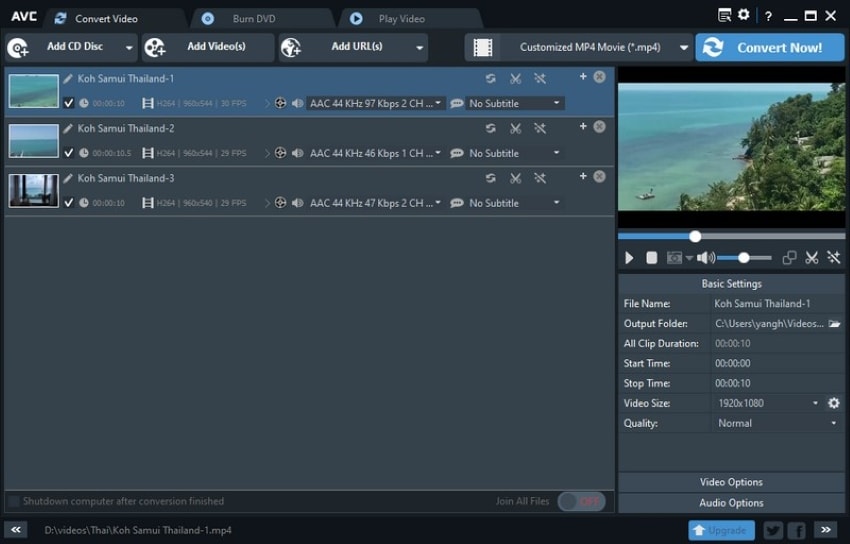
Key Features
- Besides converting video to game ringtones, you can also convert your personal DVD discs to any audio format.
- It supports more than 100+ inputs and 160+ outputs which makes the conversion process easier.
- The supported output devices for video conversion are iPhone, Android, iPad, Sony PS5, and social media applications.
Pros
You can use the conversion feature free of cost by just downloading its free version.
It is now easy to rip files from discs, download them from social media sites, and save them into any format on your device.
Con
The tool gets a little buggy if you try to play the video during the conversion.
7. Clip Converter
It sometimes happens that we come across an interesting online game video on social media. But unfortunately, don't know how to convert and make it a phone ringtone. Now, the Clip Converter has simplified online video to audio conversion.
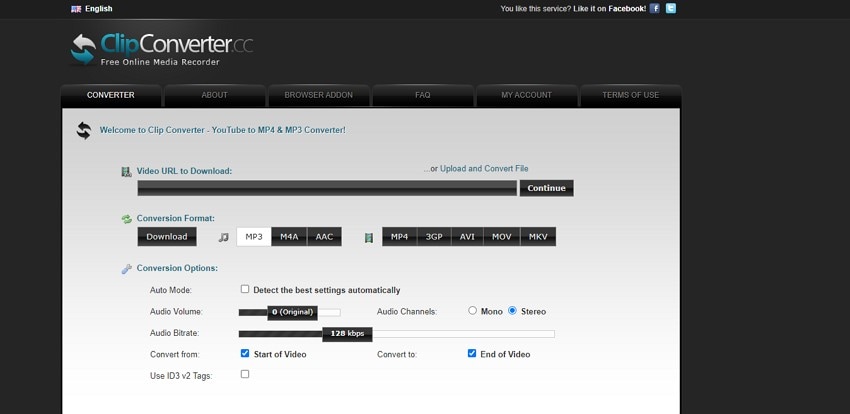
Key Features
- With the Clip Converter, you can record, convert, and download any video to MP3 ringtoneon your device.
- The supported services of the Clip converter include Vimeo, Facebook video, and YouTube (HD, 720p, 1080p, and 4K).
- You are only required to provide the URL of the video or upload it that you want to convert.
Pros
You can also adjust the settings of audio volume, bitrate, and channels.
It also allows you to select the starting time of the video before converting it into audio.
Con
It doesn't offer the iPhone ringtone format M4R.
Part 3. The Easiest Way to Make a Game Video Ringtone
We have introduced the key features of all the best video converters available in the market. Now, let's learn how to create a ringtone for Android/iPhone with Wondershare UniConverter:
Step 1 Import your Game Video
Launch the application on your Windows or Mac device. Now, tap on the "Converter" function and then drag and drop the video file. You can also click on the "Add File" option to add the video.
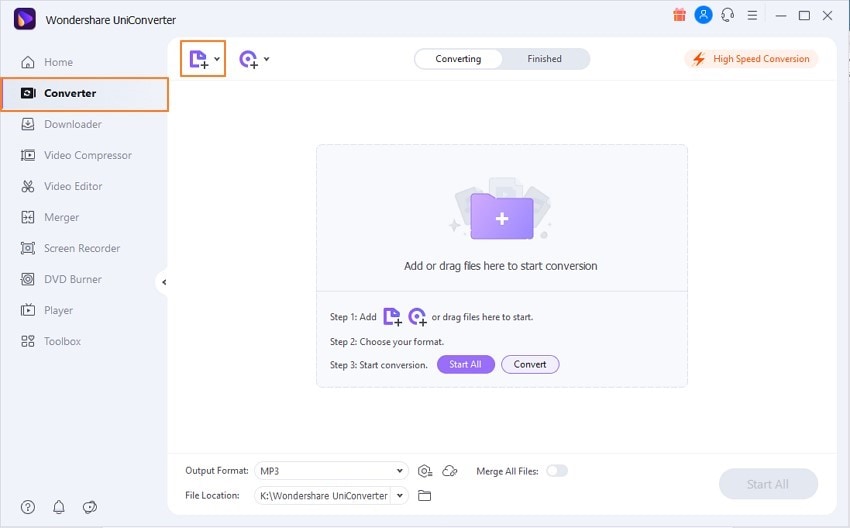
Step 2 Trim the Game Video
iPhone has a limitation of 30 seconds for the audio file. Therefore, you might have to trim the file by clicking on the "Trim" icon. Adjust the new duration for the game video and click on the "Cut." Now, remove the unwanted section from the video and when you're done with the process, click on the "OK" button.
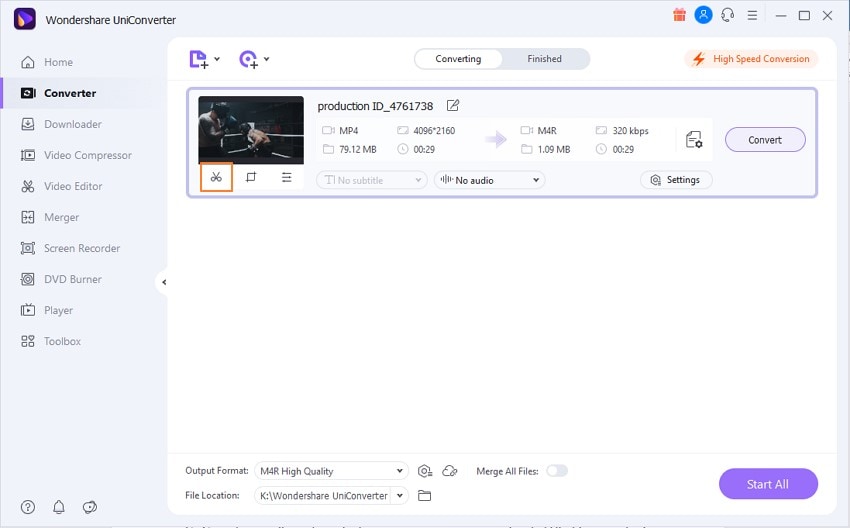
Step 3 Save the Converted File
Go to the "Output Format" menu and select the audio format along with the quality. If you're an iPhone user, click the M4R format. In case you are an Android user, choose the MP3 format. Click on the "Start All" button to convert the video files to the audio files for your ringtone.
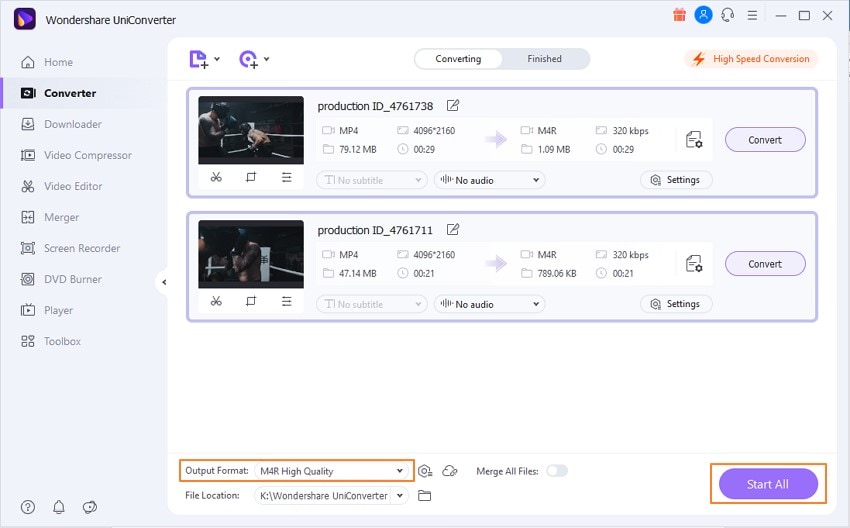
Conclusion
The article has fully explained the key features along with the pros and cons of 7 famous video-to-ringtone converter software. Out of all the video-to-ringtone converter apps, Wondershare UniConverter is an all-rounder application, as one can compress, convert, and edit the file consecutively on it. The article will help you be fully aware of the procedure involved in converting a video game file to a ringtone on your phone.


