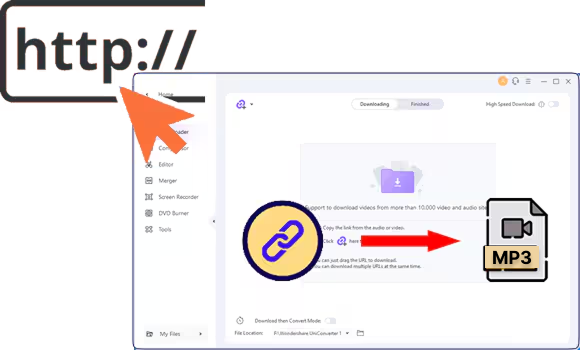Want to download Instagram audio from a Reel you love and save it as an MP3 on your phone or PC? Instagram doesn’t offer a direct download button, but you can easily download Instagram Reels audio by link using free online tools, mobile apps, browser extensions, or desktop software like UniConverter. This 2025 guide walks you through every method step by step so you can safely save Instagram music for offline listening or content creation.
Best Instagram Audio Downloader
In this article
- Why Download Audio from Instagram Reels?
- 5 Easy Ways for Instagram Audio Download
- How to Download Instagram Audio by Link (MP3)
- Instagram Audio Download: Which Method Should You Use?
- Legal and Safety Considerations
- How to Use Downloaded Instagram Audio Legally
- FAQs About Instagram Audio & Reels MP3 Download
Part 1. Why Download Audio from Instagram Reels?
Downloading audio from Instagram Reels serves many purposes. You can repurpose catchy tunes and sound bites for ads and content or even listen as a casual user. Here is a rundown of why it matters:
- Creative Projects: Many creators download reel audio to reuse for video edits, podcasts, and voiceovers. You can use IG reel audio download tools to download these tracks. Then, add trending tracks and sound effects to projects.
- Offline Listening: Sometimes, you want to enjoy your favorite tunes without an internet connection. A simple download audio Instagram method lets you save clips to your device. You can build a personal library of your favorite tunes for offline listening.
- Remixing or Sampling: Music producers and remix artists find downloaded audio invaluable. You get raw material for sampling and remixing. You can even download Instagram reel audio and convert it to MP3. This way, you can experiment with snippets and create new tracks.
- Archiving Favorite Sounds: Archive your favorite Instagram audio to ensure you never lose inspiration. Download IG music tools to help maintain a curated collection. So you can revisit that perfect clip whenever you need it.
Part 2. 5 Easy Ways for Instagram Audio Download
There are several methods for downloading Instagram reel audio. This section explores the methods to ensure you know how to use each. Let's get started:
Method 1: Best Software for Instagram Reels Audio MP3 Download (UniConverter)
UniConverter is the best software for Instagram Reel audio download. It lets users download audio from Instagram reels to MP3 or other formats. Plus, it has several key features that make seamless audio extraction.
It is an all-in-one media conversion tool by Wondershare. Here are its key features:
- High-speed Conversion: It converts large files quickly without compromising quality.
- Batch Processing: You can convert multiple files at once.
- Format Support: The software saves audio in MP3 and other formats.
- Simple Interface: It has easy steps for beginners and professionals alike.
- Editing Tools: Trim, merge, and tweak audio files directly within the software.
- High-Quality Output: Maintain original sound quality with advanced encoding options.
Best Instagram Audio Downloader
Steps to Download Instagram Reels Audio by Link Using UniConverter
Step 1. Copy the Reel URL
Open Instagram and head to Reel, whose audio you want to download. Click the visible three dots and select “Copy Link” to copy the Reel's URL.
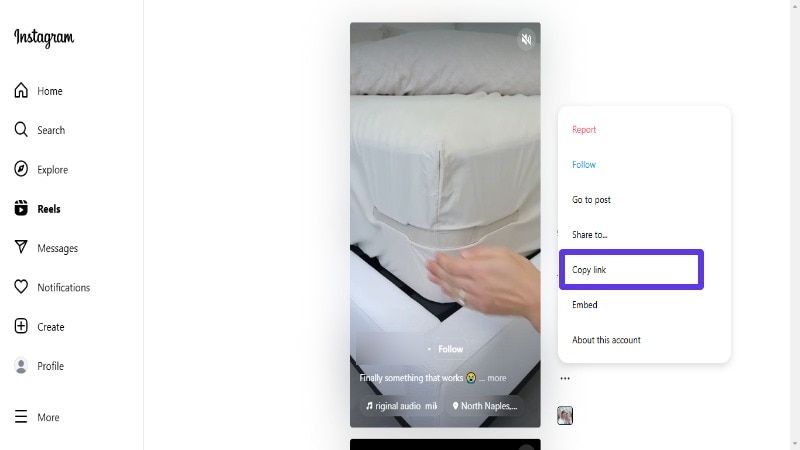
Step 2. Launch UniConverter
Open the UniConverter on your computer. Head to the Downloader section.
![]()
Step 3. Paste the URL
You will see the Add URL space in UniConverter. Paste the copied Instagram Reel URL into the provided field.
![]()
Step 4. Audio Extraction
Choose the Audio option. Tap the Download button to start the audio download and extraction process. Then, wait. It usually takes a moment to download Instagram music.
![]()
Step 5. Find the Audio
You will find the extracted audio within UniConverter. Go to the Finished section. You can also find the folder on your computer where UniConverter has saved the extracted audio.
![]()
Step 6. Save the File
The audio file will be saved to your designated folder after conversion. You can now use this high-quality MP3 file however you like.
Method 2: Online Instagram Audio Download Tools (Reels to MP3 by Link)
Want to grab audio from Instagram Reels without installing anything? Some online tools let you download audio from Instagram reels.
1. ReelSave
ReelSave is a popular online tool that allows you to download Instagram audio. This tool offers a good user experience with fewer interruptions. It also allows video conversions into other formats, including MP3.
Steps to use ReelSave for Instagram audio download with link
Step1:Open Instagram and find the Reel with the audio you want to download. Copy its URL by tapping the three-dot menu.
Step2:Visit ReelSave on your browser. Paste the copied link and click the Download button.
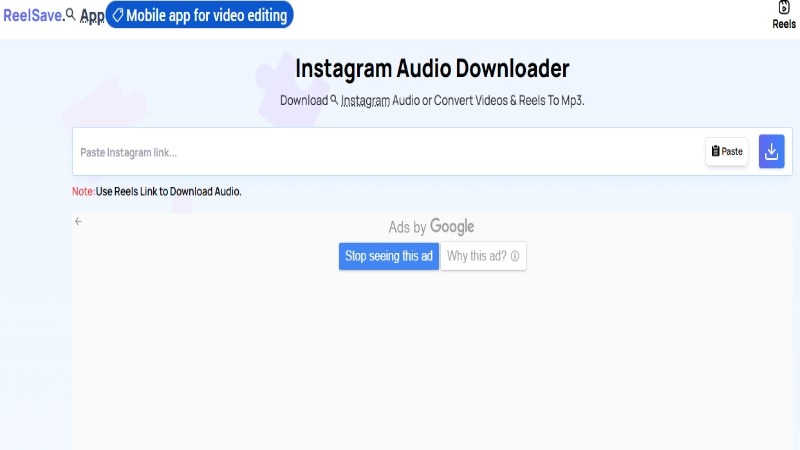
Step3:You can select Audio as the format and start the download.
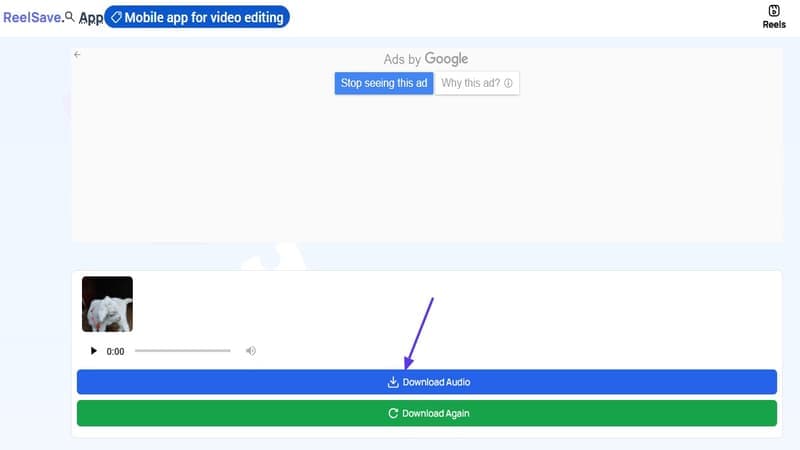
2. FastVideoSave
FastVideoSave is another online tool designed to extract audio from Instagram Reels, Stories, and videos without requiring registration. It is optimized for quick processing. This tool is popular among people looking for a quick solution.
You can download audio directly to your smartphone without needing additional apps.
Steps to use FastVideoSave to download Instagram audio MP3
Step1:Copy the link to the Instagram Reel from which you want the audio. Open FastVideoSave in your browser.
Step2:Paste the link and press Download. Select Download Audio to start the extraction process.
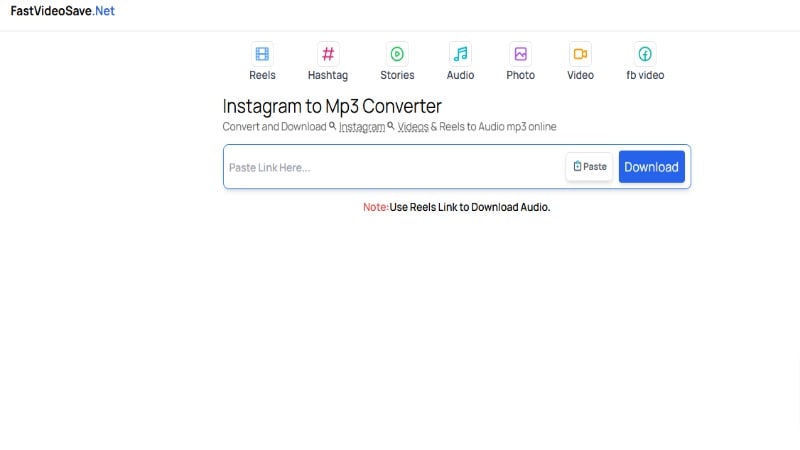
Step3:Save the MP3 file to your device.
3. INDownloader
INDownloader is a powerful downloader that supports Instagram videos, images, and audio extraction. Unlike some tools, it offers direct MP3 downloads.
This tool is preferred for a fast, no-hassle download process with minimal steps. It works across various browsers and devices, so users can save Instagram audio on PCs and mobile phones without compatibility issues.
How to use INDownloader for Instagram song download
Step1:Find the Instagram Reel containing the desired audio. Copy its URL.
Step2:Go to INDownloader and paste the link.
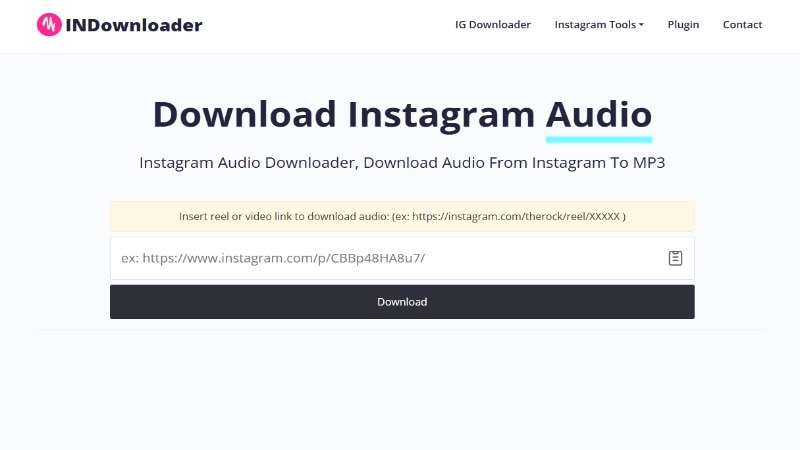
Step3:Click Download and choose MP3 as the output format. Save the extracted audio to your device.
For one-off downloads, online tools are fine. But if you often save Reels audio for editing, try UniConverter for faster, batch downloads and better audio control.
Best Instagram Audio Downloader
Method 3: Instagram Music & Reels Audio Download with Mobile Apps
Here are more ways to grab Instagram Reel audio. Instagram doesn't let you download audio directly. Mobile apps are a quick workaround for downloading audio IG.
1. InSaver for Instagram
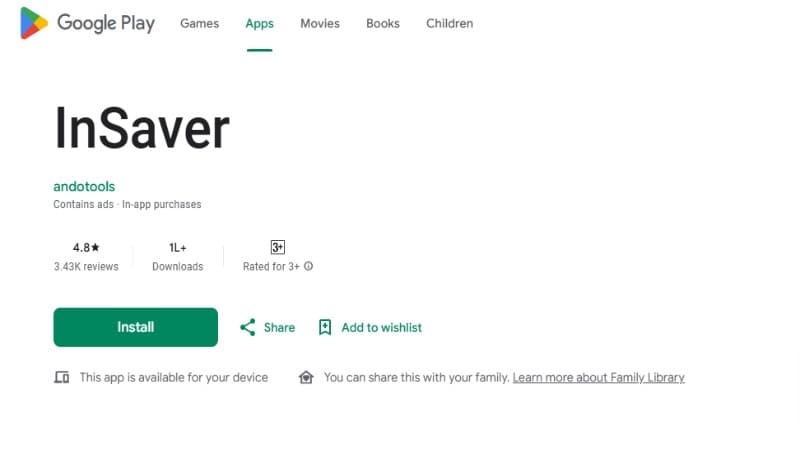
InSaver for Instagram is a versatile app available for both Android and iOS. It allows you to download Instagram Reel audio with just a few taps.
Besides audio, this app also supports downloading videos, reels, and stories. A standout feature is its built-in media player. This player lets you listen to saved audio directly within the app before using it elsewhere.
Additionally, InSaver provides an easy copy-and-paste method. Copy the Instagram link, and the app automatically detects and processes the content.
How to download reel audio on mobile:
Step1:Open Instagram. Find the Reel with the audio you want.
Step2:Tap the three dots and choose the “Copy Link” option.
Step3:Open InSaver.
Step4:Paste the link onto the provided space. Choose to download the audio. It automatically saves as an MP3.
2. Story Saver for Instagram
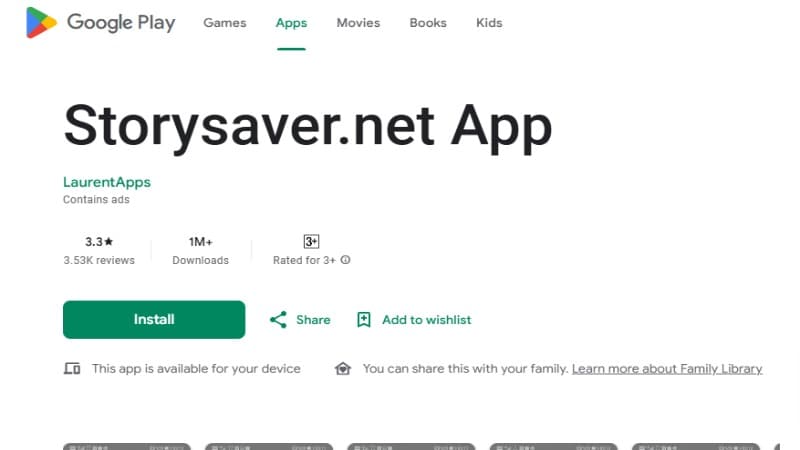
Story Saver is a popular app for Android users who want to save Instagram content. This app offers an organized download manager. It allows you to categorize and access saved files.
It also features batch downloading. So, you can save many reels, stories, or audio at once instead of doing it individually. It also has an offline access feature. It lets you replay saved content anytime without an internet connection.
How to download Instagram audio by link:
Step1:Find the Reel or Story with the audio you want.
Step2:Tap the three dots and click the “Copy Link.” Open Story Saver.
Step3:Paste the link into the provided space. Tap download.
Mobile apps are convenient on the go, but for higher-quality audio and safer processing without ads, UniConverter gives you more control on desktop.
Method 4: Browser Extensions for Instagram Sound Download
Instagram Audio Downloader is a popular browser extension. It lets you extract and download audio from reels directly from the browser. Once installed, it adds a download button to Instagram’s web interface. So, you can save audio files with a single click.
Steps to use Instagram Audio Downloader
Step1:Install the Instagram Audio Downloader extension from the Chrome Web Store (or other browser extension stores).
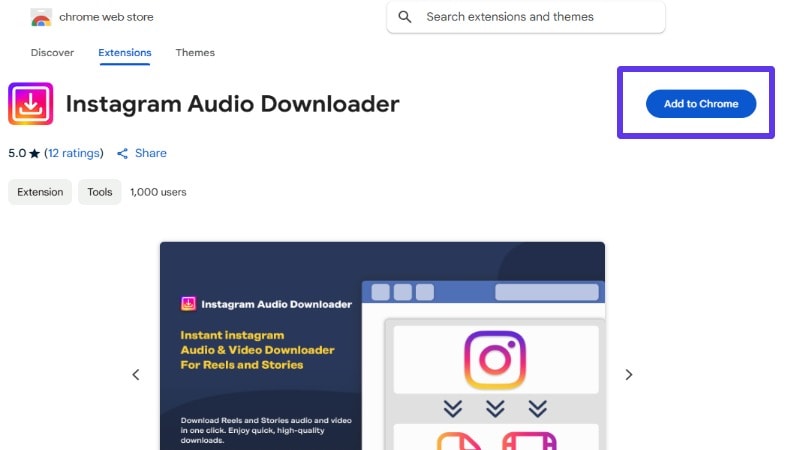
Step2:Open Instagram in your browser and go to the reel or video containing your desired audio.
Step3:Click on the download button that appears below the post. The extension saves the audio file to your device in MP3 format.
Browser extensions are great for simple tasks, but if you want a safer, ad-free experience with guaranteed compatibility and MP3 output, UniConverter is a more reliable long-term solution.
Method 5: Screen Recording to Download Instagram Reel Audio
If other methods don't work, try screen recording. Then, trim the audio with UniConverter.
Step1:Download Download and Open UniConverter. Go to the screen recording section.
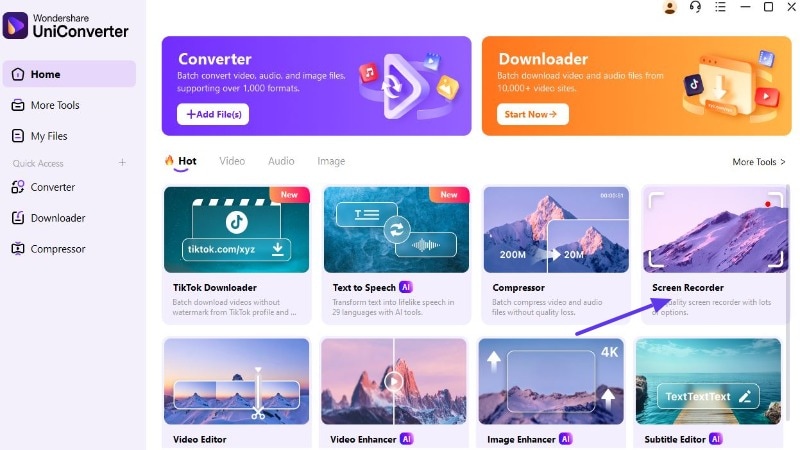
Step2:Choose Audio Recorder to start recording. Open Instagram and play the Reel.
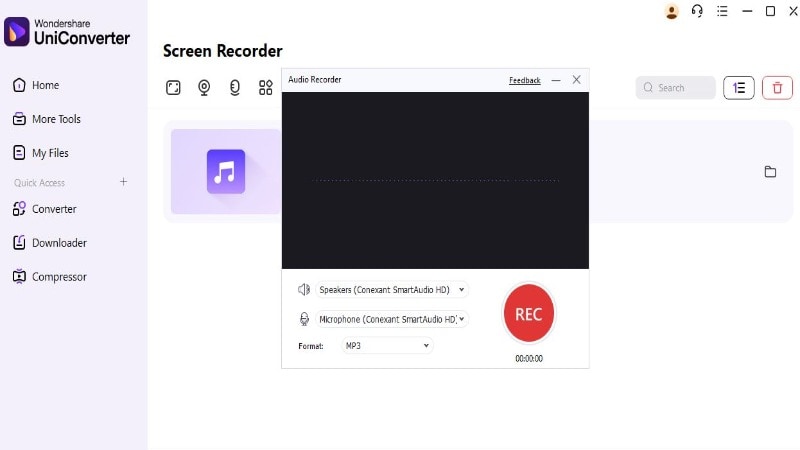
Step3:Stop recording. It will just keep the audio part.
![]()
Part 3. How to Download Instagram Audio by Link (MP3)
Most Instagram audio downloaders work the same way: copy the Reel or video URL, paste the link into a tool, then download the sound as MP3. Here’s a quick “by link” method that works on both desktop and mobile:
- Open Instagram and copy the link of the Reel, Story, or post with the audio you want.
- Paste the URL into an Instagram audio download tool such as UniConverter’s downloader or ReelSave.
- Select MP3 as the output format and hit Download.
- Save the Instagram audio MP3 to your phone or computer and use it offline.
This “download Instagram audio by link” workflow is safe, fast, and doesn’t require logging into any third-party site with your Instagram account.
Part 4. Instagram Audio Download: Which Method Should You Use?
| Name | System | Price | Batch Download | Main Notes |
| UniConverter | Windows / Mac | Freemium | Fastest speed, highest quality MP3 export, editing tools included | |
| ReelSave | Web (All devices) | Free (Ads) | Simple link-based download; may show ads; basic audio MP3 output | |
| FastVideoSave | Web (PC / Mobile) | Free | Fast link processing; unlimited downloads; quality varies with source | |
| INDownloader | Web (All Browsers) | Free | Direct MP3 output; quick extraction; may struggle with copyrighted audio | |
| InSaver | iOS / Android | Free (Ads) / Paid | Mobile-friendly; detects copied links; built-in audio preview player | |
| Story Saver | Android | Free (Ads) | Batch Story/Reel downloading; organized folder system; Android only | |
| Instagram Audio Downloader Extension | Chrome / Edge / Brave | Free | One-click MP3 download directly in browser; desktop only; depends on IG updates | |
| Screen Recording + UniConverter | Windows / Mac | Free + Paid | Works even for private/Reels with restricted audio; quality depends on playback |
Best Instagram Audio Downloader
Part 5. Legal and Safety Considerations
Downloading Instagram Reel audio has legal and safety aspects. It's essential to understand the legal side of using downloaded reel audio. Here is an overview:
Copyright and Fair Use
- Copyright: Audios are protected by copyright laws. Creators own the rights to their reel audio. Downloading and using without permission can break these rules.
- Fair Use: Fair use allows using some copyrighted material for reviews or teaching. But it's not a free pass. It usually doesn't cover downloading audio for commercial use.
- Limits: Even personal use can be tricky. Fair use often means changing the content or using it for commentary. Just saving a song for listening might not count.
Instagram's Rules
Instagram usually doesn't allow unauthorized downloads. Using tools to download audio from Instagram reels might break these rules. You might need to ask for permission.
Always read Instagram's policies before downloading. If you do download audio, only use it personally. Don't use it commercially. Reposting or commercial use without permission can cause problems.
Best Practices
Only download the audio for listening or inspiration. If you want to use the audio, get the correct permissions. Also, check Instagram's rules often. Know the latest copyright laws where you live. If you're not sure, ask the creator for permission.
This way, you can download audio from Instagram reels responsibly. Respect creators' rights and follow Instagram's policies.
Part 6. How to Use Downloaded Instagram Audio Legally
So, you've downloaded an Instagram audio and want to use it. Contrary to what you might think, there are rules to follow. You can simply extract an audio and repurpose it. Here is what you need to know to respect copyright and Instagram's rules:
Add to Personal Videos (With Credit)
Using the audio in your videos (vlogs or edits)? That's great! But you would need to give credit to the original creator. It is simple. Just give a mention in your description. Alternatively, you can include an on-screen text.
Create Remixes or Reactions to Content
If the audio is for remixes or reactions, make it clear that it isn't yours. Explain that it belongs to someone else. Also, mention that your version is based on the creator's work. Refering to the creator means it falls under fair use for commentary/critique.
No Money Without Permission
Using audio for personal or learning stuff is usually okay. However, making money off a copyrighted sound is where you should draw the line. The only exception is when you do so after taking the necessary permissions. Then, you are free to use the Reel audio without repercussions.
These tips ensure the legal use of Instagram audio legally. It also keeps your creative projects safe. Double-check the latest copyright laws and Instagram's rules to stay current.
Conclusion
You can download Instagram reels audio using online tools, apps, or the UniConverter software. However, remember to follow copyright rules and Instagram's terms. Only use downloaded audio for personal projects, and always give credit.
Ensure you use our recommended tools and a responsible approach. You can use the downloaded audio safely and legally if it is done well.