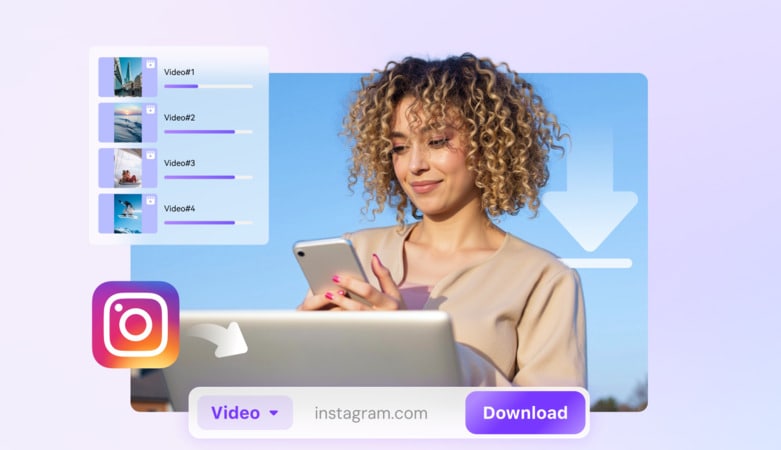Ever heard a song on an Instagram Reel and thought, "I need that in my playlist"? It happens all the time! Saving Instagram audio is a big deal these days. People want to listen offline, repurpose the audio, or put their spin on a track. So, how do you download an audio since Instagram doesn't allow a direct download? Using an Instagram audio downloader!
This article recommends the best Instagram audio downloader out there. We'll compare what they can do, what's good about them, and what's not. Our goal is simple. We want to help you find the perfect tool to download all your favorite Instagram audio.
In this article
Part 1. Why You Need an IG Audio Downloader

Why do you even need an IG audio downloader? Well, Instagram doesn't let you download audio from videos. So, if you fall in love with a track on a Reel or Story, you need a unique tool.
Many users search for an Insta audio downloader to save, reuse, or back up audio content from Instagram. It can be a favorite song, a voice message, or a reel soundtrack. These tools make it easier to access Instagram audio outside the platform.
That's where the Instagram mp3 downloader comes in. Here are the different reasons to use it:
- Content Creators: You might want a background tune for content. An audio downloader, Instagram lets you extract the audio from a Reel. Then, you can repurpose your content.
- Casual Users: Maybe you just love a song and want to listen to it offline. You might also want to back up a voice message only on Instagram. An Insta audio downloader can help with that.
But before you rush to get started, there is a legal part to all of this. Music and audio are copyrighted properties. Hence, think twice before you use audio that isn't yours. Fair use is a complicated area. You can't use an Instagram audio saver or Instagram voice downloader however you want. Always respect the original creator's ownership.
Part 2. What to Look for in Insta Reel Audio Downloader
There are some attributes to look for before you commit to a Reel audio downloader. Here are the attributes to ensure you make an informed decision.
- Ease of use: Choose an IG mp3 downloader that has an intuitive interface. Also, you want one with a simple download process. It allows audio extraction without stressing over the controls.
- Audio quality: A low-quality audio is almost as bad as no audio. Prioritize downloaders with support for high-quality audio downloads (e.g., 320kbps MP3).
- Download speed: How fast does the download process get? Faster, while retaining the quality, is always. Go for Instagram to mp3 downloader with fast and efficient downloads.
- Supported platforms: Check for device compatibility. There are various devices (Windows, Mac, Android, iOS). You want a reel downloader mp3 that is compatible with the device you own.
- Supported file formats: Options for different audio formats (MP3, WAV, etc.). You want a downloader that extracts the audio in a format that works with your media player.
- Batch downloading: Ability to download multiple audio files at once. This perk provides an added advantage that lets you do it more quickly.
- Additional features: Pick an audio saver Instagram with ID3 tag editing, playlist downloading, etc.
- Factors to Consider: Another factor to consider is pricing. Is the tool free or paid? It can help. If you are looking for a suitable tool, pricing can help. Also, security is crucial. This way, you avoid malware or viruses.
Consider privacy and customer support, too. These features are crucial for choosing the right Insta audio downloader.
Part 3. Top 6 Insta Audio Downloaders: Comparative Review
What are the top Insta audio downloader tools out there? Here are six different options. This section highlights what they do and the pros and cons. We also discuss compatibility and pricing. Let's get right to it.
Tool 1. UniConverter - Batch Downloader
![]()
UniConverter is an excellent tool for downloading, converting, and editing Instagram audio. It supports multiple audio formats we use daily. You can convert in formats like MP3, WAV, and AAC, ensuring high-quality extraction.
You can also enhance their downloaded audio with noise reduction and editing tools. The software allows batch downloading, making it an excellent option for content creators who need to save multiple audio clips.
However, it requires installation on a computer and offers full functionality only in its paid version. It is ideal for professionals seeking a robust solution with advanced audio processing features.
Best Instagram Audio Downloader
User Experience
This software has a simple interface. The download and conversion process is quick, but installation is required.
Ideal For:
Serious content creators, anyone who needs high-quality audio and batch processing. This IG downloader mp3 offers a varied editing toolkit.
Key Features
- Batch downloading support
- Multiple format options (MP3, WAV, AAC)
- Noise reduction and audio enhancement tools
Tool 2. ReelSave (Web-Based)
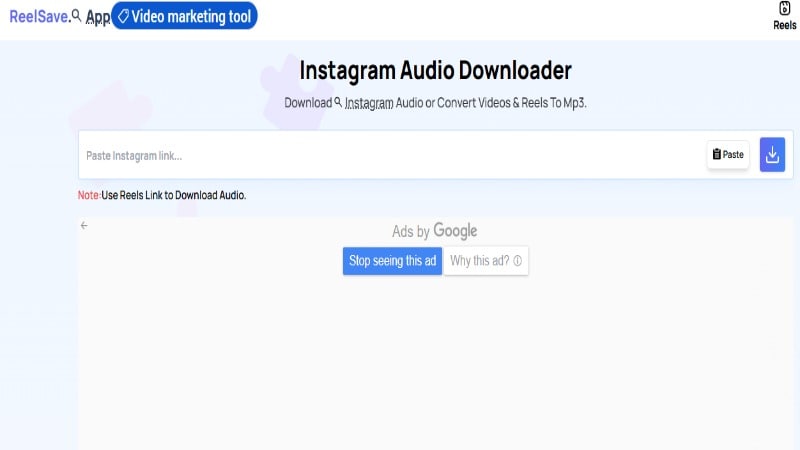
This online Reel audio downloader offers a quick way to extract audio from Instagram reels, stories, and posts. You simply need to copy and paste the Instagram link. Then, the tool processes the audio for direct download in MP3 format.
The Instagram audio saver is accessible from any device with a browser. That makes it convenient for everyone. There is no need for installation since ReelSave is an online platform. However, you might come across ads while using the service.
This tool is suitable for people who want to save Instagram audio quickly and for free.
User Experience
The website is straightforward—just paste the Instagram link and download the audio. Some ads may be present.
Ideal For:
Casual users who need a quick Instagram sound downloader.
Key Features
- Simple copy-paste URL method
- Quick MP3 downloads
- No account registration is required
Compatibility:
All devices with a web browser.
Tool 3. FastVideoSave
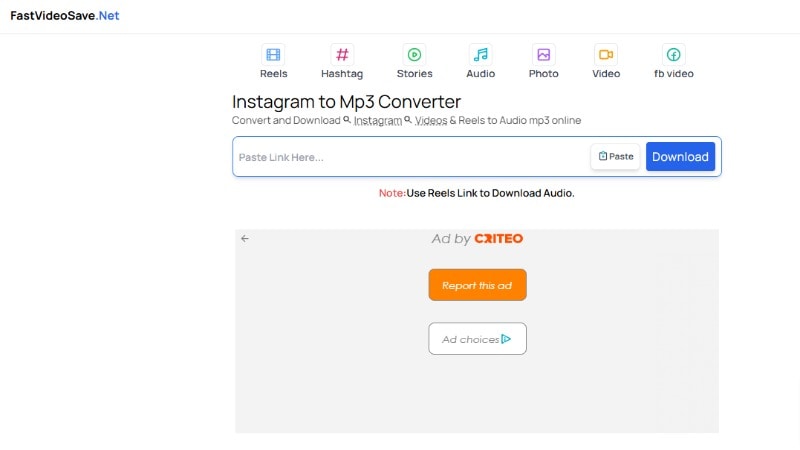
It is another popular Instagram sound downloader allowing users to save audio and video content from the platform. This tool works like other online tools and requires you to paste an Instagram link for audio extraction.
This free tool doesn’t need registration. However, it contains many ads that can annoy you. The audio quality also depends on the source file. Besides, no additional customization options exist.
So, it is a good option for users who need a simple, browser-based solution for downloading Instagram audio without installing software.
User Experience
Easy to use, but the site has ads. Audio quality depends on the source file.
Ideal For:
People who primarily use their phones. It offers a simple way to download Instagram reel audio.
Key Features
- Supports audio and video downloads
- Works on multiple platforms
- No sign-up required
Compatibility:
Any web browser.
Tool 4. Audio Extractor (Mobile App)
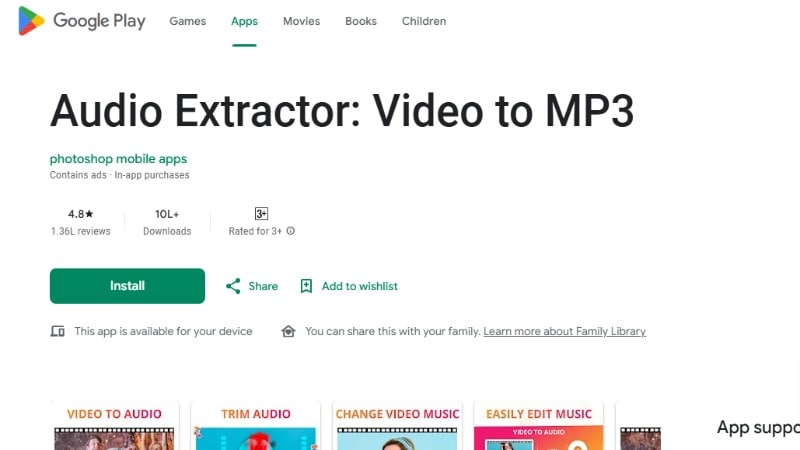
It is a dedicated mobile Instagram MP3 downloader designed for downloading Instagram videos and extracting audio directly from a phone. It offers an easy interface with one-tap downloads, which makes it ideal for users who frequently save Instagram audio on mobile devices.
This app can handle different formats, allowing you to store files in various formats. The free version of this app can annoy you with many ads. However, a premium upgrade removes them and offers extra features.
You may experience occasional compatibility issues with new Instagram updates. This Audio extractor is best for mobile users looking for a reliable and convenient audio downloader.
User Experience
The app has a simple interface but may contain ads. Some features require a premium upgrade.
Ideal For:
Users who sometimes need an Instagram reel downloader mp3, too.
Key Features
- One-tap downloads
- MP3 and MP4 formats available
- Works with reels, stories, and IGTV
Compatibility:
Android, iOS.
Tool 5. SaveTube
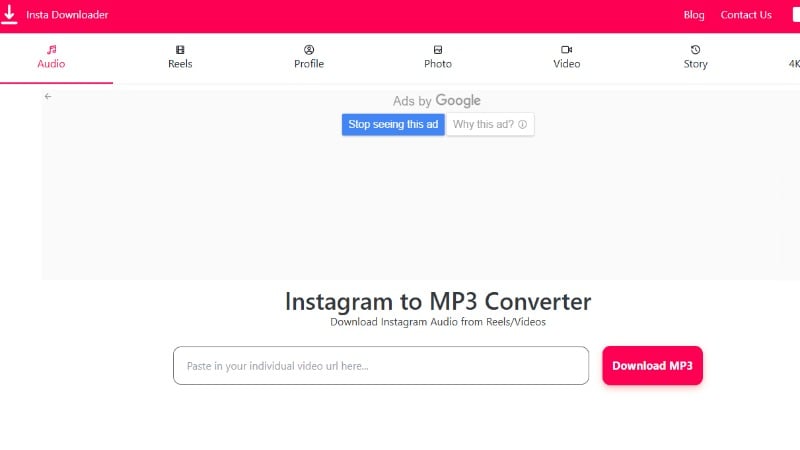
It is a well-known multi-platform IG MP3 downloader supporting Instagram, YouTube, and Facebook. It quickly downloads Instagram audio after pasting a link into the search bar.
The tool does not ask you to install any software. You can use SaveTube from any device with a web browser. However, this website contains many annoying ads.
Also, it does not offer batch downloads or audio editing features. SaveTube is a good choice for users who occasionally need to save Instagram audio and don’t want to install additional software.
User Experience
Fast and efficient but contains ads. It may not always work due to site restrictions.
Ideal For:
Quick, free downloads when quality isn't a top concern.
Key Features
- Supports MP3 and MP4 downloads
- Browser extensions available
- Works without sign-up
Compatibility:
Works with any web browser.
Tool 6. ReelSaver
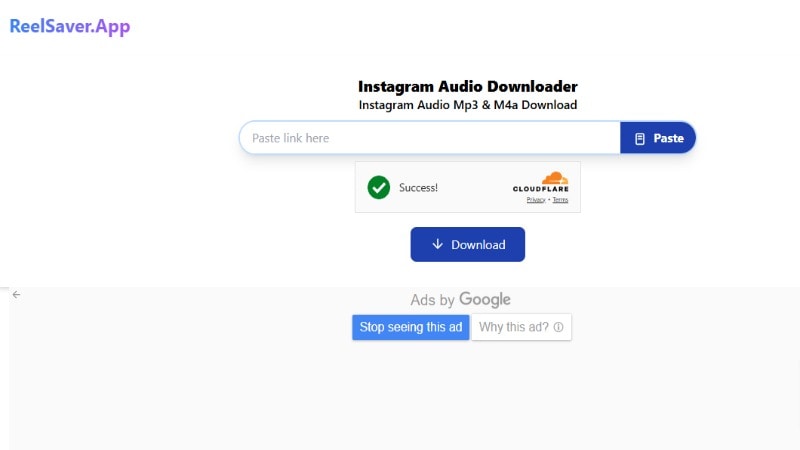
This online Instagram video downloader MP3 provides a customizable way to download Instagram audio without relying on third-party apps. You can extract and save Instagram audio directly to their device.
The tool lets you download MP3 files from Instagram posts by pasting the reel URL. However, it may contain advertisements. Also, certain features could be limited compared to paid options.
Moreover, it does not support batch downloading or file conversion. ReelSaver is a good option for users looking for a straightforward and accessible way to save Instagram reel audio on any device.
User Experience
ReelSaver offers a simple and user-friendly interface.
Ideal For:
Casual users who want to save Instagram reel audio quickly.
Key Features
- Provides high-quality MP3 downloads
- Works on both desktop and mobile browsers
- No sign-up is required
- Completely free to use
Compatibility:
Desktops and mobile devices.
Part 4. Step-by-Step: How to Use an Instagram Music Downloader
Once you have found the Reel audio you want, it is time to save it. If you are wondering how, this section is here to help.
Step 1. Find the Instagram Reel You Want
First, find the Instagram Reel with an audio. It would only take a couple of seconds to discover it. You can use the handy search tool or visit your liked or recently viewed videos.
Step 2. Copy the Link
Tap the vertical three dots to share. Here, you will see the option to copy the URL.
Step 3. Pick Your Tool
Download Download your favorite Instagram audio downloader tool. For this example, let's say you're using UniConverter.
![]()
Step 4. Paste and Choose
Go to the downloader tool. Paste the link you just copied in the provided space. Now, pick the audio format you want. MP3 is the most common.
![]()
Step 5. Download and Save
Hit the download button! The downloader tool takes over the rest of the process. Ensure you save the file in a folder on your device.
![]()
Step 6. Play the Audio
After downloading, double-check the audio quality. Ensure it aligns with the format you wanted.
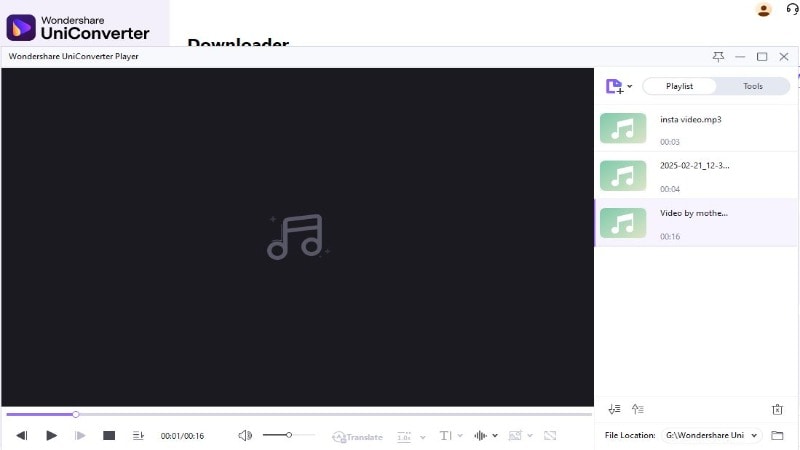
Step 7. Get Creative (Optional)
You can do more with the audio. Platforms like UniConverter have built-in editing features. You can trim it, combine it with other sounds, or whatever your creative heart desires.
Part 5. Troubleshooting and Tips for Smooth Experience
Are you running into issues while trying to download Instagram audio? Here's a quick troubleshooting guide and some tips for a smoother experience:
1、Slow Downloads
Is your download taking forever? There could be a few reasons. Knowing these reasons can help you speed up your downloads.
- Internet Connection:Check your internet speed. A slow connection will lead to slow downloads.
- Server Load: The download server might be busy. There is no remedy to this other than trying again later.
- Tool Choice: Some downloaders are just faster than others. Switch to a different tool if you consistently face slow downloads.
2、Audio Quality
Is the downloaded audio not sounding so great? There are a couple of reasons why that is so.
- Original Source: The original Instagram audio might have been low quality from the start. There's not much you can do about that when downloading. It is especially true when using an Insta video downloader for mp3 files.
- Download Settings: Some tools let you choose the audio quality. If you have the option, pick the highest-quality setting.
- Tool Choice: Some tools preserve audio quality better than others.
3、Unsupported Format
Did you download the audio, but your player can't open it? Here are some possible reasons for that:
- Conversion: You might need to convert the audio. Tools often offer the option to download in formats like MP3. Many media players and converters can do this.
- Check Compatibility: Check if your tool supports the format you want.
4、Avoiding Malicious Sites
Worried about downloading something nasty? Here is how to steer clear of them during downloads.
- Reputable Tools: Stick to well-known and trusted downloaders. Read reviews before trying something new.
- Antivirus: Update your antivirus software.
FAQs About Instagram MP3 Downloaders
1. Is downloading audio from Instagram legal?
It is tricky. Nonetheless, downloading copyrighted sounds without permission is frowned upon. Instagram prohibits such unauthorized downloads. With these tools, it is best to download audio for personal, non-commercial purposes. Otherwise, ask the creator for permission.
2. Can I download audio from IG Reels and Stories?
Yes. However, you would have to use tools. Some tools enable audio extraction from reels and stories. Always check the tool's features before committing.
3. What are the most reliable tools?
Reliability can vary. Look for tools with good reviews and a solid reputation. Desktop software like UniConverter is often considered more reliable than online tools. However, there are some good online Instagram downloaders for mp3.
4. Does the downloaded audio sound as good as the original?
The audio quality depends on the tool you use. However, the quality setting also plays a role. We recommend you choose a tool that allows you to tweak audio quality.
Conclusion
Downloading audio from Instagram is often necessary. You might need it for content creation, offline listening, or record-keeping. We've covered a bunch of Instagram audio downloaders to download Instagram audio. There are powerful desktop software, like UniConverter. Online tools and apps are excellent picks as well.
Each choice has its strengths and weaknesses. Just remember the important stuff. Tread carefully around copyrighted sounds. Use the Instagram downloader audio responsibly and always give credit where it's due. Happy downloading!