Twitter is online news and social networking site where people communicate in short messages called tweets. Tweeting is posting short messages for anyone who follows you on Twitter, with the hope that your words are useful and interesting to someone in your audience. Another description of Twitter and tweeting might be microblogging.
Twitter employs a purposeful message size restriction to keep things scan-friendly: every microblog tweet entry is limited to 280 characters or less. This size cap promotes the focused and clever use of language, which makes tweets easy to scan, and challenging to write. This size restriction made twitter a popular social tool.
YouTube and Facebook are big players in the video marketing game, but video on Twitter is certainly consumed differently to video on YouTube. Most YouTube users usually use the platform to search for specific videos to watch, however Twitter users mostly watch videos that they discover in their timelines. Twitter has invested in features such as promote videos, mobile video uploads and live video. They're getting pretty serious about video on their platform.
Part 1. Look at the reasons why you should be uploading your video content to Twitter
1. Video on Twitter gets shared
Using a video can help put across a stronger message and explain concepts that you'd never manage to fit into the character limit. The viewer will probably take away more from your video content than a plain text tweet, or even an image.
2. Video on Twitter happens on mobile
Mobile devices are constantly developing and upgrading to offer higher quality devices. Networks are also supporting larger data loads. So it shouldn't come as a surprise that a massive 90% of video views on Twitter are from mobile users. This makes your video content accessible and enjoyable to more potential prospects in a range of target markets.
Also, evidence suggests that users concentrate far more when watching video on mobile devices. They are solely focussed on the content of their device's screen, and so your message is more likely to be digested and understood.
3. Native video on Twitter works
Video content directly uploaded to Twitter drives more engagement than simply linking it from YouTube or Vimeo. So, not only does it stand out more in the timeline with the auto-play feature, but it also better engages the people who see your tweets.A study from Twitter found that directly uploaded video content increased replies by 2.5X, retweets by 2.8X and favourites by 1.9X.
In the article below you can see an example of how different video content can look in the Twitter timeline. Posting a link to a video hosted on YouTube, compared to uploading a video directly hardly stands out.
Hopefully, we have made you aware of all the benefits of uploading your content directly to Twitter. Social media is constantly updating and evolving the way it works. We're seeing more social media sites update their features in favour of video and more marketers are shifting and relying on video content for the distribution on their marketing messages. This article will help you to understand how to upload a video on twitter by best video converters.
4. Why I can't upload video to Twitter?
The reasons why Twitter won't upload video are caused by poor network speed, corrupt video, and unsupported video specification or format. Among them, the third is the main reason to make Twitter uploading media failed. So let's see what video format does Twitter support.
The best Twitter video format will hands down be the MP4 video file type. This is what Twitter recommends, and it's supported on both desktop and mobile. As a note, you can also upload MOV files, but only through the mobile app, so sticking to MP4 gives you a little more flexibility, and it also can yield slightly higher video quality than its MOV counterpart.
According to Twitter's official policy, the video length could be between 0.5s to 140s. However, if you use any tool, you can upload up to 10 minutes long video using any Twitter professional publisher. If you can't upload an MP4 video to Twitter, keep in mind that there may be some issue with video formatting.
The minimum resolution for Twitter videos is 32 x 32 and the maximum resolution is 1920 x 1200 or 1200 x 1900. Supported formats are MP4 and MOV on the Twitter mobile apps and, on the web, MP4 with H264 format with AAC audio. The maximum file size is 512MB.
Part 2. Top 8 video converters deal with Twitter video
Video converters are computer programs that can change the storage format of digital video. They may recompress the video to another format in a process called transcoding, or may simply change the container format without changing the video format.
Convert the video to GIF
GIF stands for Graphics Interchange Format. GIF is a raster file format designed for relatively basic images that appear mainly on the internet. Each file can support up to 8 bits per pixel and can contain 256 indexed colors. GIF files also allow images or frames to be combined, creating basic animations.
Procedure For The GIF Using Wondershare Uniconverter
- Open the Wondershare UniConverter software on your system, and the list of the main functions appear on the left side of the main interface.
- Choose Toolbox > GIF Maker option.
- A new window will now appear showing you the options to convert Photos to GIF or Videos to GIF.
- Choose the Photos to GIF option.
1. Wondershare Uniconverter
UniConverter (originally Wondershare Video Converter Ultimate) converts video between 1000+ formats & devices at 30X faster speed. Burn/rip DVDs, download/record videos. . It supports you to convert videos into a wide range of output formats. New formats are constantly added which makes it the most user-friendly video converter on the market. Support 4K and VR video formats. Wondershare UniConverter helps you convert videos for any device, no matter you have an Apple device, Android device, Sony PSP or other consoles.
LINK: https://videoconverter.wondershare.com/
Wondershare UniConverter — All-in-one Video Toolbox for Windows and Mac.
Edit videos on Mac by trimming, cropping, adding effects, and subtitles.
Converter videos to any format at 90X faster speed.
Compress your video or audio files without quality loss.
Excellent smart trimmer for cutting and splitting videos automatically.
Nice AI-enabled subtitle editor for adding subtitles to your tutorial videos automatically.
Download any online video for teaching from more than 10,000 platforms and sites.
2. CISDEM
Cisdem Apps, known for their simple and user-oriented design have been used by individual and business users in more than 100. countries. Their goal is, and always will be, to build highly efficient Mac software for your work. Their main concern is their customers' needs and they always do their best to listen to them.
Cisdem uses OCR technology, which gives the platform the power to convert scanned PDFs in over 200 languages and in different formats such as HTML, Image, Word, Excel, Text, Pages, and many more. Aside from that, the software also encrypts and decrypts PDF files, assuring users with reliable, high system security.
Cisdem Video Player is completely free for media playback, but it offers Pro version with conversion feature to let you play video/audio on different devices, not only on Mac
.
LINK: https://www.cisdem.com/
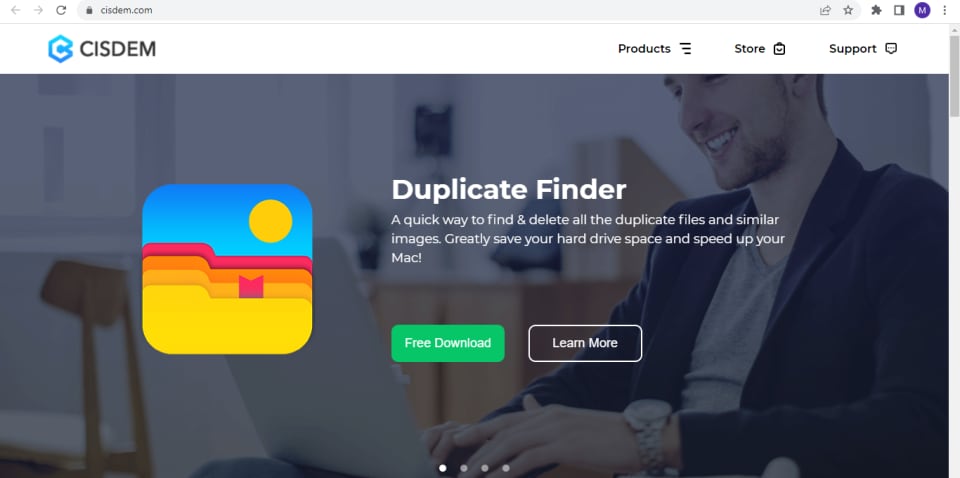
3. MiniTool MovieMaker
MiniTool MovieMaker makes it easy to edit images and videos. Select your favored transition mode, effect, motion, or color correction and apply them to all clips in one-click.
Spice up your videos with over 33 awesome animated elements. You can customize elements by changing the duration, resizing, rotating, and placing them wherever you like.
MiniTool MovieMaker has multiple tools to boost your videos' aesthetic. Not only can you trim, join and give meaning to different audiovisual fragments, but you also have tools to add titles, combine photos or add sounds and soundtracks. MiniTool MovieMaker's easy-to-understand interface allows everyone to create videos with no video design experience required! Just import your files, add titles, transitions and effects. To help with the editing process, MiniTool MovieMaker also contains a series of animations and templates for you to create videos a lot quicker. You can also use the predesigned LUTs and 3D effects to amaze whoever sees your creation once it's finished.
LINK: https://moviemaker.minitool.com/
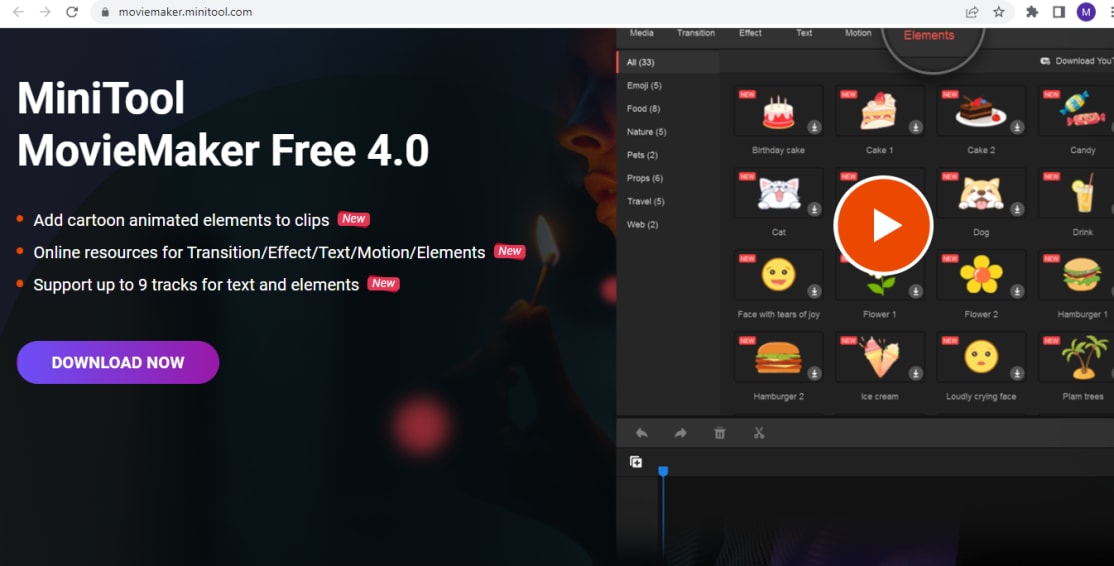
4. Hamster
Are you looking for a video format converter that it is easy, quickly and comfortable for using it without being an expert of conversion? This is the program that you need: is named Hamster Free Video Converter.
With this practical software you can convert all video files that you have from almost any format to almost any other format in seconds. This is a very simple program for any type of user because it not required have knowledge of videos edition.
With this format converter, you can change all your video files to other format that you want in a simple, comfortable and quickly manner. This application offers you the opportunity to edit all your videos changing the format, because you can cut and paste when you want. And for all functions, you do not need be an expert: this software can be used anybody even without having previously worked with other conversion programs or audio editing.
This is a very complete application which allows you realize a lot of conversion of formats, because it is compatible with multiple formats for example AVI, DIVX, MPEG, MP4, IVF, FLV, MTS, RMVB, MOD, WMV, VOB, DIF, , M2V, NUV, MPG, MPE, NSV, FLI, XVID, DV and much more.
LINK: https://softradar.com/hamster-free-video-converter/
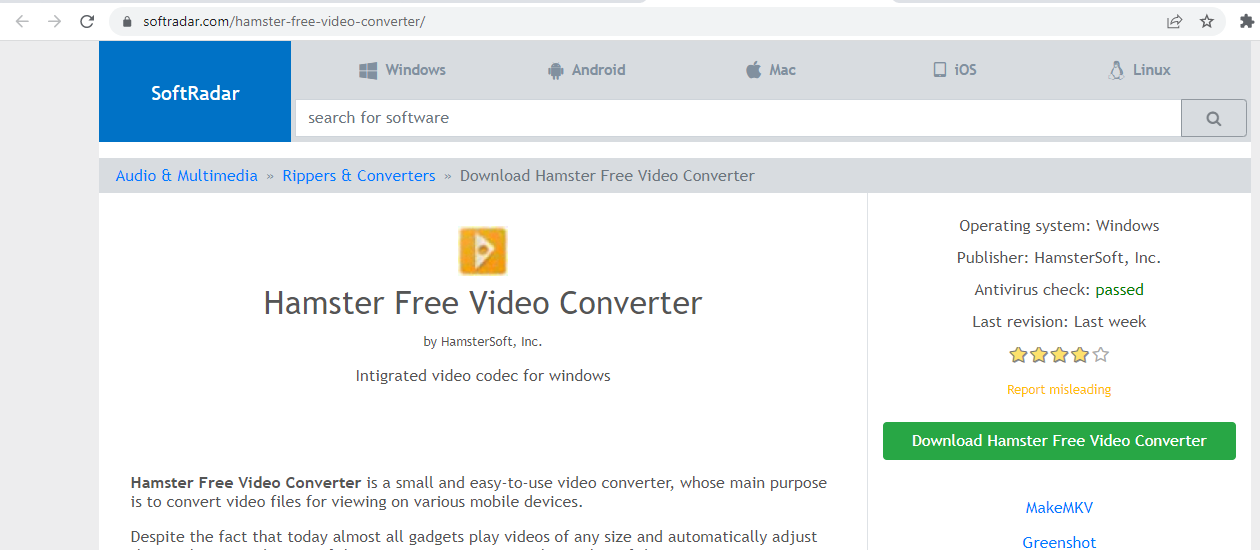
5. Freemake
Freemake Video Converter is a complete video converter suite that can modify videos, convert videos, take audio from clips, burn and rip videos from DVDs and Blu-rays, and even embed videos to sites and blogs. Freemake is also intuitive and quick, it converts video clips for use on any mobile device and it's free-to-use. Moreover, this app is capable of converting videos to over 500 video file formats. The app can also support many images and audio file formats, which are good for making video clips and photo slideshows. Freemake can also upload the file output directly to iOS and iTunes immediately after the conversion.
LINK: https://www.freemake.com/free_video_converter2/
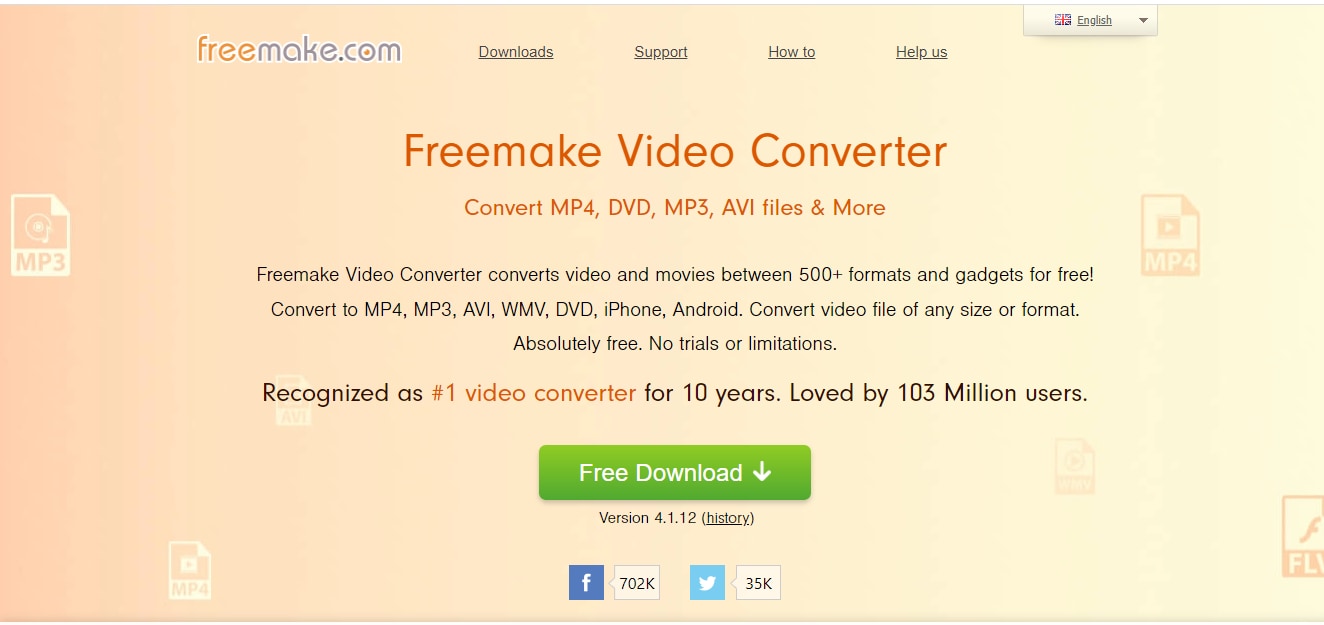
6. Onlinevideoconverter
A free web app that converts video files, allowing you to change the video format, resolution or size right in your browser. You can upload files up to 4 GB in size. Uploading speed depends on your internet connection speed. The app supports more than 300 video formats, and the number keeps growing. Your files are automatically deleted from our servers a few hours after you are done working with them. Nobody has access to them except you. Your video files are converted by our powerful servers. In most cases, the process takes less time than it would take if you used your computer. Unlike other services, our app has no limit on the number of files you can convert. Convert as many as you want.
You don't have to pay anything. All the app features are accessible free of charge. Moreover, you don't even need to sign up or sign in.
LINK: https://onlinevideoconverter.com/
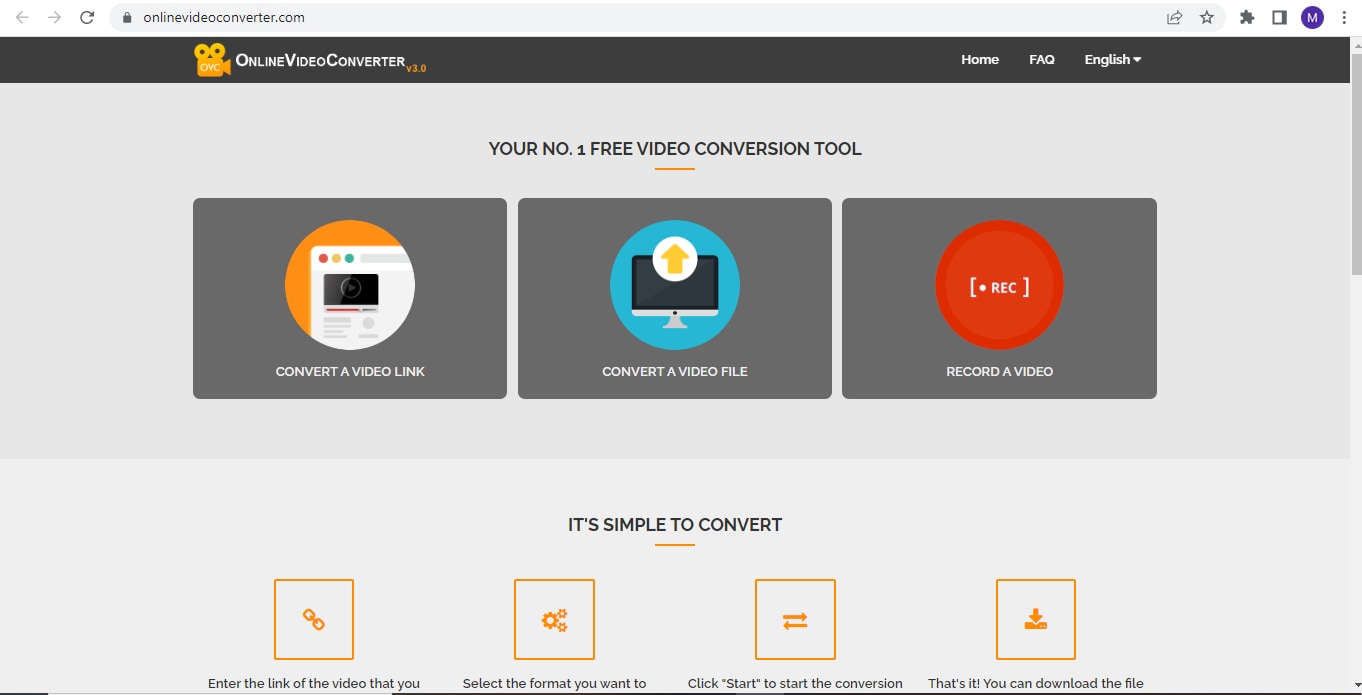
7. Clipconverter.cc
ClipConverter is an online converter and downloader for videos from sites such as YouTube and Vimeo. It can also convert uploaded media as well. No download is required to actually use the service, the conversion is done totally online and the converted file is made available for download right away. It is one of the best media conversion applications that supports various media formats such as MP3, 3GP, MP4, AAC etc. It is an efficient application that offers a fast conversion rate and high downloading speed to the users. Also, it lets you watch your favourite offline videos and movies on your smartphone and PC. Moreover, it is a free application that does not require any registration or sign-in to use its service.
LINK: https://clipconverter.cx/
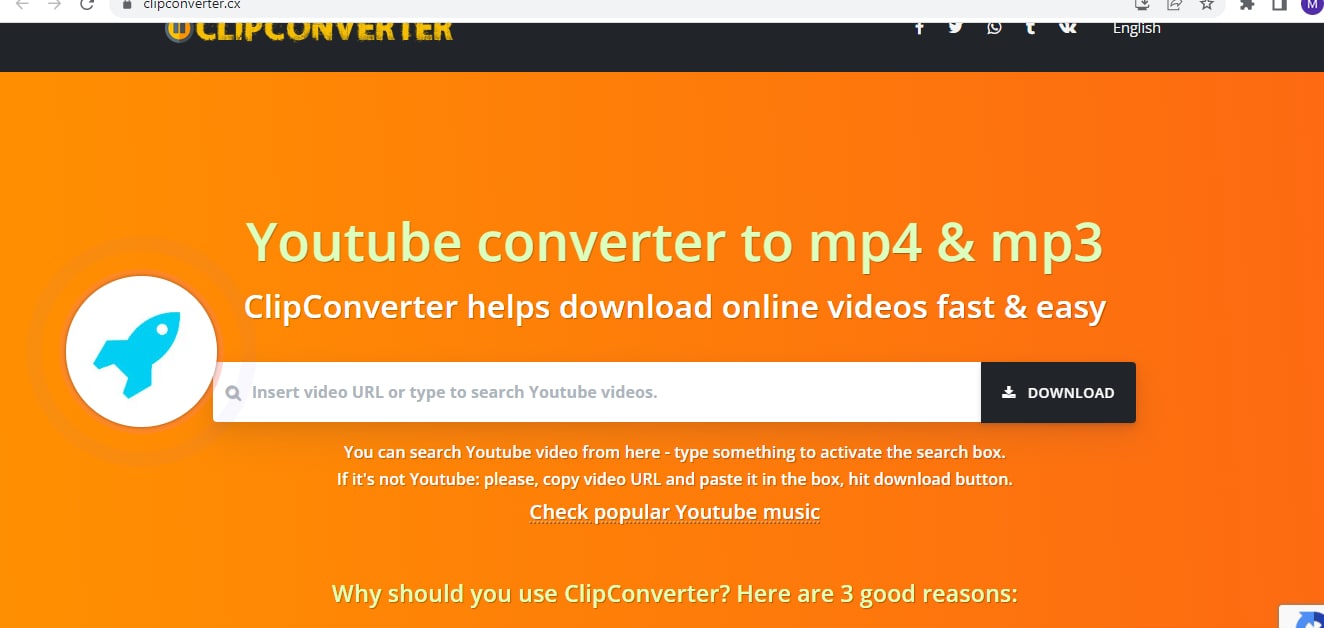
8. Video Converter
Advancement in technology has made it easy for us to watch all kinds of videos on various media platforms. The tools provide transformation devices to users at no cost. There is no purchase requirement before a conversion occurs. This means anyone can afford to access the site without incurring fees. This online tool is made in an easy way to follow without requiring expert knowledge. Reliability is one unique feature that comes with a video converter. It means the converter maintains consistency throughout to the end. If you want to watch a video considering the size, the tools allow in compacting the files to the desired sized. The converter helps pack videos in your device, thus allowing one to watch them later. It also allows you to alter all recording stored in your gadget. Converting files into different formats allows them to play on various devices easily. However, some settings may not allow the videos you downloaded to play on your device. Using this video converter gives files that play on different devices.
LINK: https://video-converter.com/
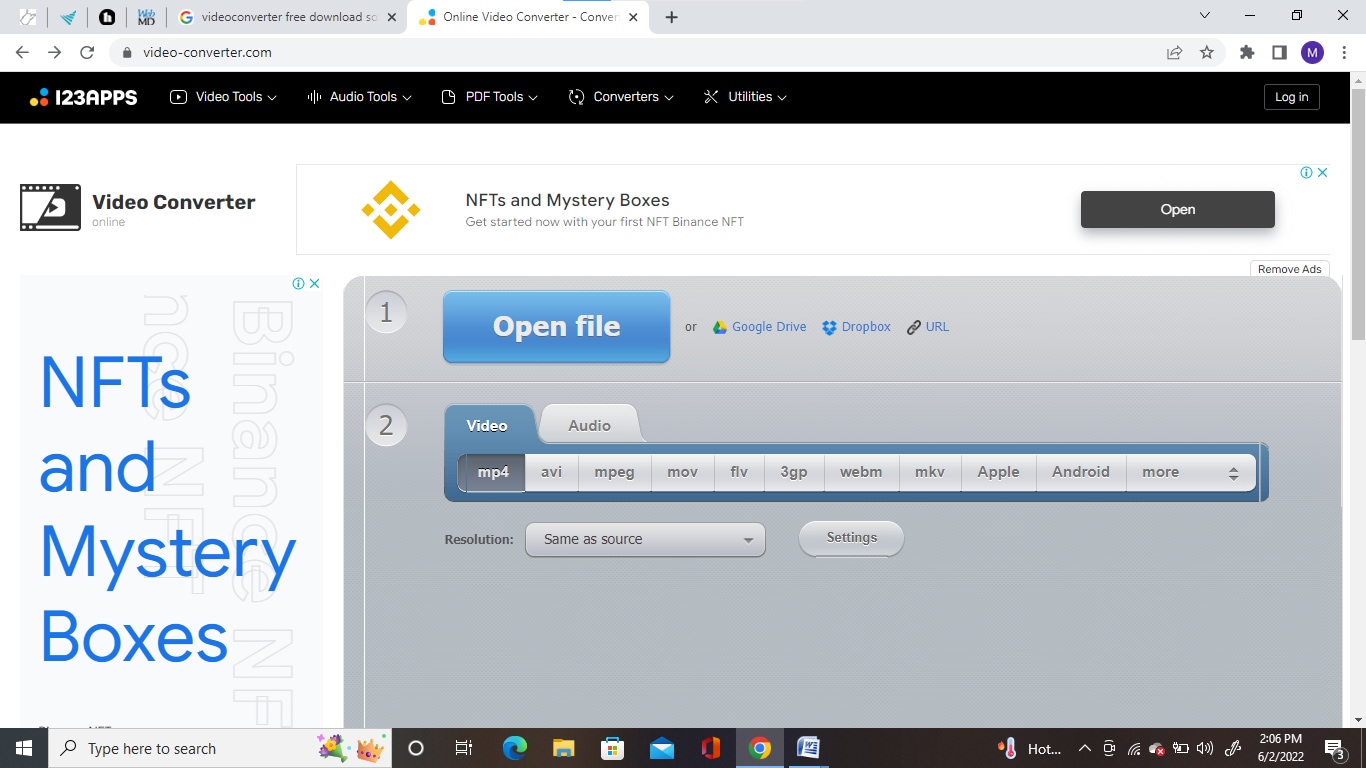
Part 3. How to prepare a video suitable for Twitter?
The software application 'Uniconverter' by Wondershare is a unique application for converting, downloading, burning and transferring videos in an easy to use dashboard user interface. The application has in-app purchases relating to subscription levels for Individuals, Business and Education from 1 year to Lifetime license agreements.
The redesigned interface makes UniConverter 13.0 more user-friendly, and users can quickly find their preferred functions in 'Favorites". Users can quickly get smaller and better quality compressed video by using the enhanced video compressor with variable bitrate. A tool to quickly edit silent sections through smart video volume analysis, helping users save editing hours. With the automatic subtitle generation feature, there is no need for manual transcriptions and keeps errors to a minimum. It's all features support it to become perfect editing app. These functions are going to make amazing video for you to share with you twitter family.
Steps to Convert Videos
1. Add a video to the Wondershare UniConverter
Click on the 'Video converter' tab, must you are at the 'Converting' sliding tab, then use the 'Add or Drag Files' option to add a video to convert.
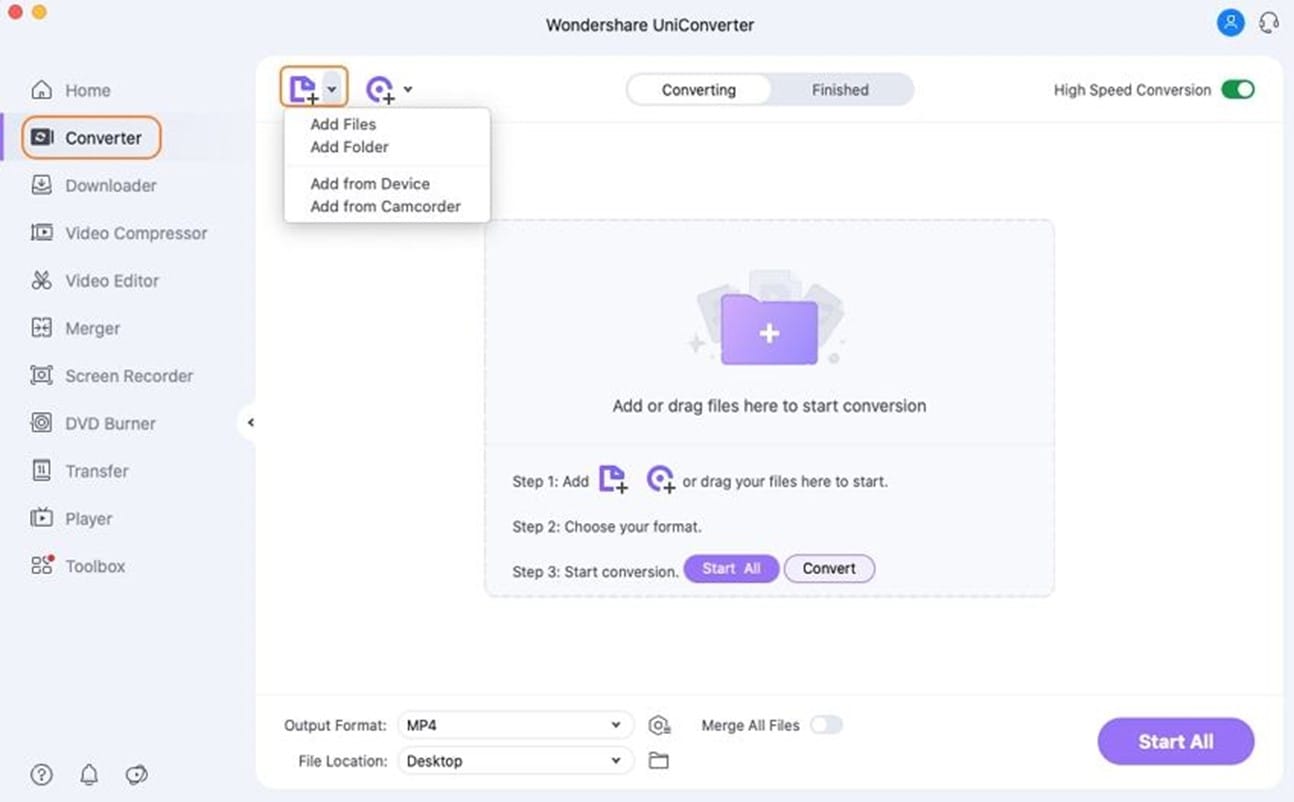
2. Choose an output format
After adding a video, you will see converter option in menu, click on this, and select one of the Output Formats. There is also an option to select the quality of your video.
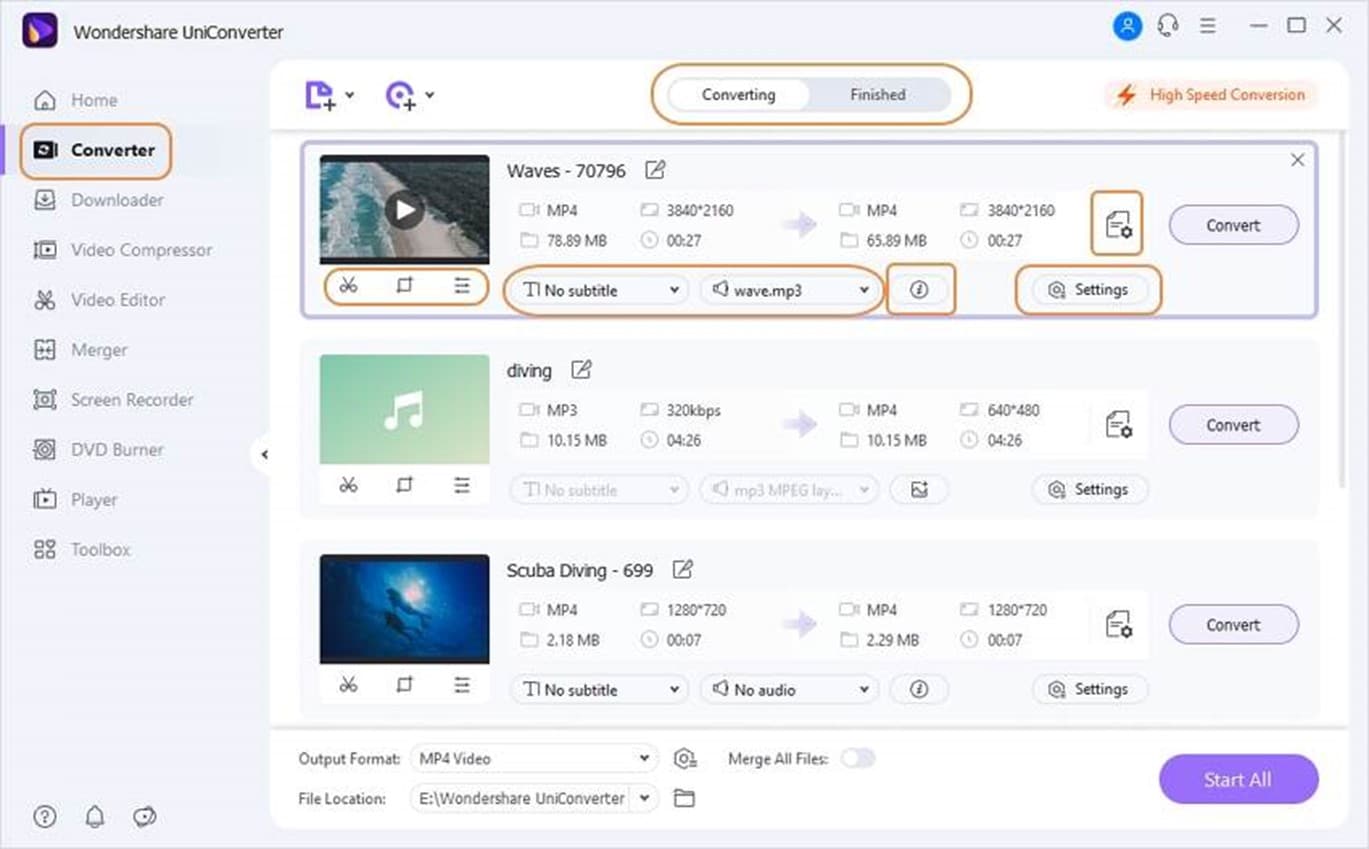
3. Start converting the video
Make sure you have turned on the 'High-Speed conversion button', that is on the top right corner of the screen. Click on the 'Convert' button to start converting an added file.
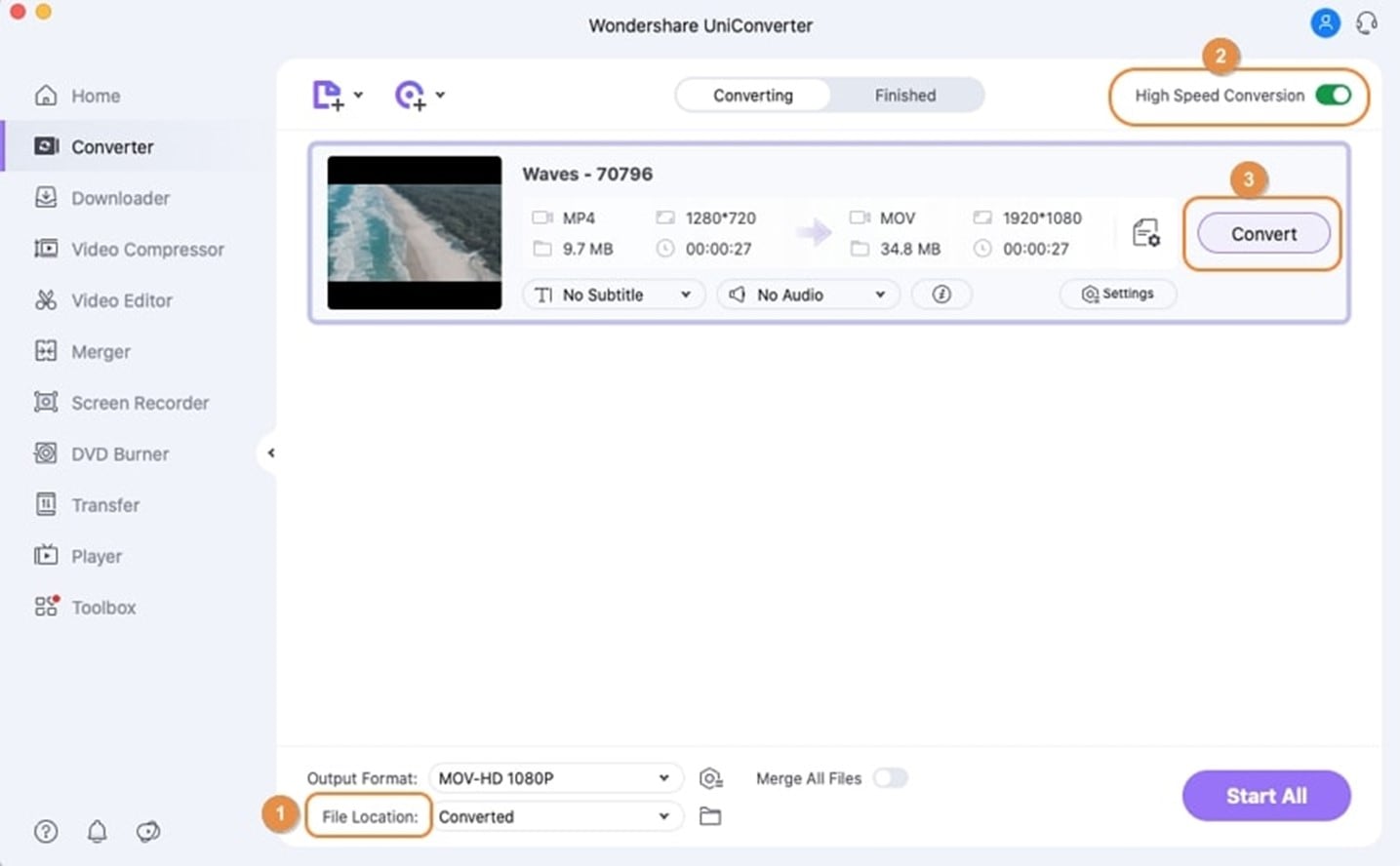
4. Access the converted file
Click on the "Finished" tab, and the "Open" button to get your converted file there.
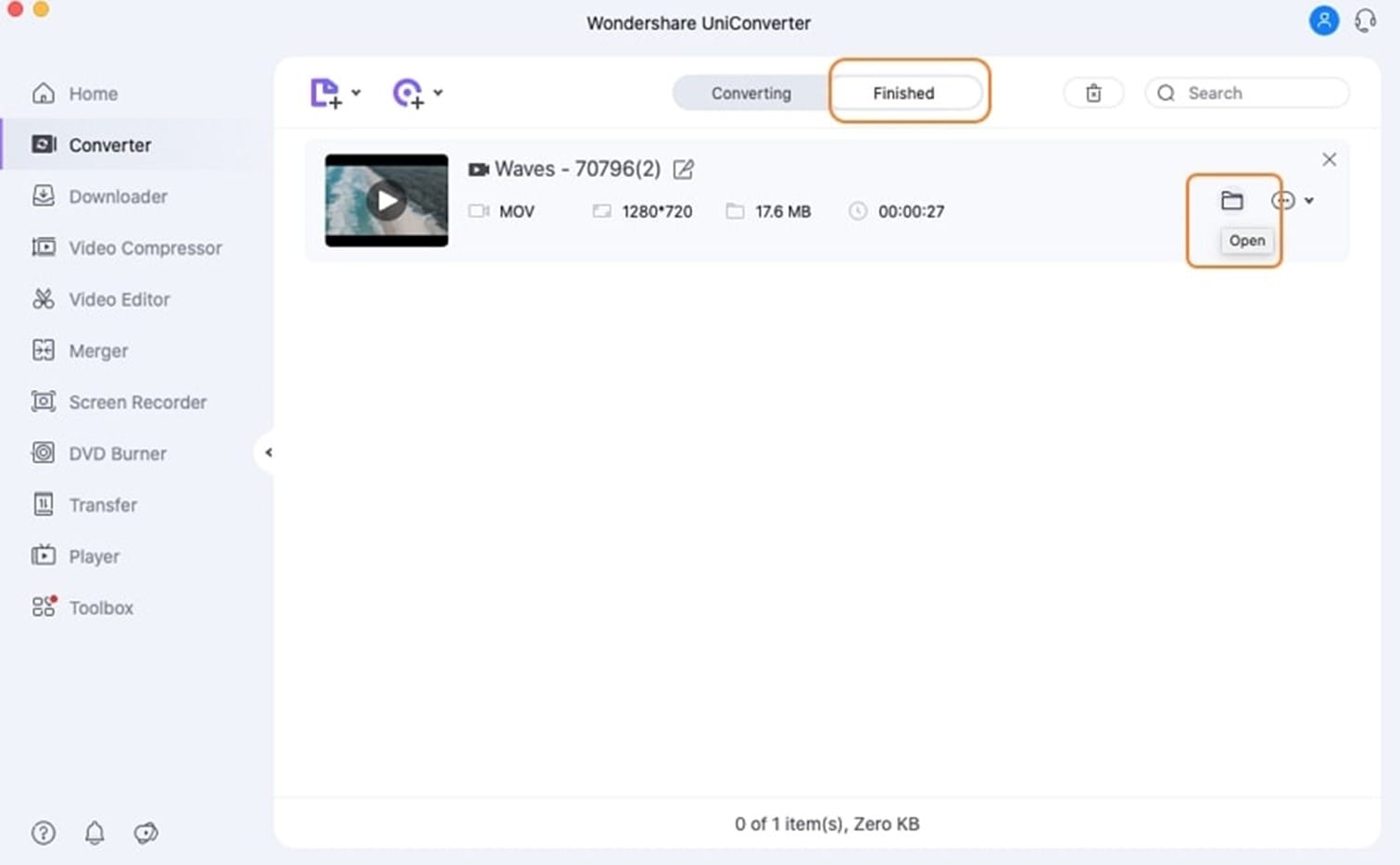
How to post your video on twitter from a computer?
To upload a video with the web
- Use thecompose box, or click the Tweet button.
- Click thegallery button.
- Choose a videostored on your computer and click Open. You will be prompted if the video isn't in a supported format.
- Complete yourmessage and click Tweet to share your video.
How to post your video on Twitter from your phone?
- Open Twitter on your Android.It's the blue and white bird icon typically found on the home screen or in the app drawer.
- Tap the New Tweet icon.It's the feather icon at the bottom-right corner of the screen.
- Tap the Photo icon.It's the outline of a painting near the bottom-left corner of the tweet.
- Tap the downward-pointing arrow and select a location.It's at the top of the screen. Here you'll see locations that contain video files, such as your Android's Gallery or Camera Roll.
- Tap the video file.Video files display the video's length in minutes and seconds at the bottom-left corner of their thumbnails.
- Tap Tweet All.Your video and associated tweet will now upload to Twitter.
Twitter video has so much potential that the last thing you want is to be missing out on the platform altogether, or (perhaps even worse) to be putting out content that doesn't perform well because it's not optimized correctly. Use wondershare uniconverter to make and share your twitter videos.Ensure that your videos are using the best format options possible to maximize success and give your audience content they'll love to see.

