Are you tired of your phone's built-in monotonous ringtones that have become too common and want something a bit more flavorful? Or you might be looking for a more discrete sound for your ringtone that people won't be able to notice. What if you like a song so much that you want to hear it every time you receive a call?
In any case, you will need to know how to make a song a ringtone on Android. Continue reading to learn more about how to make a ringtone on Android easily using some of the top tools available on the web. You can also take help from a step-by-step guide on how to set a custom ringtone on your phone, all in the article to follow.
In this article
Part 1. How to Set MP3 as a Ringtone on Android Phone
Looking for an easy way to set your Android phone's ringtone as MP3 songs or a locally built-in audio track? You can do so effectively by altering your phone's settings manually. The process is easy and simple, as indicated by the following steps. However, keep in mind that the exact options on your phone can vary according to your Android version, phone company, and model.
Step 1: To begin with, launch the Settings on your Android device and scroll down until you find the "Sound" option. In some Android phones, this option will be visible as "Sounds and Vibration."
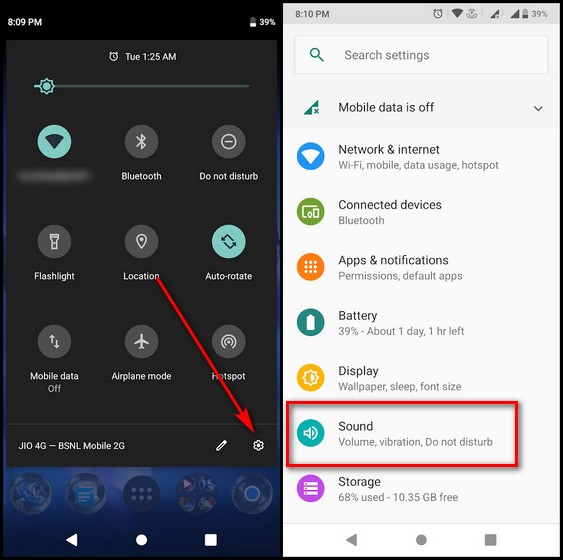
Step 2: Now, locate the "Ringtone" option from here. At this point, some users might be prompted by the "Ringtone Manager" asking to choose a default app to proceed. You can select and confirm "Media Storage" if the option arises. If this does not occur, you can advance to the next step.
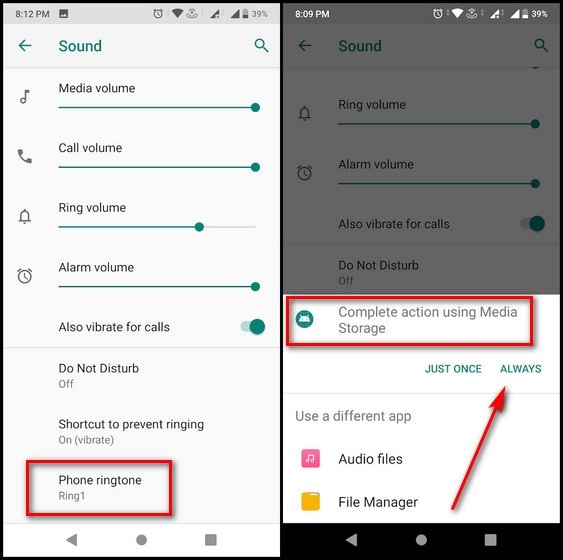
Step 3: You can now find a list of the default ringtones and tunes your device offers under the "Phone Ringtones" option. To preview a tune, simply click on it, and you will hear the sound. Now choose a soundtrack that you like from the list and click "OK" to set it as your final ringtone.
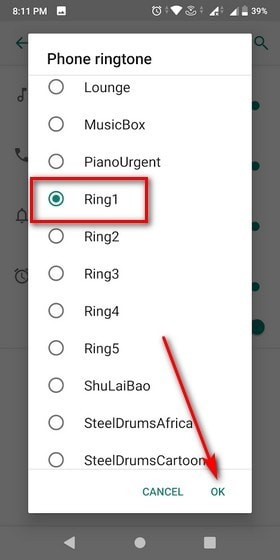
Part 2. The Best 8 Android Ringtone Makers You Needed
If you are looking for an Android ringtone maker to help you create customized ringtones for your phone, your search ends here. Below is a list of the top ringtone maker apps for Android, along with an in-depth analysis of each, so you can decide which one to choose based on your needs.
1. Wondershare UniConverter
UniConverter by Wondershare is one of the most prestigious software available for Windows and Mac that is guaranteed to help you with the task. Although primarily a video toolkit software, UniConverter is now offering a state-of-the-art audio converter that can help you make top-quality ringtones for your phone easily.
Main Features
- A video-to-audio converter so you can extract audio tracks from a video file and convert them to ringtones effectively.
- 1000+ supported formats for both audio and video files.
- A merged file option to help you easily combine multiple files into one.
Pros
UniConverter offers impressively high-speed conversions.
It can support audio conversion in batches, so you can save both time and effort.
Con
You cannot convert audio directly from a URL on UniConverter.
Wondershare UniConverter — All-in-one Video Toolbox for Windows and Mac.
Edit videos on Mac by trimming, cropping, adding effects, and subtitles.
Converter videos to any format at 90X faster speed.
Compress your video or audio files without quality loss.
Excellent smart trimmer for cutting and splitting videos automatically.
Nice AI-enabled subtitle editor for adding subtitles to your tutorial videos automatically.
Download any online video for teaching from more than 10,000 platforms and sites.
2. MP3 Cutter and Ringtone Maker

A useful app available on the Google Play Store that can act as a complete toolkit for MP3 files is MP3 Cutter and Ringtone Maker. Using this app, you can trim, merge, mix, and create unique ringtones as suited to your specific style easily.
Main Features
- Multi-format support for MP3, WAV, OGG, FLAC, M4A, and more audio files.
- You can zoom the audio waveform for precise and accurate trimming.
- The app lets users merge and mix multiple audio files.
Pros
You can reduce or boost the volume of your audio easily.
Multiple audio quality bitrates are available for you to choose from.
Con
You cannot rename the edited files in the app.
3. Ringtone Maker
Ringtone Maker is a free and intuitive app that can help you convert MP3 to ringtone on Android. With a wide range of supported formats, the app has made it relatively easy to cut the best part of an audio and make it your contact ringtone with minimal effort.
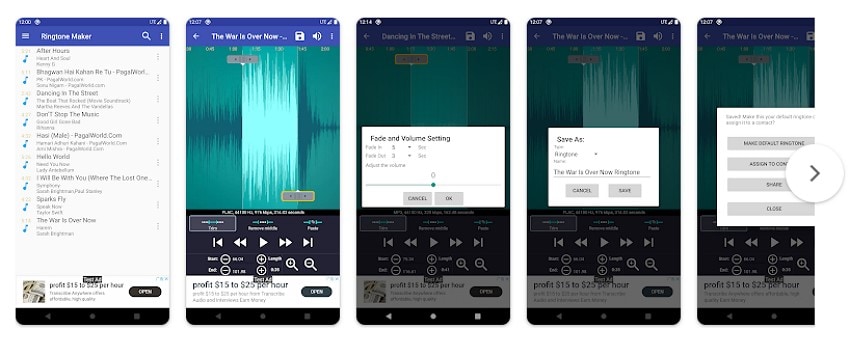
Main Features
- Live audio recording for setting customized soundtracks as your ringtone.
- Multiple options to trim audio easily, including arrows, sliders, and timestamps.
- Easy sort option to arrange your ringtones by albums, artists, or tracks.
Pros
Ringtone Maker offers a fast conversion speed.
You can assign a ringtone directly to contact through the app.
Con
It does not have the function of noise reduction.
4. Ringtone Maker - MP3 Editor & Music Cutter
To create unique ringtones for your contacts, you can try this app on the Play Store. With a free and easy-to-operate interface, Ringtone Maker for Android contains all the basic tools you might need to edit and convert MP3 songs into ringtones.

Main Features
- The app supports major audio file formats, including MP3, WAV, AAC, AMR, and others.
- It offers a scrollable waveform of the audio file, which can be zoomed in.
- You can even mix two different audio files to make an interesting ringtone.
Pros
You can easily preview and listen to the audio files during the editing process.
The app offers an optical touch interface so you can easily trim and edit your audio tracks.
Con
The app contains a lot of ads because the tool is free to use.
5. Ringtone Maker & MP3 Cutter
If you are looking for a simple and practical tool that can tell you how to make an MP3 ringtone on Android, you can try Ringtone Maker & MP3 Cutter. The app contains some powerful features that can help make the audio editing and converting process light a breeze.

Main Features
- You can record new sounds yourself to process them as ringtones using the app.
- The app comes with an option to scan music files stored locally on your device.
- A built-in browsing option to help you easily and quickly find the soundtrack you want to edit.
Pros
The trimming feature on the app is quite powerful, offering up to milliseconds of precision.
The quality of edited audio files is impeccable.
Con
The app does not support the extraction of audio files from videos.
6. MP3 Cutter

MP3 Cutter is among the best Android tools available to help you make a customized ringtone on Android. The app is strategically designed to support multiple useful features related to audio cutting, mixing, and merging so you can create the perfect ringtone for your mobile.
Main Features
- You can remove specific portions of your audio easily.
- The app offers to merge and combine multiple audio files into one.
- You can add effects such as fade or silence to soundtracks.
Pros
You can change the export quality and size of the edited audio track.
MP4 cutter offers a sleek and clean interface to users.
Con
There is no vocal enhancement feature on the app.
7. Ringtone Maker: Music Cutter, Custom Ringtone
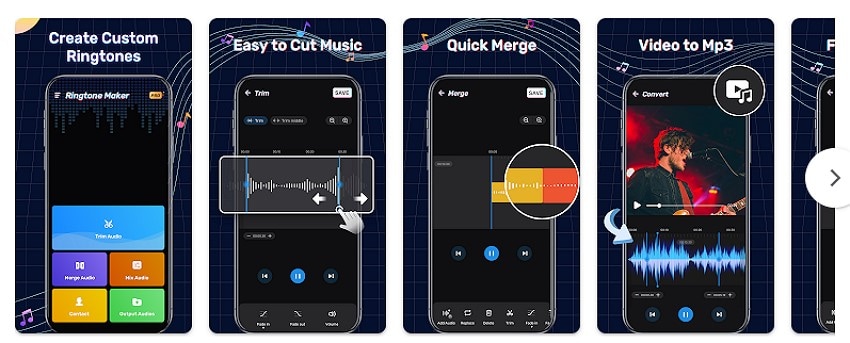
Looking for an easy-to-use app to help you make custom ringtones for your phone contacts? With this Ringtone Maker app, you can do so along with many other things, such as using built-in custom ringtones and converting live audio recordings into ringtones easily.
Main Features
- The app can create custom ringtones completely free of cost.
- You can edit music files or create video dubbing easily on the app.
- Easy-to-use audio trimming and fading options to modify your ringtones.
Pros
You can flexibly mix music files and create mashups for your ringtones.
The app lets users convert MP3 files into a range of supported file formats.
Con
The app's interface is laden with ads.
8. Audio MP3 Cutter
Another powerful and intuitive app that lets you create customized ringtones is Audio MP3 Cutter. Besides being free of cost, it also offers a wide spectrum of features related to audio tracks that can come in handy when creating a unique ringtone of your own.

Main Features
- A metadata editor to help you change the details of a song.
- You can convert your song into a range of supported formats, including WAV, M4A, AAC, etc.
- Merge multiple audio files of different formats into one using the app.
Pros
The app offers an in-built MP3 player for listening to soundtracks.
You can get fast processing and rendering speed on the app.
Con
The trim function glitches for many users.
Part 3. The Easiest Way to Make a Ringtone on Android
Although there are multiple ways using which you can create and set a customized ringtone on Android, the best and most effective proven method is by using Wondershare UniConverter.
As mentioned earlier, UniConverter is a versatile tool that can act as a ringtone maker for Android. With an easy-to-use interface and a comprehensive set of features, UniConverter is all you need to get the task done. Here are the steps indicating how to convert MP3 to ringtone on Android using UniConverter:
Step 1 Insert Audio/Video File
Firstly, download and install UniConverter on your device. After launching the program, check the main interface for the "Converter" option. You can find it in the left panel at the top. Now you need to add your video or audio file to the program's interface. You can do this either by directly dropping the files or by using the "Add Files" icon at the top.
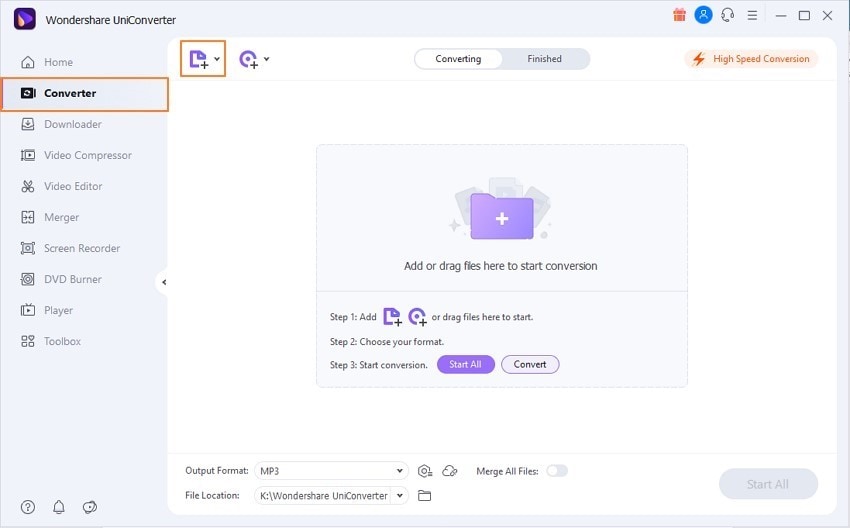
Step 2 Adjust your Ringtone File
You can now customize various aspects of your ringtone. To trim your video or audio file, you can tap the "Trim" icon and specify the start and end points of your desired segment. Then, select the remaining portion and hit the "Delete" icon.
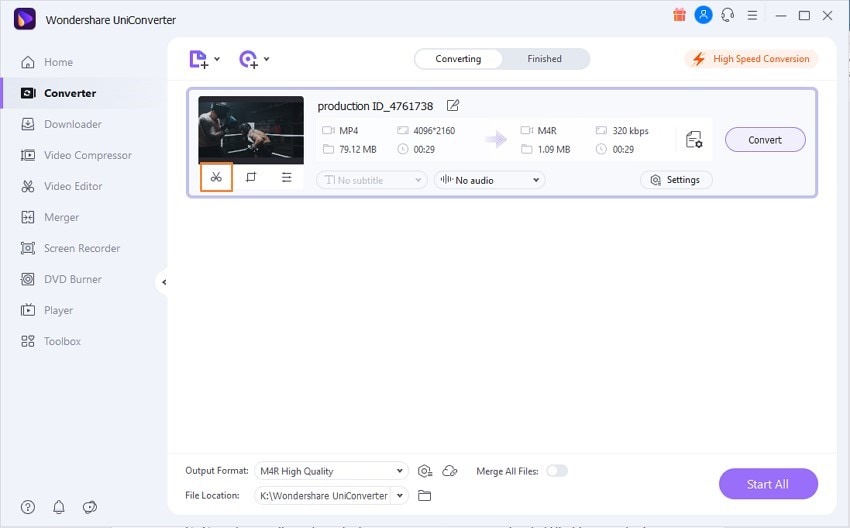
Step 3 Create and Save Ringtone
From the "Output Format" menu, select the MP3 file type and quality you want for your ringtone. Finally, click on "Start All," and UniConverter will create and save your ringtone in an instant.
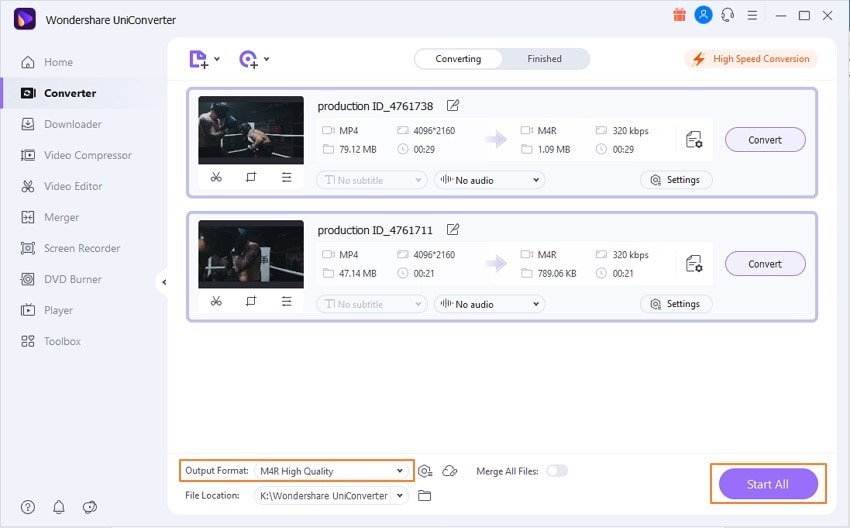
Conclusion
Setting a song as your ringtone couldn't be any easier now. In just a few easy steps, you can set a customized audio track as your Android phone's ringtone effectively. If you are wondering how to make a song a ringtone on Android, you can consult the above-mentioned list of effective ringtone makers to help you achieve the task without any trouble.

