Ever loved a song so much that you wanted to set it as your ringtone? A handy ringtone maker and converter tool can help you with that.
If you look for an online ringtone converter, you might find the services free and easily accessible, but they oftentimes lack several key features. On the other hand, ringtone maker software offers offline use and a comprehensive toolset but is usually pricey and time-consuming during installation.
Below is a list of the 10 best online ringtone makers and software which can prove useful in this regard. You can learn all about their key features, strengths, weaknesses, and detailed comparisons to make an informed choice.
Part 1. 5 Most Popular Online Ringtone Makers
If you are looking for an online ringtone converter, below is a list of some of the top online ringtone makers, along with their respective strengths and weaknesses to help you make creative ringtones in an instant.
1. Melofania.club
Melofania is an intuitive website with an attractive interface that can convert MP3 to iPhone ringtone online easily. You can directly upload your audio files or extract them from YouTube and select the fragment you would like to set as your ringtone.
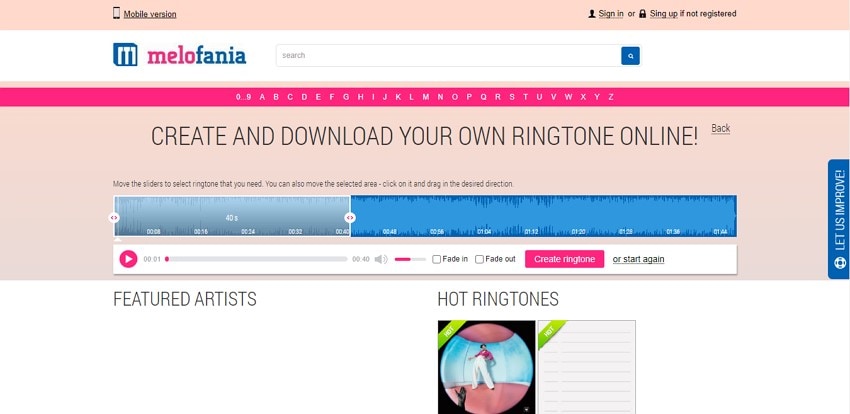
Key Features
- Before downloading the ringtone, you can adjust the volume of the audio file or apply fading effects.
- You can adjust the length of the clip you wish to download.
- The website allows users to browse songs by artists easily.
Pros
club is quite easy to use and beginner-friendly.
The audio quality after conversion is quite impressive.
Con
club does not support batch conversion of files.
2. RingtoneMaker.com
RintoneMaker.com is an easy-to-use online ringtone maker and converter. Being a free site, it offers various essential features of ringtone makers and offers a fast-processing speed. The web-based tool can help you create ringtones for both Android and Apple smartphones easily.

Key Features
- The website supports multiple file formats, including WAV, OGG, FLAC, and WMA.
- You can use place makers to set the length and duration of your desired clip easily.
- You can batch process files on RingtoneMaker.com.
Pros
The tool offers a fast conversion speed.
It is a free tool that can help make ringtones in both MP3 and M4r formats.
Con
There are no vocal enhancement features for the processed file.
3. Mp3Cut.net
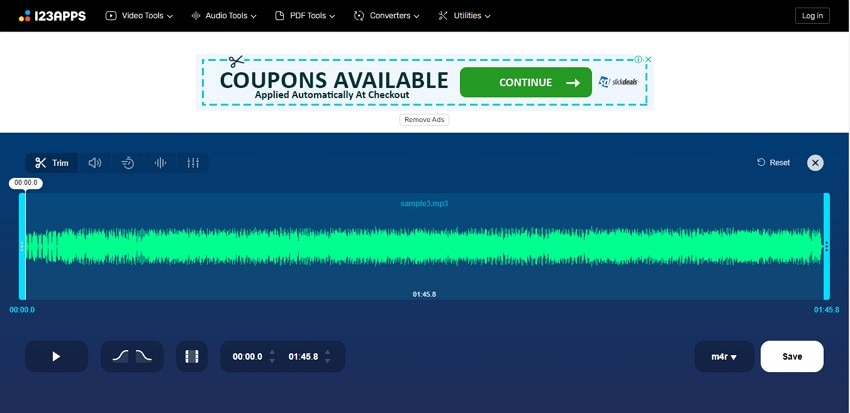
MP3Cut.net is a state-of-the-art audio cutter tool that can serve as an Android and iPhone ringtone converter online. Despite being free of cost, this web-based tool offers a comprehensive toolset for audio files that can help enhance your mobile ringtones easily.
Key Features
- Over 300 audio file formats are supported by the tool.
- You can extract soundtracks from a video easily using Mp3Cut.net.
- It offers integration with cloud storage services, including Google Drive and Dropbox.
Pros
You can add fade effects to your ringtone using the tool.
Users can also shift the pitch or adjust the volume and speed of the audio track.
Con
The site cannot process multiple files at once.
4. Ringer.org
If you are looking for a simple web-based tool to create ringtones for your phone, you can try Ringer.org. Similar to most online tools, it is a straightforward purpose-built tool that features all the essential tools required to convert a song into a ringtone effectively.
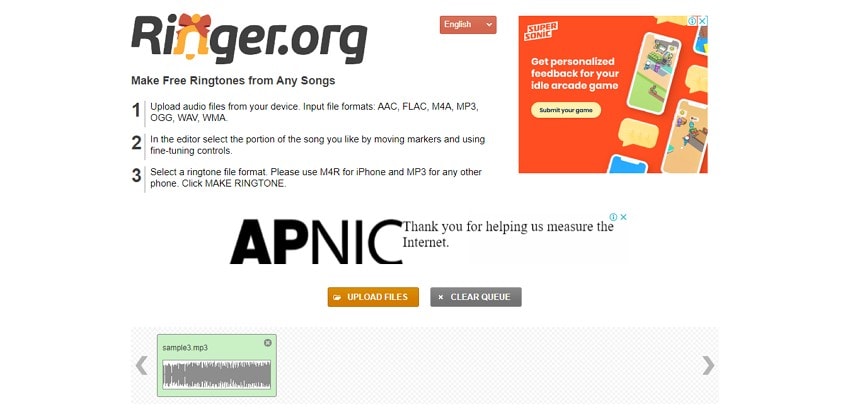
Key Features
- You can upload files in MP3, FLAC, M4A, OGG, WAV, WMA, and AAC formats.
- The site offers an option for batch upload.
- You can adjust the volume of the edited audio file.
Pros
The site is free to use and purposive with a simple interface.
It offers markers for easy trimming of the audio.
Con
There is no option to remove or reduce the noise floor from audio.
5. BearAudioTool.com
BearAudio offers a competent online audio cutter and trimmer tool which can be used as an online ringtone converter. With a rich set of audio-enhancing features, it is a complete toolset for your ringtones. You can create, convert, and edit audio files effortlessly using the site.

Key Features
- You can create custom ringtones directly from voice recordings.
- The site lets users combine multiple audio files into one.
- You can apply additional effects to the audio, such as changing the pitch or fading.
Pros
The site lets you save audios in multiple file formats according to your need.
You can also open audio tracks directly from a URL.
Con
The site's interface can be confusing and difficult to use for beginners.
Part 2. The Best 5 Ringtone Maker Software You Must Like
If you are looking for ringtone maker software to help you achieve the task, here are our top 5 picks that you are certain to find helpful.
1. Wondershare UniConverter
Designed mainly as a video toolkit, UniConverter by Wondershare is a remarkable tool that can alternate as a ringtone maker software. With extensive support for a multitude of file formats, UniConverter can help you create custom ringtones in high quality from any file type you want.
Key Features
- You can convert video files to audio tracks easily.
- UniConverter allows users to merge multiple files into a single track.
- You can choose the quality of the output file according to your need.
Pros
The tool offers a remarkably fast conversion speed.
You can convert multiple media files at one time on UniConverter.
Con
UniConverter is primarily a video converter app and is still working to provide more features in the audio domain.
Wondershare UniConverter — All-in-one Video Toolbox for Windows and Mac.
Edit videos on Mac by trimming, cropping, adding effects, and subtitles.
Converter videos to any format at 90X faster speed.
Compress your video or audio files without quality loss.
Excellent smart trimmer for cutting and splitting videos automatically.
Nice AI-enabled subtitle editor for adding subtitles to your tutorial videos automatically.
Download any online video for teaching from more than 10,000 platforms and sites.
2. AV RingtoneMAX
Another free and easy-to-use ringtone maker software is AV RingtoneMAX. Although lightweight and free, it is a versatile tool that serves many benefits to users. The tool is available for all Windows versions and can help create, record, convert, extract, and combine audio files easily.
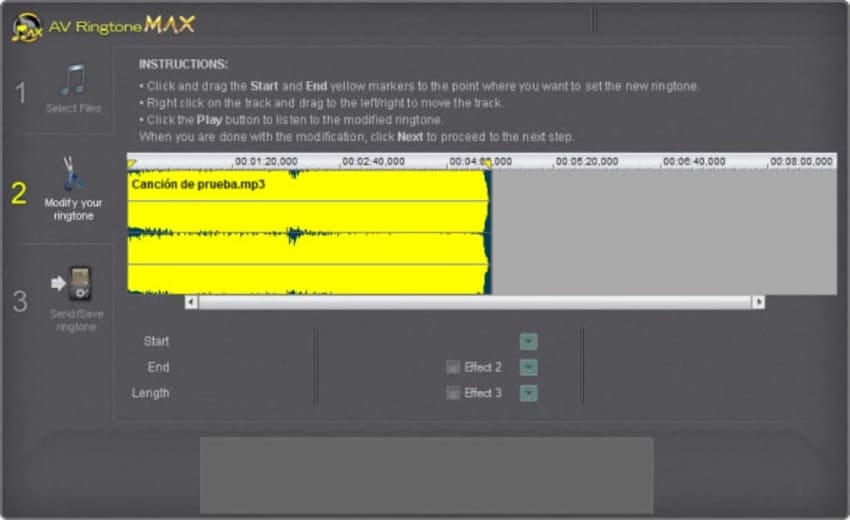
Key Features
- You can record your voice in real-time and set it as your ringtone.
- The program offers to convert resultant files into other formats to suit your needs.
- You can rip, mix, and edit multiple audio files through the program.
Pros
The tool supports most audio and video file formats.
It offers easy, quick, and effective audio services to users.
Con
The software is not available for Mac users.
3. Freemore Ringtone Maker
With a comprehensive toolset and dedicated features related to audio files, Freemore Ringtone Maker offers quality workflow at an impressive pace. From simply trimming audios to applying additional effects to your ringtones, you can do it all using the software.
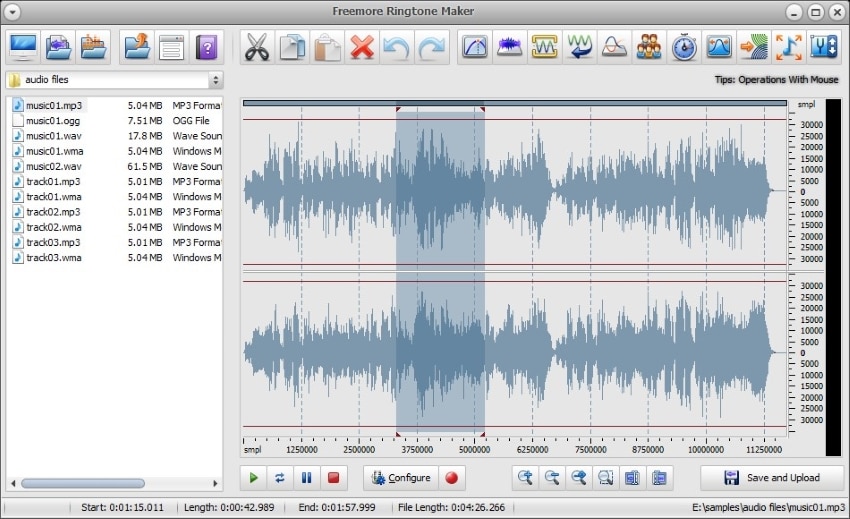
Key Features
- The program offers to load CD tracks for ringtone creation.
- With milliseconds at hand, it offers impressive precision during trimming.
- You can add multiple audio effects such as amplify, delay, fade, invert, stretch, echo, etc., to your audio.
Pros
You can preview the audio before saving your file.
The program offers a preset to adjust the various parameters of audio easily.
Con
The interface is quite outdated according to the new UI trends.
4. AVGO Free Ringtone Maker
AVGO Free Ringtone Maker is a cost-free program that can effectively create a ringtone from multiple audio and video file formats. Using the tool, you can produce creative ringtones that are compatible with most smartphones, including Apple and Android devices.

Key Features
- You can insert files in MP3, FLV, MP4, AVI, WMV, MKV, and multiple other formats.
- This ringtone maker supports batch processing of audio files.
- You can insert additional audio effects to your ringtone using the tool.
Pros
The software features an easy-to-use interface.
Users can choose the output format easily as suited to their needs.
Con
The program does not let users set custom names for the output files.
5. All Free Ringtone Maker
To turn your favorite songs into your mobile ringtone, you can take assistance from All Free Ringtone Maker. Available as a Windows ringtone maker software, the tool offers presets for configuration settings. You can check the frequently used parameters and apply them to your file.

Key Features
- The software displays a waveform to help you better choose the start and end points.
- It also acts as an audio converter tool and can save output files in different formats.
- You can load CD tracks directly from the software to create ringtones.
Pros
By manually choosing the bitrates, you can preserve the quality of your final audio file.
You can add some basic editing procedures and effects to your ringtone.
Con
You cannot convert files directly from a YouTube link.
Part 3. The Easiest Way to Make a Ringtone
To convert your favorite audio file into a ringtone, you can try Wondershare UniConverter. With its easy-to-use converter options, you can turn any music or video file into a caller tune for your Android or Apple device. Here is a step-by-step guide indicating how to create a ringtone using Wondershare UniConverter:
Step 1 Insert the Source File
After installing the software, access it on your computer. In the main interface, find and click on the "Convert" option from the left pane. Now you can either drop your files directly into the program or click on the "Add Files" icon at the top to choose files from your local storage.
Step 2 Adjust the Parameters
You can now trim your audio to adjust the file to the length specified for your smartphone. To do this, tap the "Trim" icon and select the segment you wish to select as your ringtone. You can select the residual section of the audio and click the "Delete" icon.
Step 3 Save the Output File
Now choose an output format from the dropdown menu and select the file quality you want for your ringtone. If you are an Android user, you can select the MP3 format. However, Apple users will have to choose the M4R format as the output. Now click on "Convert" to initiate the conversion process for a single file and "Start All" for multiple files. When done, your file will be saved to a location of your choice.
Conclusion
Customized ringtones have always been a popular service, but revolutions with the internet have made them more easily accessible than ever. Now, you can set your own custom ringtones or notification tones with just a few simple clicks.
With multiple ringtone maker software available in the market, it can be somewhat overwhelming to find the one that best suits your needs. Luckily, with the above-mentioned guide at hand, you can see some of the top such services in comparison to see which works best for you.

