Voice changers have become essential tools for gamers, content creators, and anyone looking to add fun or anonymity to their voice. In this guide, we’ll explore the top free voice changers available both offline and online in 2024. Whether you're looking to modulate your voice for gaming or create unique content, these tools—like UniConverter and Voicemod—offer a wide range of effects to suit your needs.
In this article
Part 1: Various Use Cases of Voice Changers
Voice changers, including free voice distorters, have a wide range of practical and creative applications. From gaming to content creation, these tools can transform voices in fun and useful ways, enhancing user experiences across different platforms.
-
Gaming and streaming: Gamers use voice changers to enhance their online personas, create entertaining characters, or maintain anonymity while streaming.
-
Content creation and voice acting: Content creators use voice changers to produce unique voices for animated characters, podcasts, or storytelling.
-
Prank calls and entertainment: Voice changers are often used for fun, such as prank calls or creating funny, unexpected voice effects.
-
Online privacy: Voice changers help mask identities during phone calls, online meetings, or while using social platforms to maintain privacy.
Now that we've covered some common uses, let's take a look at the best free voice changers available both offline and online for your voice modulation needs.
Part 2: Top 8 Free Voice Changers for PC and Online Users
Offline Voice Changers You Must Try
1.UniConverter
UniConverter is a versatile multimedia tool that offers a free voice modifier feature, making it easy to change your voice in both recorded and real-time audio. With the latest release, UniConverter 16, users can now enjoy enhanced speed and capabilities, such as 90x faster video conversion and AI-powered voice modulation. Whether you want to sound different in games, content creation, or other scenarios, UniConverter provides fast and efficient high-quality voice modulation. Available for both Windows and Mac, UniConverter is perfect for those who need a reliable, easy-to-use tool for voice editing and other multimedia tasks.
Best AI Voice Changer
Key features
-
Wide range of voice effects
Choose from a variety of voice effects such as robot, alien, cartoon, or deep voices to customize your audio output. The latest version introduces new effects and expanded customization options. -
Batch processing for audio files
With UniConverter 16, you can apply voice effects to multiple audio files at once, thanks to its batch processing feature. This is a time-saving solution for handling large amounts of audio content. -
High-quality audio output
UniConverter ensures that voice modulation doesn’t compromise the quality of the output, delivering clear and professional-grade audio with every modification. -
Enhanced AI-powered voice modulation
The AI-powered voice modulation feature has been further optimized in version 16, providing faster processing and more natural voice changes, ensuring a seamless user experience.
3 Steps to Use UniConverter's Voice Changer
Step 1: Import your audio or video file
Download Download and open UniConverter’s voice-changing tool and select the audio or video file by clicking on the "Add Files" button. You can also drag and drop files directly into the program.
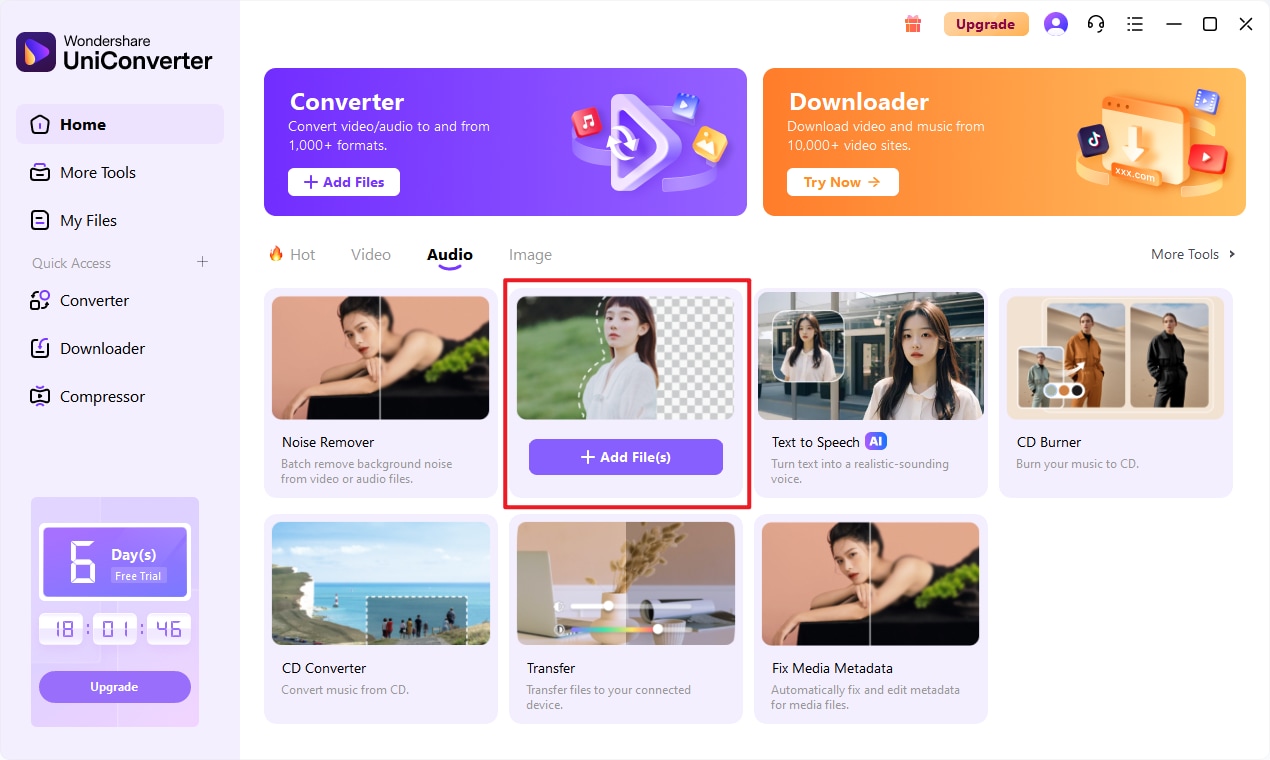
Step 2: Change the voice
Click the AI Voice Changer option. Select from the available voice presets, including female, robot, or other effects, and click Replace. UniConverter will change the voice automatically.
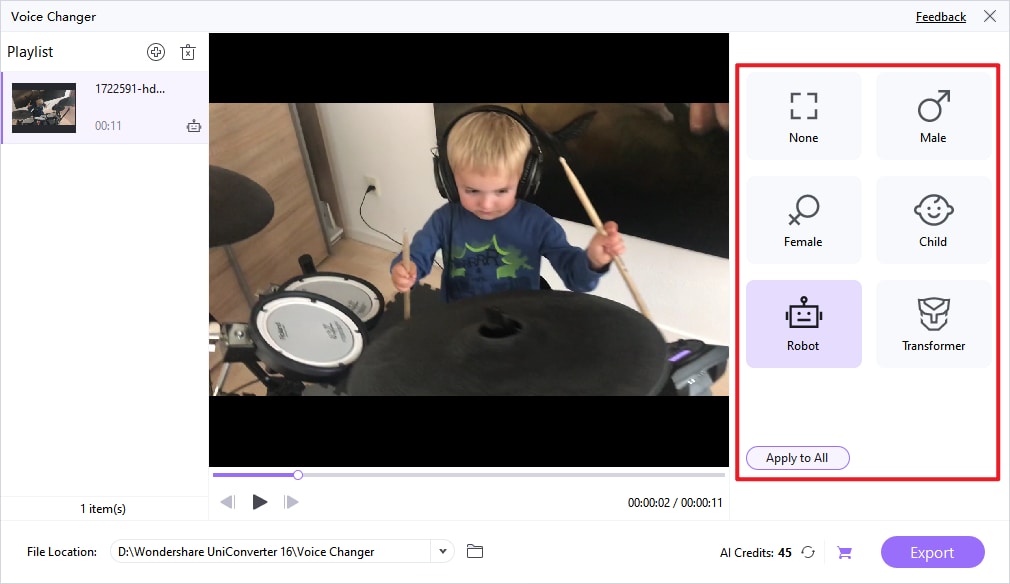
Step 3: Export the modified file
Once satisfied with your voice modification, simply apply the changes and export the file in your desired format.
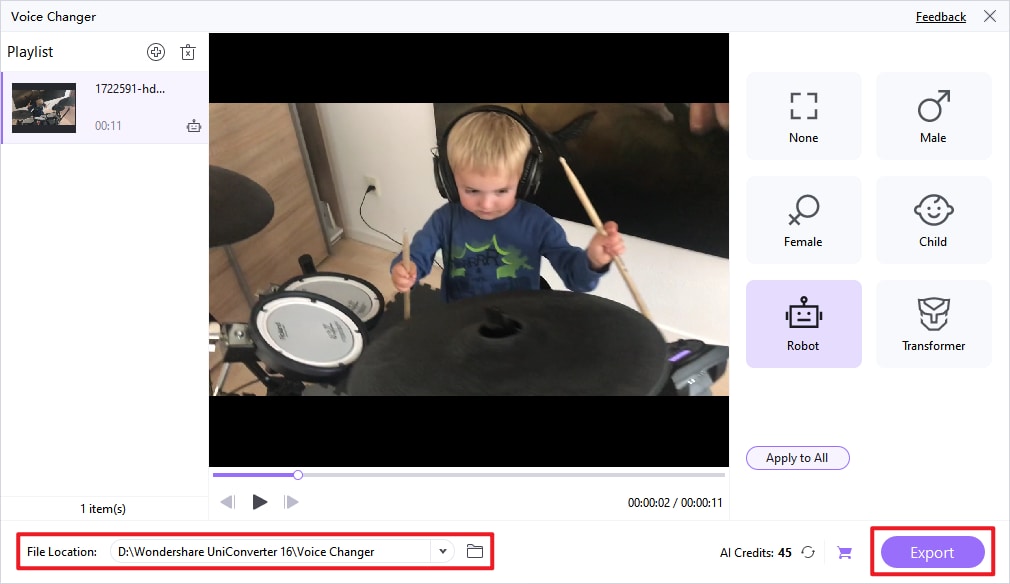
2.Voicemod
Voicemod is one of the most popular free voice changers, designed primarily for gamers and streamers looking to add real-time voice effects. It offers a wide variety of voice modulation options, allowing users to transform their voice into anything from a robot to a deep, cinematic announcer. Its compatibility with various platforms, including Discord, Twitch, and Zoom, makes it a top choice for real-time voice modification.
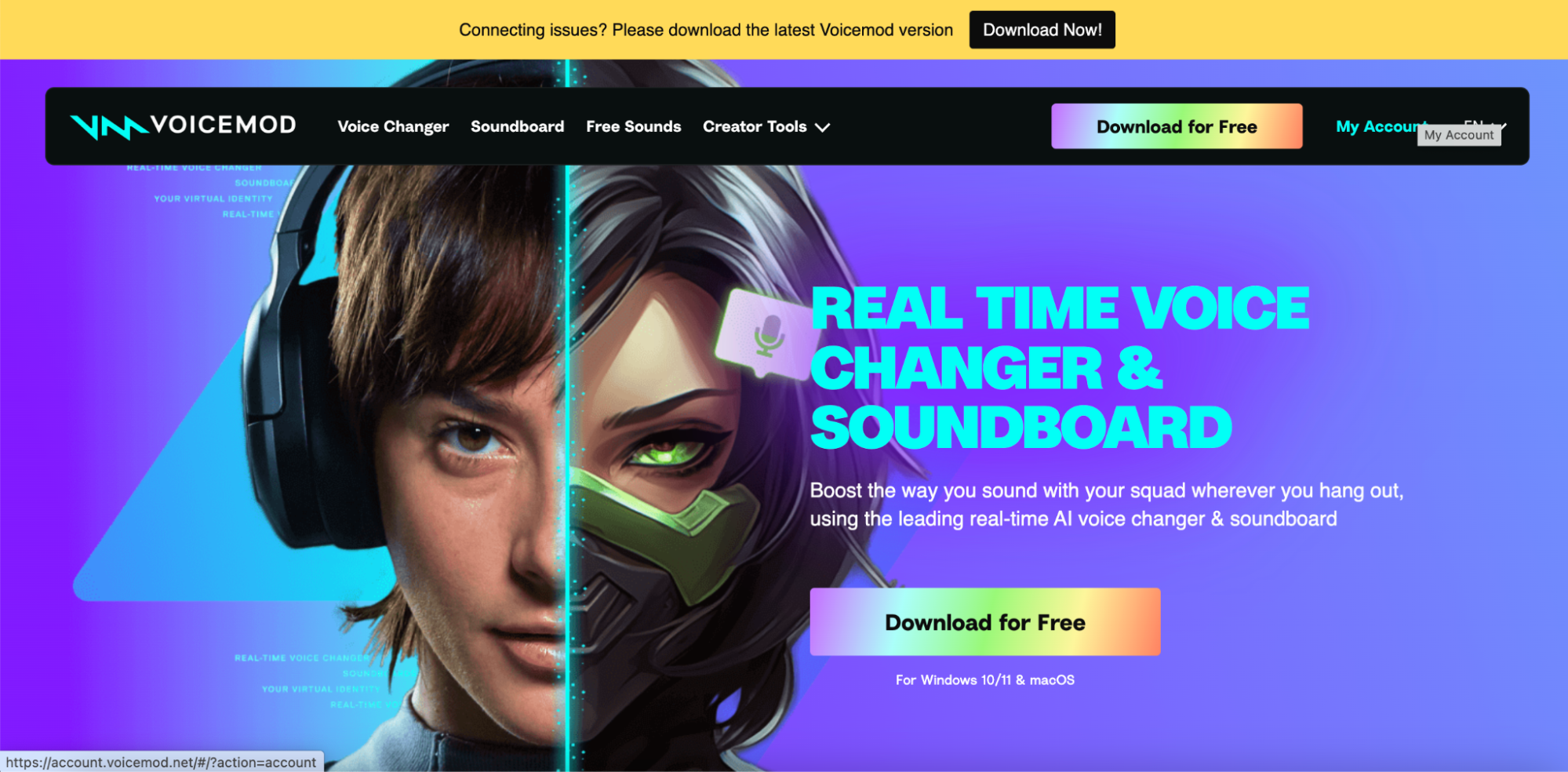
Key features
-
Extensive voice effects library: Choose from over 90 voice effects, including monster, robot, chipmunk, and more.
-
Soundboard integration: Add sound effects to your voice, enhancing live interactions with a custom soundboard.
-
Customizable voices: Fine-tune and create your own unique voice modulations using Voicemod's voice lab.
-
Compatible with multiple platforms: Works seamlessly with gaming and communication platforms like Discord, Twitch, Skype, and Zoom.
3 Steps to Use Voicemod's Voice Changer
Step 1: Install and configure Voicemod
Download and install Voicemod on your system. Open the software and configure your input and output audio devices (microphone and speakers/headphones).
Step 2: Select a voice effect
Browse through Voicemod's library of voice effects and select the one you want to apply. You can preview how it will sound in real-time.
Step 3: Apply voice modulation in your apps
Once you've chosen your desired voice effect, open your preferred app (Discord, Twitch, etc.) and start speaking with your modulated voice live.
3.Clownfish Voice Changer
Clownfish Voice Changer is a straightforward free voice disguiser that works system-wide, meaning it can modify your voice across any application that uses your microphone. Whether you're using Skype, Discord, or any other voice-based platform, Clownfish provides a range of voice effects to alter your sound in real time. Its lightweight and easy-to-use interface makes it a popular choice for casual users.
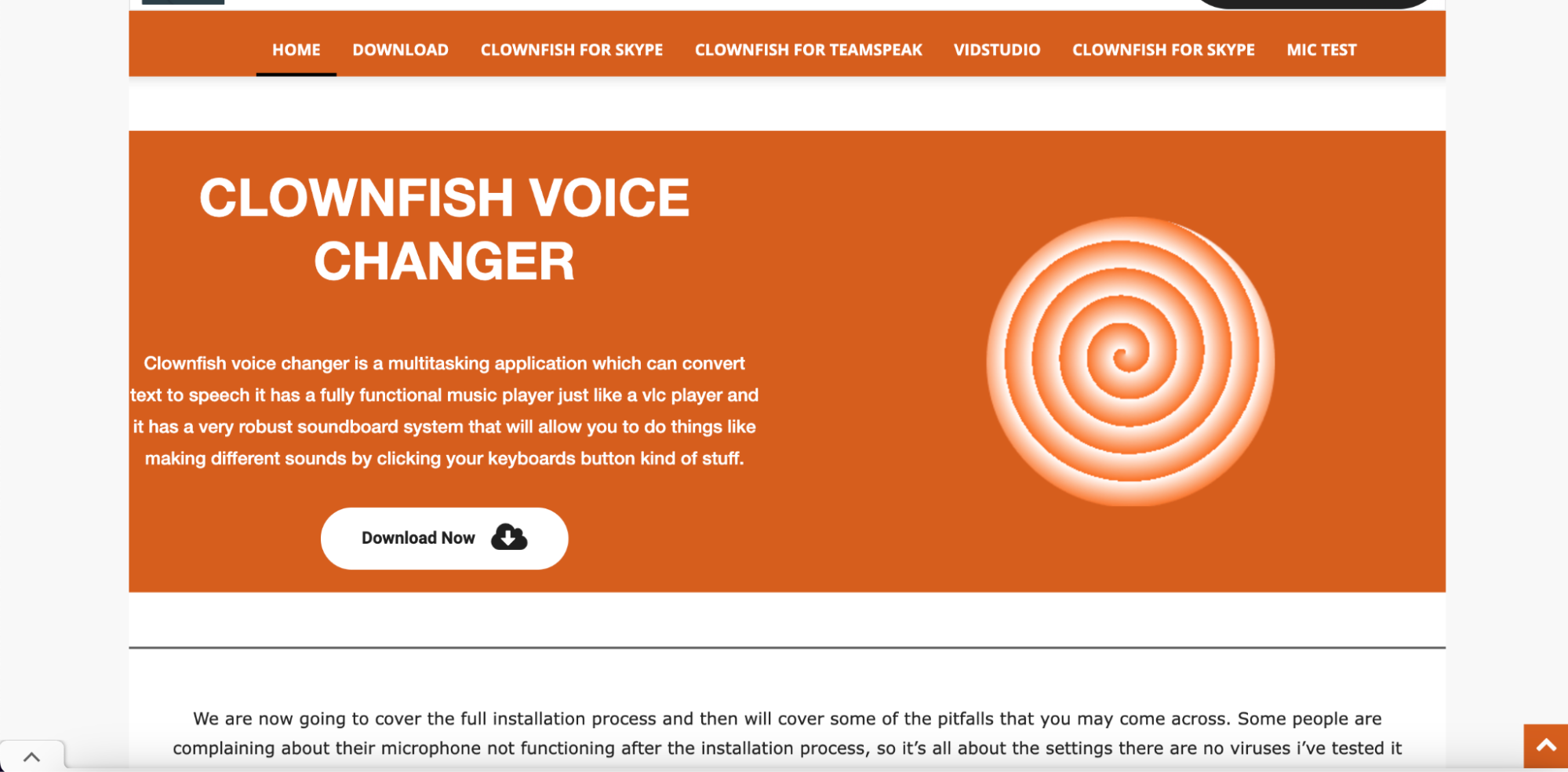
Key features
-
System-wide voice changer: Works across all applications, making it convenient for any platform you use.
-
Wide range of voice effects: Choose from effects like male, female, robot, alien, and more to transform your voice.
-
Music player and sound effects: Integrates with a built-in music player and sound effects to enhance your voice chats or recordings.
-
Audio editing function: built-in audio player, supports audio recording and sound effect addition.
3 Steps to Use Clownfish Voice Changer
Step 1: Install Clownfish Voice Changer
Download and install Clownfish Voice Changer on your PC. Once installed, right-click on the system tray icon and configure your microphone as the input device.
Step 2: Choose your voice effect
Right-click the system tray icon and choose " Set Voice Changer. " Then, select one of the available voice effects, such as male pitch, robot, or alien.
Step 3: Start using the voice changer
With your chosen effect, speak into any application that uses your microphone, and Clownfish will automatically apply the voice modulation system-wide.
4. MorphVOX Junior
MorphVOX Junior is a lightweight freeware voice changer designed for gaming, online chatting, and fun voice changes. It provides a simple yet effective way to alter your voice with a handful of entertaining effects. Though it is the free version of the more feature-rich MorphVOX Pro, it still offers great voice-changing options for beginners and casual users.
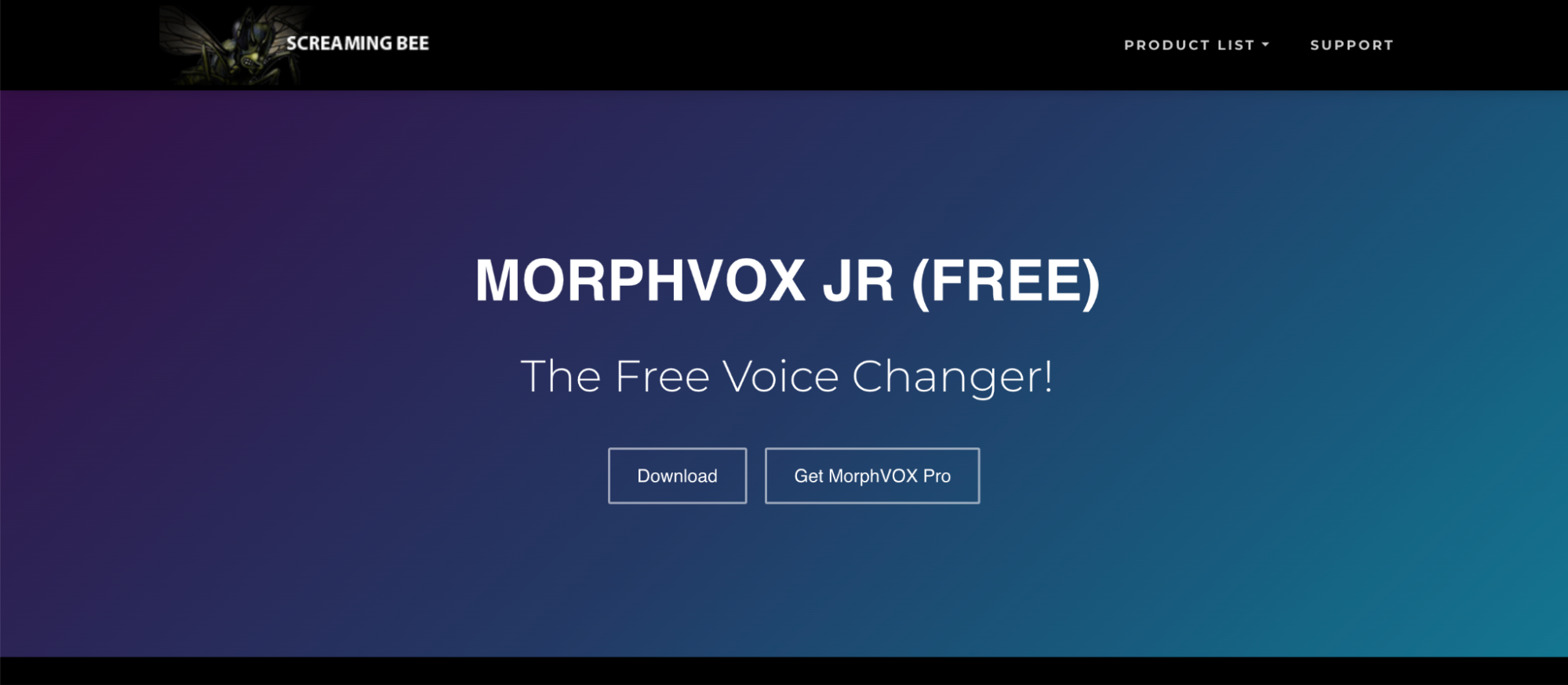
Key features
-
Real-time voice modification: Change your voice live during games, calls, or streams with minimal lag.
-
Preloaded voice effects: Includes effects like male, female, child, and monster for quick and easy transformations.
-
Low system resource usage: Efficiently runs on older systems, ensuring smooth performance without slowing down your computer.
-
Game and chat integration: Works well with online games, Skype, Discord, and other voice communication platforms.
3 Steps to Use MorphVOX Junior's Voice Changer
Step 1: Download and install MorphVOX Junior
After downloading the software, install it on your system and set up your microphone as the input device.
Step 2: Choose a voice effect
Launch MorphVOX Junior, and from the simple interface, select your desired voice effect from the available options, like monster, child, or male.
Step 3: Use the voice changer in real-time
Start speaking in any supported platform, such as Skype or Discord, and MorphVOX Junior will apply the chosen voice effect instantly.
Online Voice Changers You Will Like
5.Voice Changer
Voice Changer is a free online voice modifier that lets users change their voice directly from their web browser. It's simple and convenient, requiring no downloads or installations, making it perfect for quick voice modifications. Whether for fun, gaming, or creating unique content, Voice Changer offers a range of effects to apply instantly to audio recordings or live voice input.
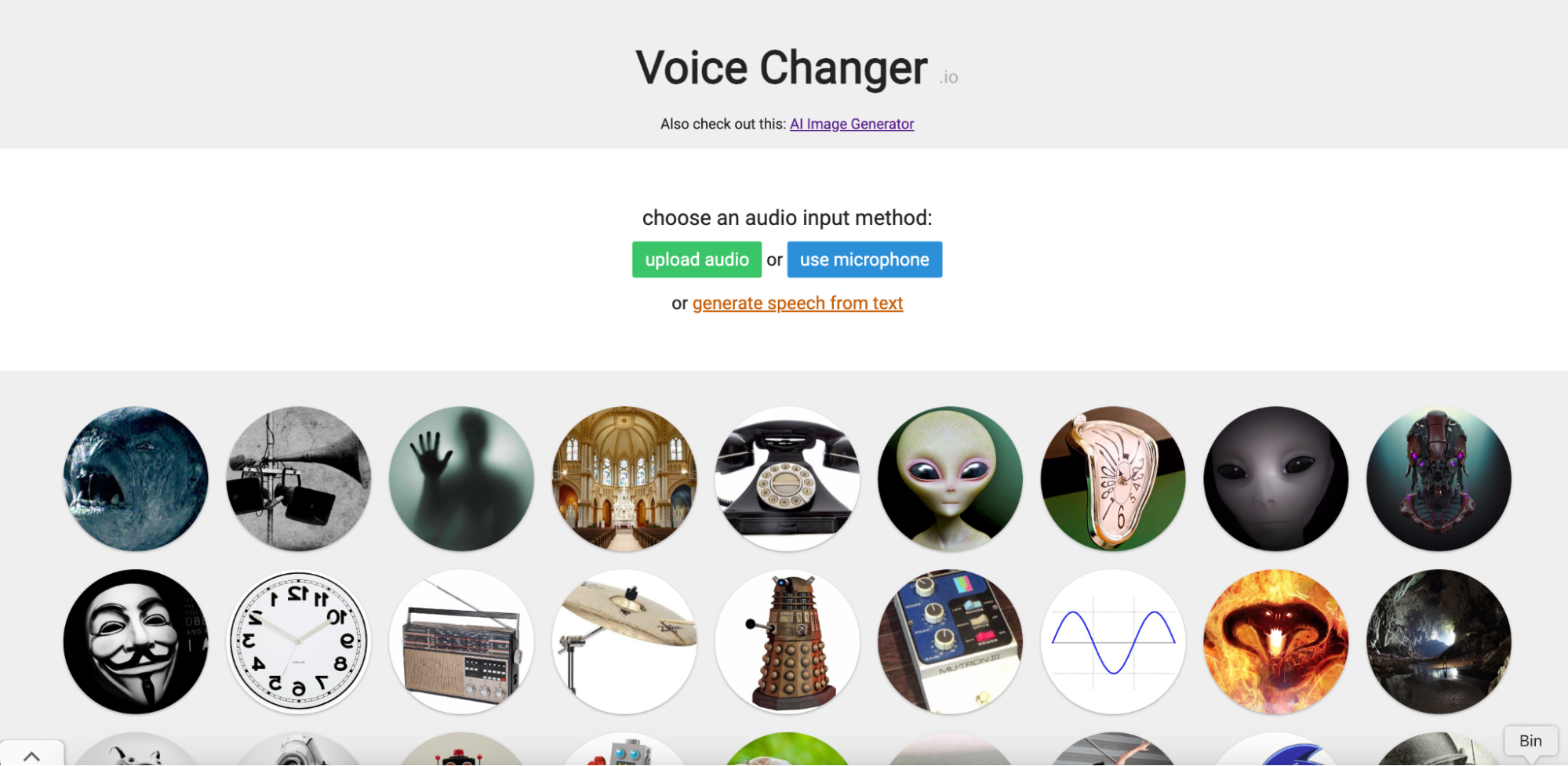
Key features
-
Multiple voice effects: Choose from a variety of effects, such as alien, robot, or chipmunk, for instant voice transformation.
-
Real-time and pre-recorded voice modification: Modify live voice input or apply effects to pre-recorded audio files.
-
Free to use: Completely free with no hidden costs or subscriptions, making it accessible to everyone.
-
Support audio record: You can record audio or import existing audio files for processing.
3 Steps to Use Voice Changer
Step 1: Open Voice Changer in your browser
Visit the Voice Changer website from your preferred web browser. No need to download or install anything.
Step 2: Select a voice effect
Upload your audio file or use the live microphone option, then select your desired voice effect from the list.
Step 3: Save or share your modified audio
Once you're happy with the voice change, download the modified audio file or share it directly from the browser.
6.Voice Spice Recorder
Voice Spice Recorder is a free AI voice changer that allows users to change their voice and record it directly through a web browser. It offers a straightforward and quick way to apply voice effects, making it a great tool for users who want to record modified voices for fun, messaging, or creative projects. With no downloads required, it’s perfect for users who need a hassle-free experience.

Key features
-
Online voice recorder and modifier: Record your voice directly from the browser while applying real-time effects.
-
Multiple voice effects: Includes voice effects like Hell Demon, Space Squirrel, and others for fun modifications.
-
Share and save recordings: Easily save your recordings or share them via a link for quick distribution.
-
Online recording: Users can record audio directly in the browser.
3 Steps to Use Voice Spice Recorder
Step 1: Open Voice Spice Recorder in your browser
Go to the Voice Spice Recorder website from any web browser, and you'll be ready to record without needing any installations.
Step 2: Choose your voice effect
Select your desired voice effect (e.g., Hell Demon, Space Squirrel) and click "Record" to start capturing your voice.
Step 3: Save or share your recording
Once the recording is finished, you can save the file to your device or share it via a link with friends or on social media.
7.MyVoices
MyVoices is a free voice AI that provides users with a quick and easy way to alter their voice without needing any downloads or installations. The platform offers a selection of voice effects that can be applied to recorded audio or live input. Ideal for users who want a straightforward tool for basic voice changes, MyVoices is a fun, accessible option for casual voice modification.
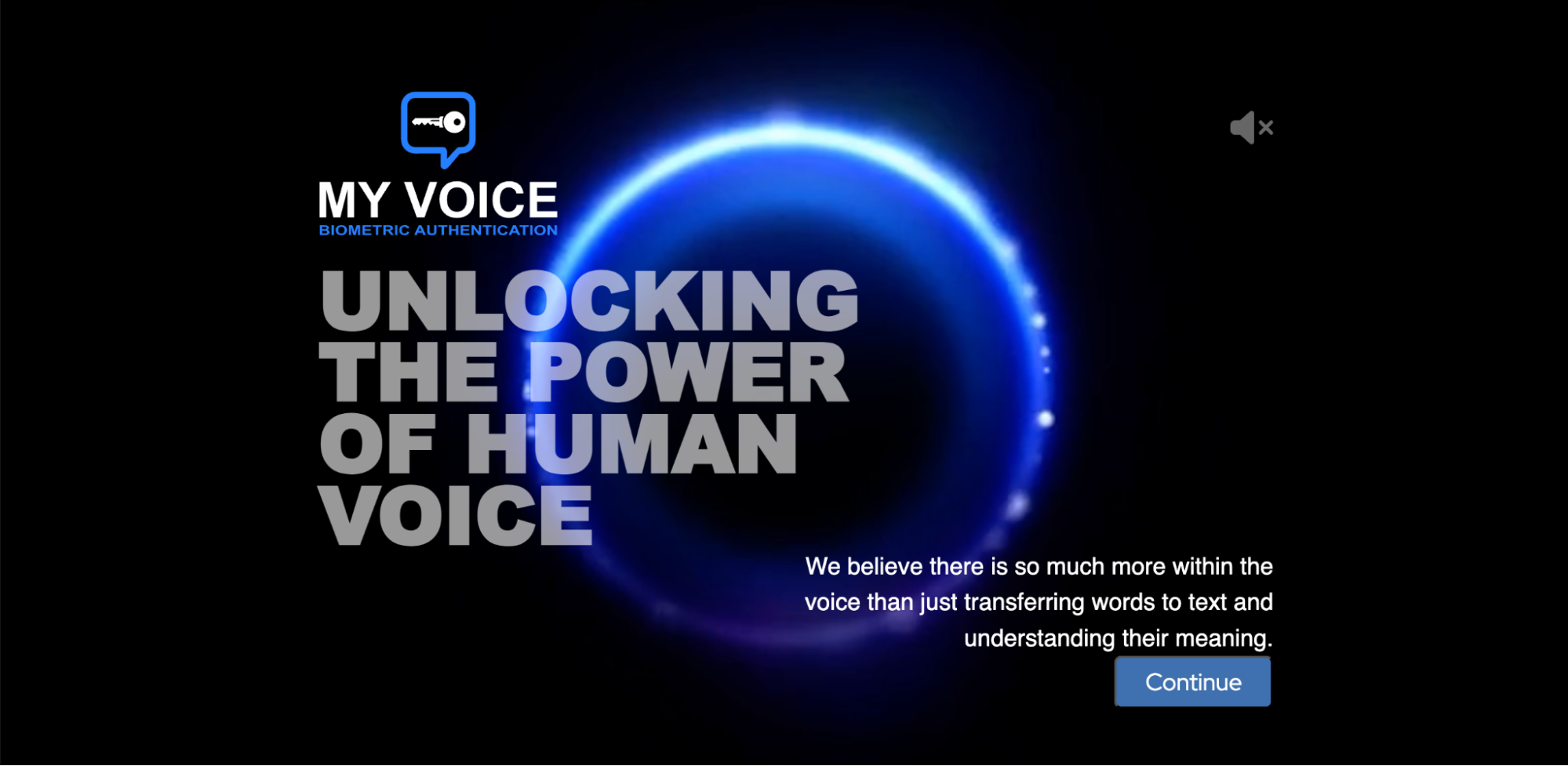
Key features
-
Variety of voice effects: Choose from multiple voice effects to instantly modify your voice, such as robot, helium, and deep voice.
-
Real-time and pre-recorded options: Modify both live voice input or previously recorded audio files.
-
Free access: Completely free to use, making it a great choice for casual voice modification without any cost.
-
Multi-language support: supports multiple languages and dialects, suitable for global users to use.
3 Steps to Use MyVoices
Step 1: Open MyVoices in your browser
Navigate to the MyVoices website using your preferred browser, with no downloads or installations required.
Step 2: Select your voice effect
Choose from the list of available voice effects and either record your voice or upload a pre-recorded audio file.
Step 3: Save or share your modified audio
Once your voice is modified, download the altered audio file or share it directly through the platform.
8.LingoJam
LingoJam is a free online voice changer that lets users quickly modify their voice using various effects, all from their web browser. Known primarily for its text generator tools, LingoJam also provides a simple voice changer feature for those who want to apply fun effects without downloading software. It’s perfect for quick voice modifications for casual use or experimentation.
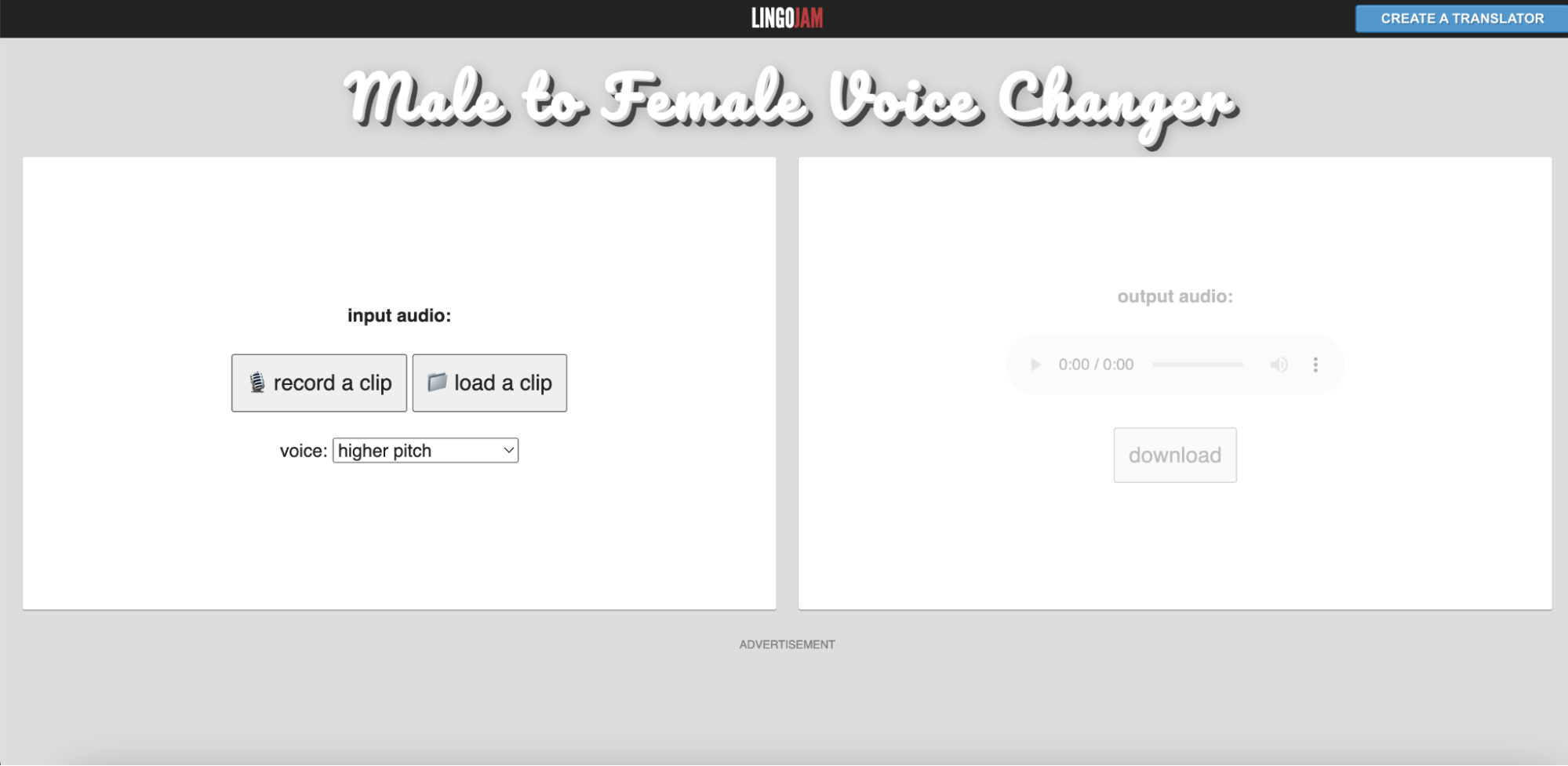
Key features
-
Variety of voice effects: Apply effects like robot, deep voice, and high-pitched voice to modify your recordings.
-
Instant playback: Hear the modified voice immediately, allowing you to fine-tune and adjust as needed.
-
Free service: LingoJam is completely free, making it accessible to users looking for quick voice edits.
-
Audio import and export: It allow users to import existing audio files for editing.
3 Steps to Use LingoJam's Voice Changer
Step 1: Open LingoJam in your browser
Visit the LingoJam website and select the voice changer option. You don’t need to download anything to get started.
Step 2: Record or upload your voice
Either use the live microphone feature or upload an audio file to begin modifying your voice with the available effects.
Step 3: Download or share your altered voice
Once you're satisfied with the changes, download your modified audio file or share it through a link.
Now that we've explored the top free voice changers, both offline and online, it's important to understand how they compare in terms of functionality. In the next section, we’ll look at the key differences and features of these tools to help you choose the right one for your needs
Part 3: How to choose the right voice changer?
Choosing the right voice changer depends on your specific needs, whether for gaming, content creation, or casual fun. Here are some key factors to consider when selecting the best tool for you:
-
Voice quality: Ensure the voice changer offers high-quality output, especially if you need it for professional use. Poor-quality voice effects can distort audio or sound unnatural, affecting your content.
-
Real-time vs. pre-recorded changes: Consider whether you need real-time voice modulation for live streaming or calls, or if you're modifying pre-recorded audio files. Tools like Voicemod excel in real-time changes, while online tools like Voice Spice Recorder are better suited for pre-recorded files.
-
Richness of voice effects: The variety of voice effects is important depending on your purpose. If you're looking for a wide range of effects, go for tools like UniConverter or Voicemod, which offer extensive options. Simpler tools like MyVoices are more suitable for basic voice changes.
-
Ease of use: A user-friendly interface is crucial, especially if you're new to voice changers. Tools like Clownfish and LingoJam provide simple interfaces, while more advanced tools like UniConverter offer a balance between ease and depth.
-
Compatibility and system requirements: Make sure the voice changer is compatible with your system and platforms, such as Windows, Mac, or online. Additionally, consider tools with low system requirements like Clownfish if you're working on older hardware.
-
Cost: While free tools like Clownfish and Voice Spice Recorder offer basic functionality, premium tools like UniConverter provide more advanced features, which may be worth the investment if you need professional-quality voice modulation.

Conclusion
Voice changers, both offline and online, offer a range of exciting possibilities for gaming, content creation, privacy, and entertainment. From simple tools like Clownfish and LingoJam to more advanced options like UniConverter and Voicemod, there’s a voice changer to suit every need. While free options provide a solid starting point, tools like UniConverter stand out for their comprehensive features, offering real-time voice modulation, batch processing, and video enhancer. Whether you're a casual user or a professional content creator, UniConverter is an excellent choice for versatile and seamless voice changing.
FAQs
-
Can I use voice changers for video editing?
Yes, many voice changers like UniConverter allow you to modify audio within video files, making them suitable for video editing. -
How does the voice changer work?
Voice changers modify audio by altering pitch, tone, and other audio characteristics to create different effects. This can be done in real-time or applied to pre-recorded audio. -
Are voice changers legal to use?
Yes, voice changers are legal to use for entertainment, gaming, and content creation. However, using them to deceive or impersonate someone could be illegal in certain contexts. -
What are the system requirements for using UniConverter?
UniConverter is compatible with both Windows and Mac, and it requires moderate system resources, typically 2GB RAM and at least 100MB of disk space. -
Do voice changers work with external microphones?
Yes, most voice changers, including UniConverter and Voicemod, are compatible with external microphones, providing high-quality input for voice modification.

