Video Converter Alternatives
- 1. Video Converter Alternatives+
-
- 1.1 AVS Video Converter Alternatives
- 1.2 AnyMP4 Video Converter Alternatives
- 1.3 VideoSolo Video Converter Alternatives
- 1.4 VSDC Free Video Converter Alternatives
- 1.5 VideoProc Alternatives
- 1.6 Xilisoft Video Converter Alternatives
- 1.8 DivX Converter Alternatives Alternatives
- 1.8 Any Video Converter Alternatives Alternatives
- 1.9 iDealshare VideoGo Alternatives Alternatives
- 1.10 Bigasoft Total Video Converter Alternatives
- 1.11 MacX Video Converter Pro Alternatives
- 1.12 Imtoo Video Converter Alternatives
- 1.13 Cisdem Video Converter Alternatives
- 1.14 WonderFox HD Video Converter Factory Pro Alternatives
- 1.15 Tipard Video Converter Alternatives
- 1.16 Easefab Video Converter Alternatives
- 1.17 Leawo Video Converter Alternatives
- 1.18 Aiseesoft Video Converter Alternatives
- 1.19 Pavtube Video Converter Alternatives
- 1.20 Winavi Video Converter Alternatives
- 1.21 Prism Video Converter Alternatives
- 1.22 Total Video Converter Alternatives
- 2. Audio Converter Alternatives+
- 3. DVD Converter Alternatives+
Top 9 Free Alternatives to AVS Video Converter
by Christine Smith • 2026-01-21 18:52:17 • Proven solutions
When your videos files are not compatible with your devices or need customization, a video editing tool is required. One such popular tool is AVS Video Converter that supports a wide range of formats and devices for quick and hassle-free conversion. The software is available only for the Windows system, so if you want to work on Mac or need advanced features, various alternatives are also available. Know in detail about the AVS converter and the best alternatives to the program.
- Part 1. AVS Review: Pros & Cons
- Part 2. Best AVS Video Converter Alternative on Mac/Windows
- Part 3. 5 Popular Similar Software to AVS Video Converter
- Part 4. 3 Online Alternatives to AVS Video Converter
Part 1. AVS Review: Pros & Cons
Compatible with Windows 10, 8, 7, XP, and Vista, AVS Video Converter is one of the widely used conversion tool owing to its simple process and user-friendly interface. Videos can be encoded in all major formats using the tool, including AVI, MP4, VOC, DVD, FLV, MKV, and many more. Preset for devices are also supported for conversion, including iPhone, portable players, Android smartphones, tablets, and others. Videos from DVD and Blu-ray can also be converted using the AVS media converter, and the editing functions like cut, crop, effects, and others can be applied.
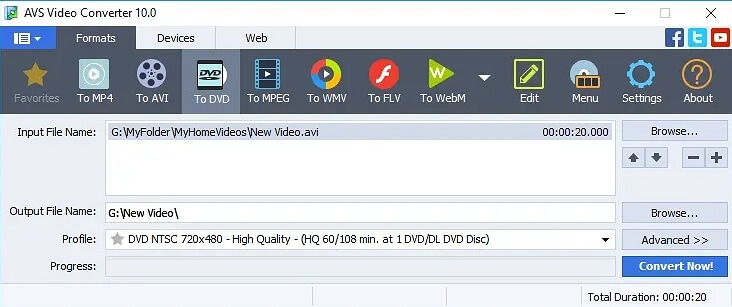
Pros:
- Support to a large number of formats and devices for conversion, including almost all the widely used.
- Basic video editing features supported like crop, trim, add effects, and others.
- User-friendly interface.
Cons:
- The software is available only for the Windows system, and if you are looking for AVS Video Converter Mac or Linux, you will be disappointed.
- Each conversion support only one output format for all the added files. So if conversion in multiple formats is needed, the process needs to be done multiple times.
- Limited audio formats support.
- It does not support SWF format conversion.
- The lifetime license fee is expensive in comparison to the other similar software.
Part 2. Best AVS Video Converter Alternative on Mac/Windows
Considering the limitations of the AVS video converter and its high price, the best alternative software to consider is Wondershare UniConverter (originally Wondershare Video Converter Ultimate). This versatile software supports more than 1000 formats that let you convert your media files in almost all possible formats. Preset device and program formats are also supported. For customization of your videos, a built-in editor is present that allows you to edit the files using features like crop, trim, cut, and others. The converted files can be transferred to an array of devices like iPhone, Android, and others for playback and other uses. Wondershare UniConverter works as a complete video toolbox and thus supports a wide range of additional functions like video download, recording, DVD burning, batch processing, and many more. The files are processed at a fast speed and in lossless quality.
 Wondershare UniConverter (originally Wondershare Video Converter Ultimate)
Wondershare UniConverter (originally Wondershare Video Converter Ultimate)
Your Complete Video Toolbox

- It has a lossless quality video conversion in more than 1000 formats.
- Preset device-specific formats.
- Batch processing at a fast speed.
- Video download from more than 10000 sites.
- Video editor with support to features like crop, trim, cut, effects, and others.
- Additional features include video recording, video transfer, compression, DVD burning.
- Windows and Mac compatible.
Steps to convert video formats using Wondershare UniConverter
Step 1 Add videos to Wondershare UniConverter.
Run the software and add the video files to be converted by clicking on the  button on the Converter tab. Multiple files can be added for batch processing.
button on the Converter tab. Multiple files can be added for batch processing.
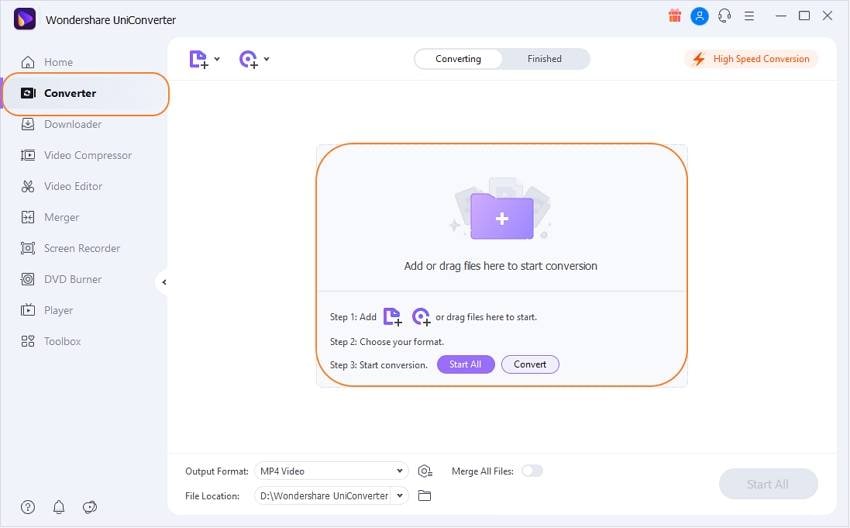
Step 2 Choose the output format.
The list of supported formats can be checked from the Output Format tab at the top-right corner. Select the desired video format from the list. Also, choose the resolution.
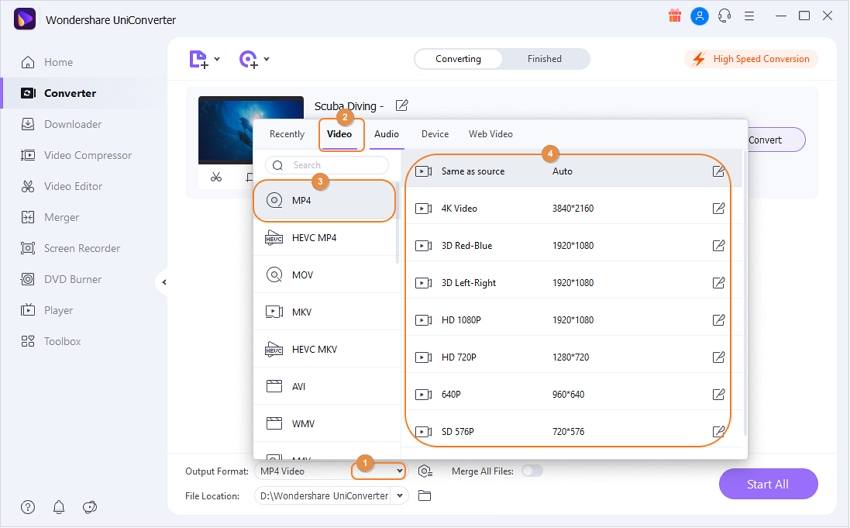
Step 3 Convert videos.
To convert the videos, click on the Start All button. On the interface, the converted files are saved to the Finished tab while on the computer, it saves to the location selected at the File Location tab.
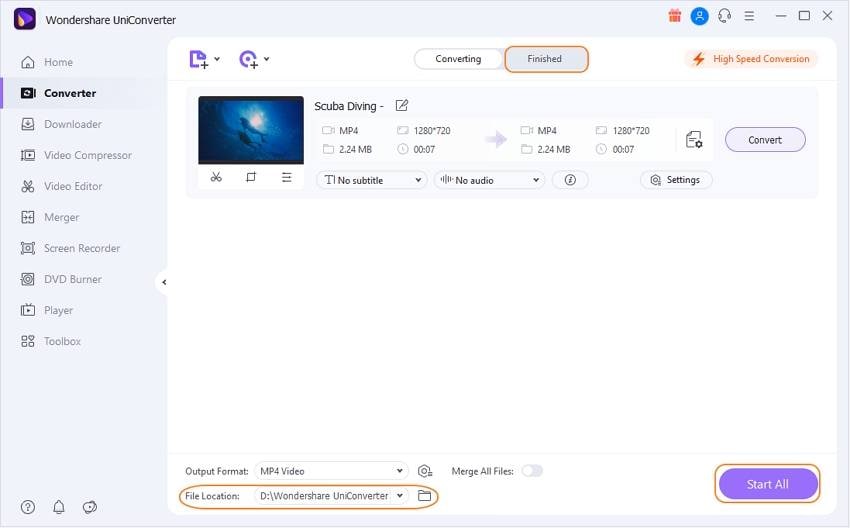
Part 3. 5 Popular Similar Software to AVS Video Converter
Several other video conversion tools are available, and for your references, we have shortlisted the top 5 as below.
1. Movavi Video Converter
Movavi Video Converter is a Windows and Mac-based video conversion tool that supports over 180 formats for the conversion, including MP4, MOV, AVI, MP3, PNG, and many more. Presets for more than 200 devices are also supported by the software. The process is fast, and the interface is simple that in addition to conversion, also supports video editing.
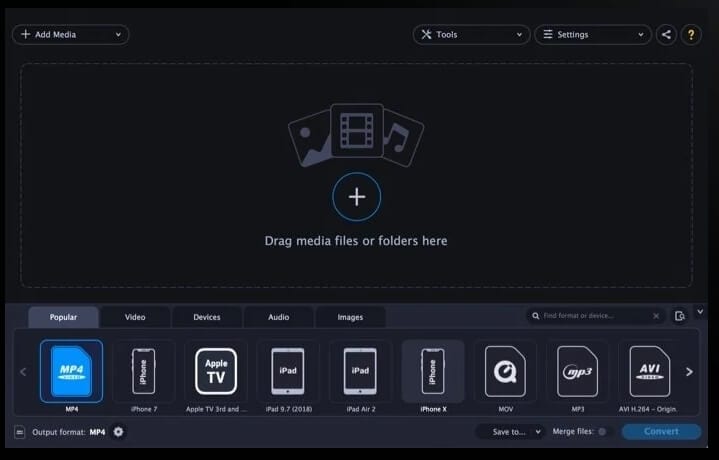
2. ConvertXtoVideo
Compatible with Windows, this is simple yet effective software that allows you to convert our files to almost all formats and devices. Batch processing and fast conversion ensure that multiple files are processed in no time. The program features an image enhancer wizard, along with special filters and other controls, results in high-quality output files. Additional features include video editing, preview, editable custom profiles, subtitle support, DVD creation, and many more.
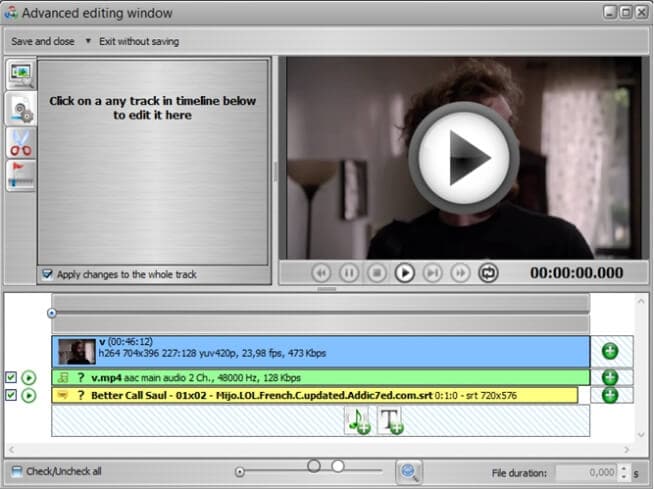
3. Wonderfox HD Video Converter Factory Pro
This is all-in-one video processing software that facilitates video conversion, encoding, editing, and a wide range of other functions. Videos can be converted to more than 500 formats and devices in high quality and with an option to edit them. Download from over 300 sites is supported along with the option to record the desktop activities. The software is available for download on the Windows system.
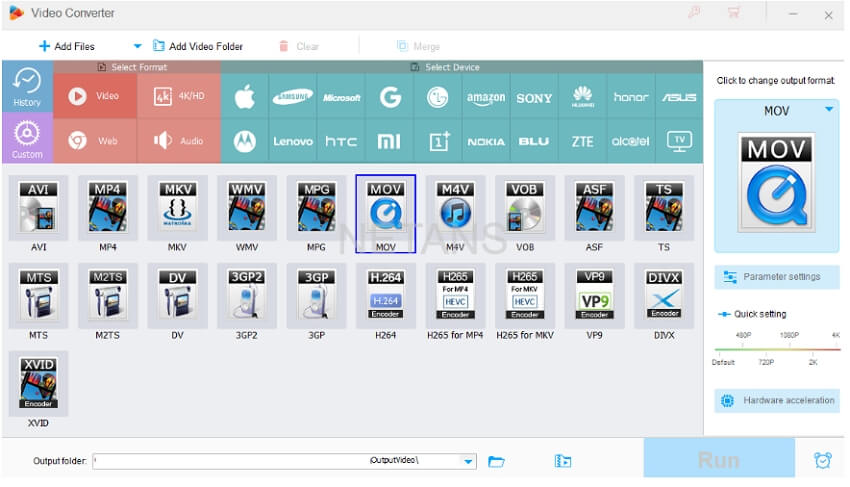
4. Vidmore Video Converter
Conversion of all types of video files, including HD and 4K Ultra HD, is supported by the software. Conversion can be done in more than 200 formats, and 100 presets for popular devices. Like all other video conversion tools, Vidmore also supports basic editing features like trim, crop, rotate, and others. Output profiles can be optimized if required using the tool.
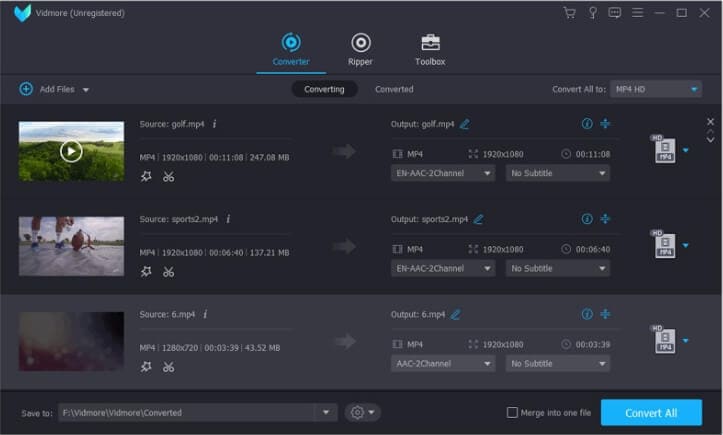
5. Gihosoft Free Video Converter
This is a simple conversion tool that comes with a free as well as a paid version. Videos in popular formats can be converted to MP4, AVI, WMV, MOV, MKV, SWF, FLV, ASF, WebM, and 3GP. The interface is user-friendly, where you just need to add the files, choose the target format, and convert. Cutting and cropping, along with other basic editing features, lets you personalize the files. The processed videos can be transferred to an array of devices, and DVD burning is also supported.
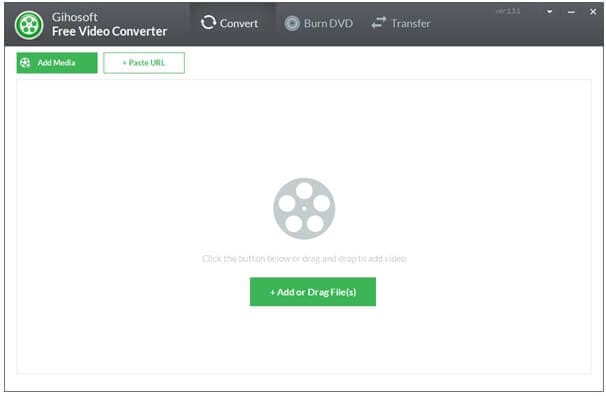
Part 4. 3 Online Alternatives to AVS Video Converter
Online tools work as great alternatives to AVS Video Converter when the number and the size of the file are small, and you do not wish to install any third-party software. Since online tools need no installation and work directly from the interface, they are a hassle-free and quick solution for video conversion. Below listed are the 3 popular online tools.
1. Convertio
This is one of the most popularly used online tools that facilitate conversion to an array of video, image, and audio formats. The files on the computer, URL, Dropbox, and Google Drive can be added to the interface for the process. At a time, multiple files within 100 MB can be converted. File resolution, codec, and other parameters can also be changed using the program. You can save the processed files to the local system or cloud storage.

2. Online Video Converter
Videos on your computer and Dropbox can be added to this online program for conversion to popular video and audio formats. Using the settings function of the tool, resolution and audio quality of the file can be selected. There is also a choice to convert only the part of the video as required. The converted files are downloaded to your system and can also be saved to Dropbox.
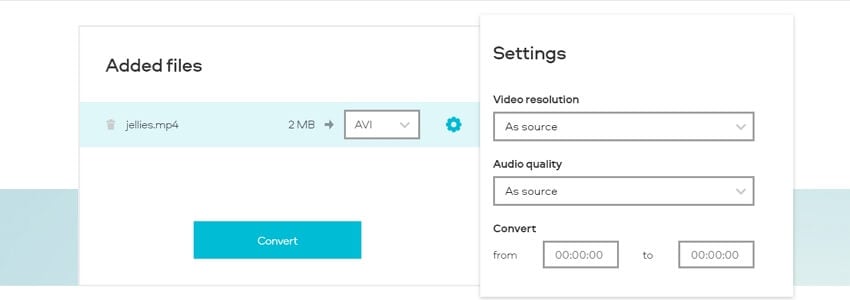
For video conversion and editing in a professional manner with advanced features, Wondershare UniConverter works as the best alternative to AVS Video Converter software.
3. Clipchamp
This is a free online tool that requires you to sign-up to convert the videos in popular formats. The program works from the browser and allows processing as many files in a month without any restriction. The processed files can be downloaded and saved to your local computer, and they come with a watermark. The free version of the program also supports 5 minutes of webcam recording.
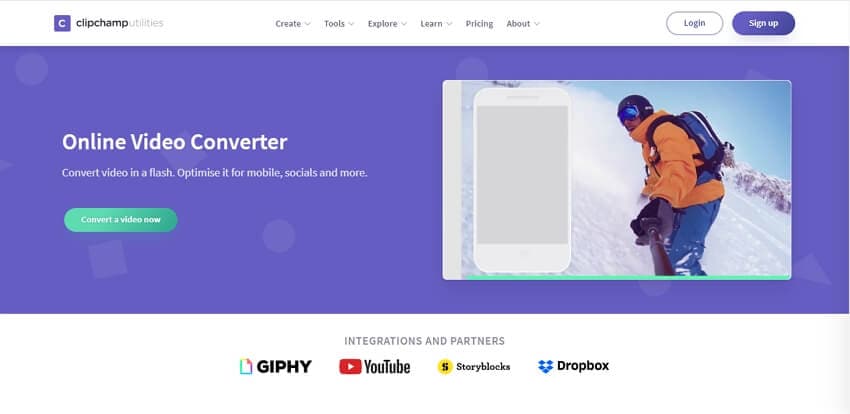

Christine Smith
chief Editor