Voice recognition technology has been popular in recent years. There are now a variety of apps available for both Android and iOS devices that can convert speech to text for free. These tools can be useful in various applications, such as dictation, transcription, and voice-controlled user interfaces.
Speech-to-text tools can also be used to make communication more accessible for people with disabilities or to improve productivity by allowing people to work hands-free. Additionally, they can be used in healthcare, law enforcement, and customer service to quickly and accurately transcribe spoken information.
However, there are many free speech-to-text apps in the market. So, this article will provide you with some of the best speech-to-text apps for Android and iPhone. Also, you will learn how to choose a good speech-to-text app. Keep reading to the end to know all the information.
Part 1: The best 6 free voice-to-text apps for Android
We've compiled a list of Android's top six free speech-to-text apps to make your life easier. Whether you're dictating a message, a social media post, or an email, these apps will make sure your words are transcribed accurately and efficiently.
(1) Gboard voice typing
Gboard is a popular free voice-to-text app with various features that allow you to use your voice to type, including speech-to-text and voice typing. The app also has a feature that allows you to slide your finger from one letter to the next instead of typing, making it perfect for when you're on the go.
Additionally, Gboard's voice typing feature allows you to type faster and includes a translation feature for easy communication with others. The app also incorporates handwriting options, enabling you to write in both printed and cursive letters.
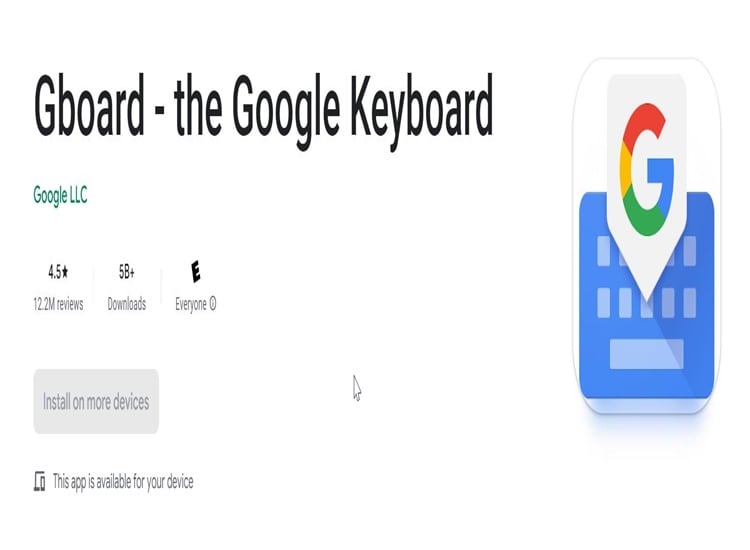
Pros
Convenient and easy to use.
Default app in most Android phones.
It has a built-in translation feature, making it easy to communicate with people who speak different languages.
Cons
It can be less accurate than manual typing, particularly with background noise or accents..
Rating: 4 / 5
(2) Speech Texter
SpeechTexter is a speech-to-text app for Android that allows users to dictate text and have it transcribed into written form. It utilizes Google's database. Hence, you will have to download the necessary language packs to use them offline. SpeechTexter also has a custom dictionary feature where you can easily add personal information such as phone numbers and addresses.

Pros
SpeechTexter doesn’t require much storage (3MB app size).
It supports more than 70 languages.
Cons
Some users report problems while running the app, such as not running smoothly, microphone issues, and freezing.
Rating: 3,5 / 5
(3) Dragon Anywhere
Dragon Anywhere is a cutting-edge speech-to-text app with fast performance. It can be synced with other Dragon Professional desktop products and allows you to sync it to the Cloud and share documents with other apps like email, Evernote, and Dropbox. The software also comes with a lifetime of upgrades, so you can always have the latest features and improvements.
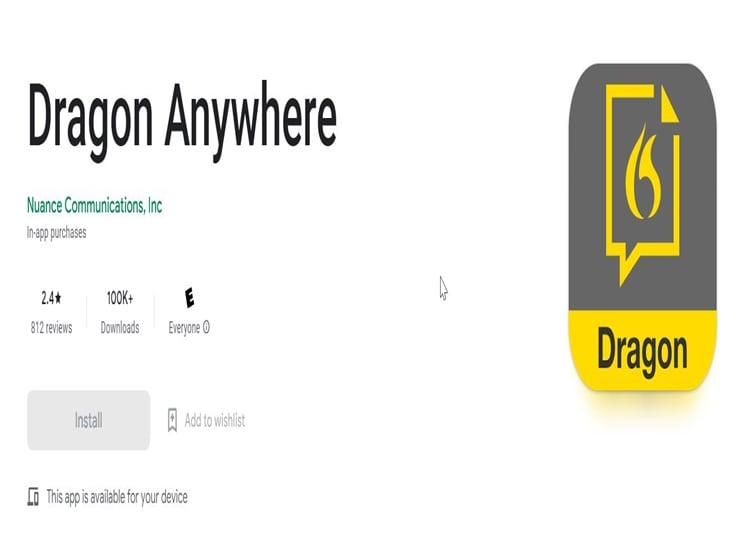
Pros
High accuracy and fast performance.
Can sync with other Dragon Professional desktop products.
Ability to sync to the Cloud and share documents with other apps like email, Evernote, and Dropbox.
Cons
No voice commands to start dictation.
Available only in certain regions.
Rating: 2,4 / 5
(4) English Voice Typing Keyboard
English Voice Typing Keyboard is a user-friendly free voice-to-text app designed for Android devices that allows you to dictate any text and have it transcribed into written form with high accuracy. It also allows you to edit and correct any errors in the transcribed text and has a feature to save it for future use.
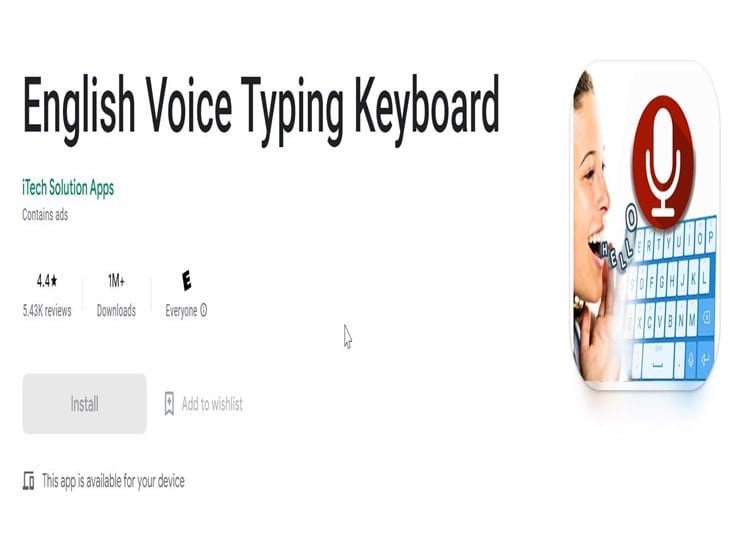
Pros
Intuitive and easy-to-use interface.
It can help increase typing speed and efficiency.
Lightweight and does not consume many resources.
Cons
The app's speech recognition capabilities are less accurate in certain situations, such as background noise, accents, or speech impediments.
Rating: 3.5 / 5
(5) E-Dictate App
E-Dictate is tailored to meet the needs of different groups of people, from bloggers, writers, and drivers to busy individuals, teenagers, and those who have difficulty finding letters on the keyboard. It's also perfect for visually impaired people and those who need to type quickly.

Pros
You are able to transform thousands of phrases into text.
Record your voice and convert the resulting mp3 file to text.
You can copy, change, share, export, and print notes with just one click.
Cons
Sometimes user experience delays or errors in the transcribing process.
(6) Speechnotes
Speechnotes is a user-friendly app that features a simple and easy-to-use interface. The app requires permission to access your microphone, but there is no need for any further setup. You can start dictating right away by simply clicking on the microphone button.
However, the app may struggle to recognize some words and phrases, particularly those that are less common or have specific business-related terminology. So, it is best for personal use only.
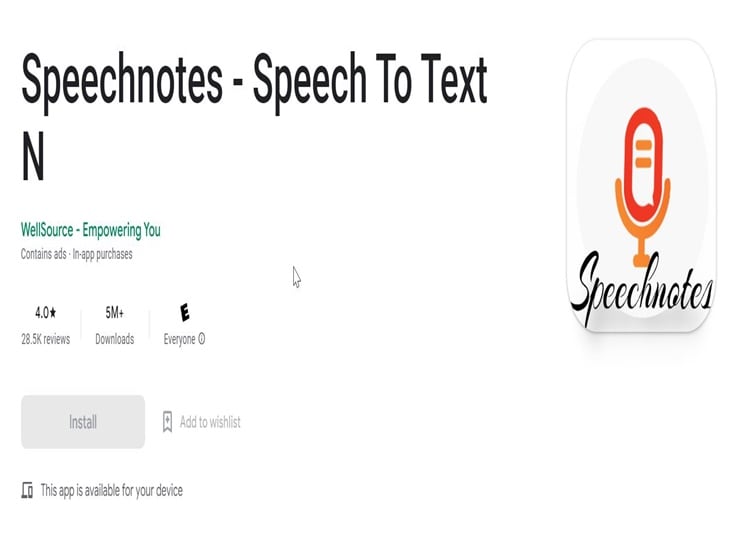
Pros
It is accessible on both PC and Android devices and does not require any downloads on PC.
Free with unlimited usage.
It offers multiple export options for the convenience of the user.
Cons
In-app advertisements for free options.
The app's accuracy level may not be as high as some others.
Rating 3 / 5
Wondershare UniConverter — All-in-one Video Toolbox for Windows and Mac.
Edit videos on Mac by trimming, cropping, adding effects, and subtitles.
Converter videos to any format at 130X faster speed.
Compress your video or audio files without quality loss.
Excellent smart trimmer for cutting and splitting videos automatically.
Nice AI-enabled subtitle editor for adding subtitles to your tutorial videos automatically.
Part 2: The best 6 free voice-to-text apps for iOS
Just like Android, iOS also has a reliable voice-to-text app. Here are the top six free voice-to-text apps for iOS:
(1) Apple Dictation
Apple Dictation is a speech-to-text app that works well and is built into iPhones 6s and up and iPads. This app also has great tools for punctuation and formatting. You can format and add punctuation like periods, commas, dollar signs, quotation marks, colons, and much more with just a few simple punctuation and formatting commands.
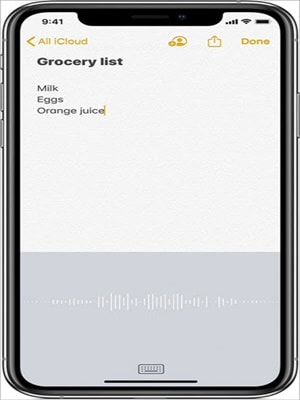
Pros
Ability to work offline.
Voice Control is a way to talk to your iPhone.
Dictation can be faster than typing for some people.
Cons
Limited availability in some countries.
Rating: 4.5 / 5
(2) Transcribe
The Transcribe app for iPhone is a highly-efficient tool for converting spoken words into written text. It supports various languages, including dialects, and can transcribe voice memos and videos. One of the key features of Transcribe is its built-in text search function, which allows for easy retrieval of previous transcriptions.
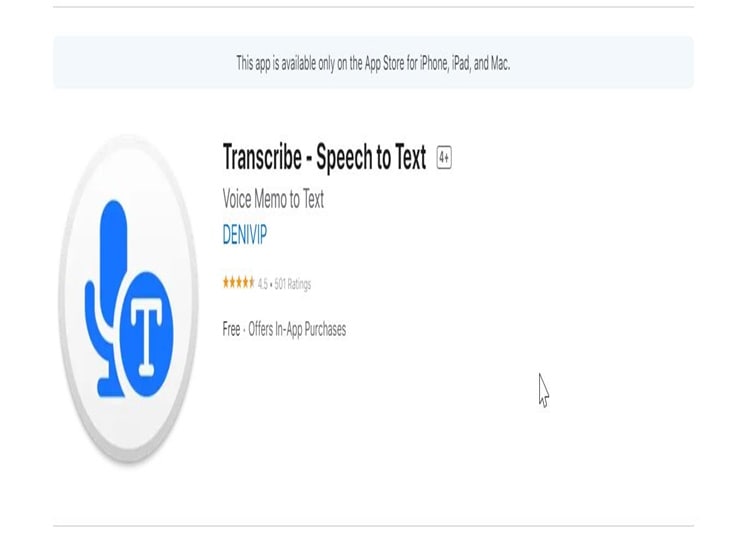
Pros
There are no ads.
Ability to export transcriptions to various platforms, such as messaging apps, email, Facebook, and notes.
User-friendly interface.
Cons
No disclosed accuracy rate.
Rating: 4 / 5
(3) Evernote
Evernote is a versatile and widely-used application primarily designed for note-taking but also serves various other functions. In addition to creating text-based notes, users can also clip articles from the web, scan documents, and add multimedia content such as images, videos, and audio recordings to their notes. This feature set makes Evernote a powerful tool for organization and productivity.
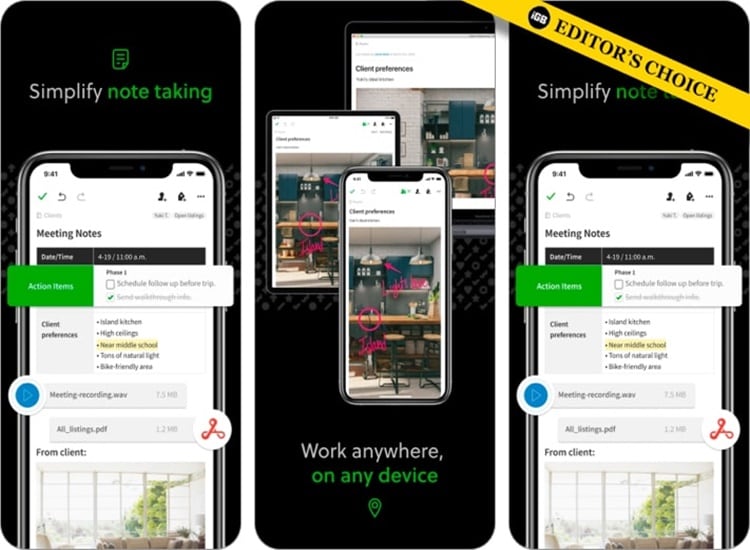
Pros
Convert scanned handwritten notes.
The transcription is faultless.
A multitude of essential templates.
Cons
Cannot save data offline.
Rating: 4 / 5
(4) Dictate2us
Dictate2us is a reputable transcription service provider that prides itself on its fast turnaround time. They offer a 24/7 transcribing service, which means that you can get your audio transcribed within an hour.
The process is simple: you must upload your recording to their platform, and a human transcriber will transcribe the audio for you. The transcription will then be reviewed by an editor for errors, and the final product will be sent to you as a Google doc file.
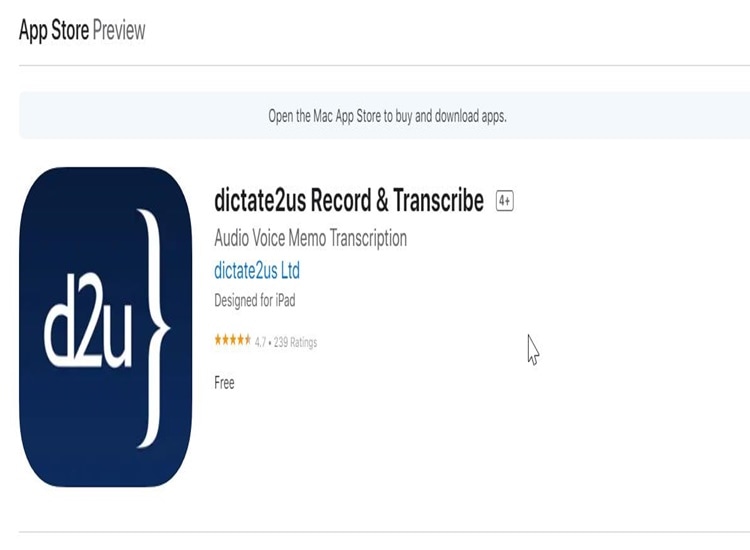
Pros
Fast turnaround time, with the ability to transcribe audio within an hour.
Human transcribers and editors ensure high accuracy.
The final transcription is delivered in a Google doc file, which is easy to edit and share.
Cons
The costs can add up quickly if you need to transcribe a lot of audio.
Rating: 4.5 / 5
(5) Rev Voice Recorder
Rev Voice is a transcription service that boasts exceptional accuracy and quick turnaround times. According to the company, they can transcribe a 30-minute recording with 99% accuracy or more and do it under 12 hours.
The app comes with a clean, user-friendly interface, which makes it easy to navigate. Along with transcription, it offers an audio recording feature, and you can use it to record audio and also trim the audio. The app allows you to record audio in the background, and it automatically pauses when you receive a call.
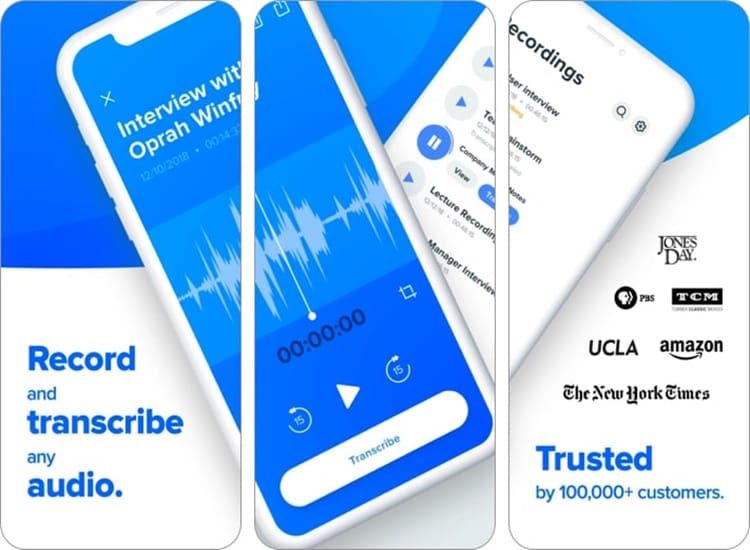
Pros
Get faster results with its AI Transcripts.
It’s equipped with an audio-trimming tool.
Auto-backup using Dropbox.
Cons
The app charges some fees for human transcriptions.
Rating: 4,1 / 5
(6) Tanscribe Voice Texting Pro
Transcribe Voice Texting Pro is a great tool for personal use and does a great job of transcribing the text, especially in a business context. You can use speech-to-text to take notes automatically, save them, and share them with everyone on the team.
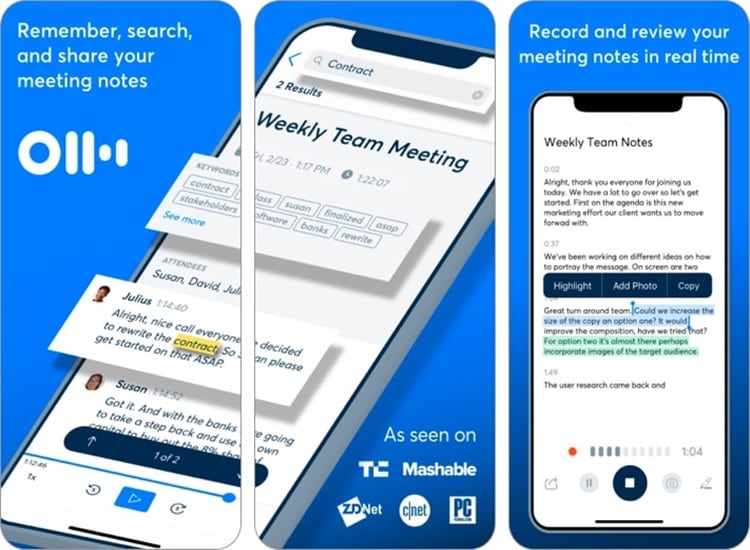
Pros
Caters to people who have special needs.
Users can highlight text in the app.
Cons
No way to put pictures in notes.
Rating: 3 / 5
Part 3: Pro tips for choosing a speech-to-text app
If you are looking for a speech-to-text app to help you transcribe audio or dictate text, you might be overwhelmed by the many options available. It's normal to find it difficult to choose one.
So, here are some pro tips for choosing a speech-to-text app for your needs:
(1) Accuracy
One of the most crucial aspects to consider when choosing the best free voice-to-text app is its accuracy rate. Look for apps that have been tested and found to have high accuracy rates, as this will ensure that your transcriptions are as accurate as possible.
(2) Multi-language support
Look for apps that support a wide range of languages and dialects, as this will ensure that you can transcribe audio in any language you need. Some apps may only support a limited number of languages, while others may support a wide range of languages, including less common languages or dialects.
(3) High customer rating
A high customer rating is an important factor to consider when choosing a speech-to-text app. A high rating indicates that the app is well-liked by its users and has a good track record of performance.
Bonus part: What's the recommended speech-to-text software
If you wonder whether it’s possible to use speech recognition technology to generate subtitles for videos automatically, the answer is yes. People would find it easier to generate subtitles using the audio in the video rather than typing them out manually.
For this purpose, it’s better to use speech-to-text software. Yet, it's important to note that the accuracy of the software can vary. Among the available options, UniConverter is a highly recommended choice.
UniConverter is a versatile software that offers a range of features, including the "Auto-generate subtitles." It allows you to easily generate subtitles using only the audio in the video with its speech-to-text capabilities.
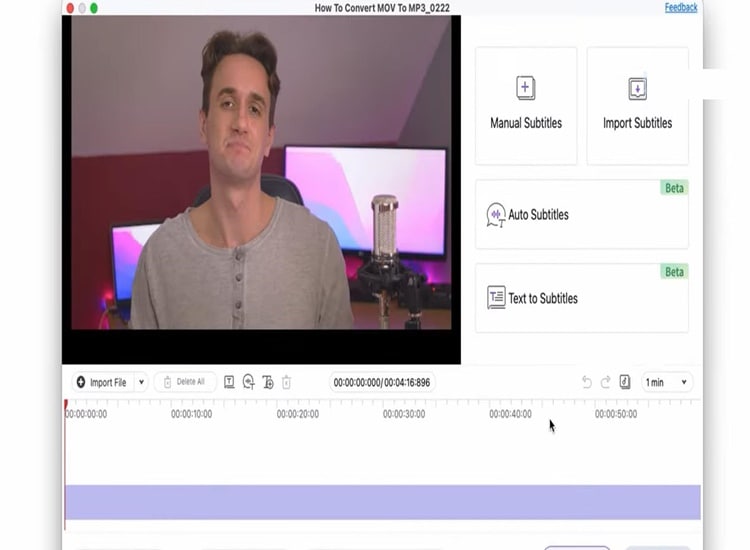
UniConverter features include:
- Automatically generating video subtitles.
- UniConverter can convert videos between various formats, such as MP4, AVI, MOV, MKV, and more.
- Multiple languages supported.
Bottom line
There are many speech-to-text apps available for Android and iOS devices, and the list of options continues to grow. In this article, we have updated our list of the top 12 free speech-to-text apps for Android and iOS, including their pros and cons.
In the meantime, you can rely on UniConverter if you are looking for speech-to-text software to auto-generate subtitles from videos. It has an accuracy of up to 99%, which makes it almost error-free when converting audio sounds to text. With UniConverter, you can trust that your subtitles will be precise and of high quality.

