Video Converter Alternatives
- 1. Video Converter Alternatives+
-
- 1.1 AVS Video Converter Alternatives
- 1.2 AnyMP4 Video Converter Alternatives
- 1.3 VideoSolo Video Converter Alternatives
- 1.4 VSDC Free Video Converter Alternatives
- 1.5 VideoProc Alternatives
- 1.6 Xilisoft Video Converter Alternatives
- 1.8 DivX Converter Alternatives Alternatives
- 1.8 Any Video Converter Alternatives Alternatives
- 1.9 iDealshare VideoGo Alternatives Alternatives
- 1.10 Bigasoft Total Video Converter Alternatives
- 1.11 MacX Video Converter Pro Alternatives
- 1.12 Imtoo Video Converter Alternatives
- 1.13 Cisdem Video Converter Alternatives
- 1.14 WonderFox HD Video Converter Factory Pro Alternatives
- 1.15 Tipard Video Converter Alternatives
- 1.16 Easefab Video Converter Alternatives
- 1.17 Leawo Video Converter Alternatives
- 1.18 Aiseesoft Video Converter Alternatives
- 1.19 Pavtube Video Converter Alternatives
- 1.20 Winavi Video Converter Alternatives
- 1.21 Prism Video Converter Alternatives
- 1.22 Total Video Converter Alternatives
- 2. Audio Converter Alternatives+
- 3. DVD Converter Alternatives+
10 Top Rated Alternatives to iDealshare VideoGo You Should Know
by Christine Smith • 2026-01-21 18:54:03 • Proven solutions
With videos available in different formats, the conversion is the best option to make them compatible with your choice of device. iDealshare VideoGo is one such tool that is used widely for converting video and audio files in key formats. With basic editing features, customization is also supported. If you want to try iDealshare VideoGo or looking for more alternatives, the following parts of the article will surely be of great help.
- Part 1. iDealshare VideoGo Review: Is iDealshare VideoGo Free
- Part 2. Best iDealshare VideoGo Alternative to Convert MKV to MP4
- Part 3. 6 Effective Alternatives to iDealshare VideoGo for Mac/Windows
- Part 4. 3 Light Alternatives to iDealshare VideoGo Online
Part 1. iDealshare VideoGo Review: Is iDealshare VideoGo Free
iDealshare VideoGo is a Windows and Mac-based desktop software that can process SD and HD videos without affecting the original file quality. Not only formats, using the software, but you can also even convert your video files to device-specific profiles like iPhone, Xbox, PSP, BlackBerry, Android, and more. Editing options like cropping, merging, rotating, and others are also available at your disposal. Audio Conversion to other formats and the option to extract audio from video files is also available.
A free trial version of iDealshare VideoGo is available for a limited time and with several limitations. If you want to use the completed features of the software, you need to buy iDealshare VideoGo full software.

Pros:
- SD and HD video processing in almost all popular formats supported.
- Several device-specific profiles are available for conversion.
- It supports basic video editing features.
Cons:
- There is no option to burn videos to a DVD or CD.
- It does not support online streaming videos via URL.
- Limited advanced and additional features in comparison to professional software
- The free trial version is available for a limited time and comes with limitations.
Part 2. Best iDealshare VideoGo Alternative to Convert MKV to MP4
If you are looking for an alternative to iDealshare VideoGo that offers advanced features, we recommend Wondershare UniConverter as the best software. With support to over 1000 formats, you will not have to worry about any type of media conversion while working with Wondershare UniConverter. The built-in editor of the software further lets you trim and crop the unwanted parts of the video, add watermark, add effects, and use other tools. With fast speed and batch conversion, your files in a large number are converted quickly. Not only local, videos from the camcorder, phone, and other devices can be added to the program for processing in lossless quality. Additional features include video transfer, video download from over 10,000 sites, video recording, and more.
 Wondershare UniConverter - Best Video Converter Windows/Mac (Catalina Included)
Wondershare UniConverter - Best Video Converter Windows/Mac (Catalina Included)

- More than 1000 formats and devices supported for conversion
- Lossless quality conversion with support to batch processing
- Built-in video editor with crop, trim, effect, and other features
- Processed files can be transferred to an array of devices like iPhone, Android, and others
- DVD burning supported
- Video download, video recording, built-in player and other additional features
- Windows and Mac support
Steps to how to convert MKV to MP4 using Wondershare UniConverter:
Step 1Run Wondershare UniConverter and add MKV videos.
Open the software and click on the  button on the Converter tab to browse and load the local MKV files. You can also drag and drop the files, and multiple videos for batch conversion can be added.
button on the Converter tab to browse and load the local MKV files. You can also drag and drop the files, and multiple videos for batch conversion can be added.
![]()
Step 2Choose MP4 as the target format to convert.
The list of supported output formats can be checked by opening the drop-down menu at the Output Format tab at the bottom-left corner. Choose MP4 from the Video list. You can keep the quality as the source file or can choose others from the available options.
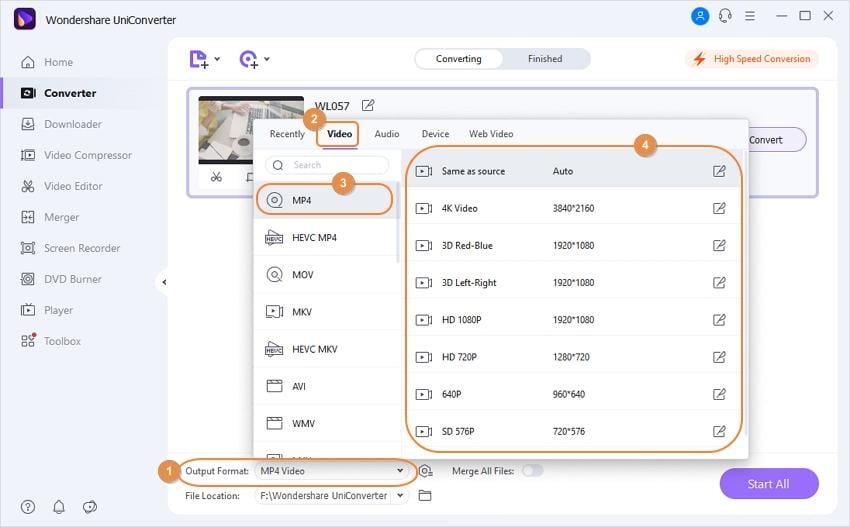
Step 3Convert MKV to MP4 using Wondershare UniConverter.
The File Location tab can be used for selecting the system location to save the converted files. Finally, hit on the Start All button to start with the processing.
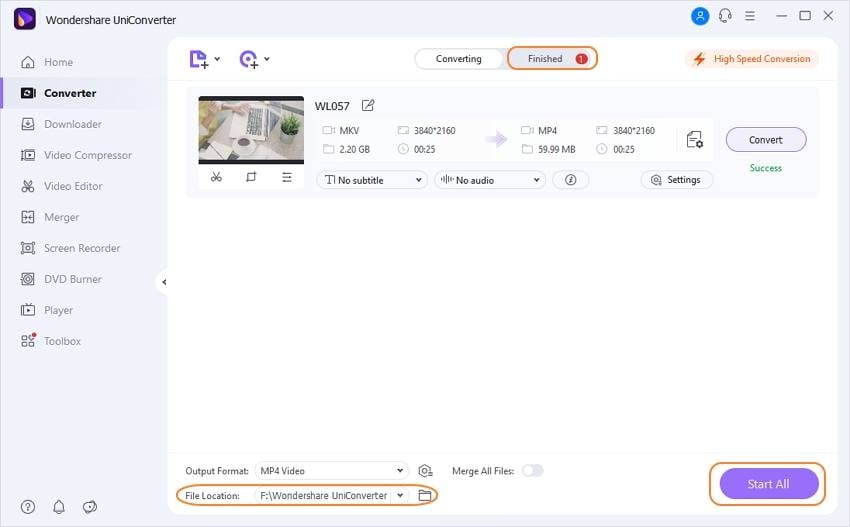
Part 3. 6 Effective Alternatives to iDealshare VideoGo for Mac/Windows
Are you looking for more Windows and Mac-based tools that work as effective alternatives to iDealshare VideoGo? We have shortlisted the popular ones below.
1. ConvertXtoVideo
For simple conversion of your video files, this is an apt tool to consider. Available for Windows, the program offers a 7 days full trial version before you decide to buy it. Conversion in all popular formats is supported along with image enhancer wizards and filters to offer perfect quality. The conversion speed is fast, and basic editing features are at your disposal.
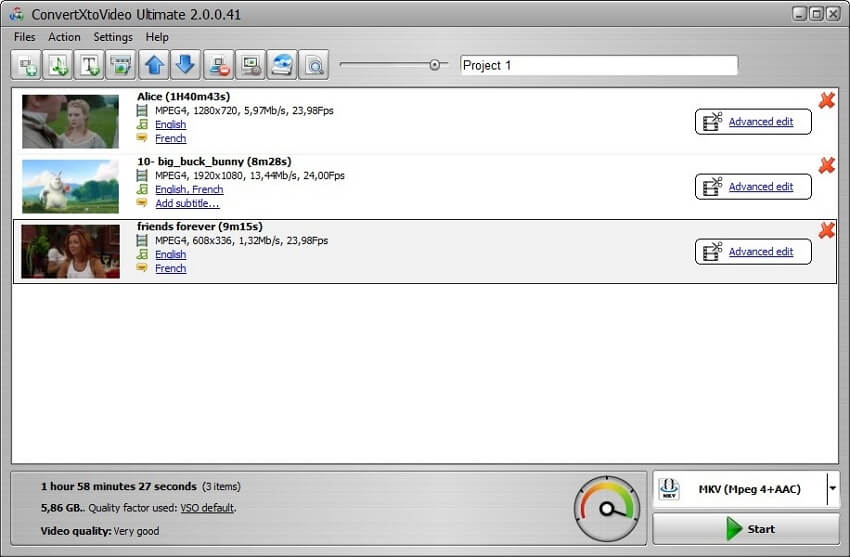
Pros:
- It is a simple tool for conversion between all popular formats.
- Basic editing tools like crop, trim, rotate, and others supported.
- Preview window to see the live changes.
- DVD and Blu-ray creation.
- Advanced features include audio normalization, custom profiles, and more.
Cons:
- The free trial version is available for a limited time.
- It has no Mac version, only available for Windows.
2. Faasoft Video Converter
With Windows and Mac support, the software supports processing SD, HD, as well as 3D video files in more than 160 formats in lossless quality. Personalize your videos with editing features like trim, crop, merge, and others. Download videos from online streaming sites and use the built-in player for playing your videos.

Pros:
- Conversion of videos in SD, HD, and even 3D supported in over 160 formats.
- There is a built-in player for previewing and playback.
- Download videos from online sites in 1080p and 4k quality.
- Basic video editing features are supported.
- It has a volume booster to increase sound.
Cons:
- No option for DVD burning.
- The free trial version has limitations.
3. Avdshare Video Converter
For converting regular as well as rare video formats like Apple ProRes, CDG, CAVS, R3D, RM, RAX, and more, Avdshare is a good tool to use. Windows and Mac version of the program is available for download that supports audio and image conversion in popular formats as well. Several preset for devices are available, and basic editing can also be performed before processing the files.

Pros:
- A wide range of popular and rare formats are supported for the conversion.
- Basic video editing features are supported.
- Preset for devices available.
- Video to image conversion supported.
- Option to adjust video settings.
Cons:
- There is no option to burn videos to a DVD or CD.
- Stability can be an issue at times.
4. VideoProc
Converting your DVDs, videos, and audio files in over 400 formats is quick and simple using VideoProc. With batch conversion, the process becomes even faster, and the built-in editor support features like crop, merge, rotate, adjusting volume, and more.
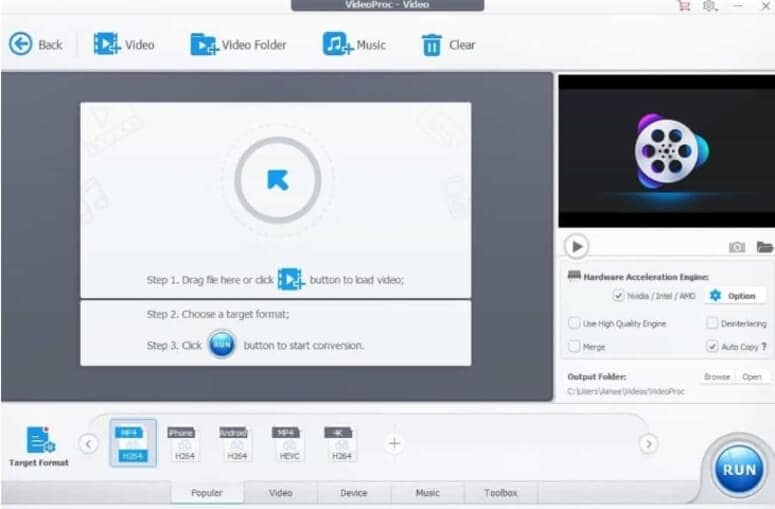
Pros:
- Conversion of video, audio, and DVDs in over 400 formats and supports up to 8k resolution.
- Basic editing features are supported.
- Option to record the screen and the webcam.
- Download video, audio, as well as playlist.
Cons:
- Free version with limited support
5. Tipard Video Converter
With Tipard, video conversion in all popular formats, including MKV, AVI, WMV, SWF, and many more, can be done in high quality. 4K, as well as 3D files, are also supported by the tool. Video quality can be enhanced using features like reducing video shaking, removing video noise, and others.

Pros:
- More than 300 formats supported, including HD, 4K, and 3D.
- iPhone, iPad, and Android devices supported.
- Remove video noise, optimize brightness, reduce video shaking, and other functions for improved video quality.
- Option to take snapshots for videos.
Cons:
- Conversion quality is low in comparison to other tools.
- The free version has limited features.
6. Xilisoft Video Converter Ultimate
Mac and Windows users can enjoy the video and audio conversion in key formats using the software. HD videos can also be processed, and there is also an option for 2D to 3D conversion. Device-specific profiles are also available for conversion at fast speed.
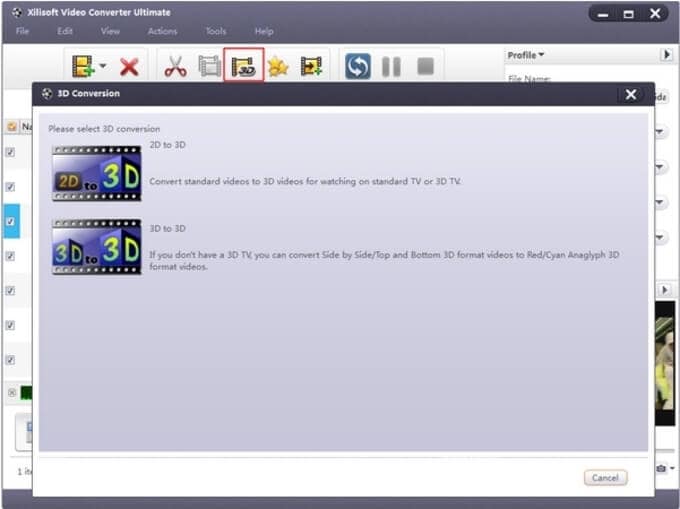
Pros:
- Over 160 formats supported for conversion.
- HD videos can be converted up to 1080p and 4K quality.
- 2D to 3D movie conversion supported.
- Video editing with optimization is supported.
Cons:
- Portable device support is limited.
- Free version with limitations.
Part 4. 3 Light Alternatives to iDealshare VideoGo Online
For basic video conversion in a simple, quick manner, online tools work as good alternatives to iDealshare VideoGo. These browser-based programs need no software download or installation, are lightweight, and free to use. A list of popular online tools is given below.
1. Convert Video Online
Convert your videos in major formats quickly using this online tool that is free to use. Device-specific profiles for the conversion are also supported.
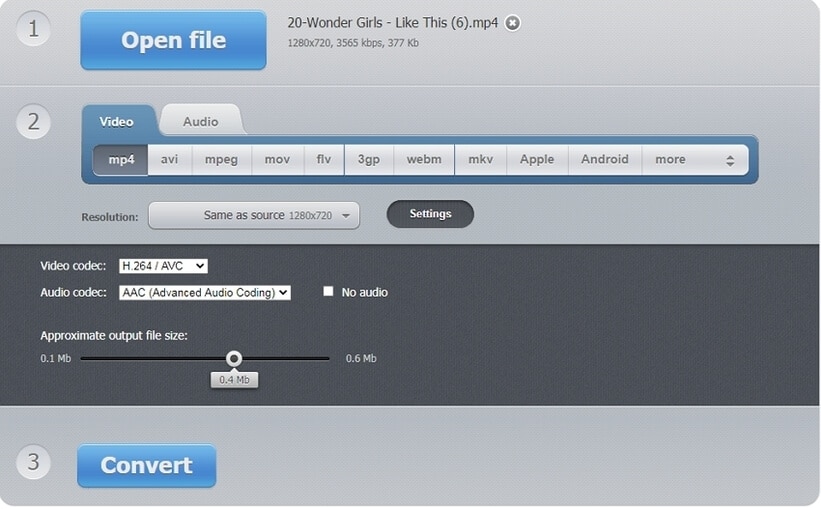
Pros:
- All key formats and devices are supported for the conversion.
- Files from the system, Dropbox, Google Drive, and URL can be added.
- Audio conversion is also supported.
- Option to edit file parameters like quality, video codec, resolution, and size.
- Save converted files to the local system or cloud storage.
Cons:
- Internet dependence.
- The maximum supported file size at a time is 2GB.
2. FreeConvert
Convert your videos in MP4, MKV, WMV, MKV, iPhone, iPad, and other popular formats and devices quickly using this online conversion tool.
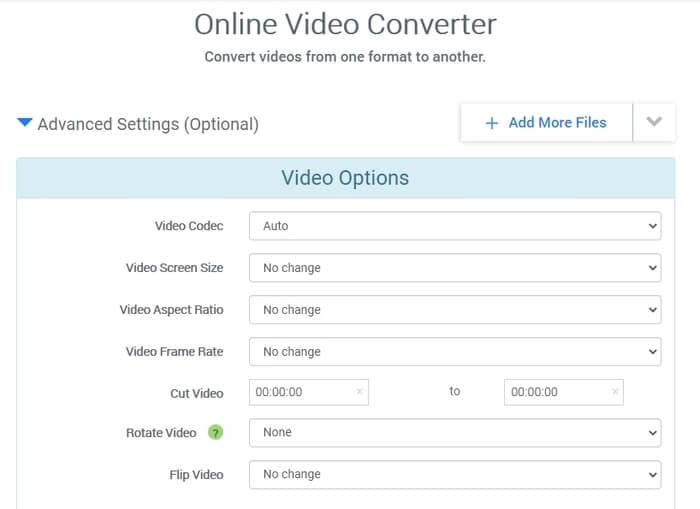
![]()
Pros:
- Files can be added from the computer, URL, Google Drive, and Dropbox.
- Advanced setting options let you edit the video and audio parameters like codec, aspect ratio, frame rate, audio bit rate, and more.
- Option to rotate, cut, and flip video.
Cons:
- Files of up to 1GB can be converted at a time.
- The output format is limited.
- Converted files need to be downloaded.
With multiple options available, you can choose the conversion program that is best suitable for your requirements and files to be processed.

Christine Smith
chief Editor