Best 30 Free AVI Players for Windows/Mac/iOS/Android
by Christine Smith • 2025-01-13 14:41:47 • Proven solutions
AVI
In this modern era of advanced technology, watching videos and movies has become as easy as making a call and can be even done through your mobiles, tablets, and laptops. There are many AVI or video players out there, but to enjoy high-quality videos on your device, you must download the one which is compatible with the equipment you own. These players can be downloaded through the internet on your respective devices so that you can play movies, music, TV shows, and all kinds of other videos on these players. The following is a complete list of the top 30 AVI players for Windows/Mac/iOS/Android to play AVI video files.
- Part 1. Top 10 AVI Players for to Play AVI Videos
- Part 2. Top 9 AVI Players for Mac
- Part 3. Top 5 AVI Players for iPhone/iPad
- Part 4. Top 5 AVI Players for Android
- Bonus: Save YouTube AVI Videos for Free
Part 1. Top 10 AVI Players to Play AVI Videos
Windows 10 is one of the most popular operating systems in the world and is one that is on most laptops and other mobile devices. There are endless players which can be used and downloaded on this operating system, but the following is a list of the top 10 AVI players for Windows 10:
- UniConverter
- VLC Player
- SM Player
- KM Player
- JetVideo
- RulesPlayer
- FreeSmith Video Player
- GOM Media Player
- Potplayer
- RealPlayer
- UMplayer
1. UniConverter
Supported Formats: Over 1000 formats, including MP4, MKV, FLV, AVI, MP3, SWF, etc. Effortlessly watch 4K/8K/FHD videos and DVDs.
Review from PCMAG: "Best choice when I'm looking for a tool to play and download all formats of videos. Surprisingly, I can also convert the formats of video with it."
Key Features:
- Play all AVI files with high-quality visuals and audio.
- Download AVI files from any video platforms.
- Edit, enhance and personalize videos after downloading.
- Convert AVI videos to MKV, MOV, MP4, etc and vice versa.
How to Play AVI Videos on UniConverter:
As UniConverter is highly praised for its complete video toolbox and supports to play and download all formats of videos, you will enjoy watching videos with UniConverter with no doubt. For any video, two steps are enough to start your seamless experience. Here are the detailed guide:
Step 1: Go to Tools on UniConverter
Open UniConverter on your computer. Now you'll see the Home page, then click Tools from the left side.
![]()
Step 2: Click Player and Open the Video
Now click Player. To open the video file, you can directly drag it to the interface. Or, you can manually find the location of the video by clicking Open File. Clicking the add files icon allows you to have further choices, as the image below shows.
![]()
After you have confirmed the file, te video will be played automatically.
2. VLC Player
Developer: VideoLAN
Download URL: http://vlc-media-player.en.softonic.com/
Supported Formats: MPEG, FLV, RMVB, and many other formats
Review from PCMAG: "It'll often succeed where Windows Media Player and Win Amp fail. The VLC media player is available for Windows, Macintosh, and many Linux flavors and is an excellent choice."
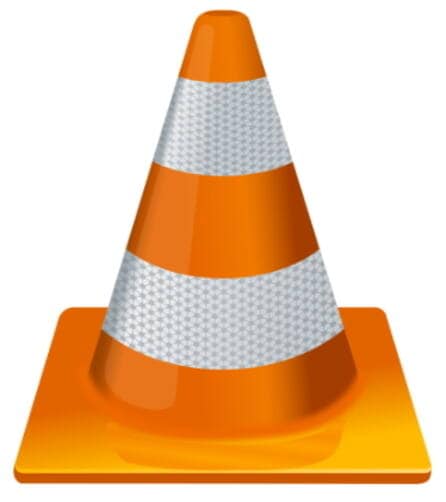
Key Features:
- VLC Player is a free, open-source, stable, lightweight, and flexible player.
- It is effortless to use a player which supports multiple formats and hence is a popular choice for most.
- What makes it unique is the fact that it plays both HD and BluRay.
- It has a primary and stylish interface that looks great when downloaded and used on Windows-based devices.

Tips
Here is a step-by-step tutorial on how to play AVI videos with VLC. Just move to How to Play .avi Videos with VLC Media Player? >> to learn more.
Try the best VLC alternative to use it as not only an AVI file player for free but also a nice video converter:
3. SM Player
Developer: Ricardo Villalba
Download URL: http://smplayer.en.softonic.com/
Supported Formats: MKV, MOD, , AVCHD, MPEG-TS, M2TS, TP, EVO, AVC, and others.
Review from Techsupportalert: "SMplayer joins the list of impressive media players that is a front-end for award-winning MPlayer, but differentiates itself from the competition, thanks to its extensive features, by maintaining its ease of use."

Key Features:
- SM Player is yet another famous AVI player that is not restricted by Codec, and this is its highlight feature.
- One of the features that this player supports is that it resumes play from the stopping point.
- The fact that this player has a lot of subtitle control makes it a popular choice.
- This AVI player supports many formats, including HD, MPEG, FLV, and RMVB.
4. KM Player
Developer: Pandora TV
Download URL: http://www.kmplayer.com/
Supported Formats: AVI, ASF, WMV, AVS, FLV, etc.
Review from CNET: “KMPlayer has established strong viewership that's created a whole new layer of interaction beyond being a standalone video player.”

Key Features:
- KM Player is yet another lightweight and versatile video player which plays all kinds of videos.
- It supports many formats, including AVI, ASF, WMV, AVS, FLV, etc.
- One of the highlight features of this player is that it is highly customizable and light on resources.
- It is free of cost and is an open-source platform.
5. JetVideo
Developer: Cowen Systems Inc
Download URL: http://jetvideo.en.softonic.com/
Supported Formats: AVI, AFS, FVI, MPEG, MPG, etc.
Review from CNET: "JetVideo not only plays media files but also plays, rips, and burns Audio CDs, records system audio, converts files, and more.”

Key Features:
- JetVideo is one of the top-rated and most popular AVI players for the Windows 10 platform and is a comprehensive multimedia player for Windows PC users.
- It is a sleek and stylish-looking video player that comes with an easy-to-use interface and supports various formats.
- It is a lightweight video player, that is open source and offers good video and sound quality
6. RulesPlayer
Download URL: http://rulesplayer.en.softonic.com/
Supported Formats: URL: AVI, MPG, MPEG, AFS, and others.
Review from CNET: “This player contains almost all the codecs you need to watch almost any movie or hear almost any sound file” it is clean and easy to use."

Key Features:
- RulesPlayer is yet another fantastic video player that works on Windows 10 and several other operating systems as well.
- It supports the feature of subtitles as well and supports plugins and skins to customize it.
- What makes it unique is the fact that you get high-quality videos and audio playback on it.
7. FreeSmith Video Player
Download URL: https://freesmith-video-player.en.softonic.com/
Supported Formats: AVI, AFS, FVI, MPEG, and MPG.
Review from Freewarefiles: “Beautiful interface. Good sound and video quality. Volume up/down by an arrow.”

Key Features:
- FreeSmith video player is an excellent quality media player that comes with a stylish-looking interface.
- This video player supports the feature of subtitles and also works in various languages to suit people from across the world.
- It also plays BluRay videos, and this is something that makes it different from other players.
8. GOM Media Player
Developer: Gretech
Download URL: http://player.gomlab.com/
Supported Formats: Many formats, including MKV, FLV, AVI, MPG, and MPEG.
Review from CNET: “GOM Media Player is a competent option if you want to play various media files right on your PC.”

Key Features:
- One of the best things about the GOM Media player is that it offers brilliant customization and is easy to use.
- It is free of cost and an open-source platform, which is compatible with Windows 10 and other Windows versions as well.
- It supports various formats and works with almost all kinds of videos.
9. Potplayer
Developer: Daum Creations
Download URL: https://potplayer.daum.net/
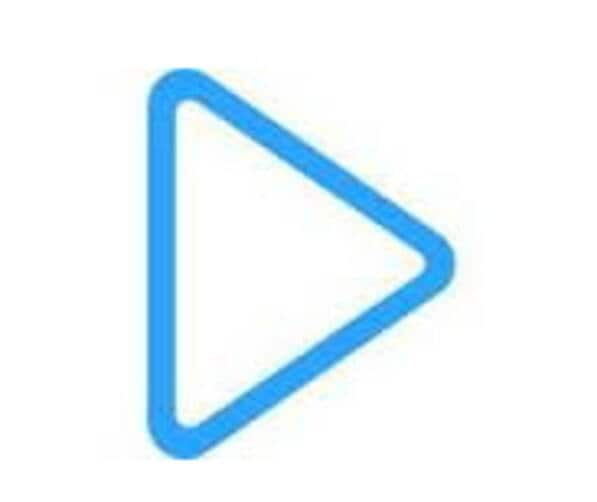
Supported Formats: Several formats, including MPEG, MPG, FLV, AVI, AFS, and many more.
Review from Yahoo: “If you thought you'd seen it all in free media players, have a look at impressive Daum Potplayer.”
Key Features:
- PotPlayer is a unique kind of video player that supports not only 3D glasses and 3D-oriented features but also offers impressive video and audio quality.
- It supports a wide range of codecs that you will need to play any kind of media piece.
- It is free of cost and can be downloaded on all Windows 10 devices.
10. RealPlayer
Developer: Real networks
Download URL: http://www.real.com/
Supported Formats: All possible formats, including MPEG, MPG, AVI, FLV, AFS, etc.
Review from Video grabber: “It has many versatile functions and is a media library where you can manage all your downloaded files.”

Key Features:
- RealPlayer is a popular name as far as video or audio players are concerned and is free of cost media player.
- It is available for free but also has a premium version for those who may want to use some extra features.
- Real Player supports and works with various types of formats.
11. UMplayer
Download URL: http://www.umplayer.com/
Supported Formats: MPEG, MPG, AVI, FLV, and others.
Review from CNET: “UMplayer is an acceptable media player that has a lot more potential. For now, some of the missing features and playback issues may be too big of a trade-off for most users.”

Key Features:
- UMPlayer is a high-quality media player that plays both audio and video files.
- It has built-in codec support, which means that you don’t need any external codecs to use it.
- It is used to enjoy both movies and TV shows, etc. since it supports a large number of formats.
Try the best tool to use it as not only an AVI video player for free but also a nice video converter:
Part 2. Top 9 AVI Players for Mac
Mac OS is Apple’s dedicated OS for Macbooks and other devices and is a platform on which several AVI players can be downloaded. The following is a list of the top 10 such AIV players for Mac.
- UniConverter
- Plex
- MPlayer
- VLC Media Player
- Macgo Media Player for Mac
- Elmedia Player
- DivX
- Niceplayer
- Windows Media Components for QuickTime
- 5KPlayer
Recommended Best AVI Converter & Player for Mac and Windows: UniConverter
UniConverter is a complete video toolbox for both Windows and Mac. You can use it to play AVI videos effortlessly and save YouTube videos to AVI format directly.
 Wondershare UniConverter
Wondershare UniConverter
Your Complete Video Toolbox

- Seamless playback of AVI files with high-quality visuals and audio.
- Convert video to over 1000 formats, like AVI, MKV, MOV, MP4, etc.
- Convert video to optimized preset for almost all of the devices like the iPhone.
- Support 120X faster conversion speed than other conventional converters.
- Edit, enhance & personalize your videos.
- Burn video to playable DVD with attractive free DVD template.
- Support download or record videos from 10,000+ video sharing sites.
- Versatile toolbox includes Subtitle editor, Smart trimmer, fixing video metadata, GIF maker, VR converter, and more.
- Supported OS: Windows 10/8/7/XP/Vista, macOS 11 Big Sur, 10.15 (Catalina), 10.14, 10.13, 10.12, 10.11, 10.10, 10.9, 10.8, 10.7, 10.6.
2. Plex
Developer: Plex Inc
Download URL: http://plex.en.softonic.com/mac
Supported Formats: RTX, OTA, MPEG, MPG, AFS, AVI, WMA, WMV, etc.
Review from Techradar: “If you consider yourself a media buff and have the repository of .mkv files to back it up, Plex is everything you've been longing for.”

Key Features:
- Plex is an excellent media streamer for Mac users and has the capability to both play and stream various types of video and audio files.
- It is an open-source and free-of-cost platform, which delivers well.
- It supports many codecs and is light on resources, which means it does not eat up a lot of the space on your Mac OS.
3. MPlayer
Developer: MPlayer Team
Download URL: http://mplayer-os-x.en.softonic.com/mac
Supported Formats: WMA, WMV, MOV, VIVO, MPEG, AFS, etc.
Review from Freewarefiles: "Everything about this media player for Mac works. You don’t get anything better than this, and it is recommended."

Key Features:
- MPlayer is a popular and versatile AVI player that works on the MAC OS and delivers outstanding video and audio quality.
- This media player supports a gamut of formats and requires no external codecs to function.
- With a stylish interface, it looks gorgeous on your Mac screens
4. VLC Media Player
Developer: VideoLAN
Download URL: http://www.videolan.org/vlc/download-macosx.html
Supported Formats: WMA, WMV, MOV, MPEG, VIVO, AFS, AVI, etc.
Review from CNET: "VLC Player is an excellent AVI player with format.vob and is surely the best out there."

Key Features:
- VLC Media player is one of the best cross-platform and multi-format media players in the world and also works on Mac.
- It Supports many formats and is a high-quality player that is not just easy to use but can also play a wide variety of file types.
- It is highly versatile and a default choice for almost all Mac or other device owners.
Try the best VLC alternative to use as a free AVI player for Mac:
5. Macgo Media Player for Mac
Developer: Macgo
Download URL: https://www.macblurayplayer.com/mac-media-player.htm
Supported Formats: AVI, AFS, WMV, WMA, VIVO, MOV
Review from CNET: "Technical support is available, and the developer's Web site is user-friendly."

Key Features:
- Macgo Mac media player for MAC, as the name suggests, is a dedicated media player for Mac OS.
- It is an essential player but is highly efficient and effective.
- It is effortless to use and offers a great experience.
- It is capable of playing all types of media files and features friendly UI
6. Elmedia Player
Developer: Eltima software
Download URL: http://elmedia-player-free-for-mac.en.softonic.com/mac
Supported Formats: FLV, XAP, RM, and RV
Review from CNET: "One of the most convenient features of this app is the built-in browser, which lets you search for online movies directly without having to use a different program."
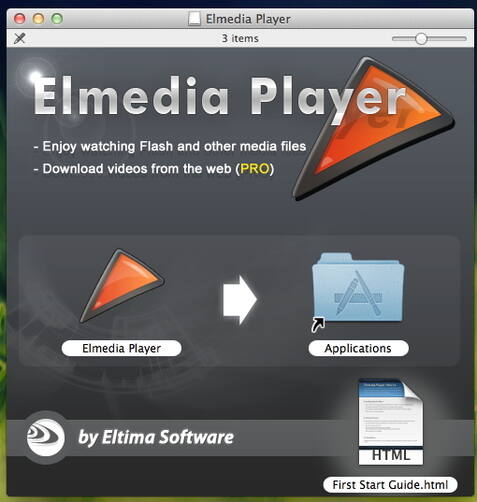
Key Features:
- Elmedia is a highly stylish and customizable media player for Mac, which plays a full type of format.
- It is a unique media player that supports many codecs and plugins.
- It is highly customizable and flexible.
7. DivX
Developer: DivX LLC
Download URL: https://www.divx.com/en/software/player/features
Supported Formats: AVI, AFS, WMV, WMA, MOV, VIVO, MPEG, etc.
Review from Techhive: "As a desktop media player, DivX Plus is easy to use and attractive. It is a must-have for anyone who uses a Macbook."

Key Features:
- One of the most distinctive features of DivX Player for Mac is that it Supports HD quality videos and hence provides an incredible experience.
- This media or video player also includes many amazing features like a desktop dimmer and window fade, which are often not found to be offered by most other video players.
- It has a stylish interface and is easy to use and customize.
8. Niceplayer
Developer: Jay Tuley
Download URL: http://niceplayer.en.softonic.com/mac
Supported Formats: WMA, WMV, MOV, AFS, etc.
Review from CNET: "Great lightweight alternative to QuickTime, and a much quicker alternative to VLC. It is recommended if you are a Mac user."

Key Features:
- It is a well-known and reliable media player for Mac users and performs impressively.
- Includes many features like subtitle support, plugin support, etc., and delivers high-quality videos to you.
- It supports many codecs and hence requires no external ones.
9. Windows Media Components for QuickTime
Developer: Telestream Inc
Download URL: http://windows.microsoft.com/en-IN/windows/windows-media-components-quicktime
Supported Formats: XAP, MPEG, MPG, WMA, WMV, etc.
Review from MacUpdate: "It is a multi-format video player that allows you to play the Windows Media files directly in Quick Time Player and also view the Windows Media content on the internet through a web browser."

Key Features:
- Windows Media Components for QuickTime is yet another superb video player for those who use Mac Operating systems and is also known as Flip4Mac WMV Player.
- This media or video player supports a large number of codecs and supports several formats, which makes it possible for you to watch all kinds of videos on it.
- It is a versatile video player which comes with a stylish interface
10. 5KPlayer
Developer: Pandora TV
Download URL: http://www.5kplayer.com/
Supported Formats: MKV, MOD, , AVCHD, MPEG-TS, M2TS, TP, EVO, AVC, and others.
Review from Techwalls: “The app works pretty well with my video and audio files. I also love its interface and the media library.”

Key Features:
- 5K Player is a dominant media player that provides brilliant quality of audio and videos.
- It is a video player which supports both regular and matrix functions and supports a large number of formats.
- 5K Player is versatile, easy to use, and can be customized as per convenience.
Part 3. Top 5 AVI Players for iPhone/iPad
iOS OS is a versatile and very user-friendly operating system on which millions of phones, tablets, and music players run. The app store of iOS has hundreds of AVI player options, but only a few of them offer good quality and have been given a high rating. The following is a list of the top 5 AVI players for the iPhone/iPad app.
1. Playable
Developer: Portable Ltd
Download URL: https://itunes.apple.com/in/app/playable-play-almost-anything/id502405034?mt=8
Supported Formats: AVI, MKV, MP4, OC, XVID, etc.
Review from geeks blog: "It is a clean and a simple player that can handle the MKV formats well but not the HD ones. The built-in browser enables you to stream and downloads the files without using iTunes."

Key Features:
- Playable is one of the preferred choices of AVI players for anyone who uses an iPhone or an iPad.
- It is a full HD MKV player which can be installed for free of cost and provides a gamut of interesting features.
- It is easy to use and supports several codecs and formats.
2. VLC Media Player
Developer: VideoLAN
Download URL: https://itunes.apple.com/in/app/vlc-for-ios/id650377962?mt=8
Supported Formats: MPEG, FLV, RMVB, and many other formats
Review from CNET: “VLC Media Player is a video player with great onscreen controls, numerous ways to upload media and support for both Dropbox and Google Drive.”

Key Features:
- VLC Media player is yet another superb choice of an AVI player if you are an iOS device user.
- It is a stable, lightweight, and flexible player that can be customized as per convenience and delivers high quality of video and audio playback.
- One thing that makes it unique is the fact that it plays both HD and BluRay.
- With an essential interface, it is ideal for beginners.
3. OPlayer Lite
Developer: Olimsoft
Download URL: https://apps.apple.com/us/app/oplayer-lite-media-player/id385907472
Supported Formats: DIVX/MP3/WAV, OGG, FLAC, etc.
Review from CNET: “If you are looking for a downloader and video playback-enabled media browser for your iOS device. OPlayer Lite is a great free tool to get you started.”

Key Features:
- OPlayer Lite is free of cost video or AVI player app for iPhone or iPad users.
- It can stream both audio and videos and works well, even on the small screens of iOS devices.
- It delivers high-quality playback and does not require any external codecs.
4. PlayerXtreme Media Player
Developer: PentaLoop
Download URL: https://playerxtreme.com/
Supported Formats: XMV, WMV, WMA, MPEG, MPG, and others
Review from CNET: “PlayerXtreme is a video player worthy of the elegant iPad and is one which you won't regret downloading.“

Key Features:
- PlayerExtreme is often the preferred choice of a video player for those who use iOS devices.
- It is a dominant media player for iPad and delivers top-quality video and audio quality.
- Despite some fantastic features, it is free of cost and comes with a stylish interface.
5. Infuse 3
Developer: Fire core
Download URL: https://firecore.com/
Supported Formats: XMA, WMV, WMA, AFS, AVI, MPEG, MPG, and others.
Review from Lifehacker: “If you're looking for a fast, solid video player for your iPhone or your iPad, Infuse can play almost anything you throw at it.”

Key Features:
- Infuse three also finds a place on the top AVI players for iOS devices since it is a highly customizable and versatile player.
- It is free of cost app to download and can be used to watch not just music videos but also movies and TV shows.
- It is free of cost and does not include any hidden charges or in-app purchase options.
Try the best free AVI player for Windows and Mac:
Part 4. Top 5 AVI Players for Android
Android is one of the largest community as far as operating systems is concerned and millions of devices all across the world function on this OS. There are a vast number of media players and AVI players that run on Android devices, but only a few genuinely offer good quality and features. The following is a list of the top 5 AVI players for Android.
1. VLC
Developer: VideoLAN
Download URL: https://play.google.com/store/apps/details?id=org.videolan.vlc&hl=en
Supported Formats: MPEG, FLV, RMVB, and many other formats
Review from Yahoo: ”VLC for Android is a no-brainer. Few players, free or premium, can challenge its capabilities and support such comprehensive video formats.”

Key Features:
- VLC Player is easily one of the best options for watching videos for anyone who owns an Android device.
- It is effortless to use and has a primary yet efficient interface for the best experience.
- It is a customizable player that is lightweight and does not take up a lot of space on your Android phone or tablet.
- One thing that sets this player apart is the fact that it plays both HD and BluRay.
2. BS Player
Developer: BS player media
Download URL: https://play.google.com/store/apps/details?id=com.bsplayer.bspandroid.free&hl=en
Supported Formats: WMA, WMV, AFS, AVI, MPEG, MPG, MOV, VIVO, etc.
Review from Life Hacker: “BSPlayer is pretty highly configurable, but you can also start using it right away out of the box with almost any video file.”

Key Features:
- BS Player is a solid media player for Android devices that offers top-quality audio and video quality.
- It is an extremely easy to use, flexible, and versatile player which supports various formats and does not require any external codecs to function.
3. Dice Player
Developer: INISOFT_Dev
Download URL: https://dice-player.en.uptodown.com/android
Supported Format: MPEG, WMA, WMV, MPG, AFS, AVI, and others.
Review from Trusted Reviews: “It doesn't work smoothly on every device, but when it does work, Dice Player is a great option for playing back high definition MKV files.”

Key Features:
- Dice player is yet another superb option of a video or AVI player which supports most codecs and plays all kinds of formats.
- One of the highlight features of this versatile player is the subtitle support that it offers.
- Another option that this player makes available for users is hardware acceleration support.
4. Feather
Developer: Aaron Turner
Supported Formats: WMA, MPEG, WMV, MPEG, AFS, AVI, FLAC, mid, OTA, RTX, etc.
Review from Android Authority: “Overall, this is a great minimal video and music player. It gets the job done and doesn’t distract you with a bunch of features you may not need.”

Key Features:
- Feather is a highly stable and customizable video player for all those who own and use Android devices.
- It is an extraordinarily Sleek and stylish-looking player that delivers top audio and video quality even on Android mobile phones.
- The player can be downloaded through the Android app store, and its premium version is available for a minimal cost.
5. Gplayer
Developer: GPC
Supported Formats: AVI, AFS, FLAC, OTA, RTX, WMA, MPEG, MPG, etc.
Review from One Click Root: “The free edition of GPlayer has almost everything, but to complete the series of features and bonus services, you can buy the app from the Google Play store.”

Key Features:
- It is yet another superb video player for Android devices and has the capability to stream movies, videos, and other AVI files.
- One thing that makes this player exclusive is the fact that it supports most codecs and can play a large number of formats as well.
- It also supports the feature of subtitles, and this is something that makes it a prevalent choice among Android users.
- This player is extremely lightweight and versatile.
AniSmall for iOS
in one click without losing quality.
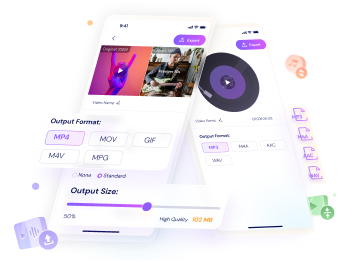
From the above AVI players, we can see that Wondershare UniConverter (originally Wondershare Video Converter Ultimate) is the best AVI player and converter for Windows/Mac, as it is multiple functional, easy-to-use, fast, and high-quality. Free download and install it, then follow the simple steps to convert and play your AVI videos easily.

Tips
With Wondershare UniConverter, you can play MOV videos easily. Move to How to Play Quicktime MOV 100% Successfully >> to learn more.
Bonus: Save YouTube AVI Videos for Free
Apart from playing AVI videos, you can also download AVI videos directly in a simple way. Here is a detailed guide if you want to save videos from YouTube:
Step 1 Open the video on the browser
Open your browser and click any video you want to save. You can choose YouTube videos, or any other online video.
Step 2 Copy the URL of the video
Go to the top of the webpage and copy the video URL.

Step 3 Paste the URL
Open UniConverter from your desktop. If you haven’t downloaded it yet, you can download it for free by clicking the download button below.
Then, go to the Home interface and click Downloader.

If you have copied the URL, UniConverter will automatically recognize it and start to download. Otherwise, you can click the adding link icon and choose Download Video, then paste the URL.

Step 4 Download AVI video
Now, turn on the Download then Convert Mode. Choose Video the select your ideal AVI format. You can also search AVI in the search bar.

After UniConverter analyzes the video URL and downloads the video, UniConverter will automatically convert the default MP4 format to AVI. When it has finished, you can find it in the Finished category and your default file location. If you want to change the settings of file location, you can click the file button.




Christine Smith
chief Editor