All Topic
- YouTube Tips
-
- AI Tools Tips
-
- AI Photo Enhancer Tips
- Voice Changer Tips
- AI Thumbnail Maker Tips
- AI Script Generator Tips
- Smart Summarizer
- AI Subtitle Generator Tips
- Watermark Remover
- Vocal Remover Tips
- Speech to Text Tips
- AI Video Tips
- AI Image Tips
- AI Subtitle Translator Tips
- Video Extractor Tips
- Text to Speech Tips
- AI Video Enhancer Tips
- DVD Users
- Social Media Users
- Camera Users
- Photography
- Creative Design
- Movie Users
- Travelling Fans
- Educational Users
- More Solutions
- Holidays and Commemoration
- Game Lovers
- Other Tips
Best 7 DAT File Players You Should Know
by Christine Smith • 2026-01-21 19:01:00 • Proven solutions
Sometimes files can exist in the form of DAT format. The three kinds of files with .dat extensions are the general data file, the Winmail.dat file, which is used in email, and the VCD video files. DAT files can be in many different formats such as video, image, text, or audio.
If you’ve been looking at ways to open your DAT files, you’ve come to the right place. In this article, we have provided all the explanations regarding DAT files and DAT file video player. We have also provided different solutions as DAT file players for different OS-operated devices. So let’s dig into the details to know more.
- Part 1. What is DAT Format and Can VLC Play DAT Files
- Part 2. Best DAT Video Player and Converter for Windows/Mac
- Part 3. 3 Helpful DAT File Video Players to Open DAT Video Easily
- Part 4. 3 DAT File Players to Open DAT Text Easily
Part 1: What is DAT Format and Can VLC Play DAT Files
A .dat file is a generic data file that a specific application has created. A .dat file extension can be an image, video, email attachment, document, or even data with information. DAT files can contain data in binary or text format.
Most DAT files can only be opened after being converted to popular, standard video formats or by using specific applications. You will need to use third-party apps to convert DAT files in order to access the file. DAT video files can be opened using various media players available on the internet as well. DAT text-based files can be opened using Notepad, Notepad++, and Winmaildat.com.
Moreover, to open a DAT file, you need to know whether it’s video or text-based. The best way to do this is to see where you got the DAT file from. Video DAT files can automatically be opened by VLC. If VLC fails to open a DAT file, then there is no video data in the file.
Part 2: Best DAT Video Player and Converter for Windows/Mac
Some DAT files need to be converted to another format in order for the information to be accessed. The Wondershare UniConverter is a good option for people because it can convert any video to over 1000 formats. It can be used to convert, edit, compress, record, and download videos. Moreover, it has the tools to trim a video, change brightness, add watermarks and change the contrast. The Wondershare UniConverter can export videos to any mobile device, making it a good app for those who need to transfer data from their Mac to their mobile gadgets. Additionally, it can be used to customize video formats for platforms such as YouTube, Twitter, and Facebook.
Key Features:
Wondershare UniConverter - Best Video Converter for Mac/Windows
-
It enables you to convert any video to AVI, WMV. FLV, 3GP, MPEG, MOV, MP4, and over 1000 other formats.
-
You can record the screen of the desktop with the sound and save it for later use.
-
UniConverter allows users to customize their videos with versatile editing features such as trimming and adding subtitles in different languages.
-
You can also make GIFs from the videos and apply any video effects on a video you want.
-
UniConverter can also compress very large videos to small sizes. This makes it easy to share the videos with other devices.
How to Convert DAT Video to Play on Your Computer
Step 1 Launch Program and Add Videos
Open the Wondershare DAT video converter on your computer and click the Video Converter section. Next, click the Add Files button in order to add your DAT files. Alternatively, you can drag and drop the DAT files to the converter to import the videos you want to convert.

Step 2 Select Output Format
Open the output format by clicking the drop-down icon of the Output Format. Then select the video format you want. You can also customize the video format using parameters like resolution, frame rate, and more.
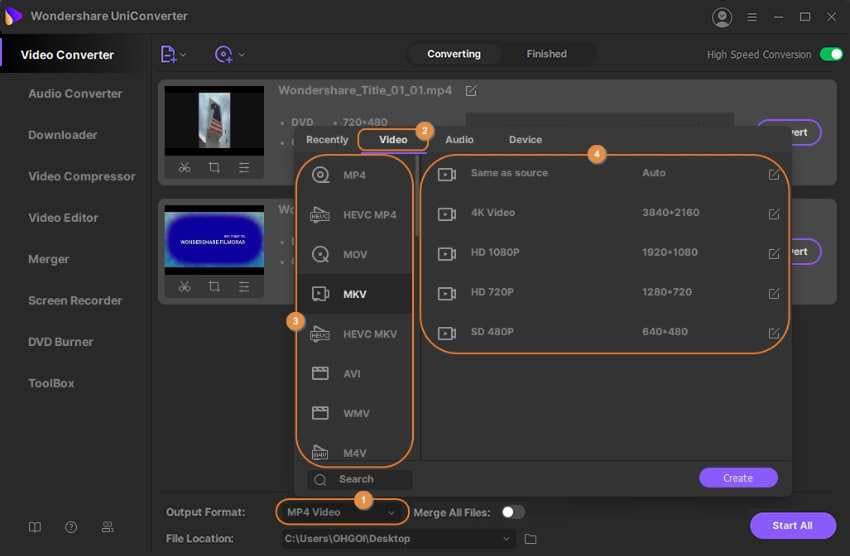
Step 3 Convert DAT Files
Start converting the DAT files to the format you have chosen by clicking the Start All button situated on the lower right corner of the app. The conversion progress will be seen on the app’s panel. You will also be able to see the remaining duration as well.
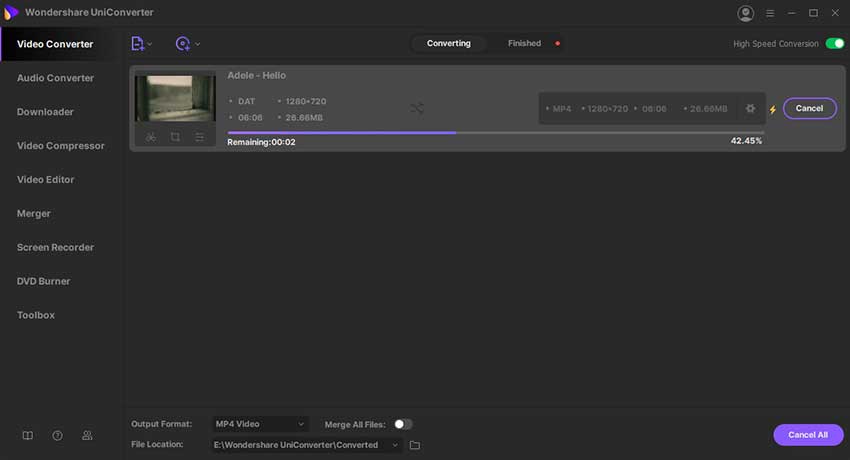
After the conversion is complete, click the finished tab and then click the Open icon to access the output folder of the DAT video converter. In order to access the files on another device, you will need to transfer them.
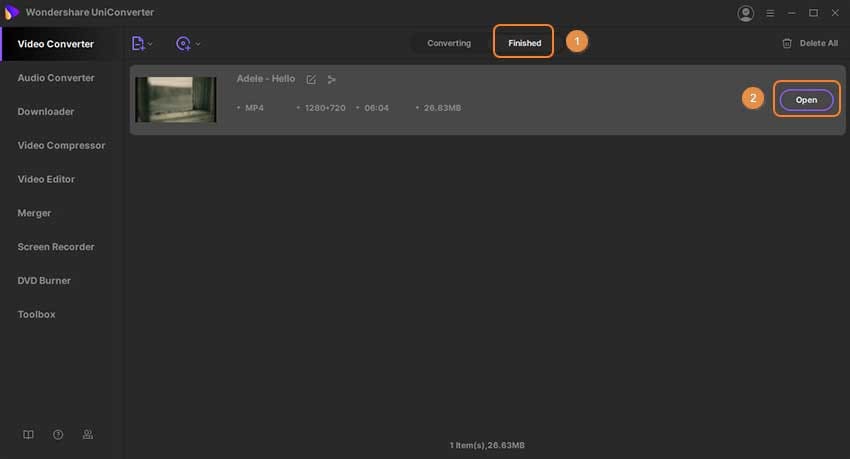
Part 3: 3 Helpful DAT File Video Players to Open DAT Video Easily
In this part, we have assembled 3 helpful DAT file video players that can help you access DAT video files easily. Here are those –
1. 5KPlayer
5KPlayer can play many video formats such as DAT, AVI, and MP4 on Windows 10, Windows 7, Windows 8, and Mac. It offers high audio-visual quality. Moreover, It supports the latest advancements in technology, such as 3D videos and 360-degree videos. This DAT file player allows you to watch 4K, 5K, and 1080p videos in the original quality. To open a DAT video using 5KPlayer, drag and drop the video to the player’s UI.
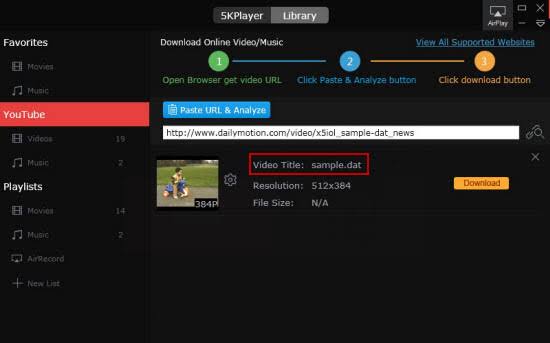
(You can directly try Uniconverter which can provide you with one-stop solution for converting and playing videos.)
2. File Viewer Lite
This is a free DAT file viewer that allows you to play the video file. The File Viewer Lite can open more than 150 file formats such as 3GPP Multimedia files and MPEG-4 video files. If the file viewer is not able to open a file, it will still display useful information about that particular file. It allows you to open over 150 file types on your computer. To open a DAT video using the File Viewer Lite, just drag and drop the file onto the program window. The good news is you can also add more files to the program window even after one file has already been opened.
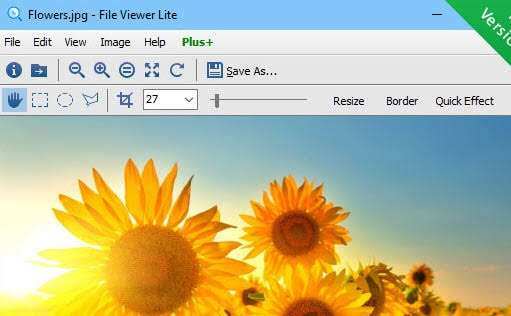
(You can directly try Uniconverter which can provide you with one-stop solution for converting and playing videos.)
3. LEAWO Blu-ray Player
LEAWO Blu-ray Player can open DAT video files and play them in very high quality. Moreover, this video player has playback options that allow people to adjust features like subtitles, languages, and themes. LEAWO Blu-ray player plays up to 1080P HD videos on Windows 8. It plays videos with high audio quality because it has advanced audio decoding technologies such as DTS and DTS-HD.
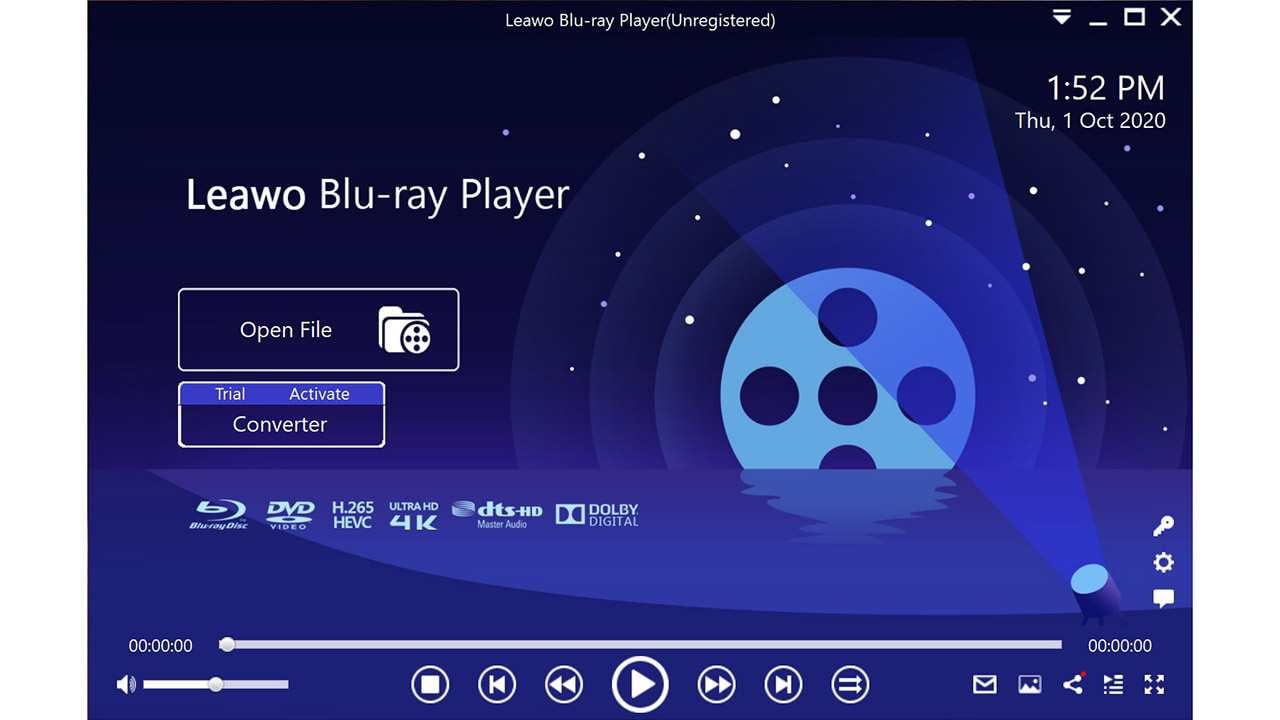
(You can directly try Uniconverter which can provide you with one-stop solution for converting and playing videos.)
Part 4: 3 DAT File Players to Open DAT Text Easily
Here are 3 more DAT file players that can open DAT text files easily –
1. Windows Notepad
Windows Notepad is a simple text editor that allows Microsoft Windows users to create documents or edit texts. It has been on windows for more than 30 years and can be used to open DAT files easily. To open a DAT file using notepad, right-click the DAT file, then click the “Open With” option. Choose the Notepad option and then click the “Ok” button. You will be able to access the DAT file if it is text-based.
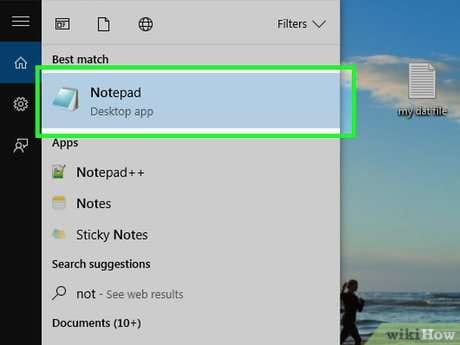
2. Notepad++
This is a free text and code editor in Microsoft Windows. It has a lot of features such as tab support, auto-save, and multiple views. Most DAT files can be opened with Notepad ++.
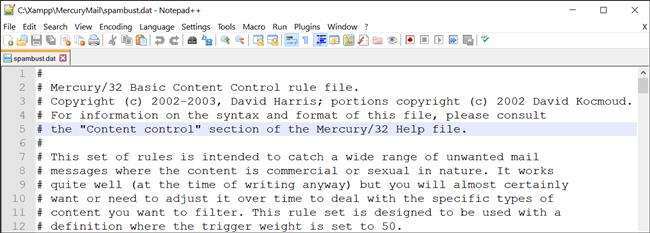
3. winmaildat.com
Some DAT files that come as email attachments usually have formats like winmail.dat or ATT0001.dat file. This indicates the emails are malformed attachments from Microsoft platforms like Outlook or Microsoft Exchange. In order to open this type of DAT file, you need to open the email where the winmail.dat file is stored and click the download button to save the file to your computer. After saving, upload it to Winmaildat.com to access the actual attachment. To do this, just go to https://www.winmaildat.com in the web browser. This service will translate your DAT file into a readable rich text format document that Microsoft Word will open.

Conclusion:
Although DAT files are difficult to open, this can be made easy by using third-party apps such as DAT video players and DAT file openers. DAT video players can easily be opened using 5KPlayer, File Viewer Lite, and Leawo Blu-ray Player. On the other hand, DAT text-based files can be opened using Notepad, Notepad++, and Winmaildat.com. If you want to convert your video, then try Wondershare UniConverter.
Your complete video toolbox
 Play DAT, MKV, MP4, MOV and over 1000+ video/audio files with the built-in player.
Play DAT, MKV, MP4, MOV and over 1000+ video/audio files with the built-in player.




Christine Smith
chief Editor