With the video industry advancement, many new and efficient 3d technologies are available for the public. Many wonders why 3d is a new term and science, it has been around since the 1950s, but they have gained popularity recently. The movie Avatar was one of the starting points of the 3d cinema. We can experience 3d while watching movies and playing games.
3d glasses are gadgets that significantly impact how enjoyable your experience is. The latest and most advanced 3d technology is DLP Link 3d Glasses. It immerses the viewer deeper into the scene and creates a magical environment to be in. These will transport you into the scene, whether you are watching a documentary to feel what it looks like to live in the rain forest.
This article will discuss DLP Link 3d Glasses and how they work here. We have also handpicked the top 3 dlp link 3d glasses to help you in your search.
In this article
Specs of DLP Link 3d Glasses and its overview
With the craze of 3d technology, many movies are being created in 3d. We can say that it is a crucial part of the cinema industry, and day by day, new technology is being introduced to the public. Many theaters are also moving towards new technology rather than the standard red and cyan 3d viewing technology. But viewing these 3d movies with the naked eye is not possible. Our eyes cannot perceive the 3d effect from a flat screen.
There are many 3d technologies in the market, but we will discuss the most recent one, DLP Link 3d Glasses. DLP Link 3d glasses are also known as Active Shutter 3d Glasses. They don't use filtered photos or colors to create the illusion of three dimensions. Traditional 3D glasses are less expensive than shutter glasses, but the price of these glasses has a significant impact on their visual quality.

Some of the key features of these glasses are given below;
- They have batteries and transmitters embedded in them, rapidly changing shutters on each side with the display on the screen.
- The 3d images are not superimposed on each other as in the other 3d technologies.
- The 3D video footage is presented 120 times per second; left and right images flicker on the screen.
- These glasses have a refresh rate of 120 HZ for displaying the video or image completely.
Wondershare Ani3D - Convert from 2D to 3D videos, from good to great.
- Lets you create 3D videos in 5 minutes.
- The processing time of a single video is 1:1 to the video length.
- Convert any video you like to 3D and watch it on your VR device.
- Simple and convenient operation, completed within 3 steps.
- Support batch operation.
How do DLP Link 3d Glasses work?
3d glasses work by deceiving the brain. We know that our eyes see the world in 3d as both our eyes have different perspectives from each other; they both see the world from different angles, thus giving the effect of 3d. Similar is the case with 3d technology. We cannot see 3d from a flat screen, which is where 3d comes in.
They produce images that are different from each other. The main role of glasses is to provide the right eye with the right image. Anaglyph and polarized 3d images are two different images (different in angles or both images are of a certain color). Using two images is called passive 3d, but dlp link glasses use active 3d technology.
Active 3d technology is the most advanced and recent in the market. It is not similar to the previous technologies that used images of different colors or filters. However, they have built-in shutters that automatically darken the lenses at a very fast rate. The screen also has a very important role because the video or images shown must be 120 frames per second to the eyes. The glasses are synchronized with the screen, which is how they give the effect of 3d to the viewer.
Top 3 DLP Link 3d Glasses
Now that you know what DLP Link 3d Glasses are and how they work, you may have a clear idea of the technology, but finding the best 3d Glass can still be difficult because there are too many options in the market. To help you in your hunt for 3d glasses, we have devised the top 3 dlp link 3d glasses to pick from:
Hi-SHOCK DLP Pro 7G Black Diamond | DLP Link 3D Glasses Compatible
Due to its newly developed reaction-strongly and incredibly opaque LCDs, these high-end 3-D glasses offer one of the brightest resolutions on the market. Enjoy HD resolution with outstanding realistic depth mode, and higher brightness, sharpness, and contrast than comparable goods can offer.

Rating: 4.5/5
Price: $ 79.58
User Review:
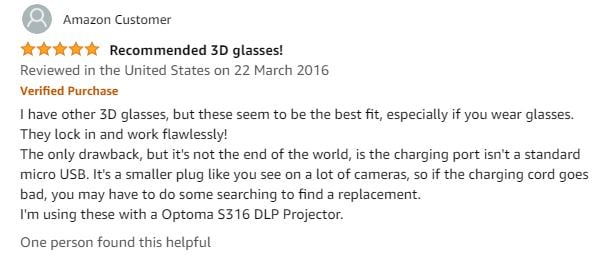
BOBLOV Blue DLP 3D Glasses 4 Pack
This dlp link 3D glasses use the most recent active shutter technology, which provides you with a fantastic 3D viewing experience. They also have a super-fast 144Hz refresh rate, HD resolution, no ghosting, and no flickering.

Rating: 4/5
Price: $ 61.40
User Review:
3D Glasses, Active Shutter 3D DLP Link Rechargeable 3D Eyewear for Acer ViewSonic
This pair of DLP Link 3D glasses use the newest active shutter technology with a 144Hz refresh rate, which is far faster than that of 120Hz or 96Hz products. Additionally, the 3D glasses are rechargeable and have an ON/OFF switch. Not a pair of cheap 3D glasses. High resolution, no flickering or blurry, and a greater 3D experience.

Rating: 3.7/5
Price: $ 57.82
User Review:

How to watch 3d movies without 3d Glasses?
These days, 3D movies, 3D videos, and 3D TV shows are becoming popular enough to draw viewers from all over the world because 3D movies and videos give us the impression that something is occurring all around us, providing us with an amazing experience and hours of entertainment. But how can you watch 3D films on a laptop or computer? In this section of the article, we will discuss Wondershare's Ani3D, an application used for viewing 3d videos at home without glasses. The step-to-step guide on how to view 3d videos without glasses in Ani3D.
Step 1. Open the application.
Step 2. The home screen of the application is very simple. Click on the Split Depth 3d video option at the top left corner. And add files that you want to preview by clicking on the Add File option at the left side of the screen.
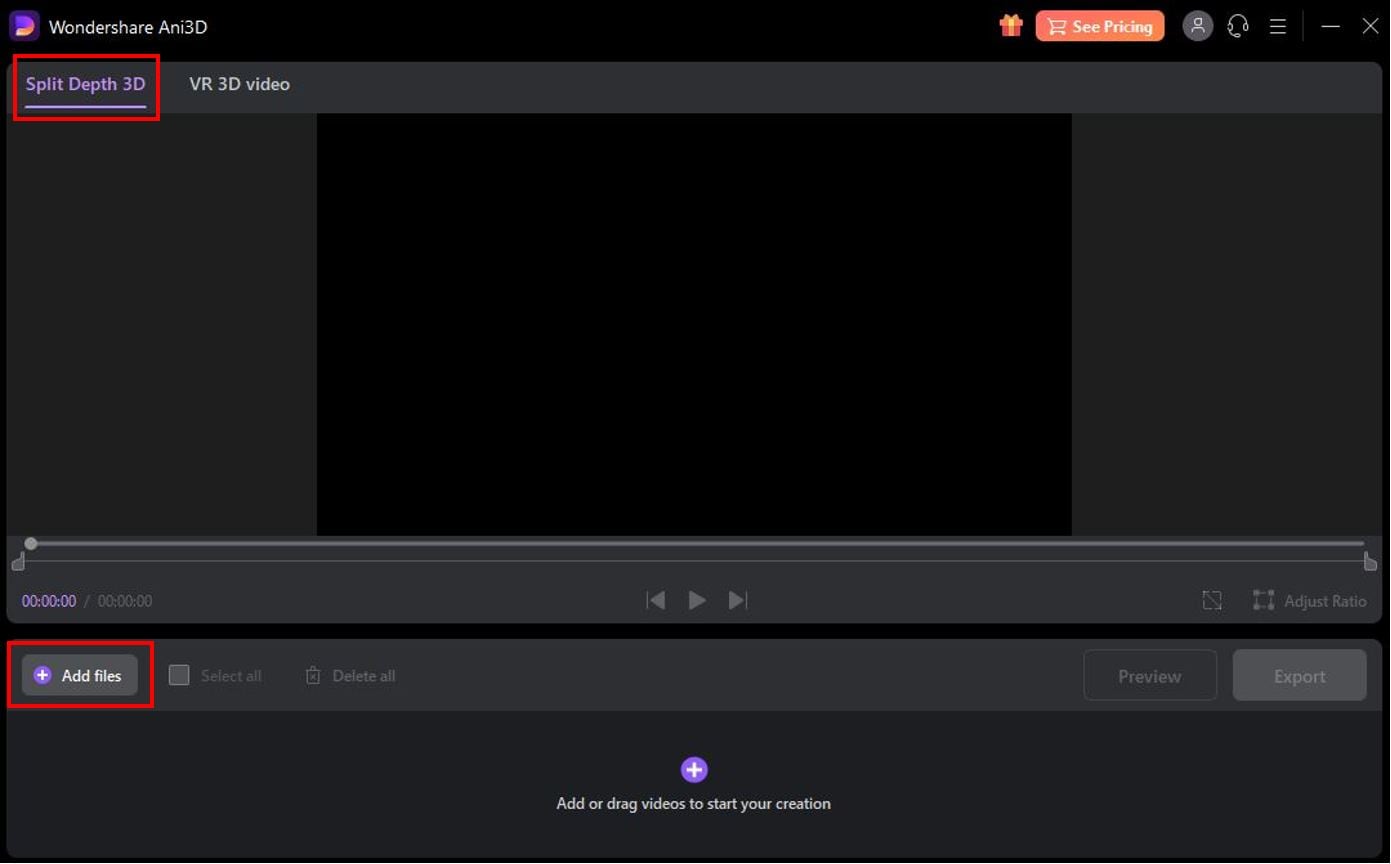
Step 3. After importing the video, you can trim the video's length and click on the preview to start the process.
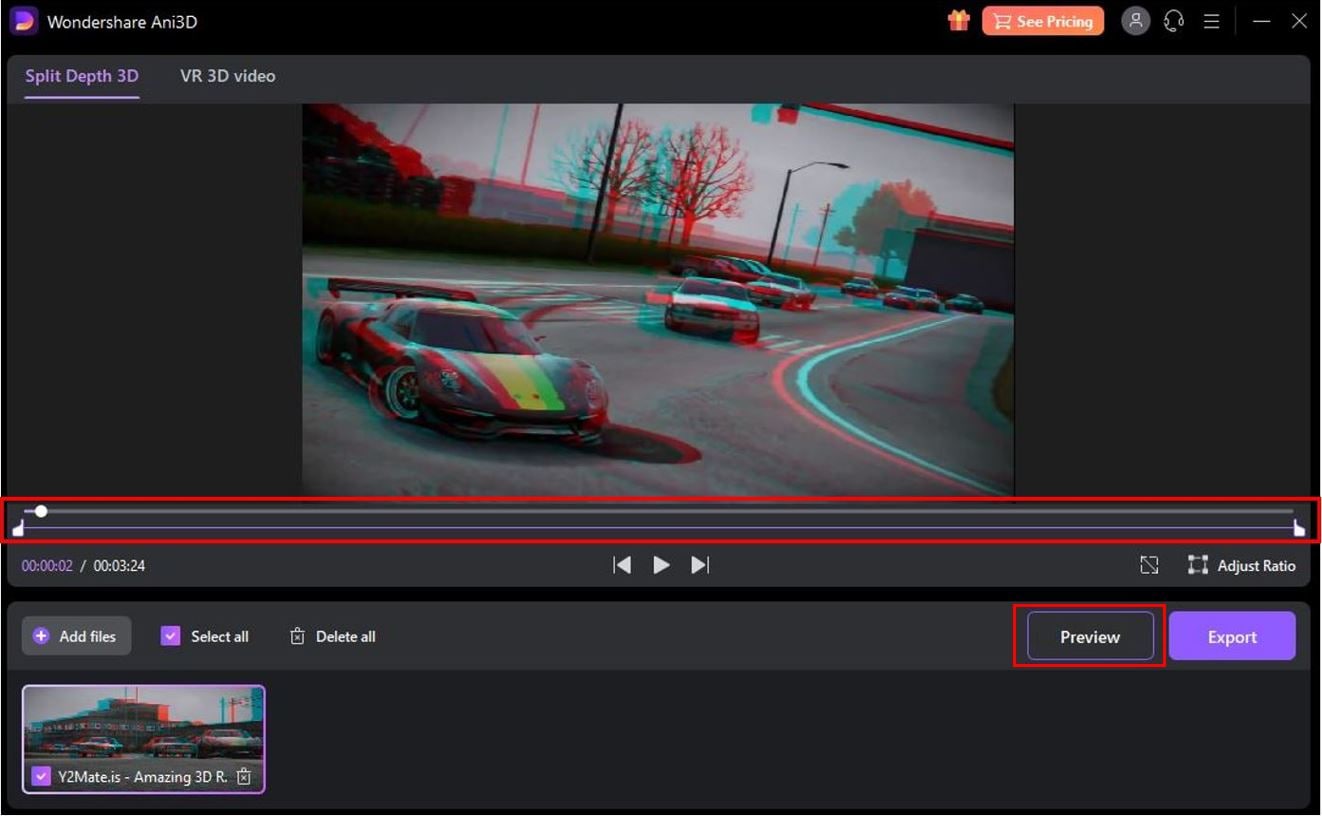
Step 4. After the video is processed, you can export the video to preview on your system export by clicking on the Export button at the right. Immediately, a screen will pop up where you can change the format and resolution of the video before exporting it.
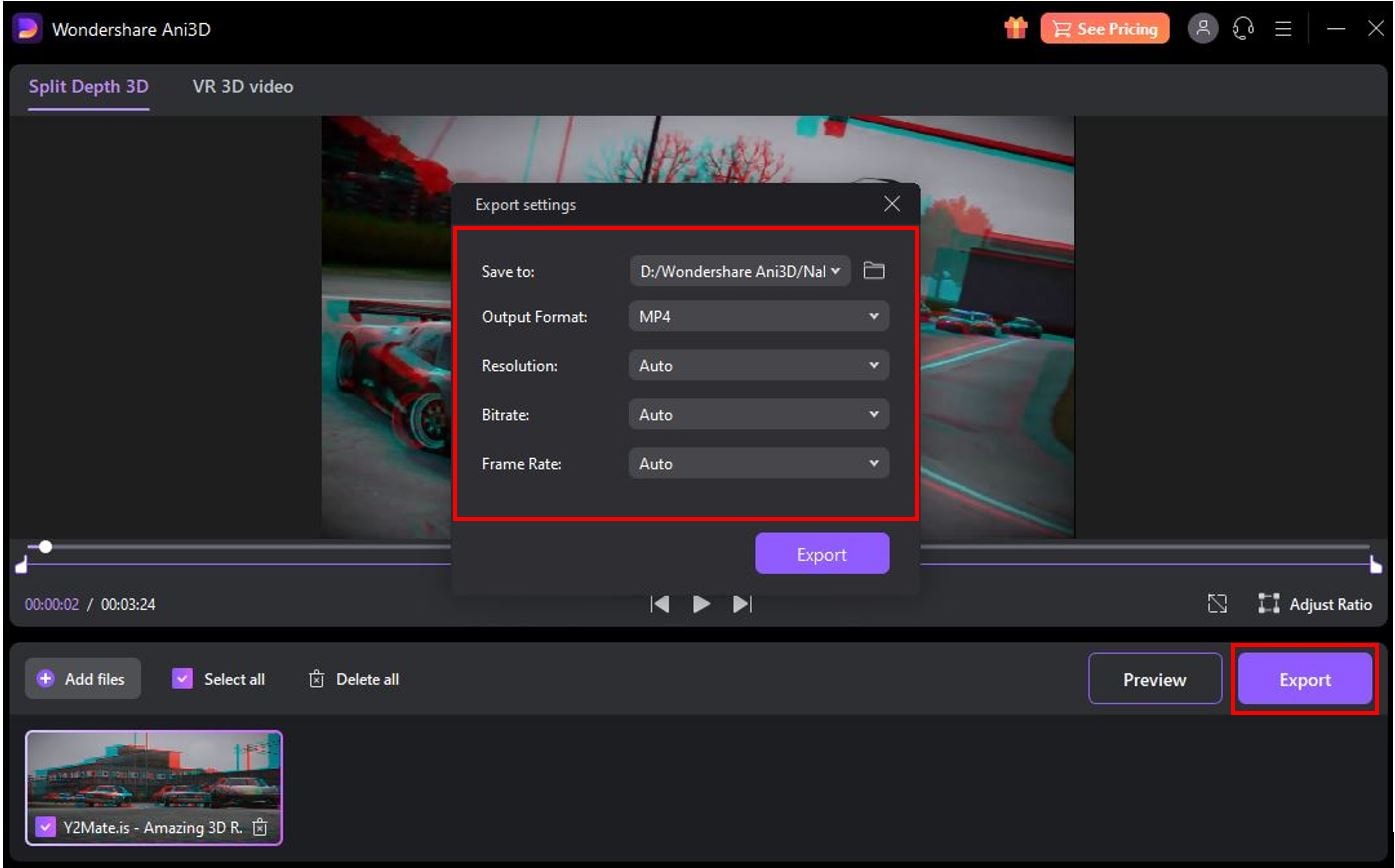
Summary
Since you have come this far, let us summarize this article. Here, we discussed what dlp link 3d glasses are, and we also went through the working of these 3d glasses. We know that knowing about something is just a first step into 3d that's why we have also shared a list of the top 3 dlp link d3 glasses to help you hunt for 3d glasses. And last but not least, we have shared a step-to-step guide for our audience that doesn't want to wear those glasses and view 3d movies without glasses.

