Movies like "Up," "Frozen," and "Shrek" have become pop-culture phenomenons. That shows that people can be very interested in 3D cartoons. Perhaps, people like them because of the beautiful aesthetics and immersive experience that they provide. Knowing how popular they can get, no one can blame you if you say that you want to make your own 3D cartoon. In that case, you should know about the best 3D cartoon makers.
This article will show you the best 3D cartoon makers available in 2024.
| Price | Supported OS | Best For | |
| Adobe Animate | Starts at $20.99 per month. | Windows, Mac | 2D graphics in a 3D environment |
| D5 Render | Starts at $38 per month | Windows 10 | Creating amazing 3D cartoons without spending a dime. |
| Daz 3D | Free | Windows, Mac | Speedy creation of 3D cartoons |
| Motion Builder | Starts at $2,045 per year | Windows, Linux | Adding movement to characters |
| Maxon | Starts at $118 per month. | Windows, Mac, Linux |
Best 3D Cartoon Makers
Here are the five best 3D cartoon makers you can try now.
Adobe Animate

Adobe Animate is not exactly a 3D video maker. It leans more towards 2D animation. However, you can still use it to add 3D elements to your video. Adobe Animate lets you put video clips in a 3D space. You can then move or rotate the clips in the space to create a 3D effect.
Features
- Keyframing
- Motion presets
- Layer masks
- Character rigging
- Brush tools
Pros
Offers many features you can use to improve your 3D video.
Doubles as a 2D cartoon maker.
Cons
Uses vectors, drawings, and video clips instead of 3D models.
A little complicated for newbies.
Pricing
Starts at $20.99 per month.
Why Choose Adobe Animate
If you want to mix 2D and 3D elements in your video, Adobe Animate is a great option. It lets you put 2D assets in a 3D environment, creating a mesmerizing effect.
D5 Render
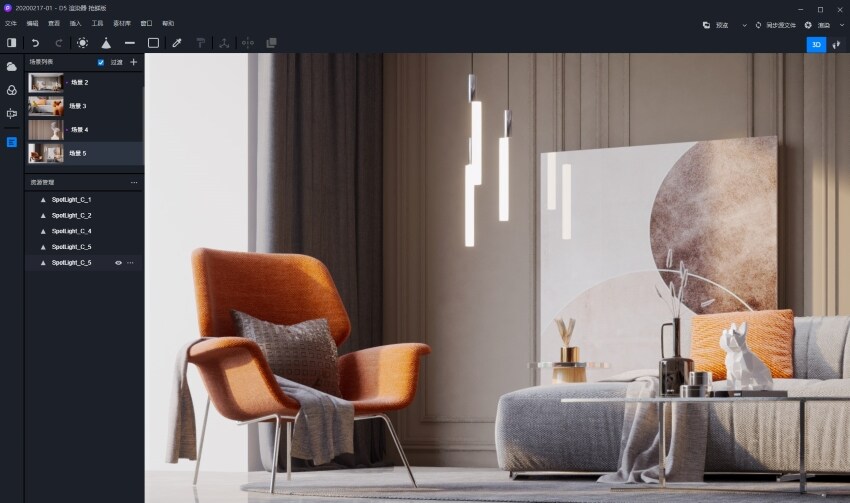
D5 Render is a 3D animation tool that prioritizes speed and convenience. It has fast rendering speed, providing you with a smooth editing experience. With it, you don't have to wait for slow loading times, and you can focus on transforming your vision into a reality.
Features
- Widgets
- 3D asset library
- Integration with Blender, 3DS Max, and other 3D modeling software
- Real-time Ray tracing
- Deep Learning Super Sampling (DLSS)
- 4k video rendering
- Video keyframes
- Multiple channels
- VR compatibility
Pros
Fast rendering speed.
Fluid workflow.
The integration with other modeling software guarantees convenience.
Has a gentle learning curve, contradictory to what you may think.
Most features are free!
Cons
It can be intimidating for novices.
The free version does not have access to widgets and the cloud-based assets library.
Pricing
You can use D5 Render for free. But you can also get the Premium version to unlock more features. The pricing is $38 per month or $360 per year.
Why Choose D5 Render
First of all, D5 Render is almost completely free. And it has advanced features that make 3D cartoon creation easier. For instance, the fast rendering speed and integration with tools like Blender saves you so much time. So with D5 Render's capabilities, you may be able to create 3D cartoons in a breeze.
Daz 3D

Daz 3D provides you with assets you can use or use as templates for your original assets and scenes. This tool enables users to create photo-realistic animations through studio-class processing. It also allows you to create characters for your 3D cartoon in seconds. On top of that, Daz 3D offers rigging and rendering features that make the job even easier.
Features
- Large 3D asset library
- Photorealistic rendering
- dForce physics technology (for realistic hair and cloth movement)
- Morph or combine characters to create your own
- Integration with other 3D modeling software
- Asset organizer
Pros
Has the largest 3D asset library.
The newest version has halved the rendering time.
It has an integration with other 3D software.
The engine and physics technology allow for high-quality, photorealistic animation.
Open source (free)
Cons
While Daz Studio (the editor) is free, most of the 3D assets are not. So if you're on a tight budget, you still need to create your own characters and other assets.
Pricing
Free
Why Choose Daz 3D
Daz 3D can let you create 3D cartoons very easily. You don't have to model anything since what you need is highly likely already in its 3D asset library. It is there, whether it is trees, animals, buildings, or characters. On top of that, the morph feature lets you edit the characters or combine them to make an original one. The editor itself also deserves commendation. It has good physics and rendering speed.
Autodesk MotionBuilder

Autodesk MotionBuilder is many professionals' top software choice for character animation. It has ready-made believable moves that you can add to human or biped models. You can also change the orientation and position of the character in the interactive environment. By doing so, you can adjust or alter the animation.
Feature
- Capture, edit, and playback complex animations
- Interactive environment
- Integration with other 3D tools
Pros
It has an integration with other tools like 3ds Max and Maya.
Lets you quickly add movement to your characters.
The interactive environment improves efficiency.
Cons
It is only for adding movement to your characters. You still have to use other tools to create the 3D cartoon itself.
Price
Starts at $2,045 per year
Why Choose Autodesk MotionBuilder
Admittedly, Autodesk MotionBuilder is not a full-blown 3D cartoon creator. It is more of a utility software you can use to make the process faster. And that is also the reason why you should try it. Creating movements for characters takes time and effort. By incorporating this program into your workflow, you can expedite the process. That's very true since MotionBuilder is integrated into many 3D editors.
Maxon
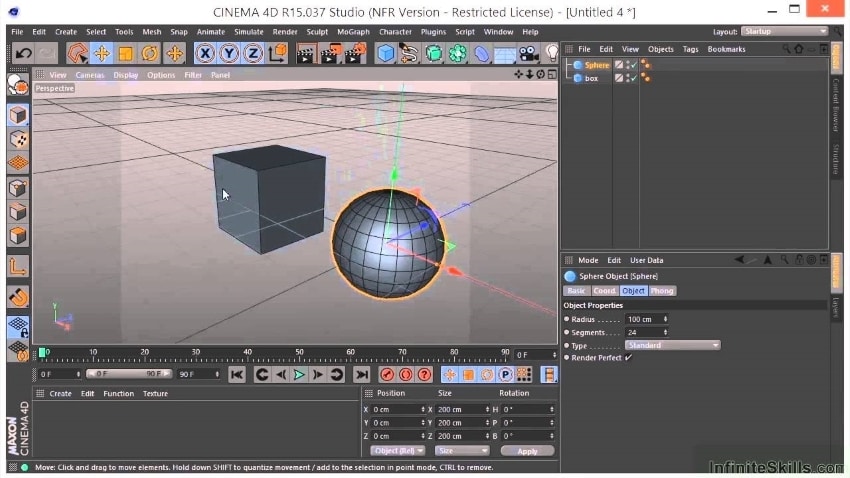
Maxon is an all-in-one 3D solution. It is a 3D animator and renderer, first and foremost. Also, it is a 3D modelling software. And it is a great simulation tool. With all these capabilities in one package, you can rest assured using it is very convenient.
Features
- Video transition and effects plug-ins
- Digital sculpting and painting
- Motion capture
- 3D object capture
- Flexible asset management
- Symmetrical modelling
- Asset library
Pros
Includes all the tools you'd need to create a 3D cartoon.
A very advanced and powerful editor.
Cons
Not free.
It could be intimidating for new 3D animators.
Price
Starts at $118 per month.
Why Choose Maxon
Maxon has everything you need to create 3D cartoons. It has animation, simulation, modeling, and rendering features. That ensures using this tool is hassle-free. As icing on the cake, Maxon is a powerful editor.
Wondershare Ani3D - Convert from 2D to 3D videos, from good to great.
- Lets you create 3D videos in 5 minutes.
- The processing time of a single video is 1:1 to the video length.
- Convert any video you like to 3D and watch it on your VR device.
- Simple and convenient operation, completed within 3 steps.
- Support batch operation.
Best 2D Cartoon Maker
It is easier to create 3D cartoons than 2D ones. In the latter, artists need to draw about 24 drawings for a frame in the video. Doing it takes some skills. But suppose you are ready, and you now want to transition from 3D to 2D. Here are the best 2D cartoon makers you should try.
PowToon
PowToon is a 2D animator for business people, best for making cartoons for marketing purposes.

Features
- 2D video animation templates
- Character creator
- Convert PPT to video
Pros
PowToon is specifically built for marketing purposes.
It is an online video maker.
Cons
PowToon is not flexible enough. It really is only for marketing purposes.
Why Choose PowToon
It's a no-brainer. Choose PowToon if you own a business and want to promote it through 2D cartoons. Its character builder allows you to create characters that best represent your brand or your target consumers. That makes it a strong tool for advertising.
Supported System
Web
Price
Starts at $20 per month
Animaker

Animaker's cartoon maker is an easy-to-use tool beginners can use to get started with 2D animation.
Features
- Character builder
- Text-to-speech with auto lip-sync
- Asset library
- Cartoon templates
Pros
Easy to use.
Provides you with many templates and assets for your 2D cartoon.
Free.
Cons
The features are a little limited. Using it to create cartoon films is challenging.
Why Choose Animaker
Animaker's templates, assets, and drag-and-drop feature make it a great starting point for 2D animation. And it isn't lacking advanced features either. Its "state-of-the-art TTS" includes over 200 voices and over 25 languages!
Supported Platform
Web
Price
Starts at $10 per month
CelAction2D

CelAction2D is a powerful 2D animator that you can use to make 2D cartoon films.
Features
- Rigging
- Integration with other software for easy importing of assets
Pros
A very advanced 2D animator. It takes some concepts from 3D animators, so editing is very easy.
The rigging feature allows you to reuse animations. It also removes the need to draw a character multiple times for one frame.
Cons
CellAction2D is not free.
It has quite high system requirements.
Why Choose CelAction2D
CellAction2D is an award-winning 2D cartoon animator. In fact, some of the popular cartoons you have watched are made with this tool. Some examples are videoMr. Bean and Peppa Pig.
Supported Platform
64-Bit Windows 10 and Windows 11
Price
Starts at $75 per month
People Also Ask: Best 2D to 3D Video Maker
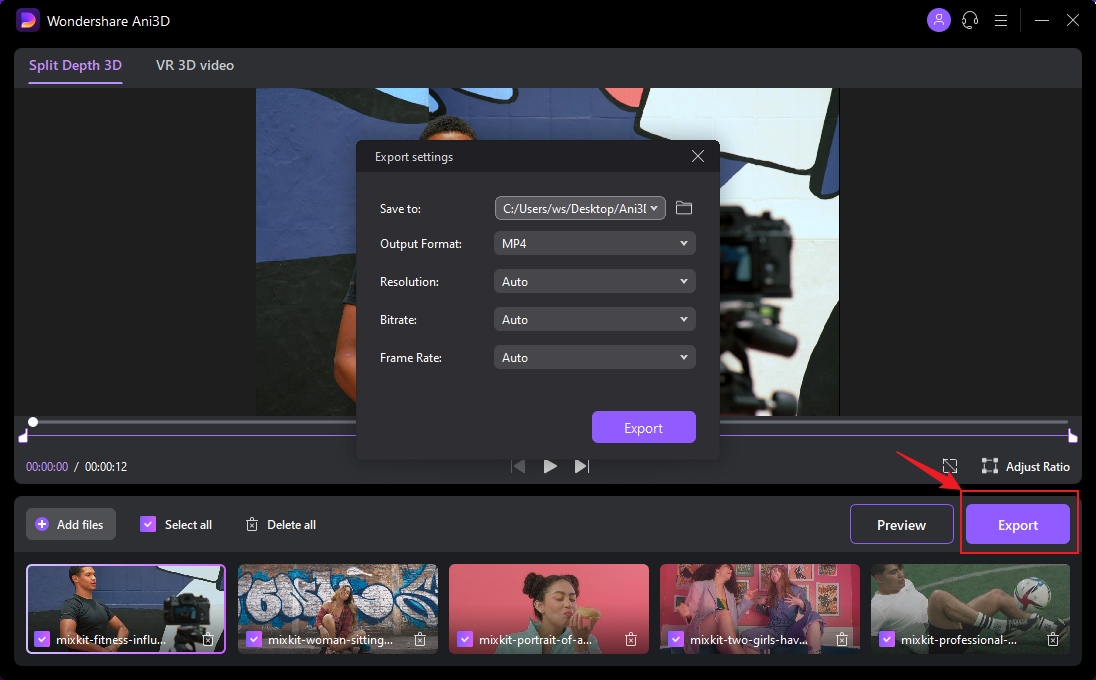
What if you have a 2D video you want to convert to 3D? Is it possible without starting from scratch? You'd be happy to hear that the answer is yes; it is doable.
Tools like Wondershare Ani3D enable you to convert 2D videos to 3D. Not just that. Ani3D also allows you to convert 2D videos into VR 3D videos! The best thing is that this fantastic video tool is easy to use. Thus, you can transform 2D videos into 3D videos very easily.
Bottom Line
Creating 3D cartoons is intimidating at first. But once you know the best techniques, it becomes easier. Of course, you also need reliable 3D animation software. And the ones recommended above are your best options. They'll help you make characters, add movement, and create scenes for your 3D cartoon. To top it all off, they provide fast rendering speed you'll surely appreciate.
If you have a ready-made 2D video that you want to convert to 3D, you can use Wondershare Ani3D instead. It is a powerful 2D to 3D or VR 3D converter.


