M4V Conversion
- TRY IT FREE TRY IT FREE
- 1. Convert M4V to Other Format+
- 2. Convert Other Format to M4V +
- 3. Tips & Tricks+
-
- 3.1 Import M4V to iMovie
- 3.2 Add Metadata to Your M4V
- 3.3 Converters for M4V to MP4 Conversion
- 3.4 Tips for Playing M4V Videos
- 3.5 Free M4V Player to Play M4V Files
- 3.6 M4V Player for Android
- 3.7 Play M4V on Windows
- 3.8 Play M4V on PS3
- 3.9 M4V Converter for Mac
- 3.10 Top 5 M4V Compressors
- 3.11 Top M4V Converters for iTunes
- 3.12 Convert M4V to MP4 Handbrake
- 3.13 Top 4 M4V Editors
- 3.14 Convert M4P to MP3 Online
- 3.15 Convert M4P to M4A
- 3.16 Convert M4P to WAV
- 3.17 TOP M4P Player
- 3.18 TOP M4P Converters
- 3.20 What is an M4V File
Top 6 M4V Compressors: How to Compress M4V Files Quickly
by Christine Smith • 2026-01-21 18:45:11 • Proven solutions
The problem with editing many large movie files is that it can be difficult to eventually produce them and publish them online. M4V file formats are excellent because they can produce an extremely high-quality film, the problem, however, is that it makes it difficult to share the film, posted online, or potentially even burn it to DVD with the size of these files.
In order to get a more compatible file type and to make the process of editing much simpler, it could be an ideal situation to potentially compress M4V into a more manageable file type. Luckily, there are many types of software where you can either convert the files or potentially change and compress the files into a different resolution format. By slightly changing the resolution on the files and compressing them, it will become much easier to enjoy the videos, edit, and share them. Compressing the files may also not restrict the quality of the video when completed on the right type of software.
If you are looking for the best software to compress M4V files, you should strongly consider the following options.
- Part 1. Best M4V compressor to compress M4V files on Windows/Mac
- Part 2. Other 4 ways to reduce the M4V file size
Part 1. Best M4V compressor to compress M4V files on Windows/Mac.
Wondershare UniConverter (originally Wondershare Video Converter Ultimate) can perform not only compression on M4V videos but a whole host of other editing software functions. With the software, you can learn how to compress M4V on Mac as well as understand how to compress M4V on Windows. The M4V compressor also provides DVD burner, video recorder, YouTube downloader and more. With all of the extra features as well as a superior conversion/compression speed, the video compressor stands as one of the most favored programs available on this list.
 Wondershare UniConverter - Best iTunes M4V Compressor for Windows/Mac
Wondershare UniConverter - Best iTunes M4V Compressor for Windows/Mac

- Compress M4V files by changing video resolution, bit rate, format, and others.
- Convert M4V videos to 1000+ video formats including MP4/MOV/MKV/WMV.
- Cut unwanted video parts by trimming, cropping, rotating, and more editing features.
- Download videos from 10000+ video sharing sites like YouTube.
- Transfer compressed and converted videos from PC/Mac to other devices with USB cable.
- 90X faster speed and higher quality output than common M4V compressors and converters.
- Versatile toolbox includes fixing video metadata, GIF maker, CD/DVD burner and screen recorder.
- Supported OS: Windows 10/8/7/XP/Vista, macOS 11 Big Sur, 10.15 (Catalina), 10.14, 10.13, 10.12, 10.11, 10.10, 10.9, 10.8, 10.7, 10.6.
Steps to Compress M4V Files Easily with Wondershare M4V Compressor
Steps below are based on Windows version, if you're a Mac user and want to compress M4V file Mac, just follow the same steps here. As both Windows and Mac versions of Wondershare UniConverter have similar interfaces and same functions.
Step 1 Add M4V files to Wondershare Compressor.
Download, install, and open Wondershare UniConverter on your PC/Mac, then move to the Video Compressor section and click the + sign on it to select an M4V file.
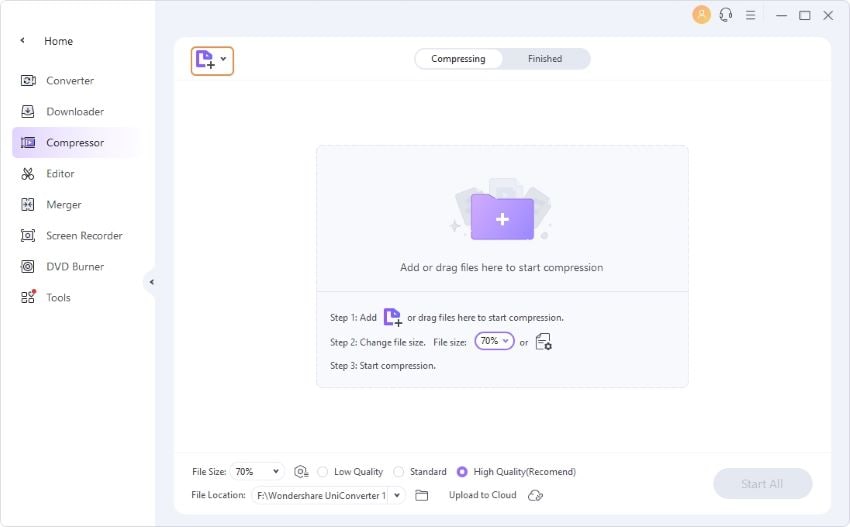
Step 2 Customize M4V compression settings.
You can see the basic information and the compression settings on the interface if you have added your M4V video successfully. Customizing file size, bit rate, resolution and format as you need, then press the Preview button to check your video.
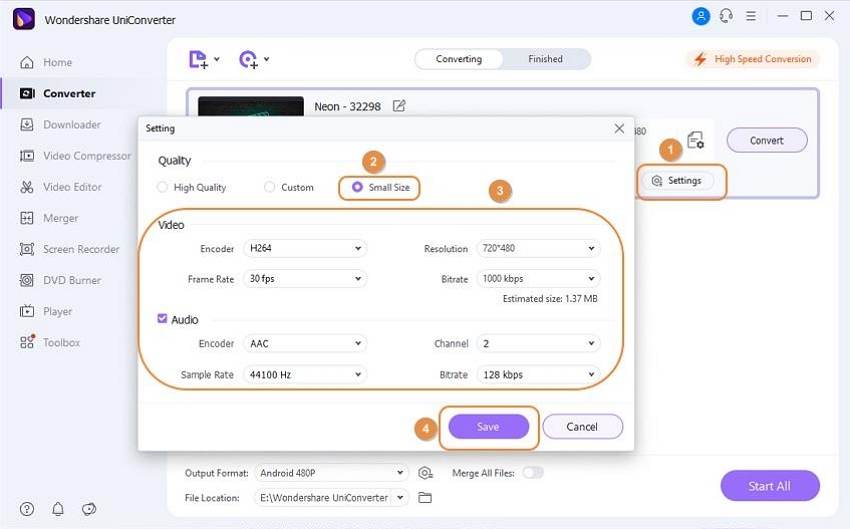
Step 3 Compress M4V video.
After all changes have been saved, click on the Compress button to start compressing M4V file size.
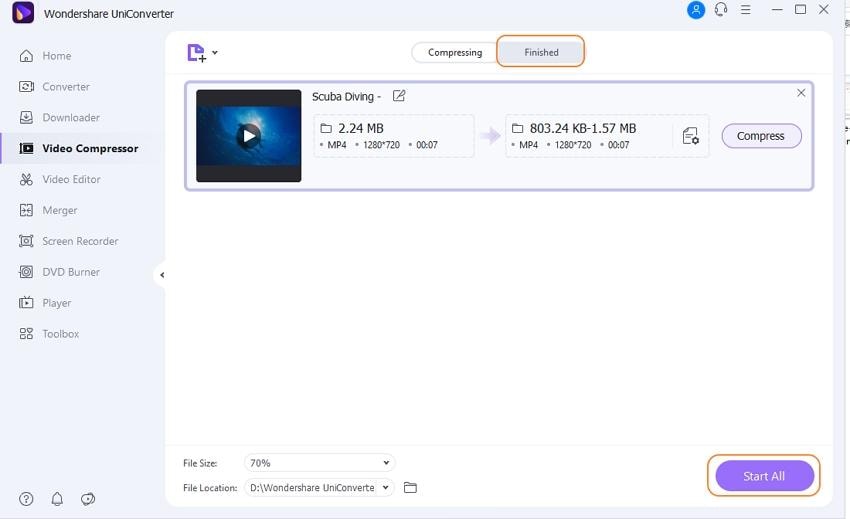

Tips
With above steps, you can only convert one video each time. If you are looking for batch compression, moving to learn how to compress M4V videos in batch >>.
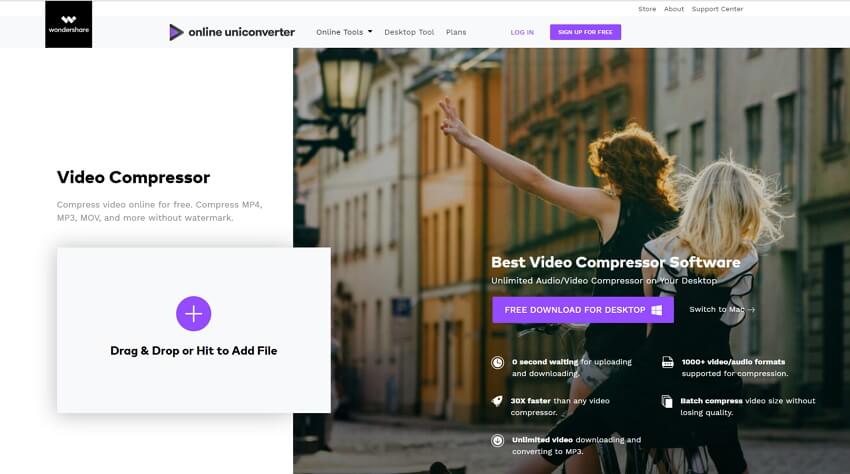
Part 2. Other 4 ways to reduce M4V file size.
1. Imedia Converter
Imeadia is an MP4 and M4V video compression software. Not only can you make videos much smaller utilizing this program but it's compatible for learning how to compress m4v on Windows and learning how to compress M4V on Mac. No matter what type of computer you are running you can use this software. The program also enables multi-file support for converting and compressing several files at once. You can convert M4V into files which will be compatible with tablet devices, smartphones, gaming systems and more. There are some small editing functions available and the program also has relatively fast compression and conversion speeds.
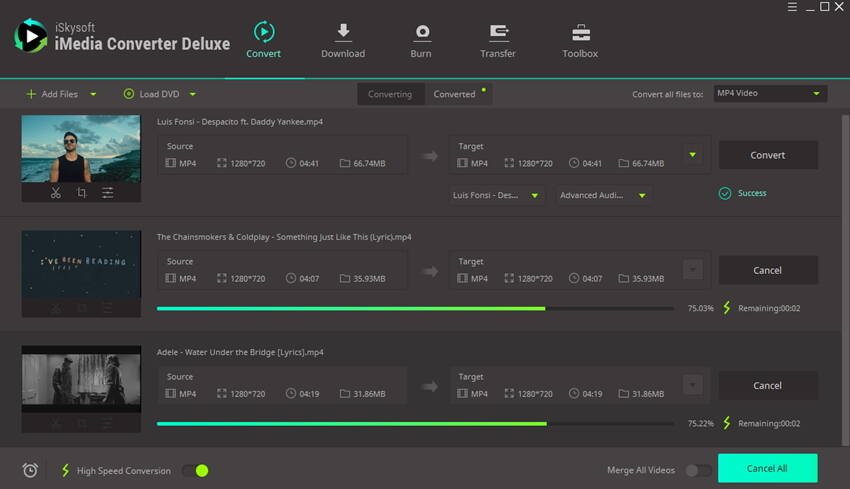
2. MacX Video Converter Pro
MacX Video Converter Pro can compress videos for e-mail, YouTube, and more. The engine that they have built boasts itself on being one of the fastest systems for conversions online. Although the program is freeware, it does a relatively good job after it is installed. The video quality is untouched but does leave a small watermark in the bottom corner of the completed video. Through the use of a multi-core system for conversions, this program can convert files quickly but with the unfortunate use of a watermark.
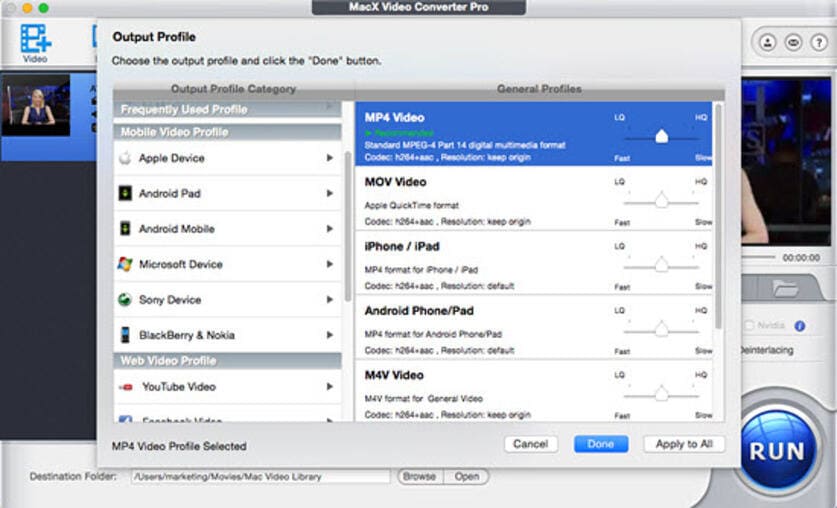
3. Free Video Compressor
This program which is available for Windows is capable of converting AVI, MPEG, M4V and more all of the properties for the conversion process can be saved into a single user profile so that you can continuously change over files with ease. Compression can be done a number of different sizes and you can select a ratio that matches the needs for your particular project. Although the interface on this program is relatively simple, it does a fairly good job that completing the conversion process. This is one of the slowest programs tested on the list for the conversion process.
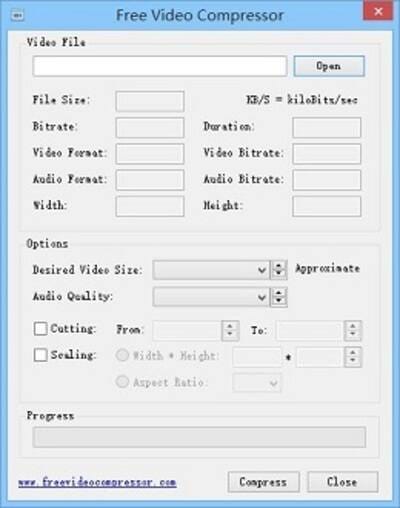
4. Handbrake
Handbrake is fully free to use an audio compressor that has become a popular choice for many Windows users. The output settings can be adjusted quite easily and users can change over M4V files, WMV, MOV, MKV, and more. This is a freeware style program and there are a few preset video compression/ conversion settings. Most of the compression settings in this program are relatively set and it can be difficult to get the same type of options from this software as you can with some of the other options on the list. It does offer bulk compression but this program also tends to be fairly slow to use.
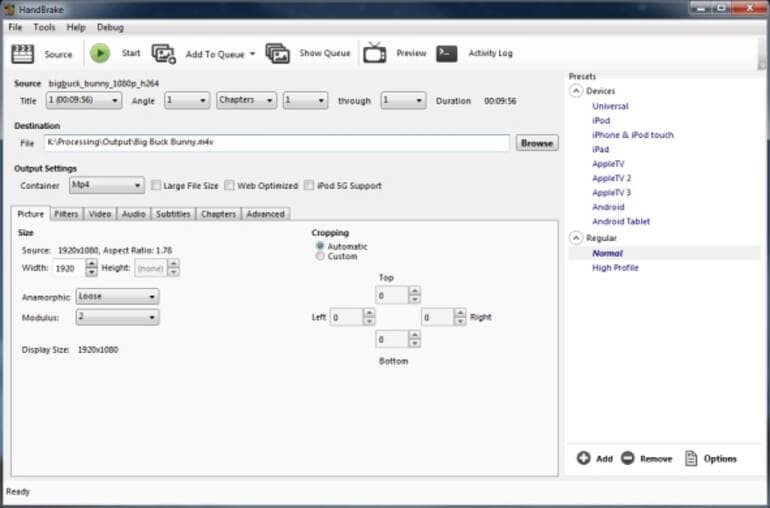
Keep some of these top options in mind if you are interested in learning how to compress M4V videos.



Christine Smith
chief Editor