M4V Conversion
- TRY IT FREE TRY IT FREE
- 1. Convert M4V to Other Format+
- 2. Convert Other Format to M4V +
- 3. Tips & Tricks+
-
- 3.1 Import M4V to iMovie
- 3.2 Add Metadata to Your M4V
- 3.3 Converters for M4V to MP4 Conversion
- 3.4 Tips for Playing M4V Videos
- 3.5 Free M4V Player to Play M4V Files
- 3.6 M4V Player for Android
- 3.7 Play M4V on Windows
- 3.8 Play M4V on PS3
- 3.9 M4V Converter for Mac
- 3.10 Top M4V Converters for iTunes
- 3.11 Convert M4V to MP4 Handbrake
- 3.12 Top 4 M4V Editors
- 3.13 Convert M4P to MP3 Online
- 3.14 Convert M4P to M4A
- 3.15 Convert M4P to WAV
- 3.16 TOP M4P Player
- 3.17 TOP M4P Converters
- 3.18 What is an M4V File
Top 6 M4P Converters Free Online and for Windows/Mac
by Christine Smith • 2026-01-21 18:53:15 • Proven solutions
M4P being an encrypted format cannot be opened and played on regular and non-Apple devices and thus the need to convert them to a more compatible format arises. A number of desktop and online M4P converter tools are available to assist you with the conversion task. Read this article and you can learn the best M4P file converter also the M4P converters free online.
- Part 1. What is M4P format
- Part 2. Top 3 M4P converter online tools
- Part 3. Other M4P file converters you should learn
Part 1. What is M4P format?
M4P is an audio file that is purchased from the iTunes store and thus also known as iTunes Music Store audio file. This is basically an AAC file that comes with Apple's Fairplay DRM protection to prevent it from playing from non-authorized and non-Apple devices. These encrypted files can be opened using an authorized iTunes account.
Part 2. Top 3 M4P converter online tools.
When downloading a third party software is not an option, online tools work as decent tools to convert your M4P files to an array of formats. Listed below are some of the popularly used M4P online converter tools.
1. FileZigZag
URL: https://www.filezigzag.com/
This iTunes M4P online conversion tool facilitates converting M4P files to a wide range of audio formats including AAC, M4A, WAV, OGG, WMA, and others. The simple interface of the program makes the conversion process easy where you just need to add the file, choose the target format and enter your mail id. Once the file is added, uploaded and converted, you can download it to your PC from your mail id or directly from the program interface. Option to save the processed file to cloud storage and share it on social media platform is also there.
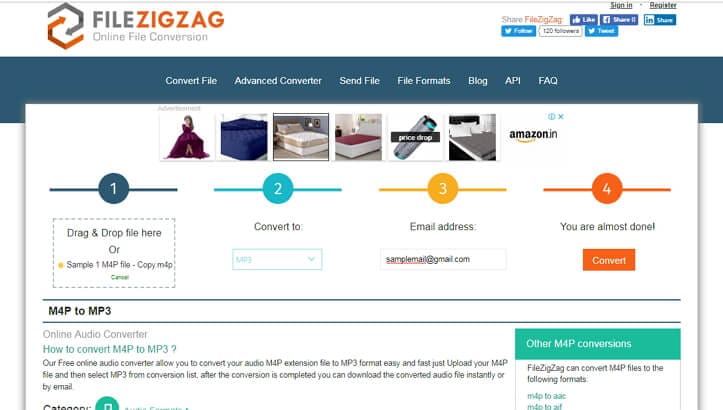
2. MP3Cutter
URL: https://www.mp3cutter.com/
For hassle-free conversion of your local and online M4P files, MP3Cutter works as a decent online tool. Multiple files can be added to the interface which can be converted to MP3, WAV, OGG, MP2, AMR, M4A, and FLAC format. Option to convert the file to an iPhone ringtone is also there. Basic file editing options like bit rate, channel, sample rate, and a few others are also available. Track info can also be edited if required.
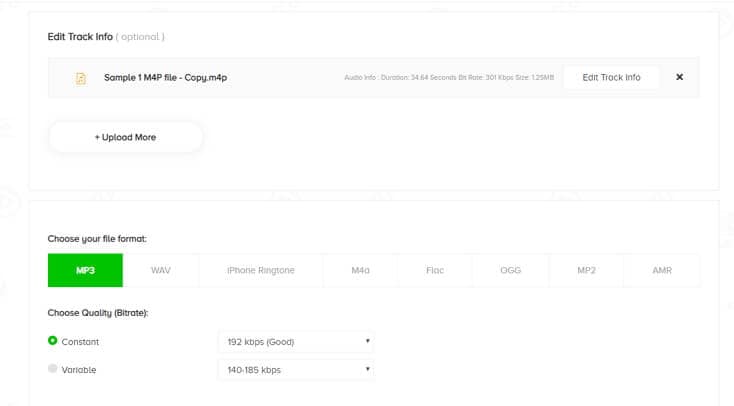
3. FreeConvert
URL: https://www.freeconvert.com/
With these free and simple iTunes M4P, converter tool local and online files using URL can be added to the interface for converting to MP3 format. Optional advanced features of the program allow changing basic file parameters like bit rate, channel, and sample rate. There are also options to cut the file, fade in or fade out the audio and even reverse the audio if needed. Converted files can be downloaded from the program interface.
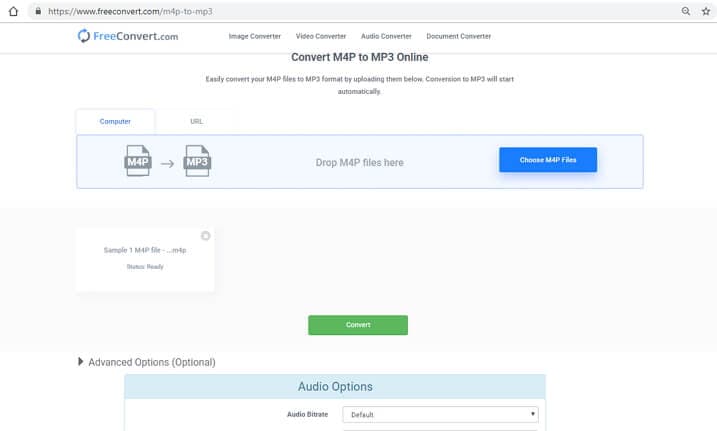
Part 3. Other M4P file converters you should learn.
Listed below are a few more M4P converter tools that can be considered for decent conversion. They can be used on Windows or Mac system as you needs.
1. TuneClone M4P Converter Software
This desktop-based software is fully compatible with Windows and Mac system and facilitates converting M4P files to MP3, WMA, and WAV format that can be played on your smartphone and other regular devices. Quick process and simple interface make the program apt for all types of users. The program uses virtual CD burning as the process of conversion. The ID3 tags, title, and other track information is preserved during the conversion process. Batch conversion of multiple files is also supported.
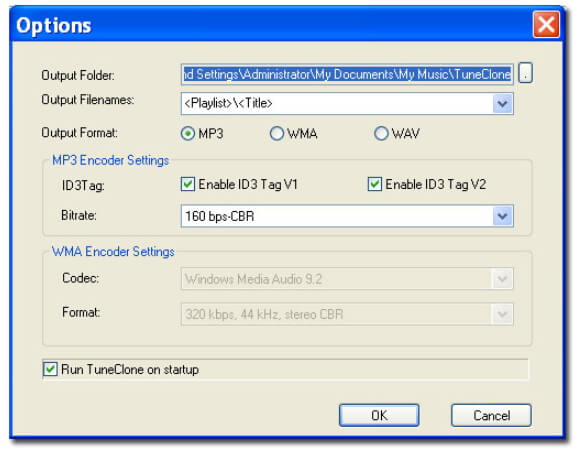
2. NoteBurner iTunes Audio Converter
This comprehensive software works as a decent conversion tool where M4P audio files can be converted to MP3, WAV, FLAC, and M4A format to make them accessible to all types of devices. DRM protection from M4A, AA, AAX audiobooks is also facilitated by the software. With Windows and Mac support, the software ensures lossless quality conversion at fast speed. During the process, the ID3 tag information like title, album, genre, and others are retained by the software.
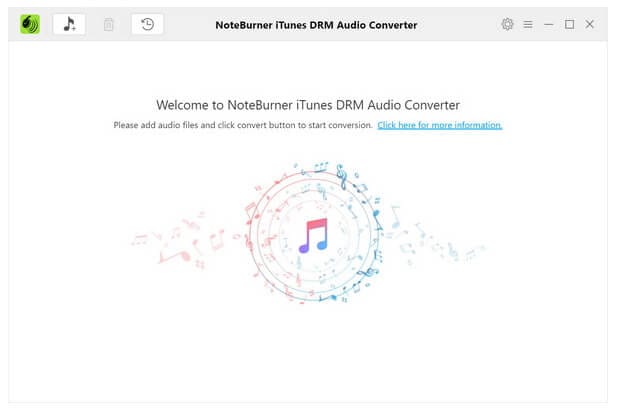
For all your queries on how to convert M4P files, above-listed are the best solutions. Depending on the number of files you have and conversion features required, pick the most relevant option. Online converters are free and decent tools but are internet dependent and have other limitations. Professional software like Wondershare UniConverter, on the other hand, offers lossless conversion in high-quality without any limitations.


Christine Smith
chief Editor