M4V Conversion
- TRY IT FREE TRY IT FREE
- 1. Convert M4V to Other Format+
- 2. Convert Other Format to M4V +
- 3. Tips & Tricks+
-
- 3.1 Import M4V to iMovie
- 3.2 Add Metadata to Your M4V
- 3.3 Converters for M4V to MP4 Conversion
- 3.4 Tips for Playing M4V Videos
- 3.5 Free M4V Player to Play M4V Files
- 3.6 M4V Player for Android
- 3.7 Play M4V on Windows
- 3.8 Play M4V on PS3
- 3.9 M4V Converter for Mac
- 3.10 Top M4V Converters for iTunes
- 3.11 Convert M4V to MP4 Handbrake
- 3.12 Top 4 M4V Editors
- 3.13 Convert M4P to MP3 Online
- 3.14 Convert M4P to M4A
- 3.15 Convert M4P to WAV
- 3.16 TOP M4P Player
- 3.17 TOP M4P Converters
- 3.18 What is an M4V File
M4P to WAV: How to Convert iTunes M4P to WAV Easily
by Christine Smith • 2026-01-21 18:53:15 • Proven solutions
To enable playing your M4P audio files on your smartphone and regular players, you can convert M4P to WAV or other widely-used formats like MP3. Since M4P being an iTunes purchased audio file, it comes with DRM-protection and thus cannot be played on non-Apple players and devices. Conversion of the format increases the compatibility of these files for playback, editing, and other purposes. Read the following parts to learn the best M4P to WAV converter for Windows/Mac and free online.
M4P to WAV Converters Free Online
Online tools also work decently to facilitate converting M4P to WAV format. The best part about using these programs is that they do not need to be downloaded or installed and work directly from the program interface. Listed below are the popular programs in the category.
1. FileZigZag
URL: https://www.filezigzag.com/m4p-wav-en.aspx
This program facilitates converting M4P audio files to WAV, OGG, M4A, FLAC, AAC, and other widely used formats. The conversion process is simple and quick and requires no technical knowledge. The converted file is sent on your email id and can also be downloaded from the program interface. Option to save the processed file on cloud storage and share them over Facebook and Twitter is also there.
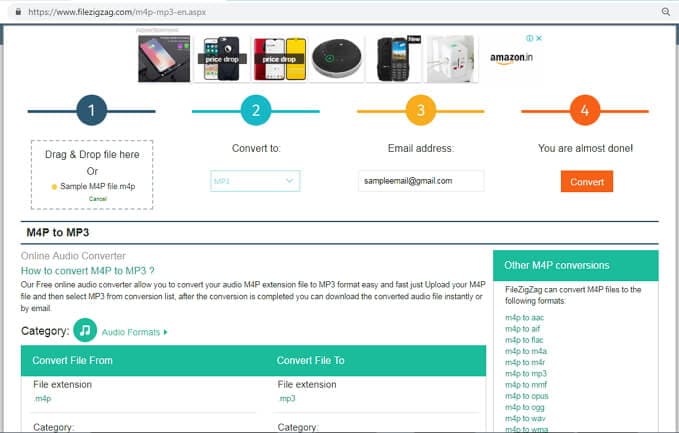
2. MP3Cutter
URL: https://www.mp3cutter.com/m4p-to-wav
With MP3Cutter, M4P audio files on the computer or URL can be converted to WAV and a few other formats like M4A, FLAC, OGG, MP2, and AMR in decent quality. The program provides basic editing options like changing bit rate, sample rate, channel, option to reverse, fading out, fading out, and removing noise. The track information can also be edited if required. The converted files can be downloaded to your PC.
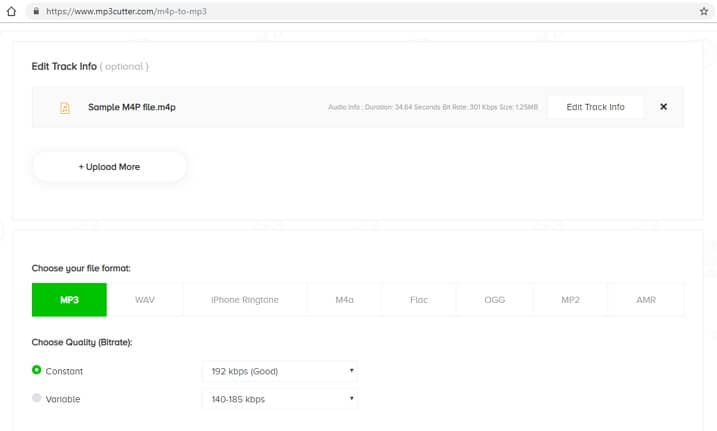
3. FreeConvert
URL: https://www.freeconvert.com/m4p-to-wav
Using this tool, local and online M4P audio files can be added to the program interface for conversion to WAV and other popular formats. Option to edit the audio codec, sample rate, and audio channel is there. You can even cut the audio part if required or reverse the audio. Fade in and fade out options are also available. The converted WAV file can be downloaded from the program interface itself.
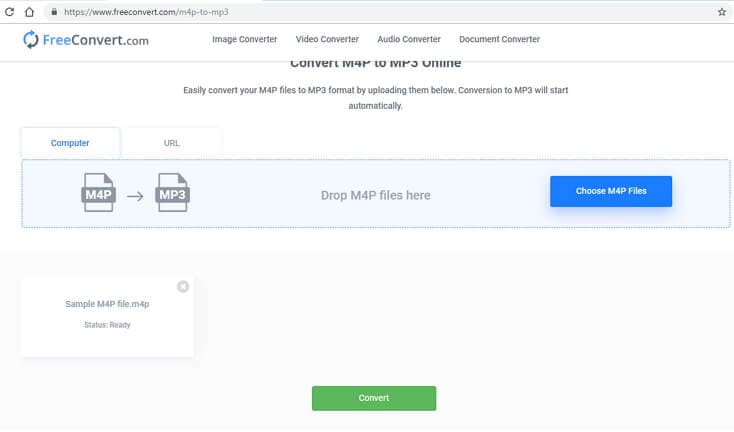


Christine Smith
chief Editor