M4V Conversion
- TRY IT FREE TRY IT FREE
- 1. Convert M4V to Other Format+
- 2. Convert Other Format to M4V +
- 3. Tips & Tricks+
-
- 3.1 Import M4V to iMovie
- 3.2 Add Metadata to Your M4V
- 3.3 Converters for M4V to MP4 Conversion
- 3.4 Tips for Playing M4V Videos
- 3.5 Free M4V Player to Play M4V Files
- 3.6 M4V Player for Android
- 3.7 Play M4V on Windows
- 3.8 Play M4V on PS3
- 3.9 M4V Converter for Mac
- 3.10 Top M4V Converters for iTunes
- 3.11 Convert M4V to MP4 Handbrake
- 3.12 Top 4 M4V Editors
- 3.13 Convert M4P to MP3 Online
- 3.14 Convert M4P to M4A
- 3.15 Convert M4P to WAV
- 3.16 TOP M4P Player
- 3.17 TOP M4P Converters
- 3.18 What is an M4V File
Top 9 YouTube to iTunes Converters: How to Convert YouTube to iTunes Easily
by Christine Smith • 2026-02-04 11:33:53 • Proven solutions
To play your favorite YouTube videos on iPhone, iPod, iPad, and other Apple devices, you need to first convert the YouTube videos to a format supported by iTunes, such as M4V. This article will tell you how to convert youtube to iTunes on Mac and Windows by one youtube converter to iTunes, as well as introduce several free and online YouTube to iTunes converters.
- Part 1. Best YouTube to iTunes Converter to Convert YouTube to iTunes
- Part 2. 8 YouTube to MP3 iTunes Converters Free and Online
- Part 3. Extended Knowledge: iTunes Supported Formats
Part 1. Best YouTube to iTunes Converter to Convert YouTube to iTunes
File conversion can be made hassle-free and an effortless task using the best Wondershare UniConverter software. This versatile and comprehensive tool supports converting your YouTube files to iTunes supported audio and video formats without losing file quality. The program can be installed on your Windows or Mac system in a few simple steps, after which conversion can be done without any restrictions or limitations. In addition to YouTube, video download from more than 10,000 other sites is also supported. With YouTube, an entire playlist can also be downloaded in your selected format at a time if required. The downloaded and converted file can also be transferred to the iPhone, iPad, and other devices for playback.
 Wondershare UniConverter - Best YouTube to iTunes Converter
Wondershare UniConverter - Best YouTube to iTunes Converter

- Download YouTube videos and convert to iTunes compatible formats without losing quality.
- Support 1,000+ video and audio formats, including MP4, MOV, FLV, M4V, MP3, WAV, etc.
- Download files from 10,000+ video sites in an MP3 format easily via pasting URL.
- Edit videos with trimming, cutting, cropping, merging, edit subtitles, etc.
- Burn videos to DVD and music to CD for smooth playback on any device.
- 30X faster-converting speed than other conventional converters and convert multiple files in batch.
- Transfer converted audio and video files to Android, iPhone, iPad, iPod devices easily.
- Versatile toolbox includes fixing video metadata, CD converter, video compressor, and screen recorder.
- Supported OS: Windows 10/8/7/XP/Vista, macOS 11 Big Sur, 10.15 (Catalina), 10.14, 10.13, 10.12, 10.11, 10.10, 10.9, 10.8, 10.7, 10.6.
Method 1: Steps to Convert YouTube Videos to iTunes in MP3 format
Step 1 Copy the YouTube URL.
On your system, open the YouTube video to be downloaded and copy its URL.

Step 2 Launch Wondershare YouTube to MP3 and paste YouTube URL.
Open the installed Wondershare UniConverter on your PC/Mac and go to the Downloader section, click the drop-down menu at the Paste URL option, choose Download MP3 option to continue.

Step 3 Download YouTube to MP3 for iTunes.
Next, paste the URL, and the program will automatically start analyzing and downloading. You can see the downloading process on the interface.
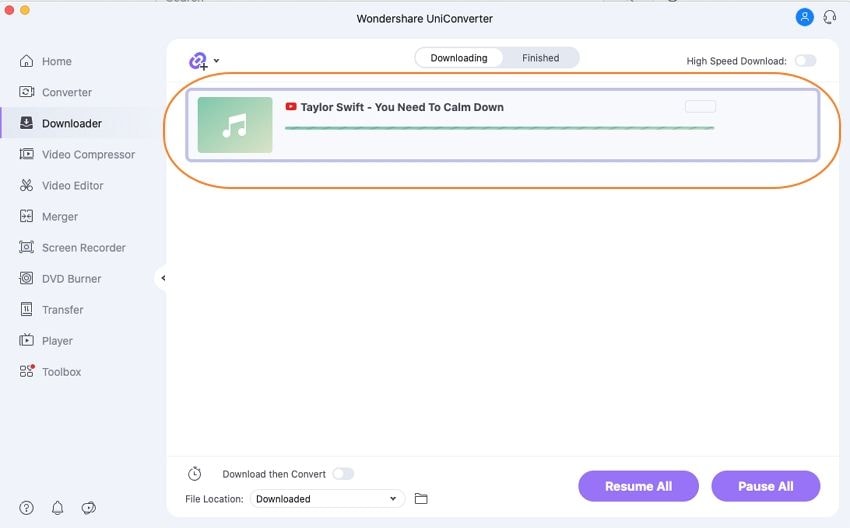
After the downloading process is finished, you can find the downloaded YouTube videos in the MP3 format under the Finished tab.

Method 2: How to convert YouTube videos to iTunes
Step 1 Copy YouTube URL you need to download.
Open the YouTube video on your system browser and copy its URL for use.

Step 2 Launch Wondershare and choose the output format.
Open Wondershare UniConverter and select the Downloader tab. On the bottom, move and enable the toggle bar at the Download then Convert Mode. A pop-up window will show the list of supported formats, choose MOV format from the Video list or any Apple device from the Device list as desired. You can also select a resolution for the video on the right side.

Step 3 Paste URL to download YouTube videos for iTunes.
Next, click on the +Paste URL button to paste the copied link to the interface and start analyzing it.

Step 4 Download YouTube to iTunes on Mac/Windows.
Once the link is analyzed, the software will start downloading the YouTube video in the selected format. The Finished tab can be used to check the processed videos and add sync to iTunes.


Tips
If you encounter some problems when using iTunes, such as failing to add MP4 to iTunes or failing to play MP3 in iTunes, you can move to Can't Add M4V/MOV/MP4 Videos to iTunes? Solve it, Easily! >> and Can't Play MP3 in iTunes? 2 Simple Solutions to Help You Out >> to learn more.
Part 2. Best 8 YouTube to MP3 iTunes Converters Free and Online
There is a decent number of YouTube to iTunes converter free online and desktop tools available as well. These programs are free to use and support necessary and proper conversion. Round up of popular YouTube to iTunes converter online, and freeware tools are given below.
- Wondershare Free Video Converter
- Freemake Video Converter
- Online Video Converter
- FLVTO
- 2CONV
- ClipGrab
- YTMP3
1. Wondershare Free Video Converter
URL: https://videoconverter.wondershare.com/video-converter-free.html
If you are looking to convert Youtube to iTunes without any cost, then Wondershare Free Video Converter is definitely the best bet. It is a free version of the Wondershare software that supports converting YouTube to mp3 iTunes, and other decent-quality formats in just a few simple steps.
Moreover, it's compatible with both Windows and Mac OS and provides many bonus features that make it an all-in-one video converter.

Key Features
- An easy-to-use interface with a single-click Youtube video downloading option.
- High-quality Youtube videos of HD, 4K, or SD resolution can also be converted to iTunes.
- Device and app-specific conversions are also supported.
- YouTube links can be effortlessly converted into a vast array of formats, including MP3, MOV, MP4, and many others.
- A free DVD converter is also provided to convert MP3 or MP4 videos to DVD or other way around.
- Youtube videos can also be converted to other formats in batch to save time.
Pros and Cons
|
Pros |
Cons |
|
Easy and user-friendly interface even for beginners. |
A watermark is added to the downloaded video. |
|
Different video clips can be merged into one. |
The premium version is needed for high-speed conversion and GPU acceleration. |
|
Convert a large number of Youtube videos into a batch. |
|
2. Freemake Video Converter
URL: https://www.freemake.com/how_to/how_to_download_youtube_video_to_iTunes
The next video converter we recommend to convert YouTube to iTunes free and online is Freemake Video Converter. It's a reliable and safe online converter that can also be downloaded and installed on Windows-running computers.
Moreover, This YouTube to iTunes converter free tool also has an option to choose file quality as desired is even there. So making varied quality videos is not a problem anymore.

Key Features
- A quick and straightforward interface for easy conversion.
- More than 500 popular and rare formats are supported, including MP4, AVI, WMV, MP3, DVD, 3GP, FLV, HD, MOV, RM, Divx, Xvid, TS, MTS, and many others.
- Multiple video clips can also be transformed at once.
- Moreover, it automatically uploads video files to iTunes or iOS after conversion.
- It also includes ready format settings which convert videos for iPhone, Google Android, Sony PSP, Apple, Xiaomi, BlackBerry phones, tablets, consoles, and many other devices.
- Burn your videos on DVD without any trouble with this software.
- Simple editing features are provided, like cutting unnecessary parts or rotating the video.
Pros and Cons
|
Pros |
Cons |
|
Even large videos or movies can also be converted by this tool. |
It lacks the speed for converting your videos. |
|
Subtitles can also be added to the video. |
It prompts you to upgrade the software after some use. |
|
Different input sources are supported. |
|
3. Online Video Converter
URL: https://www.onlinevideoconverter.com/mp3-converter
Now comes the OnlineVideoConverter, a free YouTube to iTunes converter online tool that allows downloading YouTube files in an array of audio and video formats. In addition to YouTube, this tool also facilitates downloading files from other sites like Facebook, Vimeo, VK, and others.
And that’s not all. You can either download an entire YouTube video or choose a part of it as well. The downloaded file can be downloaded from the interface.

Key Features
- Multiple formats are provided, including Mp3, AAC, OGG, WAM, MP4, MOV, and AVI.
- It is also supported by other online video sites like Vimeo or Dailymotion.
- Moreover, it’s fully compatible with the latest web browsers.
- Meanwhile, there are no limitations on converting and downloading videos.
- Option to select file quality is also there.
- Maintains excellent audio quality of the video.
- You don’t have to worry about downloading and installing this tool.
Pros and Cons
|
Pros |
Cons |
|
No registration is necessary for conversion. |
No video editing features are provided. |
|
Super fast conversions are available for free. |
|
|
No download is required. |
|
4. FLVTO
URL: https://www.flvto.biz/
So here we are; another incredible online tool for converting your Youtube videos to iTunes-supported formats is FLVTO. Just like the previous software, it doesn't need any software installation or registration and allows downloading YouTube files in multiple formats.
The interface is simple; you just need to paste the YouTube URL and select the output format. The program will download the file, after which it can be saved.

Key Features
- A simple and convenient interface.
- You can download only music from Youtube for iTunes with this tool.
- High audio quality is always maintained as good as the original.
- It is compatible with all devices, including Linux, Windows, and Mac, as well as with all browser types.
- Convert your Youtube videos to iTunes without any registration or login.
- This tool is safe from any malware ads, so you can convert without worry.
Pros and Cons
|
Pros |
Cons |
|
No software installation or registration is needed. |
Can't convert videos from anywhere except YouTube |
|
Fast and easy-to-use software. |
Can't convert videos in bulk. |
|
|
|
5. 2CONV
With this online tool, YouTube links can be converted to MP3, MP4, and AVI formats in decent quality. Please copy the link and paste it to the interface and then choose the target format. The program will quickly start downloading the file URL in the desired. The file post-process can be downloaded to your system from the interface.

6. ClipGrab
The next YouTube to iTunes converter in line is 2CONV which allows you to convert your videos within seconds. The best thing about this software is that the process of initiating the process is so simple and easy that even beginners with little or no technical knowledge can do it easy
To convert the video, you just have to copy the YouTube link and paste it to the interface and then choose the target format. The program will quickly start downloading the file URL in the desired format. The file post-process can be downloaded to your system from the interface.

Key Features
- A simple and intuitive interface for easy control.
- It is supported by all the popular browsers, even their latest versions.
- No download or installation is required before starting the process.
- 20+ international languages are included in this tool, including Spanish, Italian, French, and many others.
- You don’t have to sign up or register before converting your videos.
Pros and Cons
|
Pros |
Cons |
|
You can convert videos from Youtube as well as other popular online video sites. |
No video editor is provided. |
|
No limitation on the number of conversions. |
Can’t convert videos in batch. |
|
You can quickly convert your videos within seconds. |
|
7. YTMP3
The last Youtube to iTunes converter in this handpicked list is YTMP3. It is the last on the list but be assured that all the features required for converting YouTube videos to iTunes are available here.
The best thing of all is that the quick download feature of this tool always comes in handy. You can add “ccc” after “youtube” or “youtu” in the link of YouTube to download the whole video or its MP3 form within minutes, like, “https://youtuccc.be/-wtIMTCHWuI.”
Amazing! Right?

Key Features
- You can paste the Youtube link on it or search the video by using the keywords of the video.
- A safe and reliable website without ads.
- A bookmark of the tool can be added for instant conversion and download.
- You can even change the bitrate of the converted MP3 files.
- A wide variety of high-quality audio and video formats are supported.
- This tool works best with all the devices and platforms.
- A mobile application is also provided for use on mobiles.
Pros and Cons
|
Pros |
Cons |
|
No watermark is added to the converted video. |
No in-built video or audio editor is provided. |
|
No download is required for conversion. |
Can’t convert videos in batch. |
|
No ads! |
|
Part 3. Extended Knowledge: iTunes Supported Formats
Developed by Apple, iTunes is a media player cum management tool that facilitates playing, downloading, and organizing media files on iOS devices. Some audio and video formats are supported by iTunes, as listed below.
Audio formats:
●MP3
●AAC
●AIFF
●WAV
●Audible .aa files
●iTunes purchased M4A and M4P
Video formats:
Any video format that works with QuickTime is supported by iTunes, subject to a compatible codec. Generally, the below formats with compatible codec, sample rate, and other parameters are supported.
●MOV
●M4V
●MP4
Looking for options on how to convert YouTube into iTunes, use any one of the above-listed methods that best suit your requirements.
Related Articles You May Want to Know:


Christine Smith
chief Editor