Nowadays, 3D is very much crucial in the cinematography industry. More and more movies are being released for 3D technology lovers. Most of us have watched 3D movies in the cinema or have taken those 3D amusement rides present at the park. They give the complete 3D experience to the viewer of being immersed in the scene without actually being present there.
Now, if you are wondering about going to the cinema theatres or need a heavy budget to buy the 3D system itself, don't worry. We are here to help you. There is a tool or software that exists for the sole purpose of viewing 3D movies and videos without 3D glasses. In this article, we will discuss how 3D glasses work and what is the way to view 3D movies without 3D glasses.
How did 3D glasses work for film viewing in the past?
We have all seen and experienced those classic red and blue 3D glasses in cinema theatres. These were given to the viewers so that they could view the 3D movies and enjoy them. The science behind viewing 3D videos is similar to the way our eyes see the world itself. Both our eyes see the world from different perspectives, and that's how we see the world in 3D.
Similar is the case with 3D glasses; they present images to our eyes that are different from each other. Classically, the video or images were in two colors blue and red. The lenses of the glasses are red or blue. Similarly, the video or image presented is also in two colors blue and red. These lenses color filter the images. One lens allows only viewing the red image, and the other only has blue images.
The same image is projected from two different angles, or two completely different images are superimposed on each other.

Wondershare Ani3D - Convert from 2D to 3D videos, from good to great.
- Lets you create 3D videos in 5 minutes.
- The processing time of a single video is 1:1 to the video length.
- Convert any video you like to 3D and watch it on your VR device.
- Simple and convenient operation, completed within 3 steps.
- Support batch operation.
What are split-depth videos?
Split depth is a technique used in creating 3D video making. This can be viewed without 3D glasses and can be easily made by anyone without any knowledge about GFX and VFX or high levels of graphic design. They are simple to create, provide depth, and create illusions that trick the brain.
Split Depth gifs inspire these. All you need are two white lines. These will play an important part in tricking your brain. Anything behind these white lines will be considered far by your brain, and anything that overlaps or in front of these lines will be considered closer to the viewer.
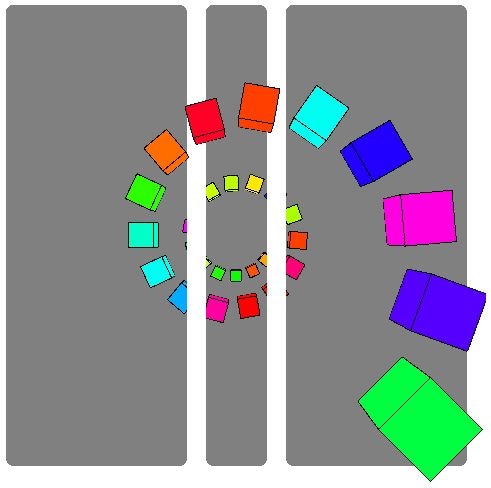
In the above figure, it can be noticed that the blocks look like they are popping out of the screen. This effect is only visible due to the white lines present in the image. The blocks that are behind the lines look like they are far away and small, while the blocks in the front of the lines look like they are closer and coming out of the screen.
How to watch 3D movies at home without 3D glasses?
While sitting in the 3D cinema hall, we all have wondered if we can watch this at home on our simple tv screen. Not everyone is a fan of those 3D glasses because they are expensive to buy, and there is a slight possibility that you have those glasses in your pocket. The actual 3D system is very expensive to buy, and you set up your system at home.
Keeping a budget only to watch a movie at the cinema is very difficult for some people; thus, they constantly look for a way to see 3D movies without 3D glasses and systems. Fear not; we have found a way for our audience to view 3D movies without those glasses.
There is an application on the internet by the famous Wondershare. They have an excellent reputation for software regarding video editing and viewing. The name of the application is Wondershare's Ani3D. This software enables the user to watch and enjoy 3D movies without going to the 3D cinema theatres or buying those expensive 3D systems and glasses.
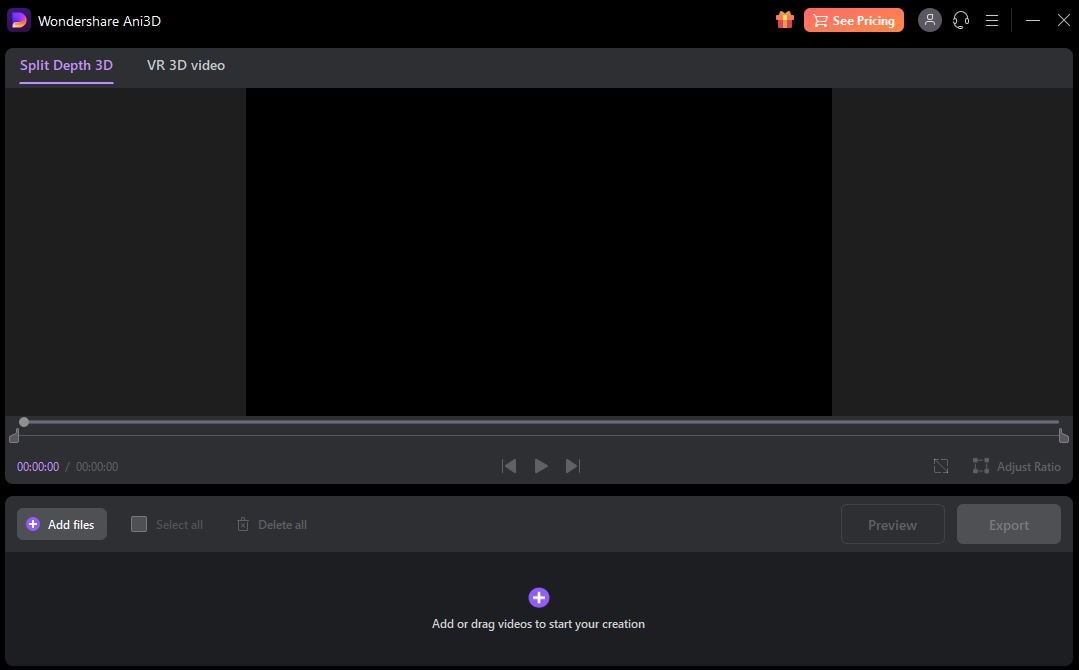
The application is available on both Windows and Mac
Some of the key features of Ani3D is
- They allow the user to view 3D videos easily without glasses at home.
- After the video is imported into the application, the user can trim it according to their preference.
- There is also a VR option available for the audience so that they can convert and enjoy 3D videos in their VR headset.
- It also provides the user options to change the video's settings, such as frame rate, video resolution, and video format, after the video is processed and saved before viewing.
A step-to-step guide on how to create a glasses-free video in Ani3D is given below for you.
Step 1. Launch Ani3D on your system.
Step 2.Click on the split depth option at the top left corner. From there, you can import videos on your software.
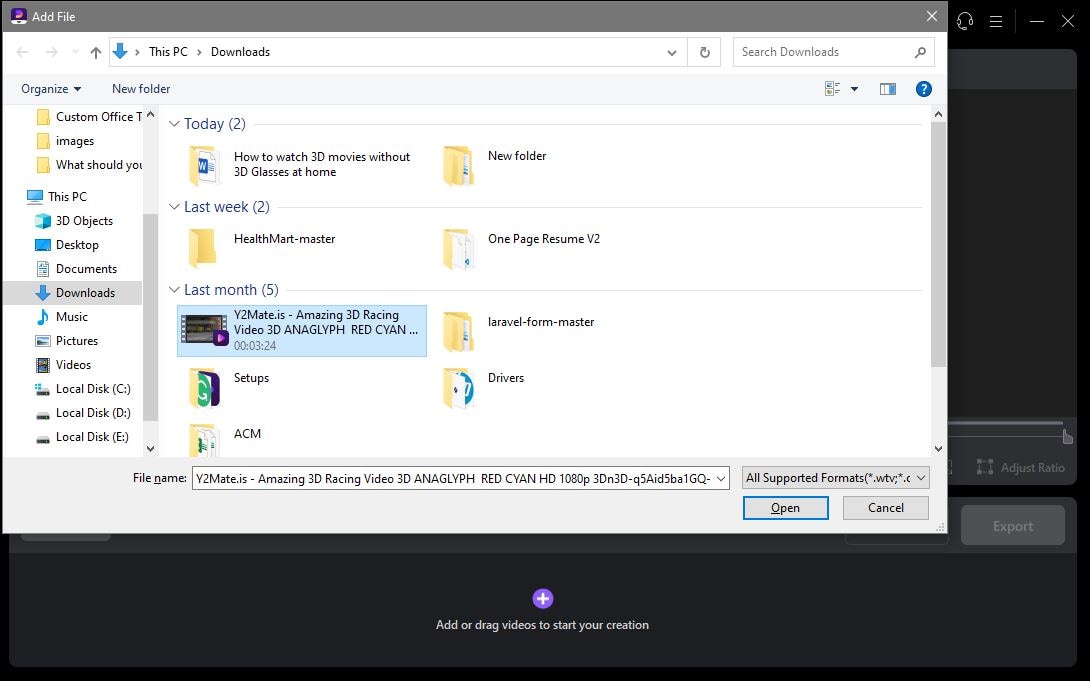
Step 3.After the video is imported, you can trim the length of the video by the slider given at the bottom of the video.
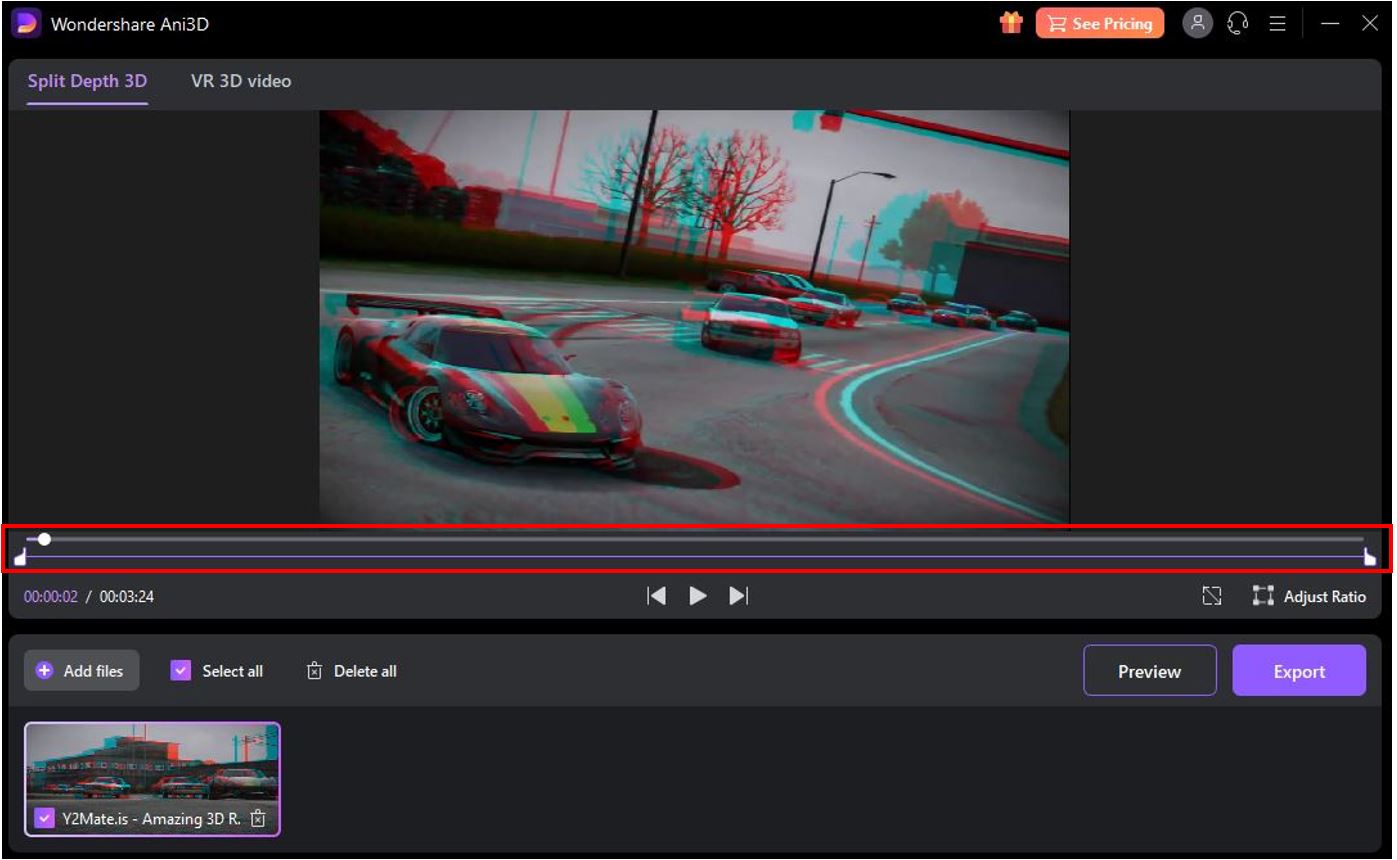
Step 4.Press the preview button at the right to start the process. After completing the process, you can also preview the processed video before exporting it.
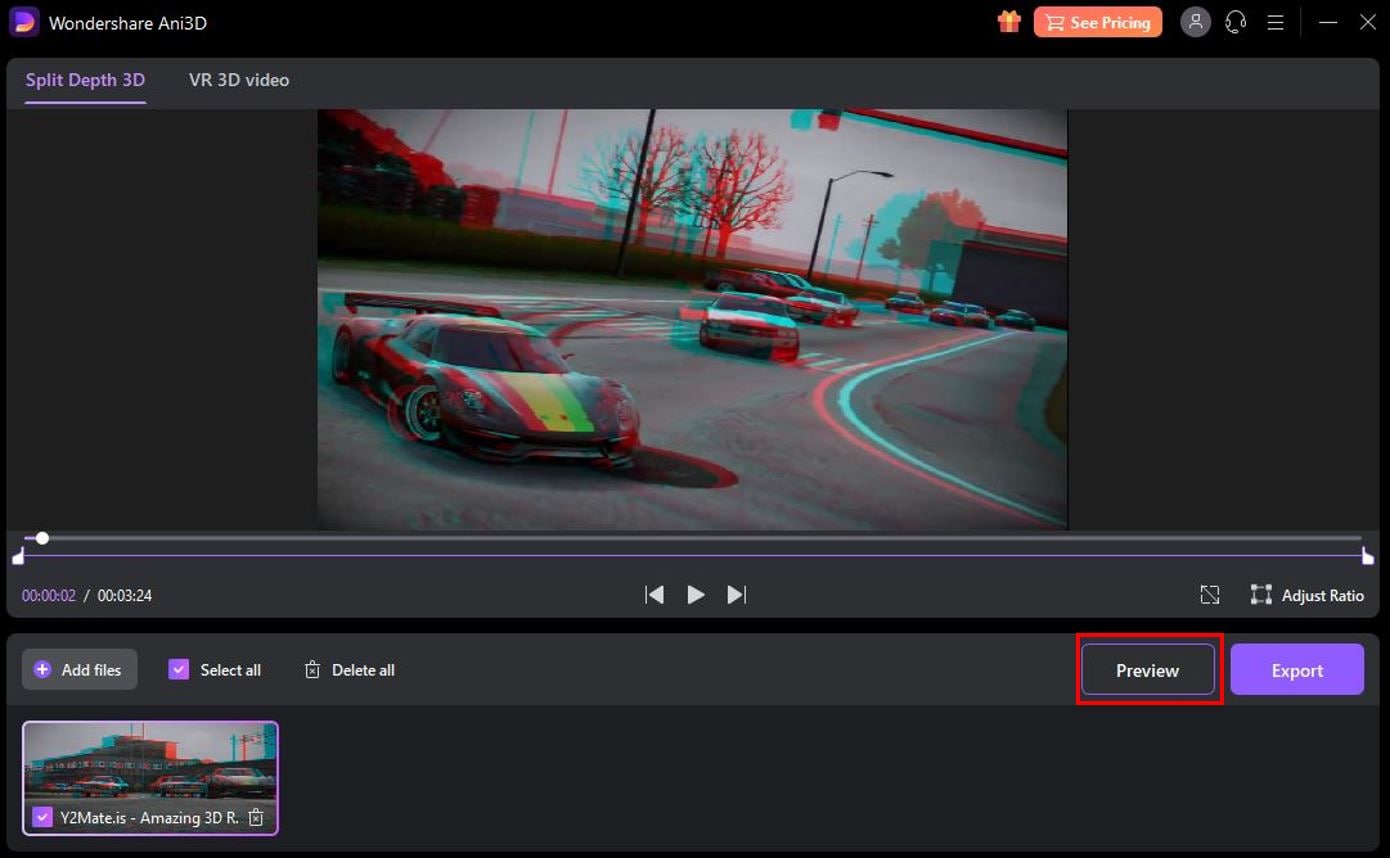
Step 5.Now click on export, and a window will pop up that will allow you to change the resolution and format of the video before saving it.
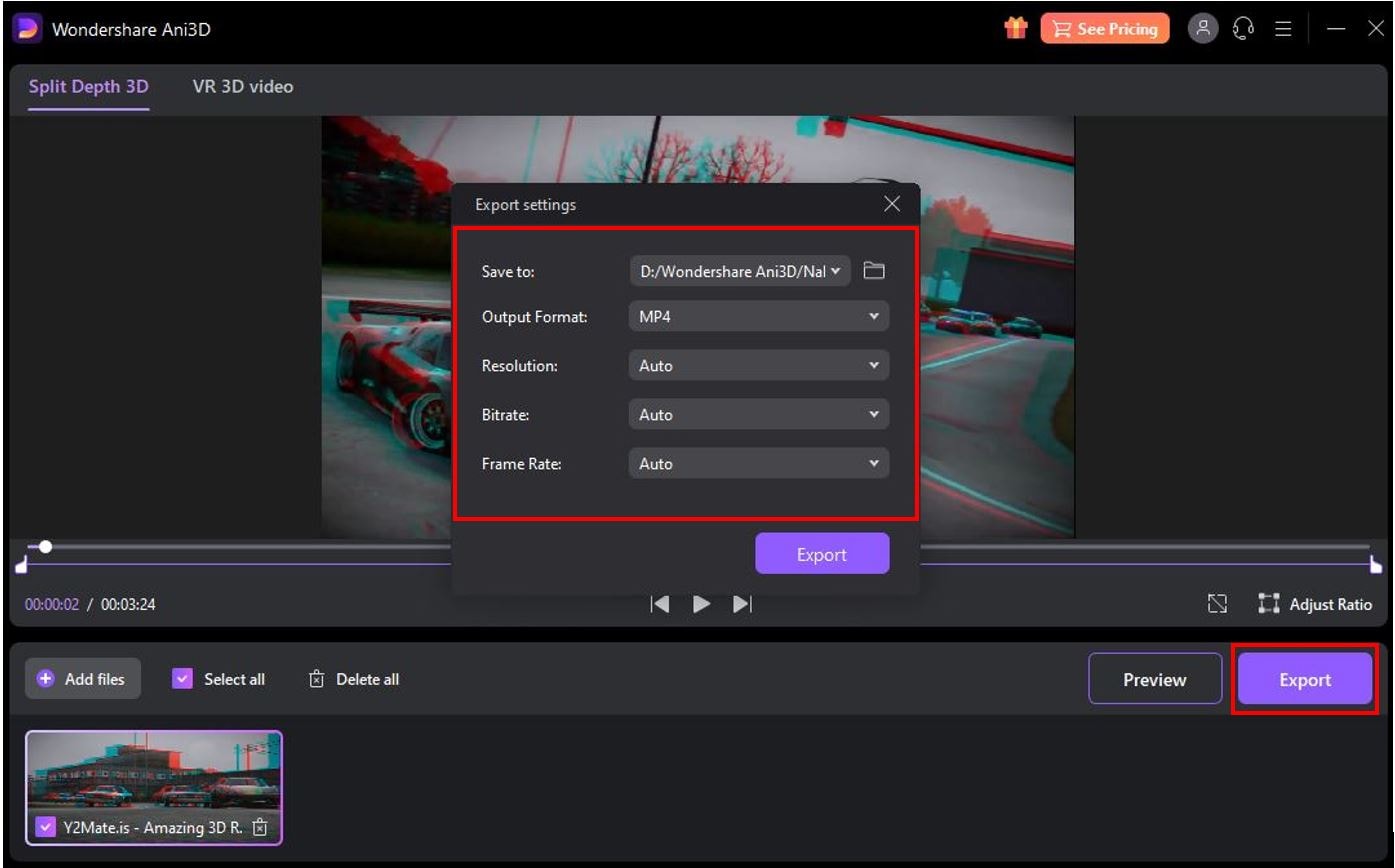
People also ask:
1. Can 3D damage your eyes?
Watching 3D movies is thrilling and a unique experience, and some think that watching 3D movies and video is harmful to our eyes, but there is no scientific evidence whether they harm the eyes or not. Watching 3D can cause nausea because the constant movement of the images may cause the eyes to move fast, but they can recover this by taking a small break from viewing 3D movies.
2. Why can't my eyes see 3D?
Watching 3D movies with the naked eye is impossible because our eyes see the world from different angles and perspectives while watching 3D images projected from a flat screen cannot be processed by our eyes, making it impossible to view 3D without 3D glasses.
3. Can humans see in 4D?
Humans are not able to see 4D, but you never know about the future technology which may make it possible.
Summary
A summary of the article is given in this part so that you can recall what this article was about. Here we discussed how did audiences enjoy 3D in the past. We then discussed split depth with an example for you to understand clearly. Then we proposed a way to view 3D movies at home without glasses and a system with a step-to-step guide.


