In recent years, 360 videos have exploded in popularity due to their immersive viewing experience and the ability to transport the viewer to a different location or world. In contrast to traditional 2D videos, which can only be viewed from a fixed perspective, or 3D videos, which offer a limited range of motion, 360 videos offer a truly interactive and engaging viewing experience. With the proliferation of VR headsets and the increasing accessibility of 360 video production, it's no surprise that these videos have become a popular medium for entertainment, education, and even marketing.
This article will discuss the basics of how to make 360 videos.
In this article
What is 360 videos?
360 video is a spherical format that gives viewers the notion of 'being there' when seen through a virtual reality headset. These videos are produced with a unique camera arrangement that records video clips from all angles, giving the viewer a sense of immersion and involvement.
Now, to comprehensively understand 360-degree videos, let’s compare them to 2D, 3D and VR videos. See the comparison table below.
| Differences | 360-degree Videos | 2D Videos | 3D Videos | VR |
| Photography | Require a special camera setup that captures footage in all directions. | Use traditional cameras. | Use traditional cameras. | It can be created using a special camera setup that captures footage in all directions or traditional cameras paired with 3D modelling software. |
| Video timeline | Typically linear, the viewer can look around and experience the video at their own pace. | It has a fixed perspective and timeline, and the viewer cannot interact with the video beyond simply watching it. | It has a fixed perspective and timeline, and the viewer cannot interact with the video beyond simply watching it. | It has a linear timeline, but the viewer can move their head and potentially their body to experience the video in a more lifelike manner. |
| Platforms | It can be viewed on various devices, including smartphones, tablets, and laptops. | It can be viewed on various devices, including smartphones, tablets, and laptops. | It can be viewed on various devices, including smartphones, tablets, and laptops. 3D videos may also require specialized glasses to fully experience the 3D effect. | VR videos require the use of a VR headset to fully experience the immersive nature of the video. |
| Mobility | Allows the viewer to look in any direction and experience a sense of immersion and interactivity. | Offers a more limited range of motion. | Offers a more limited range of motion. | It offers the most mobility, as the viewer can move their head and potentially their body to fully experience the immersive nature of the video. |
| Usage | It can be used for various applications, including entertainment, education, and marketing. | It can be used for various applications, including entertainment, education, and marketing. | It can be used for various applications, including entertainment, education, and marketing. | It can be used for various applications, including entertainment, education, and marketing. |
| Continuance | It can vary in length, depending on the intended use and duration of the experience. | It can vary in length, depending on the intended use and duration of the experience. | It can vary in length, depending on the intended use and duration of the experience. | It can vary in length, depending on the intended use and duration of the experience. |
| Portability | It can be accessed and viewed on various devices, making them easily portable and accessible. | It can be accessed and viewed on various devices, making them easily portable and accessible. | It can be accessed and viewed on various devices, making them easily portable and accessible. | Require a VR headset, which may not be as portable as other viewing devices. |
Wondershare Ani3D - Convert from 2D to 3D videos, from good to great.
- Lets you create 3D videos in 5 minutes.
- The processing time of a single video is 1:1 to the video length.
- Convert any video you like to 3D and watch it on your VR device.
- Simple and convenient operation, completed within 3 steps.
- Support batch operation.
How to make 360 videos?
Here are the steps to create a 360-degree video:
Step 1 Choose a camera
There are several options for cameras that can capture 360-degree footage. Some options include specialized 360-degree cameras or a traditional camera with multiple lenses that can be stitched together to create a 360-degree image.

Step 2 Set up the camera
Follow the instructions for your chosen camera to properly set it up and ensure that it captures footage in all directions. Some 360-degree cameras may require a tripod or other mounting system to steady the camera.
Step 3 Film the video
Choose your desired location and set up the camera. Consider the lighting, background, and other elements you want to include in the final video. Start filming, and be sure to capture a full 360-degree view of the scene.

Step 4 Edit the video
Transfer the footage to a computer and use video editing software to trim and stitch the clips together. Specialized software options can assist with stitching the footage and creating a seamless 360-degree video.

Step 5 Publish the video
Once it is edited and finalized, upload it to a platform that supports 360-degree video. Be sure to enable the 360-degree viewing option so that viewers can fully experience the immersive nature of the video.
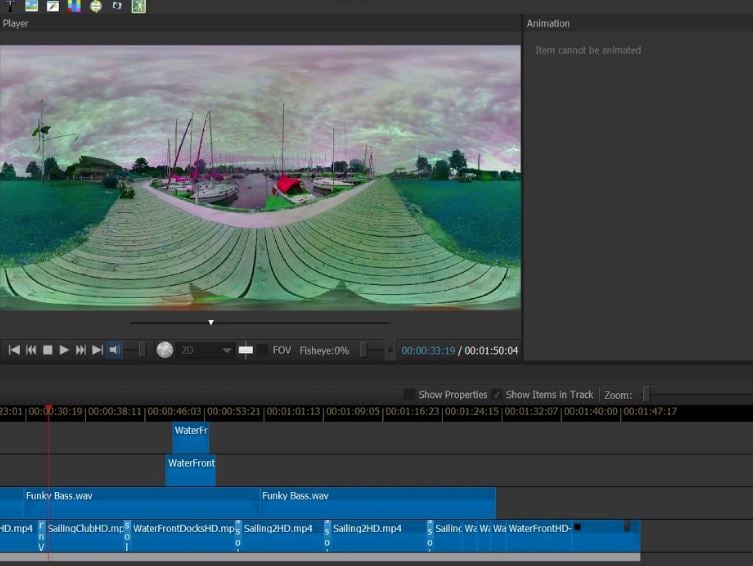
Note: These steps are a general overview of creating a 360-degree video. The steps may differ slightly based on the camera and tools used.
Useful tips for shooting and editing 360 videos?
Here are five suggestions for preparing to shoot and edit 360-degree videos:
- Choose a suitable location: Consider the background, lighting, and other elements you want to include in the final video. Look for a location that will provide a full 360-degree view, and scout the location beforehand to plan the best shots.
- Select the right camera: There are several options for cameras that can capture 360-degree footage, such as specialized 360-degree cameras or traditional cameras with multiple lenses. Choose a camera that meets your needs and budget, and follow the instructions for proper setup and use.
- Pay attention to lighting: Proper lighting is essential for creating a high-quality 360-degree video. Consider the time of day and the direction of the light to ensure that the video is well-lit and looks natural.
- Shoot short clips: It can be easier to edit 360-degree videos if they are broken into shorter ones. It allows you to focus on specific areas of the video and make any necessary edits without sorting through a long, continuous shot.
- Use specialized software: Various software options can assist with stitching the footage and creating a seamless 360-degree video. Consider using specialized software to streamline the editing process.
People also ask
1. How to make 360 videos on a smartphone?
To create a 360-degree video on a smartphone, you will need a smartphone with a 360-degree camera and the corresponding app. Set up the camera and film the video, then transfer the footage to the smartphone and use the app or a video editing app to trim and stitch the clips together. Once the video is edited, upload it to a platform that supports 360-degree video and enables the 360-degree viewing option.
2. Is there a camera app for shooting 360 videos?
Yes, 369 Pro is the best camera app for this. You can take 360-degree photos and videos using 360 Pro while using a tablet or smartphone. The app works with all VR devices and supports the VR format.
3. How can you make 360 videos to VR videos? (Ani3D)
Wondershare Ani3D is one of the greatest and simplest-to-use tools that can be downloaded and installed on your Mac or Windows computer. With the help of the most cutting-edge technology, Wondershare Ani3D has introduced Split Depth 3D and VR 3D video. Users of Ani3D can import, transcode, or export 5 video files at once. Moreover, it has a convenient and simple option interface.
Bottom Line
So that's everything you'll need to learn about making a 360 video as a beginner. It can be intimidating at first, but it is a fun experience. Choosing the best 360-degree video camera options and the accompanying 360 video editor software make the process easy and painless. All that would be left for you to do now is an experiment and enjoy this new, exciting technology that can turn your videos to the next level!


