The lossless audio format WAV is popular among audiophiles and music producers for its high-quality sound. However, WAV files can be pretty large, making them difficult to share and store. That's where WAV compressors come in.
WAV compressors can reduce the file size without sacrificing sound quality. It makes them perfect for sharing WAV files online or storing them on devices with limited storage space.
So, if you're looking for a quick and easy way to reduce the WAV file size, you're in luck. In this article, we'll show you 10 of the best WAV compressors to help you reduce the size of your WAV files.
Part 1: Top 4 wav compressors on desktop
There are many different ways to compress WAV files. But if you want the best quality, you should compress them on your desktop. That way, you will have more control over the compression process and can tailor it to your specific needs.
Among many compressors out there, we will give you a quick rundown of the top 4 WAV compressors for desktops to help you make the best decision for your needs:
(1) AniSmall

If you're looking for a powerful and comprehensive video and audio compression solution, AniSmall is the perfect tool for you. With one-click batch operation and support for 1000+ formats, it's easy to compress your files to save space without sacrificing quality.
Plus, with high-definition lossless compression, you can be sure it will compress your WAV file without losing quality. Whether you need to compress a few files or an entire library, AniSmall has you covered.
OS: Windows, macOS, iOS, iPadOS
Cost:
- Free to use with limited features
- Subscription starts from $16.99/month - $29.99 (lifetime)
Latest version: AniSmall 1.0.1
Highlights:
- Batch compression with one click
- HD lossless compression
- High-speed compression
- Personalized setting
(2) VideoProc Converter
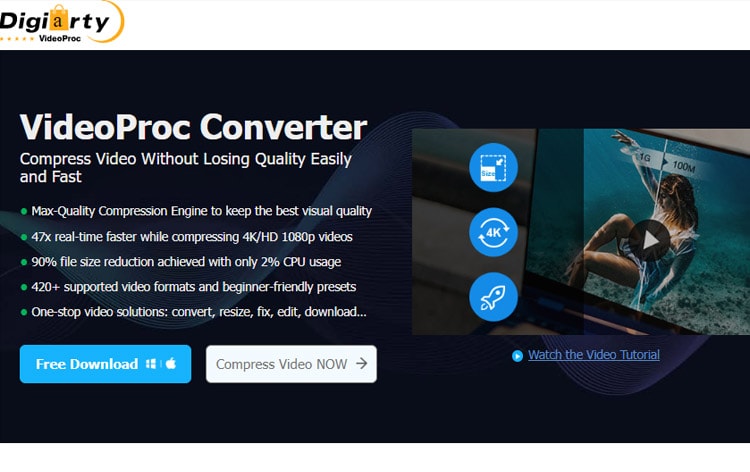
VideoProc is a high-speed media converter that emphasizes quality. It supports a wide range of video and audio formats and can convert files at lightning-fast speeds while maintaining high levels of quality.
OS: Windows 11 and macOS Ventura
Cost:
- Free with limited features
- Subscription starts from $25.95/year - $57.95 (lifetime)
Latest version: VideoProc Converter 5.2
Highlights:
- Upscale & Downscale
- Auto Copy
- Adjust Quality
(3) AnyMP4 Video Converter Ultimate

AnyMP4 Video Converter Ultimate provides one of the most comprehensive and practical solutions for converting any video. As an all-in-one video converter, it can convert video up to 8K resolution to 500+ formats. It can also rip DVDs/movies to popular video and audio formats.
OS: Windows and macOS
Cost: Subscription starts from: $29.96 (One Month License)
Latest version: AnyMP4 Video Converter Ultimate 8.5.16
Highlights:
- Support external audio track and multi-audio track
- Convert video/audio in high quality and fast speed
- Add external subtitles to videos
(4) UniConverter
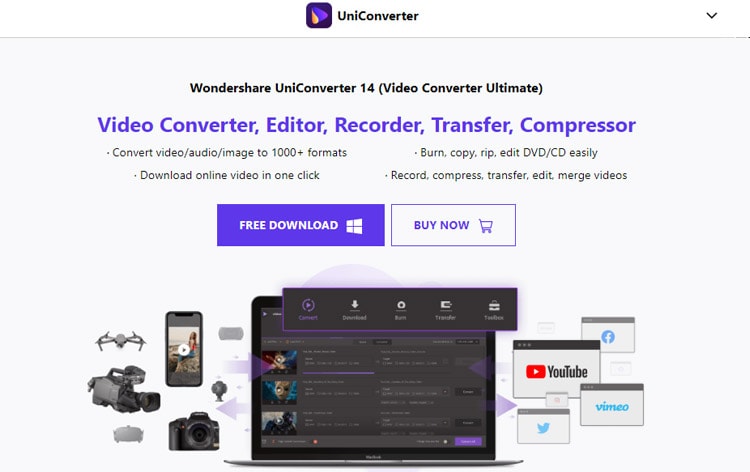
Wondershare UniConverter is known to be the most efficient and highly easy-to-use audio converter for Windows. With its help, you can compress and make the WAV file smaller with just a few clicks.
OS: Windows and macOS
Cost:
- Available for free with limited features
- Subscription starts from $29.99/quarter - $55.99 (lifetime)
Highlights:
- Smart Trim
- AI Noise Remover
- AI Vocals Remover
AniSmall for Desktop
losing quality.
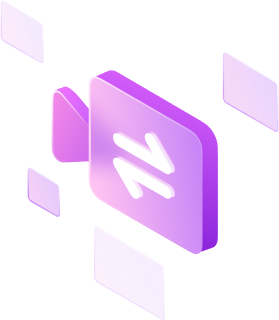
Part 2: Best 3 online wav compressors
If you want to avoid installing and downloading software, there are a few different online options available. In this part, we will give you three best online WAV compressors:
(1) 8mb.video
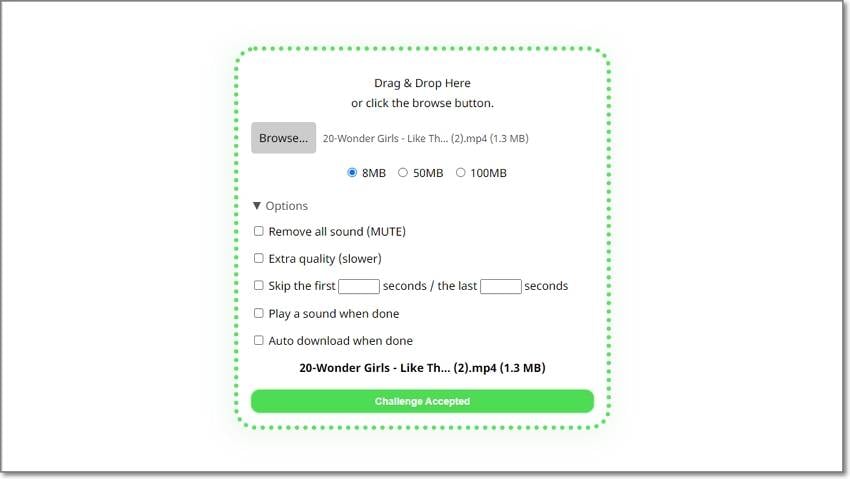
8mbvideo is an online compressor that can compress files to just under 8MB. This makes it perfect for web pages or blogs where file size is a concern. The compressor is easy to use and can be set to compress files when they are uploaded automatically.
Cost: Free
Highlights:
- Allows adding files from multiple devices and sources
- Compress up to 2GB files
- Output file size options of 8MB, 50MB, and 100MB
Official website: https://8mb.video/.
(2) Convertio

Convertio is an online file converter that can compress files of any format. Just upload your file and choose the desired output format, and Convertio will do the rest.
You can also use Convertio to merge multiple files into one or to split a large file into smaller pieces. It's easy to use and accessible, making it a great option for personal and professional use.
Cost:
- Available for free to use with limited features
- Subscription starts from $9.99/month - $25.99/month (unlimited)
Highlights:
- Convert files online for more than 309 different document
- No registration
- Stored in the cloud
Official website: https://convertio.co/.
(3) freeconvert.com
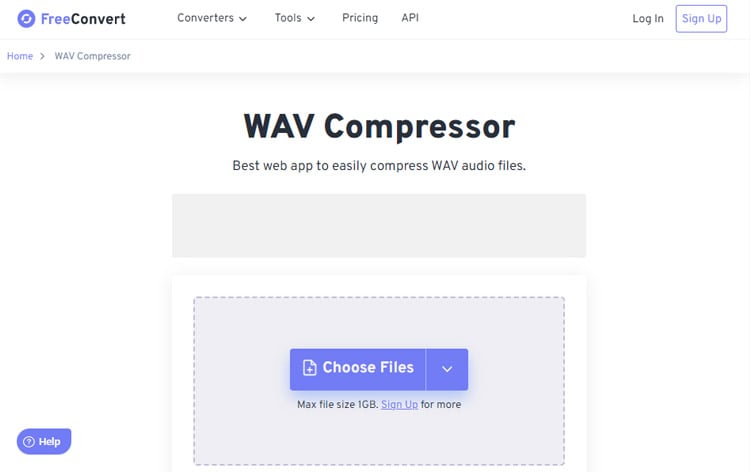
FreeConvert is an online file compression and converter tool that supports more than 1500 file conversions, making it easier to send them over the internet or store them on your computer. You can use FreeConvert for any file, including photos, videos, music, etc.
Cost: Free
What’s new:
- Image to PDF conversion tool
- German translation
- Improved file uploads
Highlights:
- MP3 Compressors
- WAV Compressors
- File Converters
- Video Trimmer
Official website: https://www.freeconvert.com/wav-compressor/.
Part 3: Best 3 wav size reducer on mobile
For mobile users, you can also compress files in your hand, anytime and anywhere using WAV compressors app for mobile. It can come in handy in many situations, such as when you want to save storage space on your device or when you need to send a file to someone, but the file is too large.
Check out these best 3 WAV size reducer on mobile, which can help you get the job done quickly and easily:
(1) M4A Audio Compressor
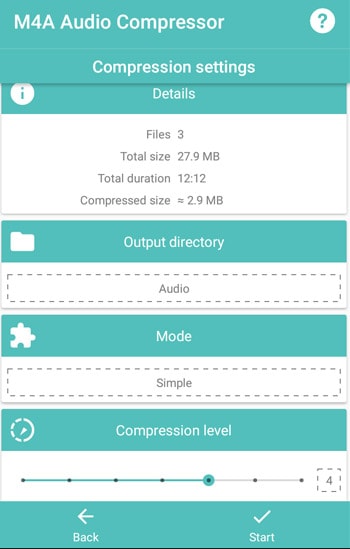
M4A Audio Compressor is a free app that will allow you to compress your favorite audio and music files. The app can compress your files by up to 90% of their original size, making it a great tool for anyone who wants to save space on their device or make it easier to share their favorite audio files.
OS: Android
Cost: Free
Latest version: 1.3.0.0
What’s new: Bug fixes
Highlights
- Supports multiple files compression
- Six predefined compression levels
- Supports all standard input sound formats
(2) MP3 converter

MP3 converter is an excellent application for conversion. It easily converts WAV or other audio files into MP3, making it convenient for users to enjoy the audio on various devices in a smaller size. The application is simple to use and practical, with a high-quality output.
OS: Android
Cost: Free
Latest version: 1.1.6
What’s new: Bugs fixes
Highlights:
- Audio Cutter
- Fast video-to-audio conversion
- Supports all popular audio formats
(3) Video Audio Cutter Converter

If you have a video that you want to extract the audio from, you can use Video Audio Cutter Converter. This converter will take your video and convert the audio into a format you can use. You can also use this converter to compress the audio, including WAV files, making it smaller and easier to work with.
OS: Android
Cost: $0.99 - $14.99
Latest version: 1.1.0
What’s new:
- Add better support for Android 12
- Fix bugs and crashes
Highlights:
- Audio Cutter
- Video Cutter
- Video to Audio
- Built-in video and audio player
Part 4: What is your best choice to compress wav file without losing quality
When choosing a compressor, it's essential to consider a method that offers the lossless and highest-quality audio possible.
In general, desktop software offers more features and stability than online tools or mobile apps. So if you need something more robust, you'll want to use a desktop application.
AniSmall is an excellent choice for compressing WAV files without losing quality. It is compatible with Windows, Mac, and iOS, making it a convenient tool for various users. Not only does AniSmall make it easy to compress files, but it also preserves the quality of the original recording, ensuring that you won't experience any deterioration in sound quality after compression.
How to compress WAV files with AniSmall on a PC:
Step 1: Download and install AniSmall.
You can install Anismall for PC at their website here: https://videoconverter.wondershare.com/video-compressor-for-pc.html.
Step 2: Launch AniSmall and upload the WAV file you want to compress.
Click the add button or drag and drop the file to the interface to import the file.
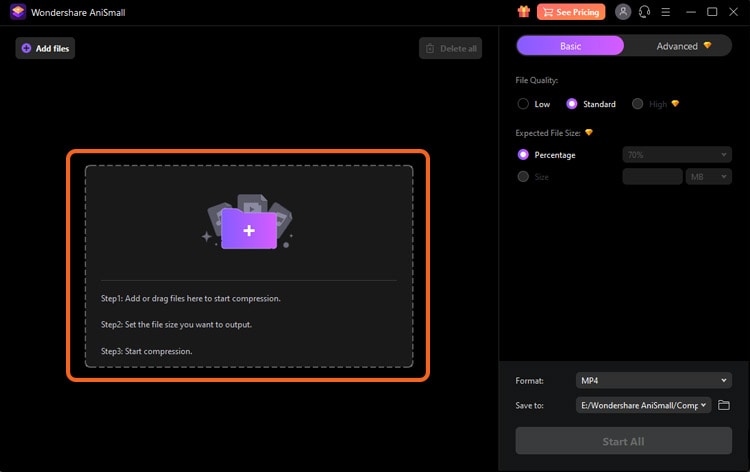
Step 3: Save your compressed file.
Once the process is done, you can see the preview of how much it reduces your file size. Then, you can change the format (if you want) and save the compressed file by clicking Start All.
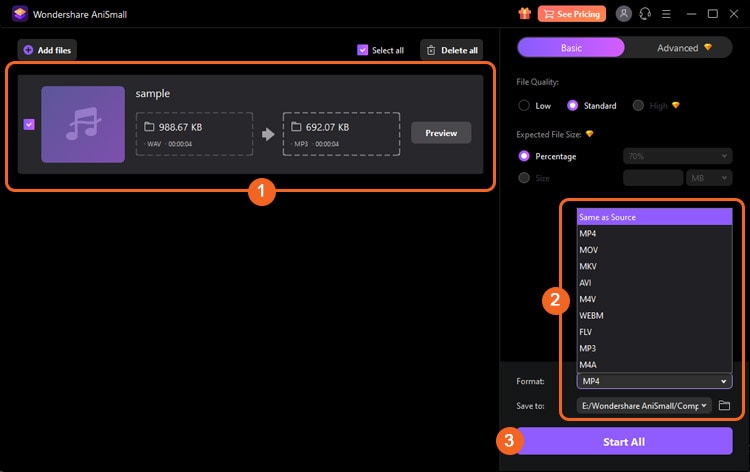
Wrapping up
WAV files can take up your space and storage. You can use WAV compressors to reduce the file size to overcome it.
There are many WAV compressors available on the market, each with its own advantages and disadvantages. It's better to look for one that is versatile, like AniSmall. You can use it on various audio files, including WAV, MP3, and AIFF.

