YouTube is arguably the best platform for video sharing. And YouTube, as of today, has over two billion whopping active users. One thing that can really make or break your marketing tactics when it comes to YouTube is a YouTube intro. To explain a YouTube intro, it is a few seconds, usually a 5-30 seconds clip inserted right at the beginning of a video. An intro video helps your audience gauge what the video is about, what to expect, and understand the content of the video.
And to make YouTube intros, you can try YouTube intro maker free online without watermark tools. Keep reading to find out which YouTube intro maker free no watermark tools you should try!
Part 1. 5 Best YouTube Intro Makers free online without watermark
1. Clipchamp
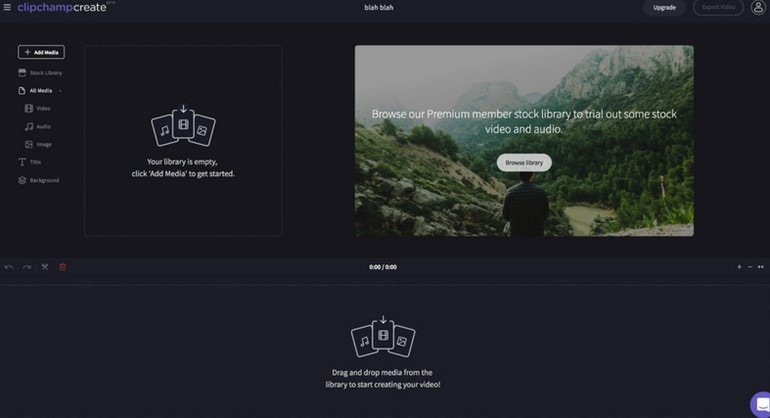
Clipchamp is one of the best intro makers for YouTube's free no watermark tools. The tool provides users with fantastic features, special effects, and tools to create engaging YouTube intros. Moreover, Clipchamp is a free tool to use! All you need to do is upload your video, edit the video to make the intro more interesting by adding transitions, filters, etc., and once ready, export it!
Key features
- It is a free online YouTube intro maker.
- Clipchamp has more than 800,000 royalty-free stock videos.
- Thousands of free-to-use music are available.
- The YouTube intros are free from watermarks.
- Clipchamp is easy to use and offers multiple video editing tools.
2. InVideo
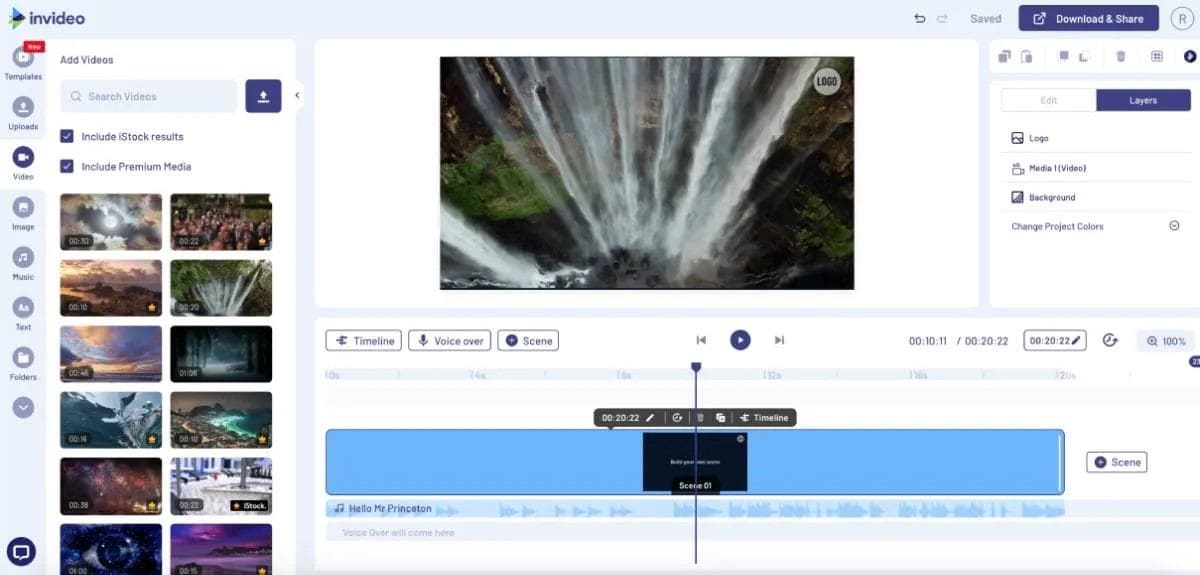
InVideo is one of the favorite tools to use by marketing professionals. The reason? It's easy to use and allows users to add their personal and creative touch to make fantastic YouTube intros. In addition, using InVideo is easy and needs no professional video editing expertise. The tool provides you with tons of templates to choose from. You simply need to drag and drop a scene, select a video template, edit it, and voila, you are all done!
Key features
- InVideo has a massive video gallery.
- There is a multitude of smart frames to choose from.
- An option to add multiple layers in one video.
- One can add automated voice-over if need be.
- InVideo doesn't deteriorate the quality of the video.
3. OFFEO Intro Maker

Another good youtube intro maker with no watermarkis OFFEO. OFFEO is a professional video editing tool that lets you create stunning intros for your YouTube videos. It provides you with ready-made templates, and to start using OFFEO; you don't need to have video editing skills. Just choose a template you like, edit it, and export your intro. Even though this is not a 100% free YouTube intro maker without watermark tool, the features are excellent.
Key features
- There are 2000+ design templates to choose from.
- More than a hundred high-quality music tracks are available.
- The interface is beginner-friendly.
- YouTube intros that you will create will be free from watermarks.
- Editing tools are great.
4. Panzoid intro maker
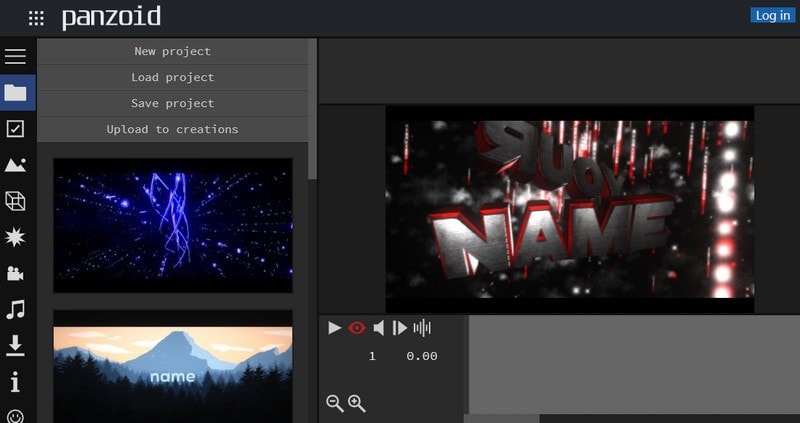
If you want your YouTube intro to look professional and appealing, you can try Panzoid. You will find more than a hundred templates ready to be used for a YouTube intro clip. Not just this, there is a plethora of animations, music files, and more. Once you select a template, Panzoid gives you the freedom to edit the background as per your preferences. And yes, using Panzoid is convenient.
Key features
- It is a free intro maker for YouTube no watermark
- Panzoid offers hundreds of ready-made templates.
- The tool doesn't include watermarks.
- Users can change the background of the video.
- There are tons of music files readily available for use.
5. YouTube intro maker
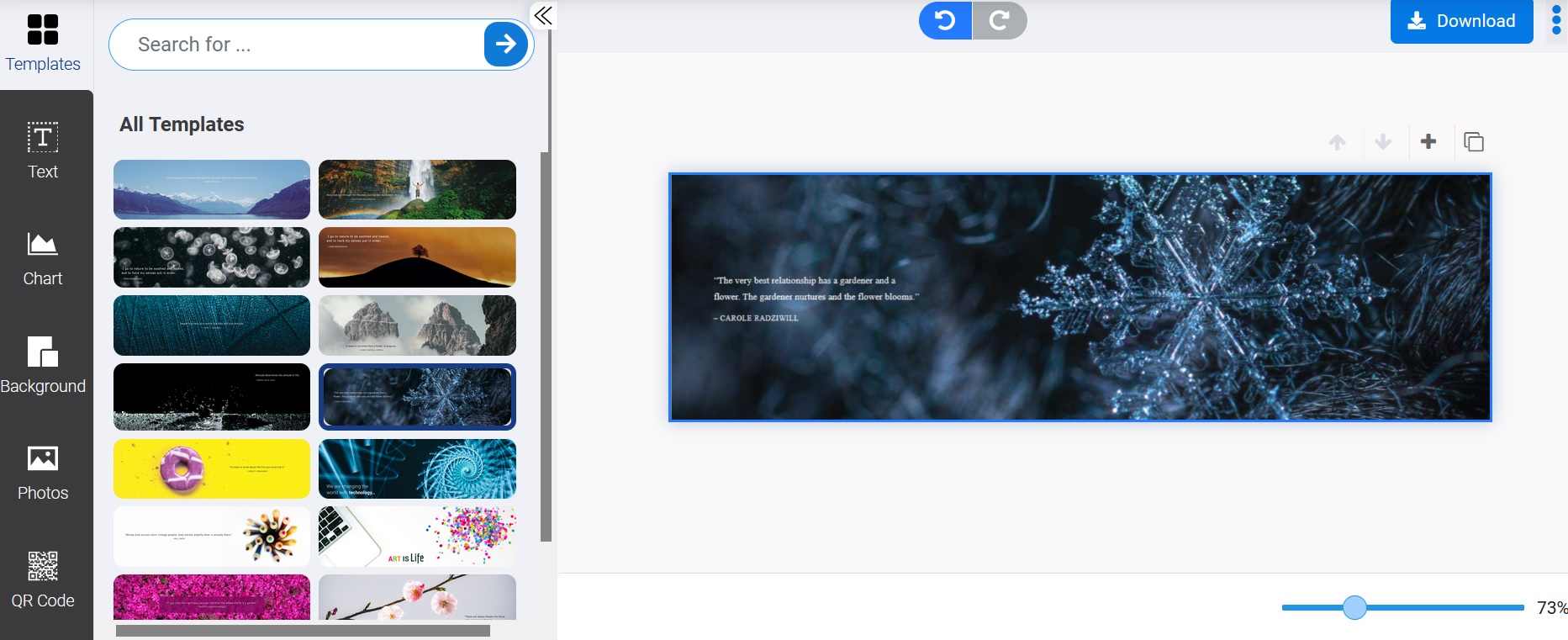
Making YouTube intros is easy with YouTube Intro Maker. This is a free intro maker for YouTube without watermark and lets you create impressive intros within just a few minutes. The user-friendly interface makes it a good option for beginners. Plus, since it is an online tool, you can simply click on the "Get Started" option and start creating an intro for your YouTube.
Key features
- It offers more than 100 editable templates.
- It lets you create intros in a few minutes.
- No intros will have watermarks.
- You can customize graphics, text fonts, background, and more.
- It is a free-to-use online YouTube intro maker.
Part 2. YouTube intro maker free no watermark for Windows and Mac
YouTube intro videos need to leave a mark on your viewers to feel the urge to proceed with the whole video. And that will happen then when you create an impressive YouTube intro. So, if you want your video intro to be stunning, try a YouTube intro maker that will make the difference.
And the recommended tool to use is Wondershare UniConverter compatible with Windows 10/8/7 and macOS 10.11-11. Wondershare UniConverter is an all-in-one video solution to convert, compress, edit videos, burn DVDs, and much more. And knowing that you would first like to test the water, UniConverter is available for a free trial!
Basic editing features
- It supports trimming and cropping your videos easily.
- You can apply beautiful effects to enhance the video quality.
- Add music to videos effortlessly.
- Adjust the video speed without quality loss.
- Merge, convert, or compress your videos quickly.
Wondershare UniConverter — All-in-one video solution for Mac and Windows.
Add intros to YouTube videos easily and quickly.
Batch add intros or outros to videos without any hassle.
Support more than 1,000 file formats.
Compress your video, audio and image files without quality loss.
Save any online video or music from more than 10,000 platforms and sites.
AI-powered features such as Smart Trimmer, AI Portrait, Background Remover take your video to the next level.
The complete video toolbox to convert, compress, edit videos, burn DVDs and much more.
Value-added features
Watermark Editor: It automatically removes watermark from videos. You can use the same feature to add a watermark.
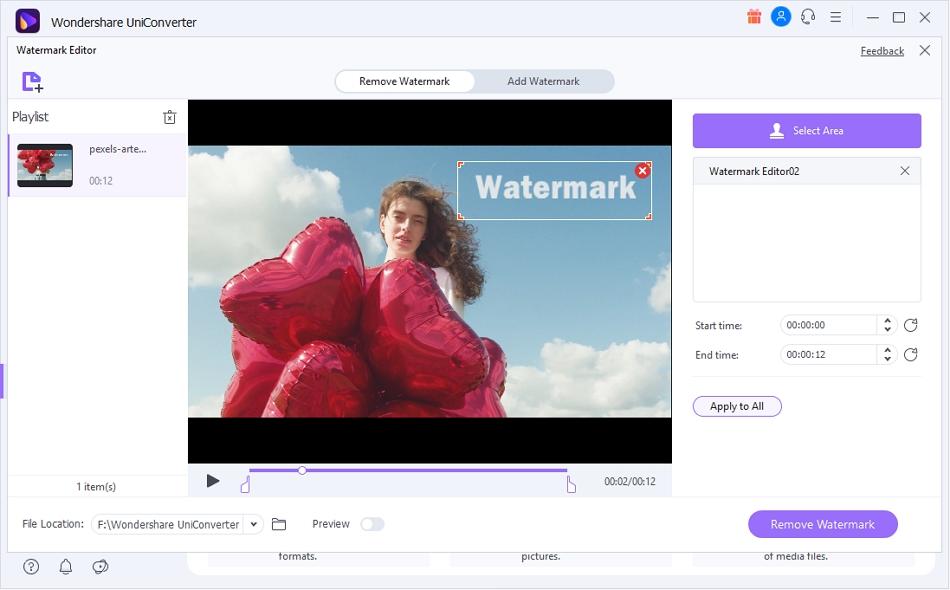
Subtitle editor: Create subtitles for your YouTube video intros.
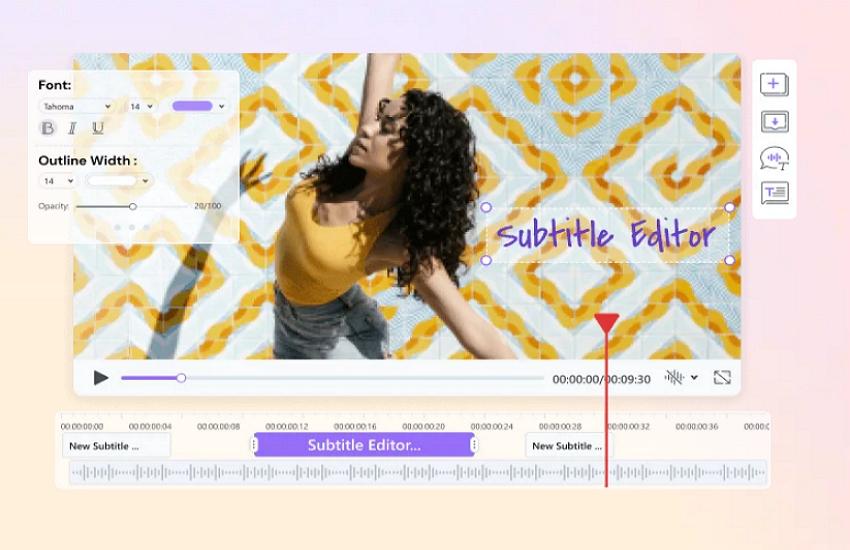
AI Portrait: AI portrait is a feature that lets you change a video background or remove it quickly and efficiently.
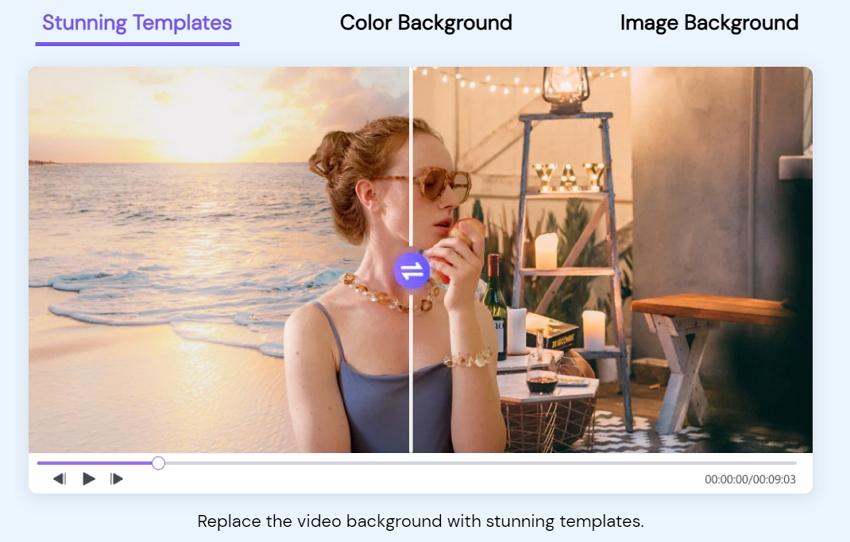
Auto-Reframe: Crop or resize your video easily with the auto-reframe features with just one click.
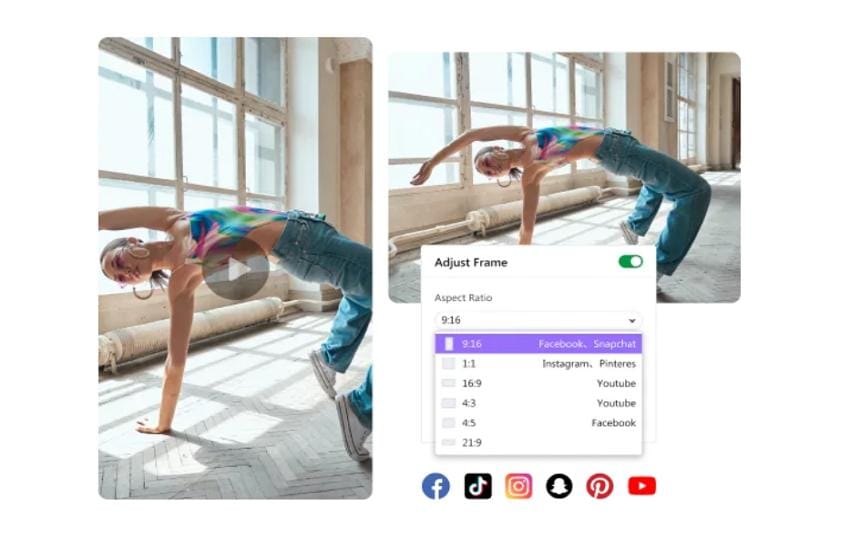
Intro & Outro Editor: If you don't know how to add an intro or outro video to your original video, try the intro & outro editor.
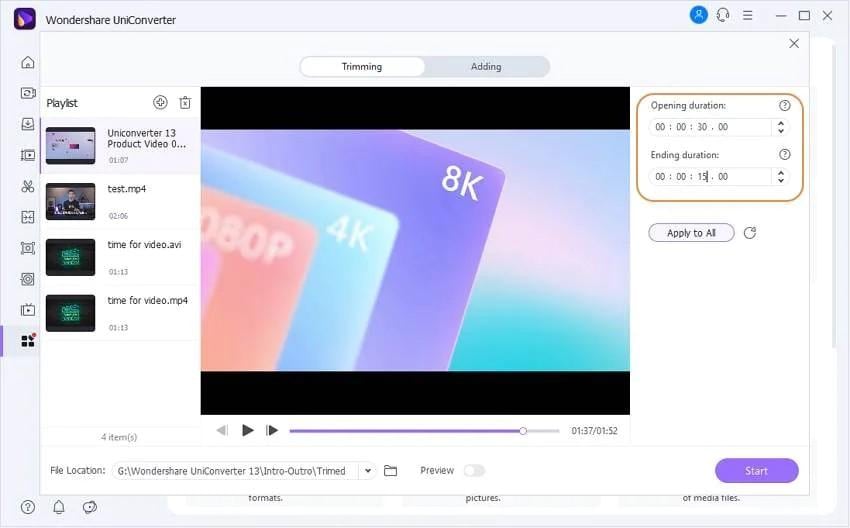
Try Wondershare UniConverter for free now!
Over 3,591,664 people have downloaded it to try the advanced features.
Part 3. FAQ about free YouTube intro maker without watermark
1. How do I make an intro logo without a watermark?
Creating an intro logo without a watermark can be difficult if you don't have the right tool to use. Therefore, it is always better to use an intro logo maker without a watermark to make things easier and more convenient. In addition, intro logo makers make it easier for users to create an excellent quality intro logo.
Moreover, these tools are designed so that anyone can use them. So, whether you have the technical knowledge or not, everyone can understand the interface. Plus, these tools come with multiple features, making the task even more comfortable. And the recommended tool to use is Wondershare UniConverter.
2. How long should your YouTube intro be?
YouTube intros need to be short. An intro video is just a snippet of the actual video. They should only convey what your video is about. It should also be catchy and create a hook so that viewers feel drawn to watch it till the end. Ideally, it should be between 5 to 20 seconds. Within those few seconds, create a hook for the viewers without revealing too much information.
3. How do YouTubers make their intros?
There is no direct way to answer it. But a majority of YouTubers use video editing tools to make their intros. As we said, YouTube intro-making tools make it easier for everyone to create attractive intros.
4. Do you need a YouTube intro?
The purpose of adding an intro to YouTube is to let the viewers know what to expect. An intro works as a snippet and is useful for long videos. Think about the purpose of the video. Is it a tutorial, a review, or a long video? In such cases, having an intro makes sense. But if the video is short already, you may skip an intro.
Conclusion
So, now that you know about the best YouTube intro maker free online tool and an offline tool that you can use in Mac and Windows. Out of them all, we recommend using Wondershare UniConverter because it provides you with many excellent features that will help you enhance the quality of your intro. Try Wondershare UniConverter today!

