Video Editing Tips
- TRY IT FREE TRY IT FREE
- 1. Video Merger+
-
- 1.1 How to Merge MP4 Online
- 1.2 Top 6 MOV Joiners
- 1.3 Top 5 MKV Joiners
- 1.4 Top 6 WMV Joiners
- 1.5 How to Merge FLV
- 1.6 Top 12 AVI Joiners
- 1.7 Top 10 Ways to Merge Movies
- 1.8 Merge Videos in Windows 10/8/7
- 1.9 Put Videos Together
- 1.10 Combine 2/Multiple Videos
- 1.11 Top Video Merger Online
- 1.12 Top Video Mergers
- 1.13 How to Merge Videos Mac
- 1.14 Apps to Combine Videos
- 1.15 Merge Videos on Android
- 1.16 Combine Videos on iPhone
- 2. Audio Merger+
- 3. Tips for Merging Files+
A Full Guide about MP3 Joiners for Windows/Mac/Online
by Christine Smith • 2026-01-21 18:54:08 • Proven solutions
No matter whether you need to merge multiple MP3 audio clips for professional or fun reasons, a good MP3 joiner will ensure that you get the task done in no time and that too in a hassle-free manner. So if you too have MP3 music, sounds, or any other audio clip that you want to merge into a single file we are here to help you with the best MP3 merger for Windows and Mac.
- Part 1. Best MP3 Joiner for Windows/Mac to Merge MP3 Songs Together Easily
- Part 2. Recommended MP3 Joiner Free and Online
- Part 3. MP3 Joiner for PC: How to Merge MP3 on Windows 10/8/7
- Part 4. MP3 Joiner Mac: Easy Steps to Merge MP3 on Mac
Part 1. Best MP3 Joiner for Windows/Mac to Merge MP3 Songs Together Easily
Wondershare UniConverte works as an excellent mp3 audio merger and joiner tool that works on Windows and Mac systems. The program in addition to MP3 supports all other popularly used audio as well as video formats. The files can be merged without losing the quality and the process is super fast. The MP3 files can be added from the system or directly from the connected device. The built-in editor of the software supports multiple functions like cut, crop, trim, and others that facilitate customizing the file before the merging and other processes.
 Wondershare UniConverter - Best MP3 Joiner Mac/Windows (Catalina Included)
Wondershare UniConverter - Best MP3 Joiner Mac/Windows (Catalina Included)

- Join multiple MP3 files into one track with only one-click and no quality loss.
- Edit MP3 audio files with trimming, cutting, adjusting the sample rate, and more others.
- Support 1000+ audio and video formats including MP3, WAV, WMA, M4A, etc.
- Optimized presets for almost all devices, like iPhone, iPad, Huawei phone, etc.
- 90X faster conversion speed than common converters with unique APEXTRANS technology.
- Burn videos to DVD or Blu-ray disc with free DVD menu templates.
- Transfer files from computer to iPhone, iPad, and other devices directly and vice versa.
- Versatile toolbox: Add video metadata, GIF maker, cast video to TV, video compressor and screen recorder.
- Supported OS: Windows 10/8/7/XP/Vista, macOS 11 Big Sur, 10.15 (Catalina), 10.14, 10.13, 10.12, 10.11, 10.10, 10.9, 10.8, 10.7, 10.6.
Steps on How to Cut and Combine MP3 With Wondershare UniConverter
Step 1 Load MP3 files to the best MP3 joiner.
Download, install, and launch Wondershare UniConverter on your system, and load the local MP3 audio files by clicking on the +Add Files button from the Converter section. You can also add the files from the connected device by expanding drop-down options at the ![]() . Drag and drop also function here.
. Drag and drop also function here.

Step 2 Cut the MP3 audio file.
The added audio file will appear on the interface. You can trim and cut the unwanted part of the audio file using the editor of the software. Under the thumbnail image, click on the first Cut icon and a new pop-up editing window will open. Here using the slider select the audio part that you want to get rid of. Next, click on the Cut button that will create a segment of the selected part.
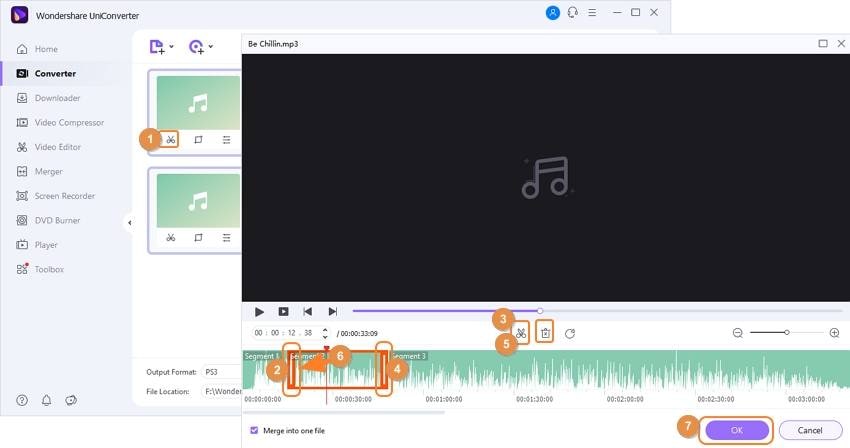
This way, multiple segments can be created. Now select the segment that you want to remove and click on the Delete button. The remaining segments will now be available. Here you can use these remaining segments as separate parts or merge them together into a single file using Merge into one file option. Click on the OK button to confirm all the changes.
Step 3 Select the target format for MP3 files.
From the drop-down menu at the Output Format: option at the top-right corner select the output format and the quality from the Audio tab.
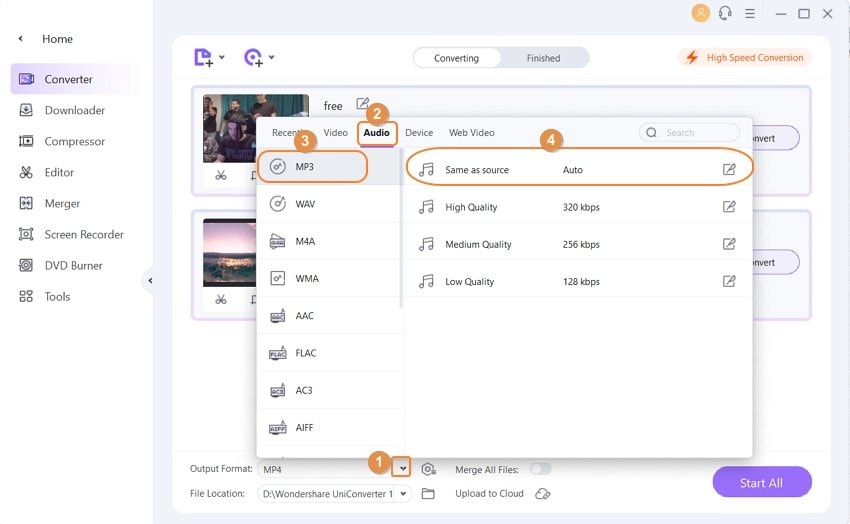
Step 4 Merge multiple MP3 files.
Now all the MP3 files on the conversion window can be merged by enabling the Merge All Files option. The Output Format: tab can be used to select the desktop location to save the processed file. Finally, click on the Start All button to start with the process. The Finished tab on the interface can be used to manage the processed file.
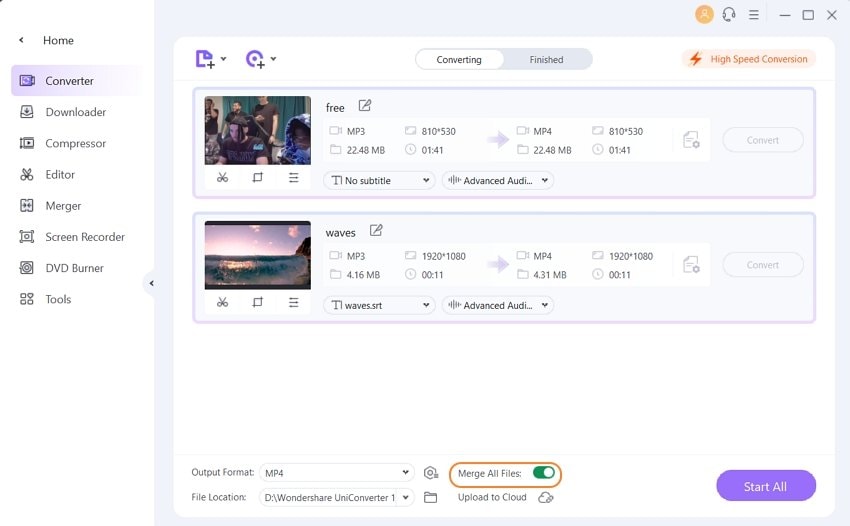
Part 2. Recommended MP3 Joiner Free and Online
For pocket-friendly users, several freeware and online tools for mp3 merging are available. To ease your searching process, listed below are the popular tools in the category.
1. Wondershare Free Video Converter
This is a freeware mp3 merger and joiner that support MP3 and almost all other popular video and audio formats for the process. Using the software, MP3 files can be merged in lossless quality. The editor of the program can be used for customization before the merging as it supports functions like trim, crop, cut, and others. The freeware program has ads and the files processed come with a watermark. Windows and Mac users can use the tool for file merging and other functions.

2. Filesmerge
This is an online MP3 audio merger tool that works from the browser and needs no software installation. Using the program multiple files with per file maximum size of 50M can be added to the interface. The program allows changing the file sequence as needed and the option to select the audio quality, audio encoder, sampling rate, and audio channel is also there. The interface is simple and the processed file can be downloaded locally.
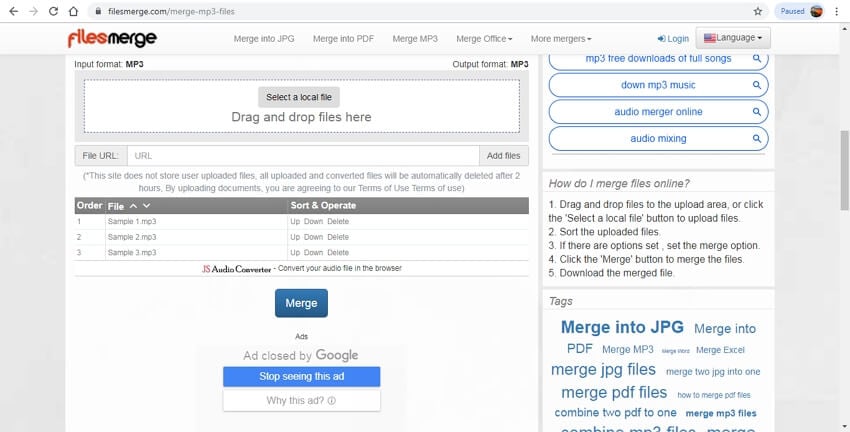
Part 3. MP3 Joiner for PC: How to Merge MP3 on Windows 10/8/7
There are several MP3 combiner for Windows 10/8/7 available and the list of the popular ones is given below.
1. DirectMP3Joiner
This is a widely used program that supports MP3 merging along with an array of additional features. Multiple MP3 audios can be merged into a single file without any recompressing using the software. You can insert silence between the audio files if required and the sequence can also be adjusted. The program also gives you the freedom to manually edit the ID3 tags, sort files on basis of various parameters, copy ID3 tag information and batch MP3 joining mode.
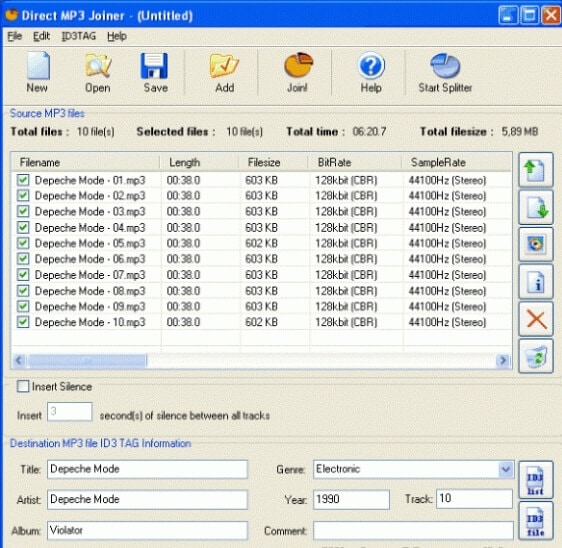
2. QP Download MP3 Joiner
This Windows-based MP3 audio joiner allows merging multiple MP3 as well as other format files into a single file without re-encoding or re-compressing thus retaining audio quality. Automatic resampling and conversion is taken care of by the program so that even if you have files in different formats, you do not have to worry. The sequence in which you want to merge the added files can be edited and changed as needed.
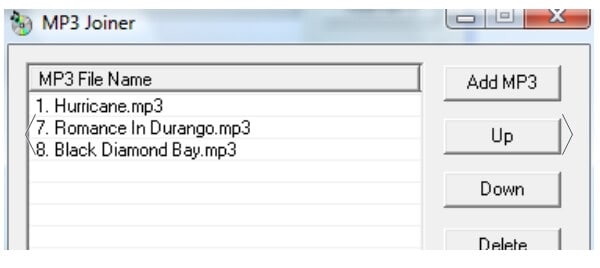
3. MP3 Splitter & Joiner
This is another popular Windows-based program that allows splitting as well as merging of MP3 files quickly and simply. The size of the software is small and it is available in multiple languages. Multiple settings while splitting and merging can be done to get the desired file in good quality. Option to preview the file before the process is also available.
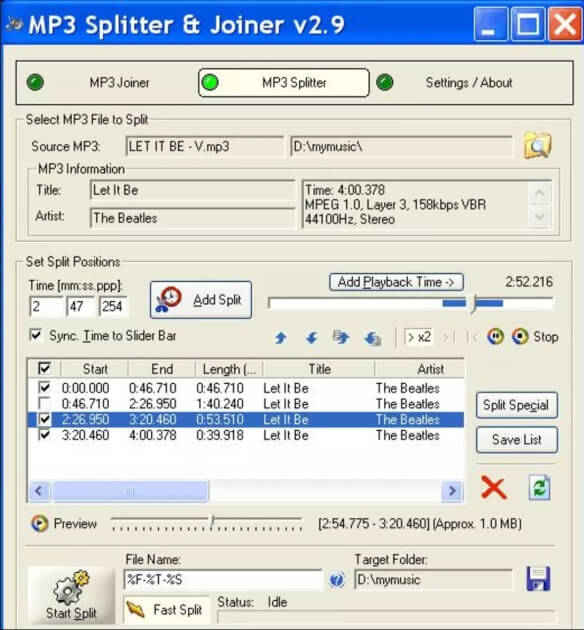
Part 4. MP3 Joiner Mac: Easy Steps to Merge MP3 on Mac
For Mac users, popular mp3 joiner software is enlisted below.
1. MacUpdate Join Together
This is a popular Mac software that can be used to export a single AAC or ALAC audio file from multiple audio files. The files to be merged can be added from the Finder or can be dragged from the iTunes as well. Without any need for any additional app, the program takes care of all the audio processing.

2. Boilsoft Video Joiner for Mac
This MP3 merger software supports merging al popular audio and video files including MP3. You can import the local files to the interface or can simply drag and drop them as well. The file codec, sample rate, bitrate, and other parameters can be adjusted as required. The simple interface makes the software apt for all types of users, including the ones who do not have much technical know-how.
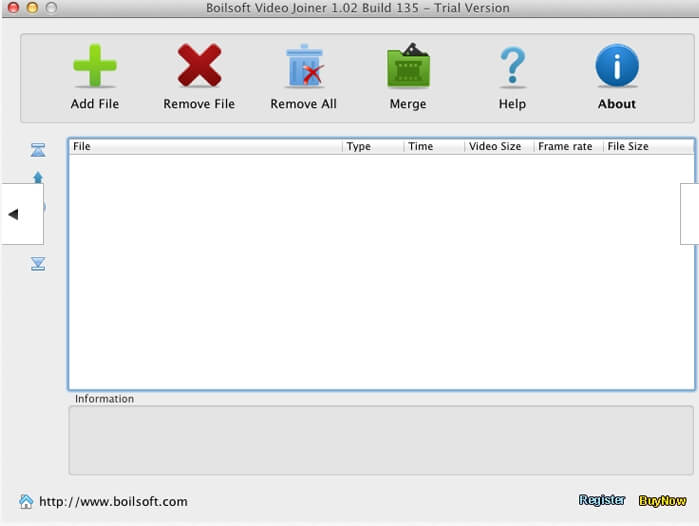
3. FAVSOFT Free Audio Joiner for Mac
To combine your multiple MP3 audio files without any gap into a single file in lossless quality, this works as a good Mac software. The files in different formats and different bit rate can be merged using the program without any loss in quality or recompressing. Additionally, the tool also allows you to cut and remove the unwanted parts of the video before merging them together. Free to use, the program features a user-friendly interface.
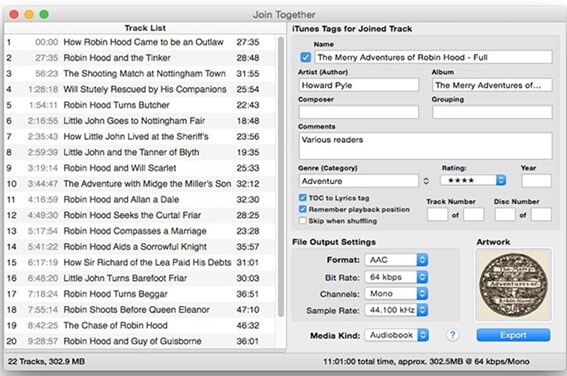
So if you are looking for joining audiobooks, music files, recording or looking for an MP3 song merger, the above-listed tools will be of great help. Free download Wondershare UniConverter and follow the steps in Part 1 to try to cut and merge MP3 files easily.



Christine Smith
chief Editor