Video Editing Tips
- TRY IT FREE TRY IT FREE
- 1. Video Merger+
-
- 1.1 How to Merge MP4 Online
- 1.2 Top 6 MOV Joiners
- 1.3 Top 5 MKV Joiners
- 1.4 Top 6 WMV Joiners
- 1.5 How to Merge FLV
- 1.6 Top 12 AVI Joiners
- 1.7 Top 10 Ways to Merge Movies
- 1.8 Merge Videos in Windows 10/8/7
- 1.9 Put Videos Together
- 1.10 Combine 2/Multiple Videos
- 1.11 Top Video Merger Online
- 1.12 Top Video Mergers
- 1.13 How to Merge Videos Mac
- 1.14 Apps to Combine Videos
- 1.15 Merge Videos on Android
- 1.16 Combine Videos on iPhone
- 2. Audio Merger+
- 3. Tips for Merging Files+
Top 6 WMV Joiners on How to Merge WMV Files
by Christine Smith • 2026-01-21 18:54:09 • Proven solutions
Developed by Microsoft, WMV (Windows Media Video) is a popular video file format that uses the Advanced System Format for content-encoding. If you have several WMV clips or videos that you want to convert into a single video, a video merging tool must be used. These WMV joiner tools facilitate joining multiple files in a simple manner and without losing file quality. In the following parts, we will discuss how to merge WMV and the best tools for the same.
- Part 1. Best WMV Video Joiner for Windows/Mac to Combine WMV Files Easily
- Part 2. Best 5 WMV Mergers Free
Part 1. Best WMV Video Joiner for Windows/Mac to Combine WMV Files Easily
If you are new to video editing and do not have any expert knowledge in the field, Wondershare UniConverter is there to take care of all your video merging and other video-related needs. This excellent video tool-box supports an array of functions, including video merging without any quality loss. The files in WMV, as well as all other formats, can be easily merged using this Windows and Mac-based software. Multiple files in different file parameters can be added to the interface for the file merging process.
 Wondershare UniConverter - Best WMV Video Merger Mac/Windows (Catalina Included)
Wondershare UniConverter - Best WMV Video Merger Mac/Windows (Catalina Included)

- Merge multiple WMV videos into one with one-click at super fast speed and no quality loss.
- Support 1000+ video and audio formats, including WMV, AVI, MOV, MP4, FLV, etc.
- Edit WMV videos with trimming, cropping, rotating, adding subtitles, and more others.
- Optimized presets for almost all devices, like iPhone, iPad, Huawei phone, etc.
- 90X faster conversion speed than common converters with unique APEXTRANS technology.
- Burn WMV videos to DVD or Blu-ray disc with free DVD menu templates.
- Transfer videos from computer to iPhone, iPad and other devices directly and vice versa.
- Versatile toolbox: Add video metadata, GIF maker, video compressor and screen recorder.
- Supported OS: Windows 10/8/7/XP/Vista, macOS 11 Big Sur, 10.15 (Catalina), 10.14, 10.13, 10.12, 10.11, 10.10, 10.9, 10.8, 10.7, 10.6.
Steps to combine WMV using Wondershare UniConverter
Step 1 Import WMV videos to the WMV joiner.
Run the installed Wondershare UniConverter on your system and import the local videos by clicking on the +Add Files icon from the Video Converter section. You can also drag and drop the files.
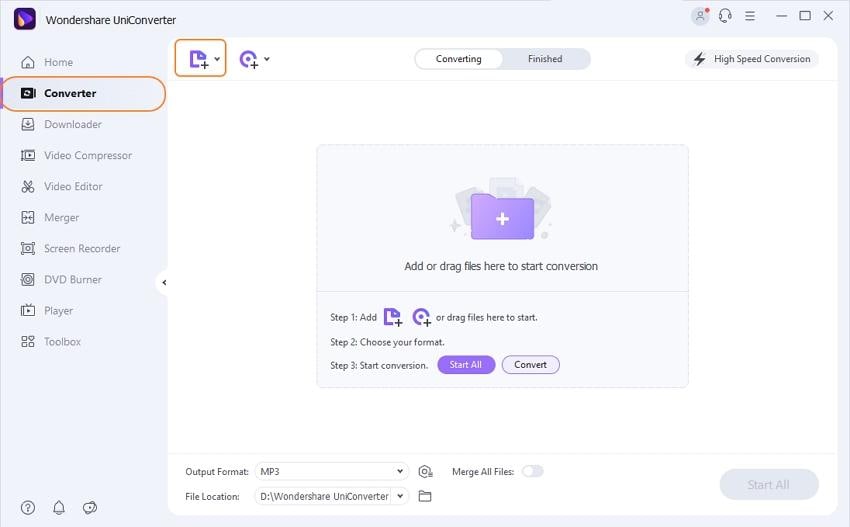
Step 2 Choose the target format to merge WMV.
The next step is to choose the target format from the supported list. Open the drop-down menu at the Output Format tab and from the Video section select WMV or any other format as desired. Also, select the file resolution.
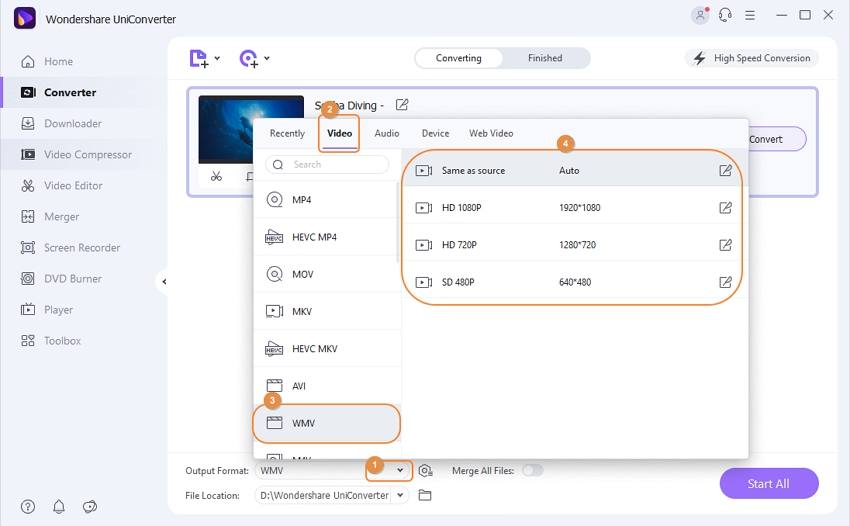
Step 3 Start merging WMV files.
At the bottom menu bar of the interface, enable the Merge All Files option at the right-side corner. Next, select the desktop location to save the merged files at the Output tab. Click on the Start All button will start with the process. The merged file can be located on the interface from the Finished section.
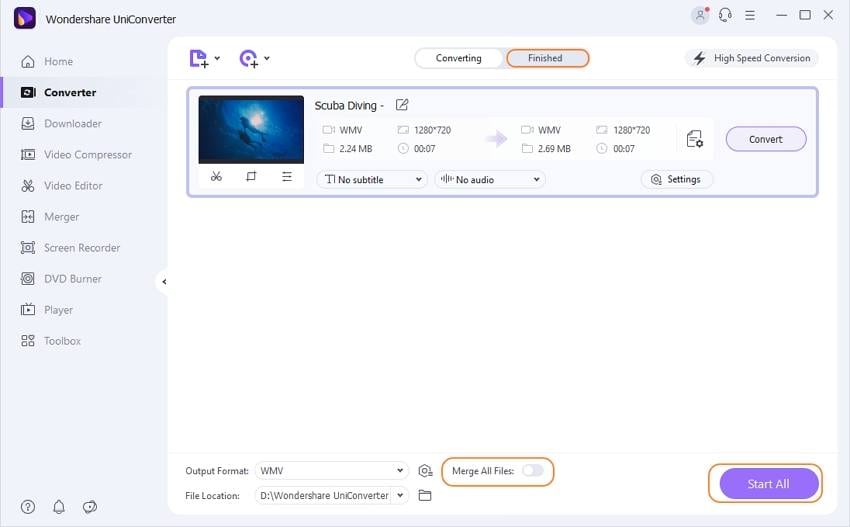
Part 2. Best 5 WMV Mergers Free
If you have a few files to be merged and you do not want to buy a program, there are several free tools available as well. These WMV merger free tools get your task done decently. Know about the best ones in the category below.
1. Wondershare Free Video Converter
https://videoconverter.wondershare.com/video-converter-free.html
This is a free desktop program by Wondershare that allows merging your WMV and other popular files into a single video. The site comes with ads, and the processed files bear a watermark. The task of video merging is quick and simple, where you just need to load the desired files, choose the target format, and finally select to merge them all. The software is available for free download on Windows and Mac systems.

2. Free AVI MP4 WMV MPEG Video Joiner
https://free-avi-mp4-wmv-mpeg-video-joiner.en.softonic.com/#tab-review
This is another free WMV Video joiner program that facilitates merging the videos as well as merges different segments with just a single processing session. The files added to the program cannot be trimmed, and the interface is not very impressive, but the tool facilitates a quick merging process and supports multiple file formats.
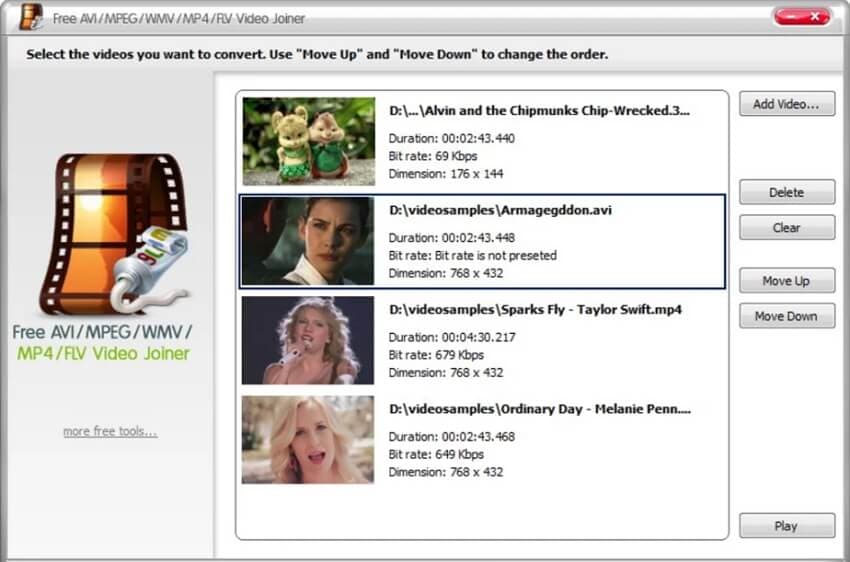
3. Free WMV Joiner
https://free-wmv-joiner.windows10compatible.com/
This is a free WMV video splitter that works with the Windows system and supports processing WMV7, WMV8, and WMV9 files. An unlimited number of videos can be added to the program interface, which is simple and user-friendly. If you do not want to stay in front of the system during the process, you can choose to select the option for Shutdown When Finished. The program identifies the system hardware configuration and then decides upon the optimized file merging scheme on its own.
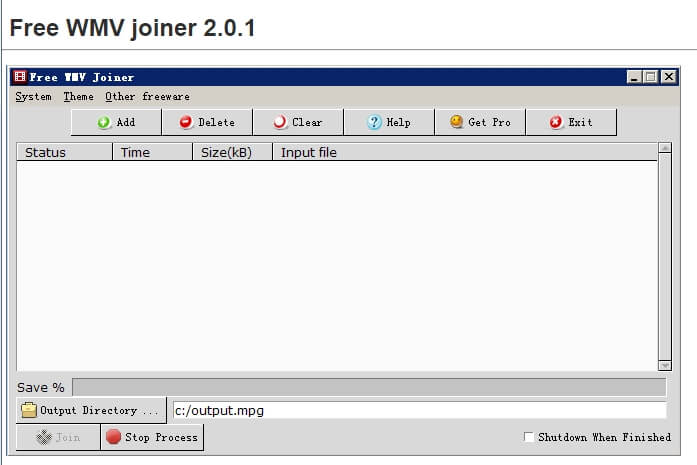
4. Easy Video Joiner
https://www.softpedia.com/get/Multimedia/Video/Video-Editors/Easy-Video-Joiner.shtml
Video in multiple file-formats, including WMV, AVI, RM, and others, can be combined into a single file using this WMV Video joiner. The program can be easily installed on your Windows system, and its intuitive interface makes the merging process simple without any need for specialized settings. The settings of the first added video will apply to all the merged files while using this WMV joiner.

5. Media Join
https://mediajoin.en.softonic.com/
This is a Windows-based free tool that supports multiple formats like WMV, MP3, OGG, and others for the merging process. You simply need to add the WMV files to be merged and select the output format. The software also allows selecting several video and audio settings as needed. You can also select the compression codecs for the video and audio profiles.
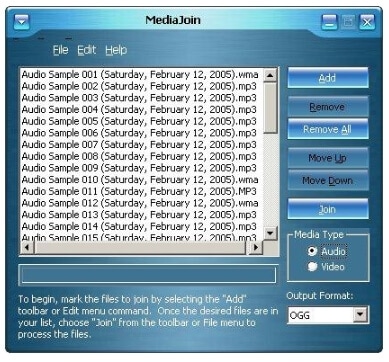
So, now merging WMV files is simple and quick, using one of the above-mentioned tools. Free download Wondershare UniConverter to enjoy merging in lossless quality and without any limitations. For pocket-friendly options, freeware tools are available.



Christine Smith
chief Editor