Top 10 Online Audio Joiners to Merge Music Online and Free
by Christine Smith • 2026-01-21 18:55:00 • Proven solutions
The need for merging music files arises in several situations, and to get the task done in a hassle-free manner, several online tools are available. These online audio joiner programs come packed with different features and support basic file merging. Read this article to learn how to merge music online and the best online free audio joiner alternative.
Part 1. Best Audio Joiner for Windows/Mac | Free Download
You can combine music online, but these browser-based tools are internet-dependent and have other limitations. So if you are professionally-looking for video merging without any restrictions, Wondershare UniConverter is a good program to use. This desktop software runs on all the latest Windows and Mac devices and supports merging audio files without losing quality. Files in different like MP3, WMV, AAC, FLAC, and different parameters can be added to the process interface. File editing, like cutting and trimming and the transfer feature, is also supported by the software.
 Wondershare UniConverter - Best Audio Joiner for Windows/Mac
Wondershare UniConverter - Best Audio Joiner for Windows/Mac

- Best online audio joiner alternative to merging audio files easily with trimming, cutting, merging, etc.
- Support 1000+ video/audio formats, including MP4, MOV, WMV, MP3, WAV, and devices.
- 90X faster conversion speed than common converters with unique APEXTRANS technology.
- Burn and customize videos to your DVD with free DVD menu templates.
- Download or record videos from YouTube and other 10,000+ video-sharing sites.
- Transfer audio files from computer to iPhone, iPad, and other devices directly and vice versa.
- Versatile toolbox: Add video metadata, GIF maker, video compressor, and screen recorder.
- Supported OS: Windows 10/8/7/XP/Vista, macOS 11 Big Sur, 10.15 (Catalina), 10.14, 10.13, 10.12, 10.11, 10.10, 10.9, 10.8, 10.7, 10.6.
How to Merge Multiple Audio Files into One MP3 Music
Find more video ideas from Wondershare Video Community.
Steps to merge different formats audio file using Wondershare UniConverter
Step 1 Add audio files and edit.
Open Wondershare UniConverter software on your system and click on the +Add Files button from the Convert tab to load the audio files in different formats. Under the added file thumbnail image, the editing icons are present.
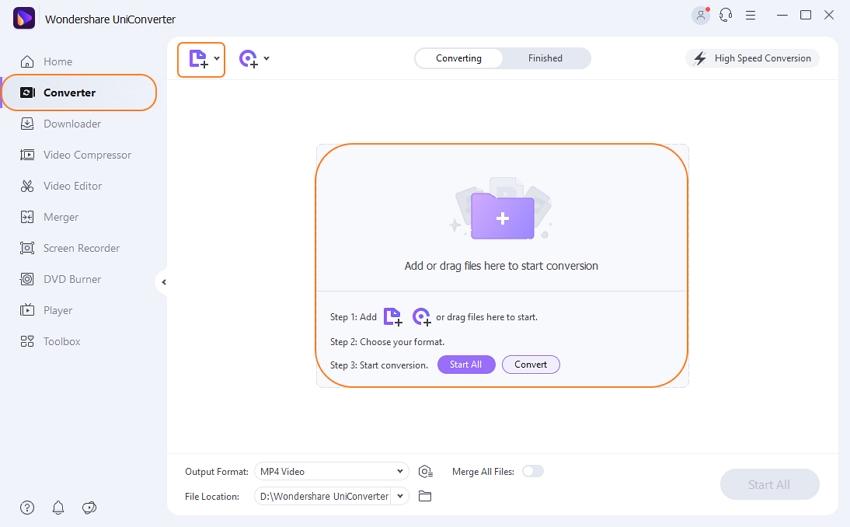
Step 2 Choose the output audio format.
From the drop-down list at the Output Format tab on the bottom, select the Audio tab and the desired output format. Also, select the file quality.
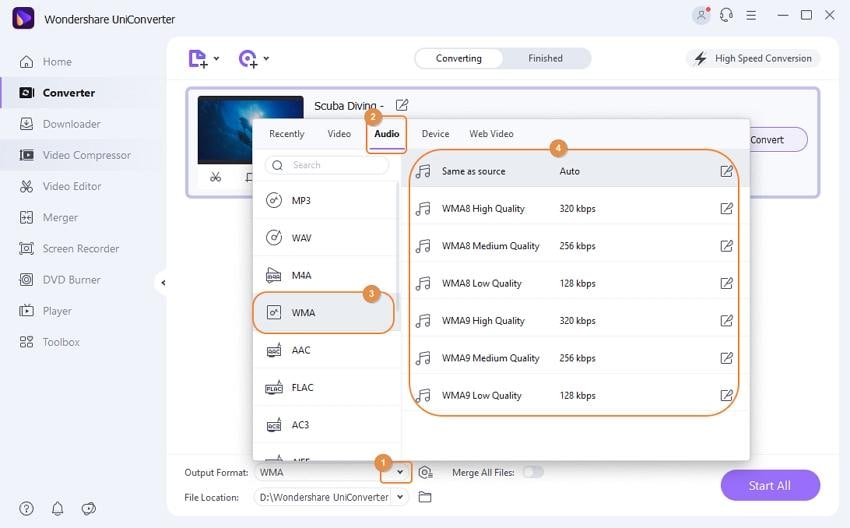
Step 3 Choose the file merging option and process.
Move the slider at Merge All Files option to its right to enable the merging feature. The system location to save the merged file can be selected at the Output tab. Finally, click on the Start All button to start with the file processing. The merged file will save at the selected location on the system and be found from the software interface's Finished tab.
Part 2. Top 10 Audio Joiner Online Free
Multiple audio merger online tools are available, and for your reference, the list of top 10 is given below.
1. Audio Joiner
Using this online tool, audio files in almost all popular formats can be added to the merging process interface. Using the program interval adjustments for songs can be done by specifying their start and the stop time. With a simple interface, the app allows adding files by browsing or simply dragging or dropping.

2. Clideo
Clideo is a popular audio joiner online free tool that supports adding local, online, and cloud files to the interface for combining. The added files can be merged with the crossfade effect, and you can even choose the target format as required. File sequences can be adjusted by simply dragging and moving them. The merged file can be downloaded from the interface after the process is complete.

3. MP3Cutter
Audio files in MP3, WAV, FLAC, AAC, and many other formats can be merged using this online tool. Files on the system and through a URL can be added to the interface. You can also simply drag and drop the files to the interface. Choose the crossfade option to combine the files without any gap. The format of the merged file can be selected from the supported formats.

4. Online Converter
For all types of audio and video related needs, this is a widely used online program that works as a great online audio merger. Multiple files within the size limit of 200MB can be added to the program, which is then merged in the sequence in which they are added. You can add files in MP3, WMA, MIDI, OGG, and other formats that will be merged into a single MP3 file downloaded from the interface post merging process.

5. FilesMerge
This audio merger online free tool allows processing only MP3 audio files. Multiple files can be added to the interface, combined in a decent quality output file. You can add local as well as online audio files using their URL. There is an option to choose the file sequence by moving them up and down. The merged file is made available at the interface once the process is complete.
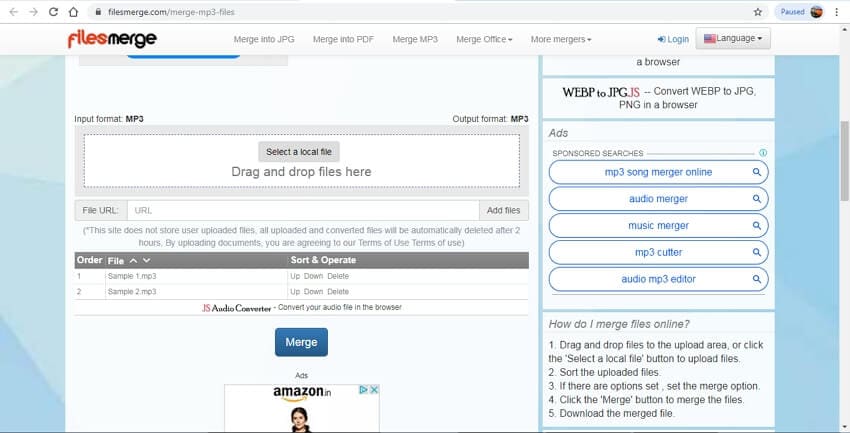
6. Bear File Converter
This online music merger support only MP3 as the input and output format. Files within the size of 50M can be added to the interface from the local system or through a URL in case of an online file. The tool gives you the option to choose the audio quality, encoder, sampling rate, and audio channels. File sequence by moving them up and down can also be selected.

7. AConvert
Audio files in MP3, FLAC, WAV, and other formats can be added to this online music joiner for creating a single audio file. The file size cannot go beyond 200M, and the files to be merged must have the same format and the bit rate. The audio files can be added from the system, URL, Google Drive, and Dropbox. The files are added to the sequence in which they are added to the interface.

8. Innettools Merge MP3 online
This is a simple use of an audio combiner online tool that supports merging MP3, WAV, and other audio files. You simply need to load the files to the program and choose to merge them. You can drag and move the added files to change the sequence you want the files to be added. Post merging, the file can be downloaded from the interface. You can even play the merged file using the tool.

9. APowersoft Free Online Audio Editor
This is a free audio editing tool that supports a range of functions, including audio merging. MP3, AAC, FLAC, OGG, and all other popular audio formats are supported by the tool. Option for real-time preview is also available to check if the process is going as per your expectations. The files can be edited without any quality loss and in a quick manner. If you are using the tool for the first time, you need to install a launcher, and afterward, it works from the browser interface.

10. FreeOnlineEditor
This audio joiner software online tool supports MP3 as the format for merging. Multiple files without any restriction can be added to the program interface, merging in decent quality. The tool also has an option where you can remove and cut the unwanted parts of the added audio file by specifying the start and the end time.

There is no dearth of tools to combine audio online, and the above listed are the most widely used ones. For basic merging, these online programs can be used. Merging audio files with additional advanced features can be achieved by installing the professional Wondershare UniConverter software.


Christine Smith
chief Editor