Video Editing Tips
- TRY IT FREE TRY IT FREE
- 1. Video Merger+
-
- 1.1 How to Merge MP4 Online
- 1.2 Top 6 MOV Joiners
- 1.3 Top 5 MKV Joiners
- 1.4 Top 6 WMV Joiners
- 1.5 How to Merge FLV
- 1.6 Top 12 AVI Joiners
- 1.7 Top 10 Ways to Merge Movies
- 1.8 Merge Videos in Windows 10/8/7
- 1.9 Put Videos Together
- 1.10 Combine 2/Multiple Videos
- 1.11 Top Video Merger Online
- 1.12 Top Video Mergers
- 1.13 How to Merge Videos Mac
- 1.14 Apps to Combine Videos
- 1.15 Merge Videos on Android
- 1.16 Combine Videos on iPhone
- 2. Audio Merger+
- 3. Tips for Merging Files+
Top 12 AVI Joiners to Merge AVI Files on Windows/Mac and Free Online
by Christine Smith • 2026-01-21 18:54:08 • Proven solutions
If you have searched for solutions on joining AVI videos, then you are on the right page. To merge AVI files, there are several desktops, online, and freeware tools available. The majority of these tools are simple to use and quickly combines the files. To help you choose the program that meets your requirement below listed are different types of AVI joiners.
- Part 1. Best AVI Joiner to Combine 2 AVI Files on Windows/Mac
- Part 2. Top 3 Free AVI Joiners for Windows 7
- Part 3. Best AVI Joiner Online
- Part 4. Other Recommended 7 AVI Video Merger for Windows/Mac
Part 1. Best AVI Joiner to Combine 2 AVI Files on Windows/Mac
To merge AVI on Windows and Mac in lossless quality and super fast speed, Wondershare UniConverte is the best tool to use. With support to more than 10,000 formats, this professional desktop software allows multiple files merging in a few simple steps. The users without any editing experience can also use the program with ease. Option to convert the output file format and select the resolution is also there. Additional software features include video conversion, full-editing suite, video download, recording, transfer, and others.
 Wondershare UniConverter - Best AVI Joiner Mac/Windows (Catalina Included)
Wondershare UniConverter - Best AVI Joiner Mac/Windows (Catalina Included)

- Merge AVI files with super fast speed and no quality loss.
- Support 1000+ video formats, including MP4, MOV, WMV, FLV, AVI, etc.
- Edit AVI videos with trimming, cropping, rotating, adding subtitles, and more others.
- Optimized presets for almost all devices, like iPhone, iPad, Huawei phone, etc.
- 90X faster conversion speed than common converters with unique APEXTRANS technology.
- Burn videos to DVD or Blu-ray disc with free DVD menu templates.
- Transfer videos from computer to iPhone, iPad and other devices directly and vice versa.
- Versatile toolbox: Add video metadata, GIF maker, video compressor and screen recorder.
- Supported OS: Windows 10/8/7/XP/Vista, macOS 11 Big Sur, 10.15 (Catalina), 10.14, 10.13, 10.12, 10.11, 10.10, 10.9, 10.8, 10.7, 10.6.
Steps on how to combine AVI file using Wondershare UniConverter
Step 1 Add AVI files to the Wondershare AVI joiner.
Run Wondershare UniConverter software on your system and select the Converter section from the main interface. You can drag and drop the files at the interface or can click on then +Add Files icon to browse and add them.
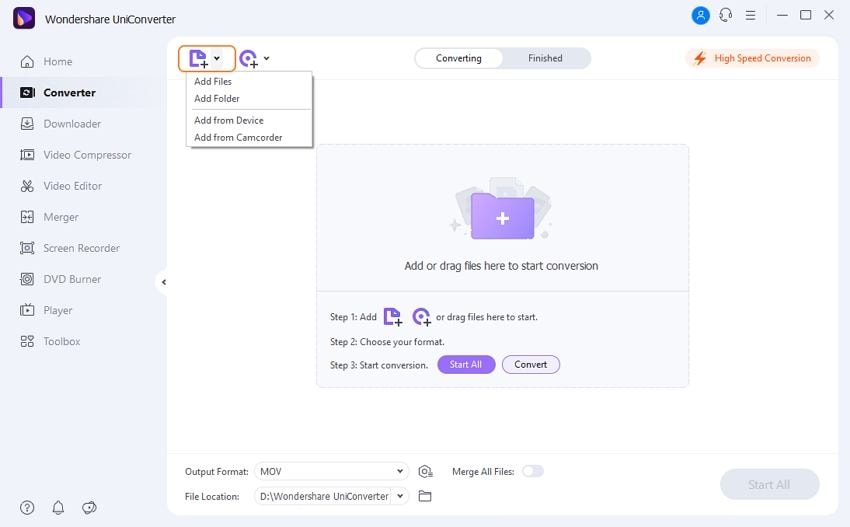
Step 2 Choose the output format as AVI.
The output format for the merged files can be selected by expanding the drop-down menu at the Output Format tab on the top right corner. From the pop-up window, choose the format of the Video list. Also, select the file resolution.
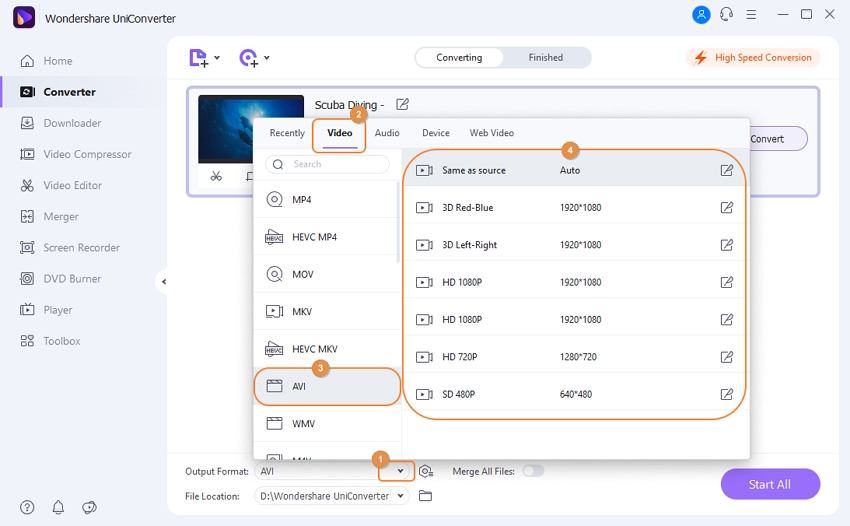
Step 3 Merge AVI on Windows/Mac.
Now move the slider at the Merge All Files option to its right side to enable the option. Choose the system location to save the merged files at the File Location tab. Finally, hit on the Start All button to start with the merging process. On the interface, the merged files can be located from the Finished tab.
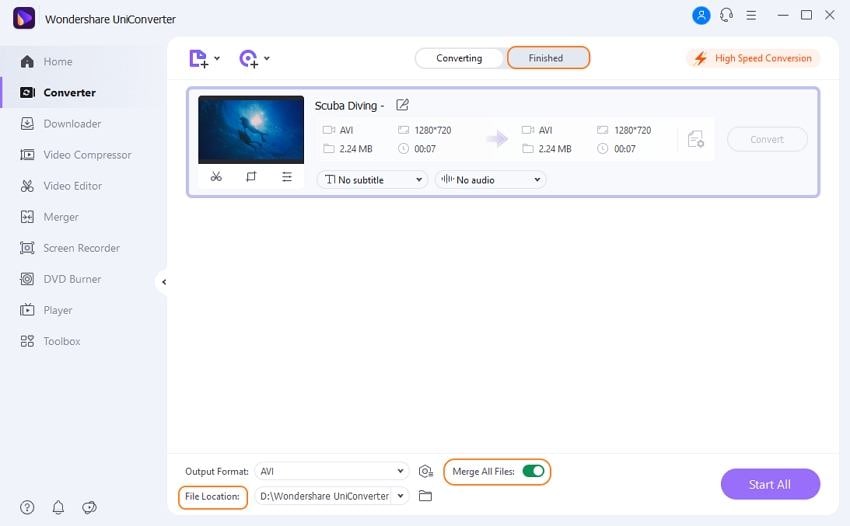
Part 2. Top 3 Free AVI Joiners for Windows 7
For your Windows 7 systems, a number of free to use programs are available. These decent tools can be installed on your Windows PC and allow merging multiple AVI files. Below listed are the top 3 free AVI joiner tools.
1. Wondershare Free Video Converter
A free version of Wondershare professional software is available as well. This Windows and Mac-based tool facilitates merging AVI as well as all other popular video formats effortlessly. The site comes with ads, and the files processed have a watermark. Using Wondershare Free Video Converter, you can keep AVI as the output format or can choose from other available options. Device-specific conversion is also supported by the tool. Output file resolution can also be selected.

2. Free AVI MP4 WMV MPEG Video Joiner
This is a powerful freeware for Windows that supports the merging of AVI and other video formats. You can not only merge the files in the same format but also different formats like MP4, WMV, MKV, MPEG, FLV, and others. Several profiles and device preset are also available at the program selecting which the quality and other parameters are taken automatically. Editing of the files is also supported through trim, crop, and other functions using this AVI video joiner freeware.
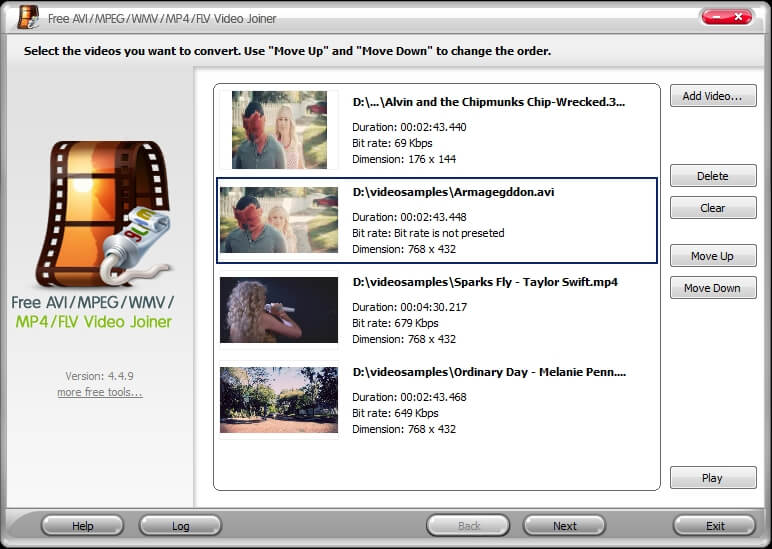
3. Free Video Joiner
This AVI joiner freeware allows merging not only the AVI files but others, including WMV, MOV, MPEG, and MPG. The merged files can be saved as AVI or as MV, MP4, WMV, or MOV files. Option to save the files like DVD and VCD compatible format and device-specific files is also there. All the video encoders and decoders come packed with the tool with is user-friendly and straightforward. There is no limitation to the number of files that can be processed, and you can merge files in the same format or the different formats as required.
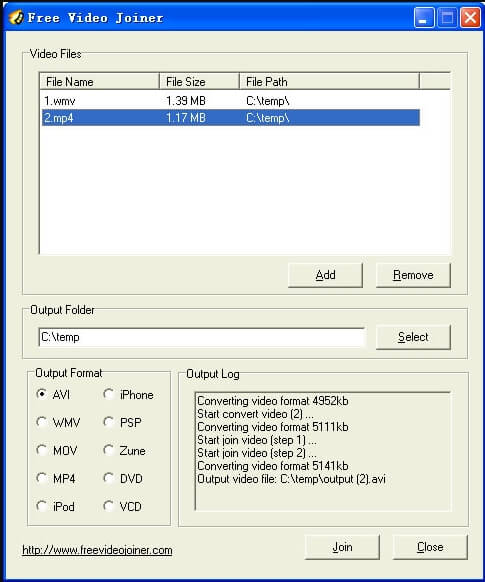
Part 3. Best AVI Joiner Online
AVI online tools are apt for users who do not want to install any additional software. These browser-based programs need no software download, comes with basic features, and are free to use. One of the popularly used tools to merge AVI online is Clideo. Know more about the program.
Clideo
Using Clideo, your AVI files on your system, Google Drive, Dropbox, and URL can be easily added to the interface for the merging process. The position of the added files can be changed as desired, and you can also select the output format as well as the resolution of the merged files. Choose to crop the video, select aspect ratio, and also add the desired video using the tool. The merged file can be saved locally or to the Google Drive account.
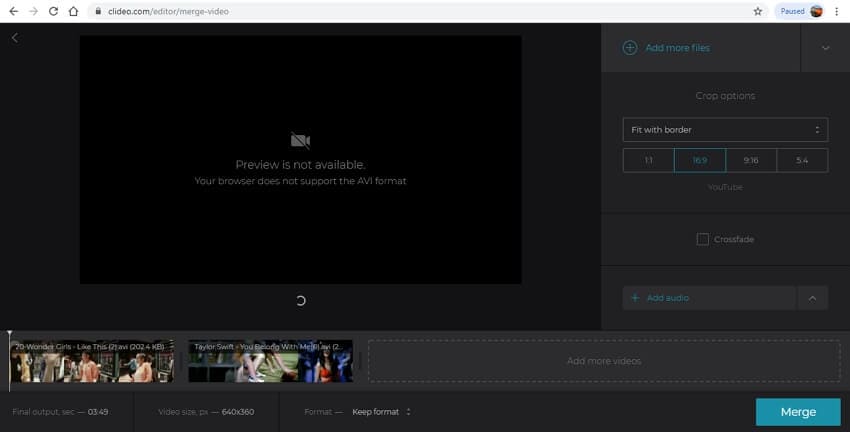
Part 4. Other Recommended 7 AVI Video Merger for Windows/Mac
There are a few other AVI Video joiner tools that are widely used. Some of the recommended ones are listed below.
1. iSkySoft Video Converter Ultimate
This professional video toolbox supports a wide range of functions, including video merging. The files in AVI, MP4, WMV, MOV, M4V, and many other formats can be merged into a single video. With a quick process, there is no quality loss, and the output file format and resolution can also be selected as needed. The software comes with a built-in editing suite that can be used to trim, cut, crop, and perform other functions. Video conversion, download, recording, and other features are also supported by the software.
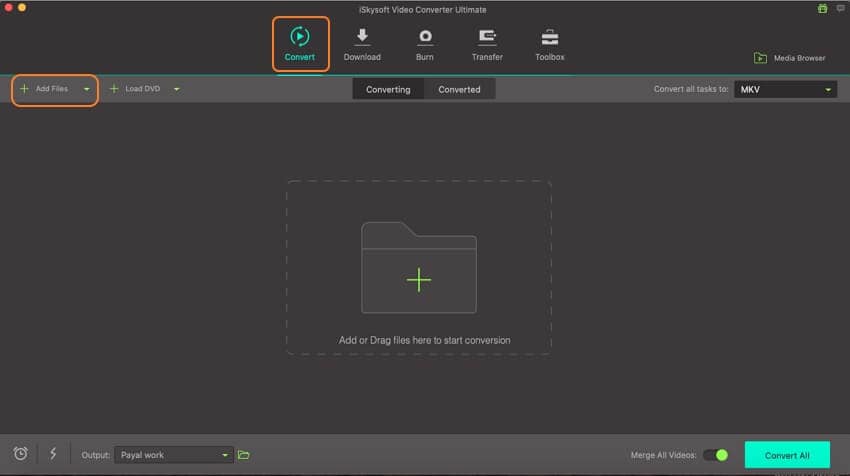
2. Wondershare Filmora9
This professional video editing tool is available for download on Windows and Mac systems. Using the program, you can merge your AVI files effortlessly and quickly. Additionally, an array of other basic and advanced editing functions is supported to enhance your overall video appearance like trimming, cropping, enhancing, zooming, resizing, stabilizing, splitting, and others. Wondershare Filmora also allows uploading your processed videos online.
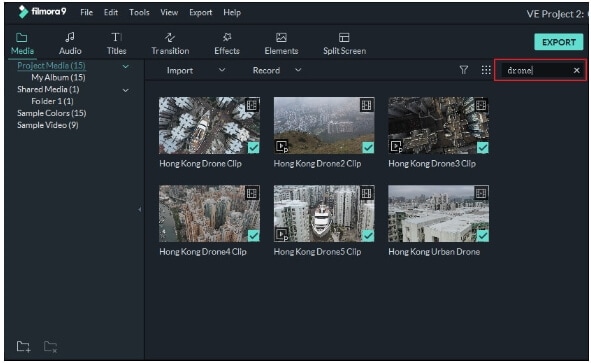
3. Quick AVI Joiner
As the name suggests, this desktop-based program allows you to quickly merge your AVI files into a single video. The program supports all AVI files, and while merging, you can add the videos having different sizes, resolution, and other parameters. This is a freeware that is available for download on the Windows system.
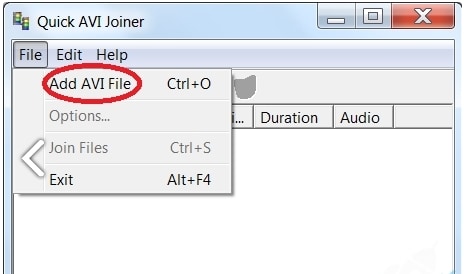
4. Alloksoft Fast AVI MPEG Joiner
To combine AVI and MPEG files quickly and easily, this works as a good option. The program does not recompress the added files, and thus, there is no quality loss while merging the files. Using the software, you can only merge the videos having the same format, resolution, codec, and other parameters. The videos can be rearranged for the sequence in which they need to be joined. The software works on Windows Me/XP/2000/2003 Server/Vista 7 systems.
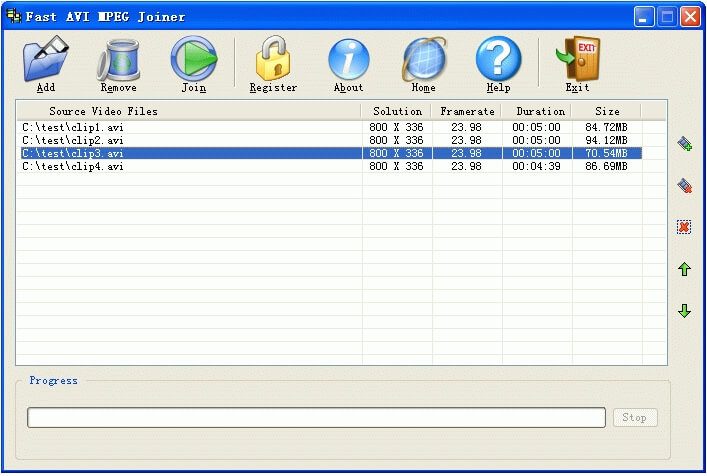
5. Aiseesoft Video Converter Ultimate
With an intuitive interface, this desktop software supports merging AVI files from the Internet, camcorder, and other sources in lossless quality. The process of file merging is simple, and the option to edit the files is available with functions like crop, trim, effect, and others. Windows and Mac version of the program is available for the quick download. You can choose to keep the output format like AVI or any other from the supported list. Device-specific profiles for the output file are available as well.
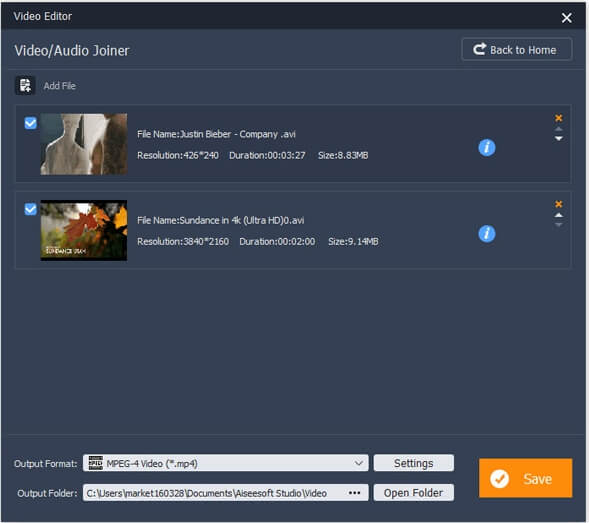
6. Bandicut AVI Joiner
To combine 2 AVI or more files into a single video while retaining the original file quality, Bandicut works as a decent program. The software can be easily installed on your Windows system and supports multiple functions. The added files can be customized with support to features like trim, crop, cut, and others. The file processing using the tool is fast, and in addition to AVI, all other formats like MP4, MOV, MKV, M4V, FLV, and others are supported.
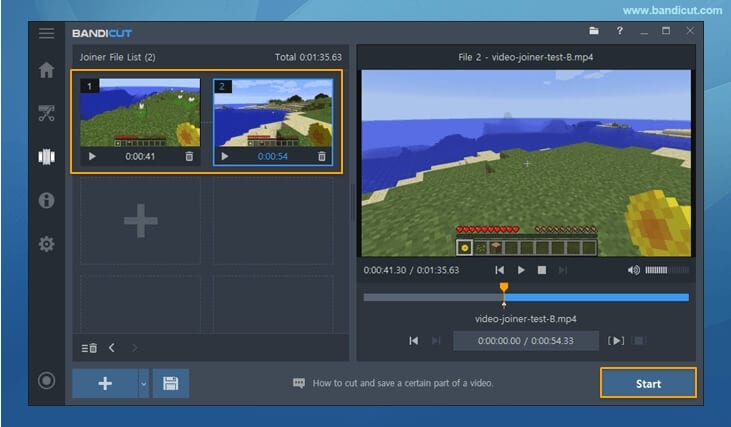
7. Briz AVI Joiner
This is another popular AVI video merger that facilitates joining multiple files into one without re-compression or quality loss. The program has an option to select the video or audio codec and recompress the files into the desired format. With a simple interface, the program uses the direct ultra-fast joining algorithm. A free trial version of the software is available as well.
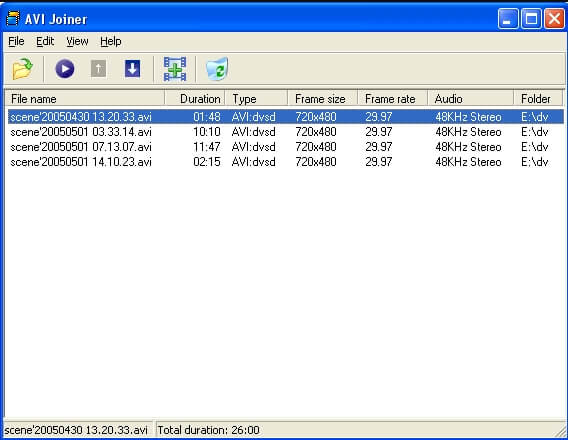
So if you have small AVI video clips download from the Internet, and need to join them together into a single big video using any one of the above methods that best meet your requirements.



Christine Smith
chief Editor