Top 8 Audio Joiner: How to Merge Audio/Songs/Music Online/Windows/Mac
by Christine Smith • 2026-01-21 18:55:00 • Proven solutions
If you have multiple songs, music files, or any other audio files that you want to merge into a single file, a good joining program must be used. A professional audio joiner helps in combining all the desired files seamlessly and in a hassle-free manner. Different types of audio joiner programs are discussed below to merge audio files easily.
- Part 1. Best Audio Merger to Merge/Combine/Join Audio Files in Any Format on Windows/Mac
- Part 2. Free Audio Joiners FREE DOWNLOAD
- Part 3. How to Merge Songs Online and Free
- Part 4. Music Merger: Steps to Merge Audio in Audacity
- Part 5. Song Merger: How to Use FFmpeg to Merge Audio
Part 1. Best Audio Merger to Merge/Combine/Join Audio Files in Any Format on Windows/Mac
A good audio merger not only allows seamless combining but also supports the merging of files in an array of formats. Wondershare UniConverter is one such professional tool that supports almost all audio formats added to the program for quick and simple merging. The target format of the file can be selected as desired. You can also select the output file quality. The software's built-in editor allows you to trim and cut the unwanted parts of the audio file before merging them. With Windows and Mac support, the merged audio file can be transferred to an Android, iPhone, and other devices.
 Wondershare UniConverter - Best Audio Joiner for Windows/Mac
Wondershare UniConverter - Best Audio Joiner for Windows/Mac

- Best audio joiner to merge audio files easily with trimming, cutting, merging, and more others.
- Support 1000+ video/audio formats, including MP4, MOV, WMV, MP3, WAV, and devices.
- 90X faster conversion speed than common converters with unique APEXTRANS technology.
- Burn and customize videos to your DVD with free DVD menu templates.
- Download or record videos from YouTube and other 10,000+ video sharing sites.
- Transfer audio files from computer to iPhone, iPad, and other devices directly and vice versa.
- Versatile toolbox: Add video metadata, GIF maker, video compressor, and screen recorder.
- Supported OS: Windows 10/8/7/XP/Vista, macOS 11 Big Sur, 10.15 (Catalina), 10.14, 10.13, 10.12, 10.11, 10.10, 10.9, 10.8, 10.7, 10.6.
Steps on how to merge audio files in different formats easily.
Step 1 Add audio files in batch to the audio joiner.
Launch Wondershare UniConverter software on your system. You can simply drag and drop the audio files to the interface. Clicking on the +Add Files button also allows you to browse and load the audio formats for merging. Multiple files in different formats can be added to the interface.
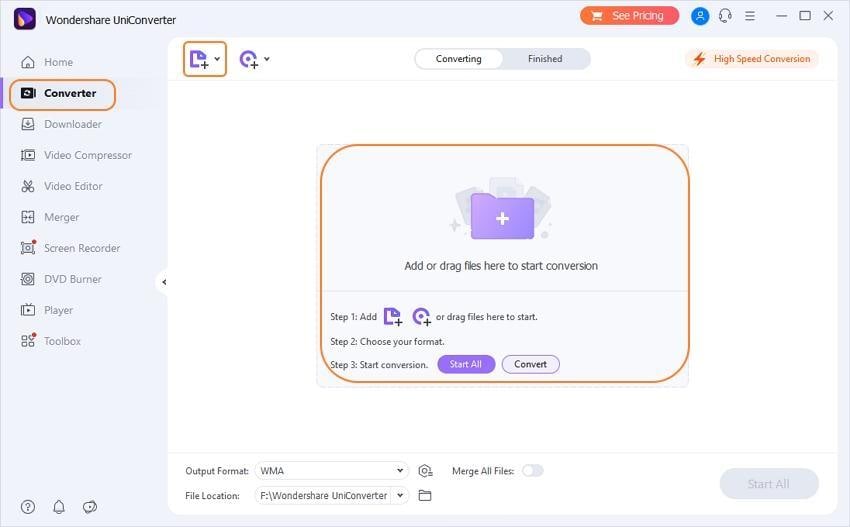
To cut and trim the audio file, click on the Cut icon under the added file thumbnail image.
Step 2 Choose the target format for audio files.
Open the drop-down menu at the Output Format option, and from the Audio list, select the format for the merged file. Also, select the file quality.
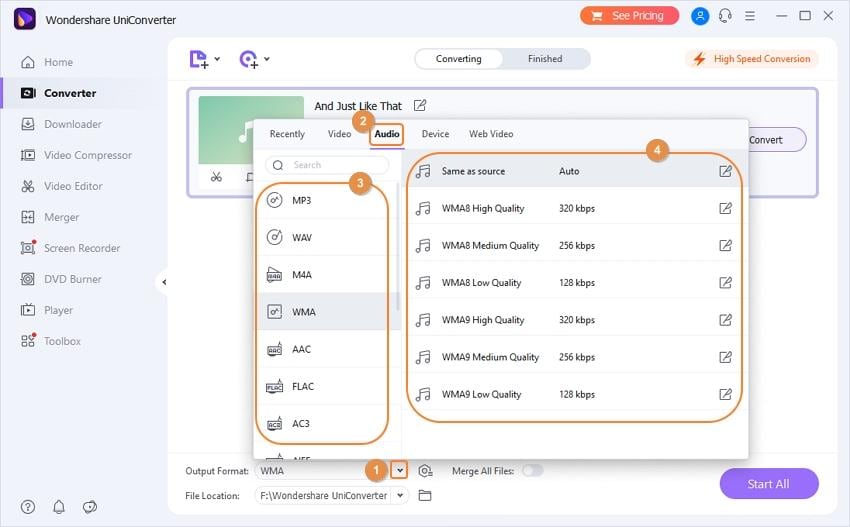
Step 3 Join/Merge/Combine audio files.
At the bottom menu of the interface, enable the Merge All Files option. The Output tab allows selecting the system location to save the merged file. Click on the Start All button to start merging all the added files. On the interface, the merged audio can be checked and managed from the Finished tab.
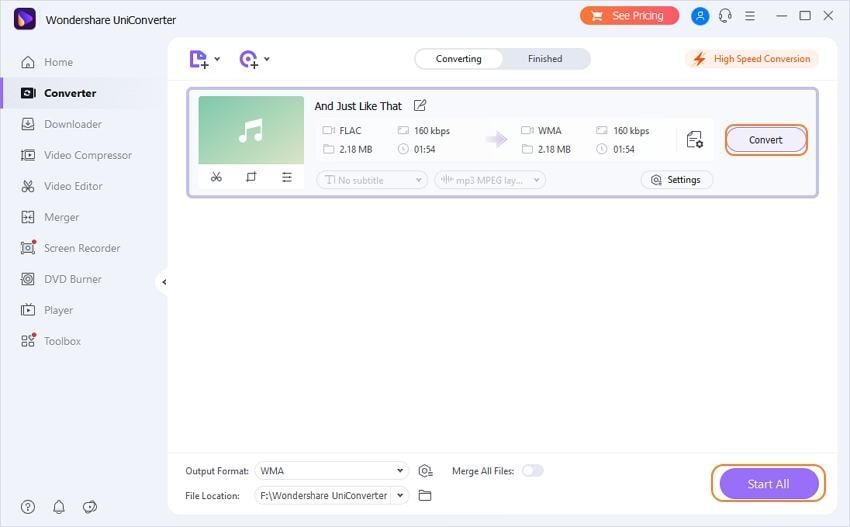
How to Merge Multiple Audio Files into One MP3 Music
Find more video ideas from Wondershare Video Community.
Part 2. Free Audio Joiners FREE DOWNLOAD
Free song merger software is available and can be easily downloaded to your system for free. Below listed are the two popular ones in the category.
1. Wondershare Free Video Converter
This is a free version of the Wondershare software that can be downloaded on Windows and Mac for audio merging and other features. The software comes with ads, and the files processed have a watermark. Multiple audio files in various formats like MP3, WAV, AAC, and others can be added to the interface for the merging. Before merging, you can also remove the unwanted audio parts using the built-in editor. File transfer to an array of devices like iPhone, Android, and others is also supported.
Supported input formats: MP3, WAV, WMA, M4A, and M4B (AAC)

2. Freemake
This is available for the Windows system; this is free software that can be quickly installed to perform a wide range of functions. The program works as a decent music merger that can combine multiple audio files into one. The built-in editor of the tool allows cutting and trimming of the file if needed. The output format of the merged file can be selected from the supported formats. This audio joiner software comes with a simple interface that makes it useful even for non-technical users.
Supported input formats: MP3, AAC, OGG, WMA, WAV, FLAC, M4A, AMR, APE, M4R, and others.
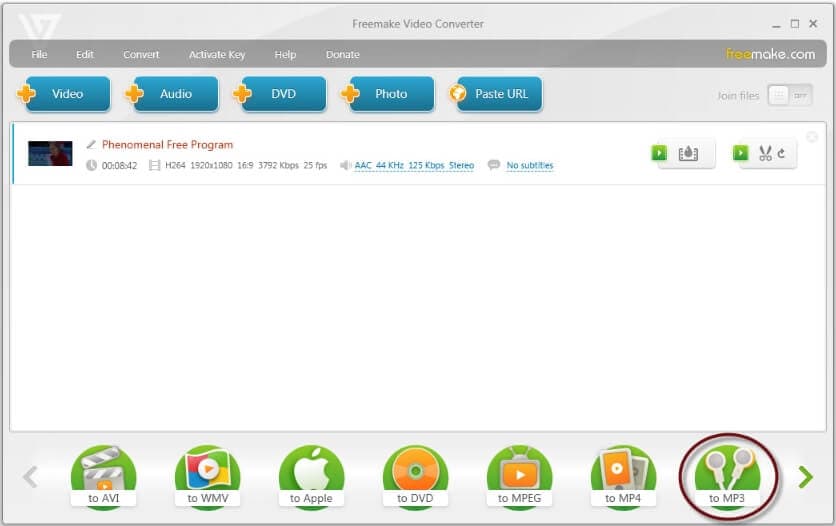
Part 3. How to Merge Songs Online and Free
Online audio combiner tools can also be used as these programs need no installation or registration and work from the browser interface. These online tools are simple and free to use. Below listed are the top joiner audio tools.
1. MP3Cutter
This browser-based tool supports all popular audio formats for merging into a decent quality file. Local files and online songs using their URL can be added to the program interface for the process. You can browse and add the file or can simply drag and drop them to the interface. You can choose to crossfade the files, and the option to select the target format is also there.
Supported formats: MP3, WAV, FLAC, OGG, WMA, M4A, AMR, AAC, AIFF, CAF, AC3, APE, 3GPP, M4R
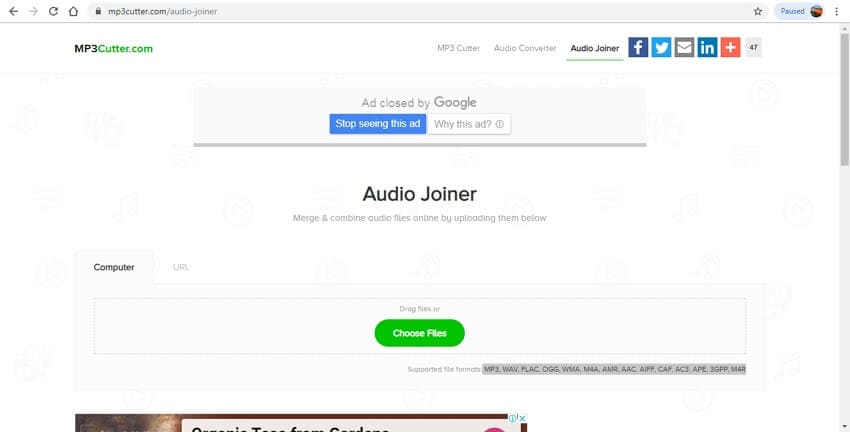
2. Audio Joiner
Using this online tool, multiple songs and audio files in different formats can be merged. The files saved locally on your system can be added by browsing or through the drag and drop method. You can choose the start and the end time for interval adjustments. Crossfading is also supported so that files are merged seamlessly. The merged file format can be selected from the supported list.
Supported formats: All popular formats, including MP3, M4A, WAV, FLAC, and others.
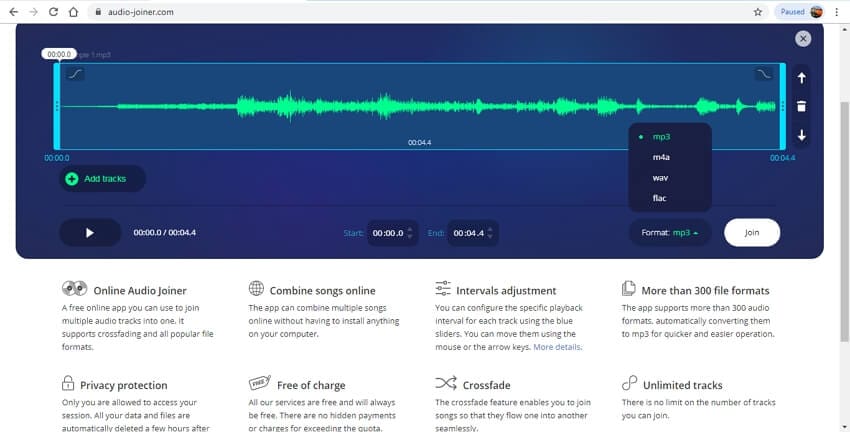
3. Clideo
This is a widely used song joiner tool supporting adding files from the system, URL, Google Drive, and Dropbox. The tool is apt even for the users who have not merged audio files before as it features a simple interface. You can choose to crossfade the audio files and also select the target format. The merged file can be downloaded from the program interface.
Supported formats: MP3, WMA, OGG, WAV, and others
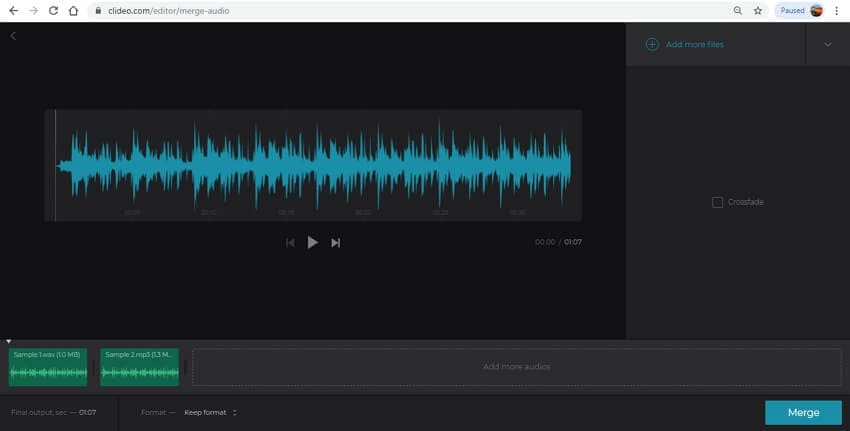
Part 4. Music Merger: Steps to Merge Audio in Audacity
Available for Windows, Mac, Linux, and other platforms, Audacity is a free and open-source audio editing and recording software that supports a wide array of functions. Using the software, the songs and audio files in MP3, WAV, and many other formats can be merged into a single file. The files merged can be saved into MP3, FLAC, WAV, and other popular formats.

Steps on how to merge audio using Audacity
Step 1: Install and launch the Audacity program on your system. On the main interface, open File > Open to browse and load the files to be merged. You can also drag and drop the songs.
Step 2: Next, click on the label of the second song to select it, and then from the Edit menu, choose the Cut option.
Step 3: Place the cursor at the end of the first song and then choose Paste from the Edit menu to add the earlier second song, which was cut.
Step 4: Similarly, all the songs can be added by cutting and pasting one after the other in the sequence as needed.
To preview the result, you can click on the Play button.
Step 5: Finally, open File > Export to save the merged file.
Part 5. Song Merger: How to Use FFmpeg to Merge Audio
FFmpeg is another way to merge your audio files. This a free and open-source project comes with an array of libraries and programs that can handle your audio, video, and other multimedia files. The tool uses command-line processing for its tasks like transcoding, concatenating, and others. Using FFmpeg, you can combine audio files with the same codecs or with different codecs. There are different commands to combine audio files having the same or different codecs. The detailed steps can be checked from https://trac.ffmpeg.org/wiki/Concatenate#filter.
So for all types of song joiner needs, the above tools will surely serve your purpose. Depending on the number of files, formats, and additional features requirements, you can choose from desktop, online, or free software.

Christine Smith
chief Editor