Video Editing Tips
- TRY IT FREE TRY IT FREE
- 1. Video Merger+
-
- 1.1 How to Merge MP4 Online
- 1.2 Top 6 MOV Joiners
- 1.3 Top 5 MKV Joiners
- 1.4 Top 6 WMV Joiners
- 1.5 How to Merge FLV
- 1.6 Top 12 AVI Joiners
- 1.7 Top 10 Ways to Merge Movies
- 1.8 Merge Videos in Windows 10/8/7
- 1.9 Put Videos Together
- 1.10 Combine 2/Multiple Videos
- 1.11 Top Video Merger Online
- 1.12 Top Video Mergers
- 1.13 How to Merge Videos Mac
- 1.14 Apps to Combine Videos
- 1.15 Merge Videos on Android
- 1.16 Combine Videos on iPhone
- 2. Audio Merger+
- 3. Tips for Merging Files+
Merge Videos Android: Top 6 Ways on How to Combine Videos on Android
by Christine Smith • 2026-01-21 18:54:59 • Proven solutions
"What is the best video merger app for Android?"
For creating video mash-ups, tutorials, and other customized files by combining several clips, a useful video merging tool is required. For Android smartphones, several apps are available that can be installed on the device to merge videos in a hassle-free manner. You are reading on the right page if you are looking for video joiner Android to combine videos on Android.
- Part 1. Best Tool to Cut/Combine Videos for Android Devices
- Part 2. Top 5 App to Combine Videos on Android
Part 1. Best Tool to Cut/Combine Videos for Android Devices
An app is an excellent choice to combine multiple videos but comes with certain limitations. So to help you merge multiple files in lossless quality and transfer the same to your Android device, Wondershare UniConverter works as excellent software. This program can be installed on your Windows and Mac systems and allows merging videos in MP4, MOV, M4V, and many other formats. The merging takes place without compromising the file quality, and the option to cut and remove the unwanted parts of the video is also there. Once the files are cut and merged, you can transfer them directly to your Android device using the software.
 Wondershare UniConverter - Best Video Joiner for Windows/Mac
Wondershare UniConverter - Best Video Joiner for Windows/Mac

- It is the best video joiner to merge video files without losing any quality.
- Edit videos with trimming, cutting, merging, adding subtitles, applying effects, etc.
- Support 1000+ video/audio formats, including MP4, MOV, WMV, MP3, WAV, and presets for devices.
- It has a 90X faster conversion speed than common converters with unique APEXTRANS technology.
- Burn and customize videos to your DVD with free DVD menu templates.
- Download or record videos from YouTube and other 10,000+ video sharing sites.
- It supports transferring files from computer to iPhone, iPad, and other devices directly and vice versa.
- Versatile toolbox: Add video metadata, GIF maker, video compressor, and screen recorder.
- Supported OS: Windows 10/8/7/XP/Vista, macOS 11 Big Sur, 10.15 (Catalina), 10.14, 10.13, 10.12, 10.11, 10.10, 10.9, 10.8, 10.7, 10.6.
Steps to combine videos for Android devices using Wondershare UniConverter
Step 1 Add videos to Wondershare and edit.
After launching Wondershare UniConverter software, click on the  button to open the file explorer from where you can browse and choose the add the videos to be merged. A simple drag and drop function can also be used.
button to open the file explorer from where you can browse and choose the add the videos to be merged. A simple drag and drop function can also be used.
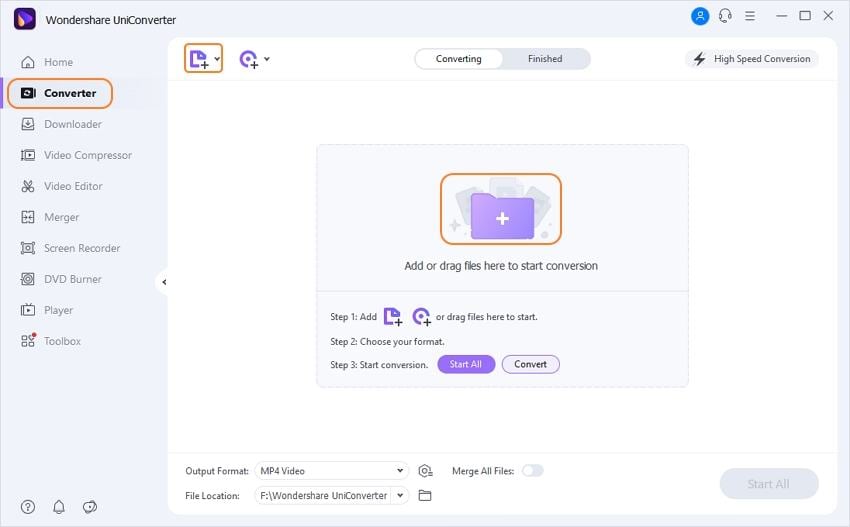
After the files are added, you can cut and trim them using the Cut icon under the added file thumbnail image.
Step 2 Choose the output format of the merged file.
The format you want for your merged file and its resolution can be selected from the Video tab that opens after expanding the drop-down menu at the Output Format tab at the top-right corner.
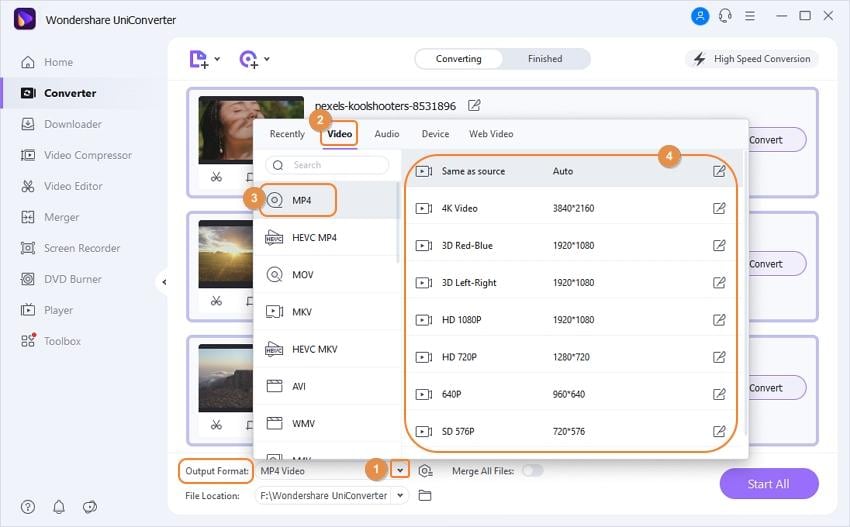
Step 3 Choose to merge files.
At the bottom menu of the interface, enable the Merge All Videos option and then click on the Start All button that will start combining the added videos.
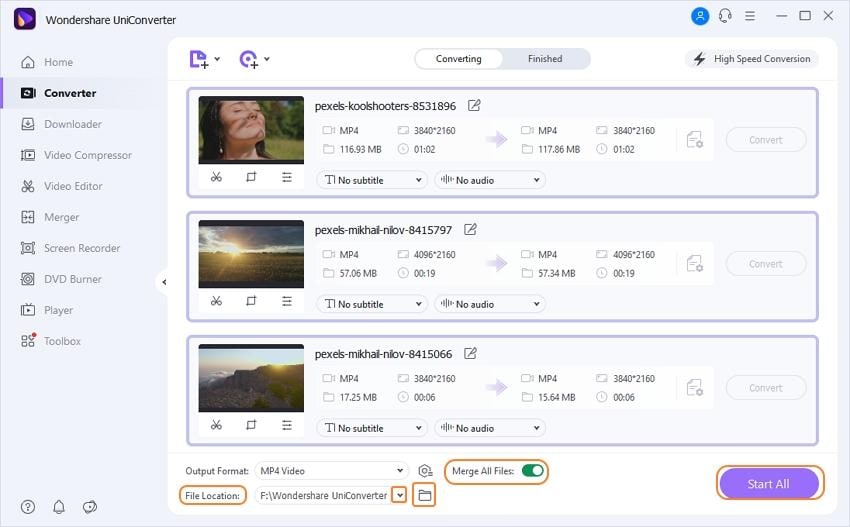
Step 4 Transfer merged video to Android device
Part 2. Top 5 App to Combine Videos on Android
To merge videos on Android, below listed are the top 5 apps that can be installed on the smartphone for merging videos.
1. PowerDirector - Video Editor App
URL: https://play.google.com/store/apps/details?id=com.cyberlink.powerdirector.DRA140225_01&hl=en_GB
This is one of the top-rated apps on Google play store that facilitates high-quality video making along with support to an array of editing features. It also works as a decent app to combine video Android. Videos in an array of formats can be quickly merged into a single file using the app. Other editing features include video stabilization, edit background, trim, cut, split, brightness adjusting, adding text to videos, and others.
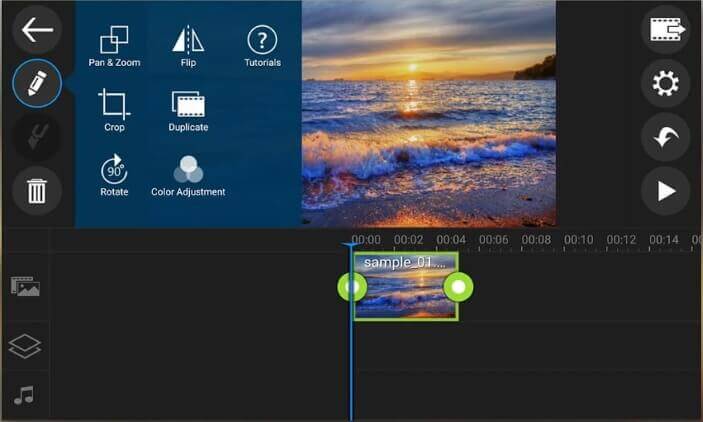
2. Easy Video Cutter
URL: https://play.google.com/store/apps/details?id=com.naing.cutter
Though the name says Easy Video Cutter, this also works as a decent app to combine videos on android. Multiple video files in popular formats can be merged easily using the app. You can trim and remove the unwanted video parts before joining them. Additional features include extracting MP3, rotating videos, creating mute videos, compress, add effects, and others.
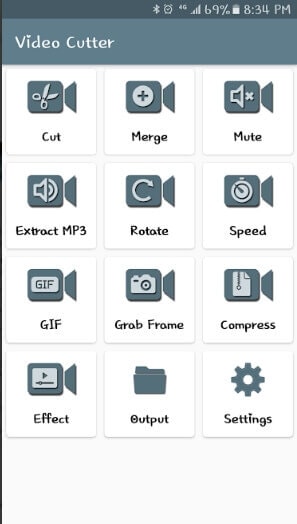
3. Video Merge - Side by Side
URL: https://play.google.com/store/apps/details?id=com.irisstudio.videomerge
Free to use, this is a great app if you want to play two videos simultaneously side-by-side. So for watching an event video from different angles can be done by merging videos using this app. The merged video can also be shared on social media networks. The interface is simple, and the task is quick.

4. Unlimited Video Merger Joiner
URL: https://play.google.com/store/apps/details?id=photo.video.multiple.video.merge.editor.mixer
You can Android merge videos using this app that can be installed for free. Multiple videos having a maximum duration of 30 seconds each can be added to the program interface. The videos need to have the same frame size and the audio rate, while the format and the frame rate can be different. The merging process takes place in the background so that your ongoing tasks on the phone are not interrupted. The files can be merged and saved in the desired name and can also be shared with your friends.
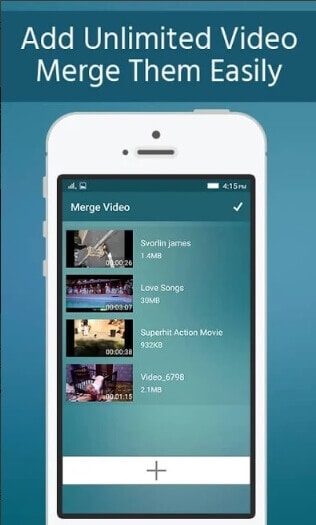
5. Video Joiner
URL: https://play.google.com/store/apps/details?id=com.luckyappsolutions.videojoiner
Free to use, this is a good app to combine videos on Android. Multiple files in different formats can be added to the interface for the merging while you can also merge the small movies into a bigger one. The files can be trimmed to get rid of the unwanted portion before the process, and there is also a feature to add the background music as needed. File conversion, resizing, and other features are also supported by the app.

Are you looking for options on how to merge videos on Android? Choose any one of the above-listed apps, install on your Android device, and get the task done. For more advanced requirements, use Wondershare UniConverter, get the files merged, and then transfer them to your Android device.

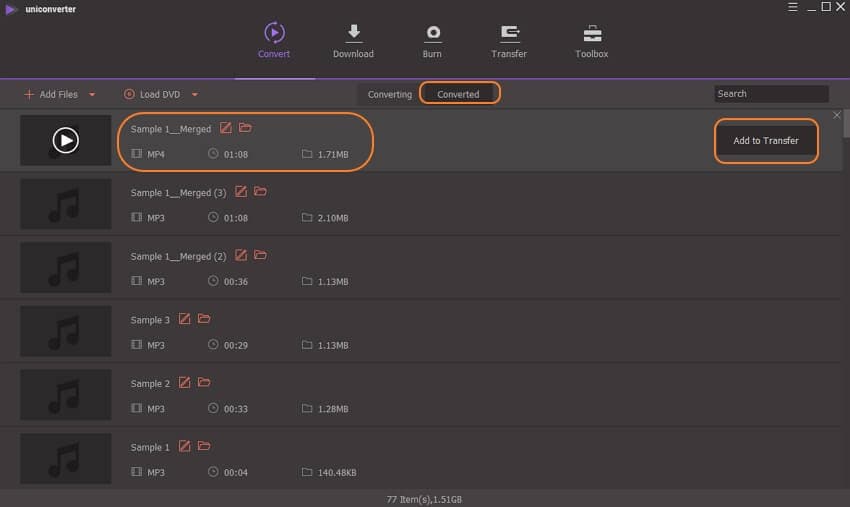

Christine Smith
chief Editor