Video Editing Tips
- TRY IT FREE TRY IT FREE
- 1. Video Merger+
-
- 1.1 How to Merge MP4 Online
- 1.2 Top 6 MOV Joiners
- 1.3 Top 5 MKV Joiners
- 1.4 Top 6 WMV Joiners
- 1.5 How to Merge FLV
- 1.6 Top 12 AVI Joiners
- 1.7 Top 10 Ways to Merge Movies
- 1.8 Merge Videos in Windows 10/8/7
- 1.9 Put Videos Together
- 1.10 Combine 2/Multiple Videos
- 1.11 Top Video Merger Online
- 1.12 Top Video Mergers
- 1.13 How to Merge Videos Mac
- 1.14 Apps to Combine Videos
- 1.15 Merge Videos on Android
- 1.16 Combine Videos on iPhone
- 2. Audio Merger+
- 3. Tips for Merging Files+
Top 6 MP3 Joiner APP for Android and iOS
by Christine Smith • 2026-02-04 22:00:51 • Proven solutions
To merge MP3 audio clips on your Android and iOS devices, an excellent MP3 joiner app is required. If you are searching for these MP3 merger apps for iOS and Android, then this article will help you merge your files effortlessly, know about the best ones in the following parts.
- Part 1. Top 5 MP3 Joiner APK for Android and iPhone
- Part 2. Best MP3 Merger APP Alternative for Windows/Mac
Part 1. Top 5 MP3 Joiner APK for Android and iPhone
The top 5 mp3 merger app for your Android smartphones and iOS devices is listed below.
1. MP3 Joiner
This is a free app that facilitates merging multiple MP3 audio files in a fast and simple manner. The app also allows trimming and cutting an audio file for creating an alarm, ringtone, notification, and music. WAV, AAC, M4A, AMR, and other audio formats are also supported. Additional features include equalizer music booster, changing music voice in voice changer tools, sharing files with your dear ones, and others.
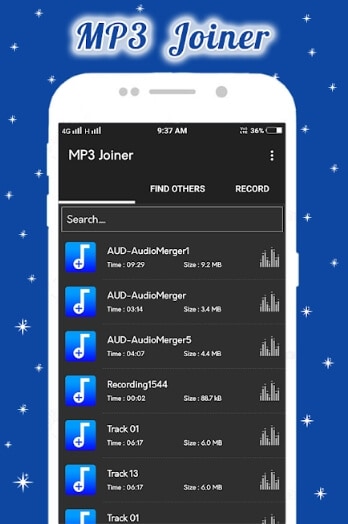
2. MP3 Cutter & Joiner
This is a multitasking app that also facilitates merging mp3 files. Free to use, there are in-app purchases with the app. Using the app, you can record a live audio file, edit it, and also create your ringtones. The built-in browser of the app allows finding as well as opening the desired music files easily.

3. MP3 Cutter and Joiner, Merger
https://apkpure.com/mp3-cutter-and-joiner-merger/com.mp3editor.vj.mp3joiner
This works as a basic mp3 joiner apk that is free to use and facilitate combining multiple mp3 files. The MP3 and other audio files can also be edited using the built-in features of the app, like cutting and others. The option to share the audio files is also available. You can even delete the unwanted files as well as play the ones you like using the app interface.
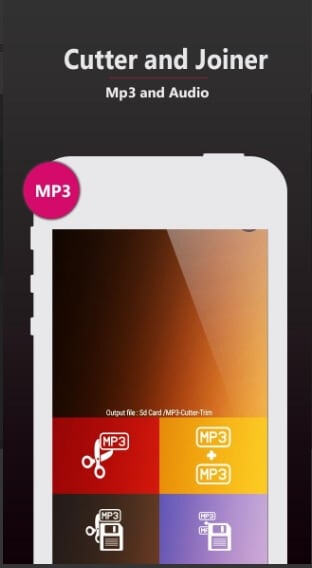
4. Audio Editor Tool
https://apps.apple.com/us/app/audio-editor-tool/id960205691
Developed by Music Paradise, LLC, this is free to use the app for the iOS devices that supports merging MP3 and other audio files. This professional audio editing app also allows you to record and edit the music and other audio files. Effects like reverb, pitch, and others can also be added using the app.

5. Handy Audio Editor
https://apps.apple.com/us/app/handy-audio-editor-audio-trimmer-merger-recorder/id998073416
This is a free mp3 join app developed by Hiren Tank and has a 3.8 rating. An array of audio editing features come packed with the app in addition to audio merging like cutting, recording, sharing, and others. Songs in your voice can also be recorded using the app. Audio files can be exported to an array of popular formats like AIFF, WAV, M4A, and others. The processed audio files can also be shared on social media platforms and can be played using the app.
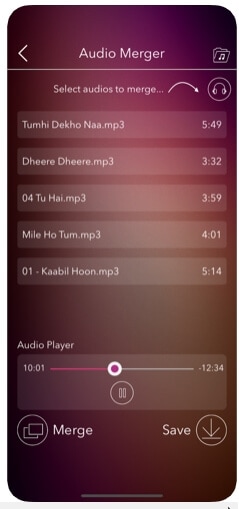
Part 2. Best MP3 Merger APP Alternative for Windows/Mac
To merge MP3 files on your Windows and Mac systems, Wondershare UniConverter works as the best alternative. This desktop-based software allows merging MP3 as well as all other popular audio formats in a hassle-free manner. The files to be merged can be added from the system, or directly from a device. Merged video output format and quality can be selected from the list of supported formats and devices. Additionally, the software also supports video conversion, editing, transfer, downloading, and other features.
 Wondershare UniConverter - Best MP3 Merger for Mac/Windows
Wondershare UniConverter - Best MP3 Merger for Mac/Windows

- Merge MP3 files into one easily and edit with trimming, cutting, and more others.
- Convert MP3 files to 1000+ formats like WAV, WMA, M4A, AAC, etc.
- Convert MP3 files to optimized preset for almost all devices, like iPhone, iPad, Huawei phone, etc.
- 90X faster conversion speed than common converters with unique APEXTRANS technology.
- Burn MP3 files to CD easily and vice versa without losing quality.
- Download or record videos from YouTube and other 10,000+ video sharing sites.
- Transfer videos from computer to iPhone, iPad and other devices directly and vice versa.
- Versatile toolbox: Add video metadata, GIF maker, video compressor and screen recorder.
- Supported OS: Windows 10/8/7/XP/Vista, macOS 11 Big Sur, 10.15 (Catalina), 10.14, 10.13, 10.12, 10.11, 10.10, 10.9, 10.8, 10.7, 10.6.
How to Merge Multiple Audio Files into One MP3 Music
Find more video ideas from Wondershare Video Community.
Steps to merge MP3 files using Wondershare UniConverter
Step 1 Add MP3 videos to the software
Run Wondershare UniConverter software on your system and add the local files by clicking on the +Add Files icon from the Merger section. You can also drag and drop the files.
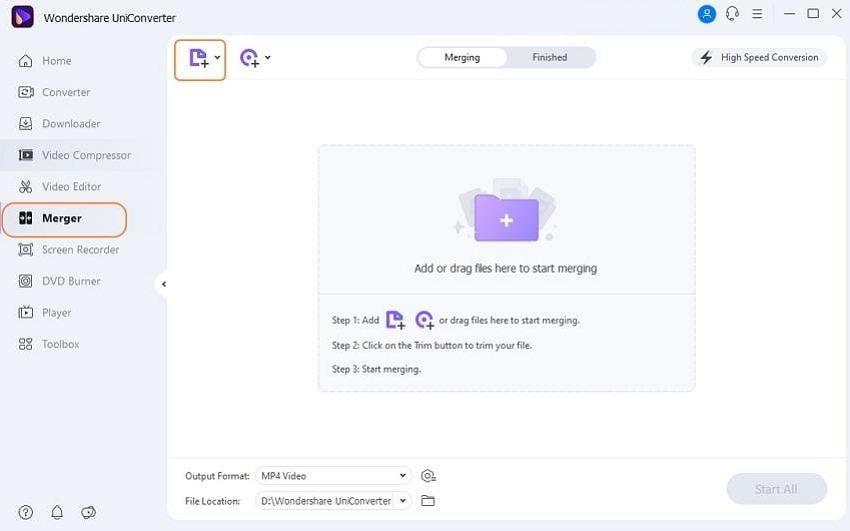
Step 2 Choose the target format
The target format for the merged file can be selected from the Audio tab that appears at expanding the drop-down menu at the Output Format tab.
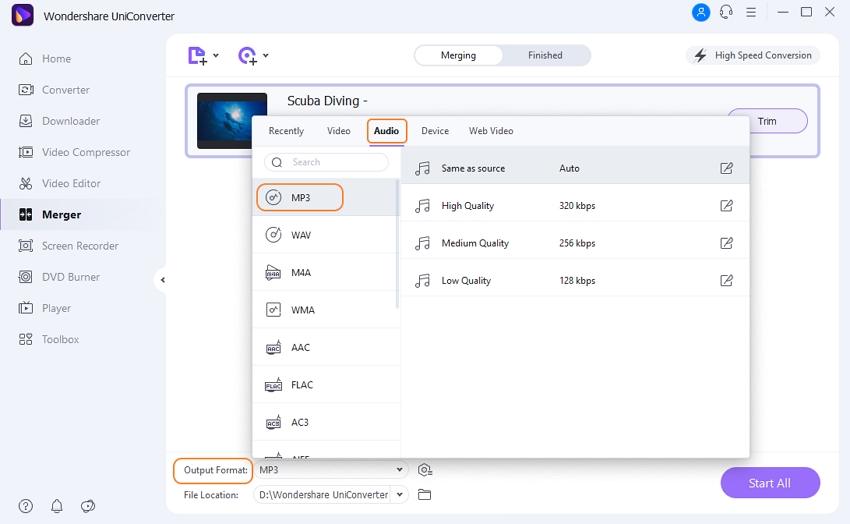
Step 3 Merge MP3 files for Android/iPhone
Select the desktop location to save the processed file from the Output tab. Finally, hit on the Start All button to start merging the added audio files. The Finished section on the interface can also be used to check and manage the merged videos.
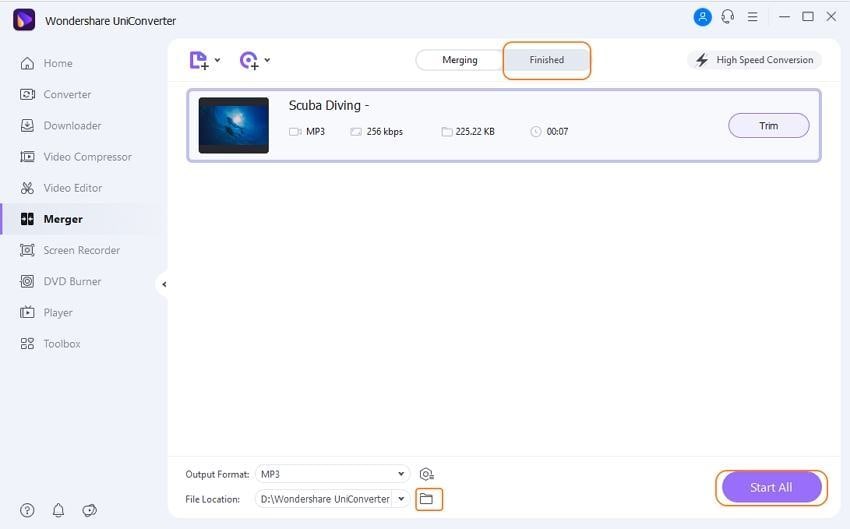
Above listed are the MP3 merger for Android and iOS devices applications that can be easily installed on your device. Use Wondershare UniConverter to get the merging task done on your Windows and Mac system.


Christine Smith
chief Editor