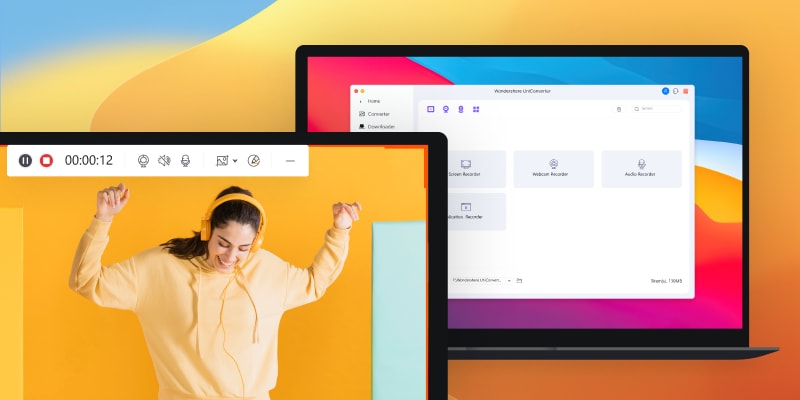A music artist knows better the importance of a voice recorder. Moreover, voice recording software can help you record webinars, create podcasts, and record different audio tracks. For a MacBook holder, there are endless choices of free voice recording software. The best MacBook voice recorder will have high audio and recording quality, and it becomes a daunting task to choose the best voice recorder. So here in this guide, we will make this challenging task pretty easier for you.
In this article
Part 1. Top 10 MacBook voice recorder
1. Audacity
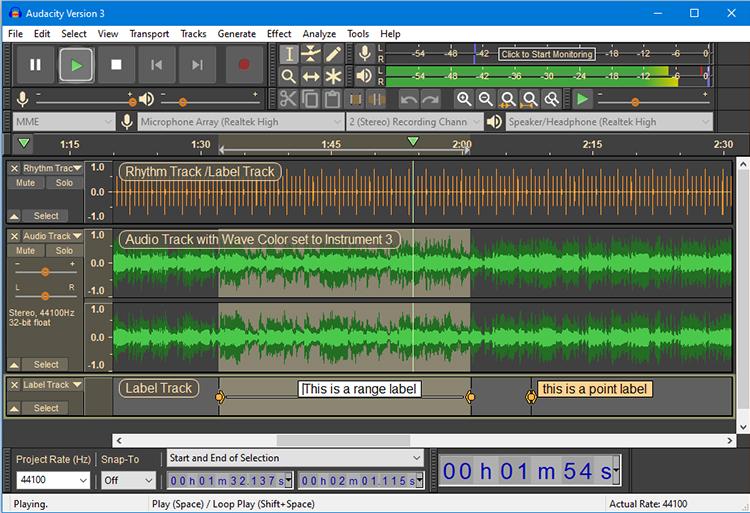
Audacity is the known voice recorder when it comes to audio recording in MacBook. This software has many features like edit, create, mix, and is the ideal solution for beginners and advanced level users. Moreover, it is the best voice recorder app for Mac users. Professional artists can think of using it to compose and create professional sound. It supports WAV, FLAC, OGG, and other formats. It allows you to preview the sound effects in real-time.
Pros
Easy to download with no restrictions.
Easy interface for beginners.
Highly customizable features with a range of plugins.
Cons
The user interface is not that intuitive.
Sometimes, the software lags while opening.
The noise reduction tool is not upgraded.
2. Wondershare UniConverter
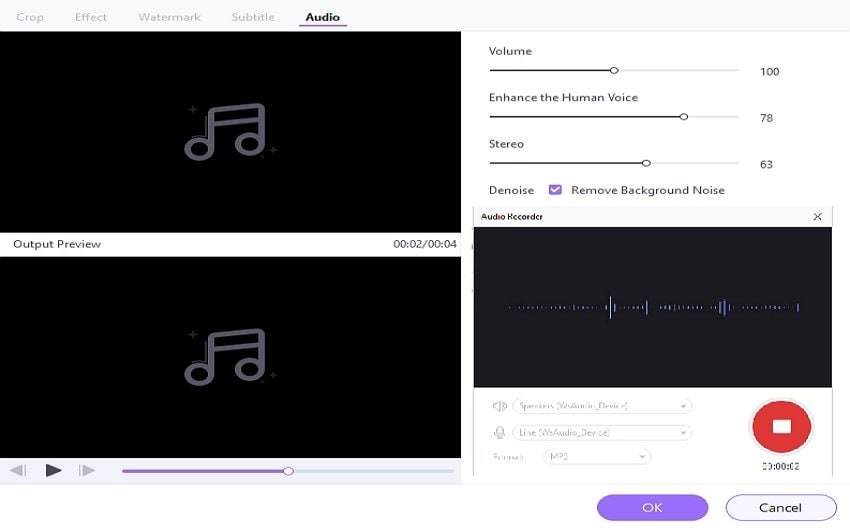
Wondershare UniConverter is a complete video toolbox to convert, compress, edit videos, record screen, audio, etc. If you are an aspiring voice-over artist, you can start practicing on real projects with this software. Wondershare UniConverter supports more than 1,000 video and audio formats on Mac such as MP4, MP3, M4A, WMA, etc. It allows users to record voices in high quality. You can edit the recorded vote by trimming and cropping. What's more, UniConverter supports users to enhance human voice and remove the background noise.
Pros
User-friendly.
90X faster speed to convert and compress media files.
Easy-to-use. Users don't have to need professional skills.
Cons
Does not support Blu-Ray discs.
Wondershare UniConverter — Best MacBook Voice Recorder.
Record your voice on MacBook in high quality.
Record screen, webcam, and audio without any hassle.
Support more than 1,000 video, image and audio formats.
Compress your video, audio and image files without quality loss.
Add dynamic watermark to your video or remove any watermark from your video easily.
AI-powered features such as Smart Trimmer, AI Portrait, Background Remover take your video to the next level.
Save any online video from more than 10,000 platforms and sites.
3. Audio Hijack

Audio Hijack is another free voice recorder for MacBook pro, and it comes with all those necessary features needed for high-quality audio recording. It is an advanced tool having advanced features. You can record different types of audio on your MacBook. It can make your audio editing process super easier, and it allows scheduled audio recordings. Overall, it is the best audio recording application for mac users.
Pros
Professional UI and built-in filters and sound effects.
Advanced recording features.
Different Session templates.
Cons
Less processing options
Limited free trial.
4. Apowersoft Audio recorder for mac

With Apowersoft audio recorder, you can record the microphone and system sounds. No doubt, its features, and functionality make it a great tool to record and stream audio to different platforms like Spotify, YouTube, and others. It is an ideal audio recorder for MacBook/pro/air. In addition, this audio recorder can save audio in different formats. With a set of advanced and comprehensive features, it allows you to personalize your audio recordings.
Pros
Easy to use UI.
It allows saving the audio in different formats.
Cons
Limited functionalities in the free version.
5. GarageBand

GarageBand, released in 2004, is an audio station or editor. It can be your best choice because it offers the best compatibility with other software. With this software, you can record and edit your audio on MacBook. It has easy-to-use features that can make your audio more professional. The biggest advantage is its easy-to-use interface, due to which the recording process becomes super easy.
Pros
It has a professional recording environment.
Recording gets easy with the drag and drops feature.
Several filters are available.
Cons
For beginners, understanding the interface can be a hard task.
It does not do quick recordings.
6. Voice Memos

Voice memos are a famous voice recorder for mac and are usually used by journalists, musicians, bloggers. It helps them to record conducted video sessions, etc. It has seen the journey from iOS to the desktop. With a voice memo application in your MacBook or MacBook air becomes a portable recording software. It is easy to start, resume and save the recording on voice memos. In addition to it, you can do the edits or replace the recording segment that you want.
Pros
You can trim, delete, and share recordings via voice memo.
Cons
The biggest disadvantage is that it does not do the recording on mac pro.
7. Ardour

Ardour is a free and open-source voice recorder with the accessibility to do the multichannel recording. It is one of the best voice recorders on mac that is always above compared to other professional software. It allows saving the recorded file in different formats, and its features include time synchronization. Both budding and professional artists can use this professional voice recorder.
Pros
It has several plugins and add-ons.
Superior drag and drop functionality.
Can do multi-track audio recording.
Cons
For some, the interface might be awe.
8. Quicktime Player
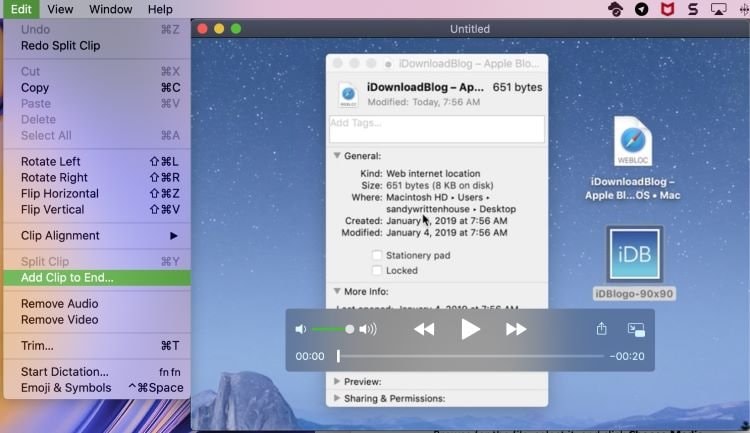
QuickTime is another voice recorder for Mac Pro, and you will find it in-built in Mac Operating Systems. Due to its popular features, it is the best voice recorder for the MacBook pro. In addition to audio, you can even record videos. You need to have a webcam or a device connected. The recorder has an intuitive interface. It is the best software for recording audio on Mac. Yes, it is not recommended anyways for professional content creators. You can set the recording quality from medium to high and vice versa by twitching some settings.
Pros
Easy to use UI.
It can record from different sources.
Cons
Fewer customization options
9. Simple recorder
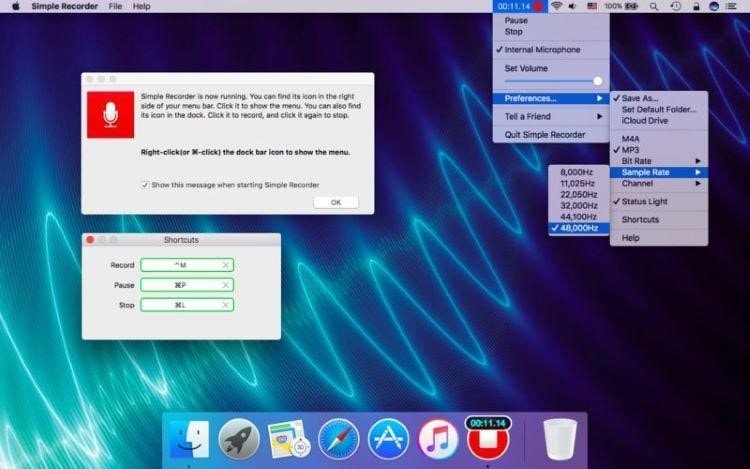
If you are an intermediate user, you will find Simple recorder the best audio recording software and has some standard customization options available. Unlike other software, you don't have to struggle to understand where to start. Set the preferences for the output format before starting the recording.
Pros
The simple Recorder is simply easy to use the software.
Provides support to various users.
Cons
It lacks a basic editing offer.
10. Leawo music recorder for Mac

For professional audio recorders, the Leawo voice recorder has always been the best recording software. It allows mic audio recording and is also known for recording music. You can even record online audio, and it will enable you to manage the recorded files effectively.
Pros
You have the option to select the audio format.
The interface is concise.
It provides online support.
Cons
It cannot record quickly.
Only three languages are available. English, Japanese and German
Part 2. 3 simple and fast ways to record voices in high quality
Method 1: Record voice with Wondershare UniConverter
Capable of recording audios on Mac, this voice recording software can edit, compose, and create audios. With Wondershare UniConverter, you can record your audios at high-quality.
Step 1 Install and launch the Wondershare UniConverter.
On the left side, you will find a Screen Recorder category. Set the output folder for recorded files from the file location.
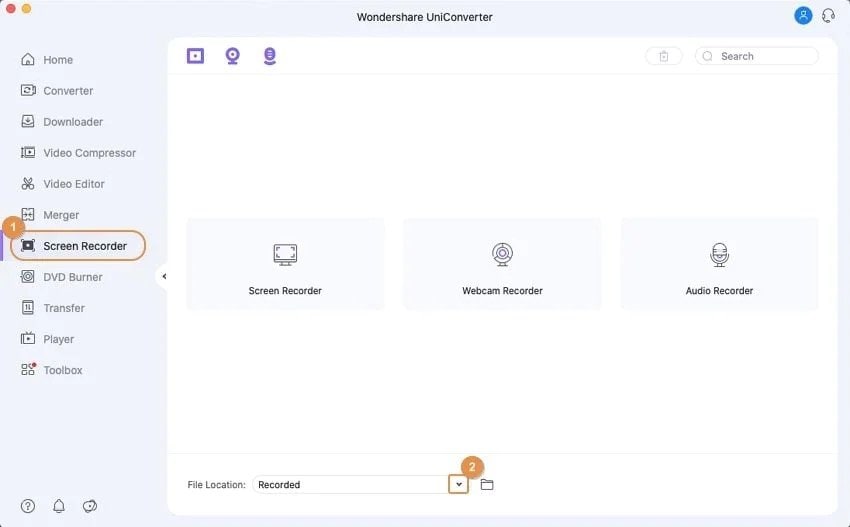
Step 2 Click on the mic icon.
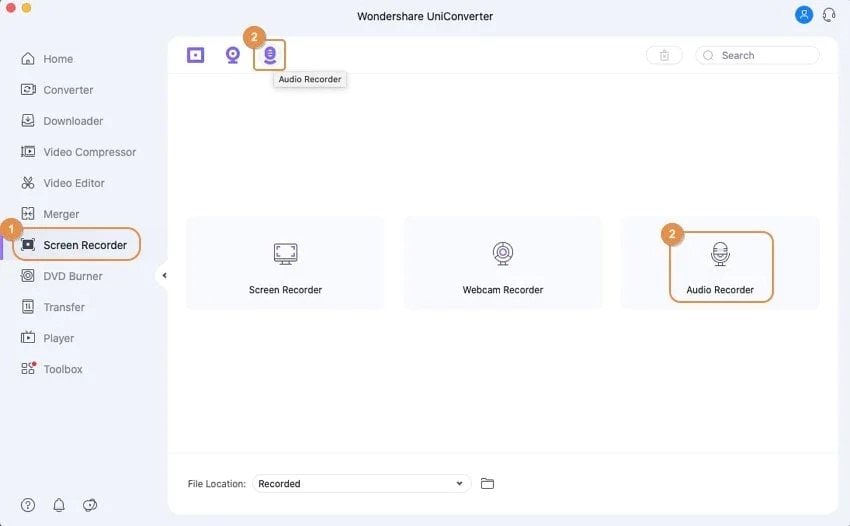
Step 3 Choose the preferred system from the drop-down list (microphone or Audio)
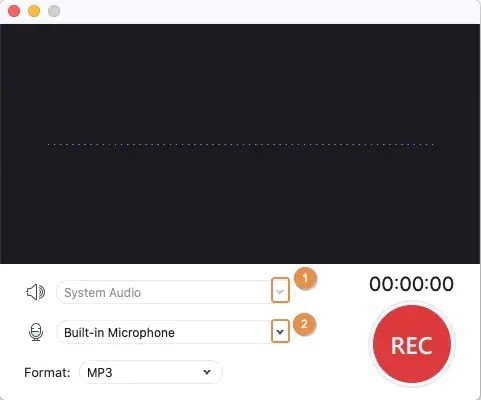
Step 4 Start audio recording and stop when done.
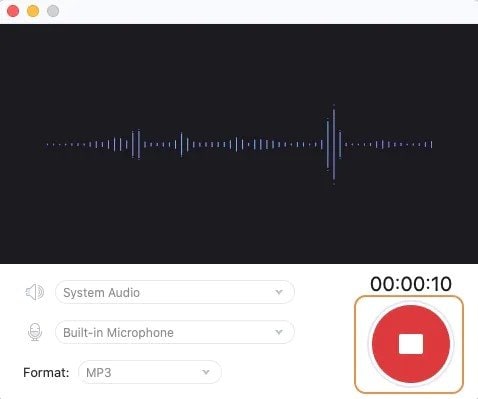
Try Wondershare UniConverter for free now!
Over 3,591,664 people have downloaded it to try the advanced features.
Method 2: Record Voice with Voice memos

In the case of the MacBook, the voice memos app is widely used voice recording software that has a built-in microphone. To record your audio in Voice memos:
Step 1: Go to the voice memos application.
Step 2: Tap the red button. To pause the recording, click on the pause button. After you are done with recording, it will be saved on your device.
Method 3: Recording voice with QuickTime player
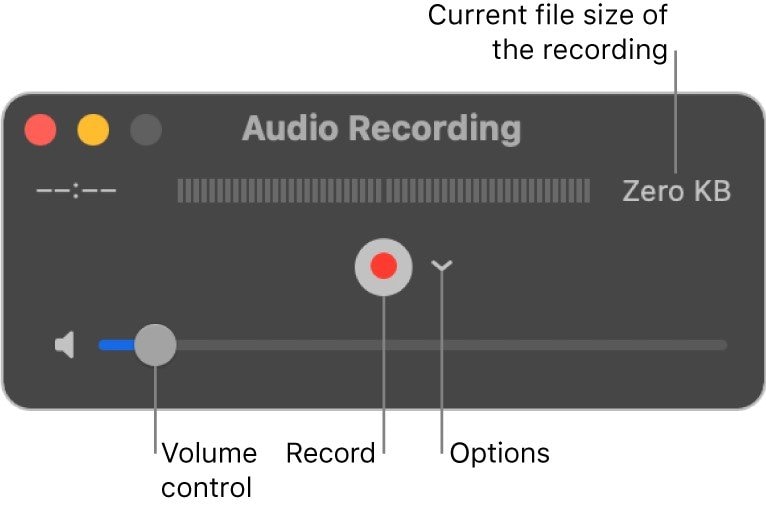
You can record good quality audio on Quick Time Player. Here are the detailed steps of the process. Open the application,
- Choose > file> recording
- Click the pop-up menu, choose the microphone and the quality.
- With volume control, adjust the audio recording.
- Click the red button to start recording audio.
- Save the final recorded audio.
Conclusion
These free voice recording tools are best for music enthusiasts. With this software, you can flourish by recording different kinds of audio on Mac. We have mentioned all the best Macbook voice recorders that you can use for professional as well as practice purposes. These voice recorders can record podcasts and can perform day-to-day recordings. Beginners and professionals can both use the above-mentioned audio recording software for high-quality audio.