OBS Studio is recognized as one of the all-time greatest recording and streaming software across digital platforms. Where the need for streaming software has increased with the inception of the internet, people have been looking for productive software to fulfilling their needs. OBS Studio has provided exceptional features across recording and streaming systems.
Although it is free and open-source, OBS Studio is quite complex to use. This article introduces some great OBS alternatives for Mac which can prove to be a better option for fulfilling the tasks. We will be covering 12 great alternatives for OBS in this article:
| Top 12 picks | |
| 1. | Elgato |
| 2. | Restream Studio |
| 3. | Wirecast |
| 4. | Streamlabs Desktop |
| 5. | mimoLive |
| 6. | Ecamm |
| 7. | Vimeo Livestream |
| 8. | CamTwist Studio |
| 9. | Wondershare UniConverter |
| 10. | VLC |
| 11. | QuickTime |
| 12. | Camtasia |
Part 1: The best 8 OBS alternative streaming software
You will find live streaming across OBS Studio, which is quite proficient. However, with its prevailing drawbacks, you might seek another alternative for a better user experience. Thus, we shall provide you with the top live streaming software for Mac that you can work on:
1. Elgato
The first live streaming software that you can consider as a great alternative to OBS is Elgato. This streaming software is quite extensive since it provides users with dedicated support for hardware devices. Following this, you can find a straightforward and elegant interface for setting-up live streaming across the platform. Its instant operations are pretty effective, which allows you to shift across platforms and change your settings amidst the function.
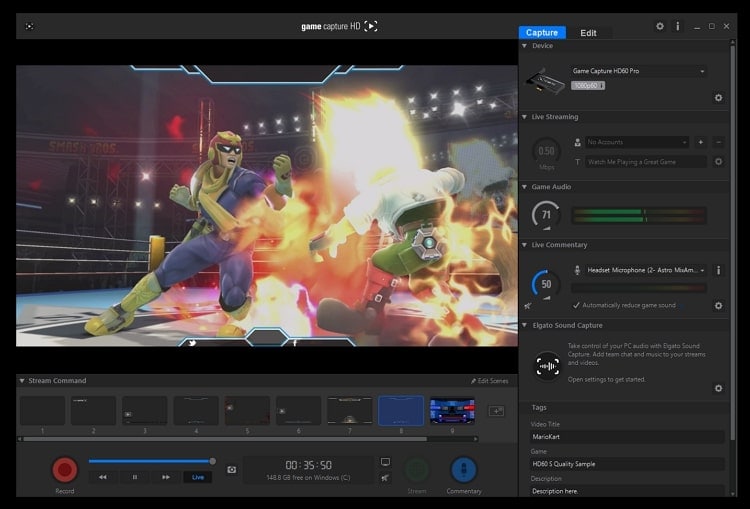
Key features
- Features a coherent list of stream commands that can help you put in different add-ons to provide the content a visual boost.
- Allows you to integrate your Skype and Discord chats and your favorite Spotify list with the live stream.
2. Restream Studio
Reaching out to your favorite audience has never been a difficult option. Platforms like Restream Studio provides the option of approaching 30+ exclusive platforms for better reach. Regardless of where your preferred audience is, Restream Studio puts in the best show of features for you. While you can invite more people into the stream to enlighten the audience, you can design a professional stream with the help of different logos, overlays, and backgrounds.
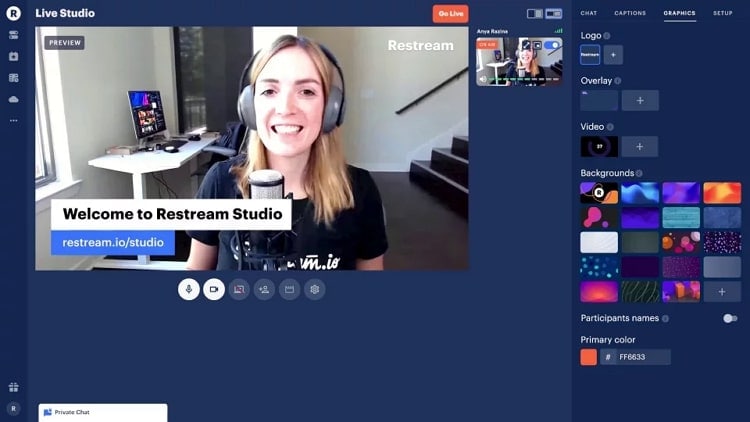
Key features
- It provides you the option of highlighting messages from connected channels.
- It offers a complete system of securing the stream quality with the "Fallback," "Amplifier," and "Monitor" features.
3. Wirecast
If you are searching for a more professional and abundant live streaming platform on your Mac, Wirecast is an excellent answer to your question. With the right production tools accommodating your live streams, you can create high-quality results from your videos. It features the option of simultaneous broadcasting, with the option of capturing any media with different camera inputs. The final quality of your video is highly professional, which helps engage the audience.
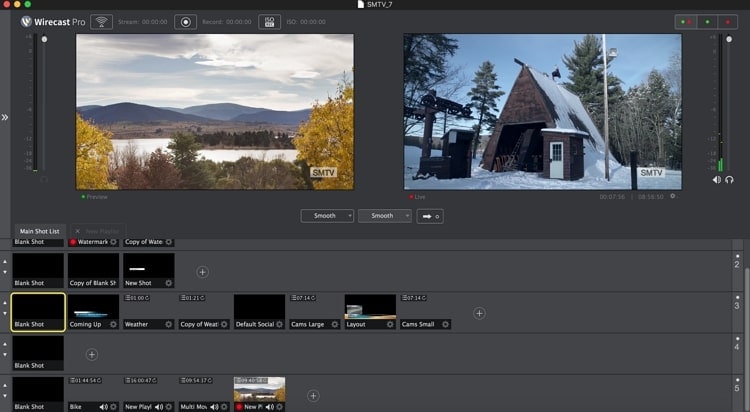
Key features
- Wirecast contains the option of multi-tracking audio across the system.
- Make your streams look more professional with flexible, layer-based editing and compositing.
4. Streamlabs Desktop
Streamlabs is another excellent live streaming software for Mac that allows its users to manage their audience and increase it with an effective connection with them. The established connection is strong, thanks to the productive backup with the cloud that makes it fast. While you personalize your streams with the right set of overlays, you can easily stream across any important platform simultaneously.
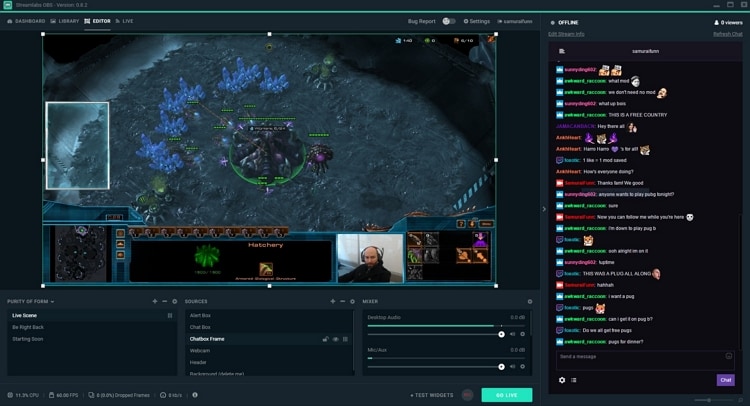
Key features
- Provides integration with different applications to enhance the stream results.
- Includes a personalized chatbot for protecting and managing your chats in a better way.
5. mimoLive
mimoLive comes up with a completely different experience for live streaming for its users. With a more consolidated yet professional live streaming system, mimoLive features a simultaneous streaming and recording system. It includes a complete system of multi-camera video switching, which is accommodated by various overlays. As it sounds pretty professional, the results are alarmingly great. While it is extremely easy to function throughout, it includes dedicated systems that allow you to execute different tasks.
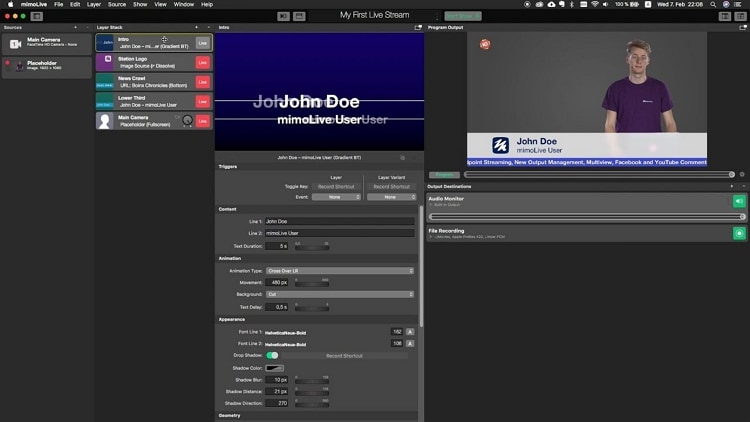
Key features
- Includes the option of covering ISO recording of mix-downs or unmixed videos.
- Provides a broadcast resolution of up to 8K across Mac systems.
6. Ecamm
If you seek to create a good streaming environment under interactive settings and operations, Ecamm is a great answer. This live streaming software for Mac includes effective controls that help set up great streams in no time. While you can efficiently run 4K resolution results across the streaming platforms with this software, it includes different mixing and enhancements for designing a highly professional system. Broadcasting can be the most stable for you, as Ecamm covers with perfect support of background, animations, and overlays.
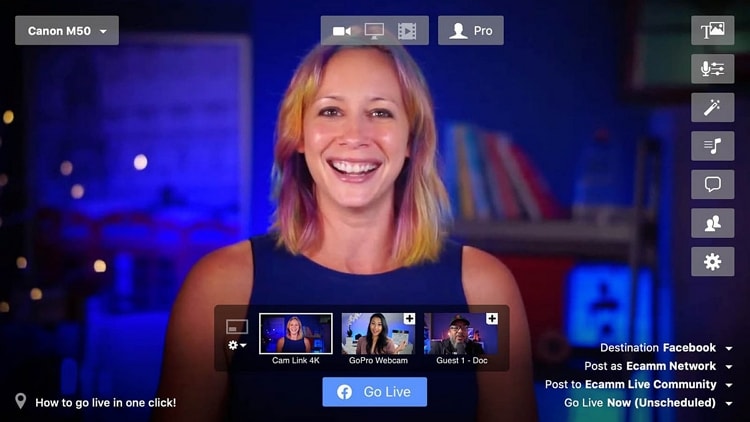
Key features
- Allows you to connect iPhone or iPad to use it as a camera or share the screen across them.
- You can use broadcast the stream across any RTMP-compatible platform with ease.
7. Vimeo Livestream
Another cohesive live streaming software for Mac that you can consider for your daily tasks is Vimeo Livestream. This is a professional tool designed to provide professional layouts and multi-bitrate live streaming features across a single platform. Not only does it provide quick and effective options to manage the streaming, but it also makes it look connected. With the option of creating dual screens with 3D presentations, Vimeo Livestream makes things quite fabulous in broadcasting desktop screens for the viewers.

Key features
- Provides a simple interface for game casting your favorite games across the computer.
- Allows inducing webcams and professional cameras across live streaming with the help of supported devices.
8. CamTwist Studio
CamTwist is another excellent live streaming software for Mac that outputs a television-quality stream for you in a few settings. While you can obtain 1080p results with ease, its built-in effects with customizing options allow you to control what you want to show your audience. You can also create your personal effects across the platform to enhance the quality of the live stream. This is why this live streaming software is a preferred use for Mac users.
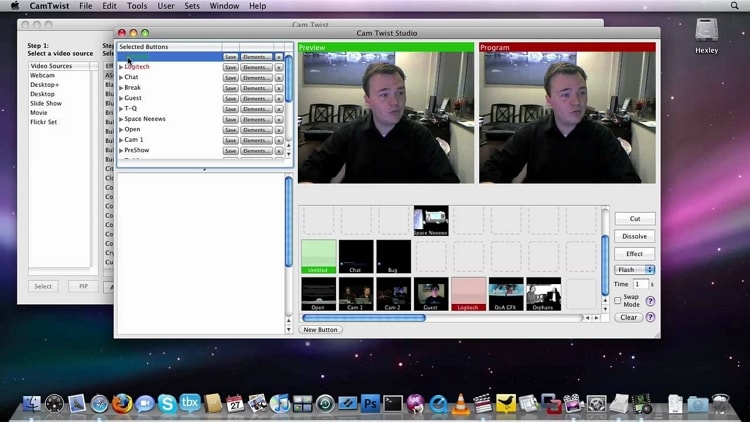
Key features
- It also supports the HDMI Capture Cards to help you shift between inputs.
- It acts as an integrated webcam for browsers across the system.
| Streaming software | Interface difficulty level | Cost | Live video quality | Grading | Suitable for |
| Elgato | Medium | HD60 X: $199.99 HD60 S: $179.99 |
High | 4.5/5 | Game capture |
| Restream Studio | Easy | Standard: $19/Month Professional: $49/Month |
High | 4.6/5 | Social streaming |
| Wirecast | Medium | Wirecast Studio: $599 (Lifetime) Wirecast Pro: $799 (Lifetime) |
High | 4.2/5 | Workshop services |
| Streamlabs Desktop | Easy | Prime: $19/Month | High | 4.3/5 | Live streaming games |
| mimoLive | Medium | Non-Profit: $20/Month Studio Commercial: $70/Month Broadcast Mass Media: $200/Month |
High | 4.8/5 | Podcasts |
| Ecamm | Easy | Standard: $20/Month Pro: $40/Month |
High | 4.4/5 | Broadcasting live events |
| Vimeo Livestream | High | Advanced: $55 per seat/Month | Medium | 4.2/5 | Broadcasting games |
| CamTwist Studio | Easy | Free | Medium | 3.8/5 | Free live streaming |
Part 2: Top 4 OBS alternatives for offline video recording
While you seek a good OBS alternative for Mac for live streaming, there are other features that OBS provides to users. You can also find support for offline video recording for creating compelling and professional videos for the viewers. This, however, can be enhanced with better choices for offline video recording. We will be presenting four great OBS alternatives that can provide you with the best results of video recording:
1. Wondershare UniConverter
Starting its journey as a video converter, this platform developed into a complete video toolbox that provides a diverse range of features to manage videos. Where you can record videos with the perfect video recording facility, you can have the dedicated recording as per your requirements. Attenuating with a webcam and audio recording, the video editing facility of UniConverter is exceptional.
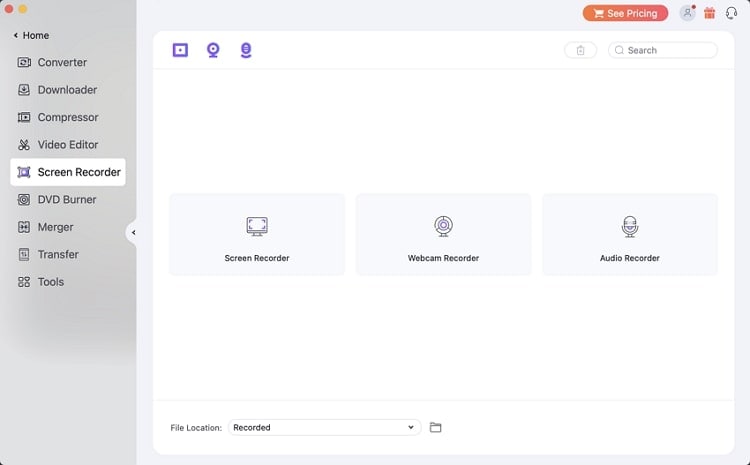
Key features
- You can add logos across your videos before initiating the recording.
- Allows you to add subtitles across your recorded videos to enhance and control the audience who is watching the video.
Wondershare UniConverter — All-in-one Video Toolbox for Windows and Mac.
Edit videos on Mac by trimming, cropping, adding effects, and subtitles.
Converter videos to any format at 90X faster speed.
Compress your video or audio files without quality loss.
Excellent smart trimmer for cutting and splitting videos automatically.
Nice AI-enabled subtitle editor for adding subtitles to your tutorial videos automatically.
Download any online video for teaching from more than 10,000 platforms and sites.
2. VLC
VLC is an open-source media player that provides the option of featuring several other operations across itself. With a dedicated video recording facility across the platform, you can set the frame rate to the barest levels with control over all minor settings to make your video look perfect. As this tool is free to use and open source, you can customize your video recorder in any way you find appropriate.

Key features
- You can set the desired frame rate to 10fps for high-quality results from the video recording.
- To enhance your video recording experience, add different extensions across the platform.
3. QuickTime
Rather than going for any other offline video recording software, you can consider working with the built-in software offered across QuickTime. QuickTime for Mac provides a complete video recording and basic editing system to the users. This saves you from downloading software across your Mac and creates a masterpiece under a synchronized system. QuickTime records everything as inscribed by you with ease.
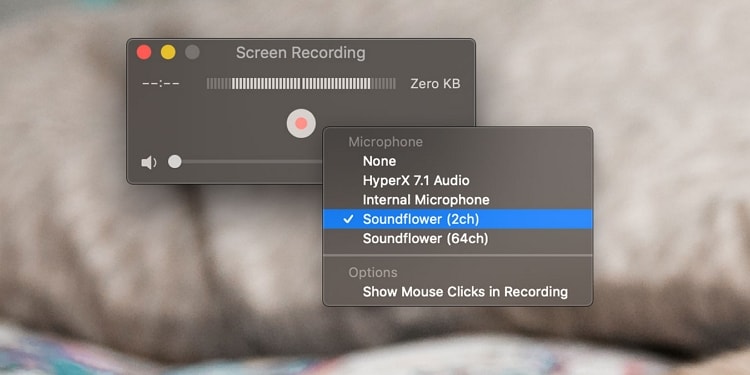
Key features
- Provides a diverse set of resolution options, from 480p to 4K in quality.
- Allows you to upload your recorded video across platforms like Facebook, YouTube, Vimeo, etc.
4. Camtasia
Camtasia is another excellent option that you can look out for recording your screens to perfection. While it is software that can be easily learned, you do not need to put in much effort to create professional content. Engage the viewers with an interactive video that can be embedded with different elements that can keep them known of the elements in the video. The video themes and templates provided across the platform are exceptional and coherent in every way.

Key features
- You can annotate your video to highlight the essential points for interacting with the users.
- Embed your PowerPoint slides with Camtasia to record videos and provide insight into the details.
| Video Recording Software | Interface difficulty level |
Cost | Take screenshot | Video editing | Recording mode | Suitable for |
| Wondershare UniConverter | Easy | Quarterly: $29.99 Yearly: $39.99 Perpetual: $55.99 |
Yes | Yes | 3 | YouTube game videos |
| VLC | Easy | Free | Yes | No | 3 | Normal screen recording |
| QuickTime | Easy | Free | No | No | 3 | screen recording with audio |
| Camtasia | Medium | Individual: $299.99 Business: $299.99 Education: $219.99 |
Yes | Yes | 3 | Video recording and editing |
Tips and tricks: How to solve the problem of OBS display capture not working on Mac
Have you been facing issues with the display of OBS Studio across your Mac? The problem is quite definite, and its reasons can be pretty simple as well. If you've recently installed OBS Studio across your Mac, the display capture might not work. In other cases, a recent update may have changed the settings, causing problems across your Mac.
As you seek to resolve this problem of display capture across your Mac, you need to practice the following steps:
Step 1
You should ensure that OBS Studio is not operational on your Mac. Once done, click on the "Apple" logo on the top-left and select "System Preferences" from the options.
Step 2
With the new window on your front, click "Security & Privacy" to lead to the next screen. From the left panel, scroll down to the "Screen Recording" section and tap on the "Lock" icon to allow changes in the system settings.
Step 3
Checkmark OBS Studio among the apps provided in the list across the right panel. Once done, close down the settings and relaunch OBS Studio to find your issues resolved.
Conclusion
This article has provided a list of different platforms that can prove quite helpful as an OBS alternative for Mac. While you've gone through the list of live streaming software for Mac, you would have surely found the best streaming software for Mac for yourselves. If you seek to record in an offline environment, you should consider working with Wondershare UniConverter, one of the most proficient recorders and editors available in the market.

