
We live in a world of media where downloading music is necessary for almost any video editor. Whether you’re a channel owner, a person in media, or a freelancer looking to edit awesome videos, you can leverage YouTube copyright free music and with MP3 downloads, you’ll be able to get the largest library of music right in your hands.
But before that, we need to understand what YouTube Audio Library is and how you can save MP3 Music from YouTube using one of the best tools on the market.
In this article
Part 1: What is the YouTube Audio Library?
The YouTube Audio Library is an official resource provided by YouTube to help content creators find and use music and sound effects in their videos. However, unlike most tools on the market, this is a free-to-use resource where people can download hundreds of thousands of sound effects and videos legally and free of cost.
Whether you want to use them in some of your projects or somewhere in a documentary, you can use these audio tools as long as you provide attribution to the original creator. While YouTube does allow you to automatically use these sound effects and even download them on your device for later use.
Moreover, the library is provided with two main sections: music and sound effects. In the music section, you will find music based on different genres and moods. On the other hand, we have sound effects where you can get all the sounds, ranging from cute sounds to environmental sounds.
But what if you want to download music from YouTube’s audio library? Well, it’s a simple process but here’s what to do.
Part 2: How to Save Audio from YouTube Audio Library?
To download the YouTube Audio Library, the first step to follow is to have a browser that is working and enough storage in your system. You can use both, your PC, Android, or iOS device to download music from here.
Once you have everything set up, here’s how to download audio from YouTube Audio Library.
- Visit the YouTube Audio Library and open the page.
- Once opened, if you’re not logged in, you might need to sign in to your Google account. However, once you’re logged in, you will see a list of songs already appearing on the screen.

- Here, you can select Music, Effects, and Starred, which are all three options. You can start music here to download them later on.

- Once you search for the right song for your fit, drag your mouse over to the Added section and you will see that the “Download” button will pop up. This makes YouTube Music one of the best audio downloaders on the market.

- Now click the download button and you will see that the file will start downloading on your PC free of cost. There’s no limit downloading to YouTube music and you can download any copyright-free music for free.
Part 3: How to Save Audio from YouTube Videos?
But what if you want to download copyrighted music from YouTube videos? For that, you will need to have a premium subscription to YouTube Music, a tool that is an alternative to music streaming services like Spotify, Deezer, and more.
Whether you want to download songs from YouTube, sound effects, or any other media, this toll will be the perfect one for you.
While YouTube Music’s biggest flaw is that you cannot download MP3 music from YouTube, it still stays in your YouTube account. If you want to download Audio from YouTube videos, follow our steps:
- Make sure you have a YouTube Premium account and go to YouTube Music’s official website.

- Here, you need to search for Copyright-free music and find the video of your choice. Thankfully on YouTube, you get many private creators offering millions of free music that you can download.

- Go to the videos section select the video of your choice and click on it. You will see that the video box will pop up.

- Now, all you need to do is to click the three dots menu and select the Download button to get your download started.

- The file will start downloading in your YouTube Music app and you can easily use it whenever possible.
This method is also true for your Android and iOS devices where you are allowed to download everything for free. However, if you want to download YouTube MP3 music on your device, then that is not possible with YouTube Music.
On further notice, it is an audio downloader but pretty limited to the app itself. But do you want to take things to the next level and download MP3 music from YouTube for free?
That’s where our next tool comes in.
Part 4: Better Alternative to Save MP3 Music from Youtube – UniConverter
The best alternative to both YouTube Audio Library and YouTube Music is WonderShare’s UniConverter. UniConverter is a great audio downloader that comes with a lot of features. One of its key highlights is that it allows you to download music from YouTube.
Moreover, if you’re a video creator, your main job would be to download multiple files over and over, which can become a chore and a drag. But with UniConverter, you don’t have to worry about any issues like these because it allows batch downloading of video or audio files.
The tool works in the simplest way possible. All you need to do is copy the link of your Copyright-free YouTube video or videos and paste it into UniConverter to download them. It’s a great tool that offers speedy downloads with some of the most amazing sources to download from.
With UniConverter, you can even download copyright-free music from 1000+ sources, other than YouTube, which makes it the most versatile YouTube downloading tool of all time. All in all, it is one of the best free music downloaders from YouTube.
Now, let’s talk about its key features and what makes UniConverter a better option than YouTube Music.
Key Features of UniConverter
- UniConverter offers 17+ lightweight video editing tools that are catered towards video and audio.
- Download audio or video files from 1000 different formats for free.
- Free video conversion for any device and platform.
- Download audio from 1000+ websites.
UniConverter has many advantages compared to any other free music downloader from YouTube. For example, when it comes to all the video editors, companies, and freelancers around the globe, the back and forth of some of these free downloading websites can be draining.
But with UniConverter, you never have to worry about small time wastage as you just copy links and start downloading in a batch. Moreover, unlike YouTube Music, you are downloading everything in your system, as opposed to being limited to the platform itself. This benefits you as you can use the MP3 files for your projects by editing them on some other platforms.
Part 4: Steps of Downloading MP3 Music with UniConverter
Here are the detailed steps of downloading MP3 music with UniConverter:
Step1Download UniConverter to your device
The first step is to go to UniConverter’s official website and click on TRY IT FREE. Whether you’re using Windows or MAC, you can select the appropriate version from the website.
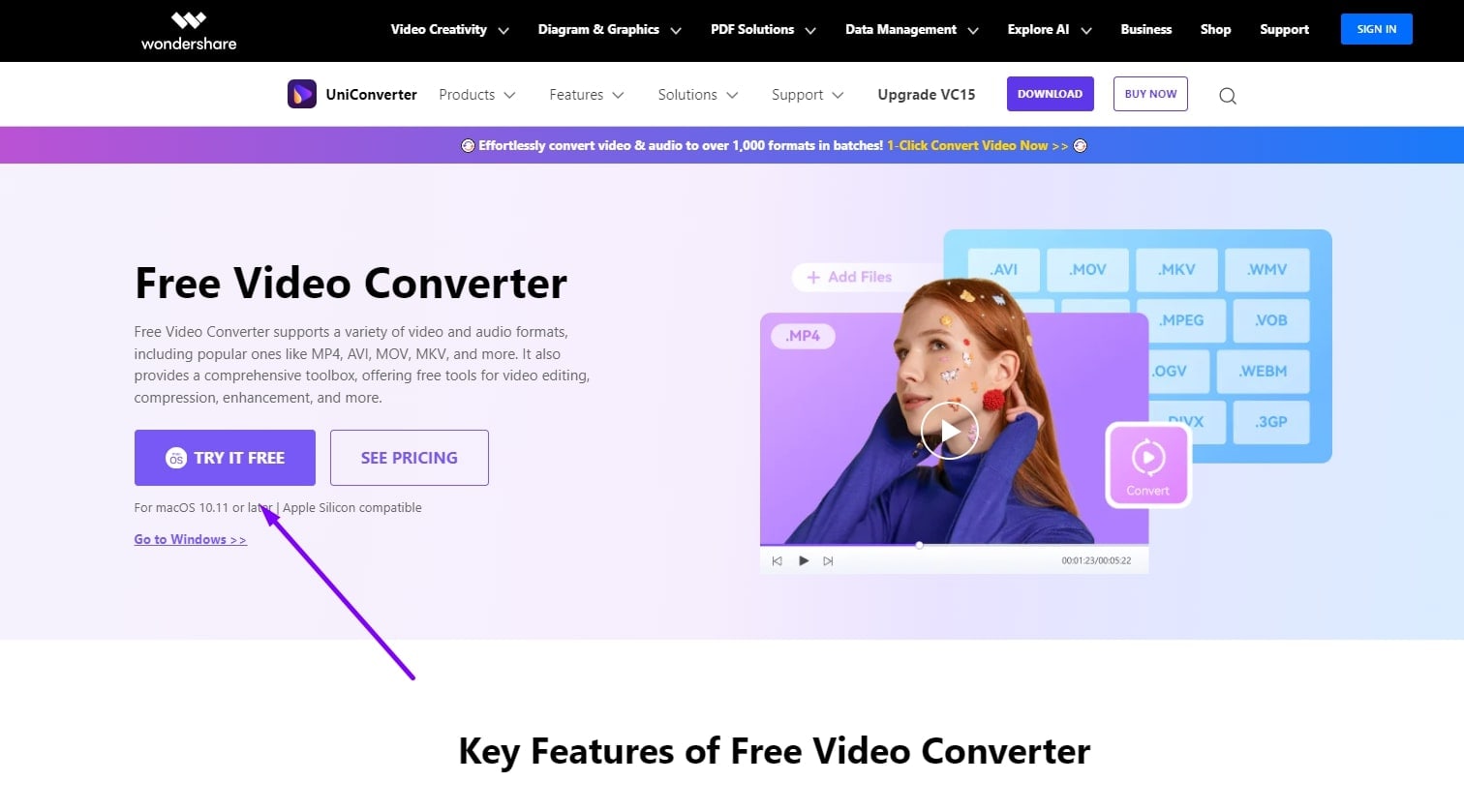
Step2Download YouTube MP3 Music
- Now go to YouTube or YouTube Music and search for the copyright-free music that you want to install. Once you’re in the video, simply copy the URL and go back to UniConverter.
- Click on Downloader which will be displayed in the top middle corner of the screen.

- Here, you will find the link icon and you will see that a window will pop up.

- Enter the URL or a list of URLs here and click Download to begin downloading your copyright-free music from YouTube. Here, you can add multiple links to make a batch and download many songs at the same time.
- Once you select whether you want to download audio or video, you will see that the file will get downloaded to your device. Now you can enjoy free resources from YouTube and use them in your videos.
- Now, select the format you’d like to choose. Here, you can select between video and audio formats. Once done, select download and you will see the file or files being downloaded.
Conclusion
There are thousands of MP3 video downloaders on the market. But the biggest challenge that most video editors face is that they can’t download music in a batch. With UniConverter, you can download anything from the internet as long as you have the link. Just paste it into the tool and you will start downloading.



