Try Wondershare UniConverter for free now!
Add any music to your YouTube videos easily and quickly.
Still searching for how to add music to a YouTube video? Here's the perfect spot to learn. YouTube is a crowded video-sharing platform with over 2 billion users. The platform sees at least 720,000 hours of videos added every day, making it perfect for sharing your video projects. But this also means aspiring YouTubers must put in a shift to make their videos stand out from the competition. And one way to do that is learning to add music to YouTube video effectively. So in this post, we'll learn several ways to add audio to a YouTube video, including directly using YouTube Studio.
Part 1. 3 simple and quick ways to add music to YouTube video
1. #Method 1: Add music to your YouTube video with Wondershare UniConverter.
Let's start with the most effective solution to add background music to YouTube videos on Mac or Windows - Wondershare UniConverter. With this desktop tool, you can batch convert any video format to YouTube and customize it with a piece of background music. Also, it can perform quick edits like trimming, cropping, adding effects, applying filters, and so on. Moreover, you can directly download YouTube videos, burn videos to DVD, compress videos, change the video background, and more.
Wondershare UniConverter — All-in-one video solution for Mac and Windows.
Add music to YouTube videos easily and quickly.
90x faster to convert videos to the format compatible with YouTube.
Support more than 1,000 video, image, and audio formats.
Compress your video, audio, and image files without quality loss.
Save any online video or music from more than 10,000 platforms and sites.
AI-powered features such as Smart Trimmer, AI Portrait, Background Remover take your video to the next level.
The complete video toolbox to convert, compress, edit videos, burn DVDs, and much more.
So, below is how to add music to your YouTube video with Wondershare UniConverter:
Step 1 Open the video converter and load videos.
Run Wondershare UniConverter and then tap Converter on the left pane. Then, click Add Files to load your videos or merely drag-n-drop them on the Converter window.
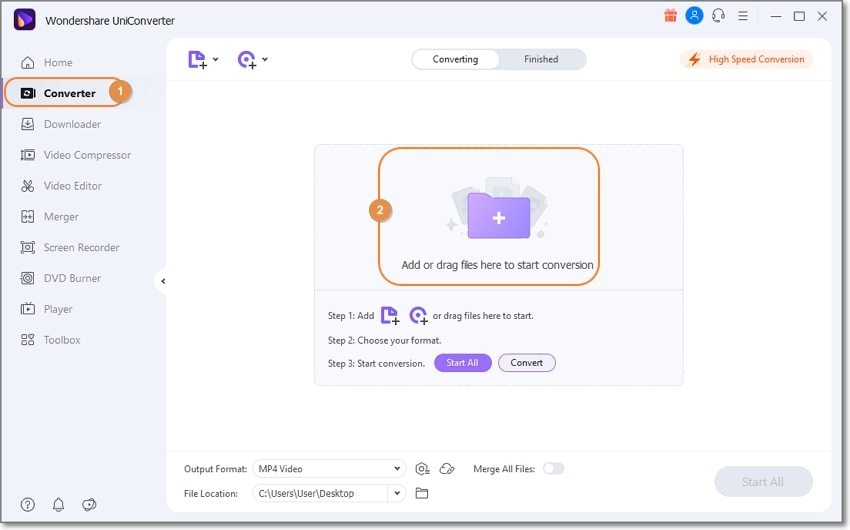
Step 2 Add audio to video and edit.
Next, open the Audio drop-down arrow and tap Add to browse and upload background music. Remember, YouTube supports MP2 or AAC audio codecs. Also, repeat the procedure to add audio to the other loaded videos.
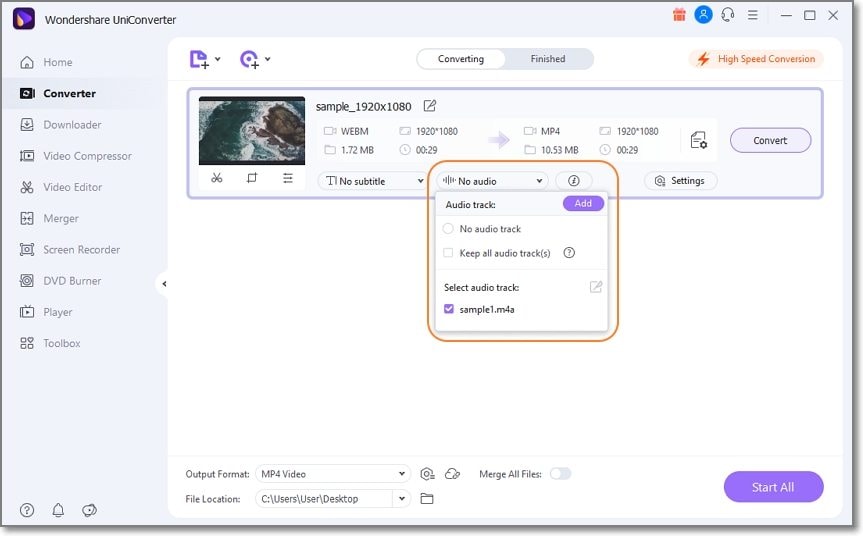
After that, tap the Edit icon to edit the added audio or video. You can adjust the volume, remove the background noise, enhance the human voice and fade in or fade out the audio track. Besides, you can crop, trim, add subtitles, watermarks or effects to the video.
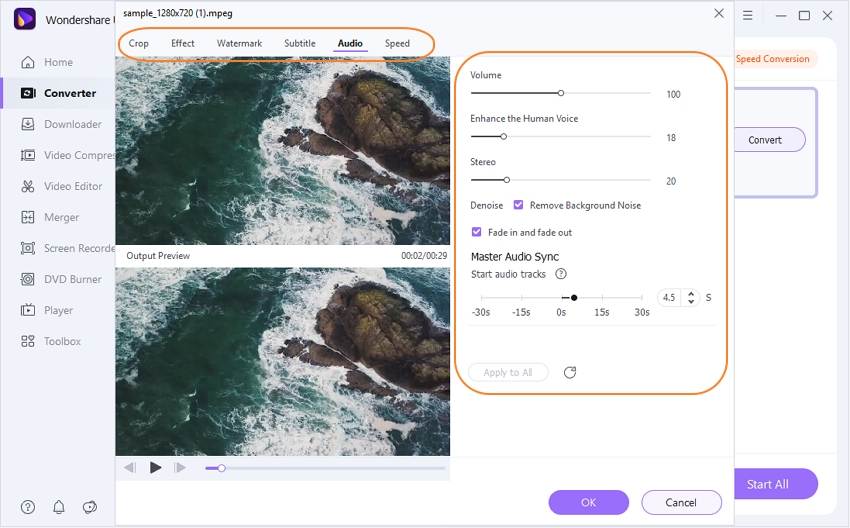
Step 3 Convert the video to YouTube and save it.
Is your video looking sharp and ready to export to YouTube? Open Output Format and choose YouTube under the Web Video tab. You can also specify the output resolution. Now set a File Location and then click Start All. It's that simple!
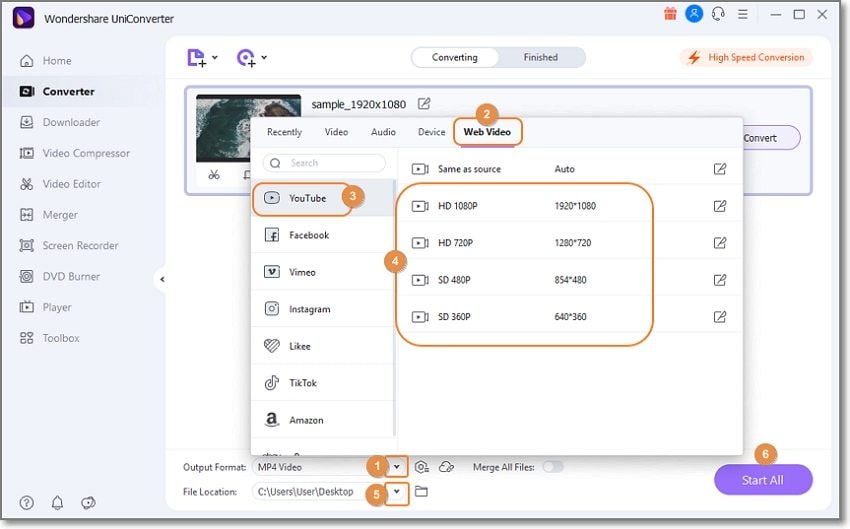
Try Wondershare UniConverter for free now!
Over 3,591,664 people have downloaded it to try the advanced features.
#Method 2: Add music to YouTube video with YouTube Studio.
You can also add audio to YouTube videos directly on YouTube Studio. Note, however, that this method isn't applicable on the YouTube mobile app. Also, if your video already has at least 100K views, you may not edit it any further.
Nonetheless, below is how to add music to YouTube video natively:
Step 1. Launch YouTube Studio and then tap the Content tab on the left pane.
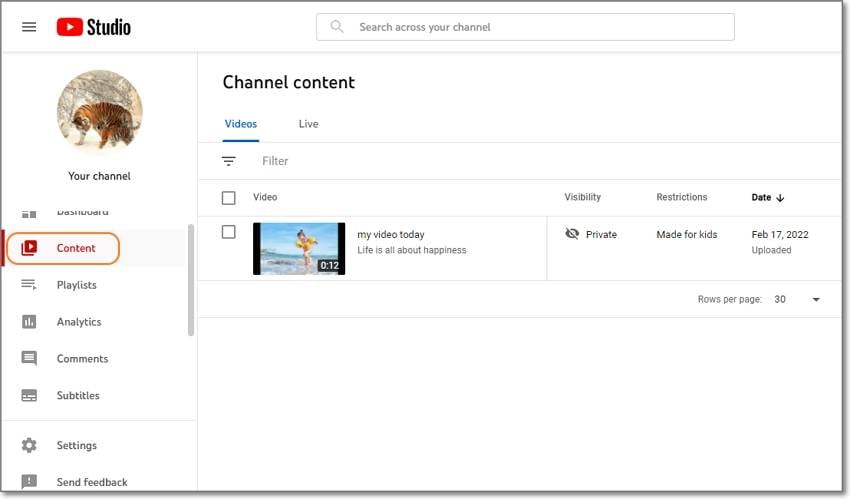
Step 2. Tap the video you want to edit and then click Editor on the left.
Step 3. Now click Audio and select an audio track from YouTube's licensed library. You can even add a local music file.
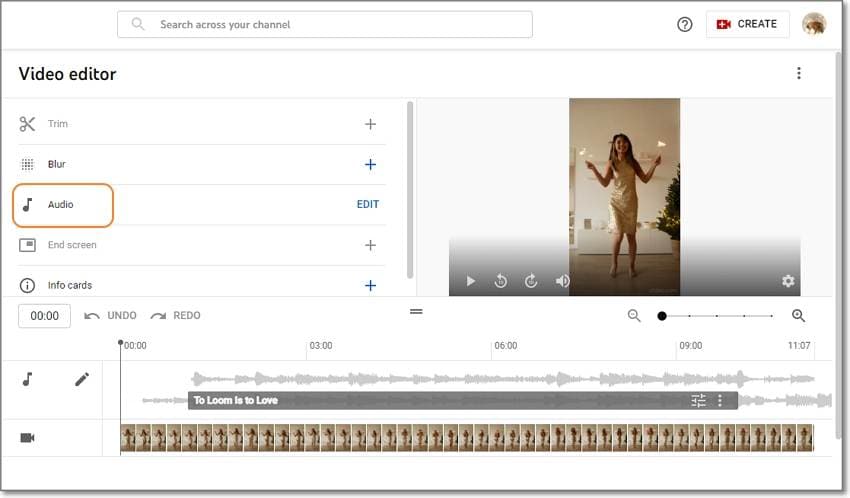
Step 4. Trim the music to remove unwanted sections and then tap Save
#Method 3: Add audio to YouTube video with an online video editor.
Lastly, use Kapwing to add audio to a YouTube video on any mobile or computer web browser. This online tool supports a multi-track timeline to edit any video or audio format. Kapwing also lets you trim, crop, add effects, change the aspect ratio, apply filters, and so on.
Below is how to add your own audio to a YouTube video on Kapwing:
Step 1. Visit Kapwing and then tap Upload File to load a video. You can even load YouTube videos by pasting a URL link on the link provided.
Step 2. Now tap the Add Media button and upload your audio file. You'll see the audio file loaded below the video track on the timeline.
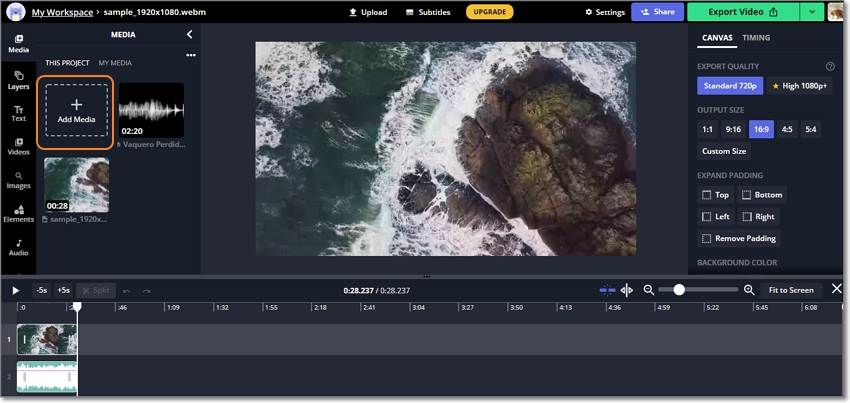
Step 3. After that, trim your audio and video by dragging the handles on each end.
Step 4. Tap Export Video and choose Export as MP4. Now go ahead and download the video.
Comparison of three ways to add music to YouTube video
Add music to YouTube video app |
Pros |
Cons |
| Wondershare UniConverter |
· It supports 1,000+ formats. · Convert videos to YouTube. · Batch processing supported. · AI-powered video editing features. |
· Limited free trial version. |
| YouTube Studio |
· Licensed sound library. · Easily manage playlists. · Intuitive YouTube analytics. · Easily update video details. |
· Not beginner-friendly. · Slow rendering speed. |
| Kapwing |
· Free to use. · It supports mobile editing. · Advanced multi-track timeline. · Licensed video and audio library. |
· It hangs with significant files. · Not beginner-friendly. · Only MP4 video outputs. |
Part 2. Tips and tricks for adding music to YouTube video
As said before, YouTube is very competitive. Therefore, you must get it right to enjoy thousands of views. Below are some tips and tricks to help you out!
1. Use licensed songs.
Stealing is wrong and can lead to your video being flagged down on YouTube unexpectedly. For example, you can shoot a video using your smartphone camera and add a background song of your favorite musician. If that's so, YouTube won't allow you to share the video unless you show proof of licensing. Maybe that's why YouTube Studio has an extensive royalty-free music library for your video projects.
2. Decide the role of the music.
Background music should evoke emotions and energy. As such, ensure the music gets the desired results and sets the right mood. For instance, use a subtle tune on a demo or explainer video to maintain attention. On the other hand, use a high-tempo song on a high-intensity workout video to boost energy. So, know how to use the music.
3. Get the volume right.
A loud music volume can make your video unwatchable. After all, who would like to watch an explainer video with loud background vocals? Not me! Unless the voice narration is mute, use a low volume on the background audio. Conversely, make the introduction music louder to immediately capture the viewer's attention when they open the video.
4. Mostly use instrumental songs.
Unless the situation demands otherwise, stick to instrumentals. Reason? The majority of videos have voice narrations explaining something. Therefore, the instrumental track needs to compliment the voiceover and set the right mood. Vocals can be highly distracting unless applied on a video without voiceovers.
5. Use the right video editor.
Finally, get the right video and audio editor to generate the perfect YouTube videos. Although YouTube Studio is good, look at something like Wondershare UniConverter to edit longer videos. Besides background music, the best YouTube video should have features like subtitles, filters, effects, and so on. What's best, UniConverter can directly convert any video to YouTube format.
Part 3. Frequently asked questions about adding music to YouTube video
How do you add music to a YouTube video without copyright?
If you want to avoid copyright issues on YouTube, use royalty-free music or sound effects. The good news is that apps like Kapwing and YouTube Studio have their own inbuilt licensed music libraries. You can also download licensed music on Bandcamp, Audiomack, and Beatstarts.
How many seconds of copyrighted music can I use on YouTube?
Unfortunately, you can't use copyrighted music on your YouTube videos, even if it's for a second. Ignoring this warning can lead to a legal tussle, which you'll lose in any case.
How can I legally use music in my YouTube videos?
Luckily, you can use copyrighted music on your YouTube videos. But you must show proof that the song's original creator has permitted you to use it. Put it simply, you need to purchase a license for the music.
How to add YouTube music to video?
Sometimes you can find nice YouTube music that you want to add to your video and share it privately with your friends and family. In that case, get a YouTube downloader like UniConverter and extract YouTube to any audio format. It supports MP3, M4A, M4R, OGG, AU, AMR, etc. Alternatively, download the royalty-free music tracks on YouTube Studio.
Conclusion
Now you know how to add background music to a YouTube video. If you're on a budget, YouTube Studio or Kapwing will do. You'll get thousands of free, licensed music tracks on these online video editors to add to your video. But on the downside, these websites aren't perfect for significant video projects. So, install Wondershare UniConverter and edit and convert videos professionally.

