Try Wondershare UniConverter for free now!
Add music to video easily without watermark.
Background music is an essential part of any video. It affects the viewing experience very strongly. The background music helps the audience feel more engaged while watching videos. Moreover, using the right background music will make your video even more impressive. Many tools available on the internet allow you to add music to video without a watermark.
Part 1. 5 best ways to add music to video without a watermark
1. Add music to video with no watermark on Windows and Mac with Wondershare UniConverter
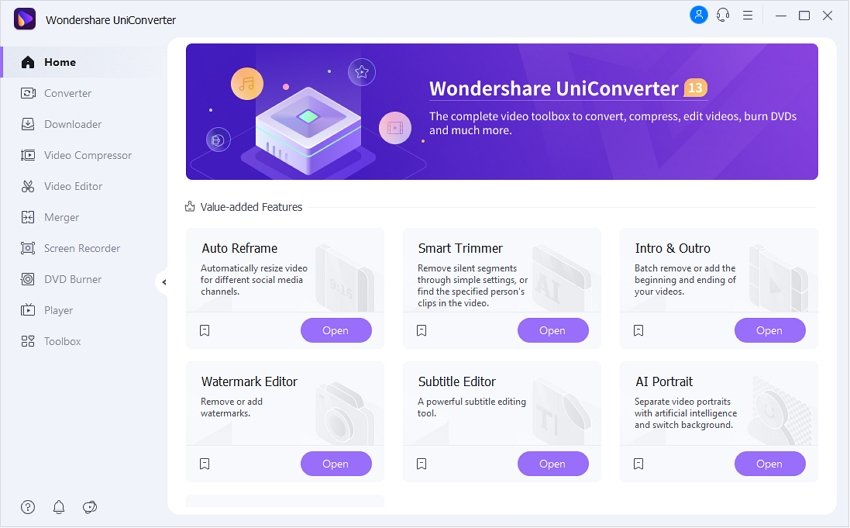
Wondershare UniConverter is a powerful video tool. In terms of functionality, it has a lot to offer. It can be used to convert video files, compress video files, edit videos, and burn DVDs. Users can add music of any format to videos without a watermark. With Wondershare UniConverter, you can easily add audio tracks to MP4, MOV, AVI, and other video formats.
Features
- Remove the background noise and master the audio sync.
- Fade in or out the audio channels as desired.
- Save the desired audio from the web.
- Batch compress the video files quickly.
- Merge two or more videos into one.
Wondershare UniConverter — All-in-one video solution for Mac and Windows.
Add music to videos easily and quickly.
Batch add audio to videos without any hassle.
Support more than 1,000 video, image and audio formats.
Compress your video, audio and image files without quality loss.
Save any online video or music from more than 10,000 platforms and sites.
AI-powered features such as Smart Trimmer, AI Portrait, Background Remover take your video to the next level.
The complete video toolbox to convert, compress, edit videos, burn DVDs and much more.
Follow the steps below to add music to a video.
Step 1 Launch Wondershare UniConverter and import the video.
Open Wondershare UniConverter after installation, select the Converter tab. To import a video, click the add files option.
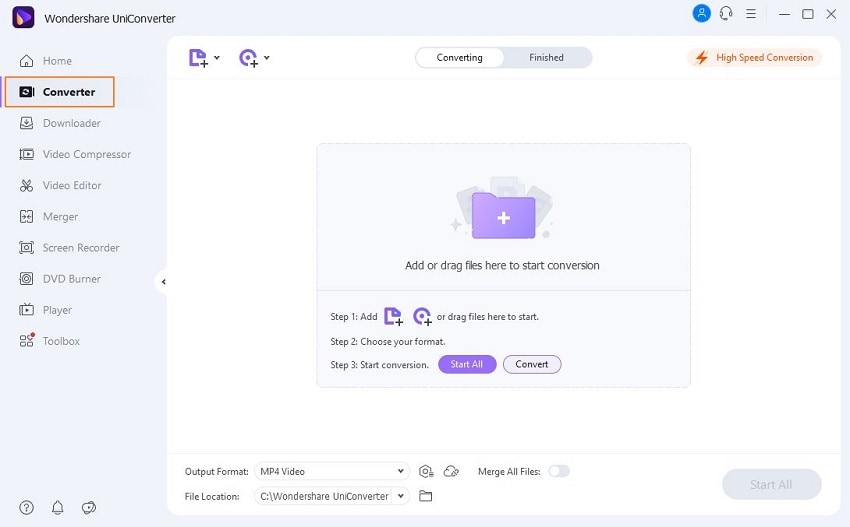
Step 2 Add the audio file.
To add a new audio track to your video, select the option and click the Add button. Click the Add audio file option to select audio tracks for your video.
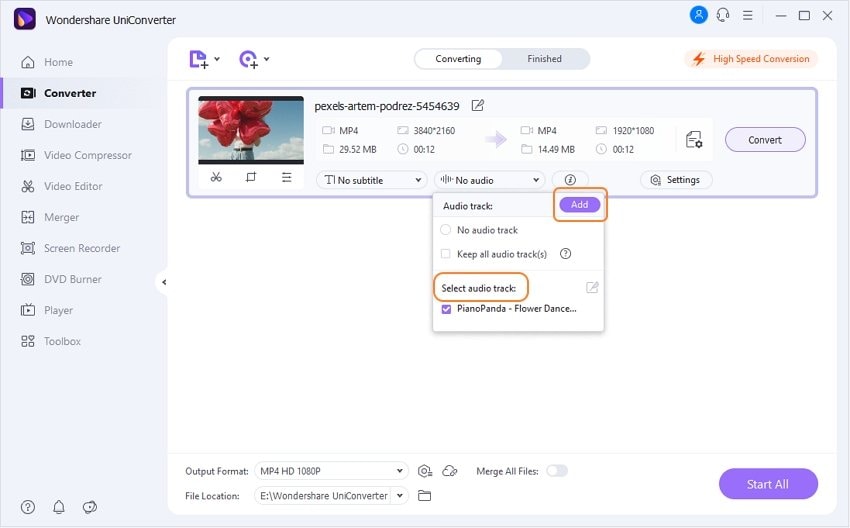
Step 3 Save the video with music.
Finally, click Start all to save your file. The video will be saved with music automatically.
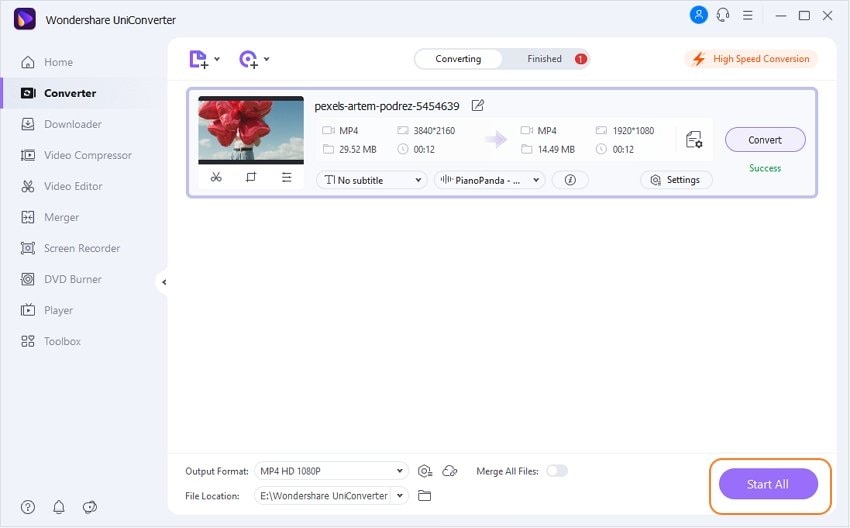
Try Wondershare UniConverter for free now!
Over 3,591,664 people have downloaded it to try the advanced features.
2. Add music to video with no watermark online with Clipchamp.
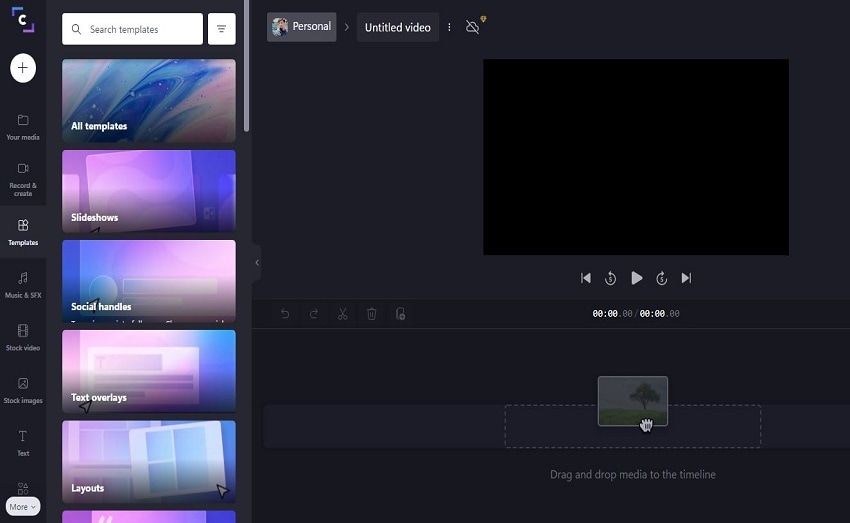
As long as you have Clipchamp, you can add audio to a video for free and without a watermark on your phone or computer. For example, you can use it to make videos for school projects, Facebook ads, YouTube videos, and a lot of other things as well. It comes with a lot of different video templates that you may modify and make your own. After you choose a video template, Clipchamp lets you add photos, text, background music, logos, and so much more to it. Don't worry if you don't have quality music. Clipchamp offers a large selection of free audio tracks. It's a shame that free users can't use picture-in-picture.
Features
- Editing your audio, video, and images.
- Include titles, filters, and visual effects.
- You can use unlimited stock audio files without a watermark.
- Allowing you to export unlimited videos in 720 HD format.
Follow the steps below to add music to a video without a watermark.
Step 1. Click the Music & SFX button in the Add Media menu on the left.
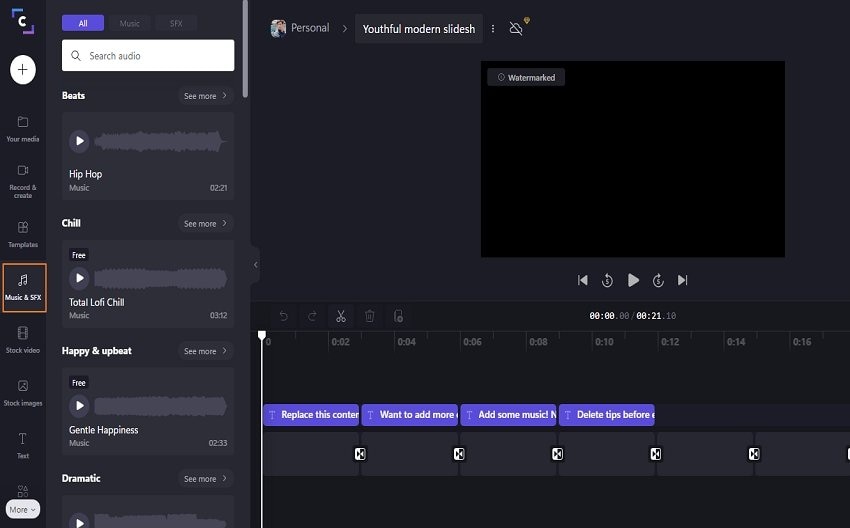
Step 2. Select the Free Forever library to see the free stock audio files. Drag and drop audio files from the search results page to your timeline.
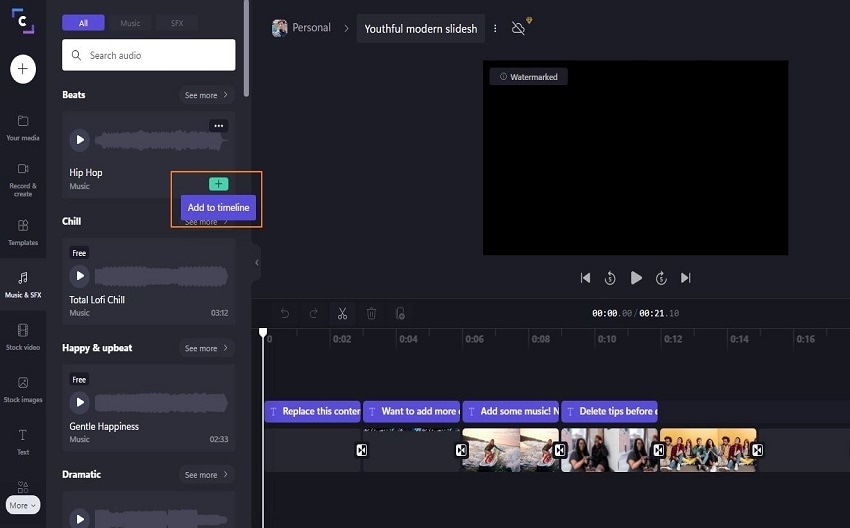
Step 3. Your newly imported stock audio tracks should now be available in the media library (top left). To work with them, simply drag & drop them onto your timeline at the bottom of the editor.
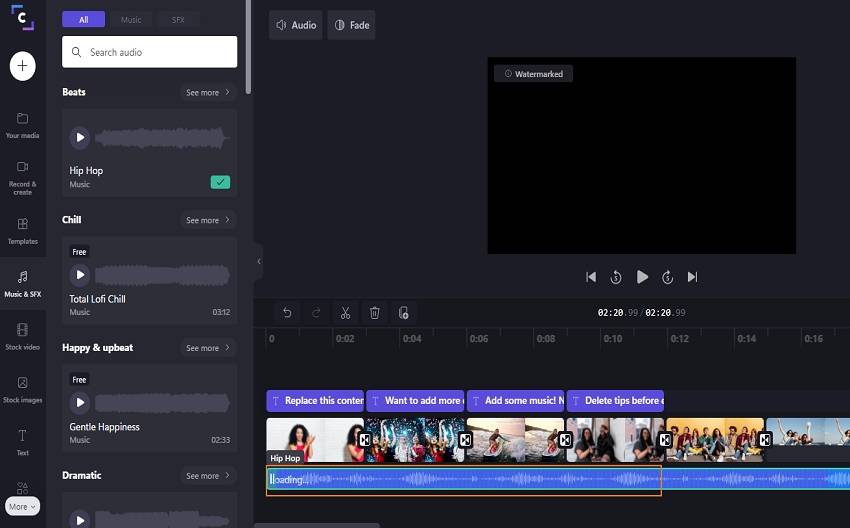
3. Add music to video with no watermark on Mac with iMovie.

iMovie is one of the best apps to add audio to a video without putting a watermark on it. People who have an iPhone, iPad, or Mac can make Hollywood-style videos and export them in 4K resolution with this Apple app. The simple interface allows users to make their own videos with more than 80 free soundtracks. Music from iTunes, iCloud, or your own media library can also be added. Also, users can change the speed of the video to match their sound effects. This is another fantastic feature of iMovie! If you're a fan of Apple, this is an excellent choice.
Features
- Easy-to-use trimmer.
- People detection.
- Background noise control.
- Provide keyboard shortcuts.
Step 1. Open your video in iMovie on your Mac and select Audio above the browser.
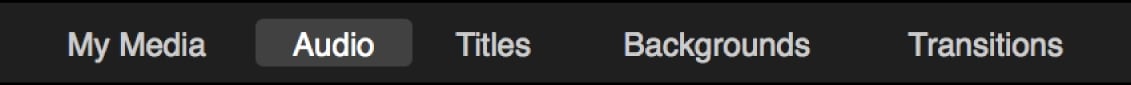
Step 2. In the sidebar, select Music.
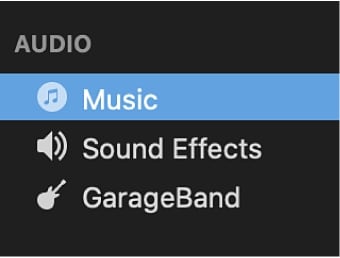
Step 3. Browse to find the clip you want to add to your project.
Step 4. Drag the clip into the background music well, located below the timeline.
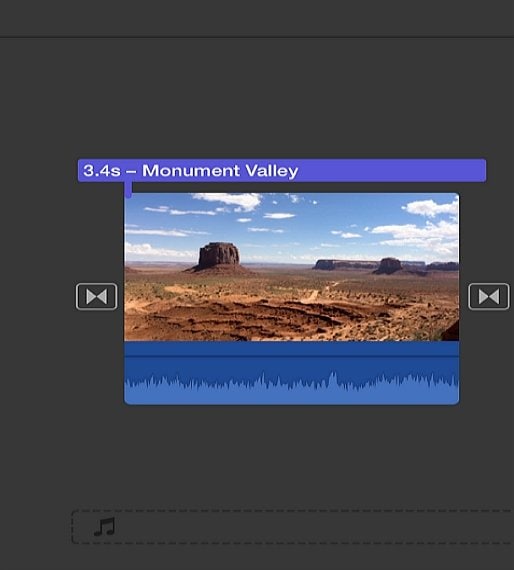
4. Add music to video with no watermark on Android with Flimr.
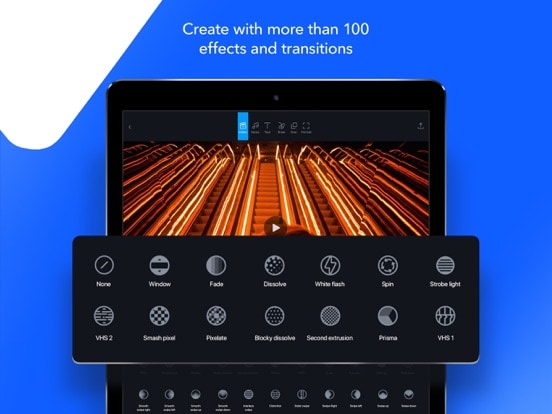
Filmr is one of the best watermark-free video-editing apps that lets you add music to your videos. With over 20 million and growing songs to choose from, add music to your video with super easy steps.
Features
- Trim clips in seconds.
- Add your favorite music from your files or explore more than 20 million royalty-free music libraries.
- Split and cut the parts you want.
- Reverse, Rotate and flip your videos easily.
- Reorder videos, clips and photos.
Follow the steps below to learn how to add music to a video with Filmr.
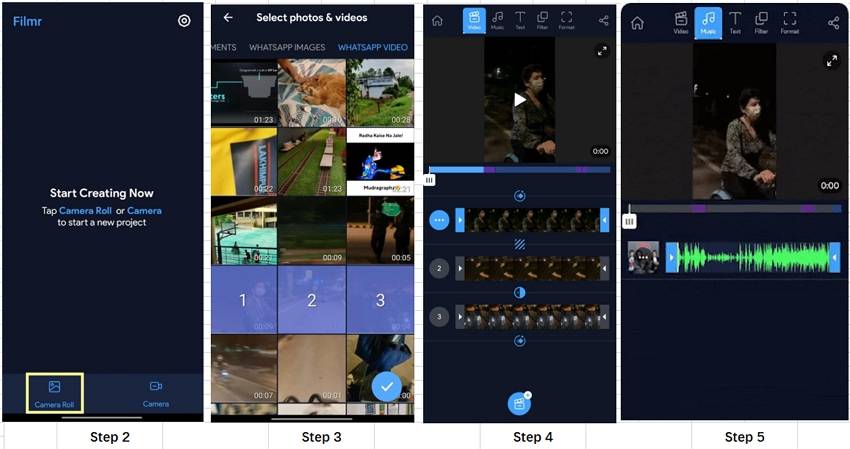
Step 1. Download the Filmr app on your Android phone.
Step 2. Your home screen will look like this. Tap on Camera Roll.
Step 3. Import the videos you want to add music to
Step 4. Your video timeline will be made of one or multiple lines, depending on the number of videos you want to merge and add music to
Step 5. Tap the Music icon next to the video. You'll be directed to the music library to select your tune.
5. Add music to video with no watermark on iPhone with Inshot.
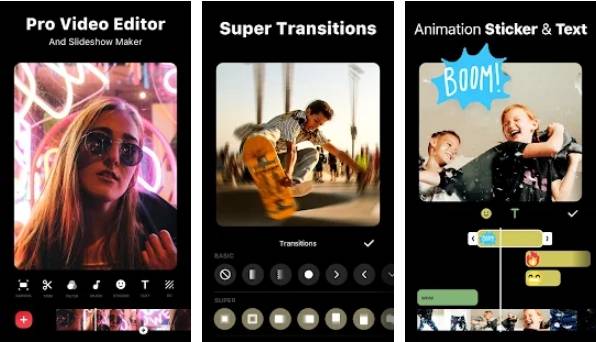
If you have an iOS device, you may easily add background music to a video clip. Inshot is an excellent video editing program that lets you cut, blur the backdrop, add text, emoji, and transitions. It also allows you to add music from your phone or library to videos. This program also lets you add narration, change music volume, and change music fade in/out options.
Features
- Video splitting.
- Video trimming.
- Importing photos or images.
- Adding music to video.
- Adding voice-over effects.
Adding music to your video on Inshot is simple, here's how to do it:
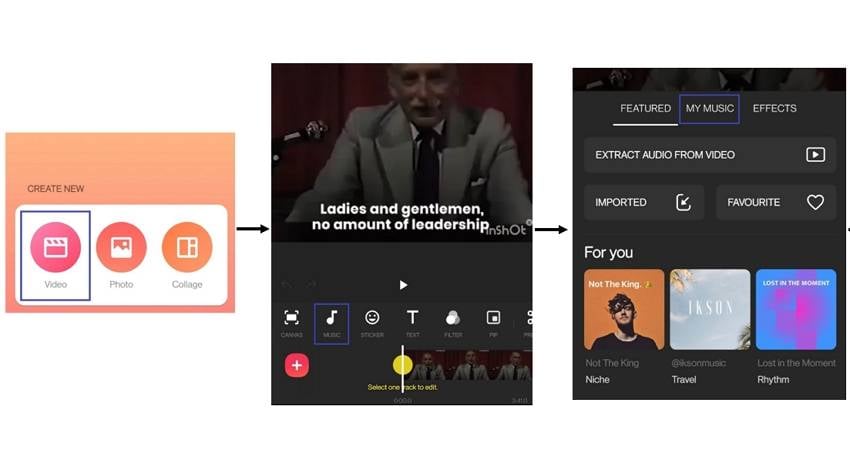
Step 1. Download the app to your iPhone device.
Step 2. Tap the Video option under Create Now on the app's home screen
Step 3. Tap the Music option to choose tracks.
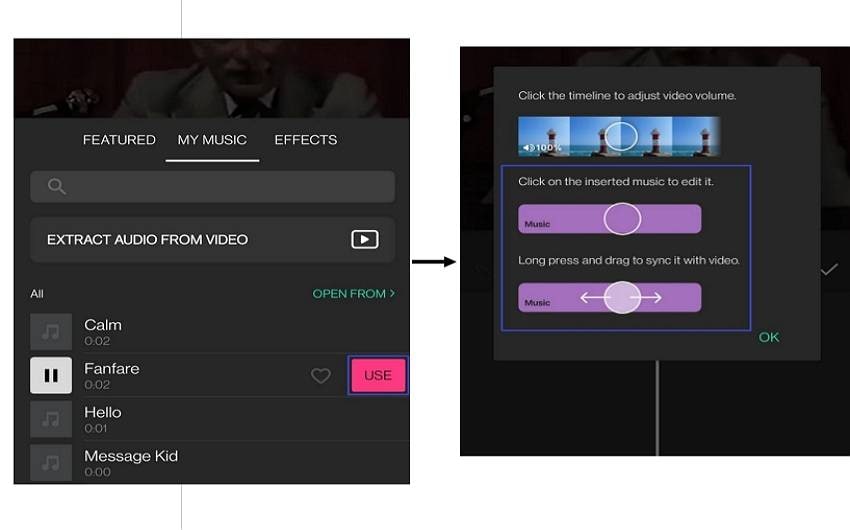
Step 4. Tap Use and then tap the music file you want to use. You can adjust the music on the timeline to fit your video.
Part 2. FAQs about adding music to video without watermark
Q1. Can you add music to a video for free?
Yes, you can easily add music to any video by using Wondershare UniConverter. Wondershare UniConverter allows you to upload your own music file to be included in your video clip.
Q2. How can I remove the watermark from the video?
The watermark can be removed by going to Wondershare UniConverter > Toolbox > Watermark Editor. To import videos, click the Add Files icon.

Step 2. To remove a watermark from the video, select the Area and click the Remove Watermark button
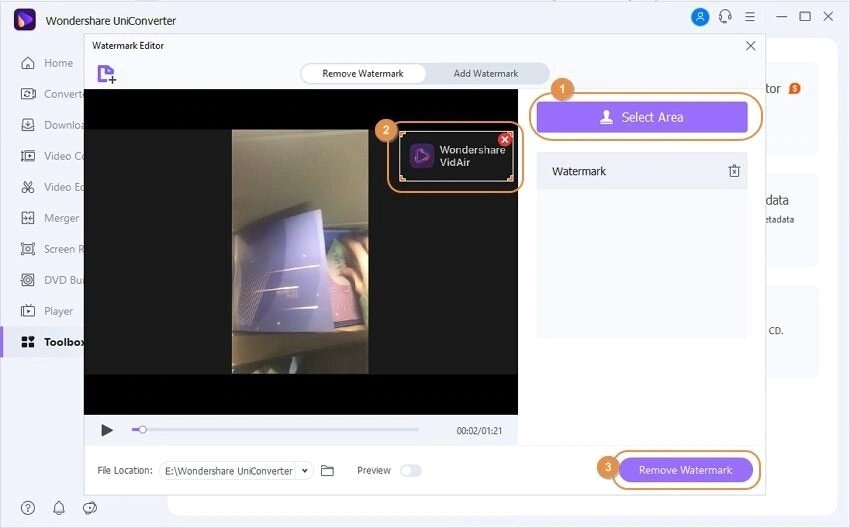
Q3. Is there any free app that allows you to put music in a video without a watermark when I export it?
Quik is another great free Android video editor that doesn't watermark exported videos. The app was created by GoPro, a prominent adventure camera manufacturer. Quik is a good pick for a simple video editor on Android that is free and does not watermark.
Q4. Which software (free of cost) can I use to add background music for the video?
With Filmora, you may instantly put the music of your choice into the movie, as well as use more advanced editing features such as keyframing, background noise removal, cut, trim, crop, PIP effects, and green-screen effects. Filmora will enhance the attractiveness of your video by providing free background music.
Conclusion
So these are our top free tools for adding music to videos without a watermark. Some software, however, requires you to watch ads before removing the watermark. So you may pick a video editor based on your needs. To add audio to your video, we recommend Wondershare UniConverter. If you liked the article, please leave a comment and let us know.

