Try Wondershare UniConverter for free now!
The easiest and quickest way to add music to a TikTok video.
TikTok has become one of the biggest and most popular social media platforms in a minimal period. The popularity is reaching new heights as its user base is still evolving. This social media platform uses a unique algorithm to bring the optimal content to its users to entertain them for a longer time. Moreover, people also use TikTok to share their exciting and fun videos meeting new trends and challenges.
Music is the essential element to make a TikTok video engaging and exciting. You can follow TikTok trends such as dance challenges on popular songs by adding music. Many people question how to add music to video on TikTok. This article will teach you how to add music to a TikTok video through useful apps and basic simple steps.
Part 1. How to add music to a TikTok video from its audio library
Influencers and bloggers need to add music for their brand, but adding licensed music would be an expensive and hectic job. That's why TikTok introduced its built-in audio library for both commercial and personal uses. Users can conveniently add sound to their TikTok videos by exploring this audio library. In this built-in library, royalty-free music is available that influencers can use without copyright issues.
The audio library of TikTok contains numerous music tracks separated based on their popularity and genre. In this section, we will provide easy steps on how to add music to video on TikTok through their audio library.
Step 1: Navigate to the TikTok app to begin. Create a new video by tapping the "Plus Icon" displayed at the bottom of the screen.
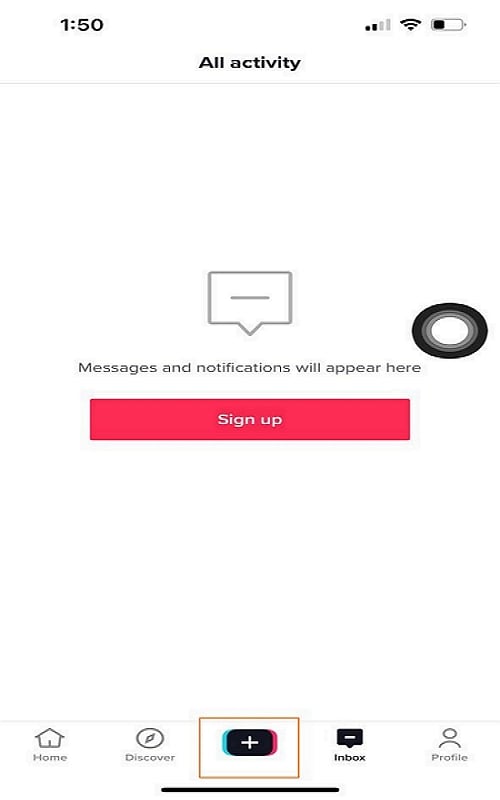
Step 2: To record a video on your phone, tap the "Red Circle", and the recording will be started. To finish the recording, tap the "Red Circle" again and then select "Red checkmark" to save the video.
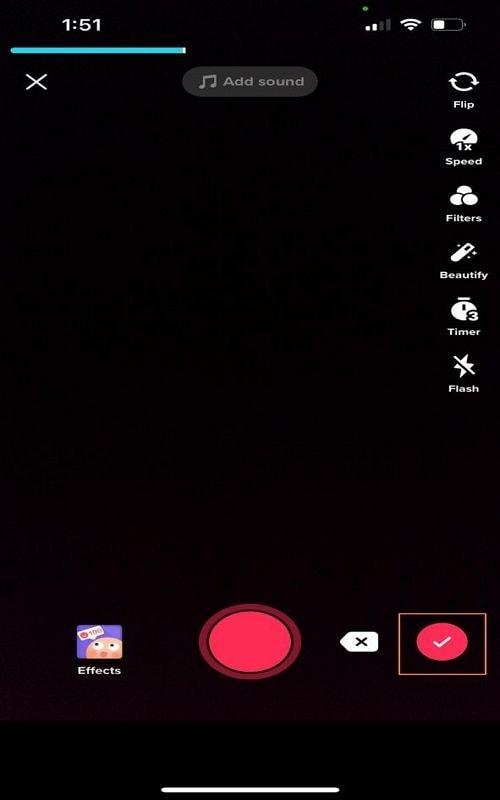
Step 3: At the bottom left of your screen, tap on the "Sounds" option to add music to the video. You would see a "Recommended" list from where you can choose any soundtrack. You can also use "Search" feature to explore additional music tracks.

Step 4: Once done with adding music, tap "Next" and post the TikTok video by tapping "Post."
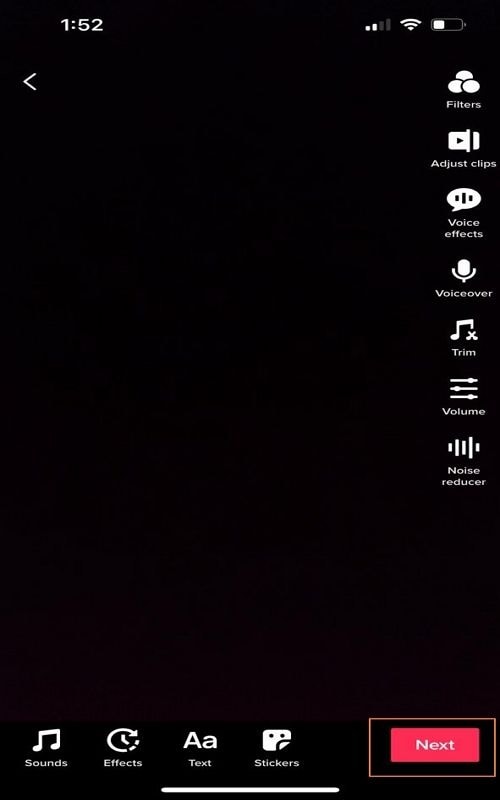
Part 2. How to add custom music to a TikTok video easily?
The built-in audio library of TikTok has certain limitations through which you cannot add your favorite soundtrack to the TikTok video. The reason is that the audio library of TikTok has limited options for suitable music clips that you cannot avail for adding custom music. Moreover, you cannot add music to multiple TikTok videos as it lacks the feature of batch processing.
To add your favorite soundtrack to a TikTok video, there is a need to utilize a third-party tool. For best results, use Wondershare UniConverter to add custom music to a TikTok video trouble-free. This software is capable of adding audio clips to multiple TikTok videos at the same time. You can also do conversion of audio formats through a few clicks using this platform.
Wondershare UniConverter — All-in-one video solution for Mac and Windows.
Add music to a TikTok video easily and quickly.
Batch add audio to videos without any hassle.
Support more than 1,000 video, image and audio formats.
Compress your video, audio and image files without quality loss.
Save any online video or music from more than 10,000 platforms and sites.
AI-powered features such as Smart Trimmer, AI Portrait, Background Remover take your video to the next level.
The complete video toolbox to convert, compress, edit videos, burn DVDs and much more.
UniConverter is highly safe and reliable for adding music without any interruption of ads. In this part, we will guide you on how to add sound to a TikTok video through third-party software. Follow the below instructions:
Step 1 Launch Wondershare UniConverter.
Install UniConverter on your desktop and click on it to open its interface.
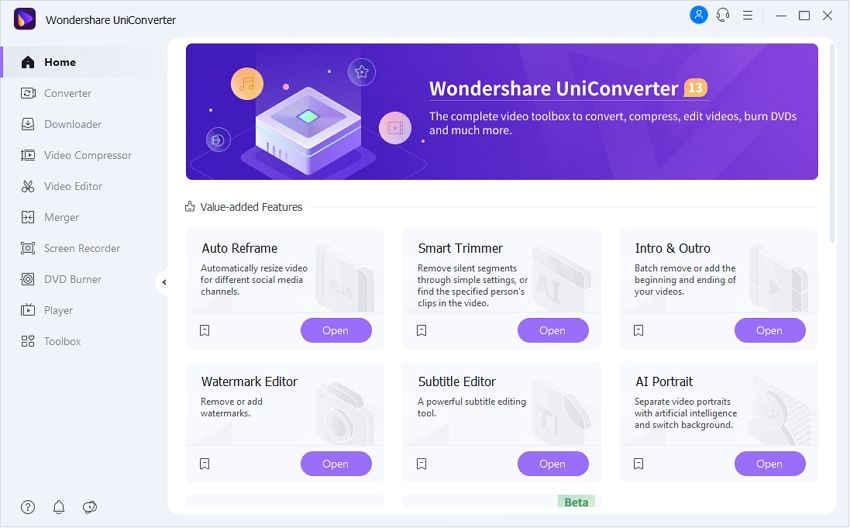
Step 2 Import the TikTok video.
Select Video Editor from the left section to begin the process and import the TikTok video by clicking on the Add Files button.
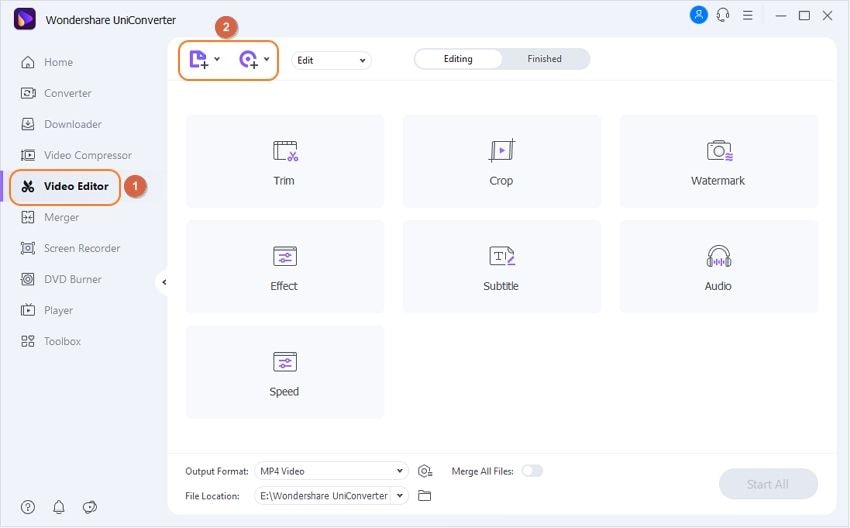
Step 3 Add the audio track.
Click on the Add button in the audio track option. Choose the audio clip from your computer and click Open to import it to the software.
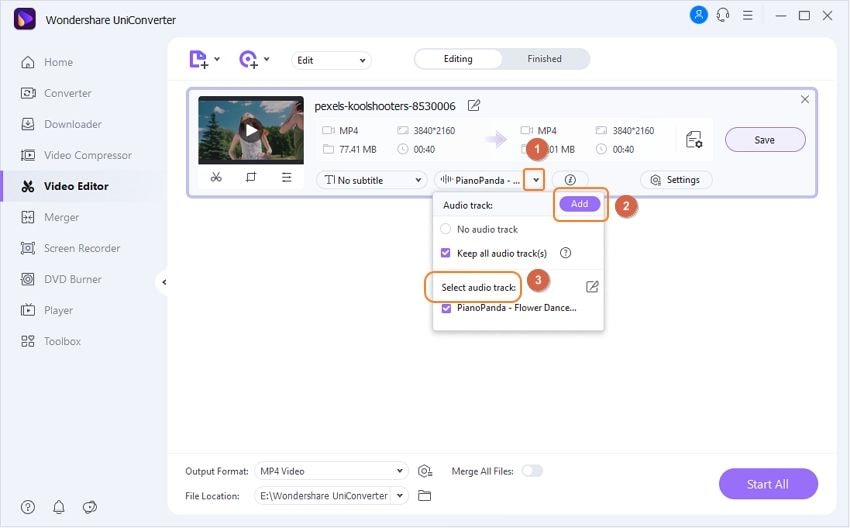
Step 4 Choose the output format and save.
At the bottom, choose the output format as TikTok from the Web Video section. Now, tap Start All to initiate the process. After a few seconds, your custom music will be added to the TikTok video.
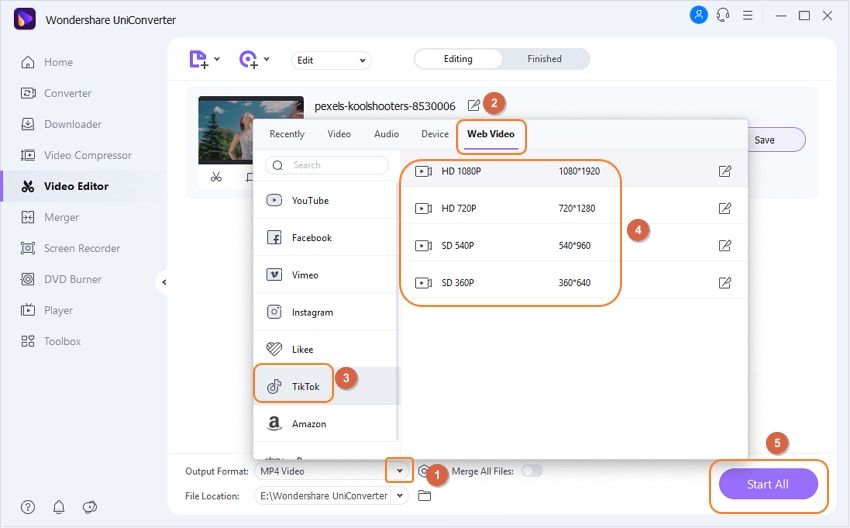
Try Wondershare UniConverter for free now!
Over 3,591,664 people have downloaded it to try the advanced features.
Part 3. Another 3 useful apps for Android and iPhone to add music to a TikTok video
1. InShot (Android/iOS)

InShot is a powerful tool that you can easily add music to your TikTok videos. This tool has featured music that you can use in the videos. You can also add custom music to the TikTok videos by choosing any audio clip from your device. Moreover, this tool is highly compatible with both Android and iOS devices. With a few clicks, you can make the video attractive by adding music from this platform.
Features
- InShot has a variety of sound effects such as crowd effects, scary sound effects, and many more.
- You can manage the volume of audio clips by either increasing or decreasing it.
- It has an option of fade in/fade out that gives a professional's touch.
- You can also extract the soundtrack from the video and use it for different purposes.
- You can synch the audio clip with video by utilizing its timeline features
2. Add Music to Video(iOS)

This tool is another amazing software that people use for editing music clips in a video. Through this music video editor, you can see the showtime of the music in its timeline and adjust the speed. It is simple to use as the user interface is basic and friendly. By smartly using their features, you can easily make your TikTok video captivating.
Features
- This tool displays the music in the wave and bubble form so that professionals can understand it better.
- It contains more than 26 genres of audio clips for adding them to a video.
- You can add multiple soundtracks to your video can adjust them by trimming the audio clips.
- It has an in-built voice recorder through which you can add voiceovers.
- You can use special sound effects in recording such as chorus, monster, and echo.
3. VivaVideo (Android/iOS)

VivaVideo is an incredible editor that is widely used for editing music videos. Their audio library has a huge collection of music tracks to add to your TikTok videos. This tool is supported by both iOS and Android devices and runs smoothly. Moreover, this tool does not disturb the users with constant ads making it highly reliable.
Features
- You can put more than two audio files with different formats together by merging them.
- For iOS devices, it can import the audio clips from iTunes and phone recording conveniently.
- Their collection of music tracks is of high quality that can enhance your TikTok video.
- It has cinematic sound transitions that viewers can enjoy.
- You can also add subtle background music to the videos and can adjust their volume.
Part 4. FAQs about adding music to a TikTok video
1. How do I add sound to only part of a TikTok?
TikTok has an option of snipping tool to add sound to a specific part of the video. After tapping on the "Sound" option and choosing the music, you can use this tool. For this, select the "Snipping Tool" by tapping on it and then drag the sound clip left and right to choose a section of the video where you want to include it. When finished, tap on "Red Checkmate."
2. How do you add sound to a TikTok?
TikTok has many options to add sound to the video conveniently. It has an in-built sound library from where you can choose soundtracks. It also has a "For You" page containing trending sounds that you can avail yourself of in the videos.
3. How do you combine songs on TikTok?
You can add two songs on TikTok through simple steps. First, upload the video on TikTok by tapping on the "Create" button and tapping the "Next" button to adjust the duration. Then, go to "Sounds" by tapping on it and choose any music track for your first video.
Now change the settings by going to "Who can watch this video" and set them to "Only Me." Post the video, and it would be only viewable to you. The video will also be saved to your camera roll, and you can re-upload by following the previous steps. Add another sound to the video and continue to upload the video with multiple sounds. Now, you can trim and adjust the volume of both of the sounds.
4. How do I add music from my camera roll to TikTok?
To add music from your camera roll, use InShot or VivaVideo for desired results. These two tools can add any music clip from your phone to the TikTok video, and you can also edit them with their cool features.
Conclusion
TikTok is the new mainstream social media platform. It has a huge user base due to its prevalent features. Before posting a TikTok video, make sure you add suitable music to it. This article contains recommendations of powerful tools for adding music to TikTok video along with their respective steps on how to add music to a TikTok video.

