Try Wondershare UniConverter for free now!
Add sound effects to your video easily and quickly.
Who does not like adding a punch to their videos? The answer is everyone does, so whenever you have a shooting video and want to make it more creative, add some sound effects to it. But, wait, not every smartphone has this feature of adding sound effects available. Nevertheless, you still don't need to worry because there are many other ways to add sound effects to video to make it more appealing.
This article is focused on helping you as we have done the research and now compiled the list of top 5 software. The software mentioned here is famous for adding sound effects to video online and offline. You will also know how to add sound effects to a video.
Part 1. What is the importance of adding sound effects to videos?
- Sound effects let the audience feel the visuals on screen.
- The right sound adds power to the video script.
- Sound effects are known for creating a memorable experience for the audience.
Most people overlook adding sound effects in video, but this is undeniable a crucial part of any video. It makes your video more appealing leaving the chances of it being not very interesting. Sometimes, while making a video, we forget that sound invokes emotion. Here are the benefits of adding a sound effect to your visuals. Sounds add the wow factor in the videos. Imagine you are watching a horror movie without sounds. Would you be able to feel the horror? Thus, the sound effect is beneficial for any video.
Part 2. The easiest way to add sound effects to a video
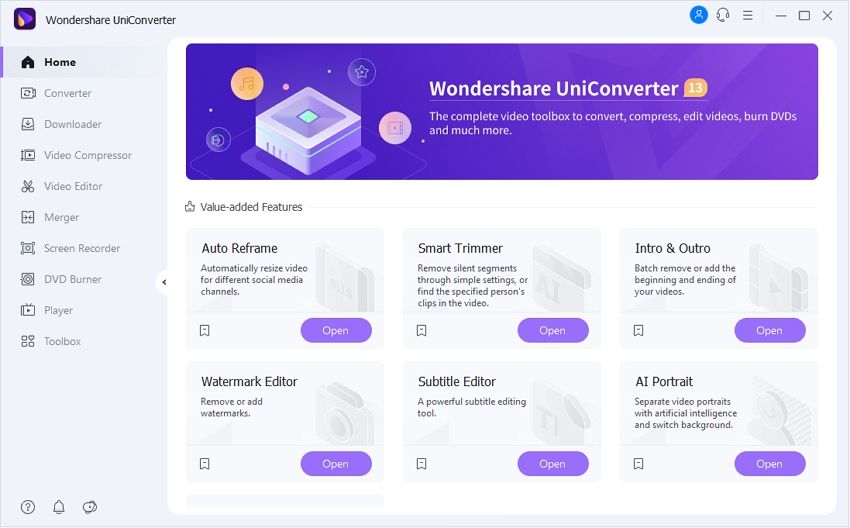
We recommend using Wondershare UniConverter to add sound to your videos. Wondershare UniConverter is a professional-grade software having all the features. It is a complete video toolbox to convert, compress, edit videos, burn DVDs and much more. This professional software can enhance your video experience by adding some specific features. Most importantly, after adding the audio tracks to videos, users can fade in or fade out the audio, adjust the volume, remove the background noise.
Wondershare UniConverter — All-in-one video solution for Mac and Windows.
Add sound effects to videos easily and quickly.
Batch add audio to videos without any hassle.
Support more than 1,000 video, image and audio formats.
Compress your video, audio and image files without quality loss.
Save any online video or music from more than 10,000 platforms and sites.
AI-powered features such as Smart Trimmer, AI Portrait, Background Remover take your video to the next level.
The complete video toolbox to convert, compress, edit videos, burn DVDs and much more.
Here are the steps to add sound effects to the videos.
Step 1 Install and launch Wondershare UniConverter.
After launching the software, import the video file by clicking the Add File tab from the Converter section.
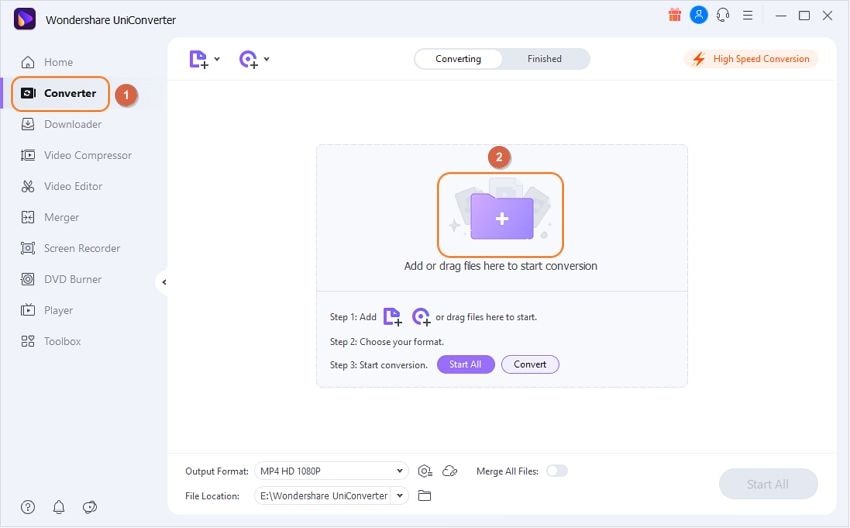
Step 2 Add music/sound effects to the video.
Now you will see the taskbar, and from there, you can add the audio to the video by tab Add.
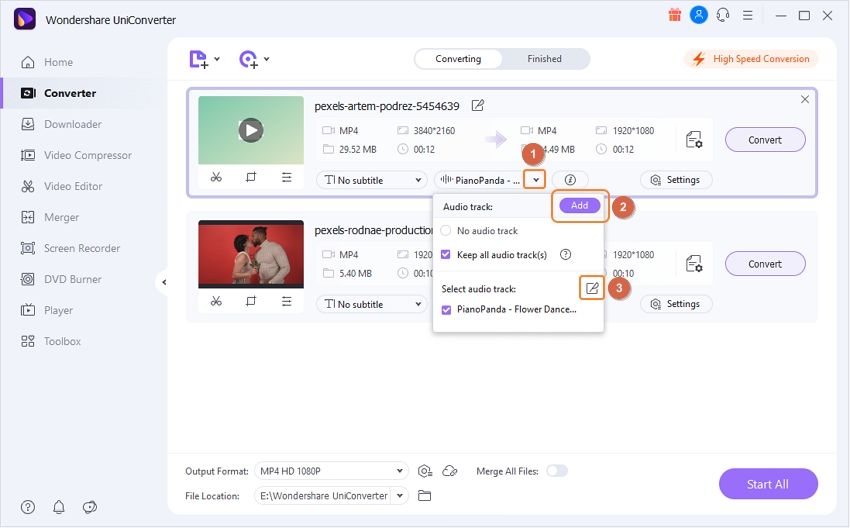
Step 3 Choose the output format(optional) and save the video.
You can convert the music added videos. There are multiple formats to choose from. After setting the output format, it is time to save the video by clicking the Start All button.
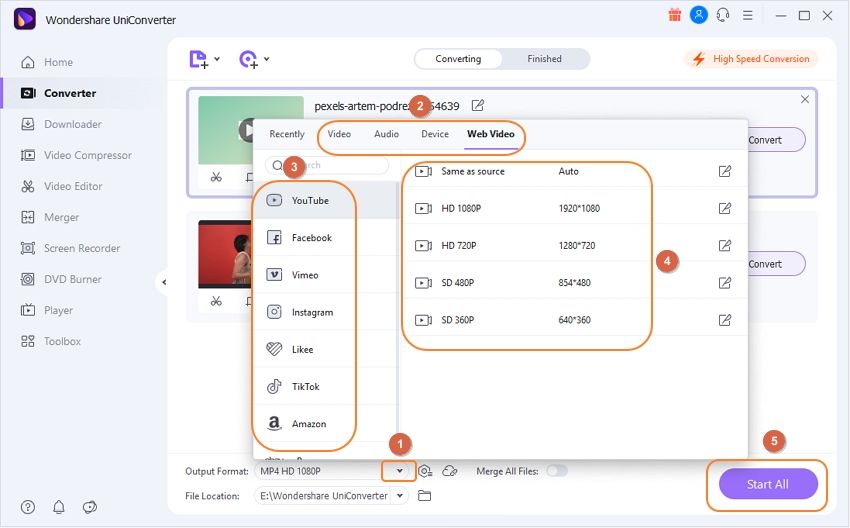
Try Wondershare UniConverter for free now!
Over 3,591,664 people have downloaded it to try the advanced features.
Part 3. How to add sound effects to video online?
1. Clideo

If you want to add sound effects to videos, Clideo is the best software for that because it supports various formats. It has some amazing features that add sound effects to your videos. You can merge a number of videos and add sound effects to video online.
Key features
- Clideo is an easy-to-use tool with many features like merging, compressing, adding subtitles, resizing, and many more.
- Clideo allows adding sounds and voice to the videos.
- It allows trimming the audio according to the video
- The Clideo has paid versions and does not contain the watermark.
Pros
The software is easy to operate.
It has a free web application available.
Less expensive.
Cons
It does not work offline.
It lacks some designs and elements.
2. Kapwing

If you want to add funny sound effects to your video, the Kapwing video editor is the best to use. You can add audio, voice, or sound effects to fulfill your videos with it. It allows editing trimming the video according to the audio. If you are looking for easy-to-use software that can combine both music and video online, Kapwing can be your best choice.
Key features
- Kapwing does not contain ads and thus is not bothering at all.
- It does not leave a watermark on the videos.
- Being a cloud-based video editor, your videos are safe.
Pros
It is pretty easy to use and supports multi-language.
All the controls are user-friendly.
Kapwing is a browser-based video editor.
Cons
It lacks some cutting-edge functions.
Quality changes at the time of exporting the files.
3. Veed.io
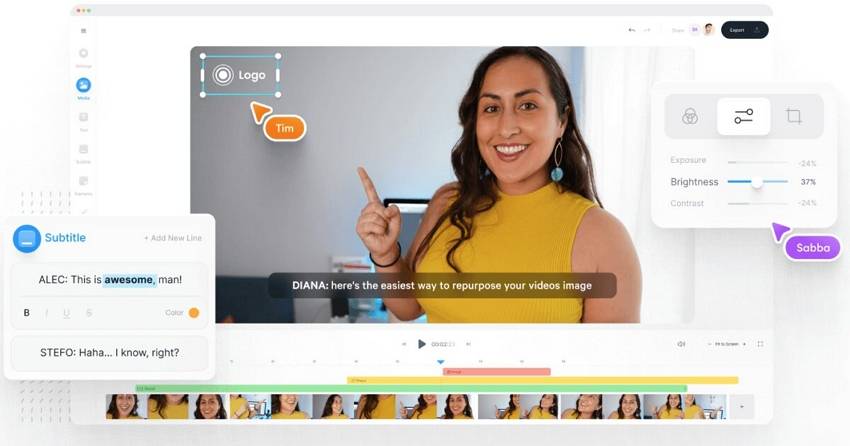
Veed.io is the perfect video editing software used to create amazing videos. You can add subtitles, customize a specific theme, or whatsoever you want. Veed.io is pretty easy to use, and you don't have to battle with the clunky video editor. Everything that you need can be done in one click. If you want to add sound effects to videos, use Veed.io software.
Key features
- It has tried for free version available.
- The basic, pro, and enterprise version includes chat, email, and training.
- The free version contains the watermark.
Pros
Great user experience.
It allows the addition of subtitles.
The free and paid version.
Cons
The templates are limited.
io does not have an application for IOS.
4. Flixier

Flixier is a powerful software that offers advanced video editing options and allows the export of all types of videos. It allows social sharing, video capturing, editing of sound effects, and many other things.
Key features
- It has a video speed controller.
- It supports HD resolution.
- It supports video stabilization.
Pros
Incredible and fast.
It is a browser-based video editor, no need to install the application.
Free and don't need to make an account.
Cons
No cons as such.
Part 4. Where can I get sound effects for videos?
1. Mixkit

Mixkit is a tool that provides free assets to edit your video. The sound clips available in it are royalty-free. You can discover several free sound effects for your video. You can anytime use those sound effects for your videos. If you don't know how to add funny sound effects to the video, go to Mixkit's official site and search there. You don't need to sign up and can download free songs anytime.
2. Free SFX

Who does not want to edit the videos with royalty-free sound effects? Everyone who wants to add music or sound effects to their videos would love to do that. They have an expanding amount of free music on their website. They have nearly 23 general music categories. People can even record their own voices and use that music for their videos.
3. Free Sound

Free Sound is a free website to download free sound effects for your videos. You can find the right sound clip for your videos on the free sound website. Talking about the volume terms, then the sounds may be average. The free sound website is filled with different sounds every time, so if you don't know where to get the sound effects for your videos.
Part 5. Frequently asked questions about adding sound effects to video
How to add sound effects to a video?
Well, the best way to add sound effects to your video is to install a video editor. Several video editors can add sound effects, merge, or compress your videos. Above are a few video editors that are the best software for adding music to your videos.
Which app is best for adding sound effects to video?
Adding sound gives power to your existing video. Thus, one should never overlook it. All the applications shared above are worthy for using and adding sound effects, but Wondershare UniConverter is the best. It is best because of its easy-to-use interface and simplicity. You don't need any technical knowledge to operate it.
How do you add sound effects to videos on your iPhone?
Wondershare UniConverter can do wonders because it is compatible with Windows, IOS, Mac, and Android. You can easily download the software and edit the videos on your iPhone. There are other applications too, but Wondershare is pretty simple to use.
Conclusion
This article has shared the best solutions to add sound effects to your video. It is up to you to decide which software can meet your needs. We recommend using Wondershare UniConverter because it has everything and can be used by beginners and advanced users.

