Try Wondershare UniConverter for free now!
Over 3,591,664 people have downloaded it to try the advanced features.
Videos are widely used to transfer messages across many platforms like YouTube, Facebook, Instagram, etc. Videos became popular in mainstream media as they can create effective messages in a minimum time by instantly grabbing attention. However, a video cannot influence the viewers until it contains suitable music.
Music has the power to make videos vibrant and prominent effortlessly; that's why there are tons of software to add music to videos. Even subtle background music can make your video presentable and effective. Also, music in videos can generate emotional appeal, and thus your viewers can engage more precisely. To help you regarding this, we will suggest the top-rated software to add audio to the video.
Part 1. The best 8 add audio to video software recommended
1. Wondershare UniConverter
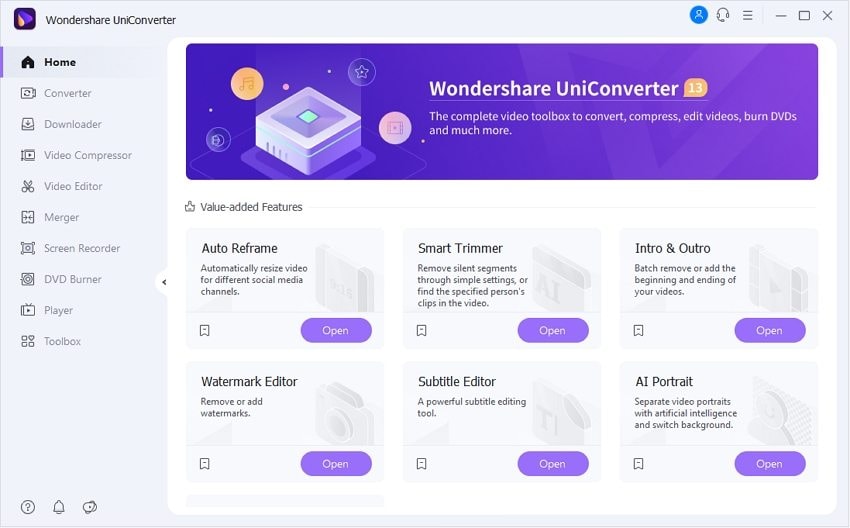
Average Rating: 4.8/5
Compatibility: Windows & Mac
Wondershare UniConverter is one of the popular video editing tools that many professionals use for adding multiple audio tracks. It offers a variety of options to add and adjust background music and soundtracks.
Main features of Wondershare UniConverter
- It provides an option for adding batch music tracks to the videos for great efficiency.
- You can enhance the human voice in your audio tracks for more clarity and precision.
- It offers a feature of "Fade-In and Fade-Out", commonly used in audios to make them aesthetic.
- If your music track contains unwanted background noise, you can easily remove it through this tool.
- While editing and adding the audio tracks in the videos, you can preview the output result and progress on your screen.
Pros
It contains well-described and guided tutorials.
It's an all-one tool as it contains multiple features for both video and audio editing.
Supports 1,000+ video and audio formats.
Cons
Not availableon mobile phones.
Wondershare UniConverter — All-in-one video solution for Mac and Windows.
Add music to videos easily and quickly.
Batch add audio to videos without any hassle.
Support more than 1,000 video, image, and audio formats.
Compress your video, audio, and image files without quality loss.
Save any online video from more than 10,000 platforms and sites.
AI-powered features such as Smart Trimmer, AI Portrait, Background Remover take your video to the next level.
The complete video toolbox to convert, compress, edit videos, burn DVDs and much more.
2. Movavi Video Editor
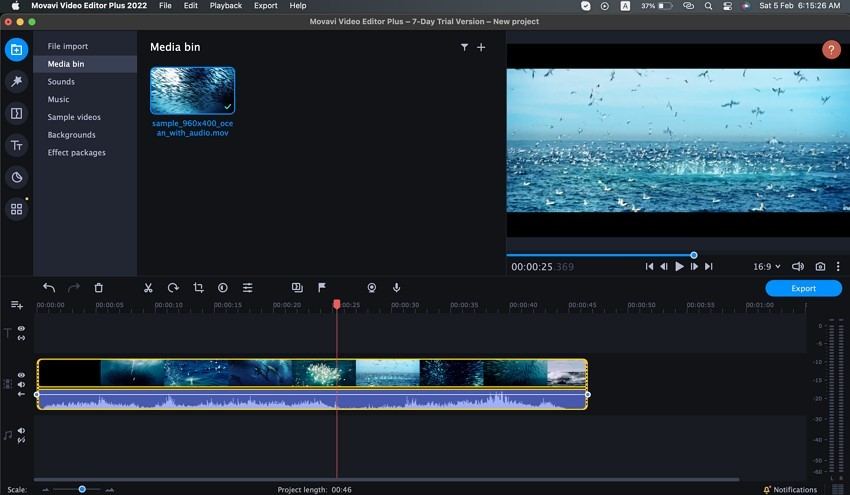
Average Rating: 4.3/5
Compatibility: Windows & Mac
Movavi is another editing tool that offers many trending features to add and edit music into your videos. Non-professionals can easily utilize this software to add music to videos through simple steps. Also, you can acquire your desired result in premium quality.
Key features of Movavi video editor
- This tool provides a trending audio sample collection that you can use freely in your videos.
- You can add high-quality music tracks to your projects through their stock audio collection.
- To use their audio samples for future use, you can instantly download their tracks on your device.
- For making your video more vibrant, you can add different sound effects through this wonderful tool.
- The subscribers of this tool can have access to their licensed songs in their library to avoid copyright issues.
Advantages
This tool receives great reviews regarding its user-friendly interface as every feature is well explained.
You can add transitions in your audio tracks to improve the timeline of your audio.
It has the ability of motion tracking through which you can add music by the action present in your video.
Disadvantages
The rendering process of this tool is slow and takes time to convert the project into high quality.
3. VLC
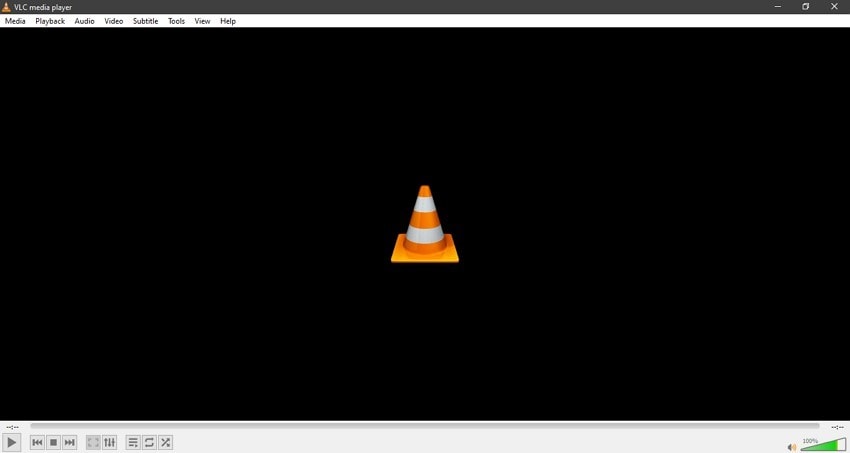
Average Rating: 4.7/5
Compatibility: Windows & Mac
Many people add music to their videos by using a VLC player, as it goes well with every Android and iOS device. Furthermore, it's free to use without any interruption of ads and spyware.
Distinct features of VLC
- It offers a great range of audio effects, such as an equalizer that can modify certain sound frequencies by either boosting or lowering them.
- The sound compressor's feature through your music track can be more polished by adjusting the maximum sound levels.
- This tool has a unique feature of audio normalization that can protect your ears from any hearing loss or damage.
- For repeating a specific chunk of your music track, you can loop any section through a few clicks.
- Sound spatializer is another cool feature of VLC, through which you can drag and adjust the sliders to improve sound quality.
Benefits
Completely free.
Users don't need to install additional codecs.
Supports multiple video and audio formats.
You can use this tool from keyboard shortcuts.
Drawback
For locating songs, it would be difficult to find them in your computer's library.
4. iMovie
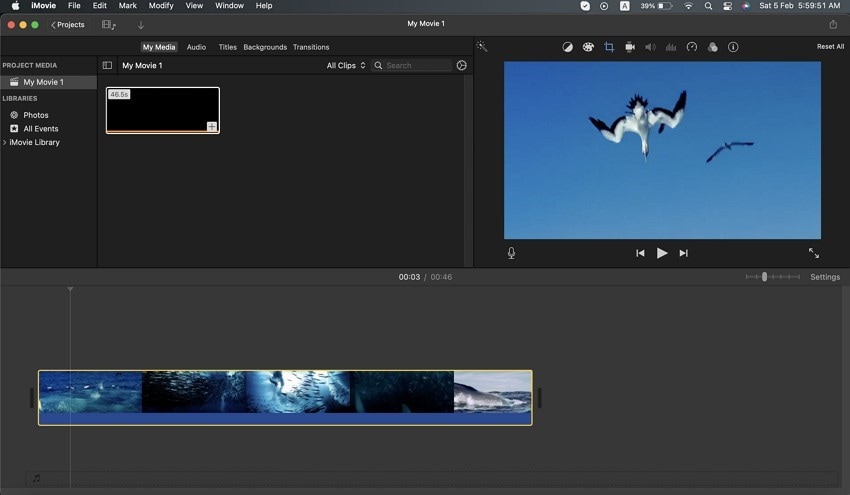
Average Rating: 4.5/5
Compatibility: Mac
iMovie is an excellent tool to add audio to video software that recognizes audio formats such as AC3, AAC, WMA, MP3, and many more. After adding music to your video, you can directly upload it to online platforms like Facebook and YouTube.
Key features of iMovie
- This tool includes an audio mixer through which users can adjust the sound of individual tracks on the timeline.
- You can enhance the music playing in the background of the video by manually increasing its volume.
- Speed up the time of your audio track through its friendly UI.
- Easily split the audio track and merge two different audio tracks into one.
- Play the voiceover and background music at the same time through this tool.
Merits
The user interface of iMovie is clutter-free and straightforward.
In the free trial, the sound effects are highly top-notch.
The processing speed is quite fast, making this tool responsive and modern.
Demerits
This tool is compatible with fewer audio formats.
Audio editing lacks some advanced key features that are available on other editors.
5. Shotcut

Average Rating: 4.5/5
Compatibility: Windows & Mac
If you are looking for a multi-feature editing tool, Shotcut is a good option. This tool provides audio and video editing features, including every advanced option. To use all the advanced features for audio editing, it offers well-guided tutorials for its users.
Main features of Shotcut
- Change audio scopes like waveform, peak meter, and spectrum analyzer.
- It contains sound filters such as bandpass, noise gate, downmix, and many more.
- It has a tone generator to generate melody tunes and dial tunes.
- You can overlap fade audio with video transitions on the same track of your timeline.
- It contains both monophonic and stereophonic sounds that users can use according to their choice.
Upsides
You can export and use high-quality audio tracks quickly and easily.
There is huge diversity in audio editing features that any professional will need.
Downsides
You cannot export the edited video to online platforms like Facebook directly.
6. QuickTime

Average Rating: 3.8/5
Compatibility: Mac
For Mac users, one of the compatible software to add music to a video is the QuickTime player. It contains all the basic features that iOS users will need for doing quality audio editing.
Distinct features of QuickTime
- You can trim any audio clip in QuickTime with a few clicks.
- After audio recording, you can improve the sound quality of your voice by adjusting the pitch and frequency.
- For voice recording, QuickTime has an in-built microphone for more efficiency.
- You can extract the audio or music from a particular video and can use it for future purposes.
- You can overlap two audio tracks by rearranging the audio files.
Advantages
QuickTime player offers customizable playback speed of audio tracks.
This player is highly compatible with Mac users as it is well-designed for iOS users.
You can do screen recording along with the audio track easily.
Demerits
It lacks modern and advanced features for audio editing.
This tool does not recognize many common audio file formats.
7. VSDC Video Editor

Average Rating: 4.1/5
Compatibility: Windows
VSDC is an offline video editor with impressive sound transition effects and other features. This tool goes well for beginners as the UI is clean and easy to use. You can edit high-resolution projects with a relatively good speed through this tool.
Key features of VSDC Video Editor
- This tool makes the conversion of audio formats easy.
- It also supports all the common and popular codecs of audio formats.
- You can export the audio clips and edited videos in high quality to other platforms.
- This tool can work with an audio waveform that displays a sound graph for precise editing.
- You can delete fragments from audio clips and can save the edited audio file to your device.
Benefits
Free of cost.
It has AI filters that are rare among many video editors.
No watermark.
Downsides
It does not have a full-screen preview of the output result.
The interface needs more improvements and decluttering.
8. EaseUS Video Editor

Average Rating: 4.2/5
Compatibility: Windows
EaseUS video editor is an efficient video editing software that supports more than 100 audio file formats. This tool includes basic and advanced audio editing features and adding music to the videos.
Main features of EaseUS Video Editor
- This tool contains various trending options for background music.
- Reduce the background noise.
- You can add many audio clips from different sources to the video.
- You can remove the dips in the volume of your audio clip.
- It allows you to add information to your audio files.
Pros
The selection of transition and sound effects is decent.'
Simple UI.
Disadvantages
This tool is a little expensive as the subscription charges are higher.
The payment method of this tool is confusing and complicated.
Part 2. How to batch add audio to videos easily and quickly
Through batch adding audio to videos, you can perform multitasking to save your time and energy. For this purpose, use Wondershare UniConverter as it is an excellent editing tool. The steps are simple such as:
Step 1 Launch Wondershare UniConverter.
Launch Wondershare UniConverter on your computer and open the tool. Choose the category of Video Editor to begin the process.
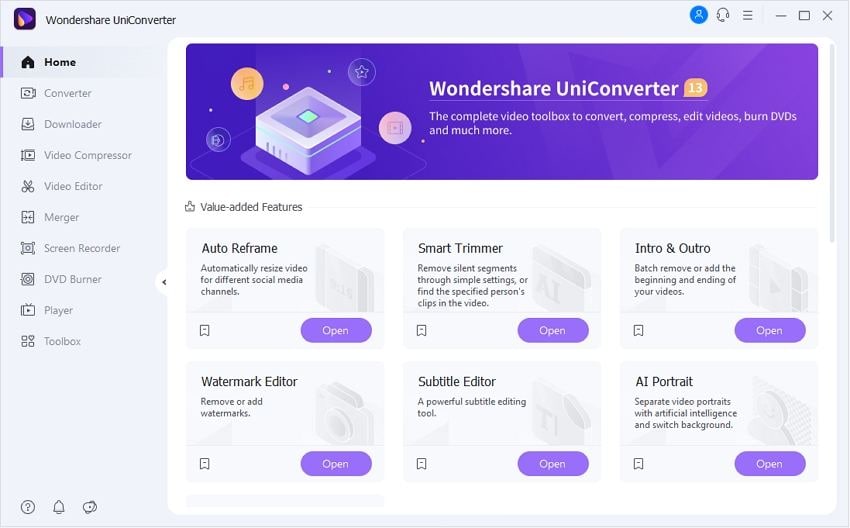
Step 2 Add batch videos.
Tap on the Add Files button and import all the videos one by one from your computer to this tool.
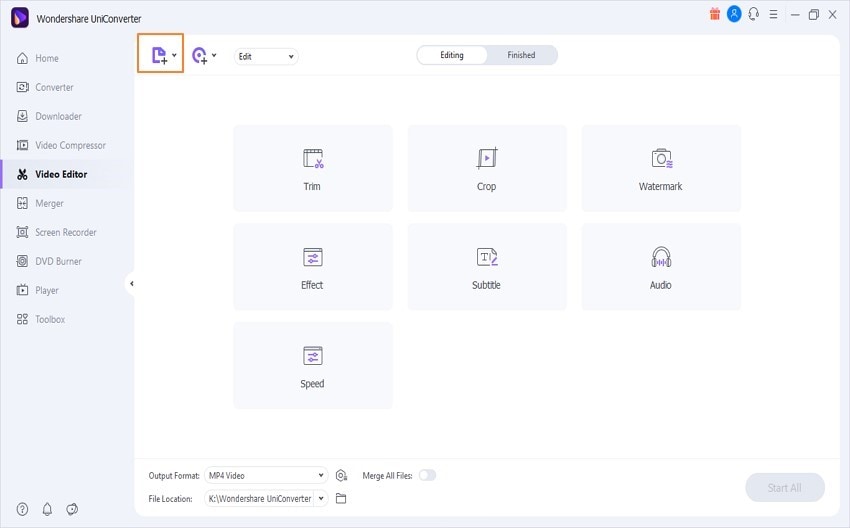
Step 3 Add audio tracks.
Once all your videos get uploaded, tap on Add audio track to add music to each video. Similarly, on every uploaded video, add all the audio tracks respectively.
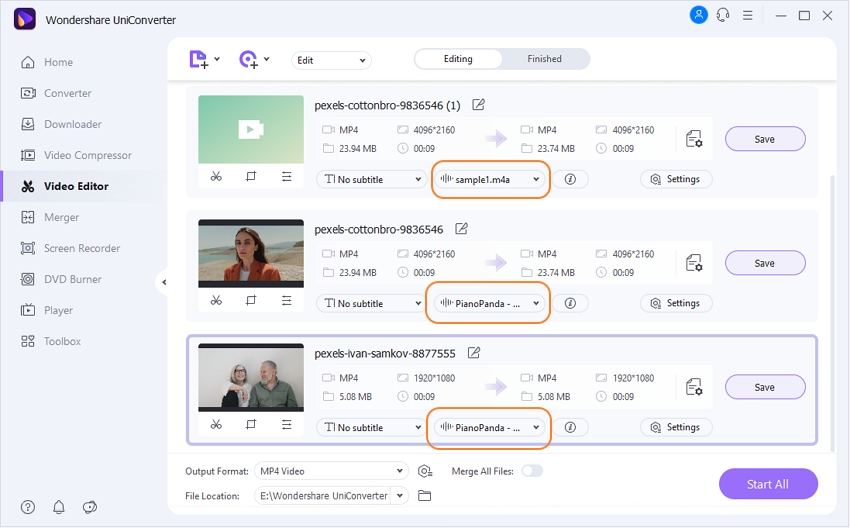
Step 4 Select the output format and save the videos.
Once adding the audio tracks, choose the output format and file location. Now click on Start All to batch add audio tracks to the videos. Save your files, and you can see the results by navigating to the Finished tab.
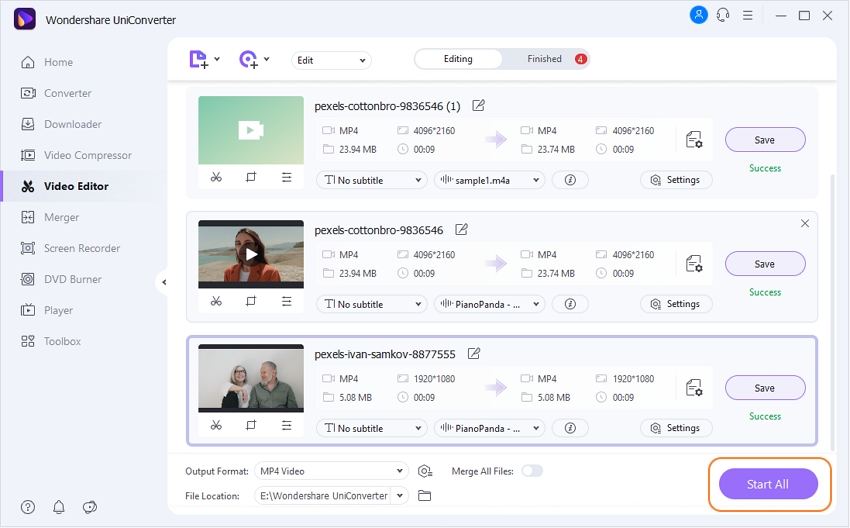
Try Wondershare UniConverter for free now!
Over 3,591,664 people have downloaded it to try the advanced features.
Part 3. Frequently asked questions about software to add music to video
1. How do I add audio to a video?
For adding audio to a video file, many editing tools are available. However, for best results, use Wondershare UniConverter to avail excellent features.
2. How do I add audio to a video that already has audio?
For this purpose, UniConverter has an option to delete the existing audio track of a video. The process is simple as uploading a video; this tool chooses to erase the current audio track. Afterward, you can add the audio to the video of your choice.
3. What program can I use to add music to a video for free?
Wondershare UniConverter is the most reliable and affordable editing tool. Using this tool, you can add music to a video without paying a penny and utilize tons of features for flawless results.
4. How do I combine audio and video online?
For adding an audio track to a video through the internet, we suggest you use Media.io to obtain desired results.
Conclusion
Soundtracks or audio tracks make the video eye-worthy as it grasps attention. By choosing the perfect music for your video, you can build an impression of being professional among your targeted audience. This article carefully stated all the popular video editing tools to effortlessly add audio to video.

