Adding the right music to your videos can elevate the viewing experience significantly, making it more engaging and enjoyable. Spotify, being a top music source, is often sought after for enhancing video content. However, the challenge lies in the secure nature of Spotify's music files, making it somewhat tricky to seamlessly integrate Spotify music into videos. To address this issue, utilizing professional tools becomes essential. This article delves into the best tools available for those looking to understand how to seamlessly add Spotify music to their videos.
Part 1: Five Solutions for Adding Spotify Music to Videos
1.Kapwing

Kapwing stands out as a powerful, cost-effective, and user-friendly online video editing tool. It facilitates the addition of Spotify music to videos seamlessly, allowing users to merge audio and video effortlessly.
Features:
- User-friendly interface.
- Capable of transforming footage into stop-motion videos.
- Supports various output formats, including MP3, GIF, MP4, or JPG.
- AI-powered subtitle addition to videos online.
- Ideal for creating and editing YouTube videos.
How to Add Spotify Music to Video Online with Kapwing:
- 1.Choose a video and upload it to Kapwing Studio.
- 2.Click on the "Audio" option in the Tools panel and select "Upload."
- 3.Upload your Spotify music, adjust volume, and edit as needed.
- 4.Click "Create" to generate a shareable link.
2. Clideo
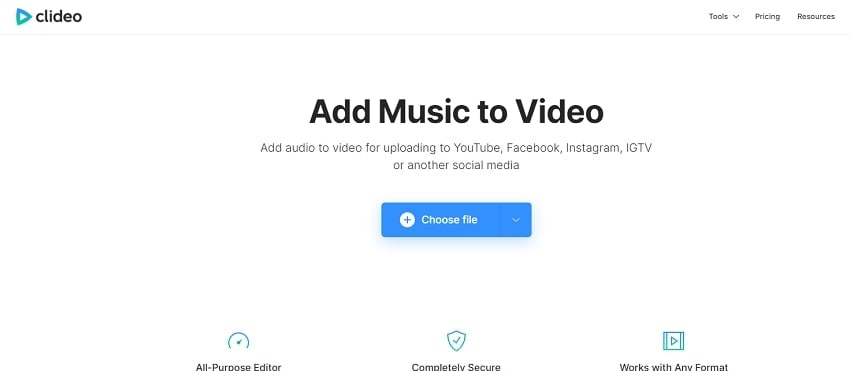
Clideo Video Editor is known for its convenience and advanced features. It simplifies video editing for users of all levels, allowing easy addition of Spotify music to videos with customizable sound modifications.
Features
- Comprehensive audio tools.
- Media library for efficient management.
- Video speed control.
- Video splitting and merging capabilities.
- Text overlay functionality.
3. iMovie

iMovie, exclusively for Apple devices, is a popular choice for Mac, iPad, iPhone, and iPod users. It offers a user-friendly interface and facilitates the addition of Spotify music to videos with features like background music synchronization.
Features
- Video clip cropping and rotation.
- Pre-built themes and backdrops.
- Video color settings.
- Support for HD and 4K videos.
- Automated video editing capabilities.
4. InShot

InShot is a widely-used video editing app known for its user-friendly interface and professional features. It allows users to add music from Spotify to videos, along with other effects, stickers, and text.
Features
- Quickened video editing.
- Adding effects, filters, text, stickers, and more.
- Joining various video clips with transitions.
- Photo editing capabilities.
5. VivaVideo
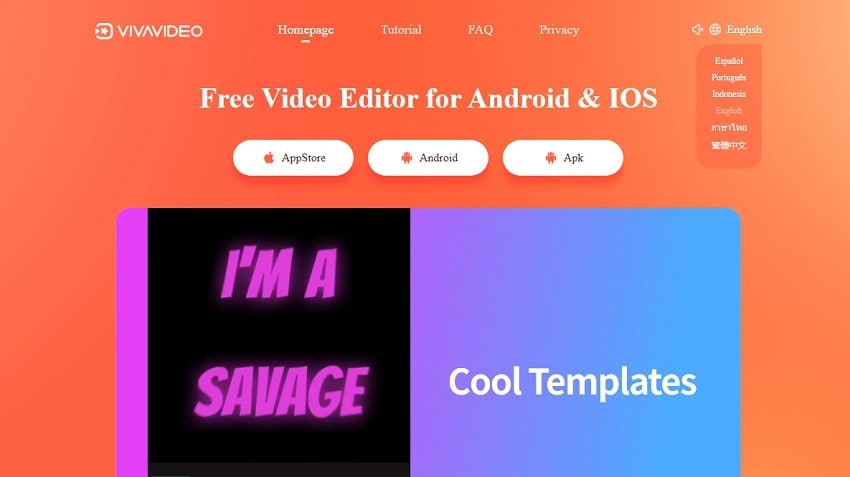
VivaVideo is a popular video editing app for smartphones and tablets. While it doesn't have native Spotify integration, it can be used in conjunction with an audio conversion program to import Spotify music for video use.
Features
- Adding background songs for vlogs or music videos.
- Professional video editing features.
- Combining video clips with transitions.
- Blur effects for videos.
Part 2: The Easiest Way to Add Spotify Music to Videos
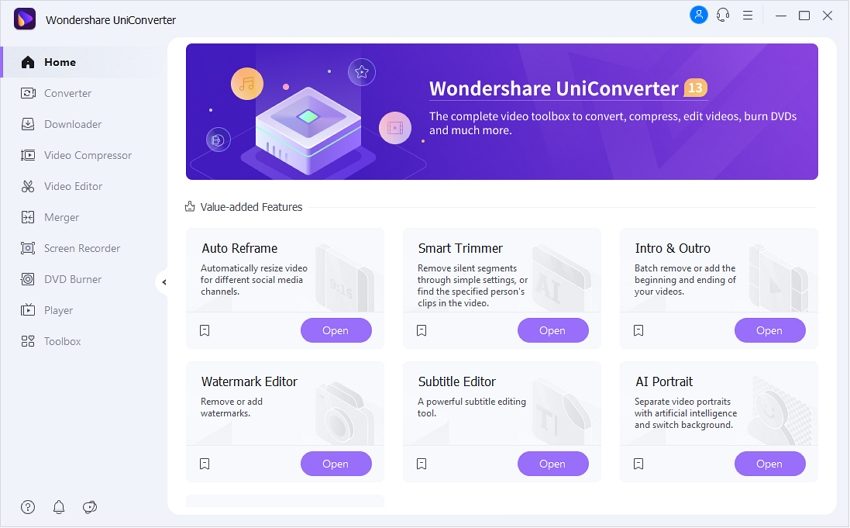
Wondershare UniConverter serves as a comprehensive video toolbox offering features such as video conversion, compression, editing, DVD burning, and more. It stands out as an excellent video and audio editor, simplifying the process of seamlessly adding Spotify music to videos.
How to add Spotify music to a video with Wondershare UniConverter
Step 1 Launch Wondershare UniConverter and import the video.
Open Wondershare UniConverter after installation, select the Converter tab. To import a video, click the Add files option.
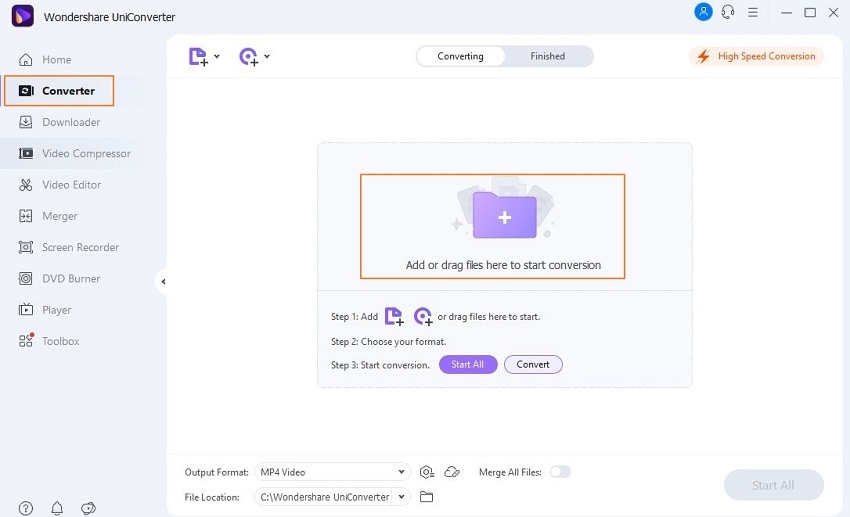
Step 2 Add Spotify music to the video.
To add a new audio track to your video, select the option and click the Add button. Click the Add audio file button to choose Spotify music if you already have the file.
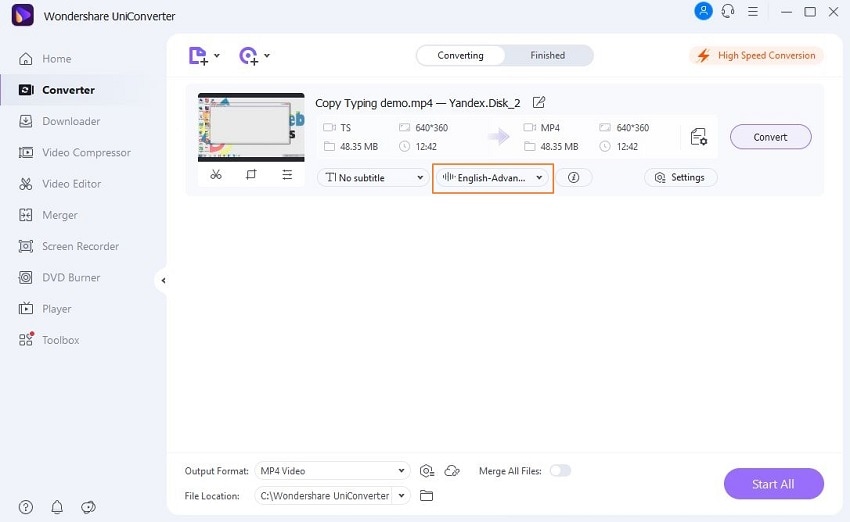
Step 3 Save the video with the added music.
Finally, click the Convert or Start all button to save your files. The converted files can be found on the Finished tab or by clicking the Folder icon at the bottom.
Part 3: FAQs about Adding Spotify Music to Videos
Q1. Can I add Spotify music to iMovie?
Yes, iMovie allows users to easily add Spotify music to videos on Mac. Users can follow simple steps within iMovie to incorporate Spotify songs into their video projects.
Q2. How to add music from Spotify to a video?
Spotify's proprietary protected songs cannot be directly added to video editors. However, tools like Wondershare UniConverter support importing songs in common formats (MP3, WAV, AAC), providing a workaround for using Spotify music in videos.
Q3. How do I convert Spotify to MP3?
Spotify songs can be converted to MP3 using music converter software. Wondershare UniConverter is a reliable choice for converting Spotify to MP3 format with a straightforward interface.
Q4. Can you use Spotify music on YouTube videos?
Including Spotify music in YouTube videos requires explicit permission from the copyright owner or obtaining a sync license. Spotify music is owned by labels and artists, necessitating proper licensing for usage in videos.
Conclusion
Whether you're editing videos on a computer or mobile device, numerous options are available. The aforementioned video editors provide versatile solutions for incorporating Spotify music seamlessly. Additionally, Wondershare UniConverter emerges as a reliable tool, offering advanced features and ease of use for enhancing videos with personalized Spotify music. Always remember that successful integration of Spotify music into video apps is made possible with the assistance of tools like Wondershare UniConverter.

