According to research, at least 89% of Facebook users watch videos in mute. Now, what does this mean? It means that adding the right music to videos can rake in more views, whether on Facebook or any other social media platform. You can add audio to video to make it more entertaining and bring out the mood. For example, use hard metal music on your fitness video to bring out the energy or a soft soul instrumental in bringing out that loving mood. So, whichever reasons to add music to video, this guidepost introduces you to five straightforward solutions.
Try Wondershare UniConverter for free now!
The easiest and quickest way to add audio/music to video.
In this article
Part 1. 5 easy ways to add music to video
Way to add audio to video |
Compatibility |
Key features |
| Wondershare UniConverter | Mac and Windows |
· 1,000+ supported formats. · Add music to video in batch easily. · Fade in or fade out the audio tracks. · Edit video quickly. · Remove video background noise. |
| Clideo | Online |
· Works with most formats. · Trim audio and reduce volume. · Mute video. · Export to multiple formats · Free 500MB. |
| Imovie | Mac/iPhone |
· Inbuilt music and sound effects. · Trim music and adjust the volume. · Trim and rearrange video. · Add text to video. · Free to use. |
| Add Audio to Video | Android |
· Add local or recorded audio. · Add audio to specific scenes. · Adjust the audio volume. · It has an inbuilt video player. · It uses FFmpeg |
| Add Music to Video Editor | iPhone |
· Record voiceovers. · Add multiple background audio. · Trim and reposition audio and video. · Royalty-free music and sound effects. · Native social media sharing. |
1. Wondershare UniConverter
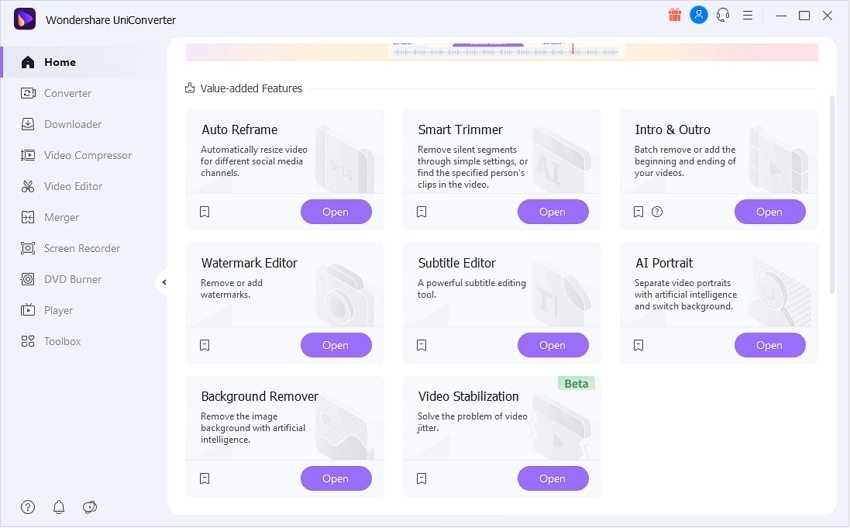
Wondershare UniConverter is the perfect video editor to add songs to video on Mac and Windows. Here, you can upload any video format before adding MP3, M4A, M4R, OGG, FLAC, and many others. Then, after adding audio to video, UniConverter lets you perform quick edits like trimming, cropping, rotating, applying effects, adjusting audio volume, and so on. Finally, and most importantly, you can export the edited video to any video format, including device-optimized presets.
Wondershare UniConverter — All-in-one video solution for Mac and Windows.
Add audio of any format to videos easily and quickly.
Batch add audio files to videos without any hassle.
Support more than 1,000 file formats.
Compress your video, audio, and image files without quality loss.
Save any online video or music from more than 10,000 platforms and sites.
AI-powered features such as Smart Trimmer, AI Portrait, Background Remover take your video to the next level.
The complete video toolbox to convert, compress, edit videos, burn DVDs, and much more.
Steps on how to add a song to a video with UniConverter:
Step 1 Upload the video to edit.
Install and run Wondershare UniConverter and tap the Converter tab on the left taskbar. Then, drag-n-drop your video file on the window or tap Add Files to browse and load a local video file.
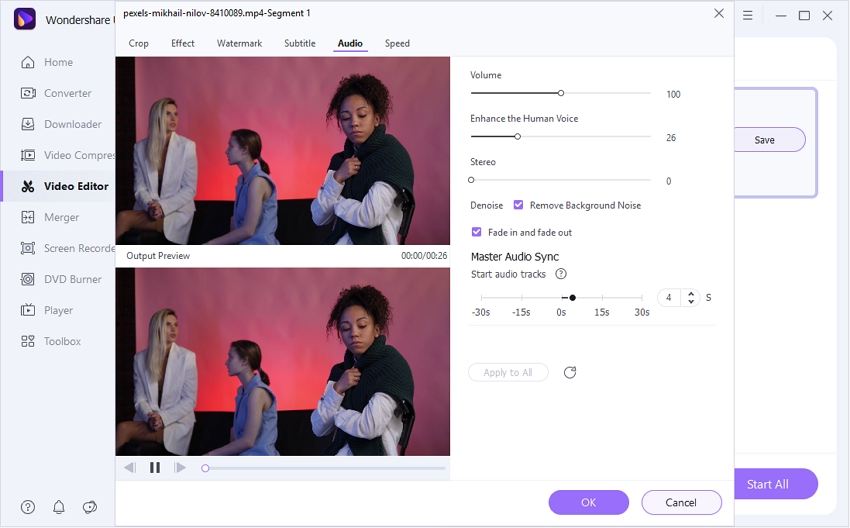
Step 2 Add audio to the video and edit it.
After loading the video successfully, tap the Audio drop-down arrow and then tap Add to upload audio from local folders and select it.
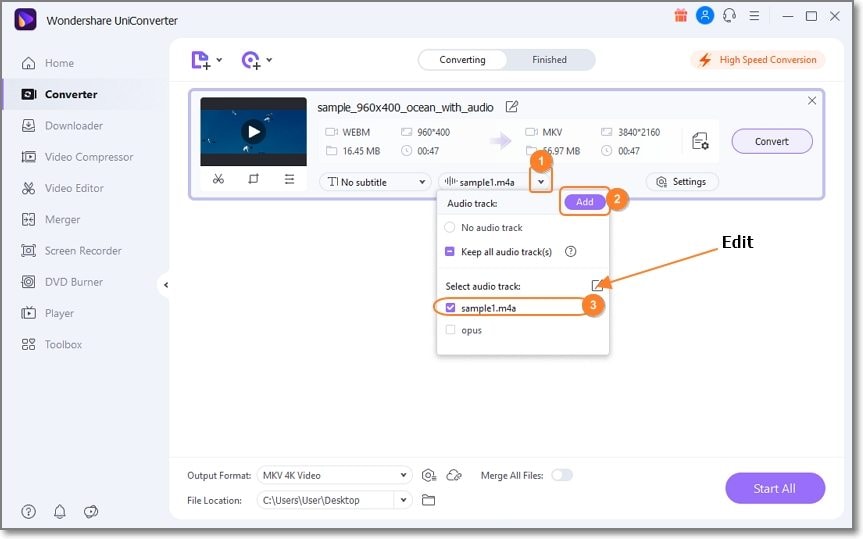
Now tap the Edit icon to retouch your audio file and make it more presentable. You can adjust volume, human voice, stereo, and remove background noise. Of course, you can apply fade effects to fade in or fade out the audio.
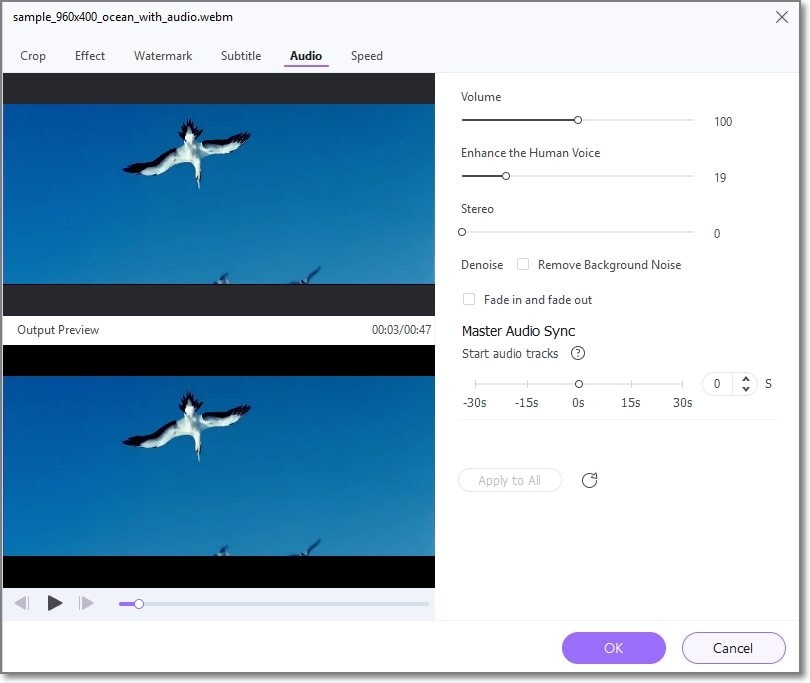
Step 3 Choose a target format and export video.
After editing your video, tap Output Format, click Video, and choose a format and resolution quality. Lastly, set a File Location before clicking Start All. And there is that!
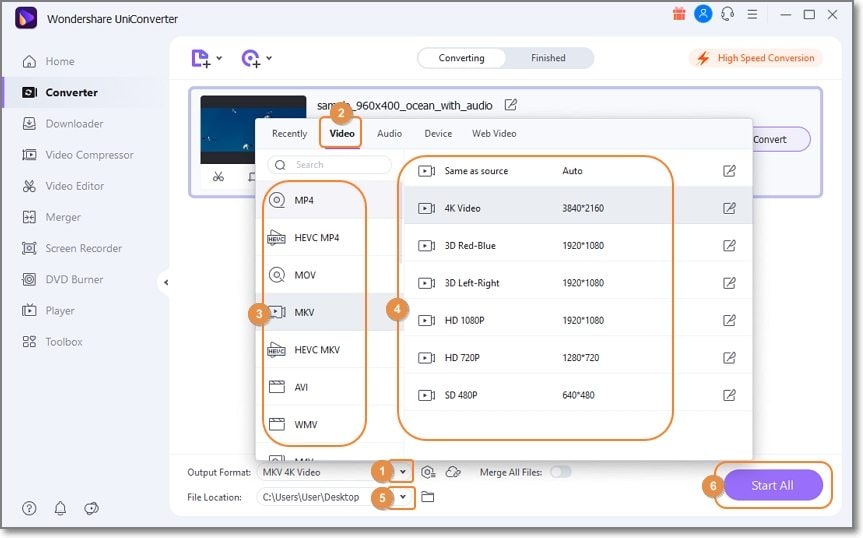
Try Wondershare UniConverter for free now!
Over 3,591,664 people have downloaded it to try the advanced features.
2. Clideo
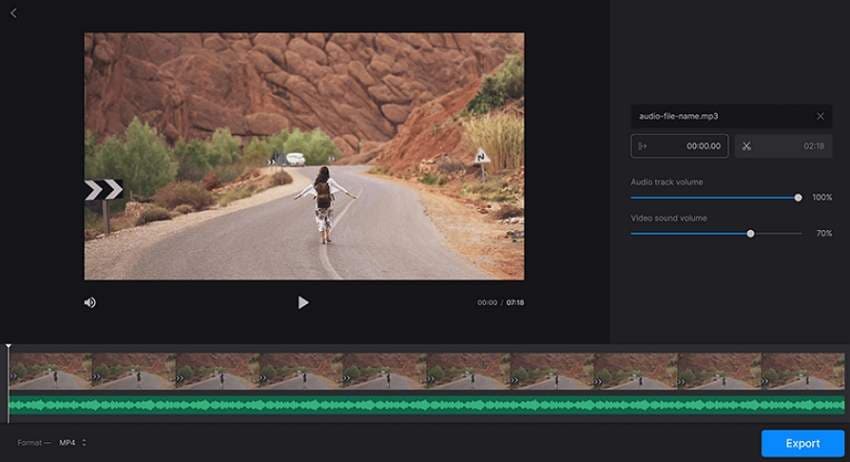
Clideo is a neatly arranged online software for applying any background music to video. It supports MP4, MOV, MTS, FLV, AVI, MP3, OGG, M4R, M4A, and so on. As expected, this ad-free program lets you retouch your files before uploading by muting the video, adjusting audio volume, and trimming audio and video. In addition, you can export the edited video to multiple formats. But note that free outputs have a "Clideo.com" watermark.
Follow these steps:
Step 1. Run Clideo Add Music to Video on your browser and tap Choose Files to load a video.
Step 2. After loading a video successfully, tap Add audio to upload a music file. Then, you can trim the audio and adjust the volume level.
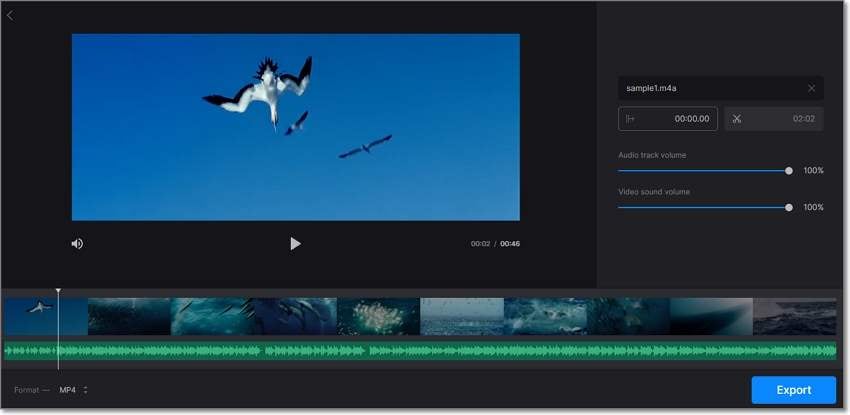
Step 3. Now navigate to the bottom-left corner and choose video format before clicking Export.
3. iMovie

iMovie is an entry-level editor for Mac and iPhone. It allows users to create stunning 4K videos, thanks to the tens of Hollywood-style trailers and creative video filters. That aside, iMovie boasts a vast music library with 100+ soundtracks and sound effects. You can also record a voiceover on your video before editing it with seamless transitions, fade effects, motion effects, etc.
Here's how to add background music to video with iMovie:
Step 1. Open your video project on iMovie and then drag and drop it on the editing timeline.
Step 2. Click Audio on the menu bar and then tap Media Browser to choose a music file. You can also click Sound Effects to select one of iMovie's inbuilt sound effects. Either way, drop the audio below the video in the timeline.

Step 3. Now go ahead and optimize your audio by trimming and reducing background noise before exporting.
4. Add Audio to Video

Add Audio to Video is a highly-rated Android app to add sound to video quickly and losslessly. With this app, users can add background music to a specific part of your video clip before exporting it to apps like Facebook, YouTube, email, etc. It's also worth noting that Add Audio to Video doesn't watermark your video. However, the adverts can be annoying.
Below is how to add audio to video on Android:
Step 1. Launch Add Audio to Video on Android and then tap Select Video to load a video file.
Step 2. Then, tap Add Audio to upload background music to use on your video.
Step 3. Finally, play to preview the video before tapping Save. That's it!

5. Add Music to Video Editor
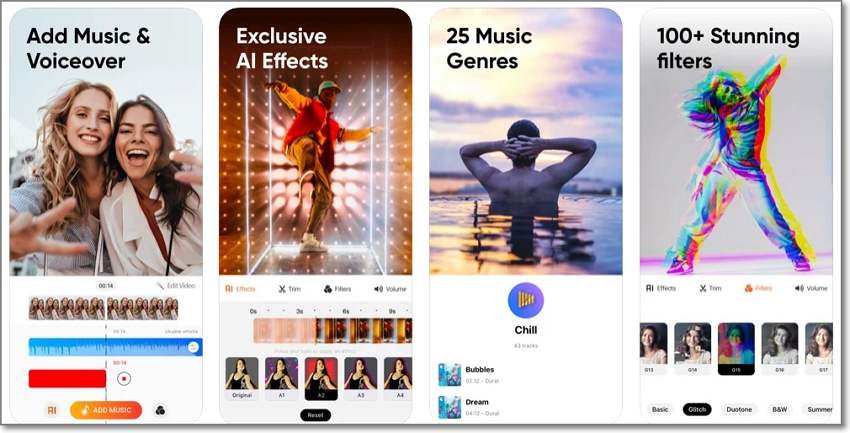
iPhone and iPad users can use Add Music to Video Editor to make their videos more presentable with killer background music. It's a highly rated app on App Store that allows you to add local music, voiceover, or inbuilt royalty-free music. Before exporting the video, you can edit it by trimming, muting, changing audio volume, etc. Below are the steps:
Step 1. Open Add Music to Video Editor and then upload your video.
Step 2. Then, tap Add Music to upload a music file to use on the video background.
Step 3. Now preview your video and share it on Instagram, TikTok, Facebook, and other social apps.
Part 2. Frequently asked questions about adding audio to video
1. How do I add audio to video for free?
From the options listed in the article, you can easily add music to video for free using iMovie or Clideo. But these methods also have limitations. For instance, iMovie only works on Mac or Windows. On the other side, Clideo leaves a watermark on your videos. So, choose a professional option like Wondershare UniConverter.
2. How do you mix audio and video?
Mixing audio and video is as easy as 1-2-3 with the right app. You can do that quickly on Mac or Windows using iMovie or Wondershare UniConverter. The standalone mobile apps can also come in handy, although with limited functionalities.
3. How do I add music to video without the app?
You can add music to video without the mobile apps by using Clideo. With it, you can load a local music file or upload it from Dropbox and Google Drive. But you must purchase the paid version to remove the annoying "Clideo" watermark.
4. How do I add music to a video on my Samsung phone?
Just like any Android phone, the handy Photos App comes baked inside your Samsung phone. Apart from helping you arrange and view photos and videos, this app also lets you edit videos. Below is how to add background music to a video in Samsung with Photos:
Step 1. Open Photos and then choose a video that you want to edit.
Step 2. Now tap Edit before trimming the video and adjusting the playback speed. If satisfied, tap Next.
Step 3. Click the Soundtrack button and choose a piece of music before clicking Ok. Tap Done to finish creating the video.
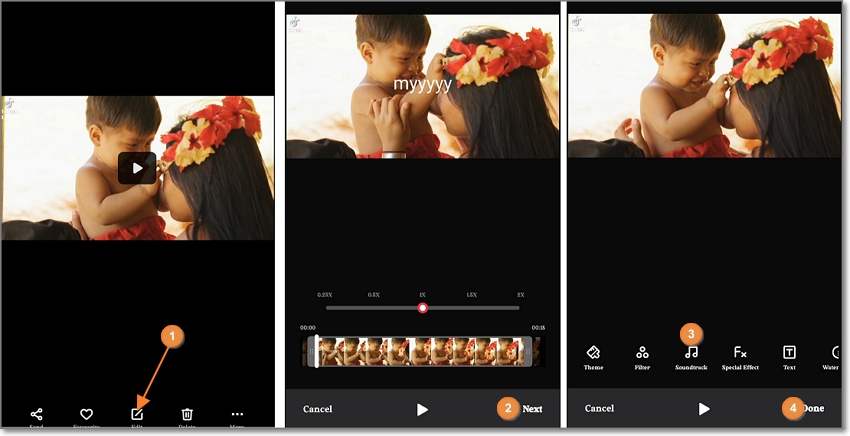
Part 3. Conclusion
Now you know how to add sound to a video on iPhone, Android, Mac, or Windows. But before adding your favorite music to a video, you should consider copyright issues, especially if you'll be sharing the video online on platforms like YouTube, Vimeo, and Facebook. Nonetheless, use Wondershare UniConverter to add audio to video without any unnecessary limitations.

