Instagram is a worldwide famous entertainment application. Since it has upgraded its features for making reels and videos, people are going crazy over it. You can share several pictures and videos on Instagram. It even allows you to edit your photos, as it has some in-built effects. However, it lacks at one point, and that is in music addition. It cannot add music to any existing video. It means if you are trying to add music to an Instagram video, you need a third-party application for that.
Try Wondershare UniConverter for free now!
Over 3,591,664 people have downloaded it to try the advanced features.
In this article, we will recommend four handy tools and a detailed guide to add music to Instagram videos. If you want to know how to add music to Instagram video, read on!
Part 1. Why do you need to add music to Instagram Videos?
Instagram allows you to add music or make musical reels. With this, you can gain the attention of your followers. Sometimes, making reels and videos on the most trending music can be a gateway to your popularity. Furthermore, adding music to your video can be beneficial in several ways. Below we have mentioned the following benefits.
1. Grow followers.
Adding trending music to your videos can help you stand out from others. You can gain followers who will engage with your videos, and your online presence will be portrayed as a brand.
2. IGTV shopping.
Instagram's feature, integrating the shopping feature in the reels and IGTV video, is excellent. After making a video, you can quickly sell it to different people. If you are an influencer, you can tag other new products too.
3. Boost your account.
Now, with reels and proper use of hashtags, you can grow your account reach and followers without any paid advertisement.
Part 2. How to add music to Instagram video posts without copyright issues?
You can add music to videos on Instagram with the help of the below-mentioned music applications. these third-party tools are known as the easiest ways of adding music. We have tried to make this daunting task of choosing free applications easy for you. You can have a look below.
Software |
Pros |
Cons |
| Wondershare UniConverter |
· Simple and easy-to-use interface. · 24*7 technical support. · Fair pricing of the software. |
· No cons as such. |
| VivaVideo |
· Easy to use by any person. · It allows 4K video editing. · It offers different types of texts, styles, and fonts for text. |
· Limited to editing short videos. · It has limited features. |
| GoPro Quik |
· Offers different types of customization. · Its pricing is free. · Easy to make Good-looking and professional videos. |
· Limited in form editing. |
| Kapwing |
· Easy to use. · Inexpensive software. · It has impressive features. |
· Layers, text fonts, and colors change sometimes. · It bugs itself, making it hard to find the fault. |
1. Wondershare UniConverter
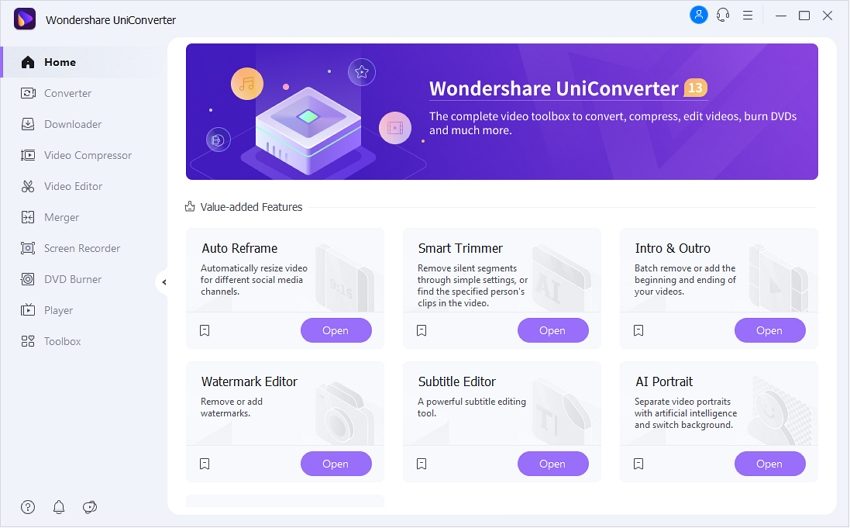
Compatibility: Mac and Windows
Average rating: 4.7/5
The best method to add music to an Instagram video is to choose Wondershare UniConverter because it has no limits when it comes to video editing. This easy-to-use tool supports easily adding music to any video. And it can directly export videos with the format compatible with Instagram. Wondershare UniConverter is the complete video toolbox to convert, compress, edit videos, burn DVDs, and much more.
Features
- It supports 1,000+ formats.
- 90X faster to convert videos.
- It can merge multiple videos into a single video.
- Multiple AI-powered editing features.
- Compress video files without quality loss.
Wondershare UniConverter — All-in-one video solution for Mac and Windows.
Add music to Instagram videos easily and quickly.
Batch add audio to videos without any hassle.
Support more than 1,000 video, image, and audio formats.
Compress your video, audio, and image files without quality loss.
Save any online video from more than 10,000 platforms and sites.
AI-powered features such as Smart Trimmer, AI Portrait, Background Remover take your video to the next level.
The complete video toolbox to convert, compress, edit videos, burn DVDs, and much more.
Let's help you go through the steps to add music to your Instagram videos.
Step 1 Launch Wondershare UniConverter.
First, you need to install the Wondershare UniConverter and then import Instagram videos into the software by clicking the Add File tab from the Converter section.
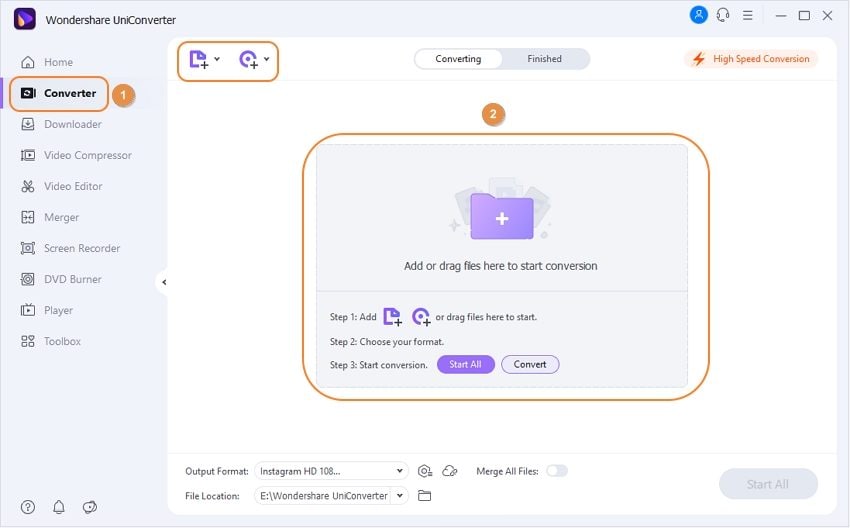
Step 2 Add the audio file.
From the right of the taskbar, you can add audio to your video. Click on the Add button and add music effects to the video.
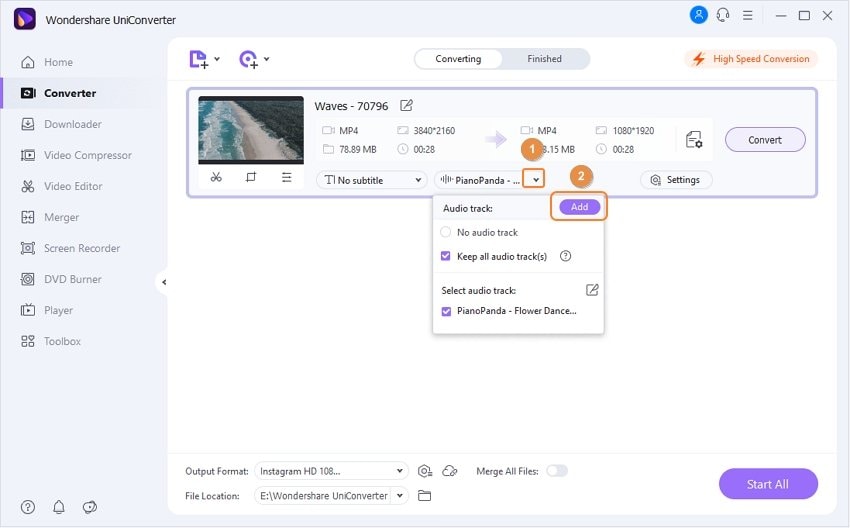
Step 3 Customize the format and save the video.
Select the output format as Instagram and then click the Convert button to save the edited video on your PC.
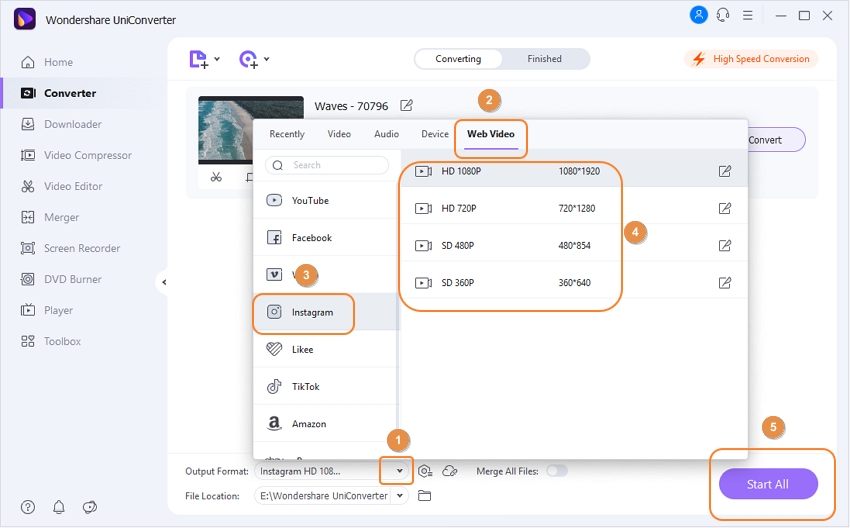
Try Wondershare UniConverter for free now!
Over 3,591,664 people have downloaded it to try the advanced features.
2. VivaVideo

Compatibility: Android and iOS
Average rating: 4.5/5
VivaVideo is among the perfect applications for editing videos, personalizing, and styling them. VivaVideo is the choice of many users because of its amazing features.
Key Features
- It supports HD resolution.
- It supports multiple formats.
- It allows users to add music, adjust colors, text size, and do transitions.
- It does not require any technical expertise.
If you want to know how to add music to your Instagram video story, follow the below-mentioned steps.

Step 1: Download VivaVideo from the apple play store and launch it, and access the library in the VivaVideo application
Step 2: Import a video, or choose the exiting in which you want to add music.
Step 3: Click on music and add it to the video.
Step 4: Click hit and save your video.
3. Quik GoPro
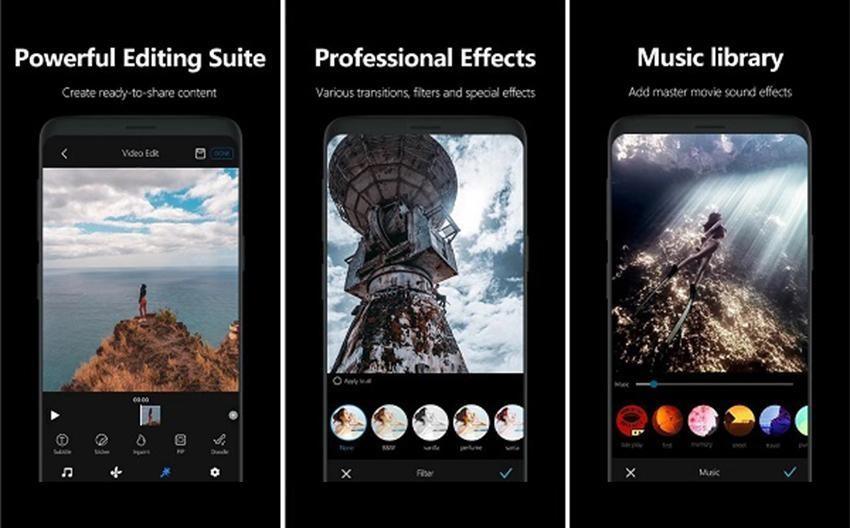
Compatibility: Android and iOS
Average rating: 4.0/5
Key features
- It has both slow motion and speed-up features.
- It has all the pro video editing filters
- It can give the video cinematic edits in no time.
- It is an intuitive video editing software.
How to add music to a video on Instagram using Quik GoPro
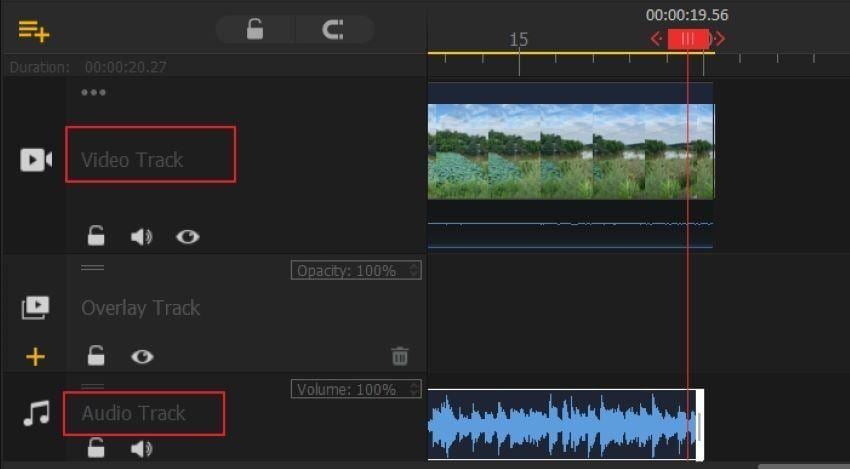
Step 1: Download the Quik GoPro application and upload all the media files there.
Step 2: Add music to your video by dragging the music to the audio track. Now adjust the music as you want (trim, split)
Step 3: Now export the video to the location where you want
4. Kapwing
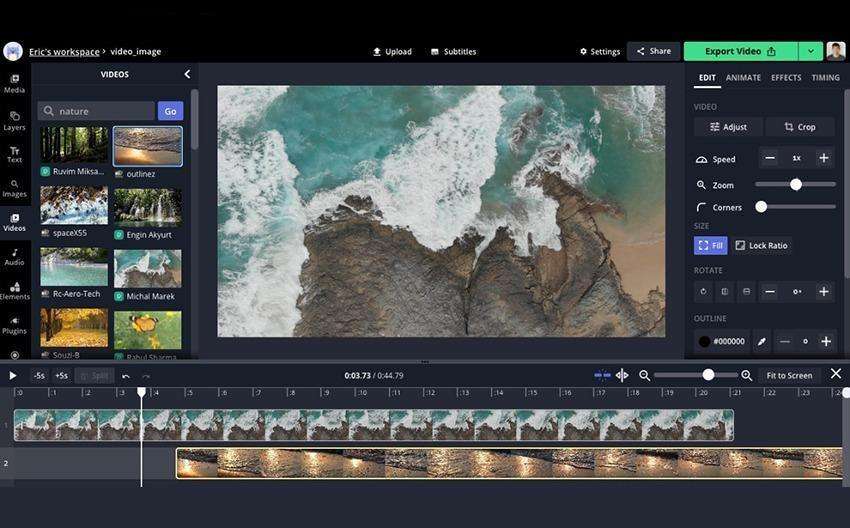
Compatibility: Compatible on all browsers
Average rating: 3.4/5
Kapwing is a smart video editor that can add music to videos for Instagram posting. It has the following features. You can have a look at the following features of the video editor.
Key features
- It has an intuitive timeline and is a full-fledged video editor
- It allows 4k exports and has offered a free plan without a watermark.
- It is a browser-based video editor.
- It is super easy to edit videos in it.
Steps to add music to Instagram video post using Kapwing editor.
Step 1: Open the video editor in the browser. Upload your video and the required music in Kapwing
Step 2: Visit the "Add Audio" tool by heading to the homepage and after clicking "products". Use the Kapwing editor's tools to edit music in your video.
Step 3: After adding the music, download your video
Part 3. Frequently asked questions about adding music to Instagram video
*How to add Music to Instagram posts without copyright?
If you want to add music to your Instagram video, click the media icon and from there select the "music" option. Go to the editor screen and add "music" to your Instagram reel.
*Can I post a video with copyrighted music on Instagram?
Yes, you can use copyrighted music on Instagram. There are specific criteria that one needs to meet to use copyrighted music. These music clips must be short, and you should give credits to the artists.
*How do you avoid copyright on Instagram?
Here is what you can do to avoid copyright issues on Instagram. You should always ensure to give credit to the original creator of the content. The other method is using your own Instagram music, and the music should be royalty-free, etc.
*How do I stop Instagram from blocking videos?
Instagram has billions of active users, and to avoid getting blocked, you must not violate Instagram rules. You should avoid posting irrelevant content, and you can use royalty-free music videos and images. If you are blocked due to copyright issues, appeal to Instagram.
Conclusion
We hope you have understood how to add music to Instagram posts. Furthermore, all the software is great in functionality and can be used to add sound effects to your videos. You can try Wondershare UniConverter because its interface is super easy.

