What is the smooth way to make your video look filled with moments? Its answer is by adding brilliant sound effects and music. The sound effects help to boost the overall video and bridges the gap between you and your viewers. A soundless video seems like a cold video without any feels, and music always maintains or fulfills that awkward gap. If you want to establish an emotional connection with your audience via the content you made, fill in some soothing sound effects that match the tone of your content. In this article, we will be sharing how to add background music to video in mobile.
Part 1. Add background music to video in mobile with the best 5 apps
Here are the five best music-adding applications you can use to add music to your video on your phone.
1. Video Editor
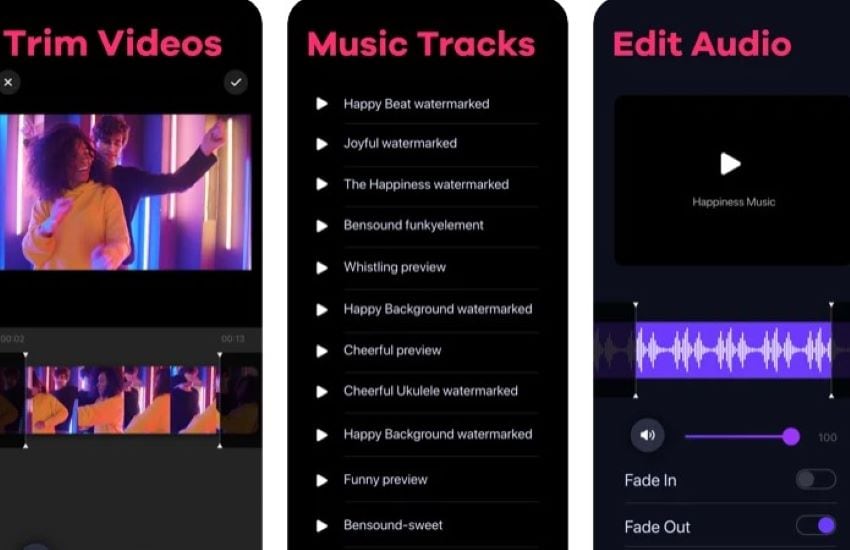
| Average rating | 4.4 |
| Compatibility | IOS |
| Free | Free |
| Ads | X |
| Watermark | X |
Want to add music to video on phone in a simplified manner? If yes, Video Editor is the best application to use for that. Video Editor and maker is the best tool for iPhone users who want to adjust volumes and add them to the Videos. It supports all types of editing.
Pros
Music picking is free.
The application works well.
Cons
Sometimes, the application does not save edits and videos.
Cropping can be difficult.
2. Inshot

| Average rating | 4.8 |
| Compatibility | Android, Mac, Windows, IOS |
| Free | Free and paid for both versions |
| Ads | √ |
| Watermark | X |
Inshot is a pretty good and beneficial app. Beginners and professionals can use the Inshot application to edit and merge multiple videos. It provides many features like making colleges, adding effects, etc. Inshot has some freely available applications. You can add InShot's featured music to your Videos and even extract the music from one video to add to the other Videos.
Pros
It is easy to use, and the interface is nice.
The paid version contains all the filters and effects.
It comprises many tools.
Cons
It cannot zoom into the picture.
The export process is a bit odd.
3. CapCut

| Average rating | 4.0 |
| Compatibility | IOS and Android |
| Free | Free editing app |
| Ads | X |
| Watermark | √ |
CapCut is the professional and easy video editor that adds sound effects to any Video. It has all the common tools to edit, crop, and make an exciting video fantastic. All the features of the CapCut are that it lets you create super-fast 3D videos. The functions of CapCut are enough to perform Video edits. You can add music to the video using CapCut. With all the application's outstanding features, you can produce super cool movies.
Pros
The overall look is friendly and accessible.
It has powerful video editing features.
It is a very convenient application for every user.
It has an outstanding in-built music library.
Cons
Some key writing features are not available.
It has certain limits related to hardware and RAM.
4. KineMaster

| Average rating | 4 |
| Compatibility | Apple, Android |
| Free | Free and paid $39.9/yearly $4.99/monthly |
| Ads | X |
| Watermark | Yes, not in the paid version |
KineMasteris the best tool for video editing. Suppose you are looking for how to add audio to video in mobile phone, download KineMaster. KineMaster is designed in a way that you can operate it on both desktop and smartphones. You can use it easily as it has both simple and advanced features. KineMaster leaves watermarks in your videos, and it has free and paid versions available to remove the same. Let's have a look at the below table.
Pros
KineMaster has a lot of unique and powerful tools.
The interface is pretty easy.
It is free to use.
It does not need any expertise.
Cons
Sometimes, it seems difficult to edit or move any part of the video.
5. VivaVideo

| Average rating | 4.8 |
| Compatibility | Apple, Android |
| Free | 3-days free trial and then subscription |
| Ads | Pop-up ads |
| Watermark | √ |
If you are looking for how to add music to YouTube videos on mobile, look for VivaVideo. The application is perfect for you. It has some attractive features, and both Professionals and beginners can use it
Pros
The interface is super cool and pretty intuitive.
It has several advanced features.
Cons
It contains a watermark and pop-up ads.
Only a 3-day trial is available.
Part 2. What is the quickest way to add music to video?
Recommendations
We recommend using Wondershare UniConverter because it has the easiest interface. You don't have to be technically smart because the software is professional-grade software used for professional video editing. When you need a video editing tool that can add sound effects to your videos without issues, pick Wondershare UniConverter. It is a powerful video editor that can edit, trim, crop, and add audio to videos as it has a free audio editor available. And a complete video toolbox to convert, compress, burn DVDs, and much more.
Wondershare UniConverter — All-in-one video solution for Mac and Windows.
Add music to videos on Windows and Mac easily and quickly.
Batch add audio to videos without any hassle.
Support more than 1,000 video, image and audio formats.
Compress your video, audio and image files without quality loss.
Save any online video or music from more than 10,000 platforms and sites.
AI-powered features such as Smart Trimmer, AI Portrait, Background Remover take your video to the next level.
The complete video toolbox to convert, compress, edit videos, burn DVDs and much more.
Here are some simple steps to add music to a video using Wondershare UniConverter Software.
Step 1 Install and launch the Wondershare UniConverter.
Download and install the software. By default, you will see the Converter tab on first launching it. Import your video file by clicking the Add File icon from the Converter section.
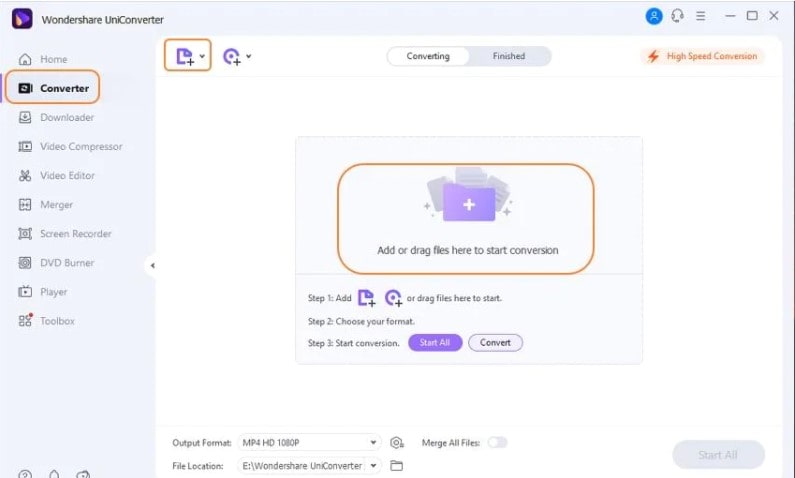
Step 2 Add music/sound effects to the video.
Now you will see the taskbar, and from there you can add the audio to the video.
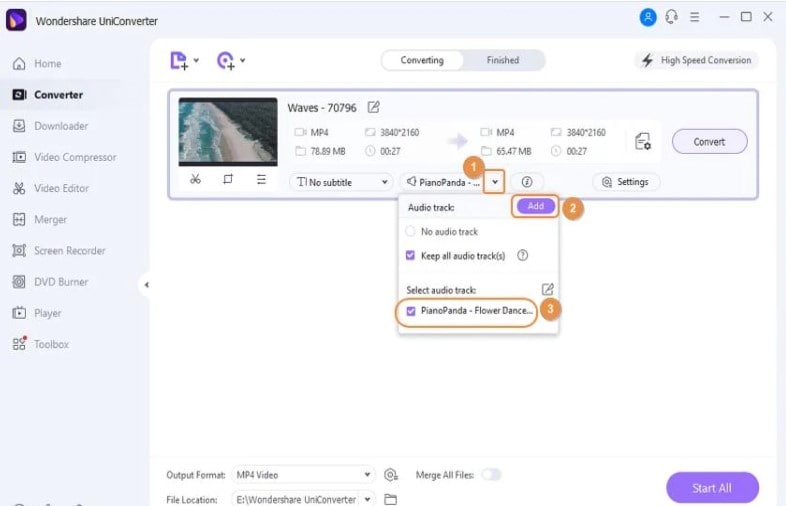
Step 3 Choose the output format and save the video.
You can choose among multiple formats and convert the music added video. It is time to download and save the video by clicking the Start All tab.
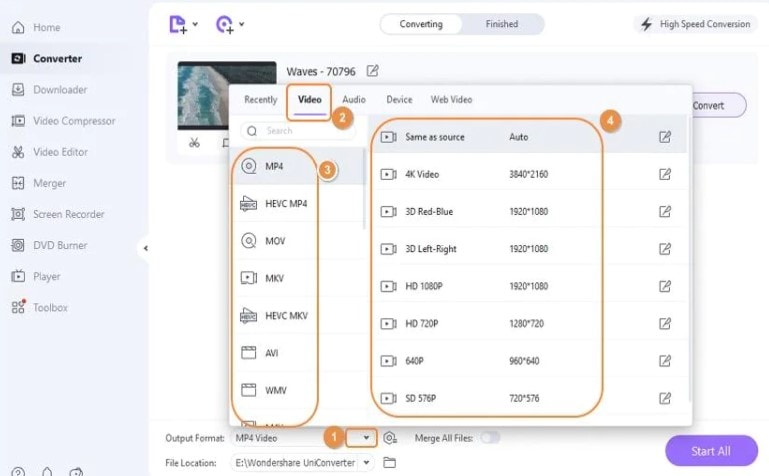
Try Wondershare UniConverter for free now!
Over 3,591,664 people have downloaded it to try the advanced features.
Part 3. FAQs about how to add music to video on phone
How do I add music to a video on Android?
A great music video stands out because of the right background music or sound effects. Right sounds elevate the videos to a level that becomes everyone's favorite. There are a lot of ways to add music to videos on Android. First, you can use Inshot for Android, and second to add music effects. On the other hand, you can try your hands on KineMaster, one of the best video editors for adding background sound.
How do I add music to a video without an app?
If you do not want to install any application to add sound to your video, don't worry, there are some simplest ways to achieve this task. Move to addaudiotovideo.com, select the video file you want to add music to and add the audio files. Once everything is done, you can download the video file. Thus, via this way, you can add audio to videos.
How do I add music to a video on my Samsung Phone?
Many steps recommend ways to edit videos on Samsung phones. Why struggle when you can install all the above applications on your Android. You can download one of them for Android from the app store to edit the videos with the needed music.
Can you add sound effects to iMovie?
Adding sound effects in iMovie is not a difficult task. Moreover, iMovie has an in-built sound library, you can add the sound effects from there too. Here are the steps to add the sound effects to the video clip.
- Open the project and scroll to see the vertical line (play head).
- Select the media button and then audio. You will find sound effects.
- Review the sound effect and enjoy it in your video.
Conclusion
In this article, we have shared some decent ways to add music to your videos on your mobile phone. Now that you understand how to add music to videos, it will be quite easy for you to do the same in the future. Moreover, if you desire to know more, you can ask us.


