GIF stands for Graphics Interchange Format. GIF is a raster file format designed for relatively basic images that appear mainly on the internet. Each file can support up to 8 bits per pixel and can contain 256 indexed colors. GIF files also allow images or frames to be combined, creating basic animations.
GIF image files are commonly used on the web to display graphics and logos. They also support basic animation, which means they're a popular file format for memes on social media sites.
Why does Twitter use GIFs?
GIFs were originally created so that an image file could be shared using a limited amount of storage space. Today, GIFs are used to share short, looping 'video' clips on the internet, often used on social media as a response to a post. They are especially great for creating memes.GIFs have the potential to increase engagement, reinforce your brand identity and bring your Tweets to life. Twitter uses GIFs to engage the audience which also enhances the confidence in getting good responses. Everyone is attracted to the unique thing or video as we see the picture rather than reading the text. It can convey the message in one small shoot rather than by putting words.
Ways to Use Gifs in Your Twitter
- For fun
GIFs increase brand recognition while showing off your lighter side. Including a GIF shows humor, humanizes your brand, and adds flair to your message.
- For Awareness
A GIF can quickly demonstrate a yoga pose or show a viewer how to use a complex product, but it can also call attention in a quirky, engaging way to other educational efforts.
- Adding Personality
Customers Tweet to brands, whether they love the products or need customer service. Depending on the tone of the interaction, GIFs can help you forge stronger connections.
- Text-based GIFs
The best GIFs aren't always the brightest or flashiest. Simple lines of interchanging text are sometimes all it takes to spell out your message. Choose complementary colors and clean typefaces that are in keeping with your brand logo and identity.
- Build excitement to a countdown
Whether it's a countdown to an event, a product launch, or another major moment, a GIF is a great way to tap into fan excitement and keep the spark alive.
Why GIF converters are used for Twitter?
GIF are small shouted videos or animations but Twitter is having some criteria for uploading the picture, video or anything else. So to make GIF videos according to the demand of twitter we have to download a GIF converter for Twitter. The GIF is also downloaded by any GIF converter from the Twitter as we can't download it directly from Twitter.
Top 5 GIF Converters for Twitter in 2022
When someone uploads a GIF on twitter.com, it automatically converts to a video. That's why people can't simply right-click on a GIF posted on Twitter and then select "Save Image...". This is very troublesome for those people who want to download GIFs from Twitter.
Twitter is a social networking site where users can tweet up to 140 characters. A tweet can be in text, image, video, and GIF format. However, Twitter does not provide any convenience for users to download such media files. Therefore, we want to introduce you to the best tools available to convert Twitter videos to GIFs and make the most of your time enjoying the GIF features. So, let's get started to analyze all the tools and choose the best.
1. Wondershare Uniconverter
There is no dearth of programs for converting MP4 to GIF, but to ensure high-quality animations with additional features, professional software is needed, and here our recommendation is Wondershare UniConverter (originally Wondershare Video Converter Ultimate).
Purpose of Wondershare Uniconverter
This professional tool allows converting your MP4, MOV, and M4V videos as well as pictures to high-quality GIF animations. The software also allows video conversion between 1000 formats, download from over 10,000 sites, video transfer, DVD burning, and others.
Features
- Subtitle Editor. A powerful subtitle editing tool.
- Smart Trimmer. Quickly trim your videos.
- Watermark Editor. Remove or add watermarks.
- Image Converter.
- GIF Maker.
- Fix Media Metadata.
- Transfer Files.
- CD Burner.
Pros
User-Friendly Interface
Good video/audio/image quality
30X Faster Speed
Support nearly 1000 formats
Great customer service
Frequently updates in the software
Cons
Free version is not available
Price is a little high
Auto renew
Complicated refund process
Wondershare UniConverter — All-in-one Video Toolbox for Windows and Mac.
Edit videos on Mac by trimming, cropping, adding effects, and subtitles.
Converter videos to any format at 90X faster speed.
Compress your video or audio files without quality loss.
Excellent smart trimmer for cutting and splitting videos automatically.
Nice AI-enabled subtitle editor for adding subtitles to your tutorial videos automatically.
Download any online video for teaching from more than 10,000 platforms and sites.
2. Any GIF animator
A powerful tool for creating animated GIF images, banners, buttons, user pics... GIF Animator is a powerful yet easy-to-use animated GIF maker. It allows you to easily create animated banners, buttons, userpics, GIF images for your website, presentation, e-mail, etc.
The animation allows for a great opportunity to highlight a key function or feature of your product.
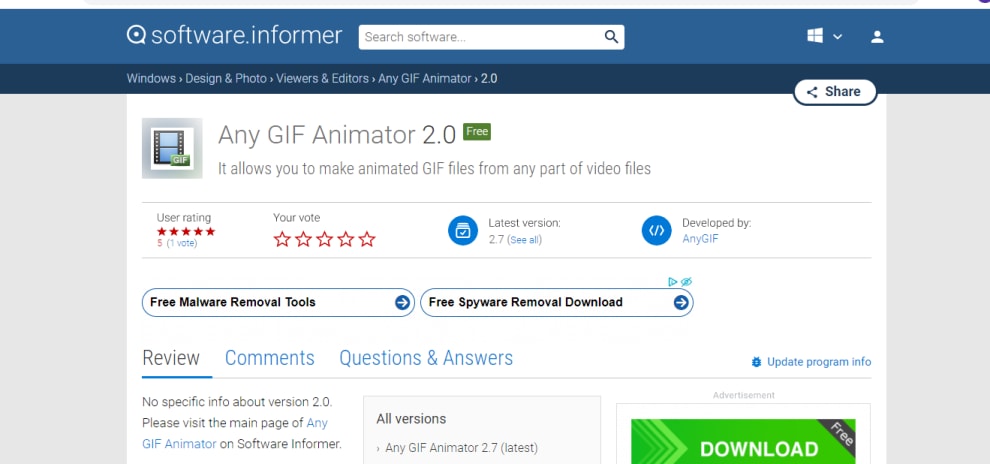
Features
- Line and shape tools.
- Brush and spray tools.
- Fill and gradient fill tools.
- Color picker.
- Color replacer tool.
- Eraser/transparency tool.
- Text tool.
- Zoom tool.
Pros
Small File Size
Professional Looking Images
Convey Messages Better
Cons
Limited Color Pattern
Editing Is Not Possible
Internet Connection Matters
3. Video Solo Free Video to GIF Converter
VideoSolo Free Video To GIF Converter is a useful tool for creating GIFs out of your favorite videos. Different from other GIF makers, VideoSolo also allows you to turn your photos into GIFs. Therefore, this feature to make a route GIF from the subway entrance to the company. It surprised by how excellent it was in terms of its small file size and high GIF output quality.
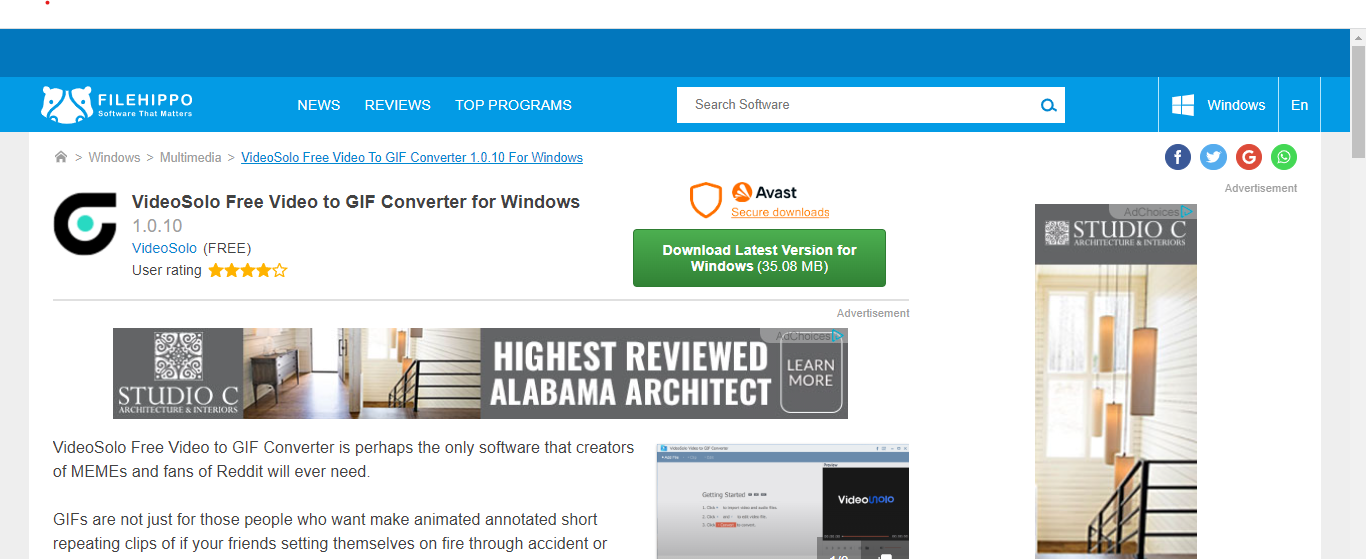
Features
- VideoSolo Free Video to GIF Converter direct, free and safe download
- latest version update
- Compatible with Windows 10 64-bit and 32 bit
- Download VideoSolo Free Video to GIF Converter for your PC or laptop
Pros
One-stop-shop for extended editing options
50Xfaster GIF conversion while without visually quality loss
Balance GIF size and GIF quality remarkably
Customize Your GIF by adding a picture overlay or text watermark
Provide the preview window check if the GIF meets your need
Cons
You need to download it on your computer
Only 10s are available for preview
4. Free Video to GIF Converter
Free Video to GIF Converter is a useful tool that you can use to convert any video into a GIF animation. It's simple, fast, and intuitive, and shouldn't pose any problems for even novice users. You can choose whatever part of the video you like to turn into GIF format.
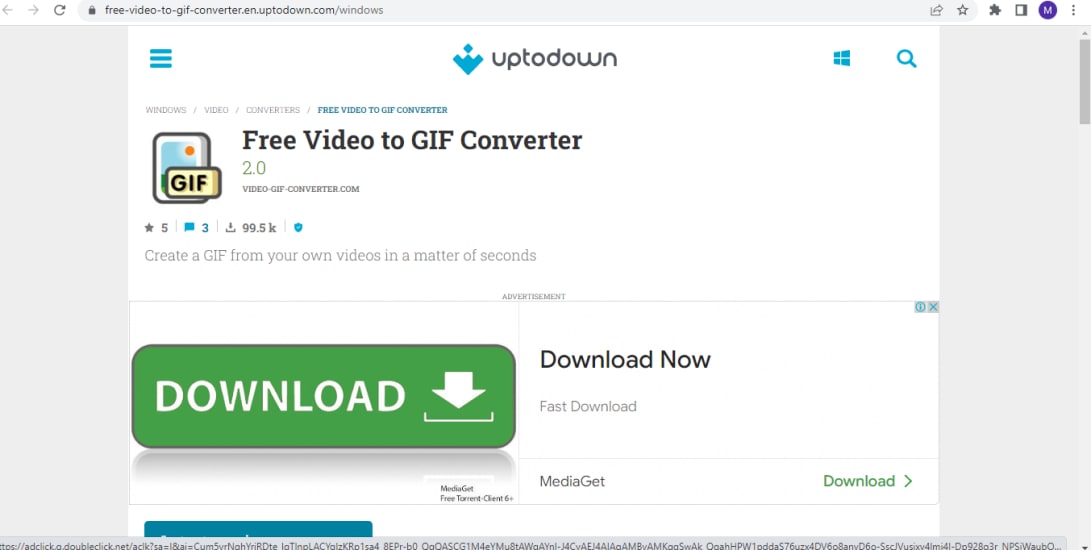
Features
- GIF frame rate
- aspect ratio
- play speed
- color matching.
Pros
Simple and easy way to convert videos to GIFs.
Compatible with a wide range of formats.
Easy to use design
Supports many types of files
Cons
Only useful to animated GIF enthusiasts.
Requires understanding of video conversion procedure.
5. Movie to GIF
With movie to GIF converter, you can upload footage and rich media files to turn them into high-quality animated GIFs for your creative projects. Convert MP4 to GIF, WebM to GIF, MOV to GIF, AVI to GIF, FLV to GIF, MPEG to GIF, and 3GP to GIF.
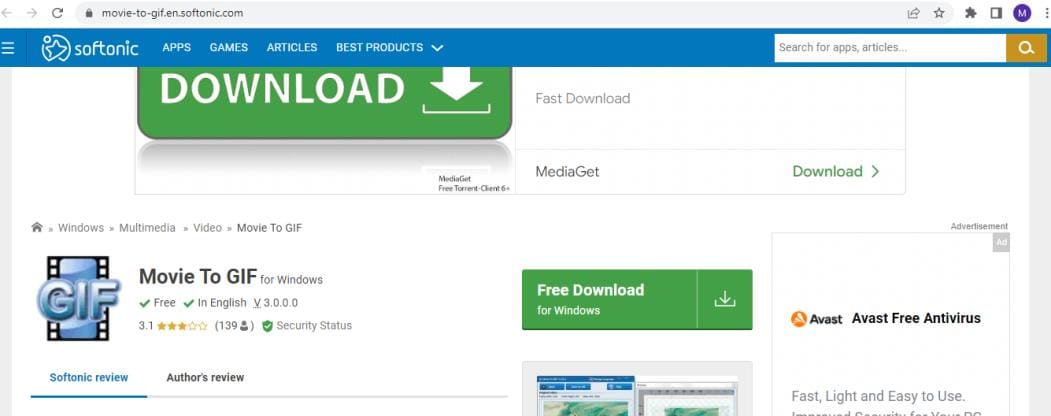
Features
- Remove background
- Picture outline marker
- Change color style
- Add frame
Pros
Decent input format support
A few filters
Cons
Limited output formats
Limited help files
How do convert twitter videos to GIFs in an easy way?
The Wondershare Uniconverter helps to convert Twitter video to GIF merely using the easy four to five steps. As per the introduction of software, you may be well aware of its functions as it is highly positively reviewed and the most efficient program to be compatible with both Windows and Mac operating systems. In the single software, you get five options to Download, Transfer, Burn, Convert, and use their Toolbox feature to access various functions.
Steps to turn Twitter Video into GIF with Wondershare Uniconverter
Step 1 Select GIF Maker
Firstly, you need to add a specific Twitter video you want to turn into GIF. Download the Twitter video and launch Wondershare Uniconverter. After you have created an account and entered its main interface, click Toolbox from the five options provided. After you enter a list of tools, click the GIF Maker button.

Step 2 Upload Twitter Video File
Enter the GIF Maker interface and click the +Add Files button in the Video to GIF section to upload the Twitter video you want to turn into GIF.
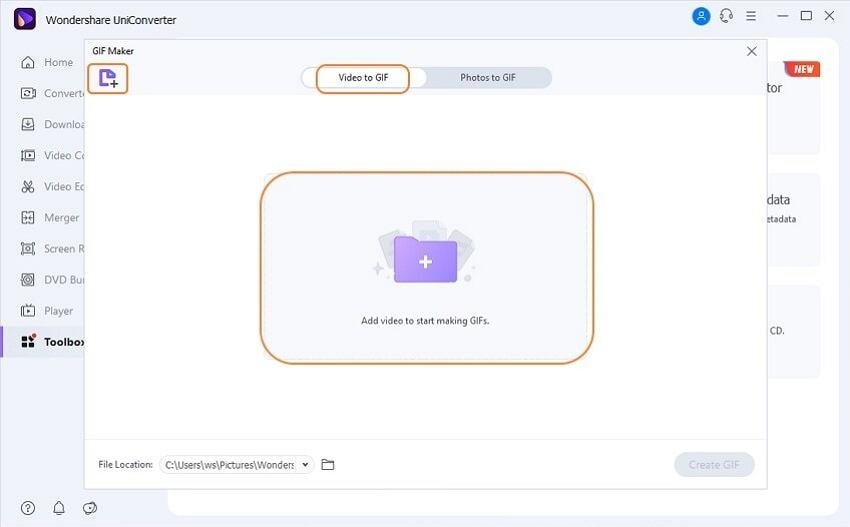
Step 3 Select the Video Section
Now, after you get uploaded to the program, select the part of the video clip you want to see as a GIF. You can either adjust the start and end time present aside from the video or just drag the slider given under the video to select a portion to be converted into GIF.
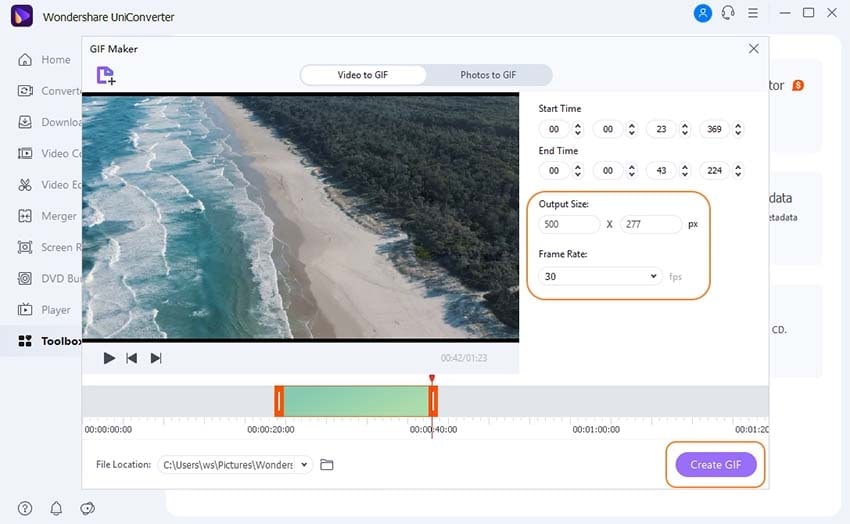
Step 4 Adjust Settings and Make a GIF
In this step, you can customize further settings by selecting the output size, file location, and frame rate. After all the changes are complete, click Create GIF button given in the lower interface.
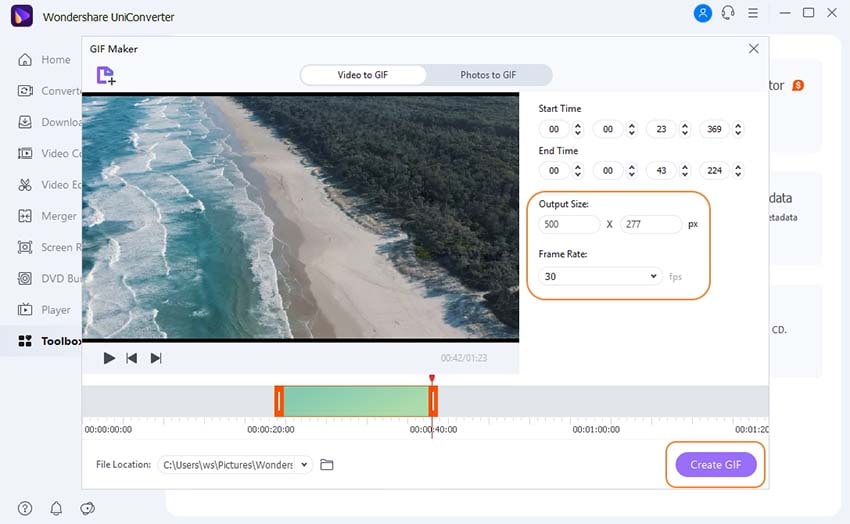
FAQs about converting Twitter videos to GIFs
1. Are GIFs or videos better for Twitter?
Animated GIFs are far more engaging (and often more entertaining) than static images. In fact, reported metrics claim that tweets with animated GIFs get 167 percent more click-throughs than tweets with static images, and the engagement rate for a post with a GIF increases 20 percent for B2C brands.
2. Are GIFs better than videos on Twitter?
Like GIFs, videos encode a series of moving images, but can also include audio. The frame rate is typically far higher than a GIF, which translates to smoother motion and higher quality. Unlike GIFs, videos aren't usually intended to loop. Length varies, but shorter is better for videos in email. An internal study of 3.7 million users showed that Tweets with a GIF gained 55% more engagement than those without.
3. Should you use GIFs on Twitter?
GIFs have been used to express emotion, as well as to demonstrate things in an easy-to-understand way. They're so visual and easy to understand; GIFs are a great way to communicate complex ideas. an excellent way to deliver complex messages quickly and concisely.
GIF are the short messages which are conveyed to audience so that they are not bored. As this the era of technology reading habits are finished no one likes to read the long description . So with the help of small videos, we guide them and build our company. Twitter has the power to connect user from different countries within a minute. Twitter is globally available in a total of 33 languages to reach almost every individual People enjoy seeing these descriptions in the form of little videos which are GIFs. Twitter is a place where we can convey our message to a large audience. It is the best way to make GIFs to impress the audience. This article is explaining you all the facts and figures. This article has explained some best GIF converters for you. Go and make videos and built your business on Twitter.


