There are many reasons one needs to set a customized ringtone on their iPhone. You might need a unique ringtone to differentiate your ringtone from others so that you will know when your phone is ringing as nobody else has that tone. Sometimes you get tired of listening to the default iPhone ringtones and want some change. When everyone in your home is an iPhone user, listening to the same sound from everyone's phone gets pretty boring, which urges you to customize your ringtone.
This might lead you to think about how to get free ringtones on iPhone because Apple doesn't allow you to set any random tone as your ringtone, but that doesn't mean there are no other ways to do that. You can get a free ringtone maker for iPhone to customize a ringtone, and the article will guide you on how to do it accurately.
Part 1. How Do I Get Free Ringtones for My iPhone?
You can get new ringtones for iPhone by using different software or applications that offer ringtone sounds. Many applications have catchy and unique sounds available that you can choose as your default ringtone. You can easily download such applications from your App Store, listen to the sounds, and use the one you like as your ringtone. Use the apps suggested below to get yourself a fun ringtone:
- Ringtones for iPhone: RingTune
- Ringtones for iPhone: TUUNES
- Ringtones for iPhone! (music)
Why a Custom Ringtone Maker is a Better Choice?
- Using a free ringtones maker, you can add the tone from a song or use the theme of your favorite TV series as your ringtone. You are not bound to select a ringtone from the options, but you can create your own ringtone.
- With a ringtone maker, you can extract the sound from a video and use it as your ringtone. You can choose the video from your gallery and simply use its audio for your ringtone.
- In ringtone customization, you are not confined to using the starting music of the song. You can select the specific part of the video or sound you want to use as a ringtone.
Part 2. The Best 7 Ways Tell You How to Make Free Ringtones
In this part, we will discuss 7 ways you can use to create a custom ringtone for your iPhone. You can use any sound or video that you like and can make your ringtone using these ways.
1. Wondershare UniConverter
Wondershare UniConverter is one of the most reliable tools for making free ringtones. You can convert your video or audio into the audio format that works for you. It is especially useful for iPhone users as it can convert the video into M4R, an audio format used by iPhone.
Key Features
- The tool lets you transfer files from anywhere and doesn't compromise the quality of the video or sound.
- UniConverter can support a wide range of audio formats such as MP3, M4R, WAV, AU, FLAC, and the list goes on.
- The tool consists of complete GPU acceleration, which makes it even better and preferable software.
Pros
The conversion speed of UniConverter is fast and reliable, and the video or audio will be converted to M4R audio swiftly.
The quality of the finished audio can be as high or low as you want it to be; before converting the video or audio into M4R audio format, you can choose the quality of the M4R audio.
Con
The tool only has a selective number of audio editing features.
Wondershare UniConverter — All-in-one Video Toolbox for Windows and Mac.
Edit videos on Mac by trimming, cropping, adding effects, and subtitles.
Converter videos to any format at 90X faster speed.
Compress your video or audio files without quality loss.
Excellent smart trimmer for cutting and splitting videos automatically.
Nice AI-enabled subtitle editor for adding subtitles to your tutorial videos automatically.
Download any online video for teaching from more than 10,000 platforms and sites.
2. Free Ringtone Maker
Free Ringtone Maker is another smart choice for making ringtones. If you're looking for how to make free ringtones on iPhone, then this online tool is certainly a good choice.

Key Features
- It is a user-friendly website; you can easily follow the instructions and create yourself a ringtone.
- The website lets you post multiple audio files at once, and you can edit them at the same time.
- The length of the ringtone is easily customizable, and the sound clip duration can be changed.
Pros
It supports a large range of audio formats and converts them into MP3 and M4R.
This online tool is a free ringtone maker for iPhone. You can easily go to its website and customize a ringtone.
Con
The tool does not work for the video to audio conversion.
3. Ringer
Ringer is another popular online website where you can customize a ringtone of your choice. The interface of the tool is simple and easy to understand, giving a fine quality audio file as a result.
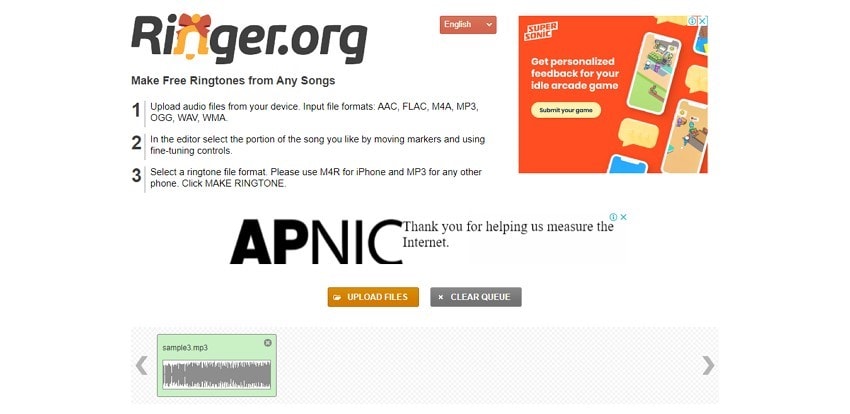
Key Features
- It supports audio files such as AAC, FLAC, M4A, MP3, and many other formats, which lets you use almost any type of audio file.
- You can trim the audio file using the marker on the file or reduce the length.
- To check your ringtone, you can play the soundtrack to see if you want to edit it.
Pros
The online tool provides options for batch processing.
The audio file you create can be easily downloaded on your iPhone.
Con
Although it is a great tool but shows a lot of ads which makes it frustrating to use.
4. Mobile24
Mobile24 is an amazing website that lets you customize new and fun ringtones, and not just that you can post them and share your unique tone with the world too so they can use your ringtone as well if they like it.
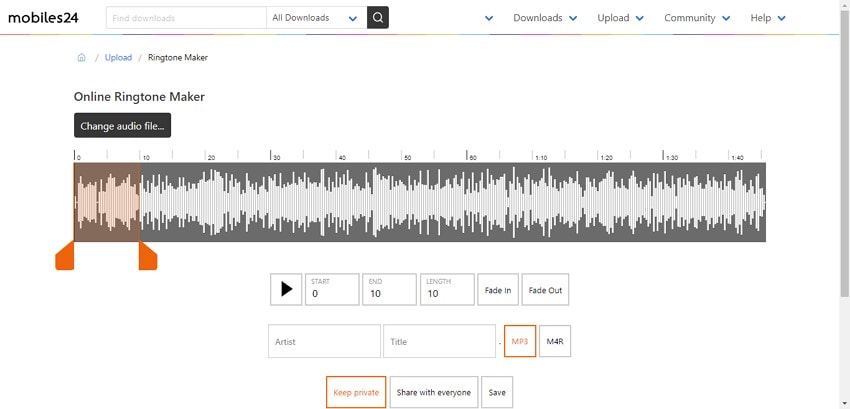
Key Features
- Mobile24 has a variety of ringtones available so that you can choose a ringtone from the available sounds as well.
- The tool allows you to keep your ringtone private or share it with every user of the tool.
- You can save your ringtone on your phone or computer, and the tool works for both desktop and phone.
Pros
You can use the Fade In and Fade Out transition to make your ringtone even catchier.
The audio editing functions are easy to operate, and all the features can be accessed for free.
Con
Mobile24 only supports a selective number of audio formats.
5. Audiko
Audiko is a choice of many people looking for a ringtone-making application. It has a range of popular sounds available, too, so if you're wondering about how I get free ringtones for my iPhone, then take a look at the wide collection of ringtones the app has got.
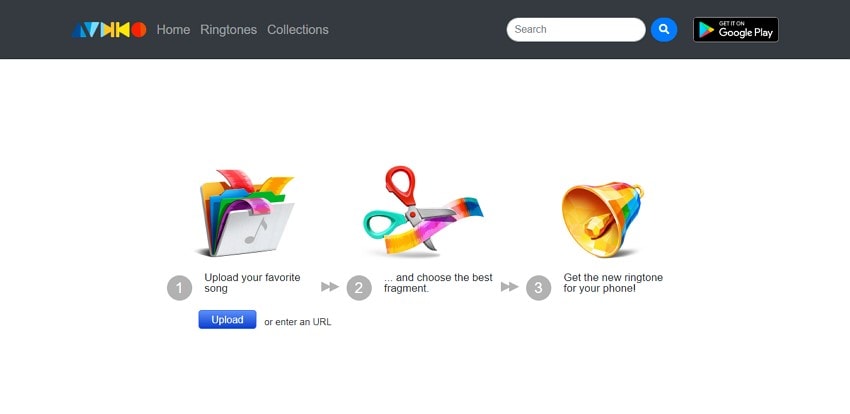
Key Features
- The app features popular soundtracks for notification sounds, ringtones, and alarms.
- The audio file can be cut and edited, and adjusted easily.
- It has almost all the popular songs, themes, and other soundtracks.
Pros
The ringtones you create are safe in the app and can be shared with your friends or family.
If you like one of the already available ringtones, you can download it for free.
Con
The application can get slow and sometimes lag, which is quite a problem.
6. Melofania
Looking for how to get free ringtones for iPhone? Melanie could be a great option for you to try. It is a three-step authentic ringtone maker that lets you use your favorite song as a ringtone.
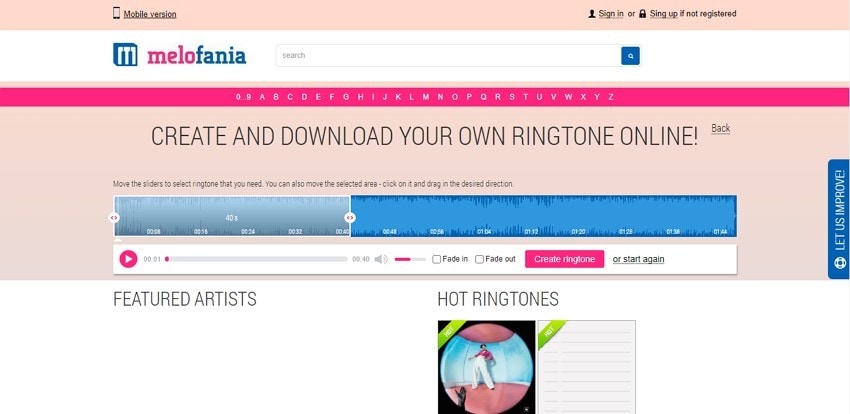
Key Features
- The website is simple to look at and easy to understand. Everything you need to know is explained on the home page.
- The audio results after the making of the ringtone remain the same.
- There are no additional or extra charges for any special features.
Pros
The website shows featured ringtones and popular sounds that you can choose as an option for your ringtone.
You can browse a ringtone using the artist's name, and their songs and popular ringtones will appear.
Con
The website takes too long to upload and process the song. By the time it is done, you are already exhausted.
7. Cut MP3
It is a go-to option if you're trying to cut an MP3 audio file. Using this tool, you can simply cut and extract the part of the audio you want from the file. It is easy to use and lets you make free ringtones for your iPhone.
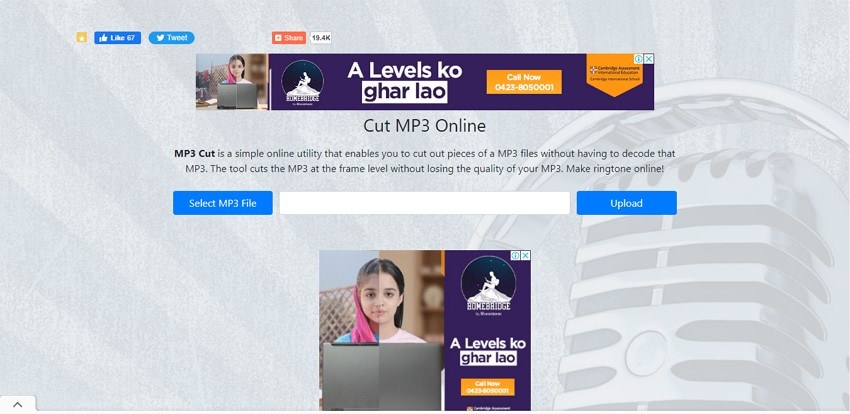
Key Features
- The process of creating a ringtone is simple and fast, which saves you time and trouble.
- Play and stop the music to cut it more accurately, and then listen to it again if you want to make more changes.
- The audio duration can be increased or decreased as you desire; you can cut it from anywhere.
Pros
The MP3 file can be split easily using this tool, and it does not require any special decoding method.
The tool is completely free to use and doesn't restrict the user on the number of ringtones that they can create daily.
Con
As it is specialized in MP3 audio files and iPhone supports M4R format, you have to use another converter to use the audio on iPhone, which is a rather long process.
Part 3. The Easiest Way to Make a Custom Ringtone for Free
Follow the steps below to create a ringtone through any video or audio using the Wondershare UniConverter converter feature:
Step 1 Upload Video/Audio File
To add the desired file, click on the "Converter" option shown on the home screen and add the audio; the same steps can be taken to upload a video as well. If you want to add a video/audio that's saved on your computer, then click on "Add File" and add your file.
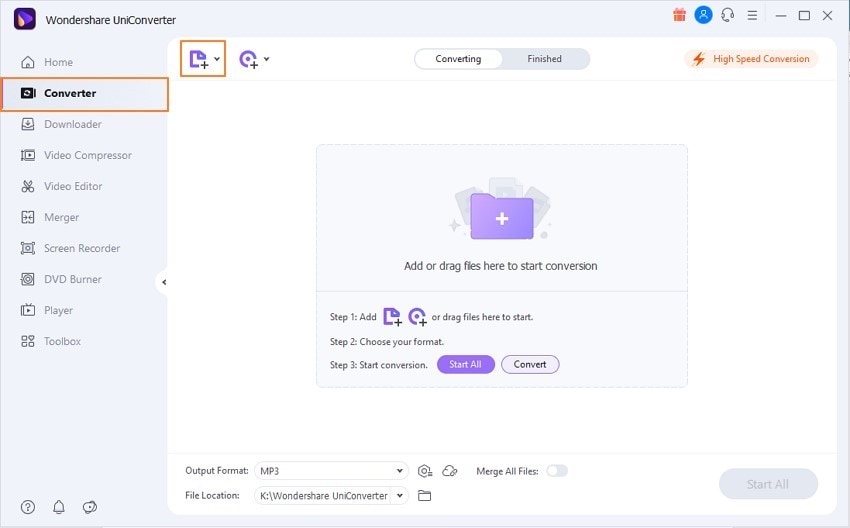
Step 2 Set Ringtone Duration
iPhone does not allow a ringtone length of more than 30 seconds, so you need to trim the video/audio according to that. For this purpose, click on the "Trim" icon, and after selecting the part, you want to trim, click on "Cut" and delete the part you don't want.
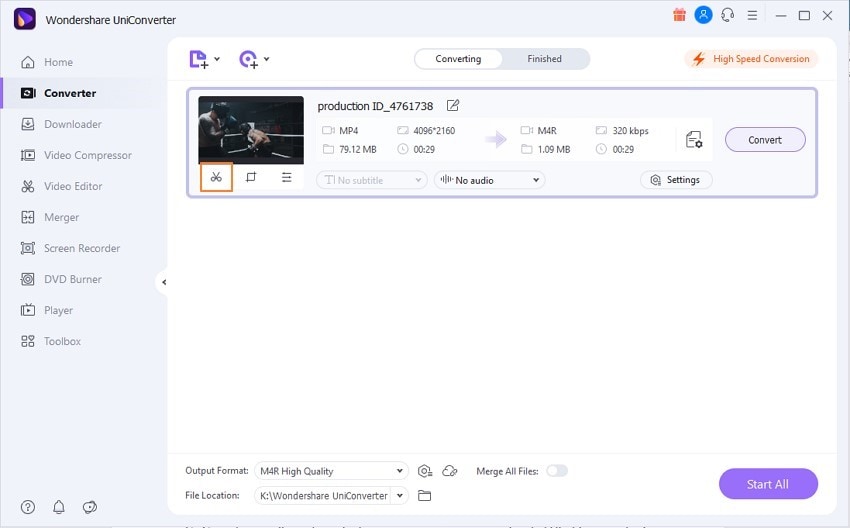
Step 3 Save and Use Your Ringtone
The last step requires selecting the audio format you need from the "Output Format" option. To do that, click on M4R format, and after that, hit "Start All." The audio will be successfully converted to your desired ringtone.
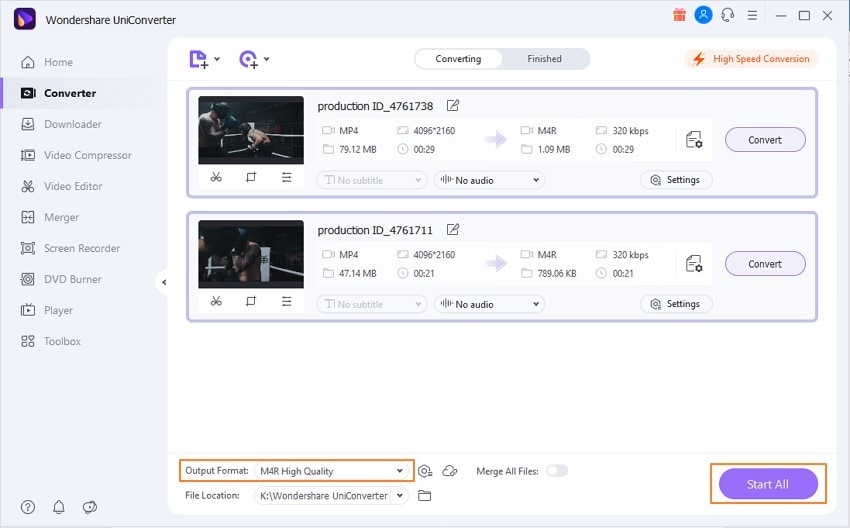
Conclusion
The article features reliable, free, and authentic ringtone-making tools that you can use to customize the ringtone of your choice. You no longer need to worry about how I get free ringtones for my iPhone because you can use the methods above to create your very own unique ringtone. The article has got detailed information on top ringtone-making applications, websites, and tools.


