Whether you want to discuss, rate your web content, or dive into your interests, Reddit is the go-to option. It sifts through all types of content to bring attention to the most valuable information. While scrolling, you probably land on an engaging video and want to download it for offline watching.
Screen recording Reddit helps you save the video for the future so you can easily share it with friends through other social media platforms. Besides, this way, you can save some important information that you might like to refer back to later. Instead of saving the entire video, it offers the benefits of recording a specific clip.
This is how screen recording makes life so easier. However, you might now be wondering about software that can help you record the screen without compromising the quality. So here is it- this article will walk you through the six best screen recorders for Reddit and introduce you to the easiest way of screen recording. So without further ado, let's dig in!
Does screen recording for Reddit notify websites?
People are often scared to screen records thinking that this might inform the websites of data theft. However, this myth must be debunked forever- capturing screens for Reddit does not notify websites. The websites cannot detect anything that users do outside the webpage. They only have exclusive access to the domain of its webpage that you have opened up in your browser.
Hence it can be summed up that screen recording Reddit is safe. You can easily capture the screen to save information that might help you later. Besides, you can save a specific part of a video to create memes or use elsewhere. And if you have struggled explaining your tech problems to the tech support team, capturing the screen can be the best solution. Instead of describing them, you can record a video to explain them.
If you are on the fence about how to screen record Reddit, here are the six best screen recorders to save the day. All softwares are fairly priced, has a compelling screen recording feature, and is comprehensively intuitive for the users. So, without talking much, let's introduce you to the best Reddit screen recorders.
Six best screen recorders for Reddit
Our top six picks for the screen recorders are as follows:
1. Wondershare UniConverter

The first screen recorder, the Wondershare UniConverter, tops the list for all the right reasons. It is the most incredible and intuitive software that offers an entire arrangement of different elements for making the perfect tutorial or video. The application allows users to record, edit, convert and transfer video files effortlessly.
It has a user-friendly interface and is simple to use, making it perfect for beginners and professionals alike. Users can add metadata or subtitles to make the video easier to understand. Extensive media compatibility allows easily converting files into different formats and share them seamlessly.
The cherry on top is the watermarking feature, which allows adding a label to your videos to avoid plagiarism. Offering everything in one place, Wondershare UniConvereter is the go-to tool for anyone looking for a reliable screen recorder.
Main Features
- Audio/Video Screen Recording with real-time voiceover.
- Video compression without any compromise on quality.
- Add subtitles and metadata.
- Support over 1000 formats for photo and video conversions.
- Remove or add watermarks.
- Video stabilization.
- Easy drag and drop function.
- Picture-in-picture
- CD burning.
- 24/6 Live Support.
Pros
User-friendly interface.
Compatible with over 1000 formats.
Supports full-screen recording.
Offers a preview of the output file.
Excellent audio quality.
Cons
Needs to be downloaded.
Works with a license.
Wondershare UniConverter — All-in-one Video Toolbox for Windows and Mac.
Edit videos on Mac by trimming, cropping, adding effects, and subtitles.
Converter videos to any format at 90X faster speed.
Compress your video or audio files without quality loss.
Excellent smart trimmer for cutting and splitting videos automatically.
Nice AI-enabled subtitle editor for adding subtitles to your tutorial videos automatically.
Download any online video for teaching from more than 10,000 platforms and sites.
2. ScreenCastify Screen Recorder

ScreenCastify is a tool enriched screen recording software that can be used to pre-record lectures, record videos, save video calls, e-greetings, archive, and much more. The application can record the screen as a whole or a particular part and helps add a real-time voiceover simultaneously. Users can even record with their webcam and write on the screen using the annotating tool.
The application is not limited to these basic features but offers a solution for merging, cropping, trimming, and editing video clips. However, the recorder saves work directly on Google drive, and the files need to be downloaded from there. This can be a subject of annoyance when you want to get a file urgently.
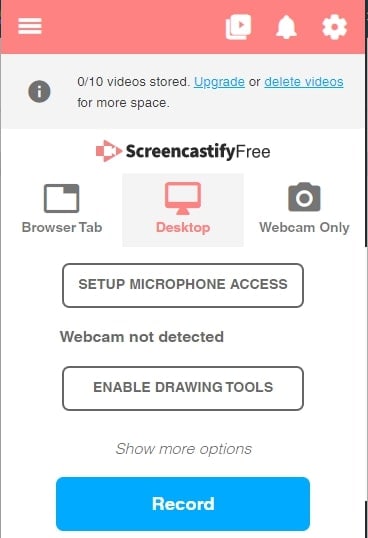
Main Features:
- Online screen recorder.
- Easy video conversion.
- Webcam recording.
- Real-time voiceovers.
- Video Editing.
- Screen annotations.
- Mouse Highlight.
Pros
Online recording tool.
The interface is simple and user-friendly.
The recording screen size is adjustable.
Compatible with all types of computer systems.
Allows screen annotations.
Can be used for flipping a class.
Cons
Limited export file formats. (MP4/GIF)
Saves work only to Google Drive.
The recording screen size is adjustable.
3. Vidyard

Vidyard knows how impactful can a good video be; hence offers an application packed with features and functionality. It is a fast and friendly tool that allows users to record videos and edit them with the in-built tools.
The quality is HD and does not have a watermark. Vidyard goes the extra mile and offers exclusive features like simultaneous screen and web recording.
You can record your screen or a browser tab with or without a webcam. This is great for recording lectures, demos, and presentations. However, due to the slightly complex interface, beginner-level video makers may suffer.
Nonetheless, Vidyard is a great option with all the nuts and bolts to record and edit videos seamlessly.
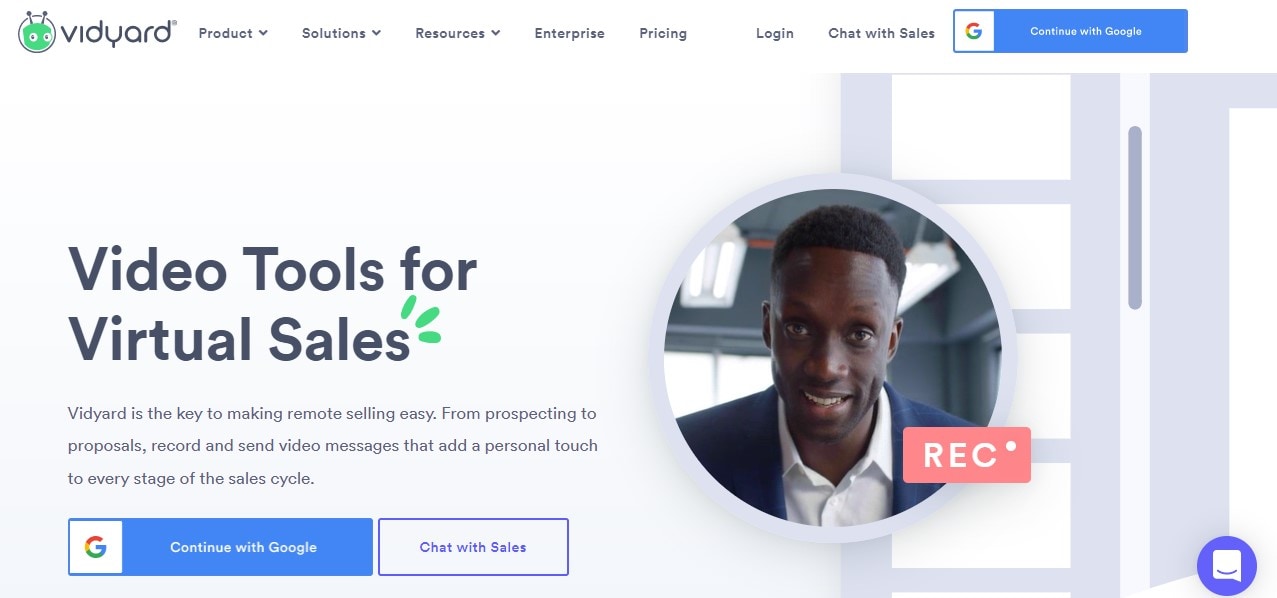
Main Features:
- Online tool.
- Fast and easy screen recording.
- Annotate videos.
- GIF maker.
- Trim and edit videos.
Pros
Available online.
Records high-quality videos.
Watermark-free video.
Notifies when someone watches your video.
Compatible with all devices.
Cons
The interface is slightly complex.
Limited editing tools.
Watermark-free video.
4. Awesome Screenshot and Screen Recorder
Awesome Screenshot and Screen Recorder is precisely what it promises- a powerful screen recorder with all the essentials to fix any video recording problems.
The application has a two-in-one functionality and allows users to record screens and webcam or both simultaneously. While recording, users can also annotate the screen using the drawing tool.
It supports picture-in-picture recording mode with instant sharing to multiple destinations or a local disk. Besides, this online recording tool offers basic video editing like cropping, trimming, and merging.
Awesome Screenshot is a paid software with no free trial. However, it offers a free version with limited tools and features.
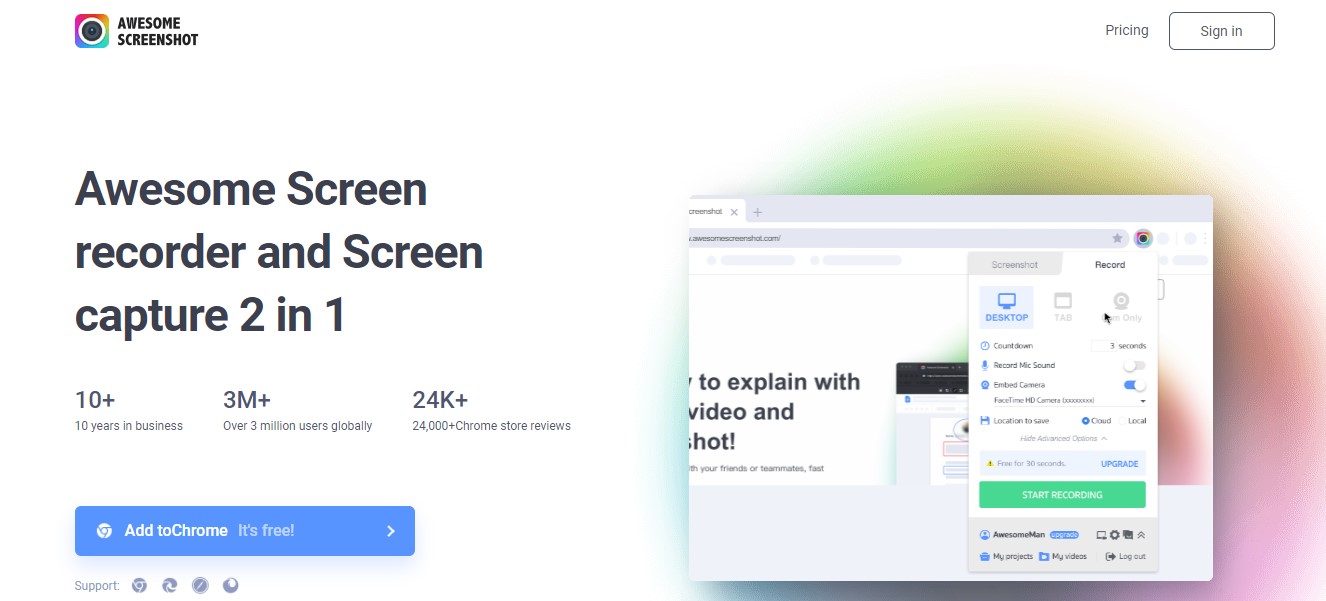
Main Features:
- Simple and attractive interface.
- Easy screen recording.
- Records screen and camera.
- Picture-in-picture.
- Annotate screenshots and videos.
- Instant sharing or saving to a local destination.
Pros
User-friendly interface that is easy to maneuver.
Allows full-page, visible area, and selected area screenshots.
Crisp video and audio quality.
Available as an online tool.
Cons
Customer service is limited to emails.
Limited editing features.
Crisp video and audio quality.
5. Outklip
Outklip is a popular free and fast screen recording application that offers a good solution for students, entrepreneurs, teachers, and small businesses. It works in a fun and fast way and allows recording and video making with just a single click. Outklip screen recorder has in-app tools that will enable quick editing and sharing to other destinations. With the picture-in-picture feature, the application offers users full-page or selected area HD quality screenshots. While screen recording you can also self-record yourself or even add narration to it. Furthermore, the Outklip screen recorder automatically hosts the video you create so it can be shared instantly through a link. It has integrations with GitHub and GitLab that allows remote work collaboration on projects. The application is very handy for anyone who needs to record videos very often.
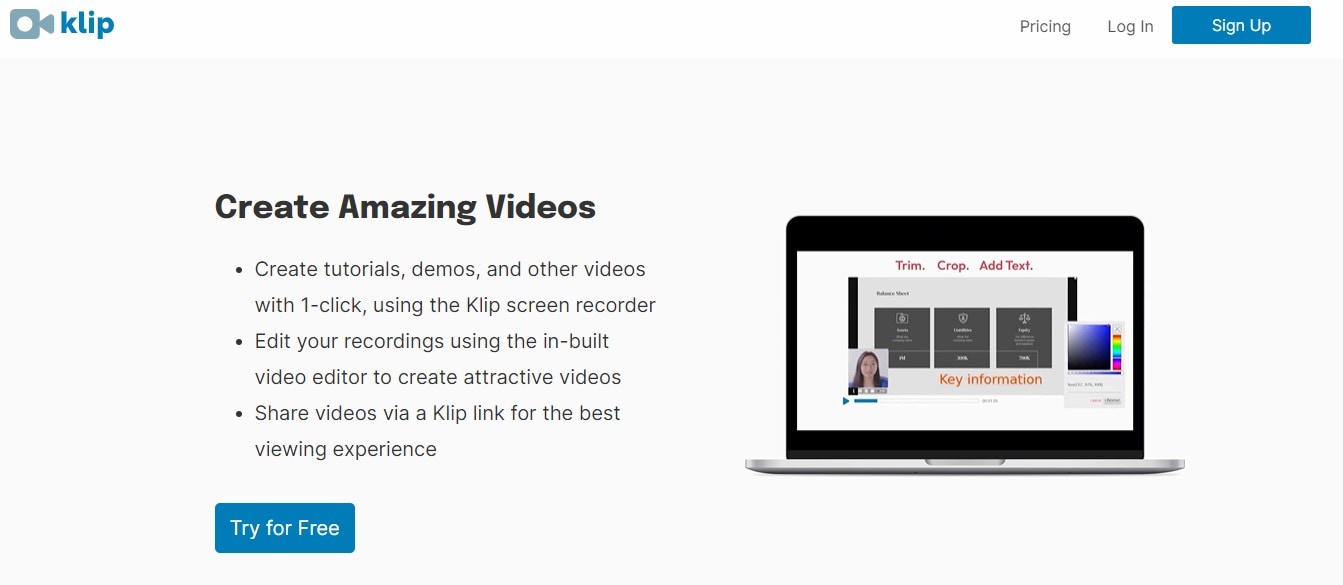
Main Features:
- Easy and intuitive interface.
- Compatible with all types of devices.
- Screen and webcam recording.
- Picture-in-picture.
- Sharing directly on Drive or Youtube.
Pros
Available online-does not need to be downloaded.
Easy and fast operation.
HD quality screen recording.
Supports audio recording and voiceovers.
Cons
Limited editing tools are available.
Cannot add a label/watermark to videos.
6. ShareX
Our last pick is ShareX- a convenient and complete screen recording application that has a lot to offer. The application is versatile and has several screen recording options as per the user's need. You can easily capture the screen and webcam and take screenshots and GIFs. You can either record the entire screen or customize the recording area as needed. The Automatic Capture feature allows automated and repeated screenshotting after a specified interval. Besides all this, ShareX has a limited yet handy set of editing tools that can be used to modify the video. However, ShareX is not a dedicated screen recording application but is best for screenshotting. The application is good for basic screen recording needs but may fail to help with complex video editing problems.

Main Features:
- Free and open-source application.
- Quick and convenient screen recording.
- Picture-In-Picture.
- Screenshots and GIFs.
- Automatic Capture.
- Basic Video Editing (Cropping, Trimming, Merging)
Pros
HD quality screen recording.
Supports picture-in-picture mode.
Full-screen or specified screen recording.
Freezes screen while screenshotting.
Instantly share videos/pictures to other destinations.
Cons
Only compatible with Windows.
The interface is complicated.
Limited editing tools.
Does not support only audio recording.
The Easiest Way To Record Screen For Reddit
Here was all about our best bets of best screen recorders for Reddit. But now, let us introduce you to the easiest way of recording the screen using Wondershare UniConverter.
The application is fast and powerful, dedicated to offering solutions for all problems.
Here is how to record the screen for Reddit in five simple steps.
Step 1 Run the Program
Download the Wondershare Unicovereter from the website and launch the program on your PC. By default, the Home page opens. Go to the Screen Recorder tab, and click on the Screen Recorder option.
Step 2 Customize Screen Settings
Next, a screen recorder dialogue box will open on the screen. Adjust the aspect ratio, frame rates, audio quality, and format for your output file. Select the screen size that needs to be recorded and proceed to the next step.
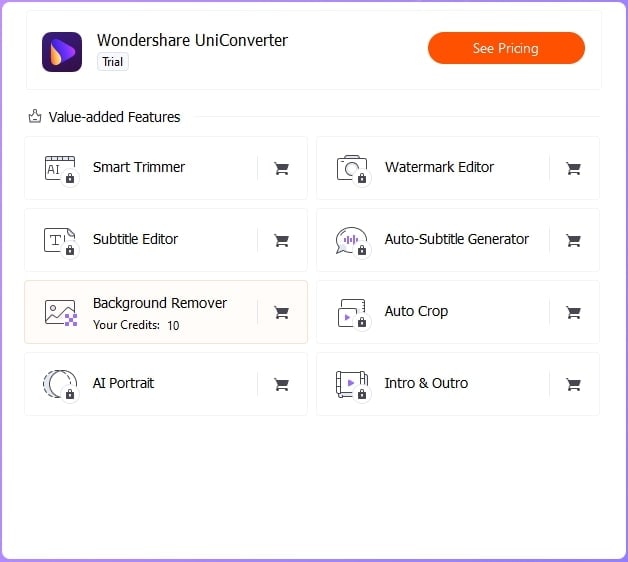
Step 3 Record the Screen
Once you are satisfied with all the settings and are ready to screen record, hit the REC button to start recording. You can pause the recording by clicking the || button on the screen recording dialogue or press STOP to end it. The video will be saved to your specified location on the PC. Using Wondershare UniConverter, you can edit the video or change its output format further.
Final Words
Screen recording has become a handy technique that lets you easily save videos or create demos. However, it is essential to pick the right screen recorder that is not only good for value but is functional and offers the best for users. In this article, we have briefed you about the six best Reddit screen recorders in the line, and it now entirely depends on which application suits you best. All of the applications are versatile, powerful, and allow quick recording.
However, in the end, we recommend Wondershare UniConverter for its additional features and great usability, making it stand out from the rest. It is a dedicated application for screen recording that offers an elevated screen recording experience with specific features like watermarking videos and adding high-quality narrations without any frame loss or lags. We suggest trying out evaluating UniConverter yourself as you begin!


