Video Converters
- TRY IT FREE TRY IT FREE
- 1. Convert to Any Format+
-
- 1.1 Best Video Converter to MP4
- 1.2 Top 8 Free Video Converter to MP4
- 1.3 Top 9 3GP Video Converters
- 1.4 Online Video Converters to AVI
- 1.5 Top 5 MPEG Video Converters
- 1.6 FLV Video Converters
- 1.7 6 Free Video to JPG Converters
- 1.8 Top 10 Video to GIF Converters
- 1.9 Top 6 Video to Text Converters
- 1.10 Top 5 Free WebM Video Converters
- 1.11 Best 5 MOD/TOD Converters
- 1.12 Top 10 2D to 3D Video Converters
- 2. Video to Audio Converters+
- 3. Video Converters for Device+
- 4. Other Video Converters Tips+
-
- 4.1 Top 10 Free Video Converters Windows
- 4.2 Top 11 Online YouTube Converters
- 4.3 Free YouTube Video Converters
- 4.4 Facebook Video Converters
- 4.5 Is Online Video Converter Safe
- 4.6 Video Format Converters
- 4.7 Top 5 Video Size Converters
- 4.8 Top 6 Video Resolution Converters
- 4.9 Top 5 MXF Converters
- 4.10 Alternative to HandBrake
- 4.11 HandBrake Settings
- 4.12 Best Alternative to Movavi
- 4.13 Alternative to Freemake
- 4.14 Windows Media Player Alternatives
- 4.15 4K to 1080p Converter
- 4.16 Download Sound Effects
- 4.17 Edit Videos Easily
- 4.18 Video Editors for Beginners
- 4.19 6 Popular AMV Converters
- 4.20 Best Format Factory Alternative
- 4.21 Best Free Google MP3 Converters
- 4.22 Top 11 Google MP4 Converters
Top 10 Best Online Video Converter to MP3
by Christine Smith • 2026-01-21 18:53:00 • Proven solutions
There are a number of online video streaming sites like YouTube that have a huge collection of music videos, songs, and other content. If you wish to create a collection of your favorite music files, converting videos to MP3 is the best solution. Converting videos to MP3 makes them compatible with playing on a number of music players and saves a lot of storage space. There are a number of online video converter to MP3 tools available to help you with the conversion process.
Watch Videos to Learn the Key Features of Free Video Converter
- Part 1. Top 10 Online Video Converters to MP3
- Part 2. Best Online Video Converter to MP3 Alternative
- Part 3. Comparison Between Online and Offline Video Converter to MP3
Part 1. Top 10 Online Video Converters to MP3
Online video converters to MP3 are mostly free to use, need no download or installation, and have a simple interface. Know more about these programs below.
1. OnlineVideoConverter
Supported Output formats: MP4, M4V, MOV, AVI, FLV, MPG, WMV, MP3, AAC, OGG, M4A, WMA, FLAC, WAV.
Supported Download Websites: YouTube, Facebook, Instagram, Vimeo, Youku, DailyMotion, and others.
This is a popularly used online video converter MP3 tool that features a simple interface and fast conversion. The software is compatible with all the latest browsers and does not require any installation or registration. There is no limitation to the number of conversions or downloads that can be performed using the software.

User Reviews:
- I've been using OnlineVideoConverter for a while. Basically, to convert online videos to MP3 files. This site's downside is the bothering commercials that make it cluttered and the annoying pop-ups that appear sometimes.
- It WAS safe, but now...I'm not so sure.
2. Convert2MP3
Supported Output formats: MP3, M4A, AAC, FLAC, OGG, WMA, MP4, AVI, 3GP, WMV.
Supported Download Websites: YouTube, DailyMotion, Clipfish.
This video to MP3 online converter supports an array of audio and video formats for conversion from supported sites. The program also has a search box that can be used to look for the desired videos that you want to convert. The process of conversion is simple and fast. The Settings option of the program allows skipping the MP3 ID-3 tag page, setting video thumbnail as cover for MP3 files by default, showing notifications when the process of conversion is complete.

User Reviews:
- There aren't any viruses and any pop-ups, and it works so well. There are advanced options when you convert the video, and you can save the file like MP3, MP4, and a lot more. So useful!
- Don't use this website as it has a virus that is saying: Your PC has a virus and needs to contact Microsoft via a toll-free number.
3. MP3Converter.net
Supported Output formats: MP3, MP4, WebM, 3GP, and F4V.
Supported Download Websites: YouTube, Dailymotion, AOL, Vevo, Facebook, Vimeo, VK, Instagram, and Soundcloud.
This video converter online MP3 tool is apt for converting your YouTube and other portal videos to MP3 and other audio and video formats. The converter is safe to use and has easy to understand interface. There is no need for any program download or registration. With compatibility with all modern browsers, the tool offers unlimited downloads and conversions.
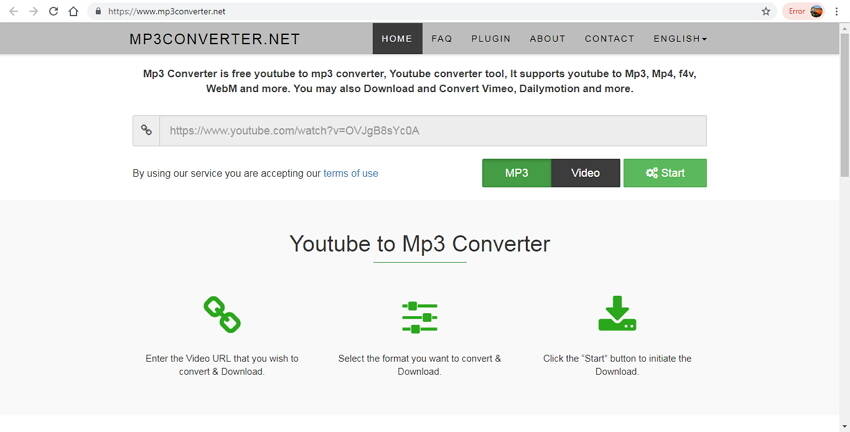
User Reviews:
- Found them after doing a simple Google search. I just tried the free online conversion (today, Feb 8, 2018) with a YouTube video, and it worked great! Thank you, creators, for this site!
4. AmoyShare Free Online Video Converter
Supported Output formats: MP4, MKV, 3GP, WebM, M4A, MP3, and others
Supported Download Websites: Supports more than 1000 sites, including YouTube, DailyMotion, and Vimeo.
Using this online converter video MP3, you can convert decent quality audio and video files from online sites. The program supports downloading YouTube playlist as well as a channel. The tool also allows searching for the desired video on its interface. The search can be done on the basis of a video link or a keyword related to the video. You can also select the quality of the MP3 files that are downloaded and converted.
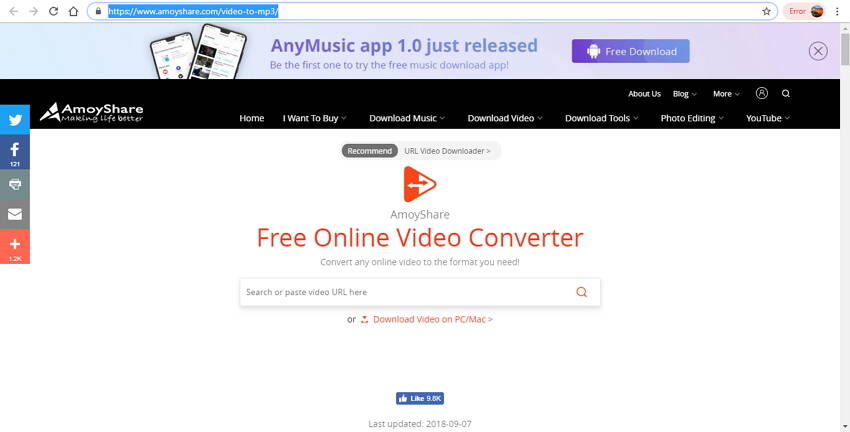
5. YooDownload
Supported Output formats: MP3, 3GP, MP4, and others.
Supported Download Websites: YouTube, Vimeo, Facebook, Twitter, Instagram, Vid.me, and Soundcloud.
Convert your YouTube and other site videos to high-quality audio files using this MP3 online video converter. A number of sites are supported for download in MP4, MP3, and other formats using the program without any java, third party plugins, or extensions. You can even choose the quality- high, medium, or low for your converted files. The conversion speed is fast, and the interface is user-friendly. The program is limited to download and convert videos that do not exceed 20 minutes.
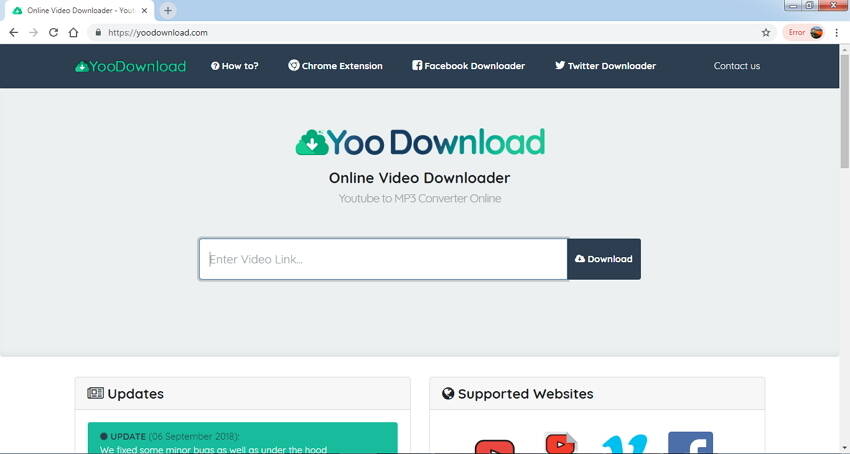
6. Y2Mate
Supported Output formats: Mp4, MP3, M4V, FLV, MO, 3GP, and others
Supported Download Websites: YouTube and other commonly used sites
Y2Mate is a free video to MP3 converter online program that is simple as well as fast. In addition to YouTube, a number of other commonly used sites are supported for video downloads in an array of audio and video formats. You can also choose the quality of the audio files to be downloaded and converted. The converted file can be downloaded on your PC or uploaded to Dropbox or Google Drive.
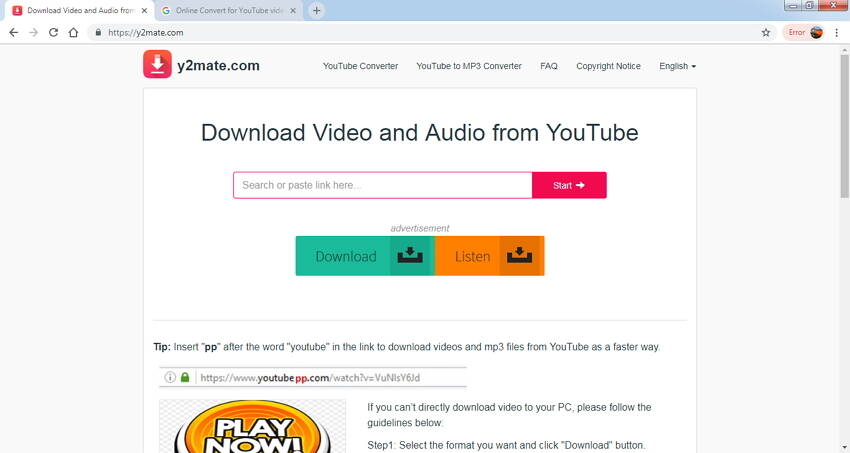
7. YTMP3
Supported Output formats: MP3 and MP4
Supported Download Websites: YouTube
This is a very basic video converter MP3 online program that allows downloading and converting YouTube videos to MP3 and MP4 formats. The program works from the browser window and needs no installation or registration. The tool is compatible with computers, mobile phones, and tablets. Converting videos is simple and easy with a high-quality output file. Videos having a length of up to 2 hours can only be converted using the tool so as to avoid a time-consuming conversion process. The converted file is available for download at the interface.
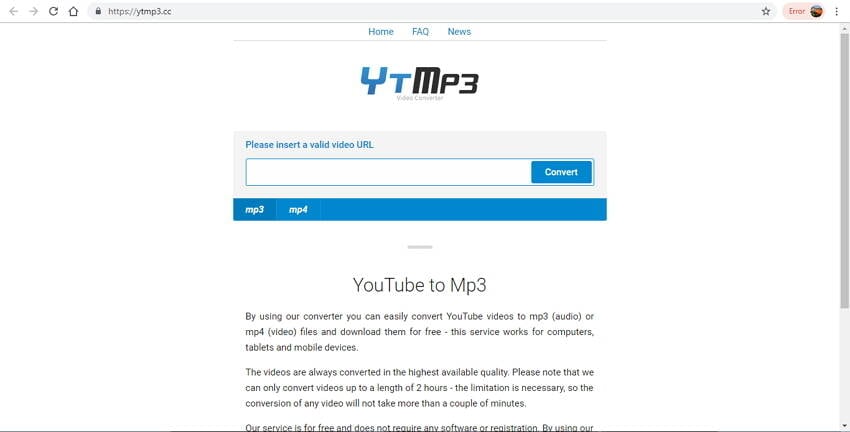
8. Conversion Tool- Convert to MP3
Supported Output formats: MP3, WMA, AMV, VP8, FLAC, 3GPPP, ASF, FLV, AVI, and other audio and video formats.
Supported Download Websites: Vimeo, Dailymotion, Soundcloud, Facebook, Yahoo, MySpace, and other portals.
This video to MP3 converter online free tool supports an array of portals for downloading your videos in MP3 and other audio and video formats. You can even convert your local files using the program. A maximum of up to 100MB files can be uploaded to the program for conversion. The registered users can opt to get the converted file download link on their mail and the notifications regarding the process's completion. Using the tool, you can edit your output file by trimming the media's length, changing the audio channels, changing the bit rate and the resolution, and the sample rate.
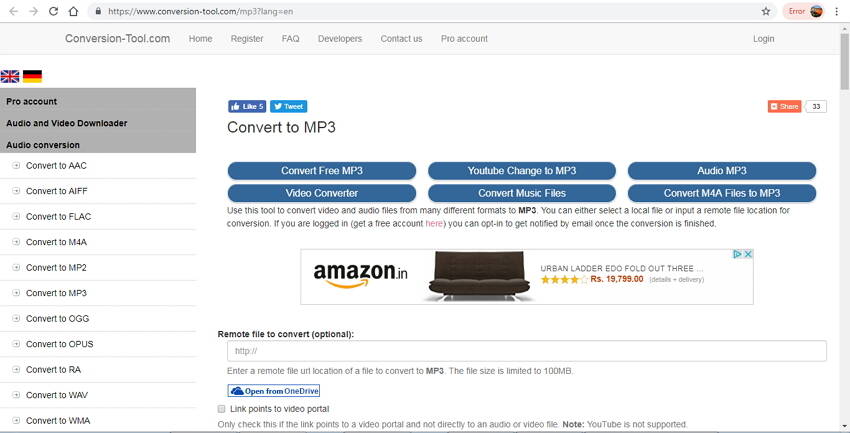
9. Converto
Supported Output formats: MP3 and MP4
Supported Download Websites: YouTube
This is a YouTube video to MP3 converter online program that allows converting your video links to MP3 and MP4 formats in HD and HQ quality. You simply need to paste the YouTube video link to the program interface for converting videos. The program also allows editing the filename and the ID3 tags. There is also an option to cut or change the quality of the video. Album art covers are automatically added to MP3 files.
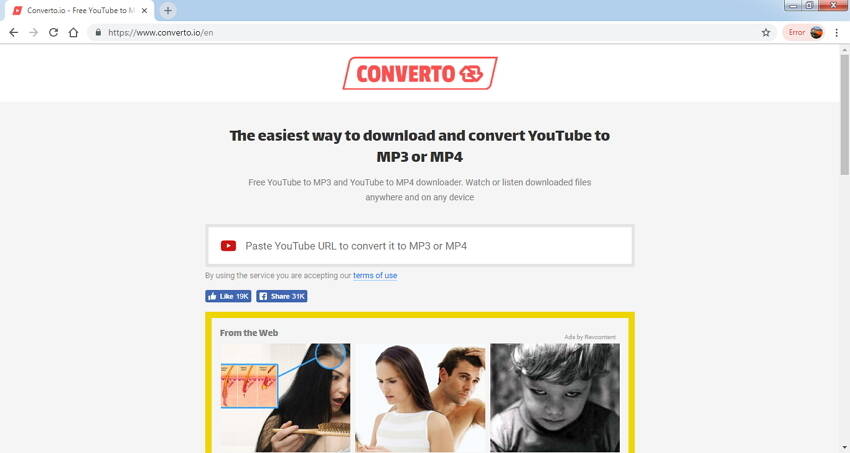
10. SaveClipBro
Supported Output formats: MP3, AAC, WMA, WAV, MP4, and others.
Supported Download Websites: Facebook, Instagram, YouTube, DailyMotion, Vimeo, and many others.
This is another widely used video online converter MP3 tool that supports an array of online sites, social media platforms, and music services and media libraries. The program's advanced settings allow rotating the video, cutting it, changing the size of the screen, changing the bit rate, and other functions. The converted file can be downloaded on your PC or also on your smartphone using the QR code.

Part 2. Best Online Video Converter to MP3 Alternative
Online converters are simple and free tools, but they offer basic functions and have a number of limitations. So if you are looking for a feature-packed, high-quality conversion, we recommend Wondershare UniConverter (originally Wondershare Video Converter Ultimate). This professional conversion program allows converting your local as well as online videos to high-quality MP3 files. It aslo allows to convert VOB to MP3 or convert DVD to MP3 to put them on your devices to enjoy yourself anytime and anywhere. The software supports more than 1,000 videos, audio, and device. It supports more than 10,000 sites, including YouTube, Facebook, Vimeo, and others, for downloading video or audio files in different resolutions and quality.
Batch processing is supported for converting multiple files at a time. The software supports one-click from video to MP3 download at super fast speed and in lossless quality. Local videos can also be converted in a few simple steps. Additional features include video editing, video download, video transfer, DVD burning, GIF making, etc. Thus Wondershare UniConverter process to be the best alternative to free online video to MP3 converter.
 Wondershare UniConverter - Your Complete Video Toolbox for Windows/Mac
Wondershare UniConverter - Your Complete Video Toolbox for Windows/Mac

- The best alternative to Online Video Converter to MP3 to convert any video to MP3 with simple steps.
- Support 1,000+ video formats, including MP4/MOV/MKV/AVI/WMV to convert without any pressure.
- Built-in video editor to customize videos before converting with Crop/Trim/Rotate/Watermarks/Effects.
- Download videos by pasting URLs from YouTube and other 10,000+ video sharing sites.
- Transfer videos from PC/Mac to iOS/Android devices via a USB cable.
- Burn videos to DVD with free menu templates and make customization.
- Have a Toolbox with additional functions, like VR Convert, GIF Maker, Fix Media Metadata, Cast to TV, etc.
- Supported OS: Windows 10/8/7/2003/Vista/XP, Mac OS 10.15 (Catalina), 10.14, 10.13, 10.12, 10.11, 10.10, 10.9, 10.8, 10.7, 10.6.
Video Tutorial to Convert Videos in Any Format to MP3 with Wondershare UniConverter:
Steps to Convert Video to MP3 in Batch with the Best Video to MP3 Converter
Step 1 Add Videos to Wondershare Video to MP3 Converter
Launch Wondershare UniConverter on your PC/Mac. To add local files, click on the +Add Files button. Multiple files can be added by browsing or dragging and dropping.
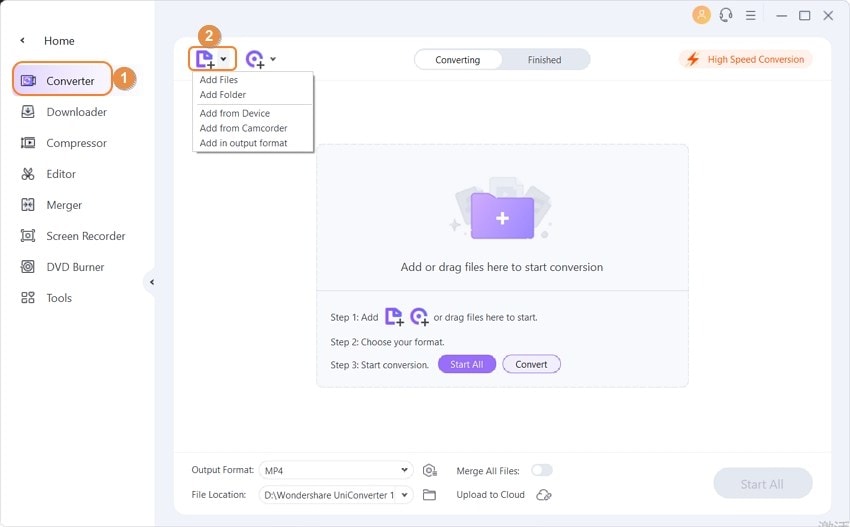
Step 2 Choose MP3 Format and Output Quality
After multiple files are added for batch processing, open the drop-down menu at the Output Format option at the bottom. From the pop-up window, choose MP3 from the Audio list. Also, select a wanted output quality for your MP3 files.
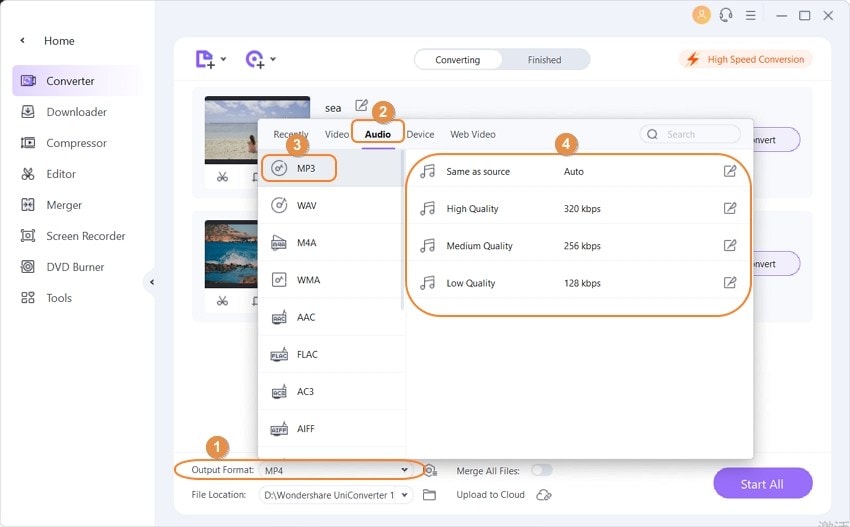
Step 3 Convert Video to MP3
Choose the location to save your converted video at the File Location tab. Press the Start All button to start the video to the MP3 batch conversion process.

Tips
The above steps are for converting the local videos. If you want to convert YouTube or online videos, open the Download tab and click the Paste URL drop-down option, choose Download MP3, and your copied URL will be pasted automatically. Then your online video will be downloaded as MP3 format automatically.
Part 3. Comparison Between Online and Offline Video Converter to MP3
We have discussed online as well as offline video to MP3 converter programs. A comparison table of both these programs will help you to make a choice depending on your requirements.
| Features/Program | Wondershare UniConverter | Online Programs |
|---|---|---|
| Supported Sites | Support more than 10,000 sites for video downloads. | Support limited and popular sites only. |
| Supported Output Formats | Support more than 1000 formats for conversion. | A limited number of video and audio formats are supported. |
| Conversion Speed | Superfast (30X faster than other programs) | Dependent on the speed of the internet. |
| Conversion Quality | Excellent lossless quality. | Basic |
| File Size Restriction | No restrictions | Many programs have restrictions on file size or a number of files that can be converted. |
| YouTube to MP3 Conversion in One-click | Yes | No |
| Video Editing Before Conversion | Yes | Only a few programs support simple editing features. |
| Batch Processing | Yes | Most of the programs do not support batch processing. |
| Playlist Download | Yes | Most of the programs do not support playlist download. |
| Internet Dependency | No | All online programs are dependent on the internet connection for its functions and conversion speed. |
| Price | With a free trial version | Almost free |



Christine Smith
chief Editor