Video Converters
- TRY IT FREE TRY IT FREE
- 1. Convert to Any Format+
-
- 1.1 Best Video Converter to MP4
- 1.2 Top 8 Free Video Converter to MP4
- 1.3 Top 9 3GP Video Converters
- 1.4 Online Video Converters to AVI
- 1.5 Top 5 MPEG Video Converters
- 1.6 FLV Video Converters
- 1.7 6 Free Video to JPG Converters
- 1.8 Top 10 Video to GIF Converters
- 1.9 Top 6 Video to Text Converters
- 1.10 Top 5 Free WebM Video Converters
- 1.11 Best 5 MOD/TOD Converters
- 1.12 Top 10 2D to 3D Video Converters
- 2. Video to Audio Converters+
- 3. Video Converters for Device+
- 4. Other Video Converters Tips+
-
- 4.1 Top 10 Free Video Converters Windows
- 4.2 Top 11 Online YouTube Converters
- 4.3 Free YouTube Video Converters
- 4.4 Facebook Video Converters
- 4.5 Is Online Video Converter Safe
- 4.6 Video Format Converters
- 4.7 Top 5 Video Size Converters
- 4.8 Top 6 Video Resolution Converters
- 4.9 Top 5 MXF Converters
- 4.10 Alternative to HandBrake
- 4.11 HandBrake Settings
- 4.12 Best Alternative to Movavi
- 4.13 Alternative to Freemake
- 4.14 Windows Media Player Alternatives
- 4.15 4K to 1080p Converter
- 4.16 Download Sound Effects
- 4.17 Edit Videos Easily
- 4.18 Video Editors for Beginners
- 4.19 6 Popular AMV Converters
- 4.20 Best Format Factory Alternative
- 4.21 Best Free Google MP3 Converters
- 4.22 Top 11 Google MP4 Converters
All Topic
- YouTube Tips
-
- AI Tools Tips
-
- AI Photo Enhancer Tips
- Voice Changer Tips
- AI Thumbnail Maker Tips
- AI Script Generator Tips
- Smart Summarizer
- AI Subtitle Generator Tips
- Watermark Remover
- Vocal Remover Tips
- Speech to Text Tips
- AI Video Tips
- AI Image Tips
- AI Subtitle Translator Tips
- Video Extractor Tips
- Text to Speech Tips
- AI Video Enhancer Tips
- DVD Users
- Social Media Users
- Camera Users
- Photography
- Creative Design
- Movie Users
- Travelling Fans
- Educational Users
- More Solutions
- Holidays and Commemoration
- Game Lovers
- Other Tips
Top 10 2D to 3D Video Converters: A Comprehensive Exploration
by Christine Smith • 2026-01-21 18:51:29 • Proven solutions
The ever-evolving landscape of technology has ushered in a new era of possibilities with advanced 2D to 3D video converter software. These tools allow users to transform their media files, providing an enhanced viewing experience across various devices. This article delves into the realm of 2D to 3D conversion, exploring some of the top-rated converter tools available, each catering to unique preferences and needs in the video conversion domain.
Watch Videos to Learn How to Make 3D Videos Easily
- Part 1. Comparison of the top 10 2D to 3D video converters
- Part 2. 10 Best 2D to 3D Converter Software for Windows/Mac
- Part 3. Frequently Asked Questions about 2D to 3D Converters
Part 1: Comparison of the top 10 2D to 3D video converters
| Software Name | Supported Platform | Price | Technical Training | Key Features | Extra Features | Limitations |
|---|---|---|---|---|---|---|
| Wondershare Ani3D | Windows/Mac | $39.99 | Windows 10/8/7/XP/Vista, macOS 11 Big Sur, 10.15 (Catalina), | 1:1 processing speed, Abundant VR videos | batch operation | The free trial has a watermark |
| ImTOO Video Converter | Windows/Mac | $41.97 | Encode and decode HD videos | Editor, Converter, Extractor | Picture and Audio editing | Too complex |
| 3DCombine | Windows/Mac | $45 | VR Support and 3D Panoramas | Create, Edit, and Convert photos and videos | 3D VR creation | Limited audio features |
| Xilisoft 3D Video Converter | Windows/Mac | $41.97 | Super VGA (800×600) resolution, OpenGL 1.4 | Rich source files, switching among 3D | Variety of output devices support | Requires pro-level specs |
| IQmango 3D Video Converter | Windows/Mac | Free | GPU and/or Intel acceleration | HD, HQ, and supreme video quality. | 1-click customization | Too basic |
| AVCWare 2D to 3D Video Converter | Windows/Mac | $35.00 | 1GHz Intel/AMD processor | all-in-one solution for converting | Includes all popular formats of standard videos | Lacks latest features |
| 4Videosoft 3D Converter | Windows/Mac | $33.75 | Requires 800MHz Intel or AMD CPU | Numerous Input and Output file formats | Provides various profile settings | Lacks video editing |
| VideoSolo Video Converter Ultimate | Windows/Mac | $39.95 | Encode, edit and decode HD videos | 4K and are supported | Support NVIDIA CUDA and various other GPUs | Lacks Mac updates |
| DVDFab | Windows/Mac | $64.99 | Intel i3 or above | Supported on Microsoft DirectX 9.0c or later | 100%Safe Clean | Live Internet connection required to register DVDFab |
| Video Converter Ultimate | Windows | Free Trial | video converter with full-features | URL Downloading over the internet | Video and audio editing | Outdated |
Part 2: 10 Best 2D to 3D Converter Software for Windows/Mac
Are you searching for reliable 2D to 3D video converter software? In today's tech-driven market, a plethora of software programs claim to provide complete satisfaction, but not all deliver. Let's dive into the details of the most essential tools for seamless 2D to 3D conversion.
- 1. Ani3D
- 2. ImTOO Video Converter
- 3. 3DCombine
- 4. Xilisoft 3D Video Converter
- 5. IQmango 3D Video Converter
- 6. AVCWare 2D to 3D Video Converter
- 7. 4Videosoft 3D Converter
- 8. VideoSolo Video Converter Ultimate
- 9. DVDFab
- 10. Wondershare Uniconverter
1. Ani3D
Wondershare's Ani3D takes the lead with its innovative animation profiles and broad digital device compatibility. It offers a comprehensive 2D to 3D conversion experience, introducing features like Split Depth 3D and VR 3D video for an engaging 3D effect without the need for 3D glasses.

Step 1 Import files and select your desired feature
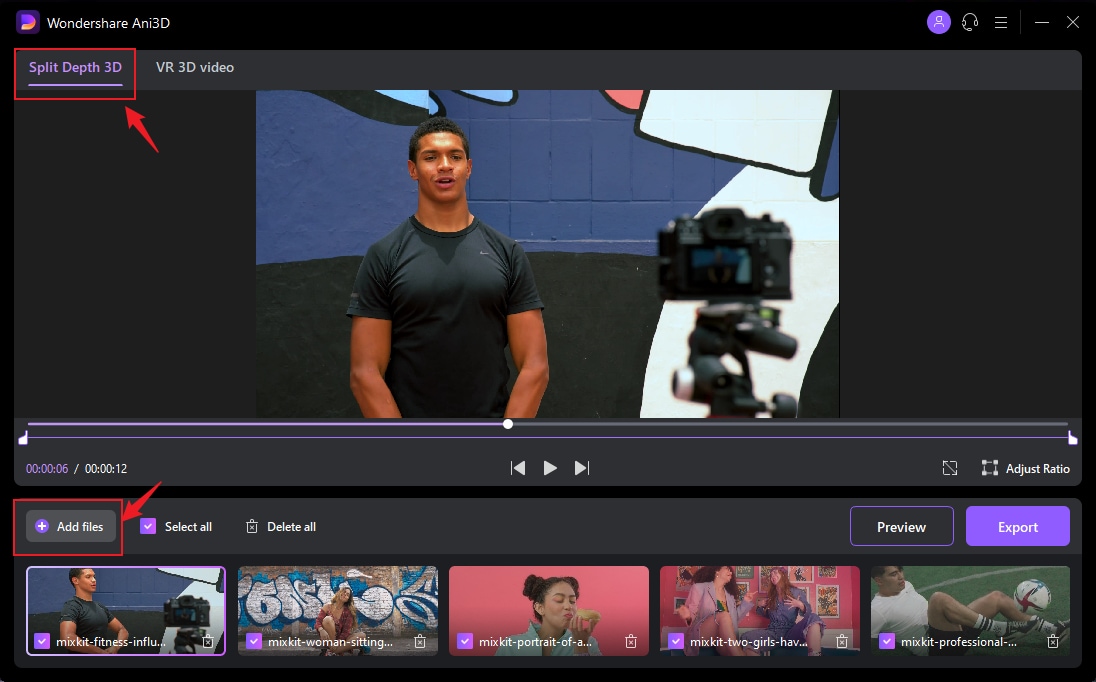
Click Add files, import video files, and choose Split Depth Video or VR 3D video.
Step 2 Preview the converted video
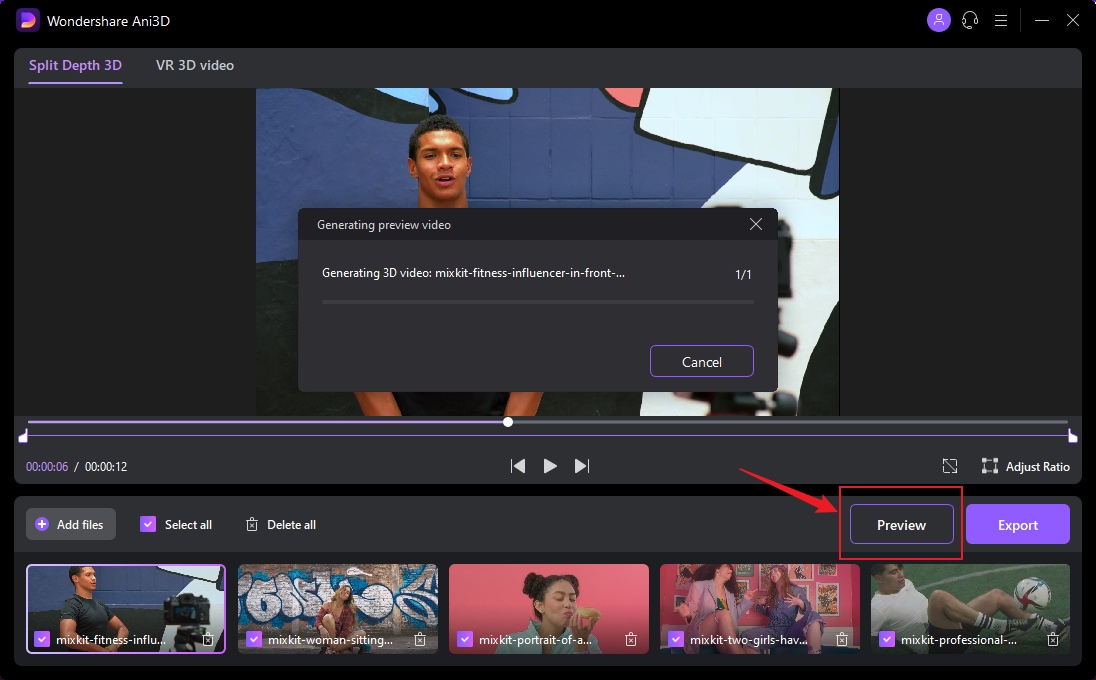
Click the Preview button and take a quick glance at the converted video.
Step 3 Export video
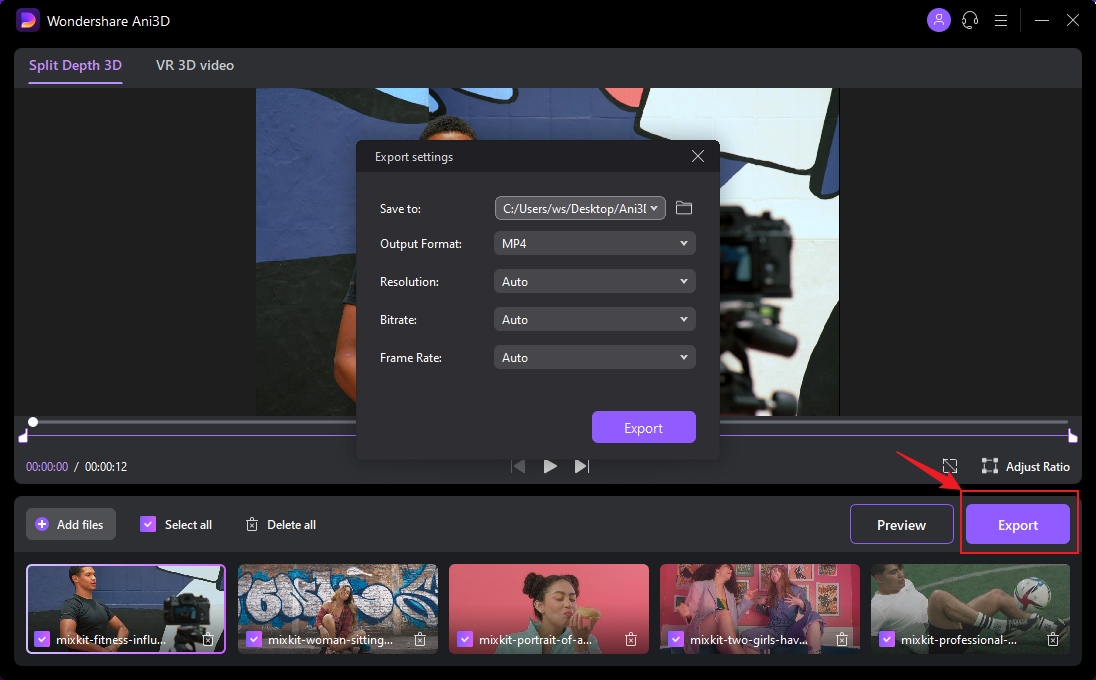
After previewing the video effect, click the Export button to run the complete video conversion and then save the Video; You need to select device parameters before exporting when converting VR 3D video.
2. ImTOO Video Converter
An all-around planned software framework for video change, the ImTOO Video Converter offers various notable highlights beginning with its considerable assortment of information and yield records alongside a wide range of altering devices. The capacity to change over 150 record types makes this truly outstanding in its field as you can even tear from DVDs. This is an excellent Mac video converter as you can choose a yield for your Apple gadget rapidly and without any problem.
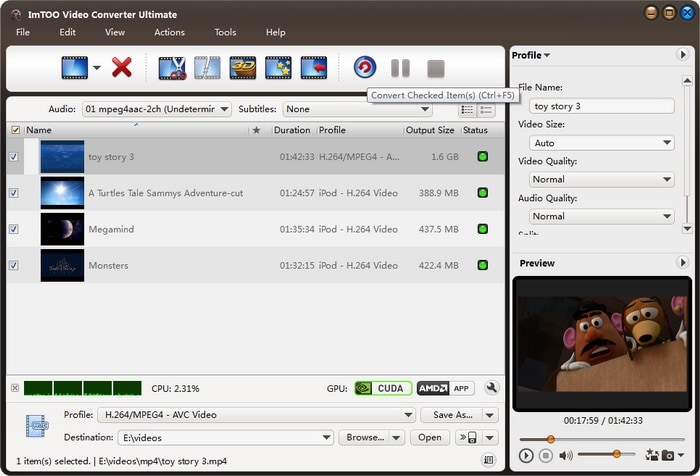
Features:
- Notable features include a vast array of input and output file formats.
- Supports over 150 file types and offers convenient output selection for Apple devices.
- Ideal for Mac users with quick and easy output customization.
Compare with UniConverter
ImTOO Video Converter excels in its extensive file type support, though it may lack some advanced editing options found in UniConverter.
3. 3DCombine
3DCombine won't just assist you with changing 2D recordings over to 3D yet additionally the other way around. It is prepared to help five 3D yield modes like Anaglyph, Side by Side (both full and half-width) just as Top and Bottom 2D to 3D conversion. In addition, it likewise guarantees around 6x more prominent video transformation speed.
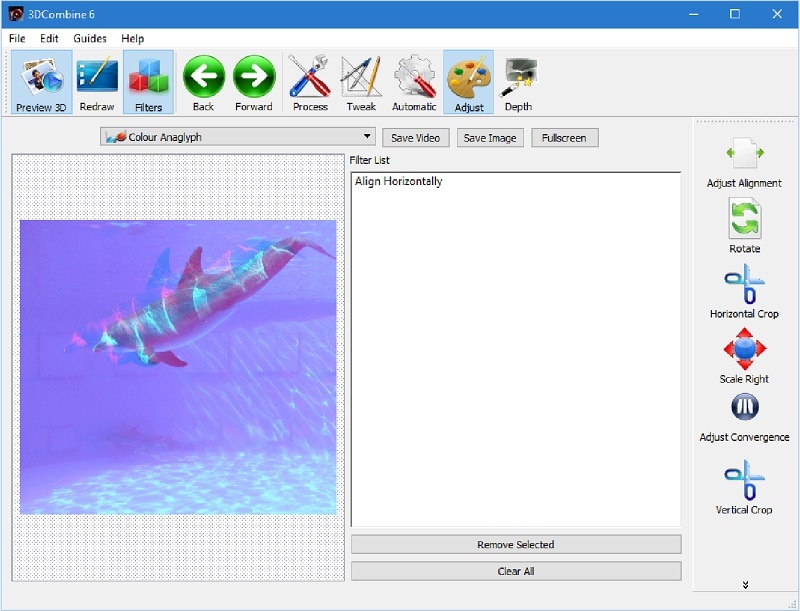
Features:
- Supports both 2D to 3D and 3D to 2D conversions.
- Offers five 3D output modes, including Anaglyph and Side by Side.
- Boasts approximately 6x faster video conversion speed.
Compare with UniConverter
While 3DCombine provides versatile conversion, it may have a steeper learning curve compared to UniConverter.
4. Xilisoft 3D Video Converter
You are getting a profoundly proficient change software, Xilisoft 3D Video Converter, that permits simple 2D into 3D transformation, switch modes among the 3D recordings. The product can likewise change over the 3D recordings into 2D variants. The program is prepared to change over the 2D recordings into five 3D modes. It upholds both Apple and Windows clients.
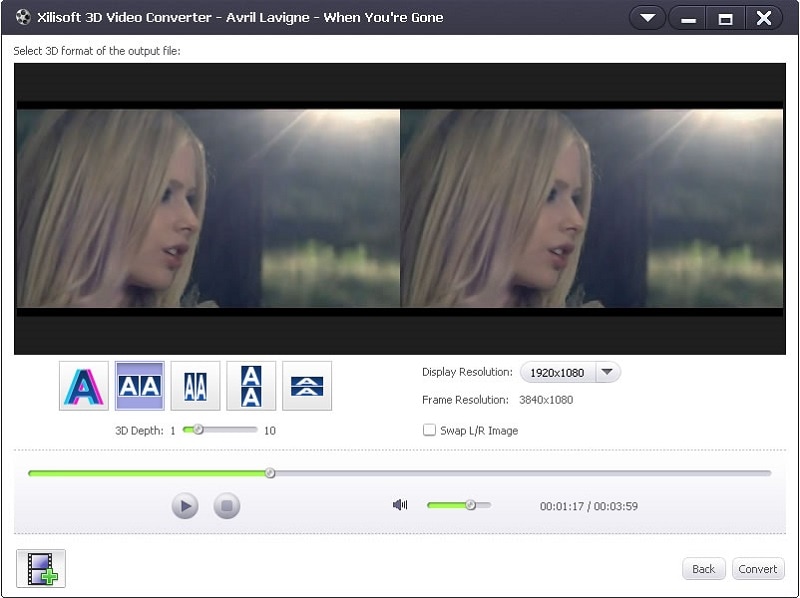
Features:
- Highly efficient software allowing easy 2D to 3D conversion.
- Supports conversion between 3D video modes.
- Compatible with both Apple and Windows platforms.
Compare with UniConverter
Xilisoft 3D Video Converter provides straightforward conversion but may lack some advanced 3D editing options found in UniConverter.
5. IQmango 3D Video Converter
IQmango 3D Video Converter upholds a broad scope of configurations, for example, MP4, AVI, FLV, MKV, TS, and so on; the transformation yield could be anaglyph, without glasses 3D, one next to the other 3D and do on. You can build the 3D format or switch it on/off continuously to customize a lot your exceptional 2D to 3D conversions. It also allows you to pitch back to 2D whenever.

Features:
- Broad format support, including MP4, AVI, FLV, and more.
- Offers anaglyph, without glasses 3D, and side-by-side 3D output modes.
- Allows continuous customization of 3D format during conversion.
Compare with UniConverter
IQmango 3D Video Converter may have limitations on output settings and advanced editing features compared to UniConverter.
6. AVCWare 2D to 3D Video Converter
AVCWare 2D to 3D Video Converter is the expert 2D to 3D Video Converter, which can help clients convert general 2D video (motion pictures in MP4, AVI, MOV, MTS, 3GP, MKV, , FLV and another video, organizes just as HD recordings.) to 3D video uninhibitedly. With this incredible 3D Converter, you are not difficult to change 2D video over to 3D video, 3D video to 2D video, and vice versa. This video converter can change any famous 2D video to a 3D configuration for play/watch the most loved films on PC and 3D TV.
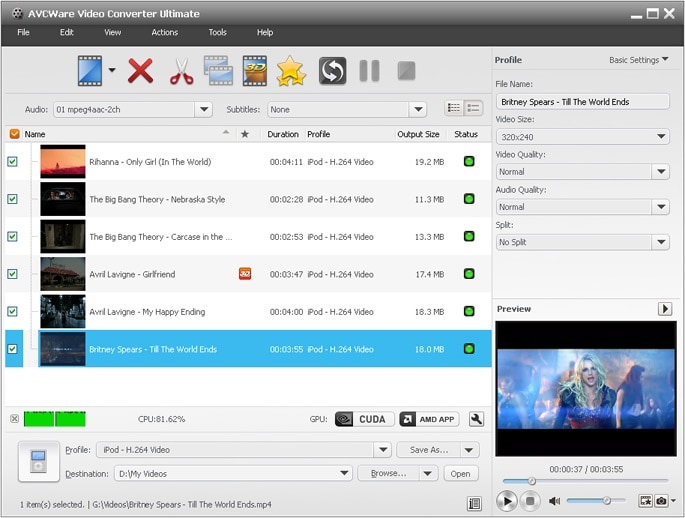
Features:
- Professional-grade converter supporting general 2D video conversion.
- Handles various video formats, including MP4, AVI, MOV, and more.
- Enables seamless conversion between 2D and 3D videos.
Compare with UniConverter
AVCWare 2D to 3D Video Converter may have limitations in output settings and advanced editing options compared to UniConverter.
7. 4Videosoft 3D Converter
4Videosoft 3D Converter is designed for regular clients to change over between recordings of 2D and 3D configurations with the goal that they can make the most of their number one film in a seriously fascinating way. This 3D Converter Free can likewise change the 3D impacts of 3D motion pictures. Free 3D Video Converter Pro backings numerous 3D configurations. It offers a few yield 3D configurations for you to pick, including Red/cyan anaglyph, one next to the other full or half-width, top half-width, or half stature.
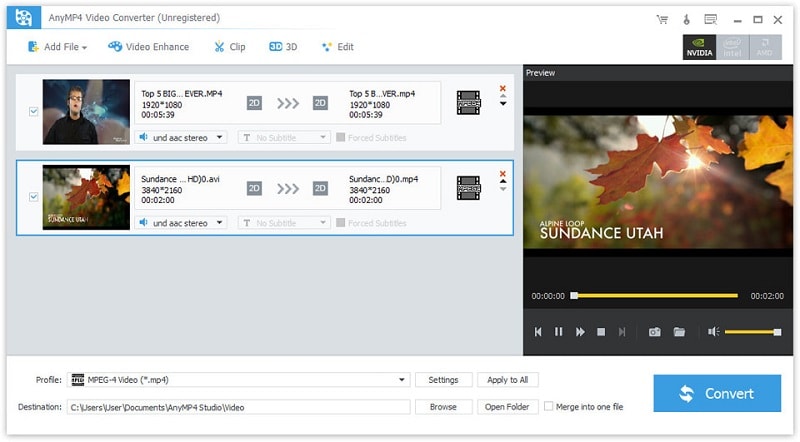
Features:
- Designed for regular users to convert between 2D and 3D video formats.
- Supports various 3D output formats, including anaglyph and side-by-side.
- Allows users to preview the 3D effect in real-time.
Compare with UniConverter
4Videosoft 3D Converter may have a less intuitive interface and fewer advanced editing options compared to UniConverter.
8. VideoSolo Video Converter Ultimate
VideoSolo Video Converter Ultimate is a simple-to-use program that allows you to alter and change over video, sound, and enlivened pictures. VideoSolo Video Converter Ultimate backings an abundance of sound and video designs, including 3GP, PSP, AVI, MOV, and SWF. In addition, it can tear DVDs and cut films into more modest, more reasonable parts. While making an energized video, the interaction expects illustrators to utilize a procedure or assortment of methods. These procedures are ordered into two.
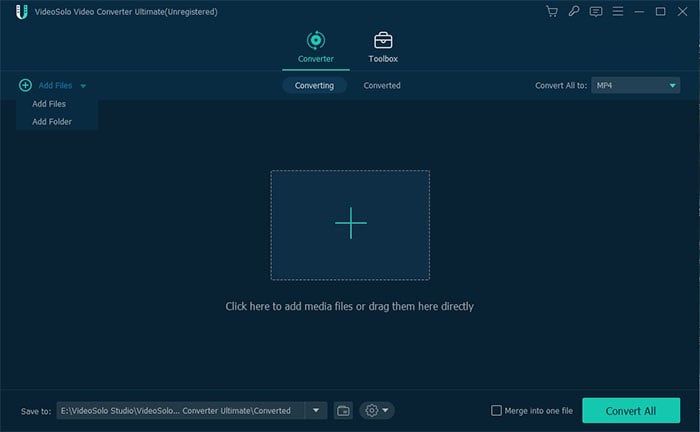
Features:
- Simple-to-use program supporting video, audio, and image conversion.
- Wide format support, including 3GP, PSP, AVI, and more.
- Offers additional video editing features like trimming and adding watermarks.
Compare with UniConverter
VideoSolo Video Converter Ultimate may have a steeper learning curve but offers a more comprehensive set of editing features.
9. DVDFab
DVDFab is intended to make a video with 3D impacts from standard 2D video records. The application can make an anaglyph video naturally from the document of any famous arrangements, including MP4, DVD, AVI, WMV, MPG, OGG, MKV, and so forth. Likewise, you can pick any arrangement of the subsequent video record and profile for practically any media player.
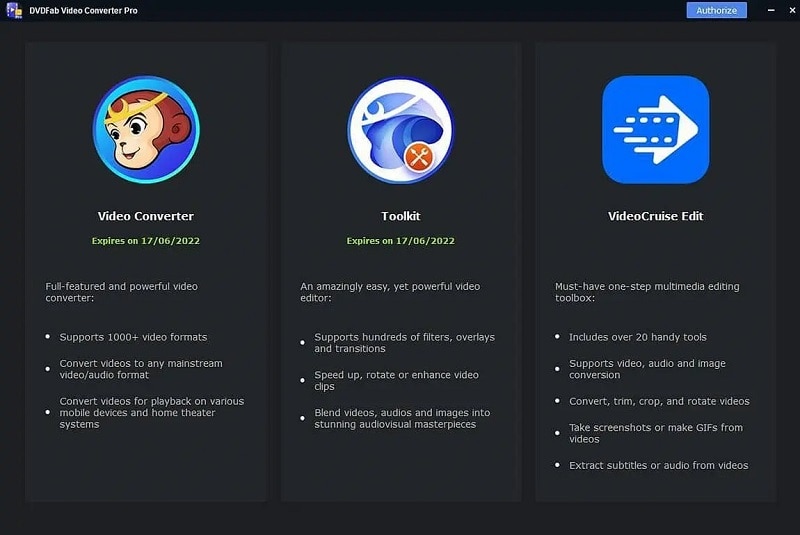
Features:
- Intended for creating 3D effects from standard 2D video files.
- Supports anaglyph video creation from various popular formats.
- Additional features include video editing and DVD/Blu-ray ripping.
Compare with UniConverter
DVDFab may have a broader range of additional features but might require a separate license for 2D to 3D conversion.
10. Video Converter Ultimate
Although the outdated version is there, this 2D to 3D converter can change 2D video over to 3D video. It upholds any video design like MP4, MKV, AVI, WMV, MOV, M4V, TS, and then some. It additionally profoundly supports HD recordings like TS, M2TS, HD MP4, etc. Video Converter Ultimate gives you a more helpful approach to edit your 3D films. It's a control sought after across a scope of media channels due to the uplifted quality rivalry.
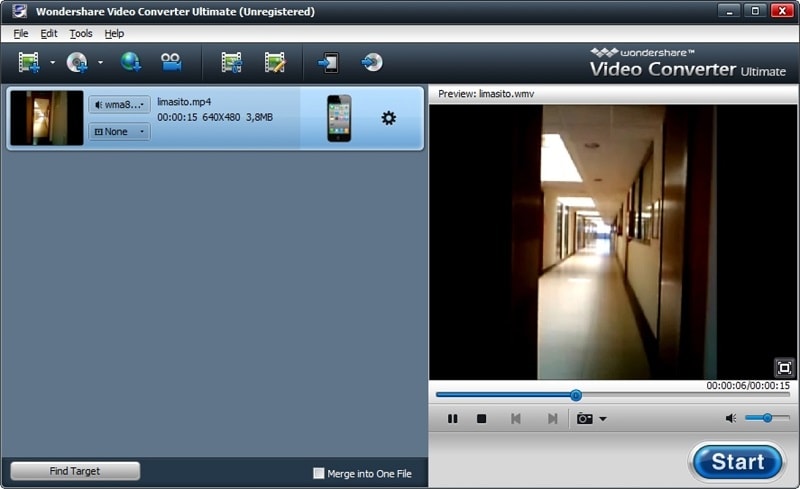
Features:
- Converts 2D video to 3D across various formats.
- Supports popular video formats like MP4, MKV, AVI, and more.
- Provides additional video editing options for a personalized touch.
Compare with UniConverter
Video Converter Ultimate may offer a more user-friendly interface but could have limitations in advanced 3D editing.
Part 3. FAQs about 2D to 3D Converters
Q: What is the purpose of a 2D to 3D converter?
A: A 2D to 3D converter serves as a software tool designed to transform 2D videos or images into a 3D format, thereby creating a stereoscopic effect for an enhanced and immersive viewing experience.
Q: How does the functionality of a 2D to 3D converter operate?
A: The operation of a 2D to 3D converter involves the analysis of depth information within a 2D video or image. Through the application of algorithms, the converter generates a sense of depth, producing two distinct perspectives for the left and right eyes.
Q: Which file types are compatible with 2D to 3D conversion?
A: Most converters support a broad array of file formats, encompassing prevalent video formats such as MP4, AVI, MKV, as well as image formats like JPEG or PNG.
Q: Is it possible to customize the depth and effects of the 3D conversion?
A: Yes, many converters provide users with options to tailor the depth and effects, allowing for a personalized adjustment of the 3D viewing experience.
Q: What characterizes split depth 3D video?
A: Split depth 3D video, or naked eye 3D video, enables the experience of 3D effects without the need for glasses. Ani3D achieves this by rapidly segmenting portraits in videos using a combined algorithm, creating a naked-eye 3D effect with parallax induced by straight lines.
Q: What is an SBS 3D video?
A: SBS 3D video, denoting the side-by-side 3D video format, consists of two frames suitable for the left and right sides of the screen. Both screens are scaled down to fit each half of the frame, and these videos necessitate special equipment for playback and viewing. This format is akin to the top and bottom format, which divides the video into upper and lower screens.
Q: Can Ani3D convert 4K HD movies into 3D effects?
A: Yes, Ani3D supports the conversion of 4K HD movies into 3D effects through the VR 3D Video conversion feature. The process involves importing 4K movies into Ani3D, selecting the Side by Side or Top and Bottom format, clicking the Export button, and specifying the device parameters. The conversion time is contingent upon the video length, with a general conversion speed ratio of 1:1.
Conclusion
The activity is a long and complex cycle. Like filmmaking, 2d or 3d liveliness is a planning cycle. There planning needs to substitute emphases, arranging, and converting without a pro-level skillset. In 3D mode, each eye gets the entire goal of the showcase for the most outstanding conceivable picture quality for text and objects 3D to 2D activity.
With the Ani3D platform, the high-innovation features for working with PC liveliness today are fabulous. It can make splendid impacts that can show actually. Nonetheless, the created uniquely crafted exclusive software carried the movement business to a higher level. The appearance of Ani3D on the computer and realistic handling equipment has helped a great deal as well.
Your complete video toolbox
 Advanced algorithms for realistic and immersive 3D conversion.
Advanced algorithms for realistic and immersive 3D conversion.



Christine Smith
chief Editor