We all know about Twitter which helps us to share rich content videos with other followers. But a powerful networking tool, Twitter has some restrictions on video formats. Only MP4 and MOV formats are supported in the mobile app. You can use MP4 with video codec and AAC audio codec for desktop uploads. For which you have to convert your video files into these formats. In this article, we are suggesting you 7 video converters to solve Twitter video format problems easily. So if you are looking for an MP4 converter for Twitter, then go through this article.
Part 1. What other limits does Twitter have on video besides format?
To share videos with followers, Twitter is a great way. But it has some limitations on video besides Twitter supported video formats. The other limitations are –
1. Video File Size Limitation
Twitter will tell you to adjust the uploaded video if you try to upload bigger video files. The maximum video file size is 512MB on Twitter.
2. Video Length Limitation
If you upload a video of 140 seconds or 2 minutes and 20 seconds long, you will find an error playing the video. While uploading, the app will allow you to trim the longer file.
3. Video Frame Rate, Resolution and Bitrate
When uploading videos on Twitter, the minimum resolution you need is 32x32 and the maximum resolution is 1920x1200. The bitrate is 25Mbps and the frame rate should be no more than 420fps.
4. No Embedded Tags and Description
On Twitter, you cannot add descriptions or tag people to videos, unlike images. But the other options available in a single tweet cannot be underestimated by you. In your message, you can simply describe the contents of the video and tag any important names.
5. Don't Count As Characters
If the video itself takes up too much of your character count, you don't have to worry. Twitter also excludes it from a tweet's total character count despite being typically larger than an image.
Part 2. 7 Video Converters for Twitter to Help You Make Videos
Many Twitter MP4 video converters are available on the internet that can help you to create the best video format for Twitter. But among all of them, it is difficult for you to choose one. That's why to make your work easy and quick, we are introducing you to 7 video converters below for Twitter –
1. Wondershare Uniconverter
For Windows and macOS, Wondershare UniConverter is one of the best video converting software. This program helps you to batch convert videos with ease. You can save video for iPad, iPhone and camcorder in this software. In this software, you can burn and transfer video discs to iOS, Android, VR, XBOX and other formats. With the help of UniConverter, you can record the screen with both audio and webcam. It supports 4K /UHD video editing which is a great thing about this software. This application allows you to download and convert audio and video files available online. You will get 1000+ formats for conversion in this program and 30X faster conversion speed with GPU acceleration. For both beginners and experts, the interface is simple, beautiful and easy to understand. This powerful program is free for download and if you need it, you can upgrade it for only $39.00 per year.
Features:
- Over 1000+ audio and video formats are supported.
- Allows you to convert videos to 4K without losing the quality.
- Besides screen recording, you can also capture webcam and audio.
Pros
Burn videos to DVD and music to Cd without losing the original quality.
To save time, it helps you to do batch conversion.
Cons
The purchase price is a little bit expensive.
Wondershare UniConverter — All-in-one Video Toolbox for Windows and Mac.
Edit videos on Mac by trimming, cropping, adding effects, and subtitles.
Converter videos to any format at 90X faster speed.
Compress your video or audio files without quality loss.
Excellent smart trimmer for cutting and splitting videos automatically.
Nice AI-enabled subtitle editor for adding subtitles to your tutorial videos automatically.
Download any online video for teaching from more than 10,000 platforms and sites.
2. iMyFone Filme
If you want to edit your videos like a professional and get an MP4 converter for Twitter, you can use iMyFone Filme which is a desktop video editor. This application has powerful video editing features and a simple interface without any watermarks. Without submitting any information, you can try it out on a free trial. It supports over 50 video and audio formats. You can cut, trim, split, crop, speed adjust and rotate in this program. It also supports additional features such as templates, animations, titles, filters, audio, text options etc. You can convert video to audio easily in this program. To run this tool, you can download it for free and you can also purchase it for $29.85 per month. You can convert into 12+ different devices with the help of this tool.

Features:
- Transitions, filters and annotations can be added to the video to make it more special.
- Picture-in-picture effects are supported by this program.
- Make your audio funny by using the voice changer.
Pros
You can convert your videos into 50 different video and audio formats.
Including resolution, frame rate, bitrate, audio codec, video codec and other settings, you can also adjust the advanced settings.
Cons
The number of templates is limited.
The free version lasts for only one month.
3. VideoProc
If you are looking for free video converting software with no watermark, you can use VideoProc. It is a simple yet powerful video converter and it comes with strong video editing, downloading and recording features. A free solution for Windows and Mac platforms is offered by this tool. It helps you to convert any videos/DVD/audios into 420+ formats and device profiles as a powerful 4K-capable video converter. For video conversion, this program supports GPU acceleration. With one click, it helps you to convert video to audio. As it is not online-based so you can download this program for free and you can also purchase it for $39.95 for a lifetime.
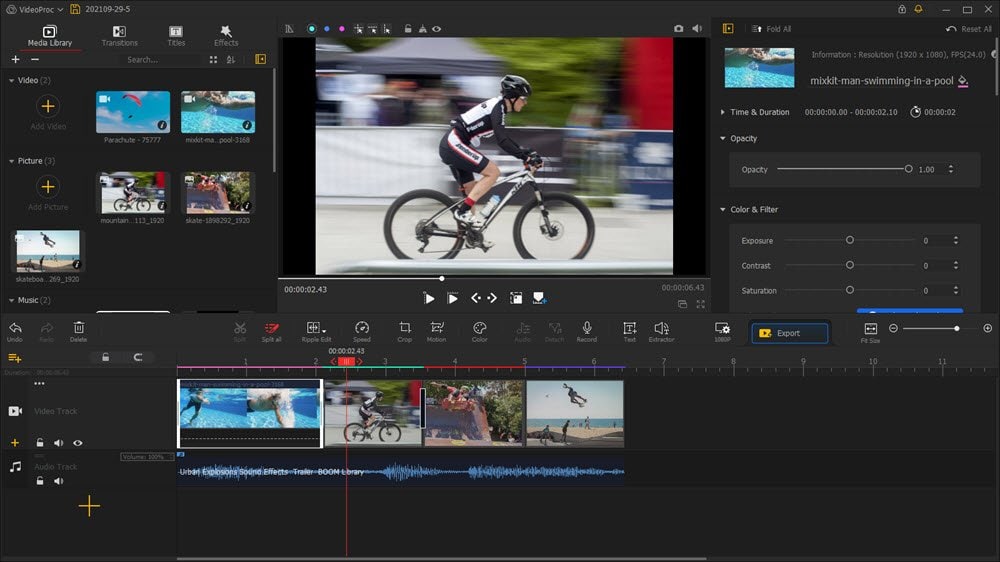
Features:
- 420+ video formats and 370 input codecs are supported by this program for video conversion.
- From 1000+ sites, you can download and convert videos, audio or live streams.
- At once, you can batch convert multiple files.
Pros
For uploading to Twitter effortlessly, you can reduce video size.
You can turn video into GIF and extract audio from video.
Cons
Advanced features of rivals are missing.
You can use the free version with only a 7-day free trial.
4. Freemake
Freemake Video Converter is another free video converter for Windows. To convert videos, burn DVDs and create photo slideshows, this program can be used. It supports different conversions between 500+ video and audio formats as a video converter. You can also convert just a specific segment of the original file as well as the whole file. Freemake Video Converter has all of your everyday conversion needs with the simple editing tools to trim unwanted footage and add subtitles. You can use this program for video conversion for most mobile devices including iPods, smartphones, consoles and even smart-watches. This program is free and you can convert video to audio easily. To run this program on your device, you have to download it.
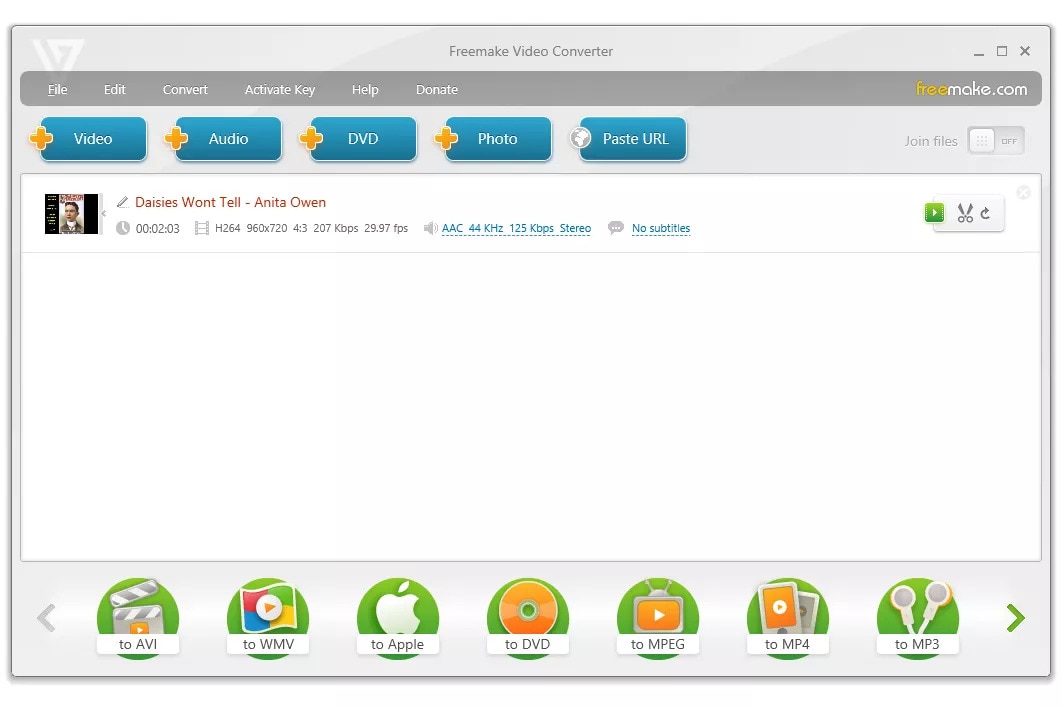
Features:
- 500+ formats are supported for different conversions.
- Allows you to add subtitles and custom watermarks to the video.
- In a few clicks, it helps you to convert files.
Pros
Make changes while converting videos.
You can create slideshows in this program.
Cons
Large videos need a long time for conversion.
Few features need online activation.
5. MiniTool Video Converter
Minitool Video Converter is a free video converter for Windows that supports all the popular video formats. This program is free from clutter and easy to use. If needed, you can import several videos at once in this free program. You will get 1000+ conversions between popular video and audio formats. This software provides its users with various format support, fast conversion speed, optional output quality, and user-defined video outputs. For converting multiple files simultaneously, it supports batch processing. Without quality loss, you can easily make almost all video files compatible with your devices with this free video converter. On Windows, this application works well and you have to download it to run.
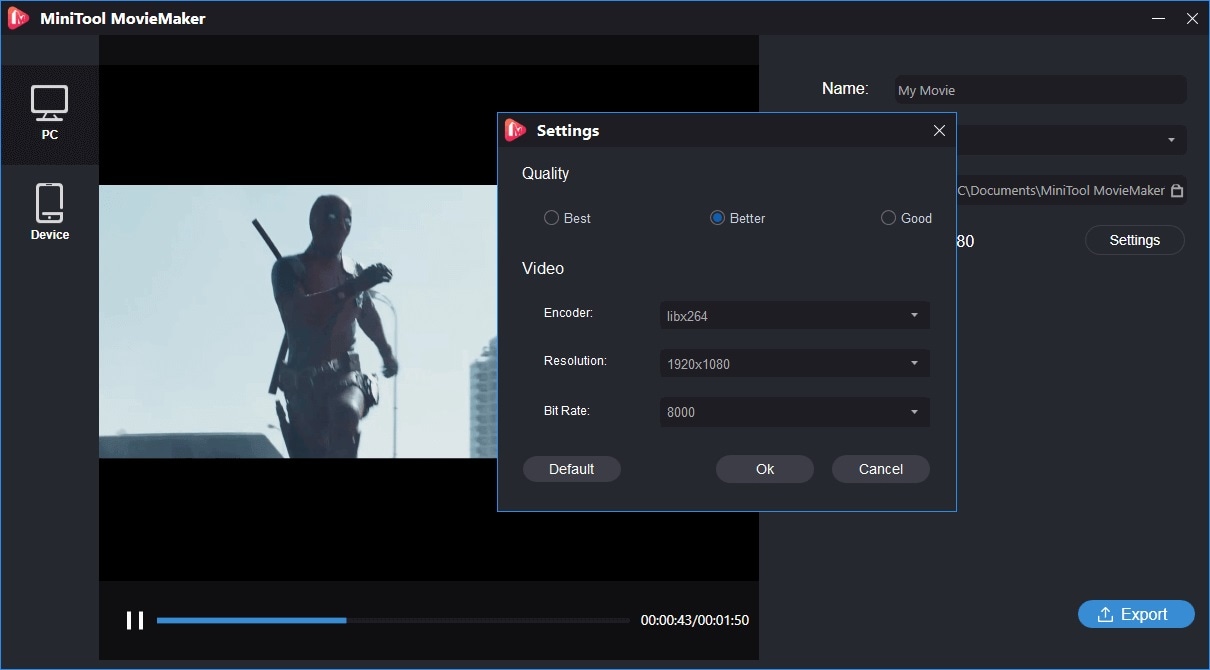
Features:
- You can use batch conversion for converting all your files in one go.
- Use a URL or any searching term to download a video.
- Allows you to create your custom format for any platform.
Pros
Screen recording is also available besides video conversion.
For Twitter videos, you can select any format or resolution.
Cons
Unfortunately, this application is not compatible with other OS systems without Windows.
System requirements are relatively high.
6. Webservice Converter
As one of the best online video converters for Twitter, Webservice Converter is specially created for the purpose and helps you to video files without any hassle. It allows you to upload videos to web services like Instagram, YouTube and more. With the help of this software, you can convert media files from one format to another easily online. It supports converting video to audio files and also provides various formats for conversion. You don't have to download anything because it is online-based and free. Compared to other programs, this tool is compatible with all OS systems.
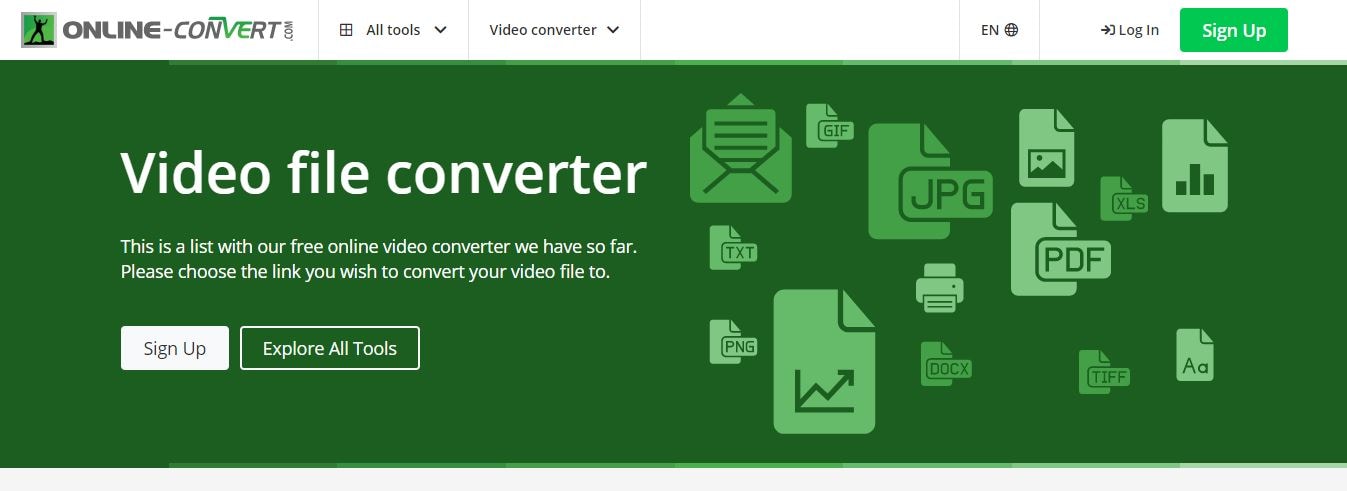
Features:
- Allows you to disable audio from video.
- You can convert your videos into your selected formats.
- Direct upload from your computer is supported.
Pros
Various Twitter formats are available with different frame rates and resolutions.
Allows you to trim the video for removing unnecessary parts.
Cons
Privacy concern remains as it is an online-based tool.
The free version has limitations over conversions and has Ads on it.
7. Movavi
Movavi is a Windows video converter that can convert 180+ video and audio formats. For optimizing video files, you can also select over 200 presents. This program supports 4K ultra video editing and conversion. From your videos, you can make GIF images. Due to its hardware acceleration feature, this application supports high conversion speed. With just one mouse click, you can easily convert video in this program. To transfer videos to any platform, you can use this software. It gives you a 7-day free trial to know how it works and you can buy it for $49.95. You can convert video to audio here and it also supports multiple video conversion formats at the same time. To run this software, you have to download it.
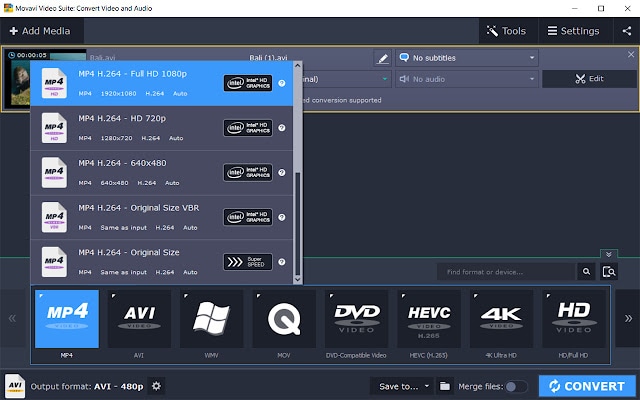
Features:
- Due to hardware acceleration, it has a fast conversion speed.
- 180+ different video and audio formats are supported.
- Supports extracting audio from videos.
Pros
You can transfer videos to any platform by using this software.
200+ presents are supported for optimizing files.
Cons
It has a lack of features like downloading online videos and burning videos to DVD.
Adds watermark on the videos in the free trial.
Part 3. The easy way to convert video for Twitter
Many software are available for converting videos for Twitter. Use professional software like Wondershare UniConverter to ensure that conversion is fast without any quality loss. It supports a wide range of formats for conversion and works as the best video converter. Video download, editing, transfer and DVD burning are also supported by this program.
Steps to convert video for Twitter:
Step 1: First of all, you have to install Wondershare UniConverter and then launch it on your desktop. Click "+Add Files" to browse from the Convert tab and then from your system, add files. You can also drag and drop the files alternatively. At a time, multiple videos can be added.
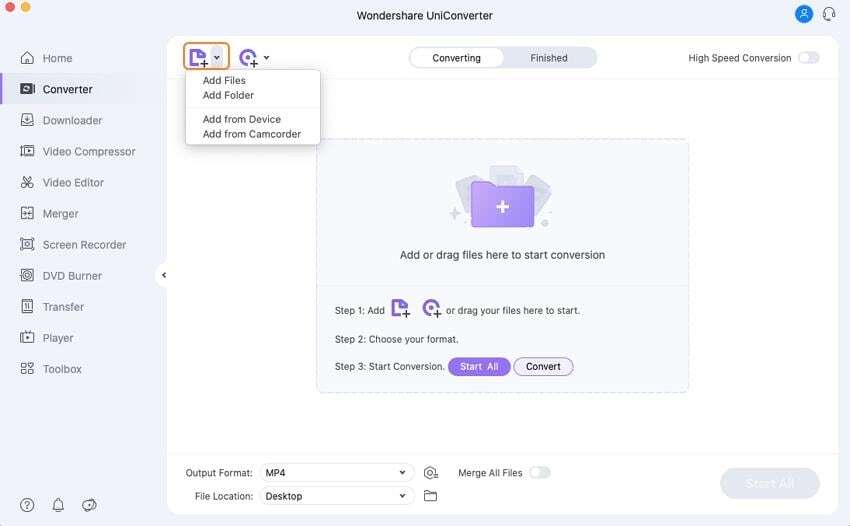
Step 2: On the program interface, the added files will appear as thumbnails with details like size, resolution and others. At the top right corner, open the drop-down menu next to the "Convert all tasks to:" option and choose "MP4" from the "Video" tab. As the source file, you can keep the resolution or change it as you needed. Click the edit icon next to the selected format to edit the file parameters like resolution, bit rate and others.
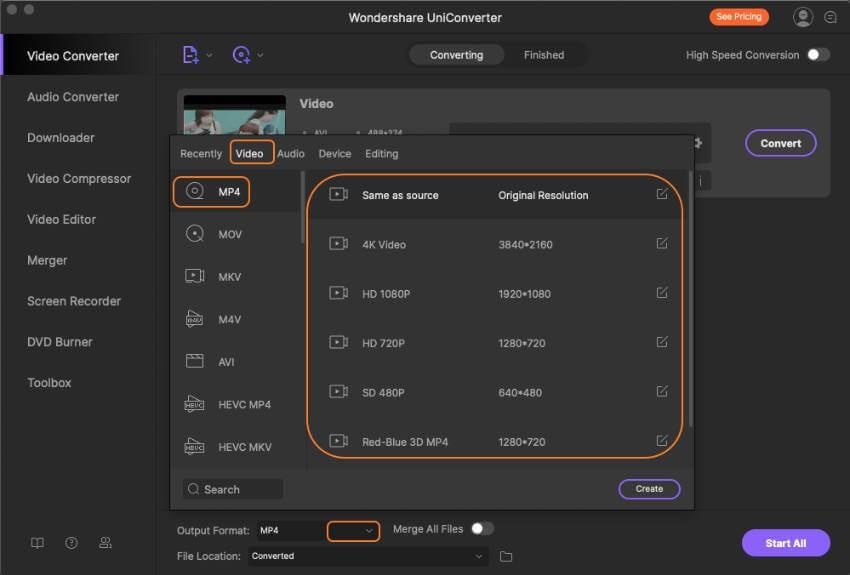
Step 3: Choose the location on your desktop where you want to save the converted file at the "Output" tab. To start the conversion process, click "Convert All".
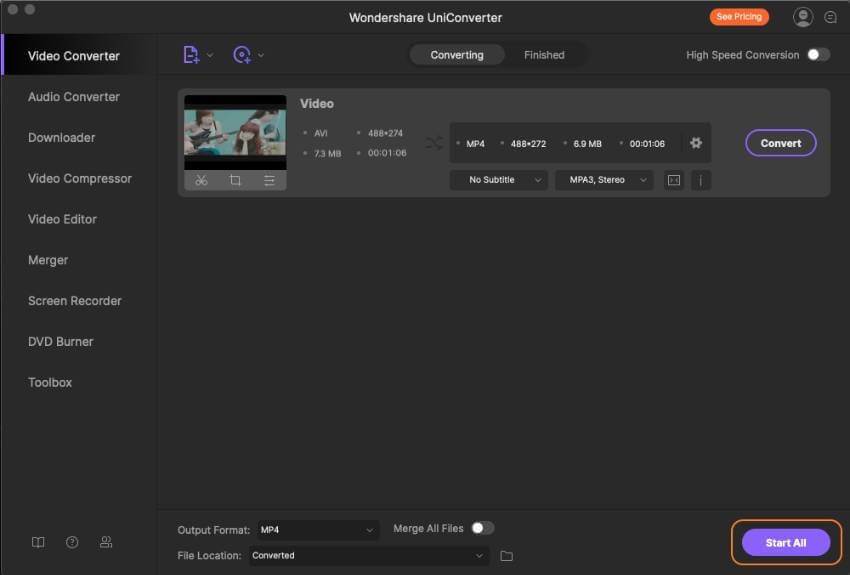
Conclusion:
It's not surprising that some boundaries are in place considering how big Twitter is. However, you can solve the problem by using some tricks or any third-party tool. In this article, we have suggested you 7 MP4 converter Twitter to solve Twitter video format problems you may face. Among all of them, we would highly recommend you to use Wondershare UniConverter. This program has a rich collection of features as well as GPU acceleration which makes the conversion speed faster. You can also record all your desktop screen activity with a webcam and audio in this software. It allows you to convert audio or video files to 1000+ different formats.
* Some of the above codec formats may need to be supported by system.
