Reddit is a website where you can publish and share your favorite videos with other Reddit members. This app is compatible with both Android and iOS devices. You can share your favorite videos on this page.
However, many users are experiencing issues due to the audio output in Reddit Application 2022. When some of the videos are played, they produce sound. It then displays, "This video does not have sound" however, this does not imply that all videos do not have sound.
The sound will be muted automatically if you watch a video from the NSFW community. Some users also have trouble unmuting the video and playing it with sound. Users are enraged, and there is a lot of outrage on the internet about the awful experience.
This article will analyze why the video on Reddit has no sound and how to solve it. And introduce some Reddit video tools to ensure you will not have problems uploading videos.
Why Browsing Videos on Reddit has no sound?
In most cases, clicking on the speaker icon should be enough to unmute the video. When many people click on this icon, they receive the error that the video has no sound. There are two scenarios in which users face Reddit sound issues.
To begin with, this could indicate that the video does not have an audio file to play; this has nothing to do with the no sound error on Reddit. However, in many circumstances, this error does not indicate that the video lacks an audio file to play.
Some users also complained about the lack of sound in Reddit app videos since Reddit stores video and audio in separate tracks. So the app can't download a stream that has both unless it re-encodes the video or something, which is a lot more effort than downloading a file and takes much more time.
As a result, when you stream videos on a mobile device with outdated technology or occupied storage, the Reddit mobile app will not play sound.
How to get sound on Reddit?
We have conducted a deep analysis of the reasons why users are experiencing no sound on Reddit videos; here are some of the ways using which you can get out of this problem;
Videos on the Reddit app are muted by default, and you must manually enable sound. If you can't hear videos on the Reddit mobile app, look for the mute icon in the bottom left corner of the video and hit it to restore sound.
If you change the Reddit video setting "never play vs. play on tap" to "never play," the Reddit app will not play sound. Change the setting to "play on tap" once you've found it.
When some users' phones are silent, they don't get sound on the Reddit mobile app with all of their feeds and fast video streaming; turn off the silent mode and try again.
Check that your Reddit app is not in quiet audio mode. Turn off the silent audio mode by tapping your profile picture/avatar > Settings > Advanced. Reinstalling or updating the application to the most recent version or clearing the cache of the Reddit mobile app could also help.
To fix NSFW movies not playing sound in the Reddit app, alter the phone setting to ALLOW NSFW: I am over 18 on Android devices and Show NSFW (18+) Content on iOS.
Besides this, many Reddit video converters are using which you can get the video in Reddit-friendly formats like MP4 and MOV; we will discuss this in detail in the next section of the article.
8 Reddit Video Converters help you convert video formats suitable for Reddit
Some of the best video converters are mentioned below;
1. Wondershare Uniconverter
UniConverter, a product by Wondershare, is a one-stop-shop for video conversion, downloading, editing, and burning. During the conversion process, you may trim and edit films, apply filters, and add hardcoded subtitles, all from inside a user-friendly interface that makes the process straightforward.
Wondershare Uniconverter supports more than 1000 formats. You may convert your video to any of the 1000 needed formats, making Wondershare Uniconvertor the most outstanding and robust conversion program compared to others.
Main Features
- UniConverter converts videos to MP4 and MOV at lightning speed in a minute.
- UniConverter offers GPU accelerated conversion, which means it will only convert your video in 27 seconds faster than the actual speed.
- UniConverter allows you to convert video to audio.
- The software operation interface is easy to learn.
- You can also record, edit, burn, and compress video files in addition to converting them.
- The quality of the converted video is preserved.
Pros
The users applaud UniConverter for its excellent Graphical User Interface.
Cons
A free trial of Wondershare UniConverter is available for users; the annual subscription fee is $39.99 once the free trial is over.
Wondershare UniConverter — All-in-one Video Toolbox for Windows and Mac.
Edit videos on Mac by trimming, cropping, adding effects, and subtitles.
Converter videos to any format at 90X faster speed.
Compress your video or audio files without quality loss.
Excellent smart trimmer for cutting and splitting videos automatically.
Nice AI-enabled subtitle editor for adding subtitles to your tutorial videos automatically.
Download any online video for teaching from more than 10,000 platforms and sites.
2. iMyFone Filme
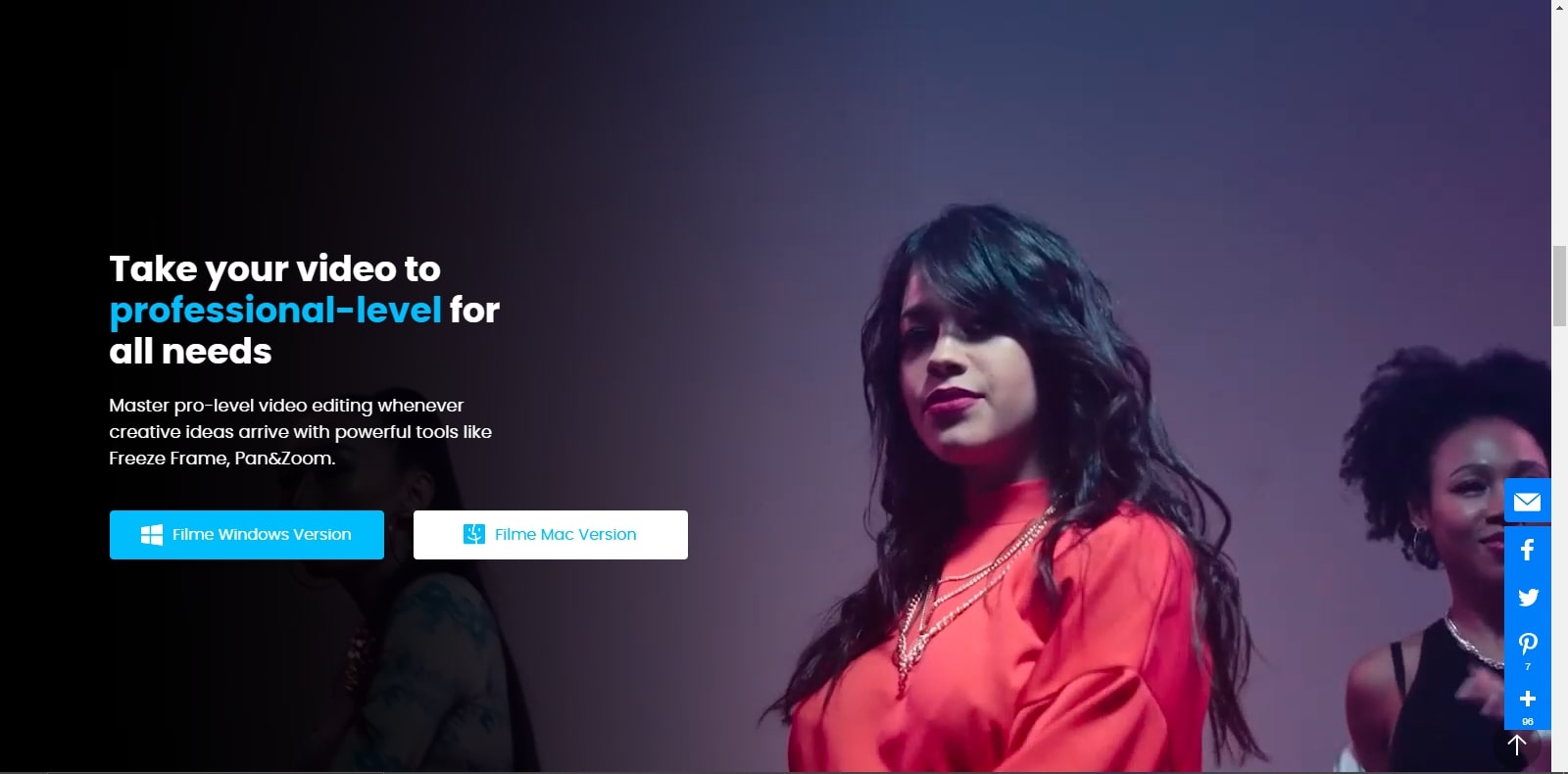
iMyFone Filme is a video editing software that allows you to produce videos and slideshows without prior knowledge. This movie creator tool provides customers with various distinguishing features, including many programs with a range of functions.
iMyFone Filme helps users to convert their files to multiple formats. It supports almost any video, audio, or image file format and can export video, audio, and GIF files. Users may easily convert your MP4 file to MP3 with Filme. It works with both Windows and Mac.
Main Features
- iMyFone Filme immediately transforms the movie to MP4 and MOV.
- It is simple for users to convert video to audio.
- The software's user interface is simple to understand and utilize.
- The user interface is simple and appealing.
- It works with both Windows and Mac operating systems.
Pros
It can convert video into a variety of formats.
Cons
It does not provide free conversion; users must pay a $39.99 annual subscription charge.
3. Video Proc

VideoProc is a video processing application that allows businesses to edit, convert, resize, and add audio files to videos. VideoProc also enables content creators to edit videos in real-time, shortening recordings, deleting unnecessary segments, and rearranging clips in a new order.
It is entirely hardware-accelerated, which means it can use the device's processor, graphics/video card, and other hardware to expedite conversions. It even has some basic editing skills for modifying videos before converting them.
Main Features
- VideoProc transforms video to MP4 and MOV, which are Reddit-friendly formats.
- It's GPU-accelerated software that transforms videos at a faster speed than actual.
- Users can also convert video to audio with VideoProc.
- Users can also record, edit, resize, and compress video files and convert them.
- The user interface is appealing.
- VideoProc transforms video to another format while preserving the video's original quality.
Pros
Users can batch convert videos at once.
Cons
The yearly subscription fee will cost you $25.95.
4. Freemake

Freemake Video Converter is a video converter, editor, and downloader. It is an advanced multimedia converter that converts between 500+ music and video formats, including HD, Full HD, and 4K.
The software has a user-friendly interface that makes it easy to use, even for novices. You can preview your changes to a video using the tool's built-in media player.
With Freemake, users can convert videos to multiple formats, including Reddit-friendly formats like MP4 and MOV.
Main Features
- You can set the conversion speed with Freemake; the regular speed is also pretty rapid, but a slow pace is recommended for the best results.
- It is the most user-friendly video editing software; videos may be converted to Reddit-friendly formats without difficulty.
- Freemake never degrades the image/video quality during conversion, resulting in high-quality GIFs.
- Beginners may easily modify or convert their media files thanks to the user-friendly interface.
- The software can also convert between video formats, extract and make video DVDs, create photo slideshows, and add music to them. Freemake also includes some essential editing tools.
Pros
As the name says, the Freemake video converter is free-to-use software.
Cons
Users must purchase the freemium version for more features, which will cost them $19 for lifetime use.
5. MiniTool Video Converter
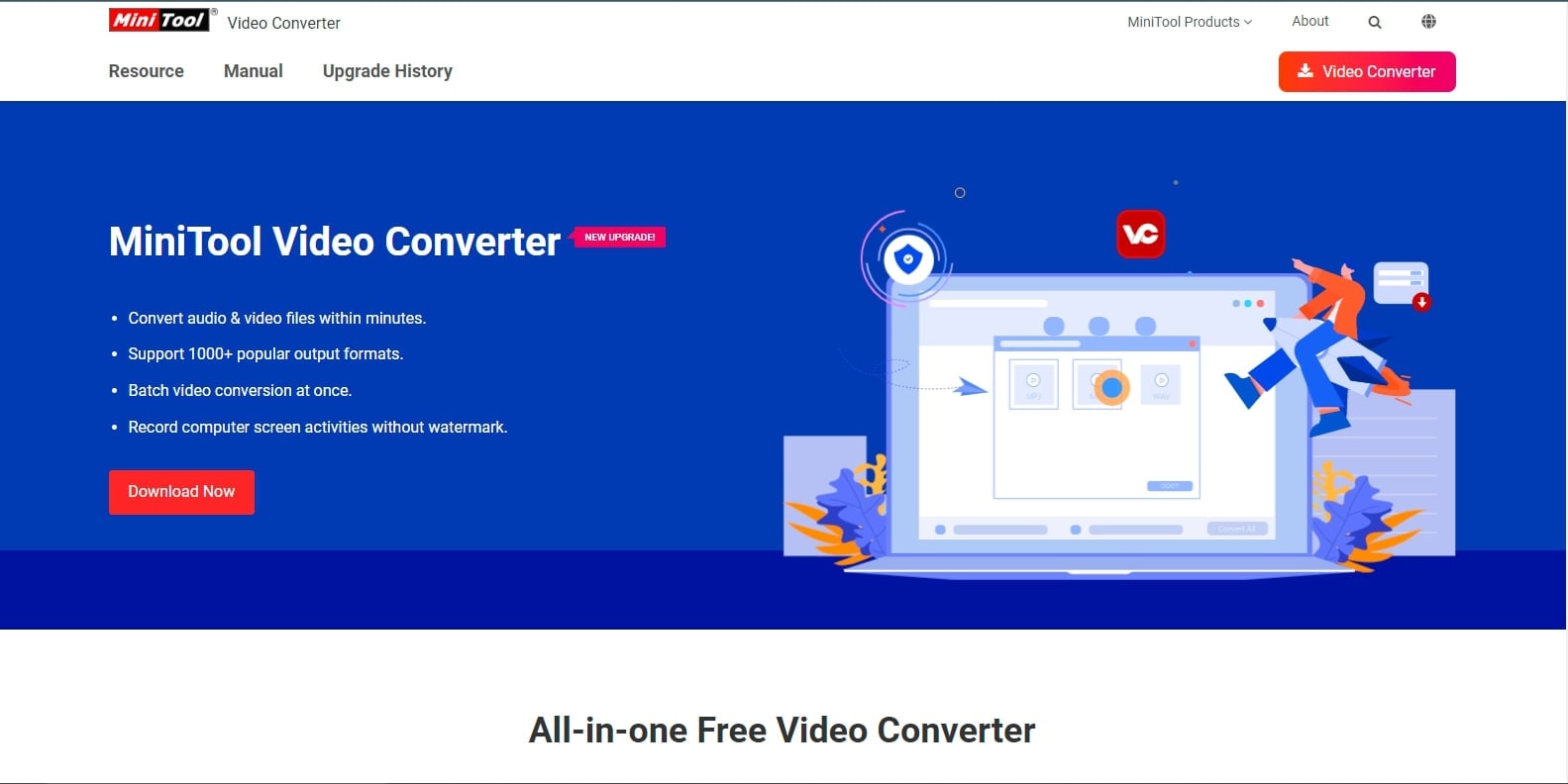
MiniTool Video Converter is a free and straightforward Windows video converter. It is the simplest approach for converting audio and video files to various formats.
This free video converter can convert both audio and video. Over 1000 conversion kinds are supported by this free video converter, including 4K/FHD/HD MP4, MOV, MKV, AVI, WMV, and M4V files, as well as video formats such as high-quality MP3, WAV, M4A, WMA, AAC, FLAC, and AC3.
Main Features
- MiniTool Video Converter quickly converts video to various formats such as MP4 or MOV.
- You may extract audio from a video with MiniTool (MP4 to MP3).
- The software is simple, and the conversion process goes without a hitch.
- Users can also speed up videos, create slow-motion, reverse clips, create musical slideshows or video/photo mashups, remove soundtracks, and more. It also includes an extensive template library to help users, particularly newbies.
- MiniTool Video is a video converter that keeps the video's original quality.
- MiniTool Video Converter allows you to convert many files at the same time.
Pros
Thanks to the user-friendly interface, users will find the video conversion process relatively straightforward.
Cons
Since there is no online conversion feature available, you must first download the software for conversion.
6. Webservice Converter
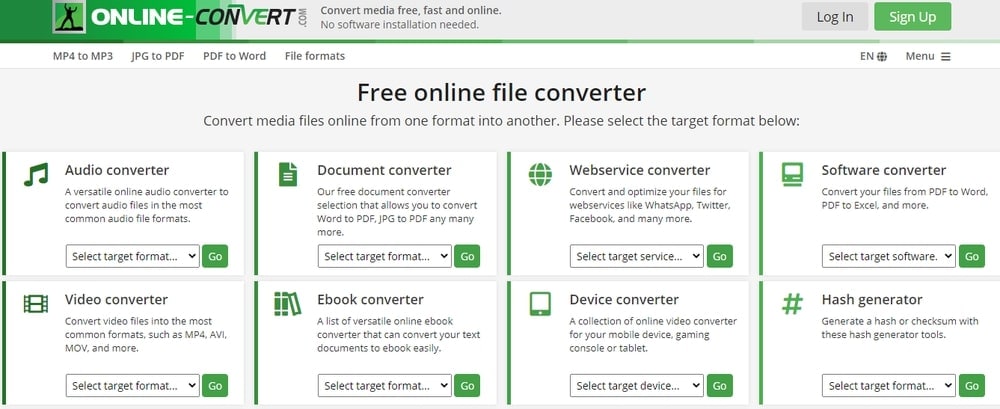
Webservice Converter for G Suite is a file converter that allows users to convert media from one format to another quickly and rapidly. Webservice Converter is one of the most popular online video converters for Reddit and Twitter videos. It was created expressly for this purpose and can assist you in easily converting the video.
Main Features
- It rapidly converts your video file to Reddit-friendly formats.
- The webservice converter supports more than 200 input files.
- Users can batch convert videos at once.
- Video to audio or video to presentation is an example of cross-conversion.
- Servers that are stable and trustworthy, as well as performance
- A webservice converter is a tool that converts data over the internet.
Pros
The software operation interface is simple and intuitive to use
Cons
Ads on the interface.
7. Video Converter Online

Video Converter Online is a robust online video converter. It can convert your video clips to any format you choose while also allowing you to customize the advanced settings. It's a free web application that transforms video files and will enable you to change the format, resolution, and size of the video in your browser.
You can upload files up to 4 GB in size. The speed of your internet connection determines the uploading speed. Our advanced servers will convert your video files. Most of the time, the process is faster than if you use a computer.
Main Features
- Because Video Converter Online transforms your video using its quickest servers, the conversion process takes less time.
- Video files of up to 4 GB can be uploaded and converted.
- The online Video Converter supports more than 300 video formats.
- There is no limit to how many files you can convert.
- After a few hours, users' files are automatically erased from the servers.
Pros
Video Converter online is a free web service.
Cons
We have not found any disadvantages while using this app.
8. Mp4Compress
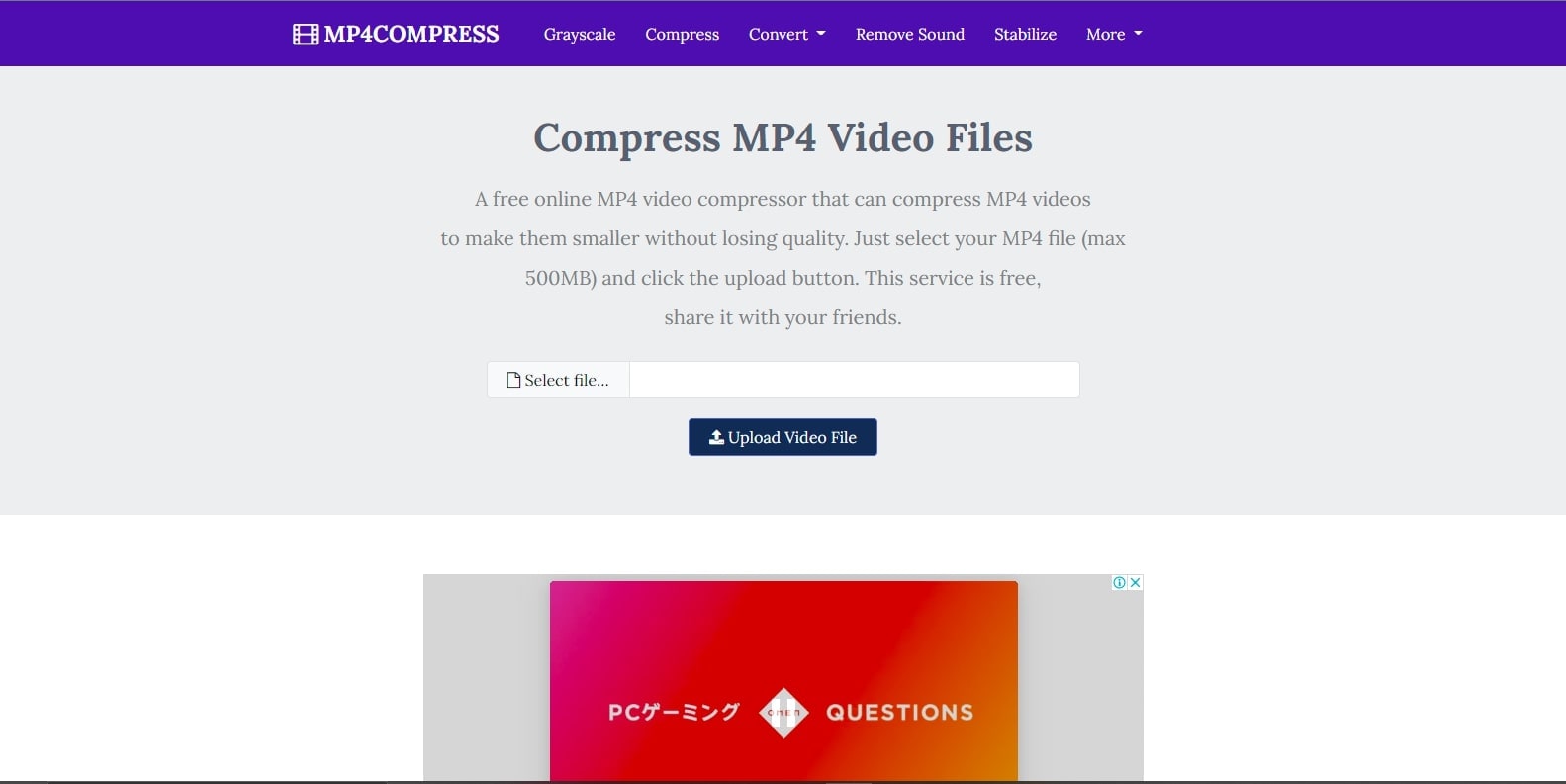
Mp4compress is a video compression program. Users can resize their video clips and create them for social media specifications. It is simple to operate. You may compress MP4 video files online using your web browser with our free MP4 video compressor.
Main Features
- Users can utilize MP4 compress to compress video files quickly.
- Users can convert video files without worrying about the video's quality.
- The software's user interface is simple.
- After a few hours, all uploaded and converted files are automatically erased from the servers.
- This website uses an encrypted HTTPS connection to ensure the security of sent data.
- Mp4compress is an online tool that allows you to convert MP4 files without downloading any software.
Pros
It's an online service that's completely free to use.
Cons
It cannot convert video files larger than 500 MB.
Wrapping Up
Reddit users often complained about the videos with no sound, and the Reddit developers could not help their audience to get out of this problem. But you can enjoy streaming videos to Reddit with sound; as mentioned above, there are many ways to counter this problem.
Besides all these ways, there are also online and offline video converters using which you can convert your video to a format that Reddit supports, and your video will not be muted when it is uploaded on Reddit.
