Looking to download all TikTok videos at once? This guide shows the most reliable ways to bulk download TikTok videos by username or export your saved/liked videos in one click—with clear tool comparisons, quality tips, and essential privacy and usage notes. Please only download videos you own or have permission to use.
Best Bulk TikTok Video Downloader
In this article
- Real-World Comparison: TikTok Bulk Downloaders Tested
- Method 1: Download All TikTok Videos by Username (Bulk Download from a User)
- Method 2: Download Multiple TikTok Videos at Once on Mobile
- Method 3: Download Saved/Liked TikTok Videos in One Click
- Bonus Tip to Enhance the Downloaded TikTok Videos (HD/4K)
- Important Notes on Testing, Privacy, and Fair Use
- FAQ: TikTok Bulk Downloading – Common Problems & Answers
Real-World Comparison: TikTok Bulk Downloaders Tested
Desktop TikTok bulk downloaders are generally faster and more stable than browser extensions or mobile apps when downloading many videos at once.
Tools that support username or profile-based downloads handle large video libraries more reliably than one-by-one link downloads.
Video quality may drop if a tool re-encodes files, while desktop software often preserves the original resolution or allows manual quality selection.
For privacy and account safety, tools that process downloads locally on your device are usually safer than cloud-based or credential-dependent services.
| Tool | Best For | Input Type | Bulk Download | Quality Control | Notes |
| UniConverter | Desktop batch downloads | Username / profile URL | Most stable & flexible | ||
| TikSaver | Mobile bulk downloads | Username / account link | Easy to use on phone | ||
| MyfaveTT | Saved / liked videos | TikTok account login | One-click export |
Method 1: Download All TikTok Videos by Username (Bulk Download from a User)
UniConverter (Best for batch + quality control)
UniConverter is a powerful and versatile video processing tool designed to meet diverse video needs. Beyond supporting batch downloads of TikTok videos from URLs or username, it offers practical features such as video format conversion, editing, compression, and enhancement. Whether you're a creator or an everyday user, UniConverter helps you seamlessly manage and optimize video content, delivering comprehensive support for both work and entertainment.
Best Bulk TikTok Video Downloader
Key Advantages of UniConverter:
- Batch Download: Save multiple TikTok videos at once from username, eliminating the need for individual operations.
- HD Quality Preservation: Retain original high-definition video quality with complete details intact.
- Format Conversion: Easily adapt videos for playback on different devices with built-in conversion tools.
How to Use UniConverter for TikTok Downloads:
Step1: Get the UniConverter software and install it on your computer.
Step2: Open UniConverter and navigate to the "TikTok Downloader" section.
![]()
Step3: Copy the URL of your profile page from TikTok and paste it into the download box.
![]()
Step4: Set your desired output format and resolution, and choose the download option to start downloading.
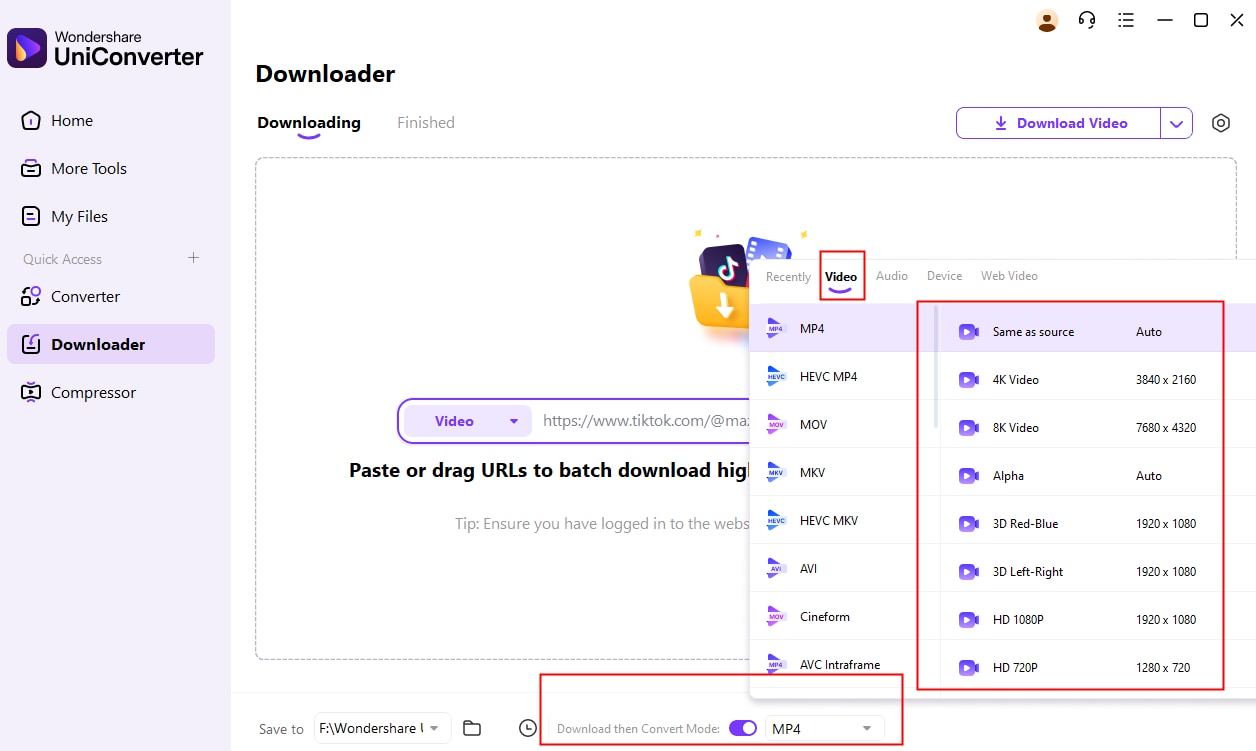
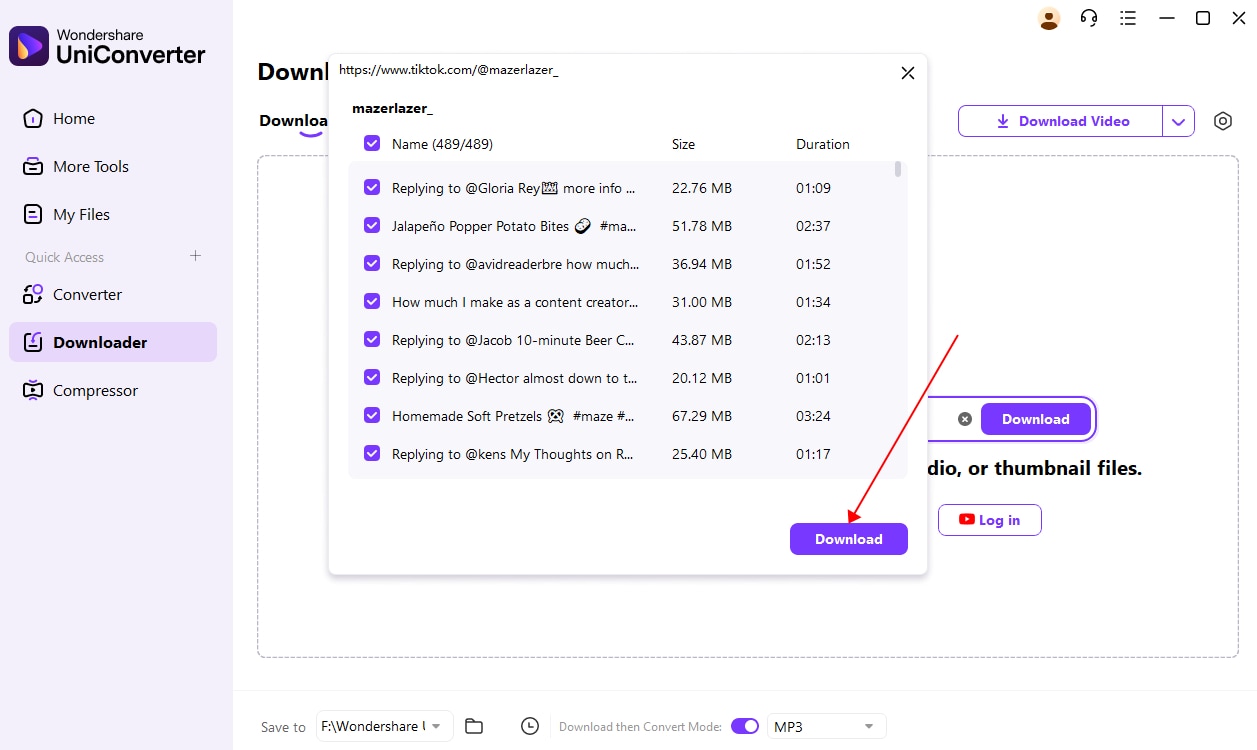
Additionally, UniConverter allows you to edit downloaded videos by cropping, merging, or enhancing them, making it an ideal choice for users needing advanced content customization or secondary creation.
Method 2: Download Multiple TikTok Videos at Once on Mobile
Mobile APP-TikSaver - One-Click Export of Likes/Saved Videos
If you want to download all the video content under one TikTok account at once on your phone, then TikSaver must be a suitable option for you. It allows you to get all the videos under a TikTok channel by entering the TikTok account name, so you can download all the videos at once without having to worry about quality loss!
How to Download Tiktok Videos Using TikSaver
Step 1: Launch the Tool
Copy the link of the TikTok video you want to download and then open TikSaver on your phone.
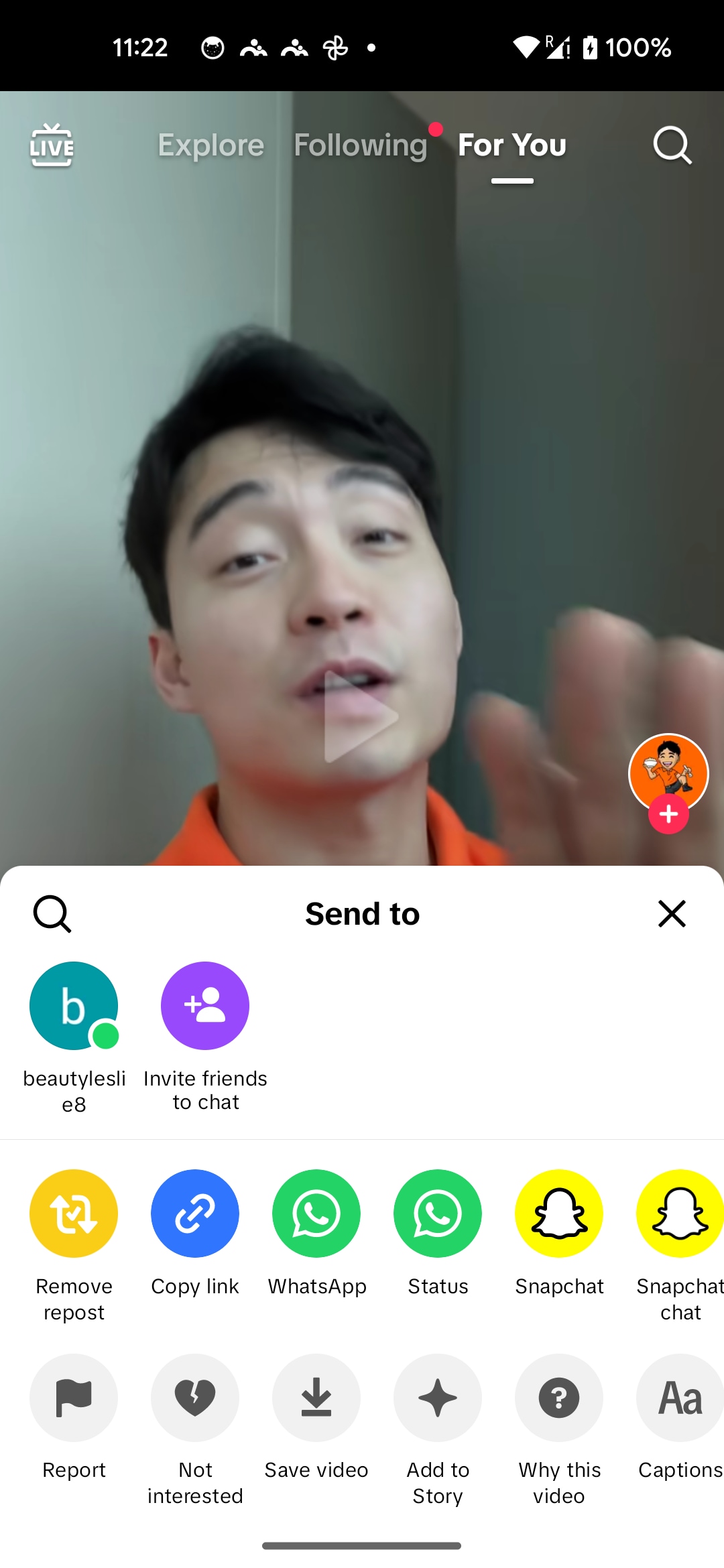
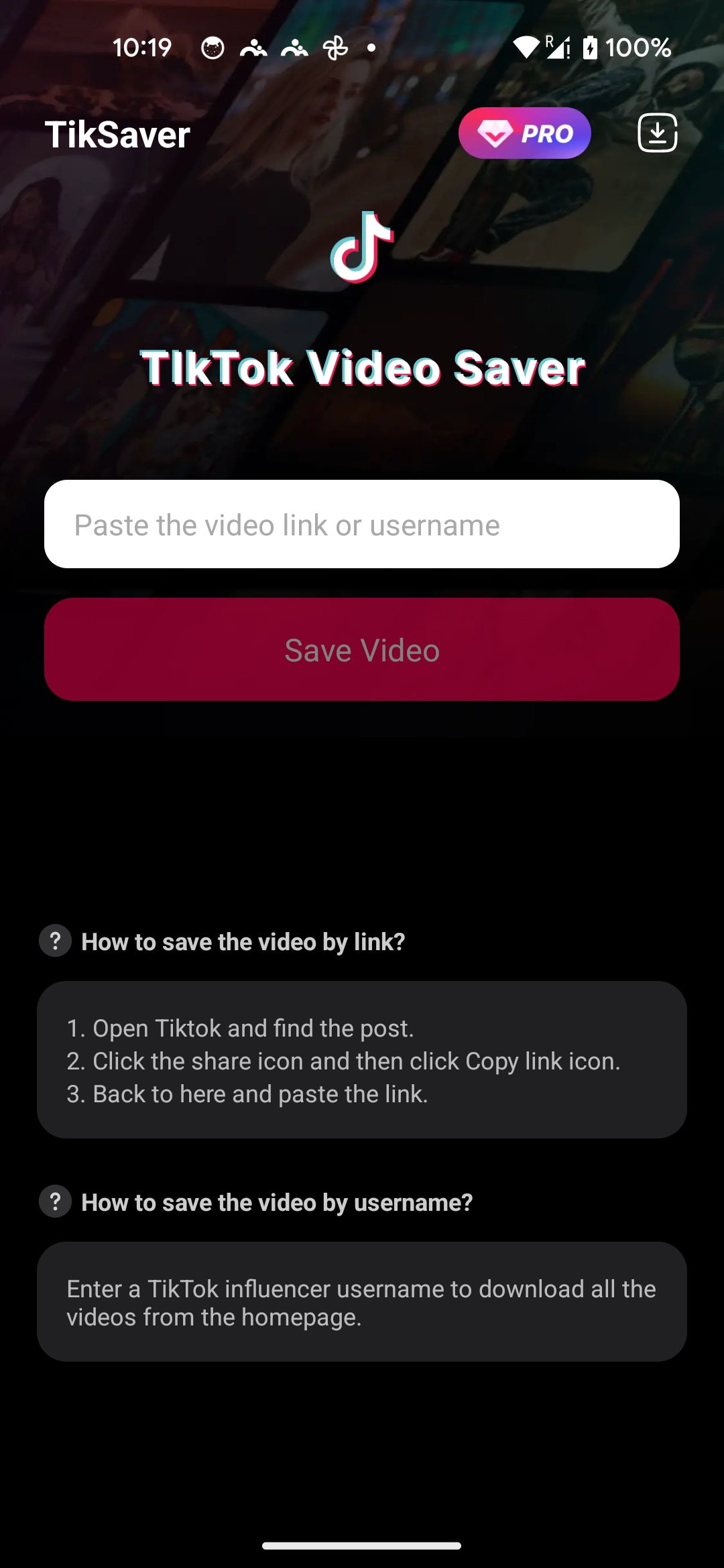
Step 2: Add the Video URL
Paste the video link into TikSaver and click “save video”, the whole download process will be completed in a short time.
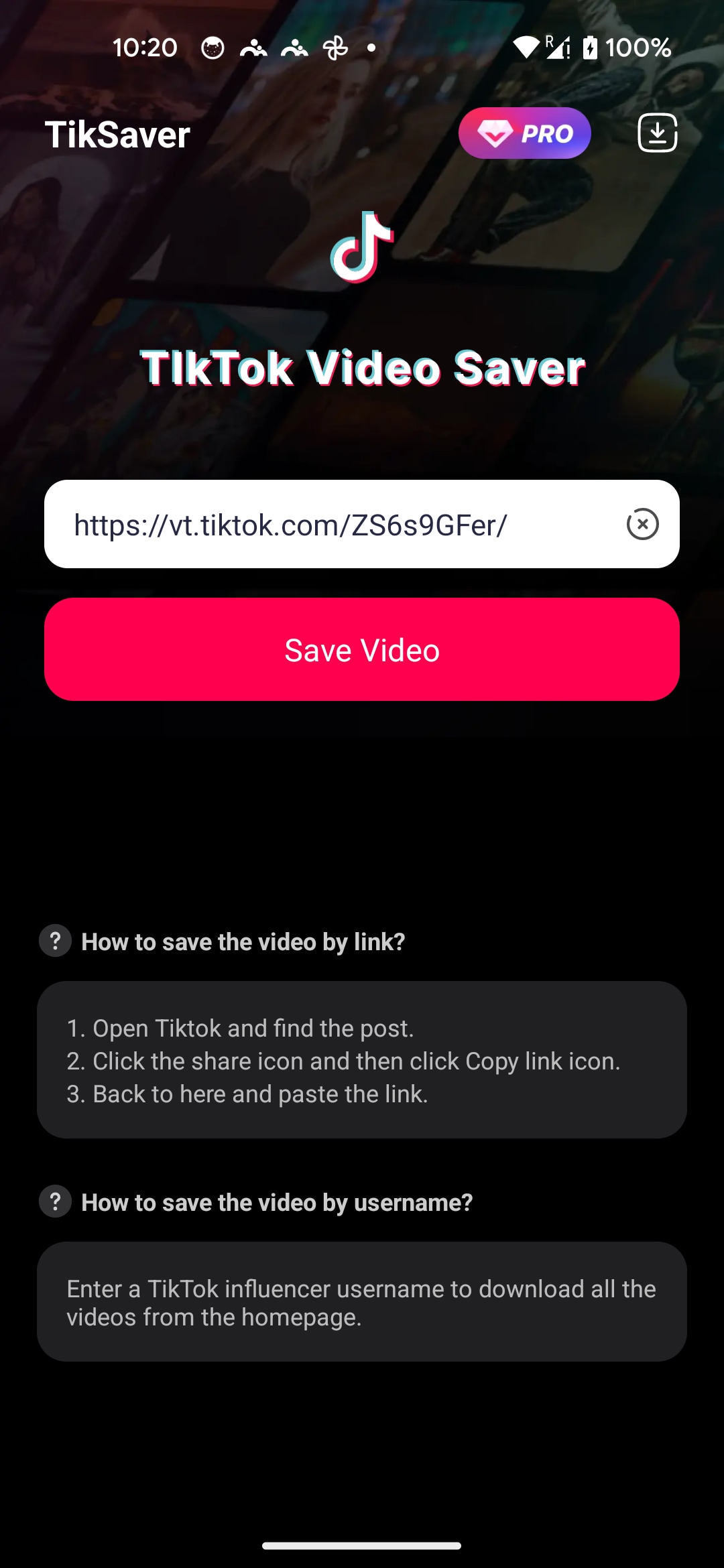
If you want to download more than one video at a time, just paste the TikTok account homepage link or your personal account name into TikSaver, and then select more than one video.TikSaver supports selecting all videos to download.
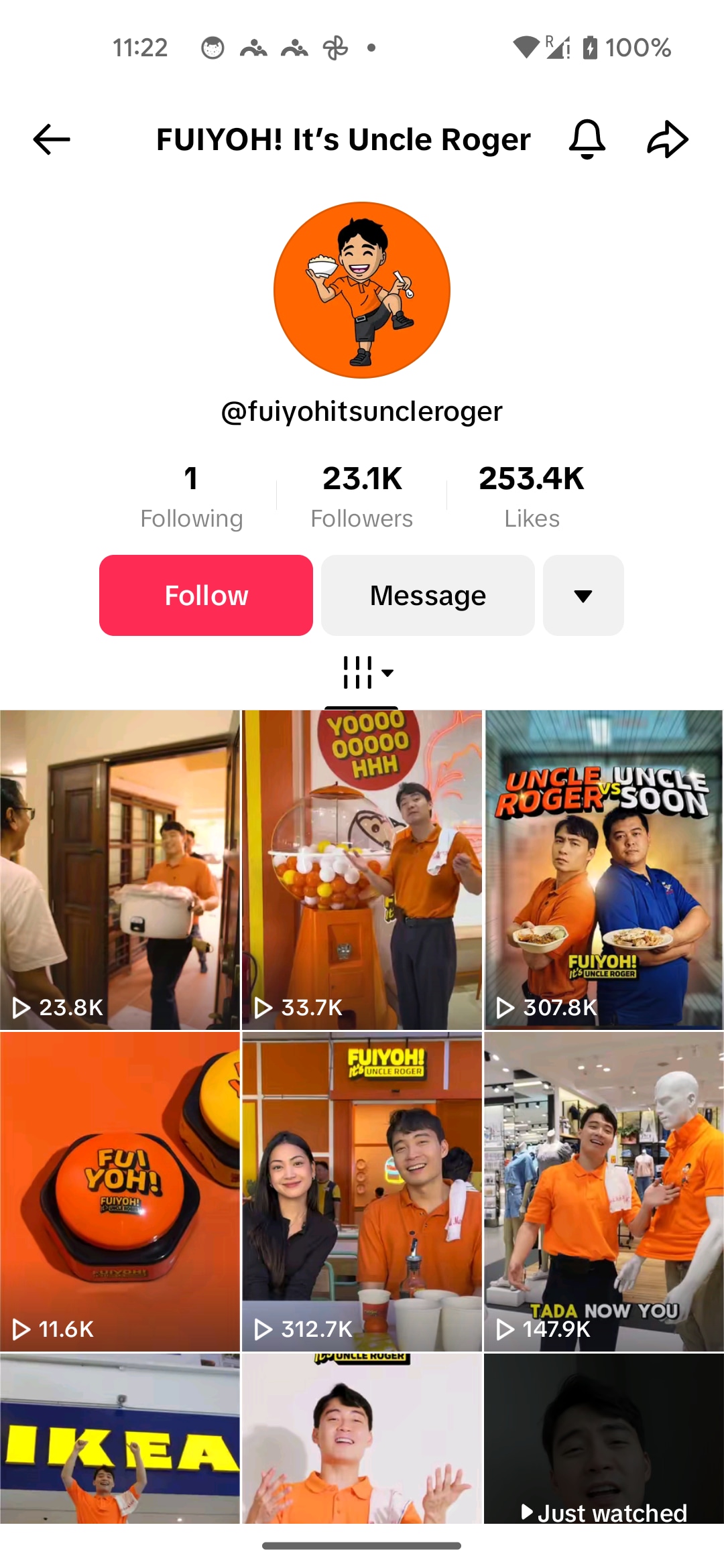
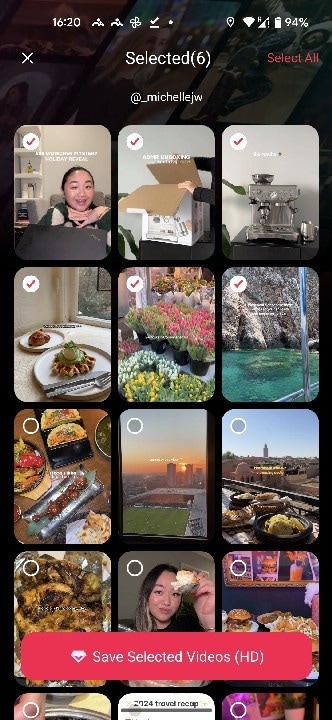
Step 3: view the downloaded video
Once your video is downloaded, it will appear in the "History" section. Now you can share them as you want.
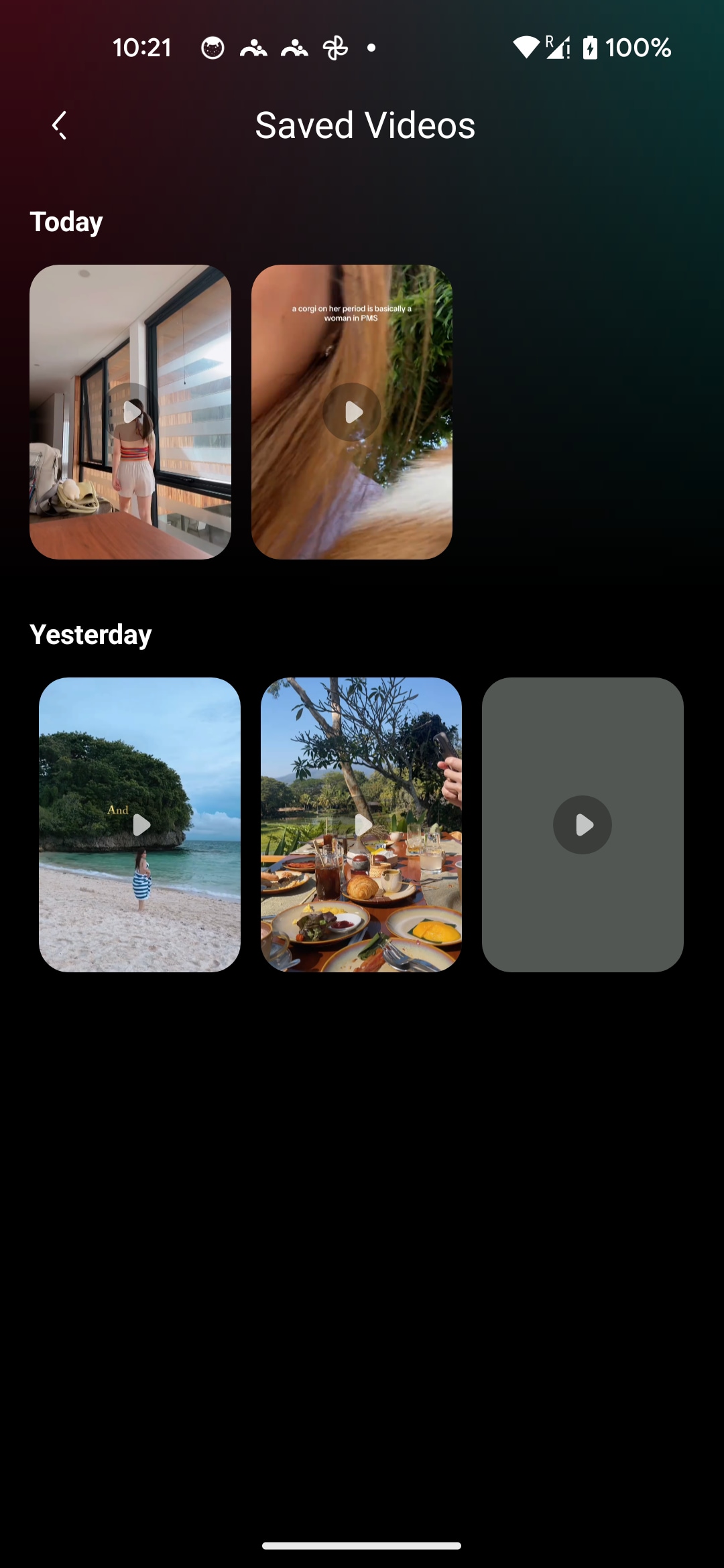
Method 3: Download Saved/Liked TikTok Videos in One Click
If you want to quickly download your saved or liked TikTok videos, MyfaveTT is a Chrome extension tailored for this task. It simplifies the process of batch-downloading your cherished videos, offering an efficient and user-friendly experience.
Key Features of MyfaveTT:
- Direct Export: Easily access your favorited or liked videos from your TikTok account without manually searching for links.
- Batch Download: Save multiple videos simultaneously, saving time and effort.
- Simple to Use: No complicated setup—just a few clicks to complete the download process.
- Secure: Processes data locally, ensuring your TikTok account information stays private.
How to Batch Download Your Favorite or Liked TikTok Videos:
1. Install the Extension: Search for MyfaveTT on the Chrome Web Store and add it to your browser.
2. Log in to TikTok and Start Download: Log in via your browser and authorize MyfaveTT to access your favorited or liked videos. Click the Download all my Likes or other icon to start the process
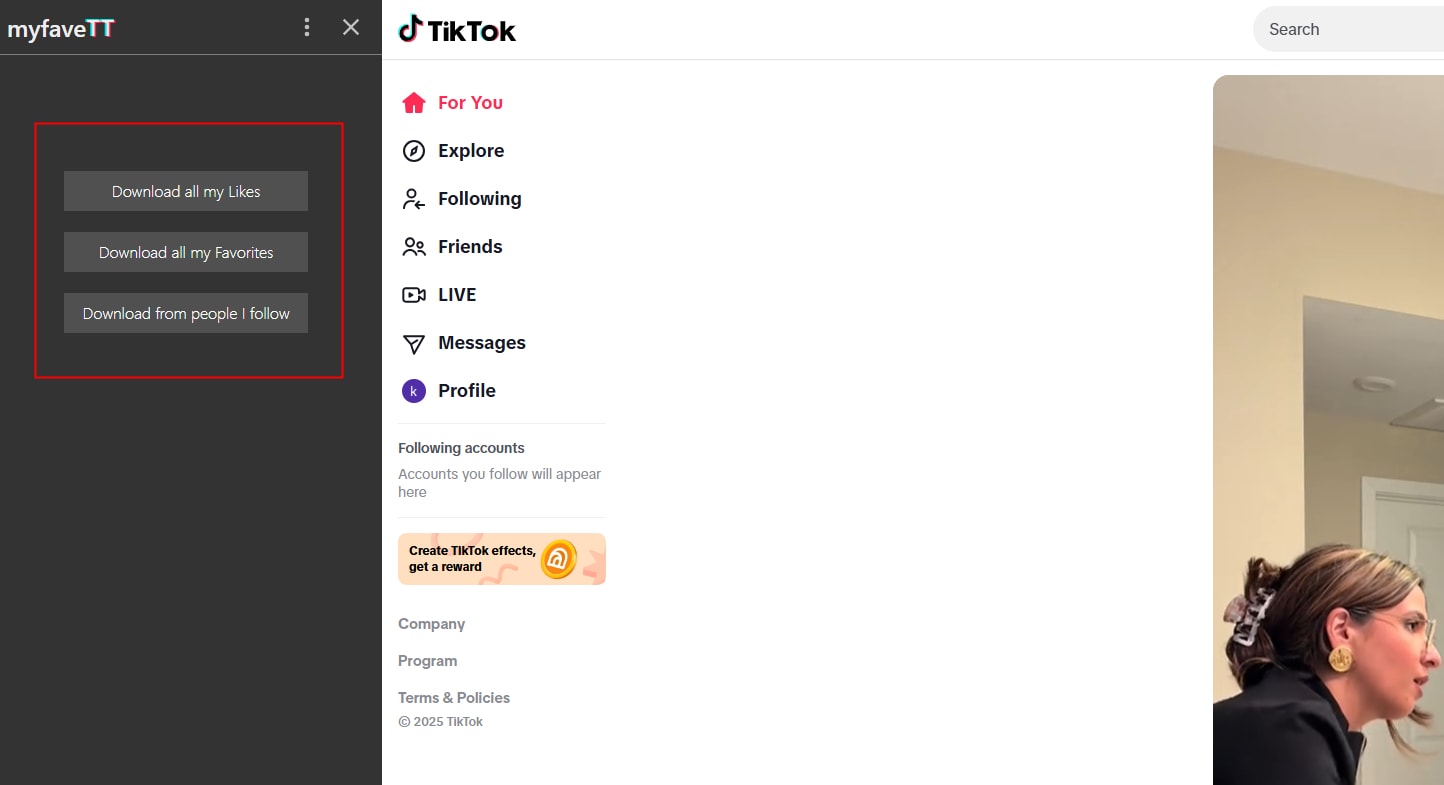
3. Choose a Folder: Then choose folder to save all the downloaded videos, or you can start over with a new empty folder.
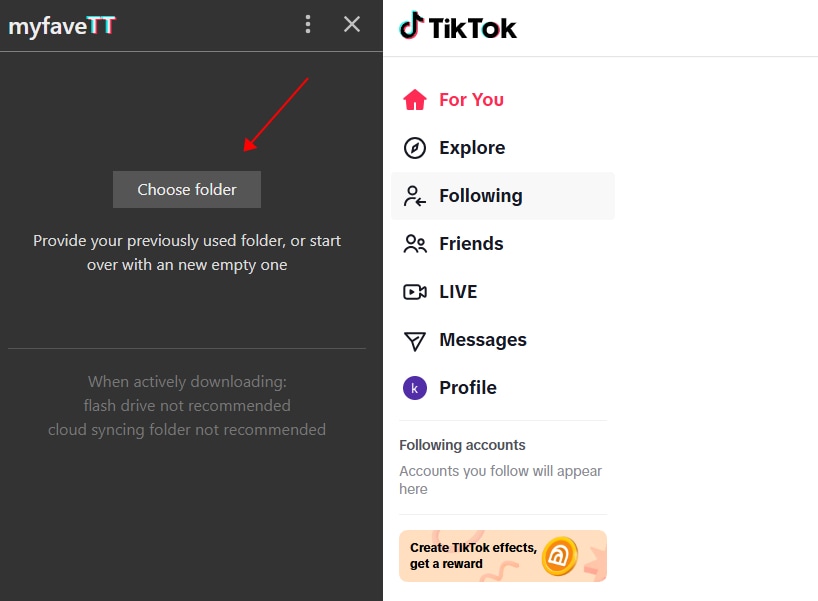
4. Start Downloading: Hit the "Batch Save" button to download videos directly to your device.
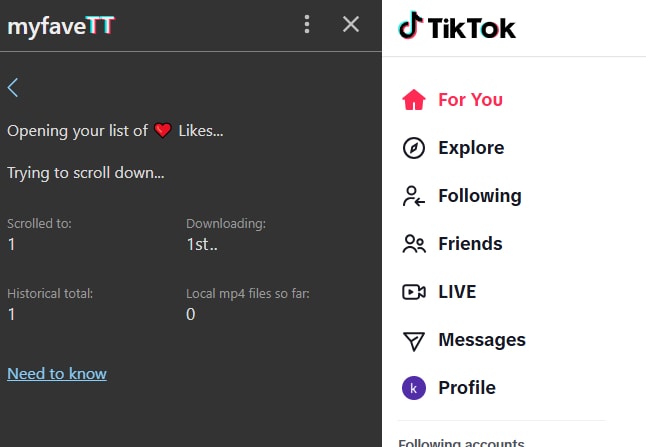
While MyfaveTT is a convenient tool, the quality of downloaded videos may sometimes fall short due to platform limitations. To enhance video clarity and resolution, consider using tools like UniConverter video enhancer, which can improve the overall quality and make your saved videos perfect for sharing and archiving. Combining MyfaveTT with a video enhancer ensures you can preserve your TikTok memories in the best possible quality.
Bonus: Enhance Downloaded TikTok Videos (HD/4K)
After downloading TikTok videos, you may notice that some have low resolution or poor quality, especially due to platform restrictions. To preserve these videos better or make them suitable for re-sharing, optimizing their quality is essential. In this case, you can utilize UniConverter to help improving your videos quality through video enhancing, denoising, video upscaling, frame interpolation, and more.
Best AI Video Enhancer
How to Enhance TikTok Video Quality with UniConverter
Step1: Download and install UniConverter.
Step2: Launch UniConverter and navigate to the "Video Enhancer" section.
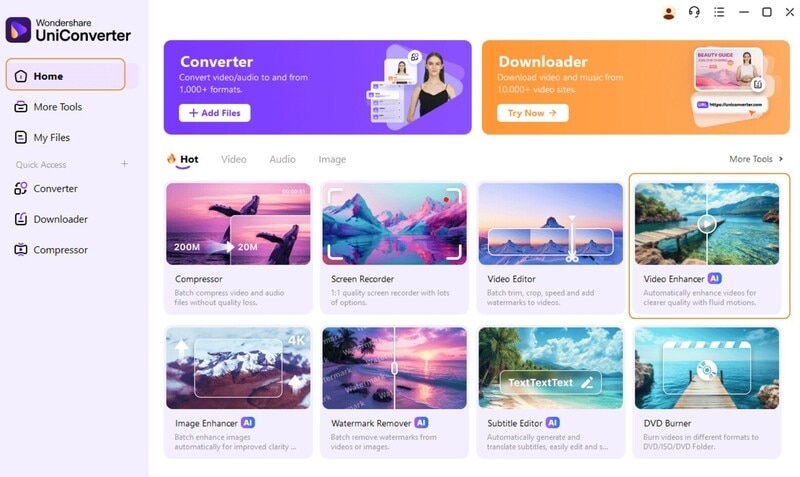
Step3: Click the "Add File" button to upload your downloaded RedNote video.
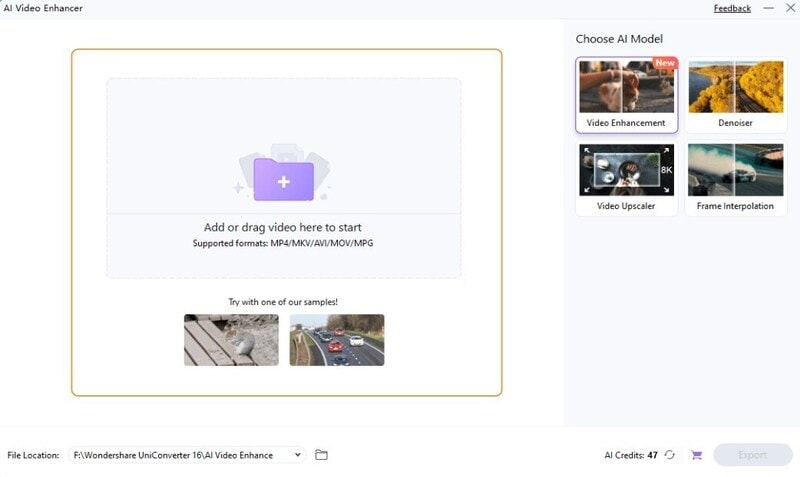
Step4: Select the AI model you'd like to apply. Preview the enhanced video and export it once you're satisfied.
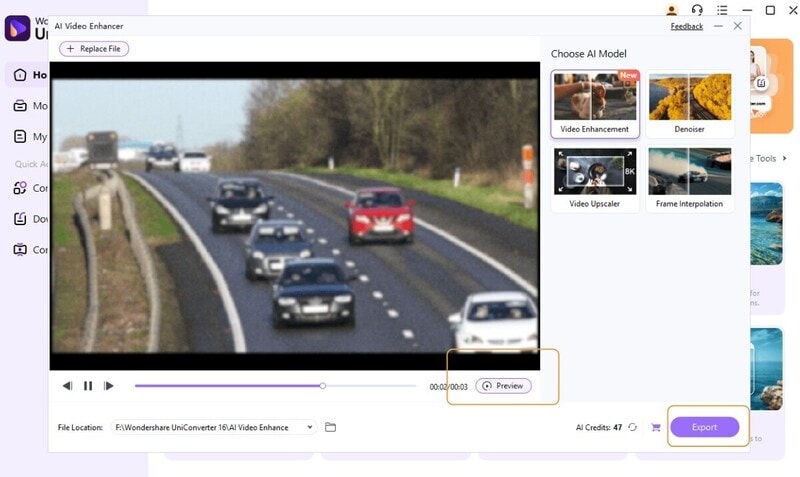
Important Notes on Testing, Privacy, and Fair Use
The methods and tools introduced on this page were tested on Windows 11 using the latest version of Chrome, and the content was last reviewed and updated in December 2025. Due to frequent changes in TikTok’s platform rules and interface, results may vary over time.
Some tools, such as browser extensions used to export saved or liked videos, require you to log in to TikTok via a web browser. For your account security, avoid entering your TikTok password on unfamiliar websites, and only grant permissions to tools you trust. Desktop software that processes downloads locally is generally considered safer than unknown online services.
Please note that this guide is intended for personal backup, offline viewing, or content you own or are authorized to use. Re-uploading, redistributing, or using downloaded TikTok videos for commercial purposes without the creator’s permission may violate TikTok’s terms of service or local copyright laws. Always respect content ownership and creator rights.
Conclusion
With the potential TikTok ban looming, it’s smart to download all your TikTok videos, including saved and liked ones at once now. Tools like UniConverter and MyfaveTT let you easily batch-download videos and enhance their quality, ensuring your saved content remains clear, professional, and ready to share. Whether you’re preserving memories or preparing for future content, taking action now will help you safeguard these valuable digital assets.
FAQ: TikTok Bulk Downloading – Common Problems & Answers
Why can’t I download all TikTok videos from a username?
This usually happens for one of these reasons: the TikTok account is set to private, some videos are region-restricted, already deleted, or the platform temporarily limits bulk requests. Most TikTok bulk downloaders only work with public profiles, and results may vary if videos are removed or hidden.
Can I bulk download videos from a private TikTok account?
In most cases, no. TikTok does not allow third-party tools to access private accounts unless you are logged in and explicitly authorized. If a tool claims to bypass private account restrictions, you should be cautious, as this may violate TikTok’s terms or compromise account security.
Why does the download stop or fail halfway?
This is a common issue reported on Reddit and Quora. It’s often caused by rate limits, unstable network connections, or too many videos queued at once. Try downloading in smaller batches, switching networks, or waiting a few hours before retrying.
How can I download TikTok videos without losing quality?
Many online tools re-encode videos, which can reduce quality. To avoid this, choose a downloader that supports original resolution or manual quality selection. For videos that still appear blurry, you can enhance them afterward using video upscaling or AI enhancement tools.
Can I download all my saved or liked TikTok videos in one click?
Yes, but only with tools that integrate directly with your TikTok account, such as browser extensions. These tools typically require you to log in via TikTok Web and authorize access to your likes or favorites. Avoid tools that ask for your password directly.
Is it safe to use a TikTok bulk downloader?
It depends on the tool. Desktop software that processes downloads locally is generally safer than unknown web tools. Never share your TikTok password, and avoid services that require suspicious permissions. Many Reddit users recommend using tools that do not store account data on external servers.
Does bulk downloading TikTok videos violate TikTok’s rules?
Downloading videos for personal backup, offline viewing, or content you own is generally acceptable. Re-uploading or redistributing videos without the creator’s permission may violate TikTok’s terms or copyright laws. Always respect content ownership.
Why are some videos missing when I download all videos at once?
This usually happens when certain videos are copyright-protected, region-locked, age-restricted, or removed during the download process. Running the download again or switching to a different tool may help recover missing files.
What does “TikTok bulk downloader” or “tikbulk” mean?
These terms are commonly used in online communities to describe tools that let you download multiple TikTok videos at once, usually by username, profile link, or saved/liked list. “Tikbulk” is often a shorthand or misspelling users search for when looking for batch download solutions.
What’s the best way to back up TikTok videos before a potential ban?
The safest approach is to download videos you own or have saved using a reliable bulk downloader, organize them locally by creator or date, and keep original-quality copies. Many users also enhance or convert videos to widely supported formats for long-term storage.



